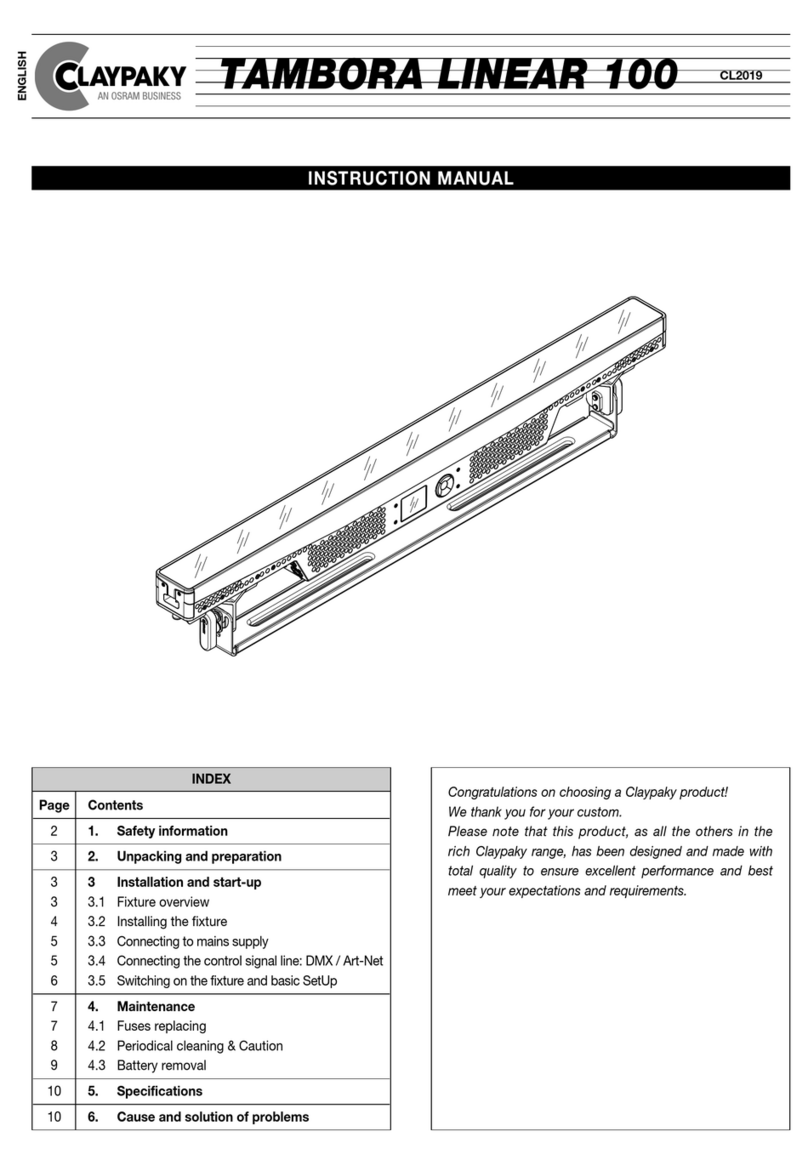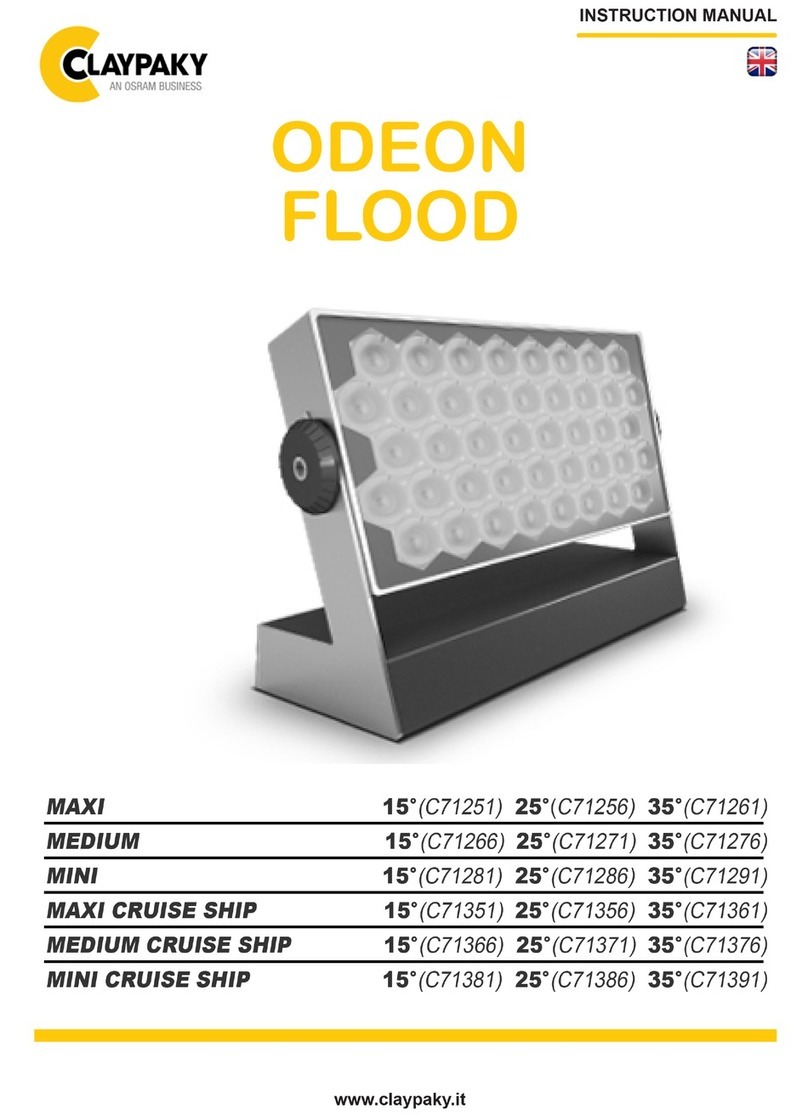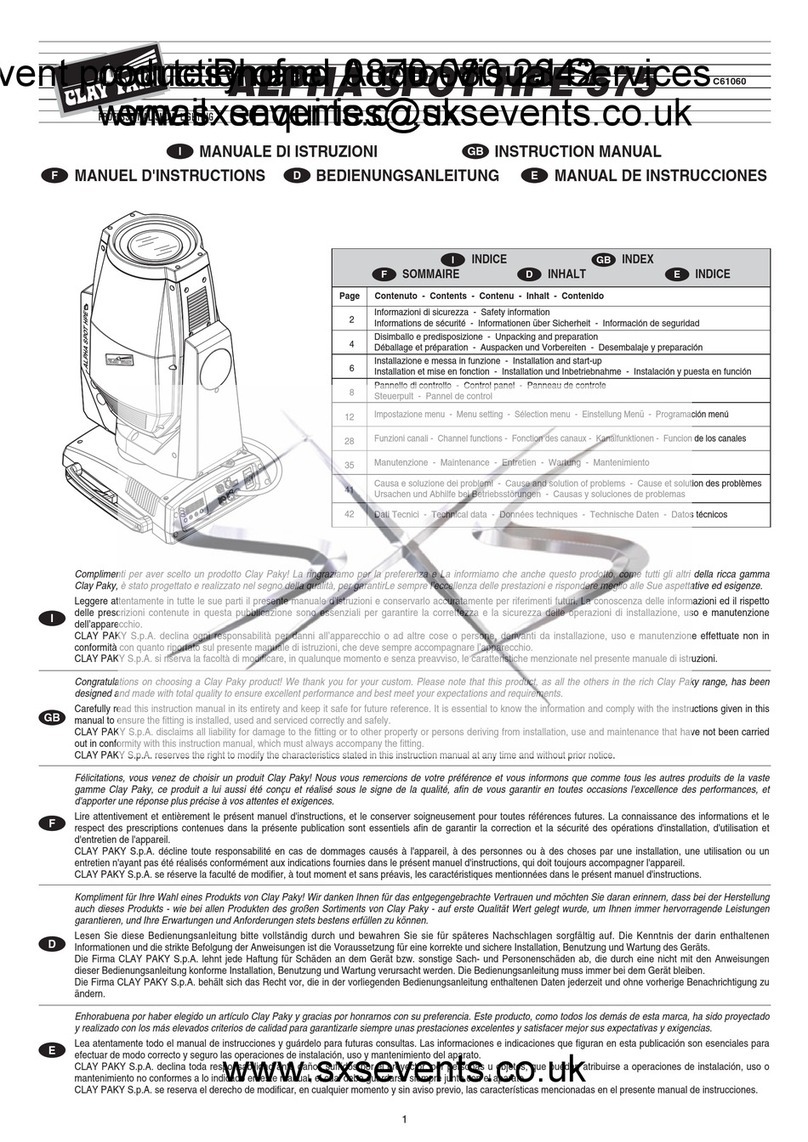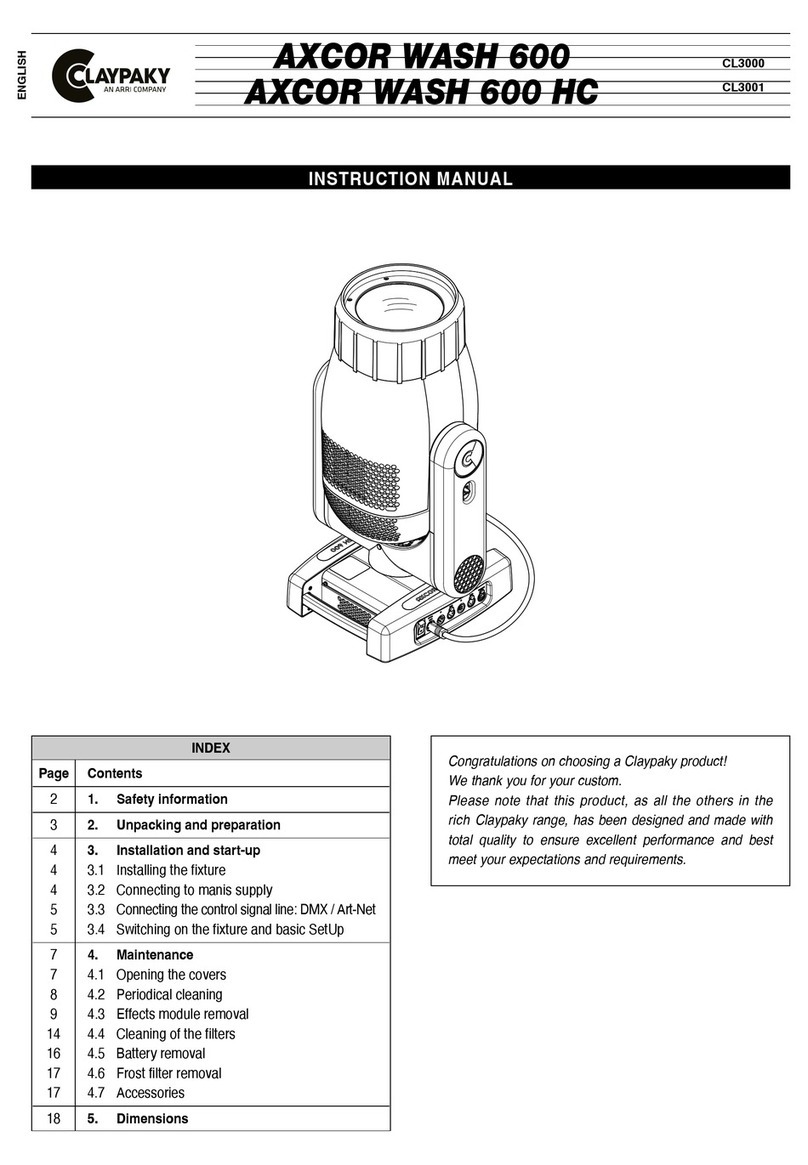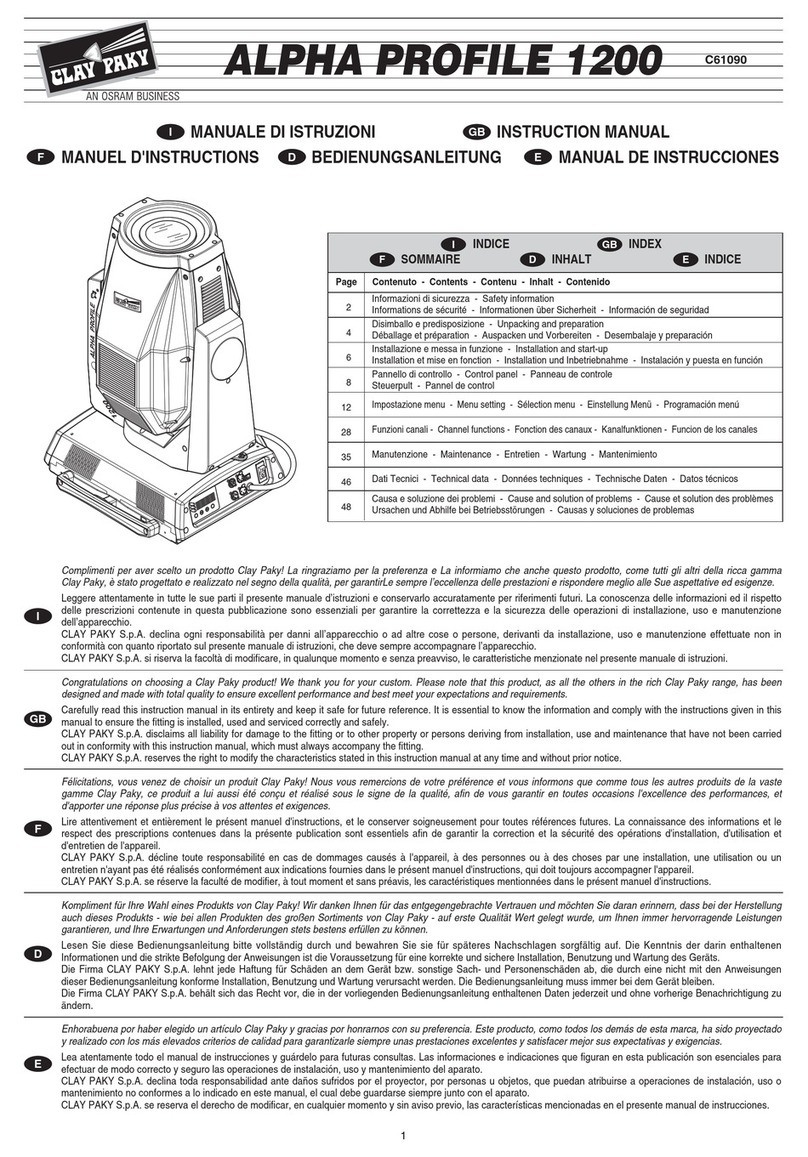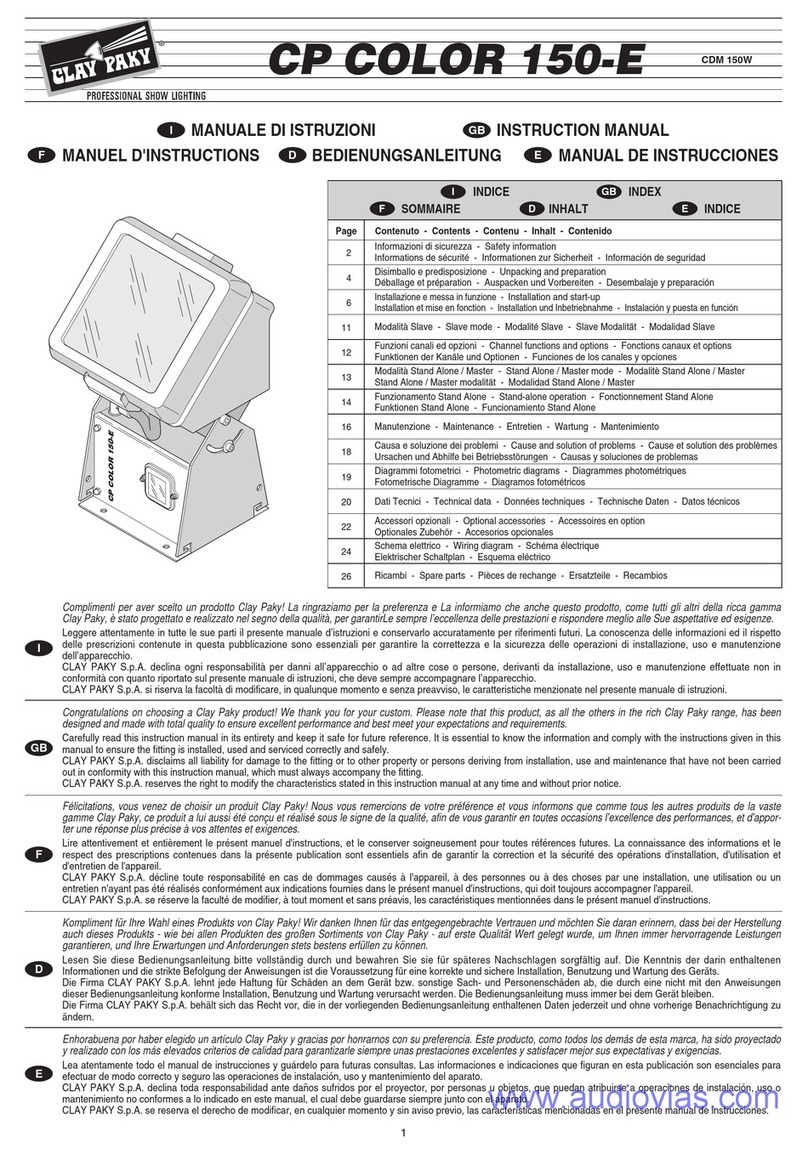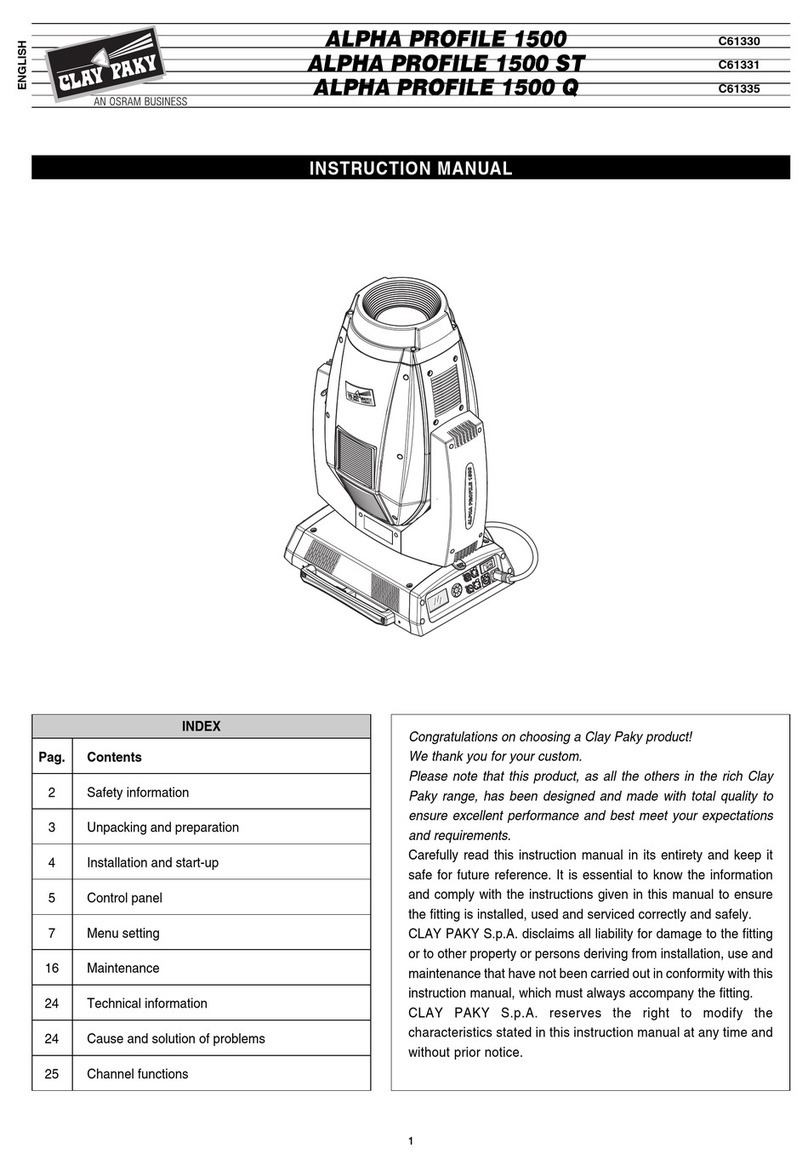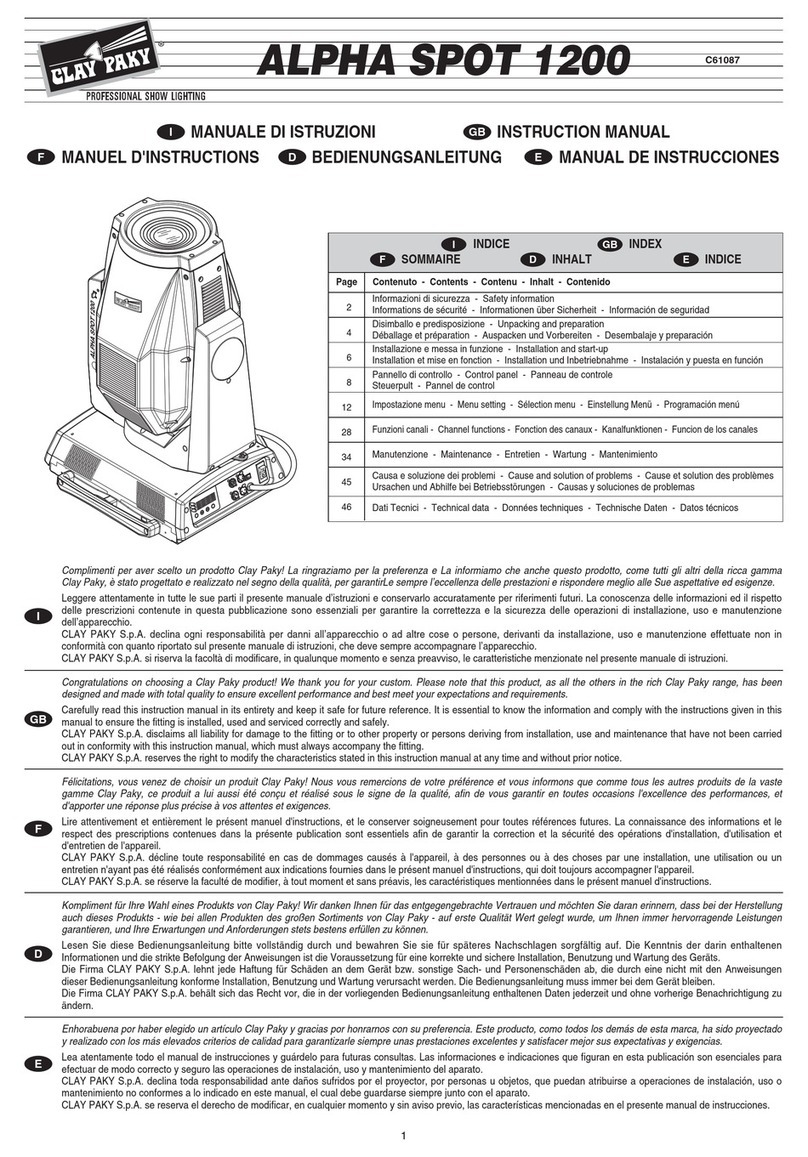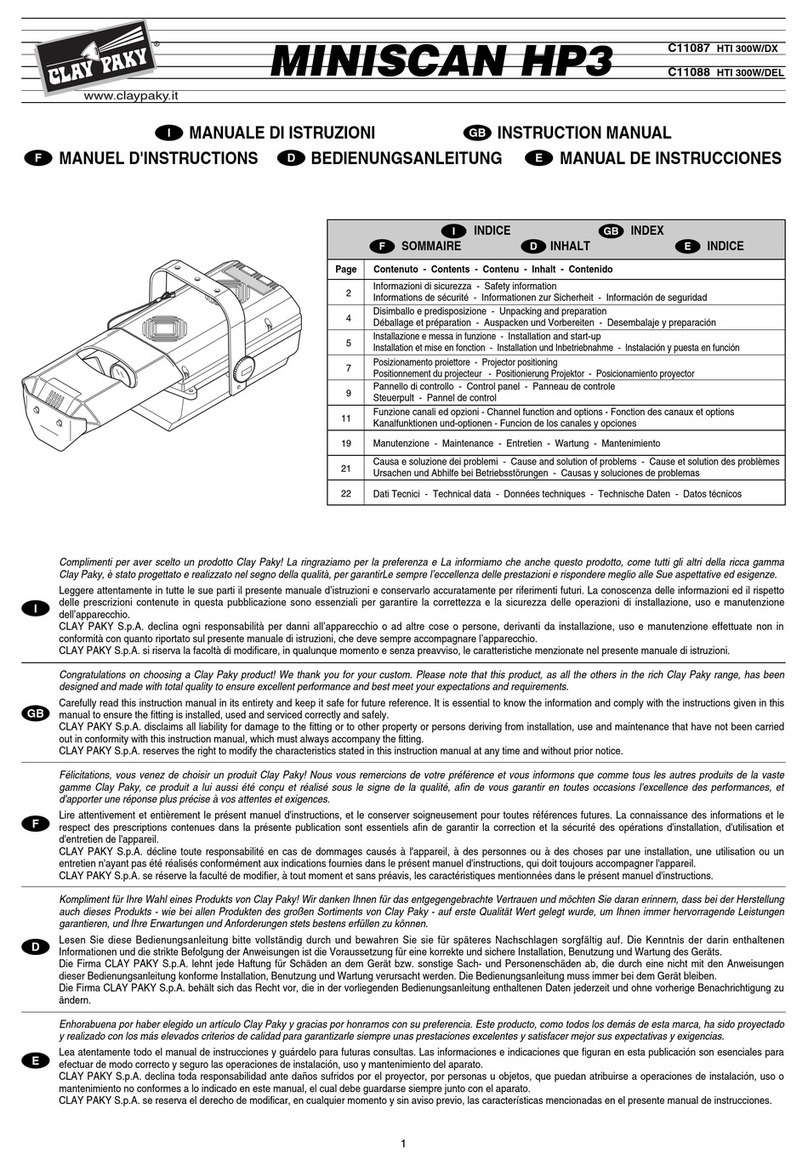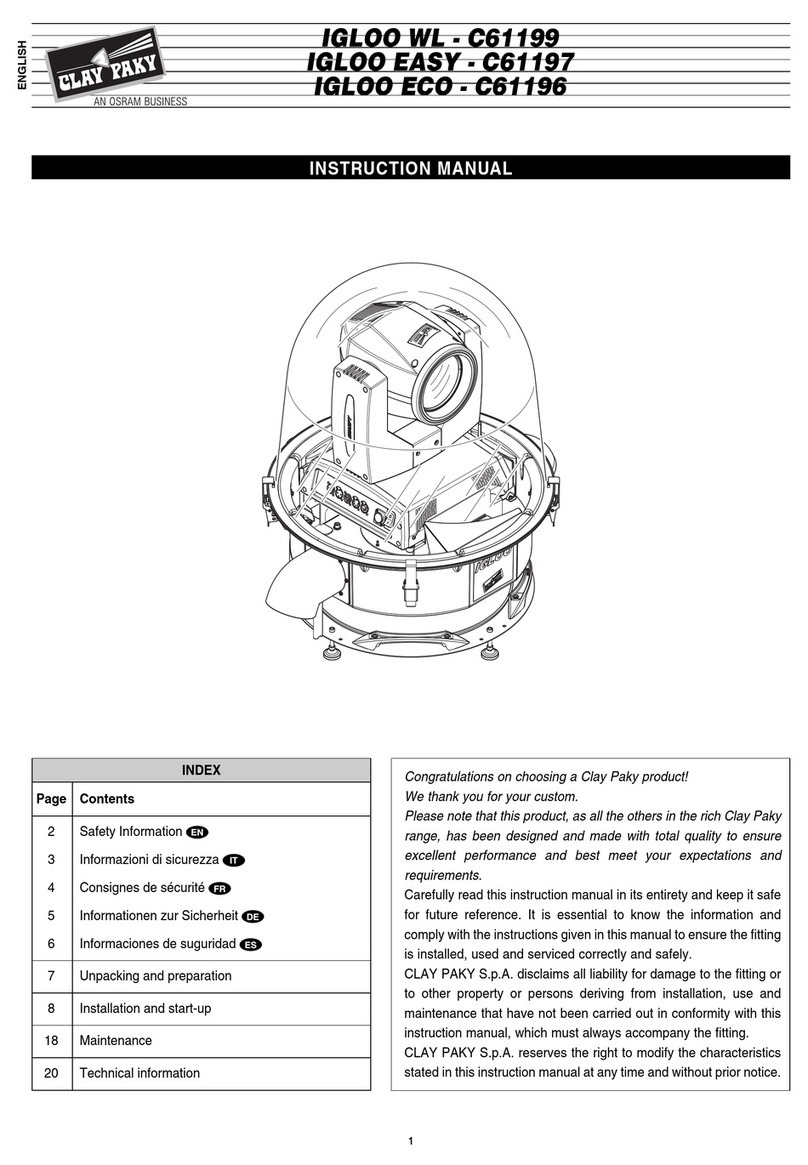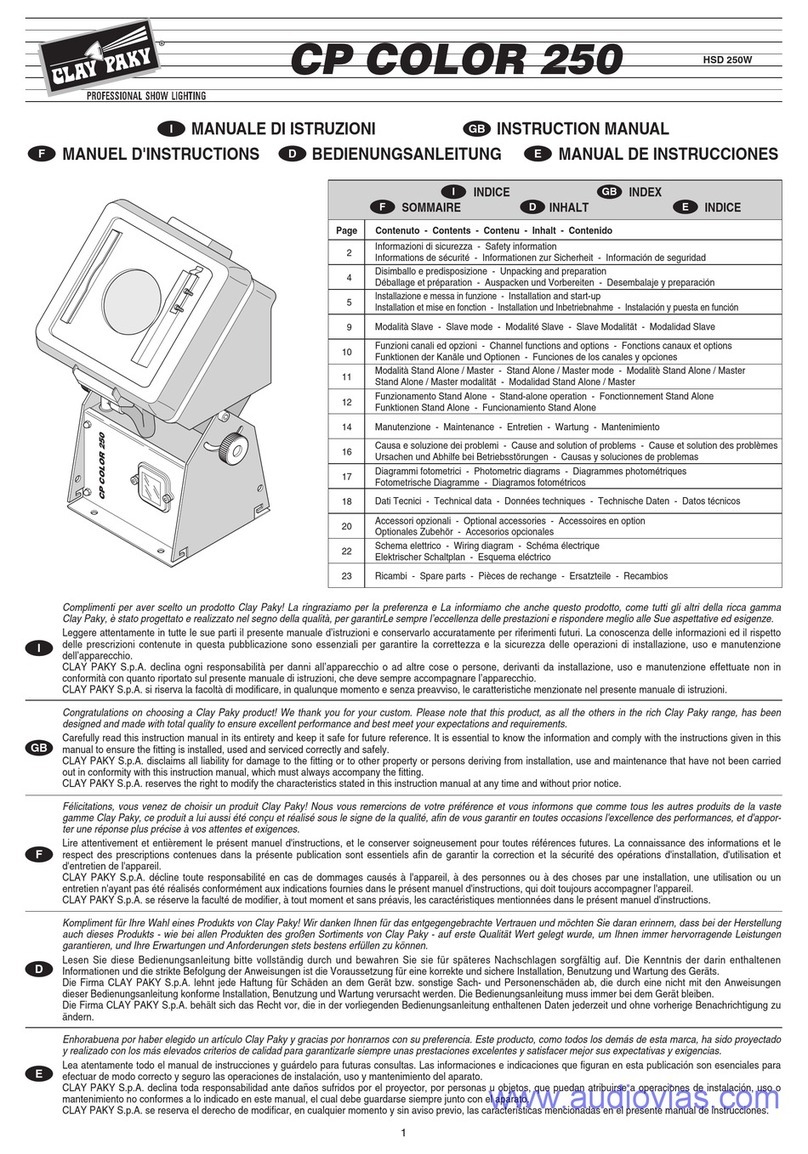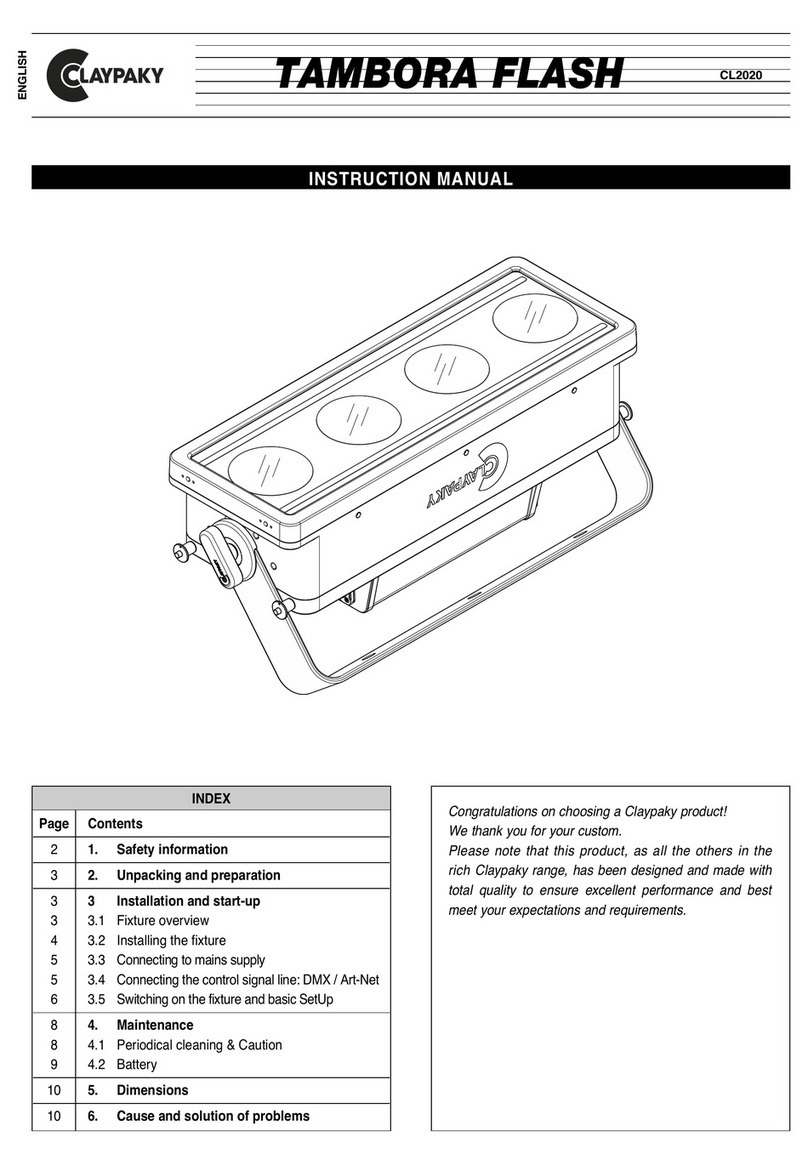INSTRUCTIONS D'UTILISATION
SUPPORT POUR DIAPOSITIVES (C52116)
FRANÇAIS
Lire la présente fiche d'instructions en même temps que le manuel d'instructions fourni
avec le projecteur sur lequel l'accessoire doit être monté.
Cet accessoire peut être monté sur les guides électrifiés du modèle V.I.P. DIA et V.I.P. 150 PFC
(sur ce dernier, il faut obligatoirement monter le filtre antichaleur C52183) en association avec
le support d'objectif (fourni de série avec le projecteur) et avec un objectif.
Il peut être monté seul ou en combinaison avec d'autres accessoires.
MONTAGE SEUL
V.I.P. DIA: Fig. 1 - L’accessoire peut être placé au-dessus ou au-dessous des deux guides
électrifiés (A) avec le logement des diapositives orienté vers le corps éclairant et le plus possible
rapproché du corps du projecteur, de façon à ce que le flux d’air généré par le ventilateur
(B) atteigne entièrement la diapositive (Fig. 2).
V.I.P. 150 PFC: Fig. 3 - L’accessoire peut être placé au-dessus ou au-dessous des deux guides
électrifiés (A) avec le logement des diapositives orienté vers le corps éclairant, le plus possible contre
le corps du projecteur (Fig. 4). L’image projetée sera exactement l’inverse de l’image de la diapositive.
Fig. 5 - Tourner les deux ressorts de fixation (C) vers l'extérieur, placer l'accessoire sur les
guides (A), dans la position indiquée, puis le fixer en tournant les ressorts de fixation (C) vers
l'intérieur, jusqu'au déclic.
MONTAGE AVEC D’AUTRES ACCESSOIRES
Se reporter aux instructions pour l'utilisation des autres accessoires. Comme règle générale de
montage, vous devez éviter tout contact entre les parties en mouvement des différents
accessoires.
MONTAGE / REMPLACEMENT DES DIAPOSITIVES
Fig. 6. - Enlever le masque métallique (D) de ses guides, enlever la diapositive éventuellement
présente, puis superposer le masque à la diapositive à projeter (E) et placer le tout dans les
guides prévus à cet effet.
ENTRETIEN
L'accessoire ne nécessite aucun entretien ordinaire, et en cas de mauvais fonctionnement,
il doit être confié à un technicien agréé. Pour le nettoyage périodique de la diapositive, utiliser
un chiffon antistatique.
INTERVENTION EN CAS DE PETITS PROBLÈMES DE FONCTIONNEMENT
En cas de halos sur la projection:
•Nettoyez.
INSTRUCCIONES DE USO
SOPORTE PARATRANSPARENCIAS FIJAS (C52116)
ESPAÑOL
La presente hoja de instrucciones debe leerse junto con el manual de instrucciones del
proyector en el cual se montará este accesorio.
Este accesorio puede montarse exclusivamente en las guías electrificadas del modelo
V.I.P. DIA y V.I.P. 150 PFC (en este último se deberá montar obligatoriamente el filtro anticalor
C52183), en combinación con el portaobjetivo (que se suministra de serie con el proyector) y
un objetivo. Es posible montarlo sólo o en combinación con otros accesorios.
MONTAJE INDIVIDUAL
V.I.P. DIA: Fig. 1 - El accesorio se puede colocar arriba o debajo de las dos guías electrificadas
(A) con el alojamiento para las diapositivas dirigido hacia el cuerpo luminoso lo más posible
contra el cuerpo del proyector, de manera que el flujo de aire producido por el ventilador
(B) esté orientado completamente hacia la misma diapositiva (Fig. 2).
V.I.P. 150 PFC: Fig. 3 - El accesorio se puede colocar arriba o debajo de las dos guías
electrificadas (A) con el alojamiento para las diapositivas dirigido hacia el cuerpo luminoso lo
más posible contra el cuerpo del proyector (Fig. 4). La imagen proyectada estará invertida
respecto a la de la diapositiva montada.
Fig. 5 - Gire hacia fuera los dos clips de fijación (C), monte el accesorio en las guías (A) y
busque la mejor posición, luego fíjelo girando hacia adentro los clips de fijación (C) hasta que
se enganchen.
MONTAJE EN COMBINACIÓN CON OTROS ACCESORIOS
Consulte las instrucciones de uso de los demás accesorios. Como regla general, durante el
montaje, cuidar que las partes móviles de los diversos accesorios no se toquen entre sí.
MONTAJE / SUSTITUCIÓN DE LAS TRANSPARENCIAS
Fig. 6 - Extraiga el marco metálico (D) de sus guías, quite la eventual diapositiva presente, luego
coloque el marco metálico encima de la diapositiva que desea proyectar (E) y monte el conjunto
en las guías.
M
ANTENIMIENTO
El accesorio no requiere ningún mantenimiento ordinario y ante cualquier desperfecto, acuda a
un técnico autorizado. Efectúe la limpieza periódica de la transparencia con un paño
antiestático.
SOLUCION DE ANOMALÍAS SIMPLES
La proyección tiene halos:
•Efectúe la operación de limpieza periódica.
BEDIENUNGSANLEITUNG
STATISCHER DIA-HALTER (C52116)
DEUTSCH
Diese Bedienungsanleitung sollte parallel mit dem Bedienungshandbuch des Projektors,
mit dem dieses Zubehörteil benutzt werden soll, gelesen werden.
Dieses Zubehörteil kann an den elektrifizierten Führungsstäben der Projektoren V.I.P. DIA und V.I.P.
150 PFC, in Kombination mit dem (serienmäßig mit dem Projektor mitgelieferten) Objektivhalter und
mit einem Objektiv montiert werden. (Auf letzterem Projektor muss unbedingt der Hitzefilter C52183
montiert werden). Es kann einzeln oder in Kombination mit anderen Zubehörteilen montiert werden.
EINZELMONTAGE
V.I.P. DIA: Abb. 1 - Das Zubehörteil kann ober- oder unterhalb der beiden elektrifizierten
Führungsstäbe (A) angebracht werden, und zwar mit dem Sitz für die Dias dem
Beleuchtungskörper zugekehrt, möglichst nahe am Gehäuse des Projektors, so dass der von
dem Lüfter (B) erzeugte Luftstrom unmittelbar auf das Diapositiv trifft (Abb. 2).
V.I.P. 150 PFC: Abb. 3 - Das Zubehörteil kann über oder unter den beiden elektrifizierten
Führungsstäbe (A) angebracht werden, und zwar mit dem Sitz für die Dias dem
Beleuchtungskörper zugekehrt, möglichst nahe am Gehäuse des Projektors (Abb. 4).
Das projizierte Bild ist exakt das Gegenbild des verwendeten Diamotivs.
Abb. 5: Die zwei Befestigungsfedern (C) nach außen drehen, das Zubehörteil in der
angegebenen Stellung an den Führungsstäben (A) einsetzen, dann blockieren; dazu die
Befestigungsfedern (C) nach innen drehen, bis sie einrasten.
MONTAGE IN KOMBINATION MIT WEITEREN EFFEKTEN
Auf die Bedienungsanleitungen der anderen Zubehörteile Bezug nehmen. Als allgemeine
Richtlinie gilt, während der Montage darauf zu achten, daß die beweglichen Teile der
verschiedenen Effektmodule nicht miteinander in Berührung kommen.
MONTAGE/WECHSEL DER DIAS
Abb. 6 - Die Metallmaske (D) aus ihren Führungen herausziehen, das eventuell vorhandene Dia
herausnehmen, die Maske über das Dia, das projiziert werden soll (E), legen und das Ganze in
die Führungen einsetzen.
WARTUNG
Das Zubehörteil bedarf keinerlei ordentlichen Wartung, und im Falle einer Betriebsstörung muss
es von einem autorisierten Techniker repariert werden. Die regelmäßige Reinigung des
Diapositivs erfolgt mit einem antistatischen Tuch.
BEHEBUNG EINFACHER BETRIEBSSTÖRUNGEN
Ränder an der Projektion:
•Regelmäßige Reinigung der Optiken und Farbfilter.