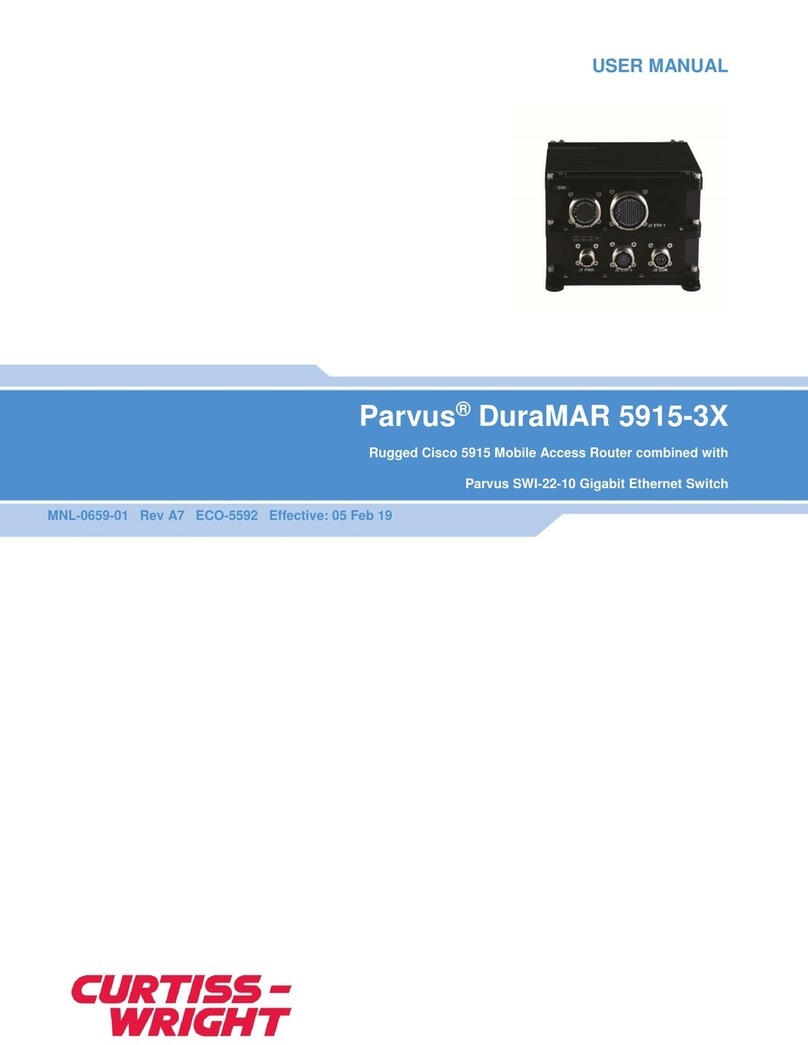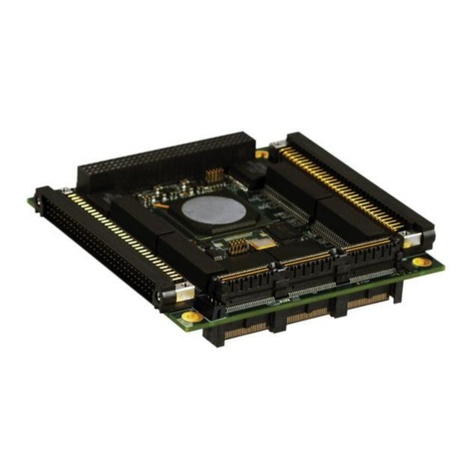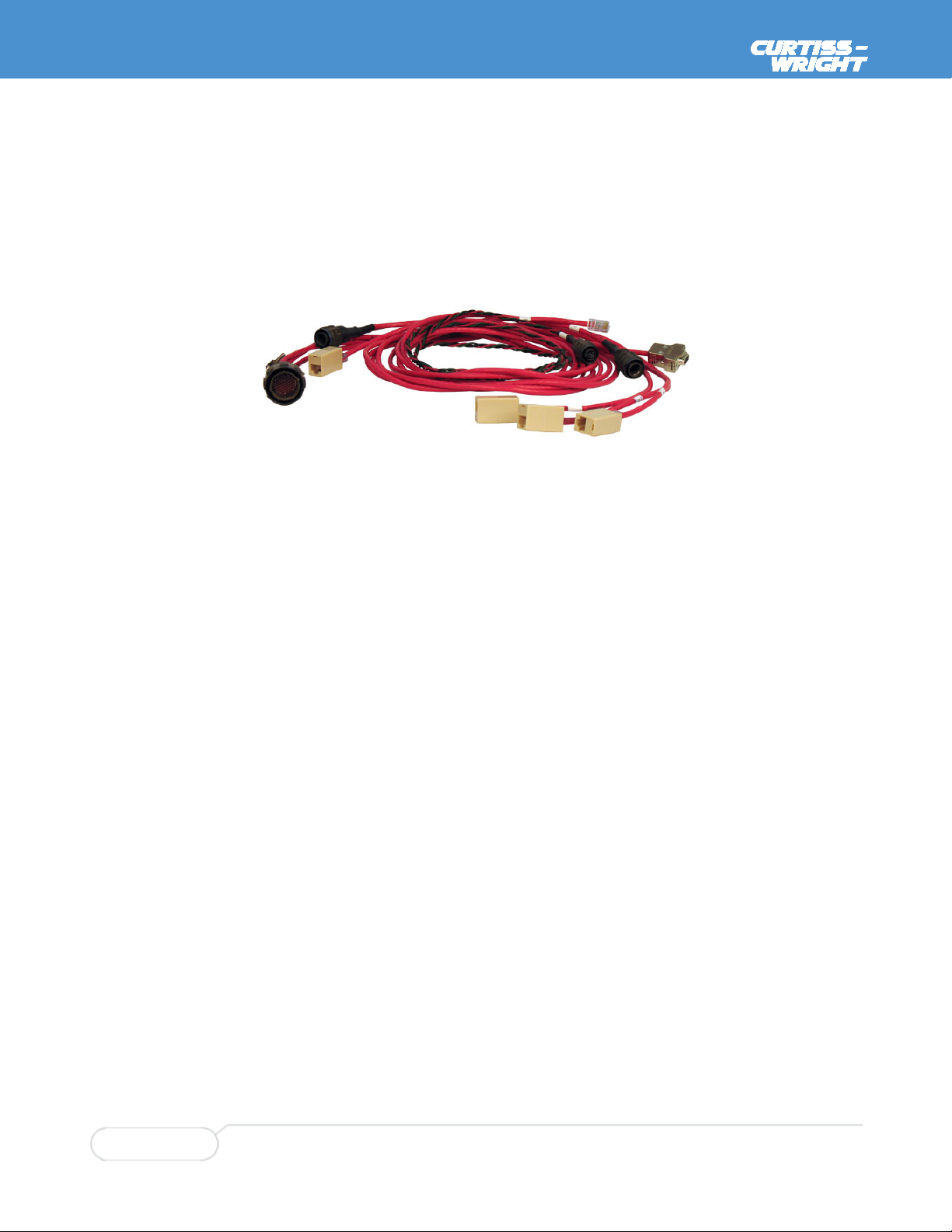DuraNET 1059 User Manual
MNL-0571-01 Rev A3 ECO-48954895 Effective: 22 Jan 16 Page 3 of 31
Table of Contents
Chapter 1 Introduction............................................................................................................5
Functional Description................................................................................................................................... 5
Block Diagram ............................................................................................................................................... 5
Features ....................................................................................................................................................... 6
Chapter 2 Quick Start-up........................................................................................................8
Installation ..................................................................................................................................................... 8
Connecting to the DuraNET 1059................................................................................................................. 8
Power-up ....................................................................................................................................................... 9
Starter Cable Set......................................................................................................................................... 10
Chapter 3 Connector Descriptions ......................................................................................11
Connector Identification .............................................................................................................................. 11
Connector Part Numbers ............................................................................................................................ 12
Connector Pinouts....................................................................................................................................... 12
J1 Switched Ethernet Port 0 ................................................................................................................. 12
J2 Switched Ethernet Port 1 ................................................................................................................. 13
J3 Switched Ethernet Ports 2 – 4 ......................................................................................................... 13
J4 DC Power......................................................................................................................................... 14
Chapter 4 Specifications ......................................................................................................15
Technical Specifications.............................................................................................................................. 15
Data Transfer........................................................................................................................................ 15
Compliance........................................................................................................................................... 15
Power Requirements ............................................................................................................................ 15
Environmental Specifications ...................................................................................................................... 15
Temperature ......................................................................................................................................... 15
Shock / Vibration................................................................................................................................... 16
Reliability (MTBF)........................................................................................................................................ 16
Mechanical .................................................................................................................................................. 16
Weight................................................................................................................................................... 16
Dimensions ........................................................................................................................................... 16
Mounting Instructions ........................................................................................................................... 18
Chapter 5 Troubleshooting ..................................................................................................19
Product Identification................................................................................................................................... 19
FAQ ............................................................................................................................................................. 20
Technical Assistance .................................................................................................................................. 21
Returning for Service .................................................................................................................................. 21
Maintenance................................................................................................................................................ 21
Chapter 6 Contact Info..........................................................................................................22
Appendix A VLAN Operation................................................................................................23
Port-Based VLAN........................................................................................................................................ 23
VLAN Software Quick Start Setup Guide.................................................................................................... 24