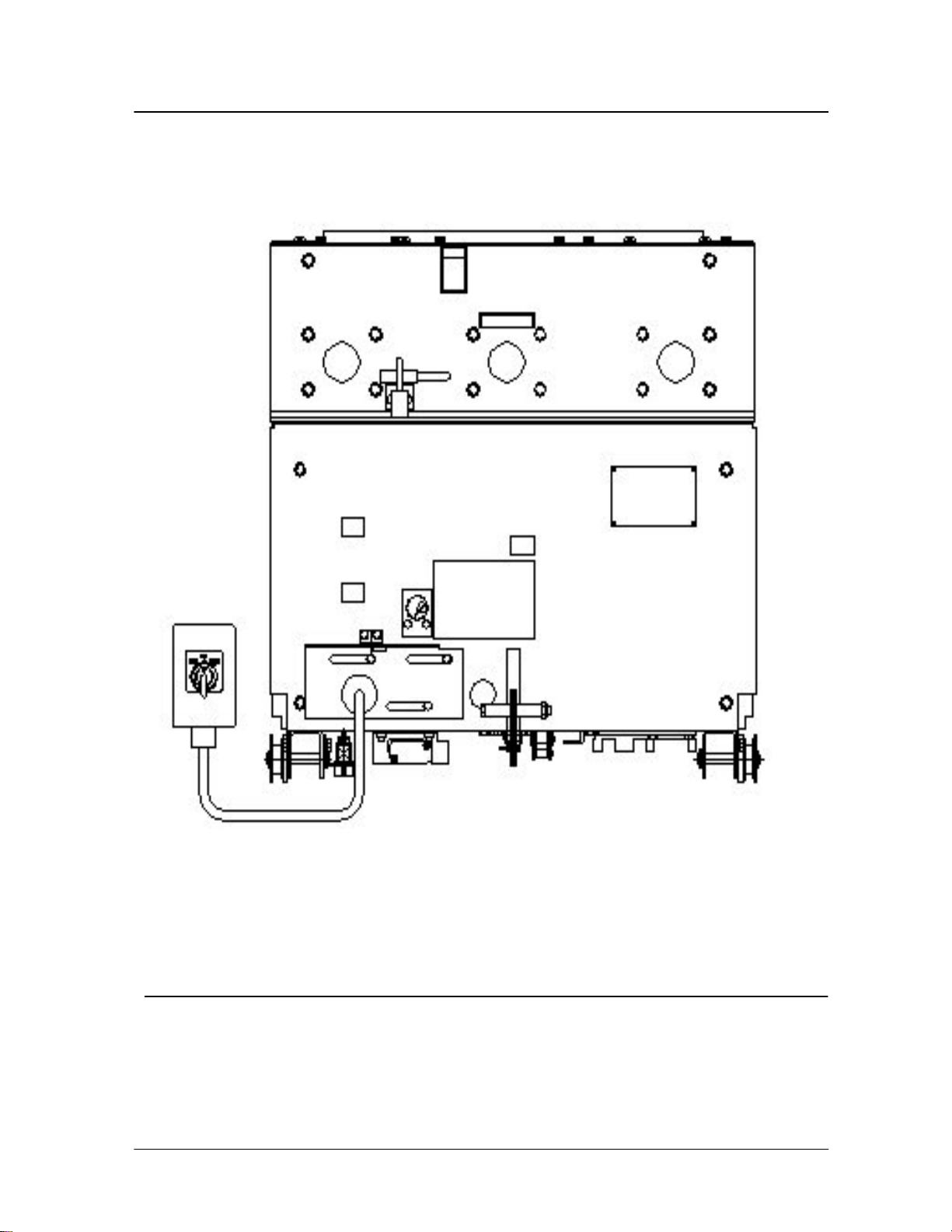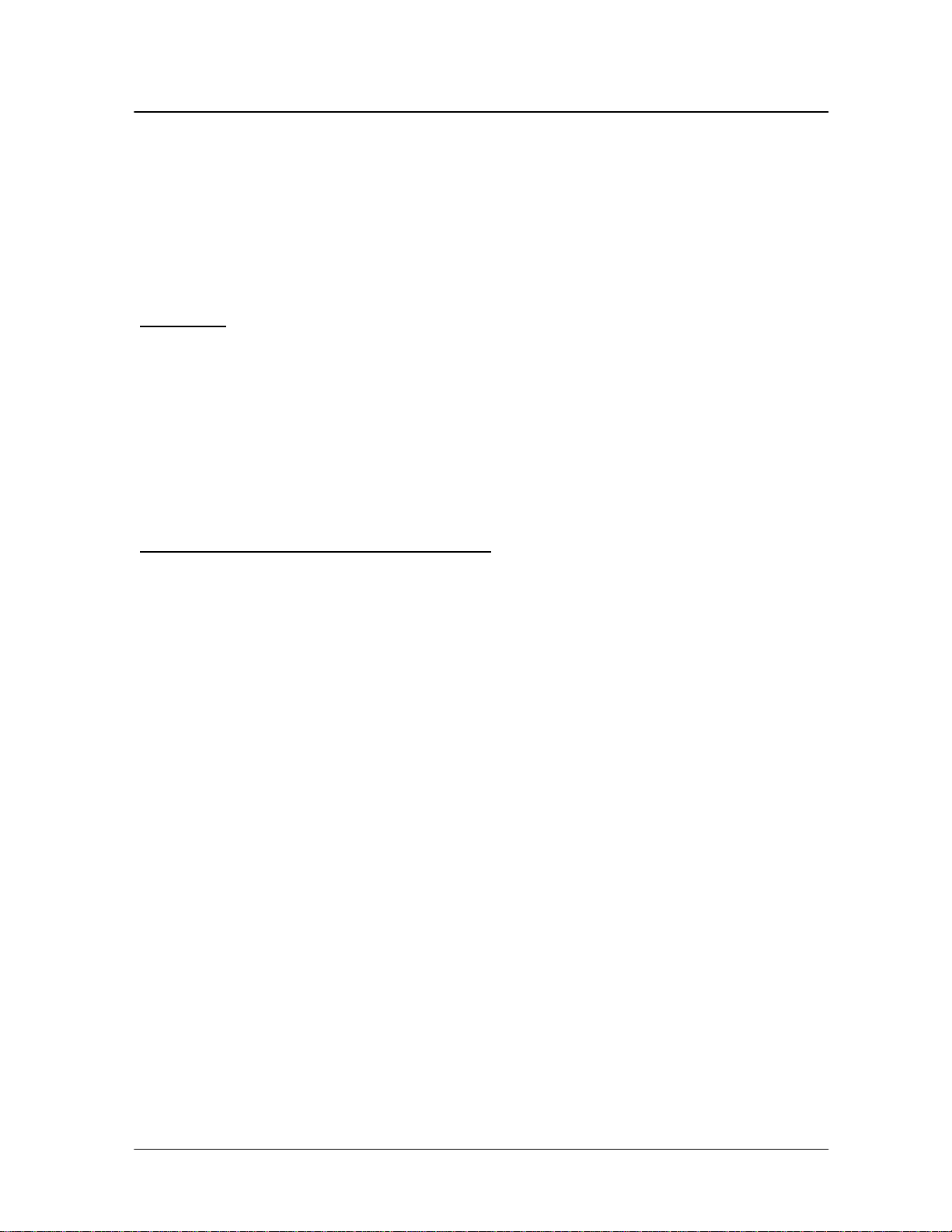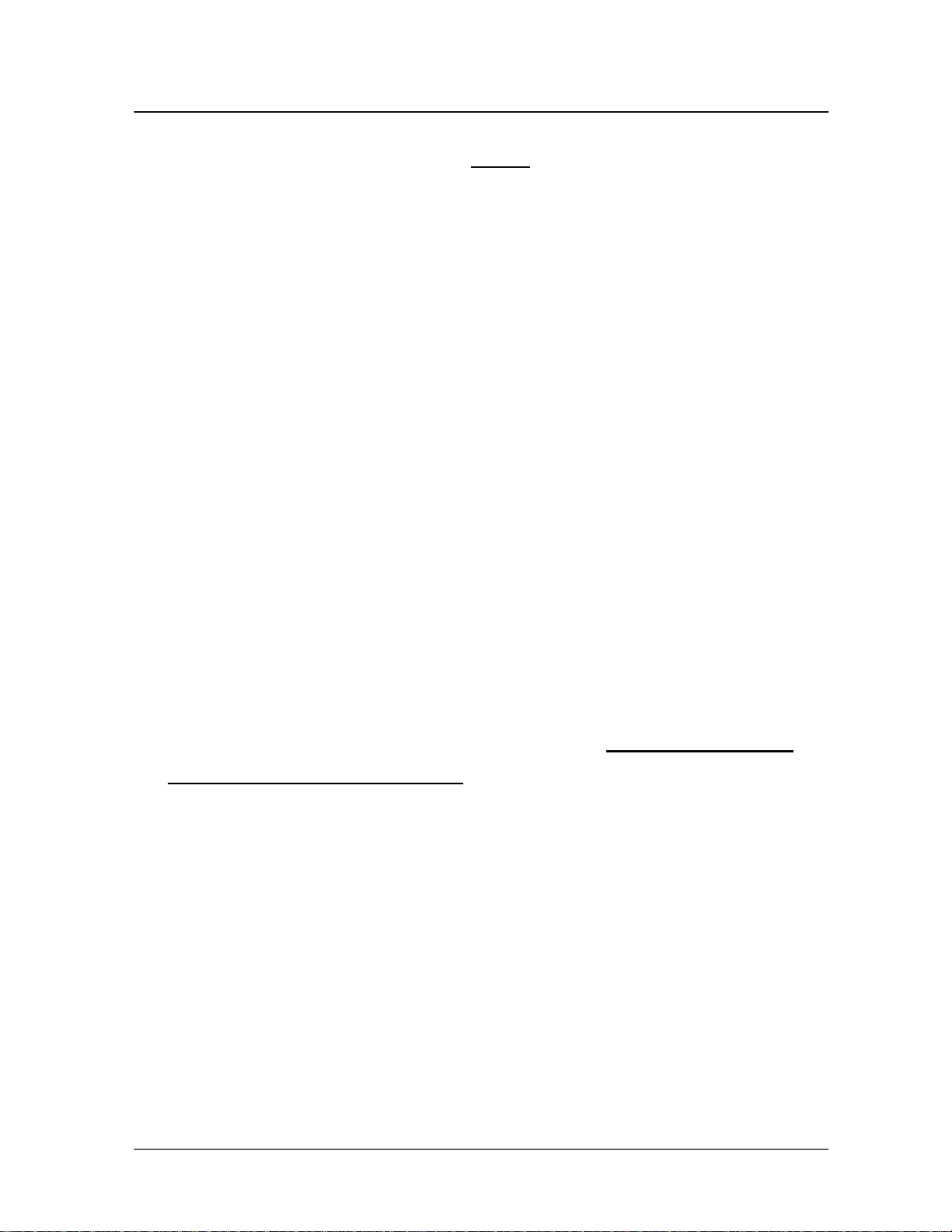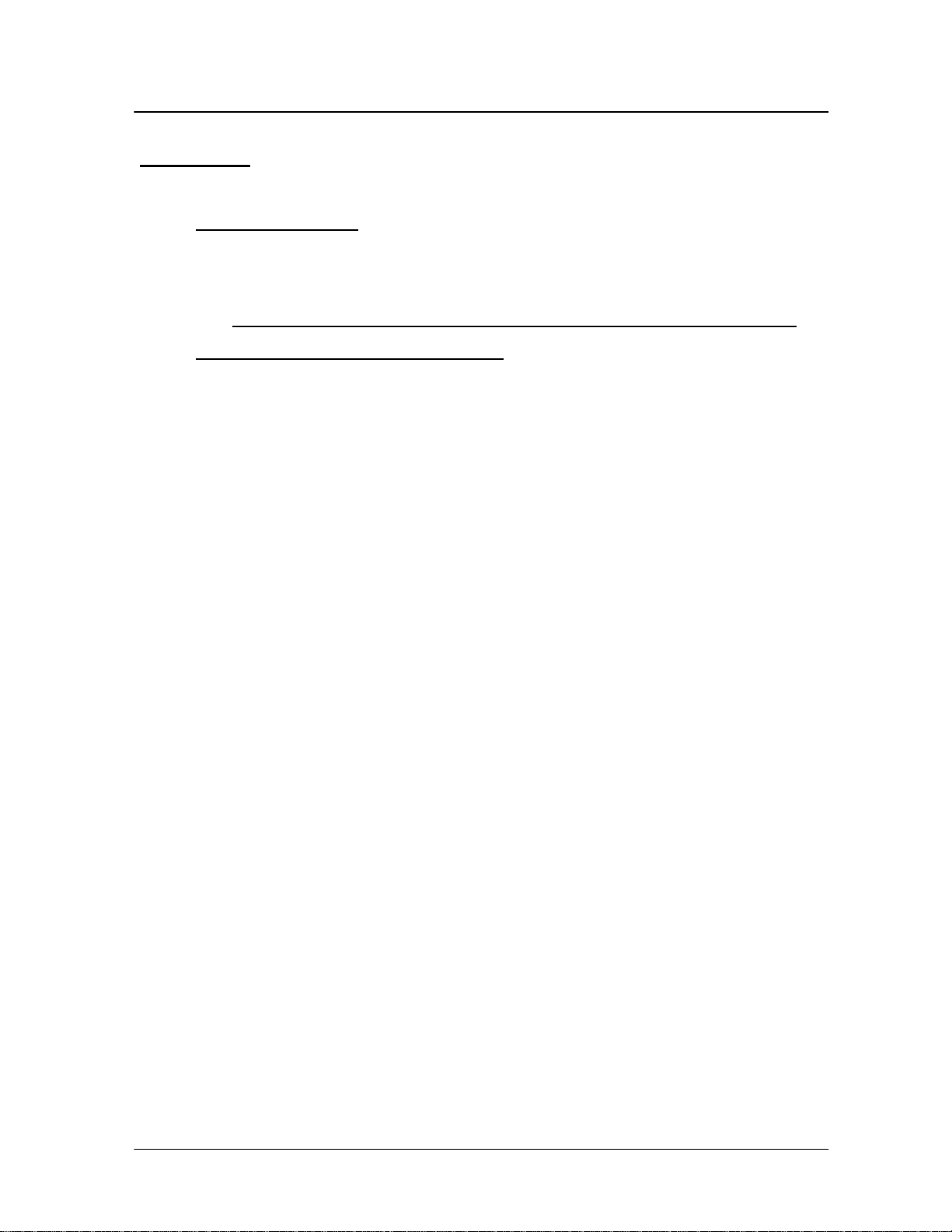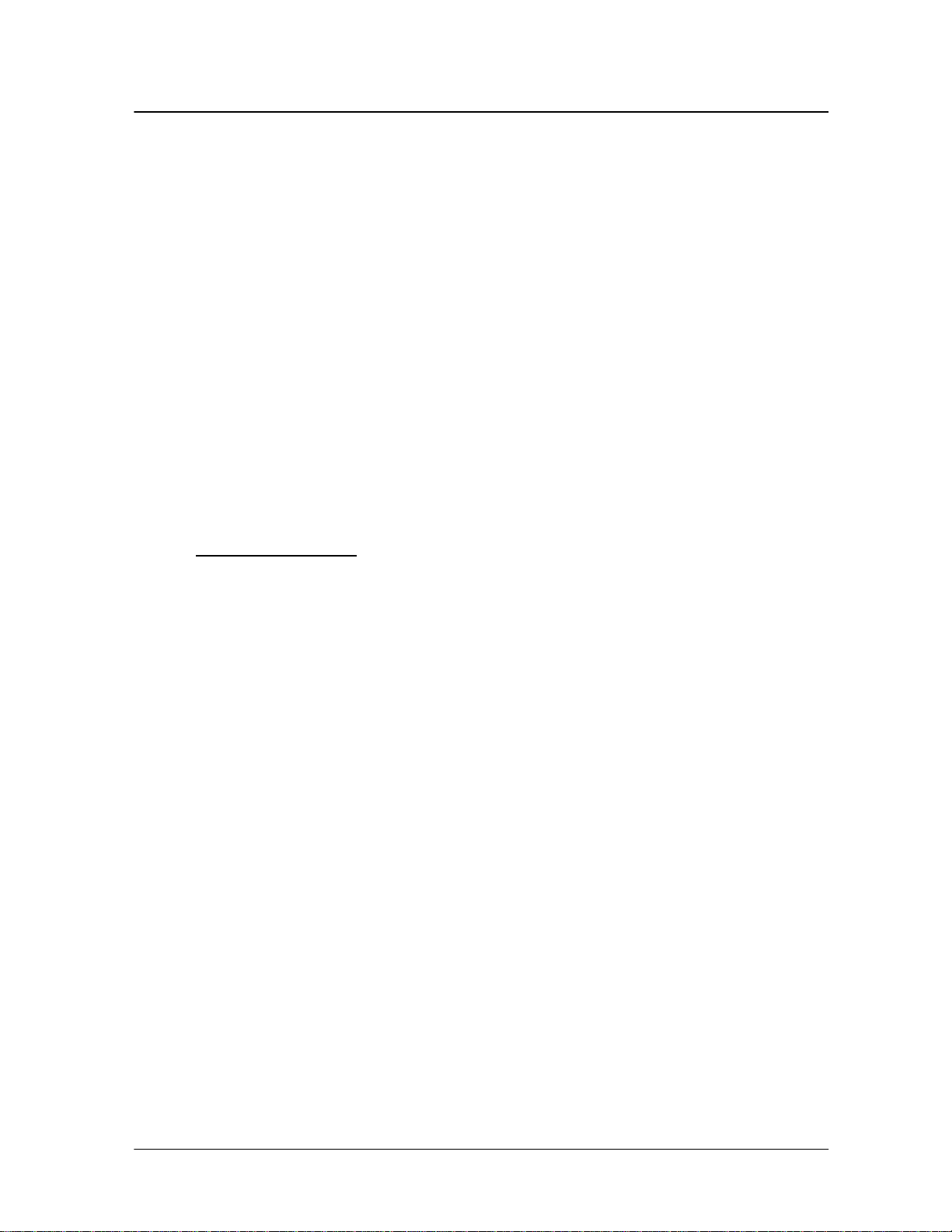Cutler-Hammer VCP-W User manual
Other Cutler-Hammer Circuit Breaker manuals

Cutler-Hammer
Cutler-Hammer W-VAC Programming manual

Cutler-Hammer
Cutler-Hammer Digitrip 220 User manual

Cutler-Hammer
Cutler-Hammer Digitrip OPTIM 550 Installation instructions
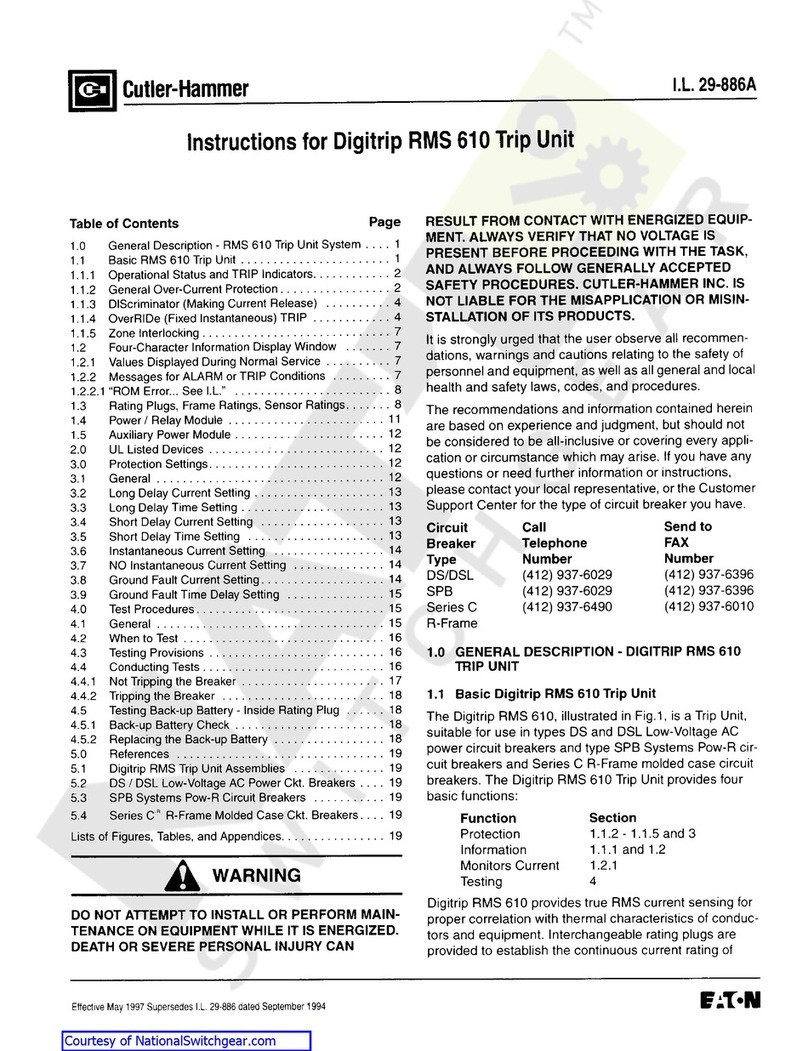
Cutler-Hammer
Cutler-Hammer Digitrip RMS 610 User manual

Cutler-Hammer
Cutler-Hammer VCPW-ND User manual
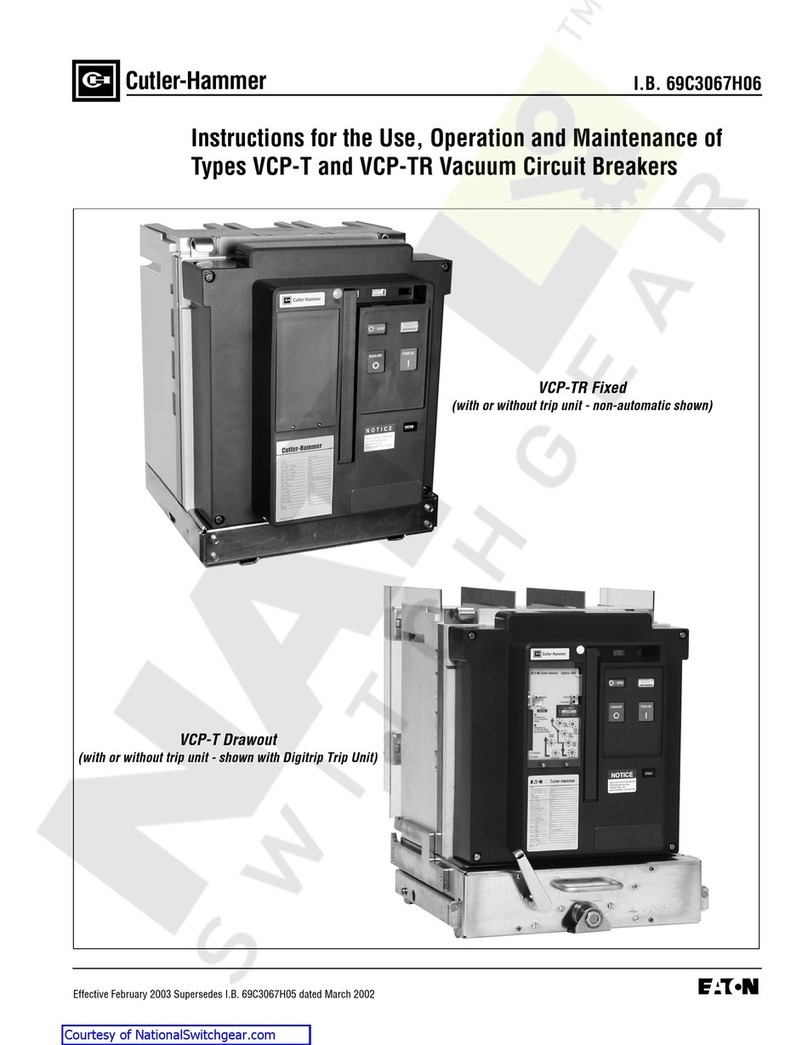
Cutler-Hammer
Cutler-Hammer VCP-TR Series User manual
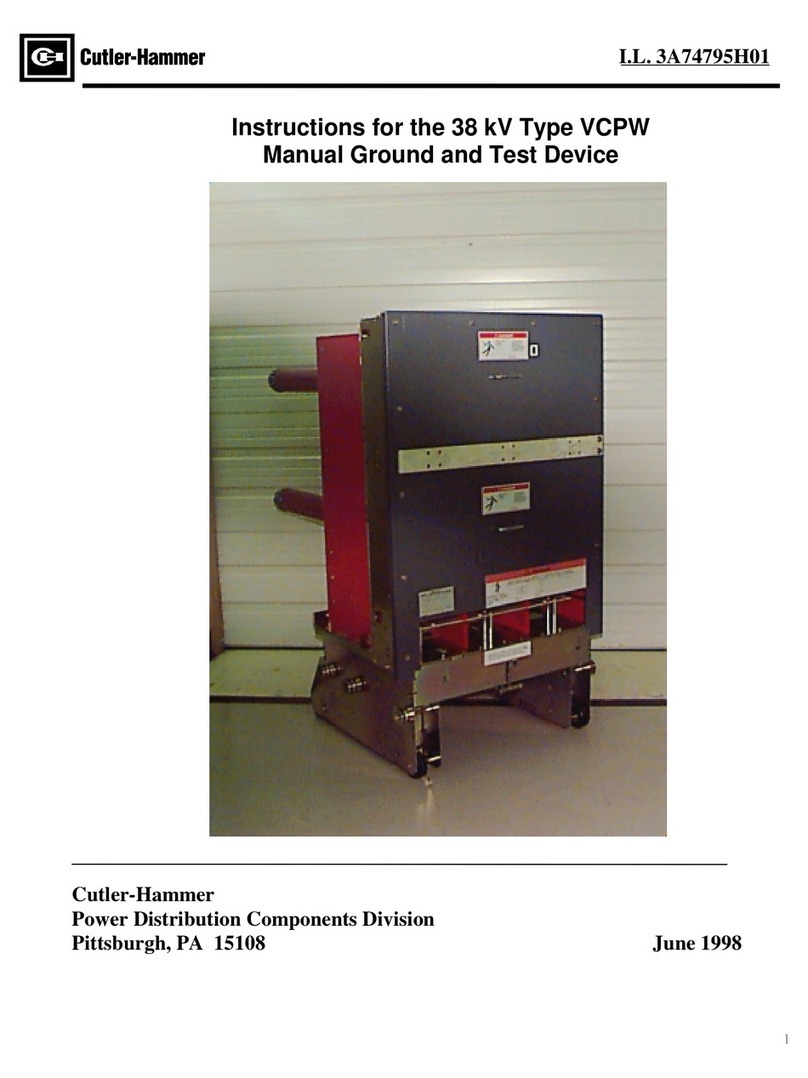
Cutler-Hammer
Cutler-Hammer VCP-W User manual
Popular Circuit Breaker manuals by other brands

Siemens
Siemens Sentron 3VA9157-0PK1 Series operating instructions

hager
hager TS 303 User instruction

ETI
ETI EFI-4B Instructions for mounting

nader
nader NDM3EU-225 operating instructions

TERASAKI
TERASAKI NHP TemBreak PRO P160 Series installation instructions

Gladiator
Gladiator GCB150 Installation instruction