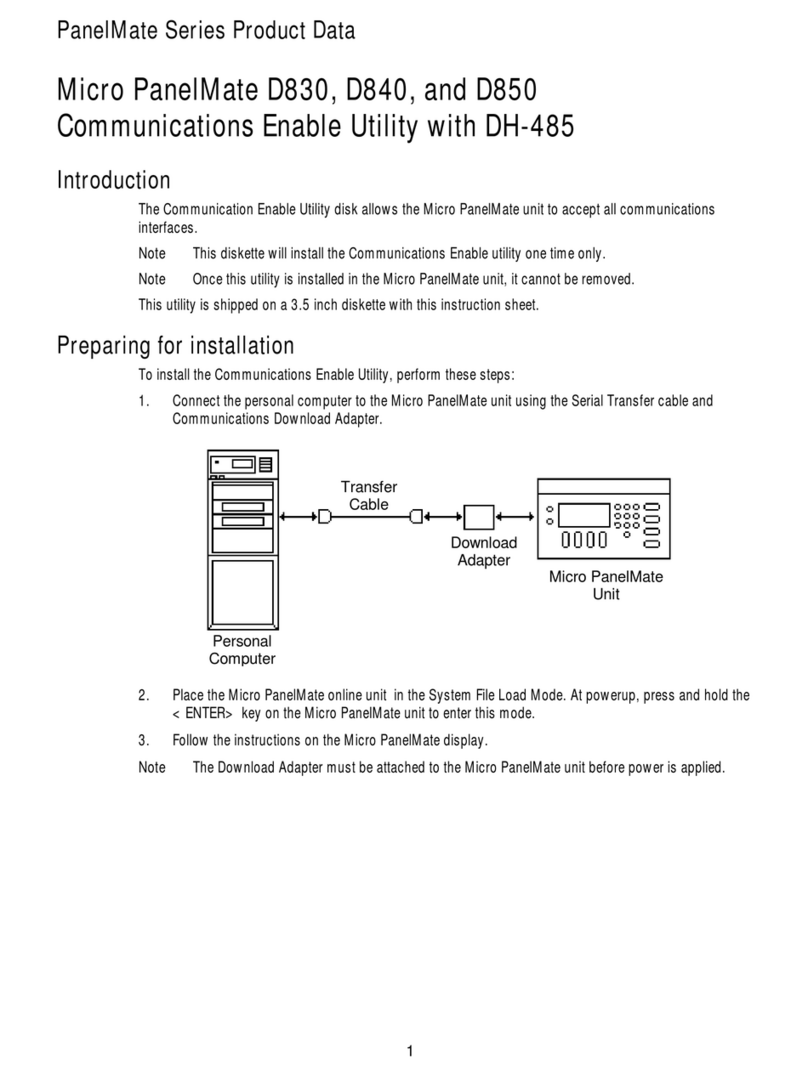Code No. LIT-1201829
For more information visit:
www.johnsoncontrols.com
iii
March 2006
Powered by
Eaton’s Cutler-Hammer Technology
N2 and XT BUS Communication User Manual
List of Figures
Figure 2-1: Option Board VS-OPTNX Communication Board . . . . . . . . . . . . . . . . . . . . . . 2-1
Figure 3-1: Cable Stripping . . . . . . . . . . . . . . . . . . . . . . . . . . . . . . . . . . . . . . . . . . . . . . . . . . 3-1
Figure 3-2: Inserting the Data Cables . . . . . . . . . . . . . . . . . . . . . . . . . . . . . . . . . . . . . . . . . 3-1
Figure 3-3: Grounding the Communication Cable . . . . . . . . . . . . . . . . . . . . . . . . . . . . . . . 3-2
Figure 3-4: Stripping the Communication Cables . . . . . . . . . . . . . . . . . . . . . . . . . . . . . . . 3-2
Figure 3-5: Grounding the Communication Cable . . . . . . . . . . . . . . . . . . . . . . . . . . . . . . . 3-3
Figure 3-6: Using Jumper X4 to Set the Bus Termination . . . . . . . . . . . . . . . . . . . . . . . . . 3-3
Figure 3-7: LED Indications on the Communication Board . . . . . . . . . . . . . . . . . . . . . . . . 3-4
Figure 4-1: Communication Status . . . . . . . . . . . . . . . . . . . . . . . . . . . . . . . . . . . . . . . . . . . 4-3
Figure 6-1: Define VSD Analog Points by Selecting the 6AI,
2AO XT Module . . . . . . . . . . . . . . . . . . . . . . . . . . . . . . . . . . . . . . . . . . . . . . . . . . . . . . . 6-2
Figure 6-2: Assign User Names and the Hardware Address for
the XT Module . . . . . . . . . . . . . . . . . . . . . . . . . . . . . . . . . . . . . . . . . . . . . . . . . . . . . . . . 6-2
Figure 6-3: Define VSD Digital Points by Selecting the 4DI,
4DO XT Expansion Module . . . . . . . . . . . . . . . . . . . . . . . . . . . . . . . . . . . . . . . . . . . . . . 6-3
Figure 6-4: Assign User Names for the XT Expansion Module . . . . . . . . . . . . . . . . . . . . . 6-3
Figure 6-5: Define All of the VSD/XT Analog Inputs as “Active” . . . . . . . . . . . . . . . . . . . 6-4
Figure 6-6: Define the VSD/XT Active Analog Inputs as Noted in Table 6-1 . . . . . . . . . . . 6-4
Figure 6-7: Define the VSD/XT Digital Inputs as Noted in Table 6-3 . . . . . . . . . . . . . . . . . 6-5
Figure 6-8: Assign User Names and Define the VSD/XT Analog Outputs
as Noted in Table 6-2 . . . . . . . . . . . . . . . . . . . . . . . . . . . . . . . . . . . . . . . . . . . . . . . . . . . 6-5
Figure 6-9: Define the VSD/XT Digital Outputs as ON/OFF Type . . . . . . . . . . . . . . . . . . . 6-6
Figure 6-10: Assign User Names for the VSD/XT Digital Outputs
as Noted in Table 6-4 . . . . . . . . . . . . . . . . . . . . . . . . . . . . . . . . . . . . . . . . . . . . . . . . . . . 6-6
Figure 6-11: After Saving the File — Download the DX and XT from
the “Action” Menu . . . . . . . . . . . . . . . . . . . . . . . . . . . . . . . . . . . . . . . . . . . . . . . . . . . . . 6-7
List of Tables
Table 1-1: Specifications . . . . . . . . . . . . . . . . . . . . . . . . . . . . . . . . . . . . . . . . . . . . . . . . . . . . 1-1
Table 2-1: VS-OPTNX Bus Connector Signals . . . . . . . . . . . . . . . . . . . . . . . . . . . . . . . . . . . 2-1
Table 3-1: Communication Board Status LED (BS) — YELLOW . . . . . . . . . . . . . . . . . . . . 3-4
Table 3-2: Fieldbus Status LED (FS) — GREEN . . . . . . . . . . . . . . . . . . . . . . . . . . . . . . . . . . 3-4
Table 3-3: Installing the VS-OPTNX Communication Board . . . . . . . . . . . . . . . . . . . . . . . 3-5
Table 4-1: Changing the N2/XT Bus Board Commissioning Parameter Values . . . . . . . . 4-1
Table 4-2: Communication Message Indications . . . . . . . . . . . . . . . . . . . . . . . . . . . . . . . . 4-3
Table 5-1: Analog Inputs (AI) . . . . . . . . . . . . . . . . . . . . . . . . . . . . . . . . . . . . . . . . . . . . . . . . 5-3
Table 5-2: Binary Inputs (BI) . . . . . . . . . . . . . . . . . . . . . . . . . . . . . . . . . . . . . . . . . . . . . . . . . 5-4
Table 5-3: Analog Outputs (AO) . . . . . . . . . . . . . . . . . . . . . . . . . . . . . . . . . . . . . . . . . . . . . . 5-4
Table 5-4: Binary Outputs (BO) . . . . . . . . . . . . . . . . . . . . . . . . . . . . . . . . . . . . . . . . . . . . . . . 5-5
Table 5-5: Internal Integers (ADI) . . . . . . . . . . . . . . . . . . . . . . . . . . . . . . . . . . . . . . . . . . . . . 5-5
Table 6-1: Analog Inputs (AI) . . . . . . . . . . . . . . . . . . . . . . . . . . . . . . . . . . . . . . . . . . . . . . . . 6-8
Table 6-2: Analog Outputs (AO) . . . . . . . . . . . . . . . . . . . . . . . . . . . . . . . . . . . . . . . . . . . . . . 6-8
Table 6-3: Digital Inputs (DI) . . . . . . . . . . . . . . . . . . . . . . . . . . . . . . . . . . . . . . . . . . . . . . . . . 6-8
Table 6-4: Digital Outputs (DO) . . . . . . . . . . . . . . . . . . . . . . . . . . . . . . . . . . . . . . . . . . . . . . . 6-8
Table 7-1: Communication Board Faults . . . . . . . . . . . . . . . . . . . . . . . . . . . . . . . . . . . . . . . 7-1
Table 7-2: VSD Response to Faults . . . . . . . . . . . . . . . . . . . . . . . . . . . . . . . . . . . . . . . . . . . 7-1
Table A-1: Fieldbus Parameters — M1
➔
G1.9 . . . . . . . . . . . . . . . . . . . . . . . . . . . . . . . . . . A-1