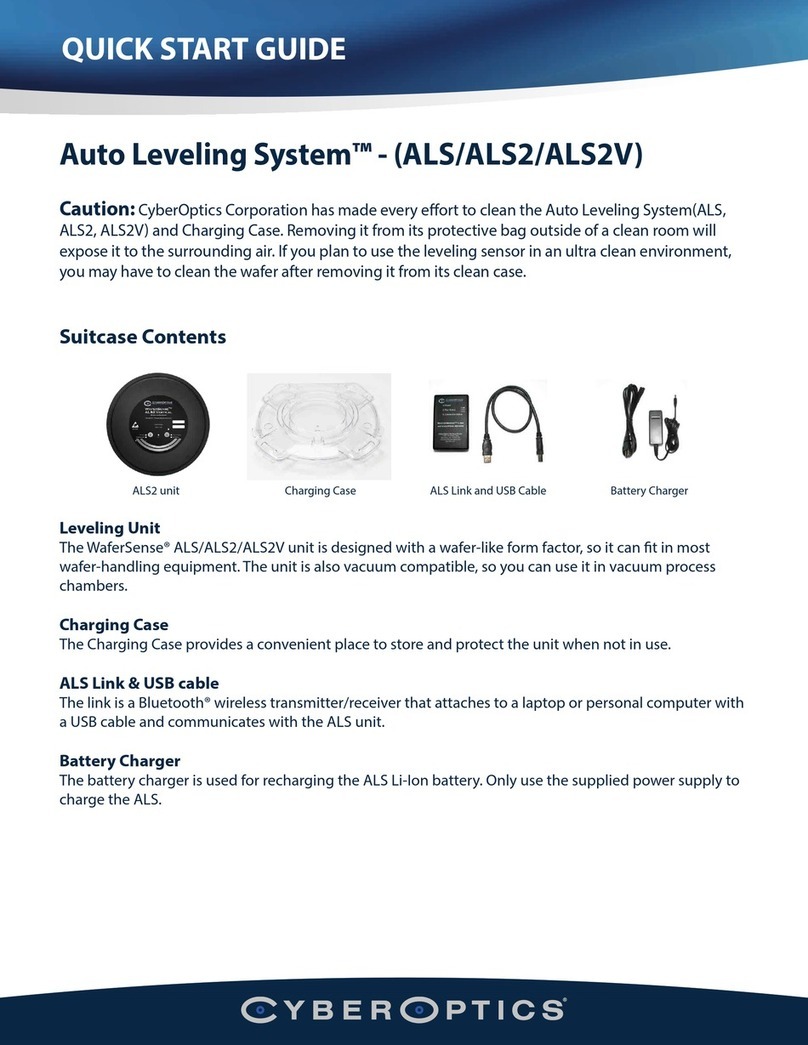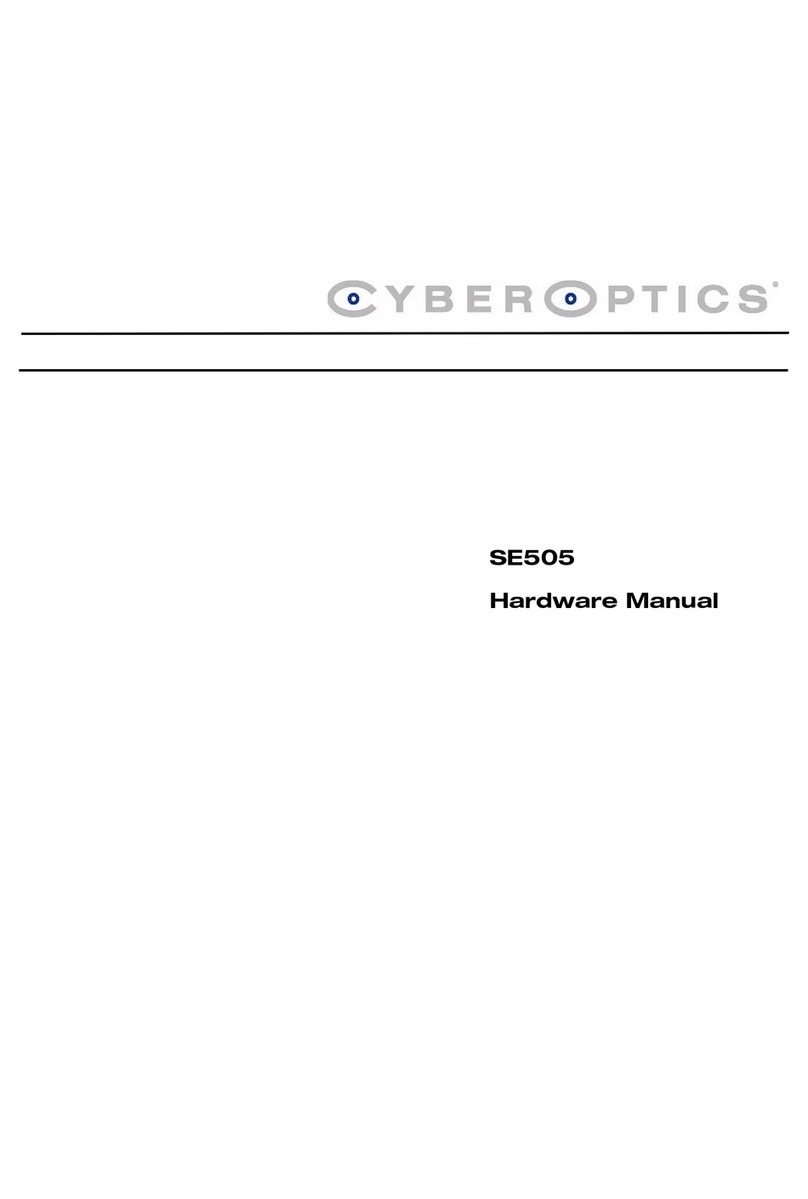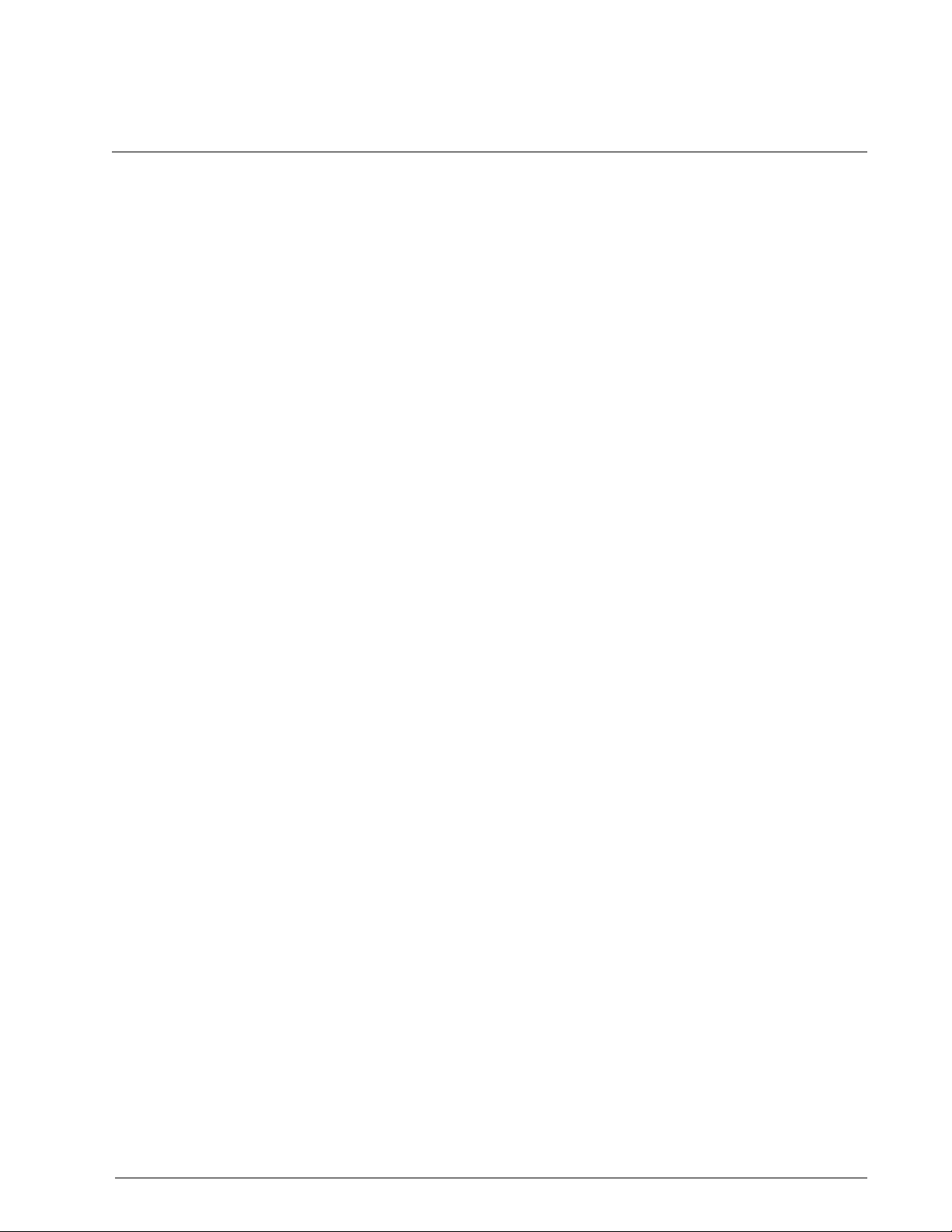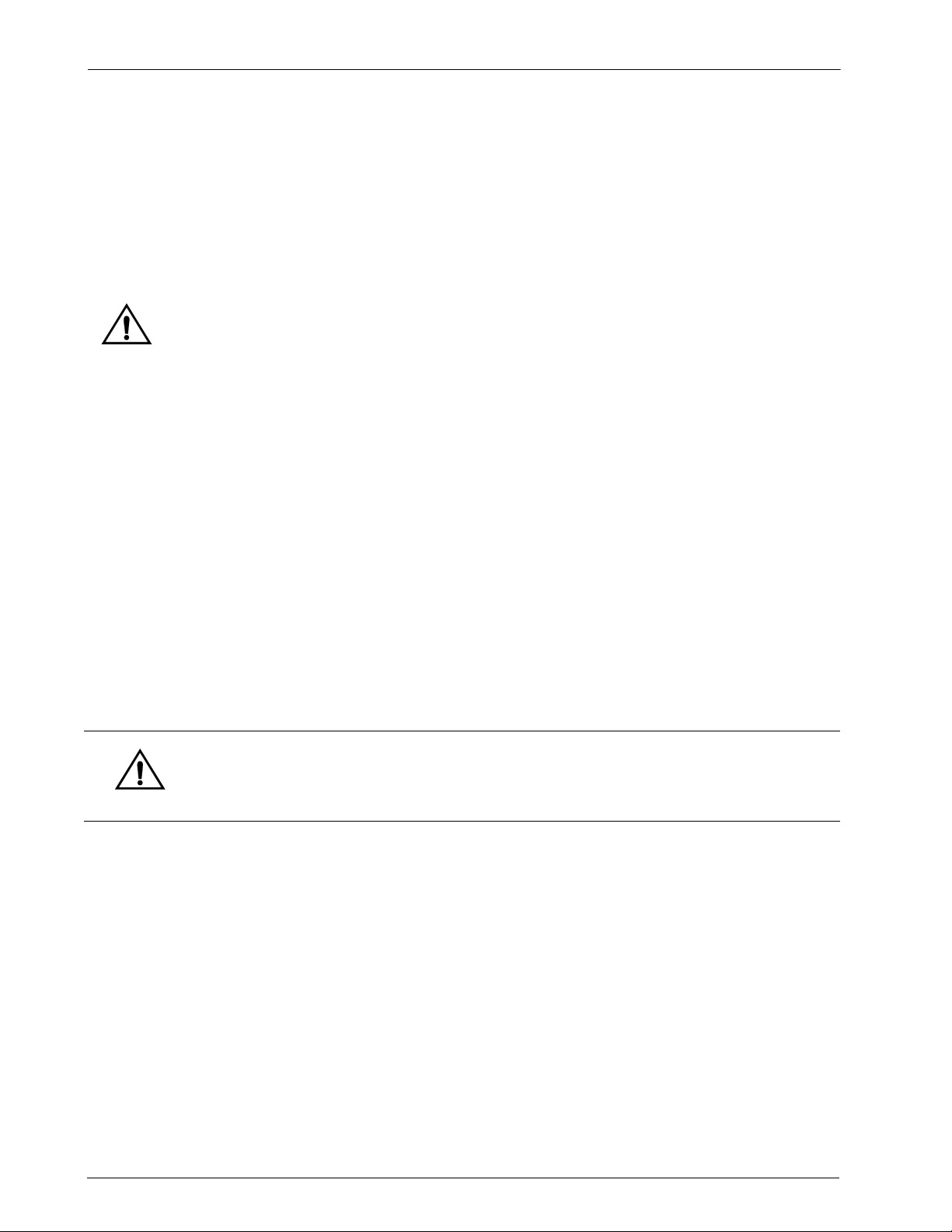CyberOptics Corporation v
Contents
5Maintenance 89
Periodic Hardware Maintenance 90
Inspecting the Safety Enclosures 90
Replacing Conveyor Wear Strips 92
Lubricating the X-, Y- and Z-axes 94
Lubricating the Conveyor Lead Screws 97
Cleaning Air Intakes 98
Cleaning Air Regulator Filters 99
Cleaning Encoder Strips 100
Cleaning the Panel Sensor Lenses 101
Sensor Maintenance 102
Software Upgrades 102
Checking RT Computer Status 102
6Replacing Components 103
Electronics Drawer Components 104
Replacing the Relay Board 104
Replacing the Motor Controller Board
(Conveyor Amplifiers) 106
Replacing EMO Relays 107
Replacing the Distribution Board 108
Replacing the Auto-Width Distribution Board 109
Replacing a Power Supply 110
Replacing Fans 112
Replacing Fuses 113
Computer Components 115
Replacing Cards 115
Conveyor Components 118
Replacing the Conveyor Clamp Spring Fingers 118
Replacing the Conveyor Clamp Air Fittings 119
Replacing the Conveyor Clamp Hall Effect Switch 121
Replacing the Conveyor Clamp Cylinder 122
Replacing the Conveyor Drive Motors and Pulleys 124
Replacing Tension Pulleys and Conveyor Belts 126
Replacing Auto-Width Conveyor belts and Motors 128
Replacing the Panel Sensors 132
Replacing the Panel Lifter Inductive Sensor 134
Replacing the Panel Lifter Cylinder 135
Other Components 136
Replacing the Safety Interlock Switch 136
Replacing the Air Regulator 138
Replacing the AC Main Circuit Breaker 139
Replacing Leveling Feet 140