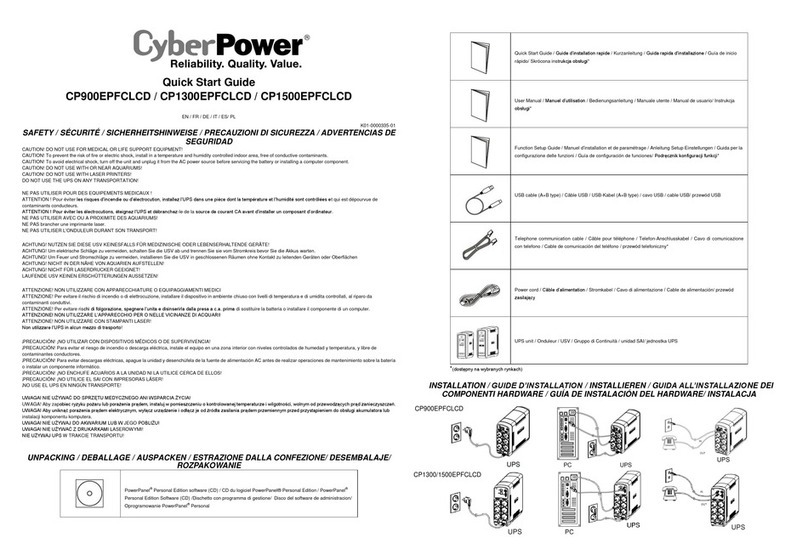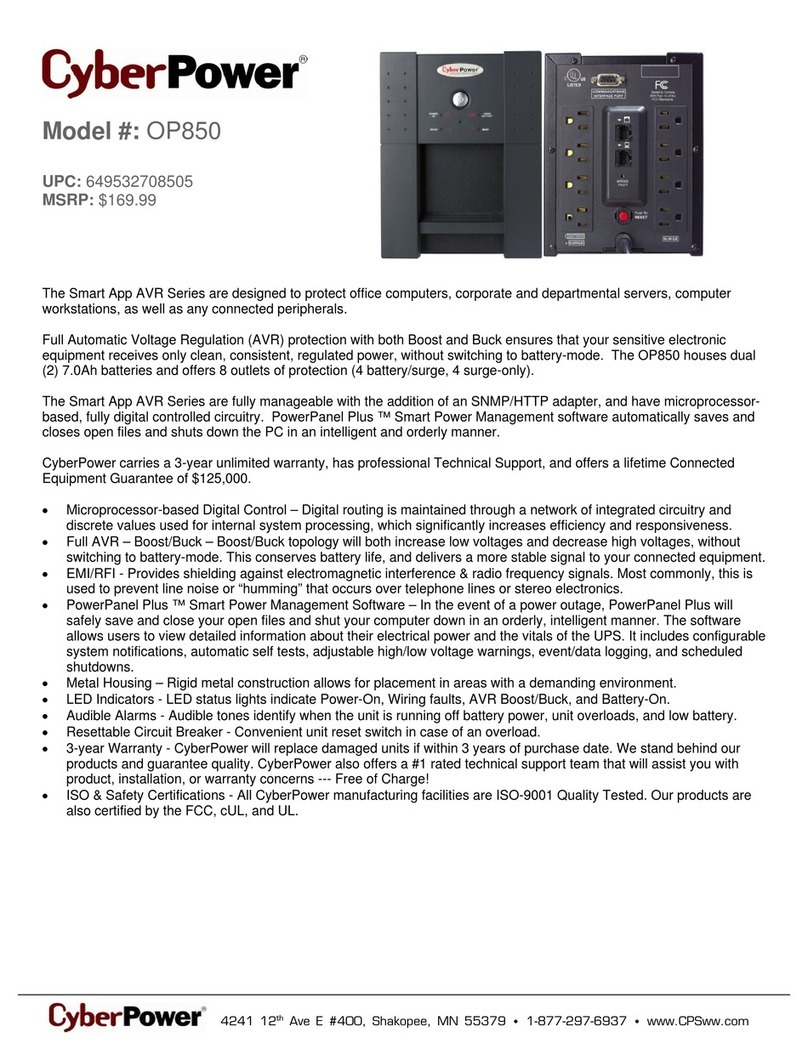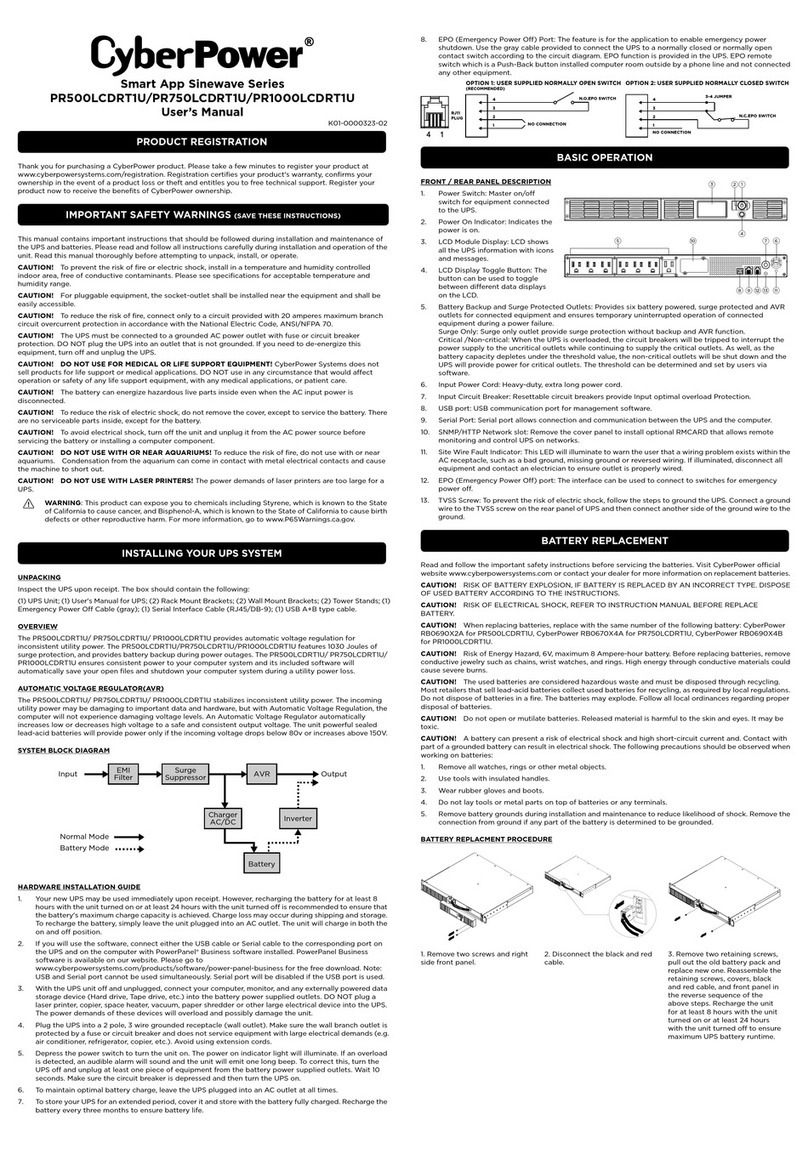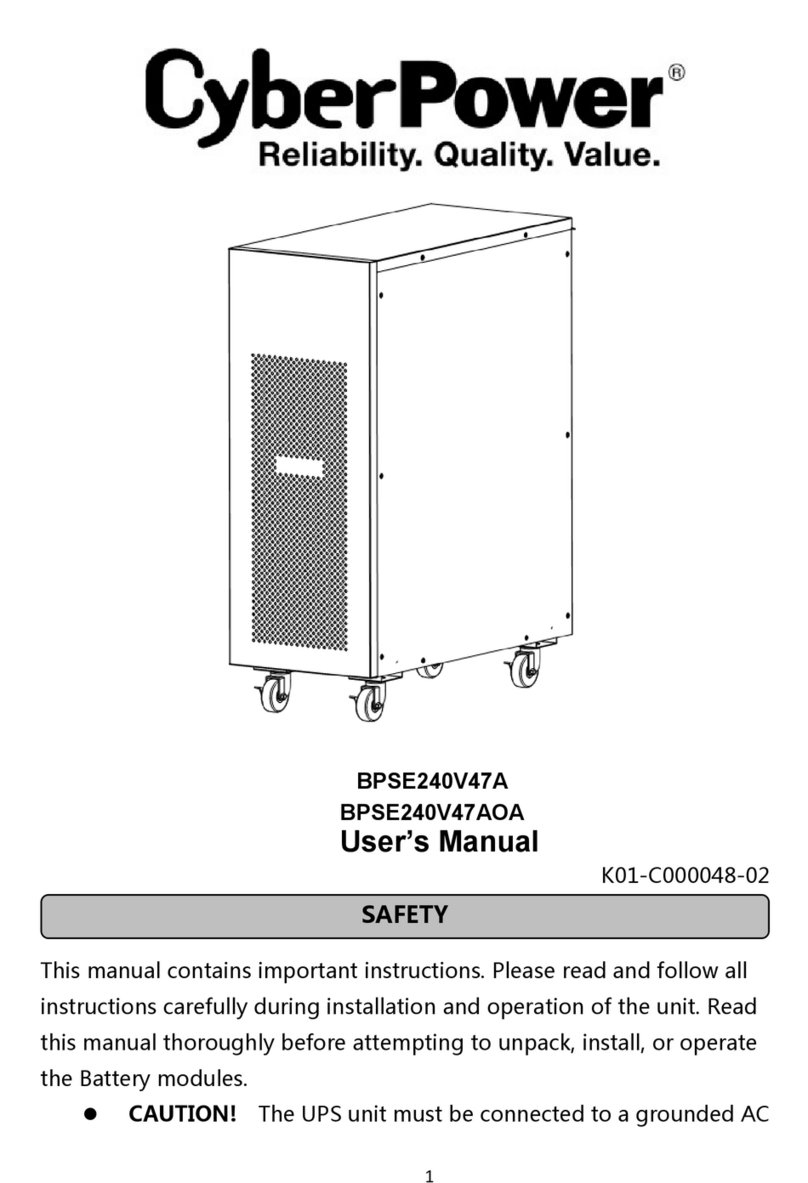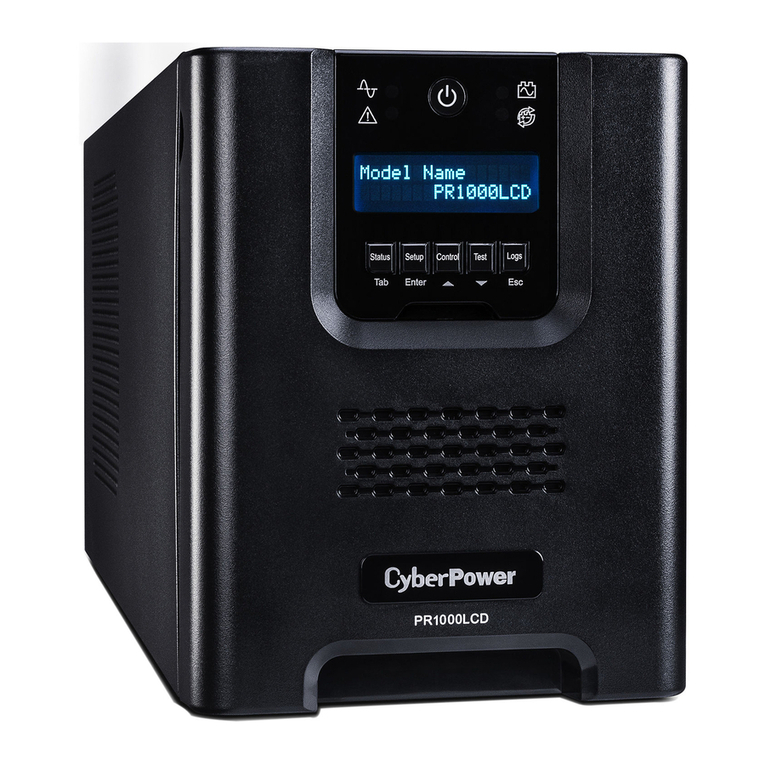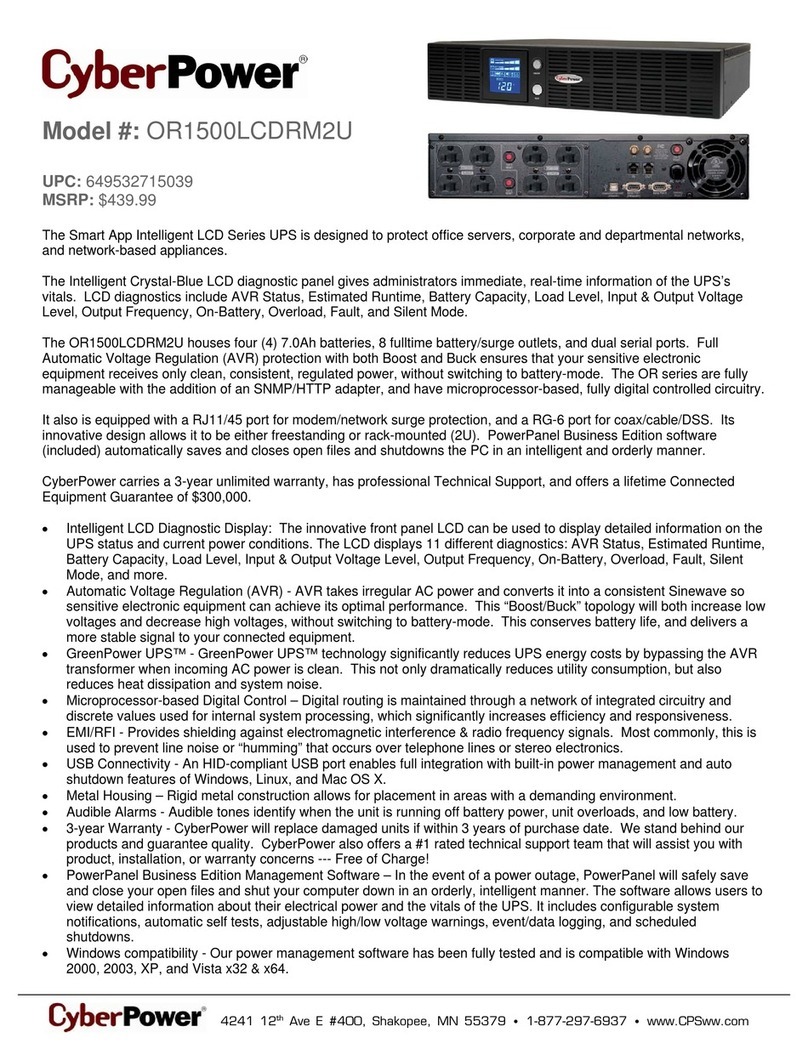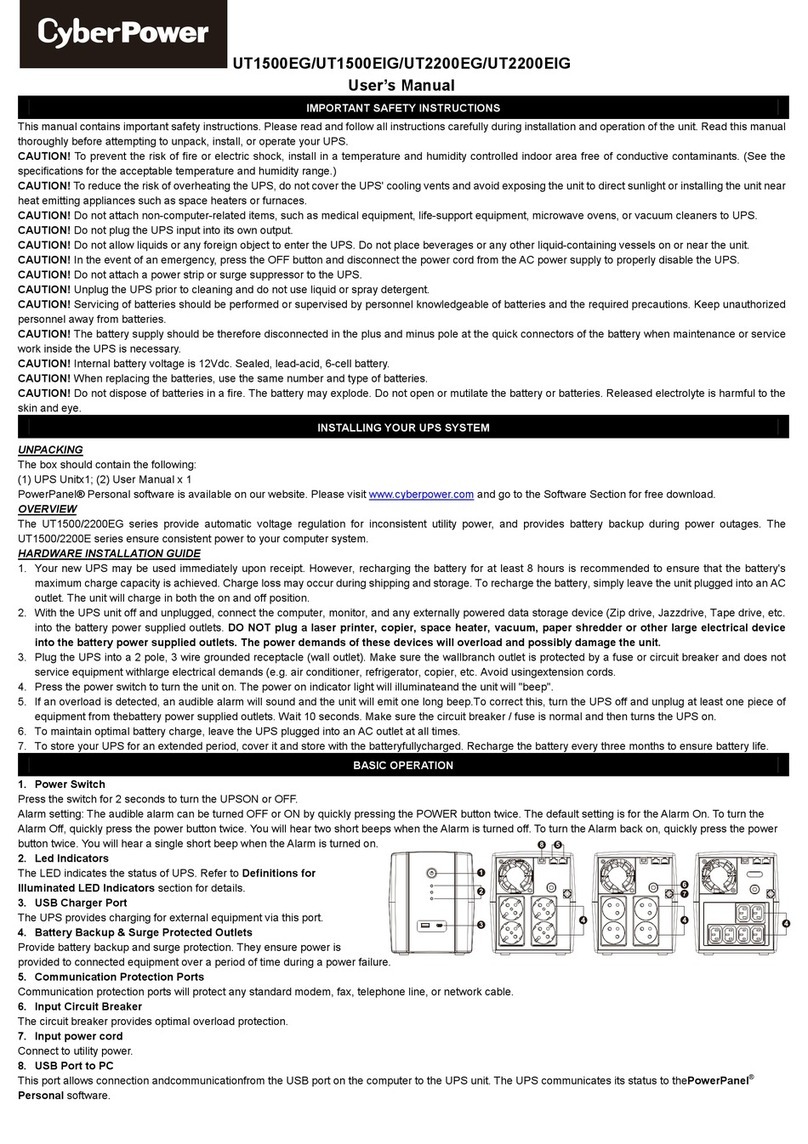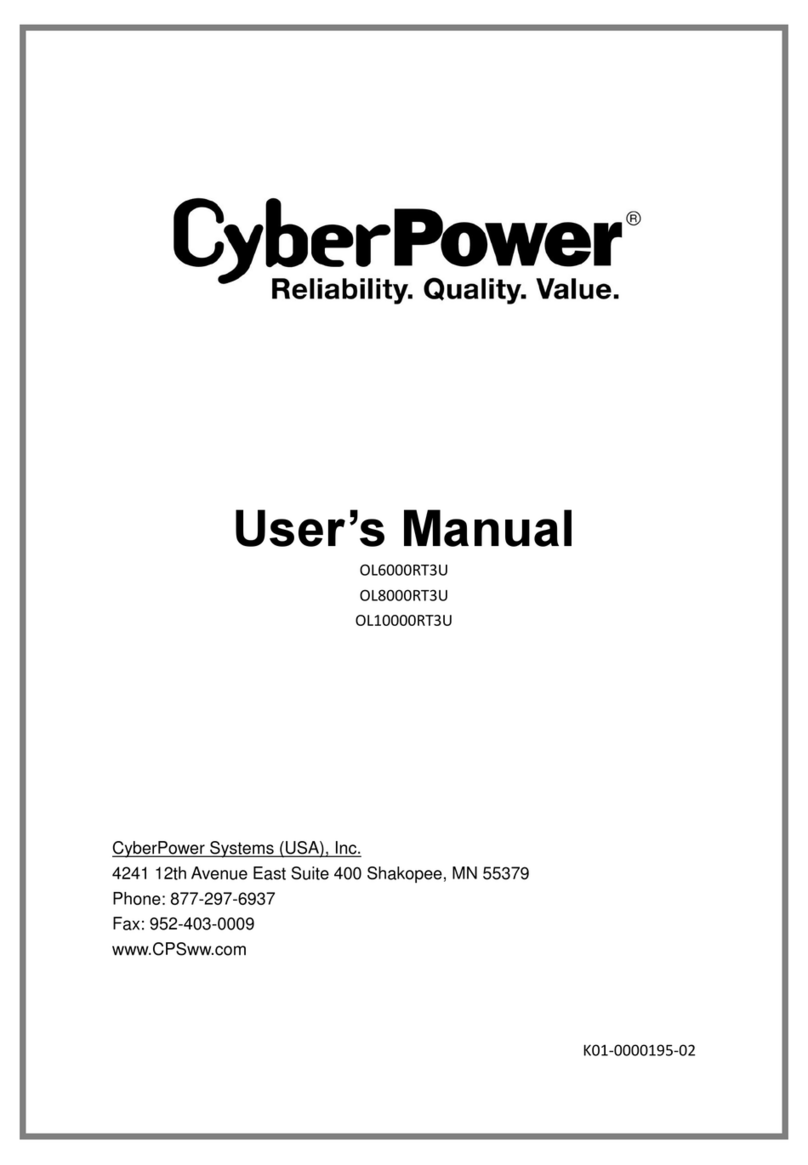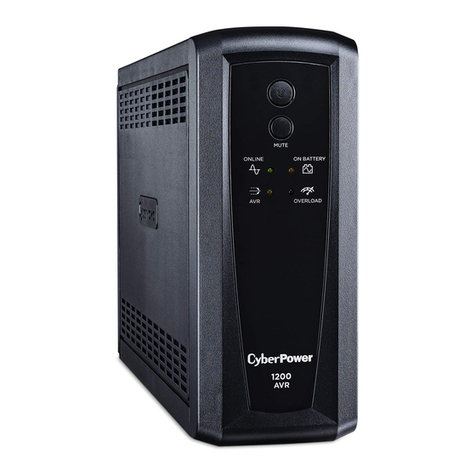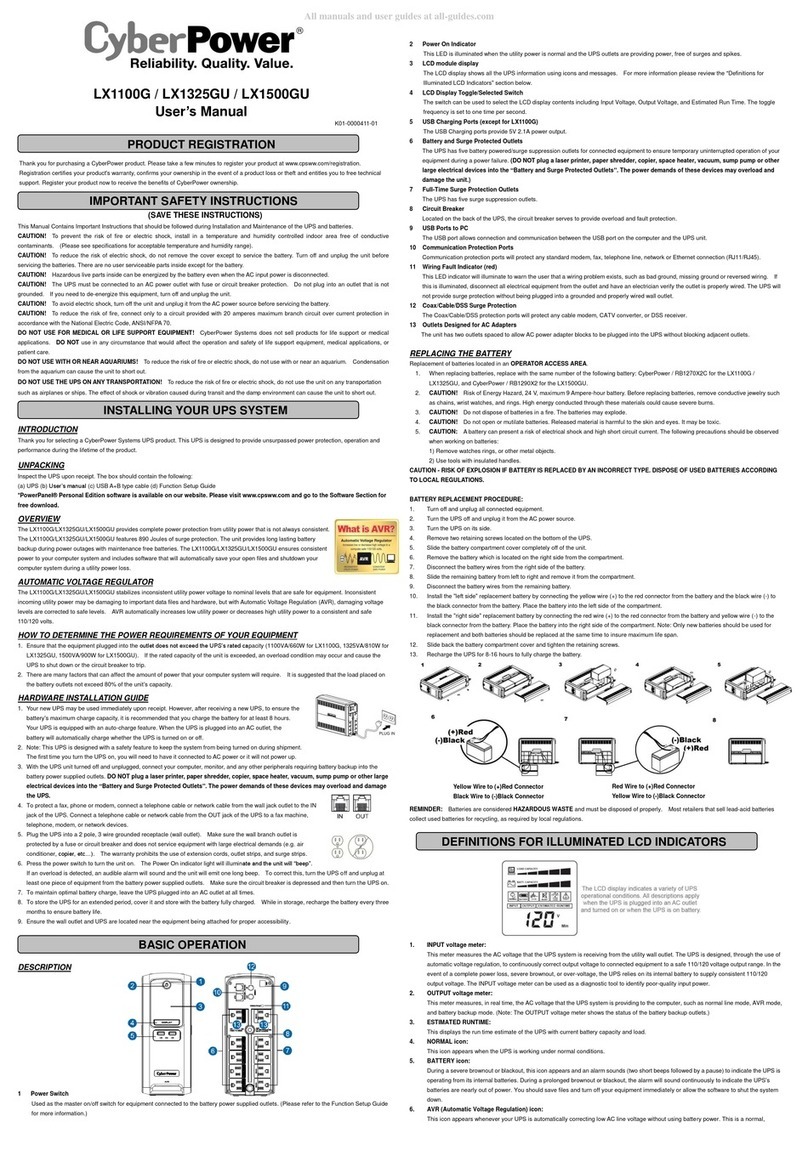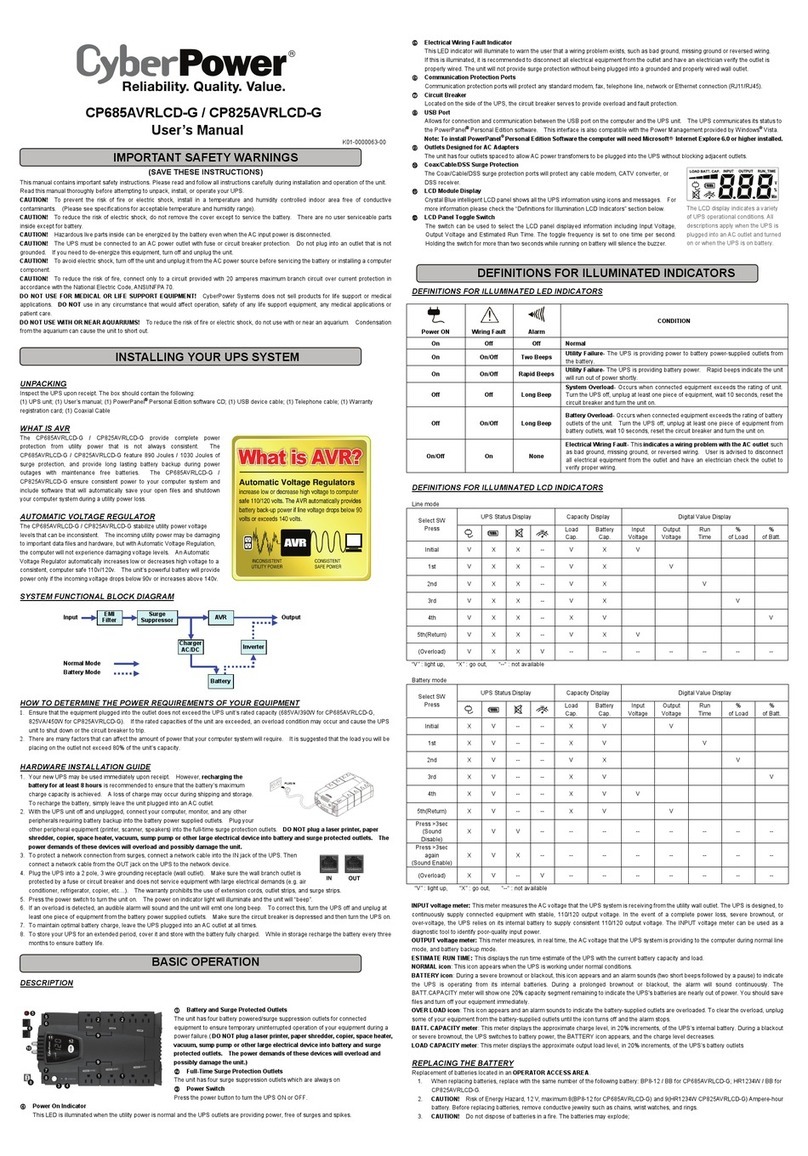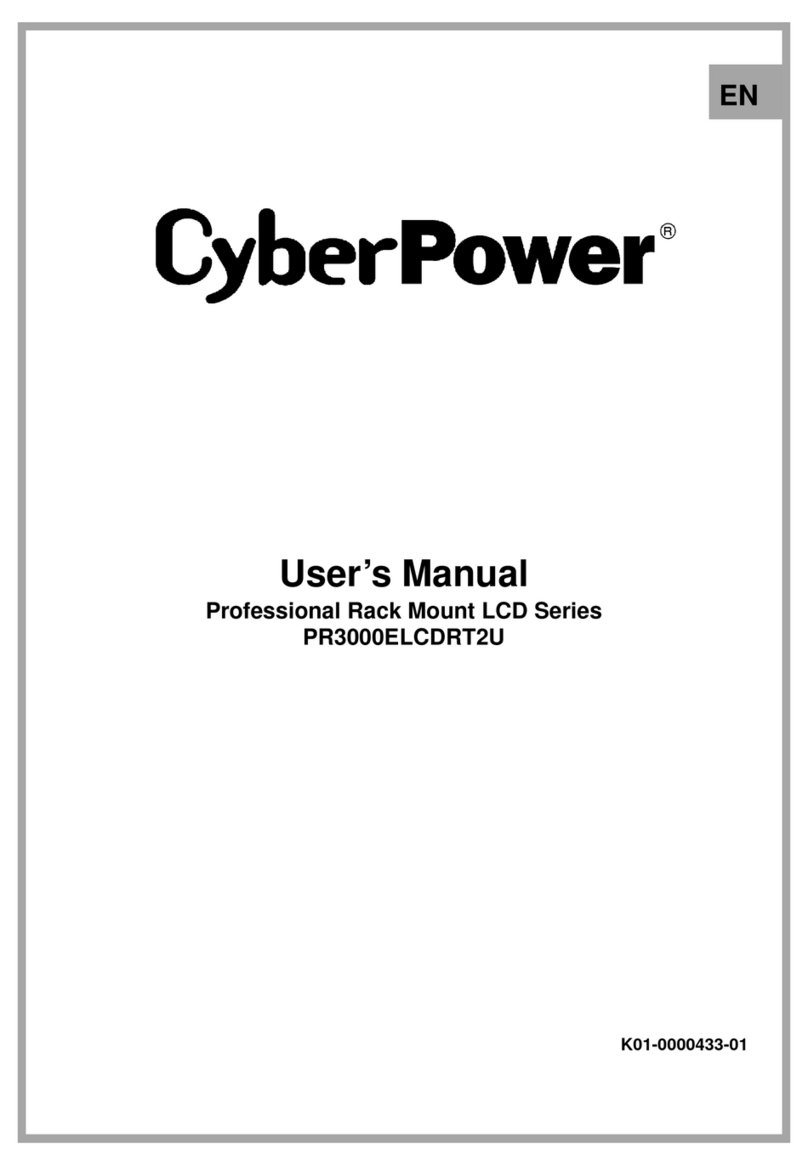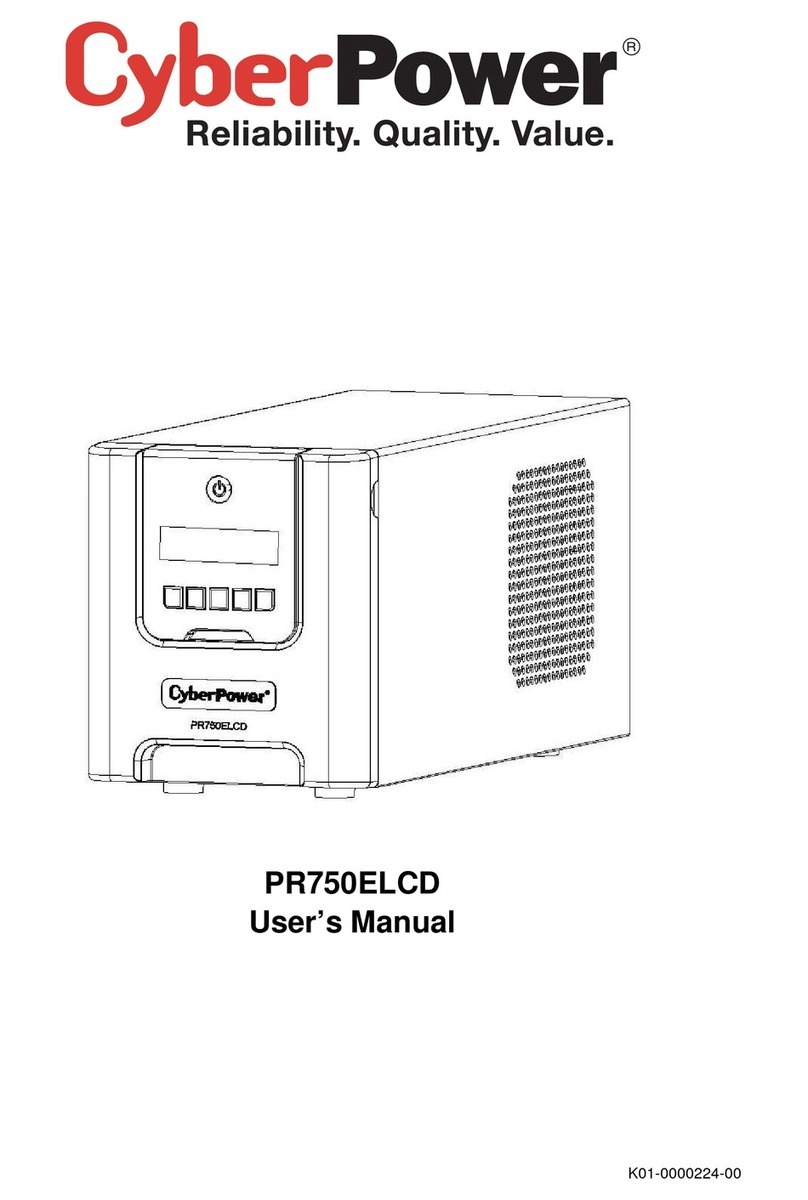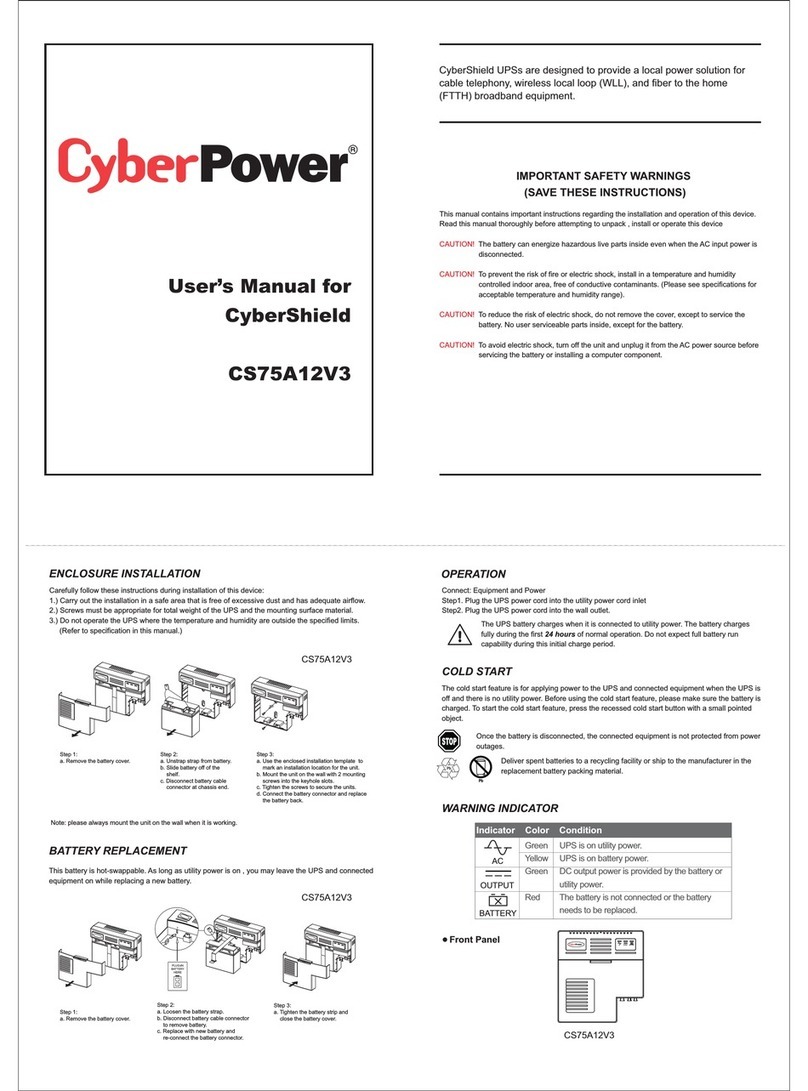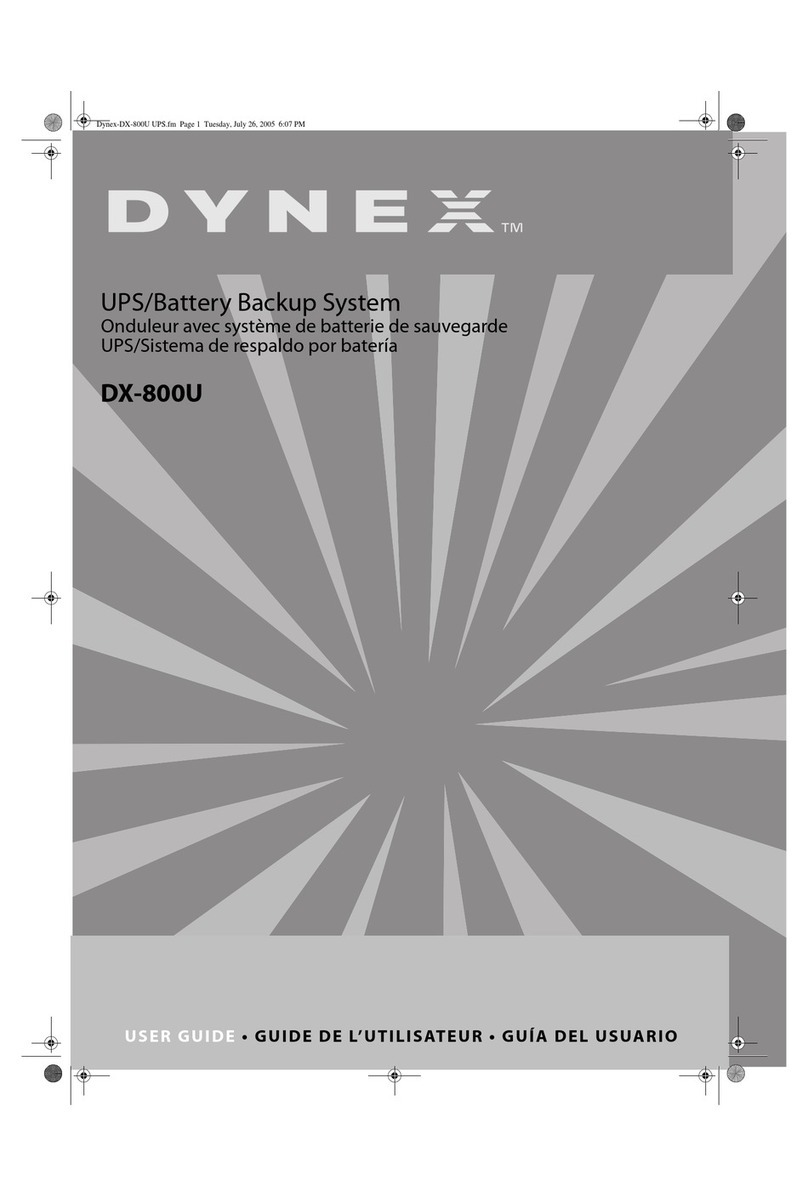ROUTINE MAINTENANCE AND STORAGE
ROUTINE MAINTENANCE
1. Use dry soft clothes to clean the panel and plastic parts. Do not use any detergent that contains
alcoholic ingredient.
2. Unplug the Static UPS from power inlet if the Static UPS will not operate for long period of time.
STORAGE
1. First turn off your Static UPS and disconnect its power cord from the wall outlet. Disconnect all
cables connected the Static UPS to avoid battery drain.
2. The Static UPS should be stored in a cool dry location.
3. Make sure the battery is fully charged before the Static UPS is stored.
4. For extended storage in moderate climates, the battery should be charged for 12 hours every 3
months by plugging the power cord into the wall receptacle and turning on the main Button. Repeat
it every 2 months in high temperature locations.
TROUBLE SHOOTING
Problem Possible Causes Remedy
Abnormal
Mains normal but not
works in AC mode
1. AC Input missing 1. Check AC input connection.
2. Input Breaker is tripped
2. Unplug the power cord of the Static
UPS then press the circuit breaker
knob.
Alarm buzzer beeps 10
seconds Overload Verify that the load matches the
capability specified in the specs.
The Static UPS will not
turn on.
The on/off Button is
designed to prevent damage
by rapidly turning it off and
on.
Turn the Static UPS off. Wait 10
seconds and then turn the Static UPS
on.
The unit is not connected to
an AC outlet.
The unit must be connected to a
220-240V 50/60Hz outlet.
The battery is worn out. Contact CyberPower Systems
Technical Support.
Mechanical problem.
Outlets do not provide
power to equipment
Circuit breaker is tripped due
to overload
Turn the Static UPS off and unplug at
least one piece connected equipment.
Unplug the power cord of the Static
UPS then press the circuit breaker
knob.
Batteries are discharged Allow the unit to recharge for at least 4
hours.
Unit has been damaged by a
surge or spike.
Contact CyberPower Systems
Technical Support.
Fault
Fault code E8
Output Short :
Output circuit short.
1. Shut down the Static UPS
2. Your attached equipment may have
problems, please remove them and
check again.
Fault code E9
Battery high:
Battery voltage is too high.
1. Shut down the Static UPS
2.Check the counts of Battery
Fault code E10
Battery Low :
Battery voltage is too low.
1. Shut down the Static UPS
2. Check the counts of Battery 3.Check
battery connector when use battery
packages.
Fault code E11
Over Temperature :
High ambient temperature
The LCD will display E11
1. Shut down the Static UPS. Restart
the Static UPS to Check the fan for
operation and if the ventilation hole has
been covered
2. Contact CyberPower for repair.
Fault code E12
Overload in line Mode:
Your equipment requires
more power than the Static
UPS can provide. It will
transfer to Bypass Mode.
Shut off non-essential equipment. Shut
down and Restart the Static UPS, the
Static UPS will transfer to normal
operation.
Fault code E13
Overload in Battery Mode :
Your equipment requires
more power than the Static
UPS can provide.
It will shutdown.
Shut off non-essential equipment and
wait for 20 seconds. If this solves the
overload problem, the Static UPS will
transfer to normal operation.
Fault code E14
Fan fail :
Fan has been damaged.
1.Shut down the Static UPS
2.Replace the fan
Other
PPBE is inactive
The serial is not connected.
Connect the serial cable to the Static
UPS unit and an open serial port on
the back of the computer. You must
use the cable that came with the unit.
The unit is not providing
battery power.
Shutdown your computer and turn the
Static UPS off. Wait 10 seconds and
turn the Static UPS back on. This
should reset the unit.
If any abnormal situations occur that are not listed above, please contact service personnel.
TECHNICAL SPECIFICATIONS
Model SMP1400EILCD SMP2000EILCD SMP2500EILCD SMP3500EILCD
Capacity (VA) 1400VA 2000VA 2500VA 3500VA
Capacity
(Watts) 980W 1400W 1750W 2450W
Input
Input Voltage
Range
Inverter mode: 140Vac - 290Vac
ups mode: 180Vac - 264Vac
Frequency Range 40-70Hz
Output
On Battery Output
Voltage Sine Wave at 230Vac +/-10%
On Battery Output
Frequency 50/60Hz
Overload
Protection
On Utility: breaker
On Battery: Internal Current Limiting
Physical
Total
UPS outlets terminal-6P (L-N-G-G-N-L) terminal-5P (L-N-G-N-L)
Maximum
Dimensions
(WxHxD) (mm)
140 x 190.6 x 327.2 196 x 342x 416
Weight (kg) 10.56 12.9 20.32 22.6
Battery
Lead Acid Battery 24Vdc 48Vdc
Communication
PowerPanel®
Business Edition
Software
Windows 7/ 8 / Vista/XP/2000/Server 2003, Linux
Warning Diagnostics
Indicators AC Mode, Power On, Battery mode, Fault
Audible Alarms Low Battery, Overload, Fault
Environmental
Operating
Temperature +32°F to 104°F ( 0°C to 40°C )
Operating
Relative Humidity 0 to 90% NON-CONDENSING
Management
Auto-Charger Yes
Auto-Restart Yes
DEFINITIONS FOR ILLUMINATED LCD INDICATORS
LCD Indication
Line mode
Select SW
Press
UPS Status Display Capacity Display Digital Value Display
Load
Cap.
Battery
Cap.
Input
Voltage
Output
Voltage
Run
Time
%
of Load
%
of Batt.
Initial V X -- X V X V -- --
1nd V X -- X V X V -- --
2rd V X -- X X V V -- --
3th V X -- X V X V -- --
4th -- -- -- -- -- -- -- -- -- -- -- V--
5th -- -- -- -- -- -- -- -- -- -- -- -- V
6th(Return
) V X -- X V X V -- --
Press
>2sec
(Sound
Disable)
V X V X -- -- -- -- -- -- -- -- --
Press
>2sec
again
(Sound
Enable)
V X X X -- -- -- -- -- -- -- -- --
(Overload) V X -- V -- -- -- -- -- -- -- -- --
“V” : Illuminated, “X” : Not Illuminated, “--“ : Either
Battery mode
Select SW
Press
UPS Status Display Capacity Display Digital Value Display
Load
Cap.
Battery
Cap.
Input
Voltage
Output
Voltage
Run
Time
%
of Load
%
of Batt.
Initial X V -- X X V V -- --
1nd X V -- X V X V -- --
2rd X V -- X X V V -- --
3th X V -- X X V V -- --
4th -- -- -- -- -- -- -- -- -- -- -- V--
5th -- -- -- -- -- -- -- -- -- -- -- -- V
6th(Return
) X V -- X X V V -- --
Press
>2sec
(Sound
Disable)
X V V X -- -- -- -- -- -- -- -- --
Press
>2sec
again
(Sound
Enable)
V X X X -- -- -- -- -- -- -- -- --
(Overload) V X -- V -- -- -- -- -- -- -- -- --
For more information, visit http://www.cyberpower.com
All rights reserved. Reproduction without permission is prohibited.