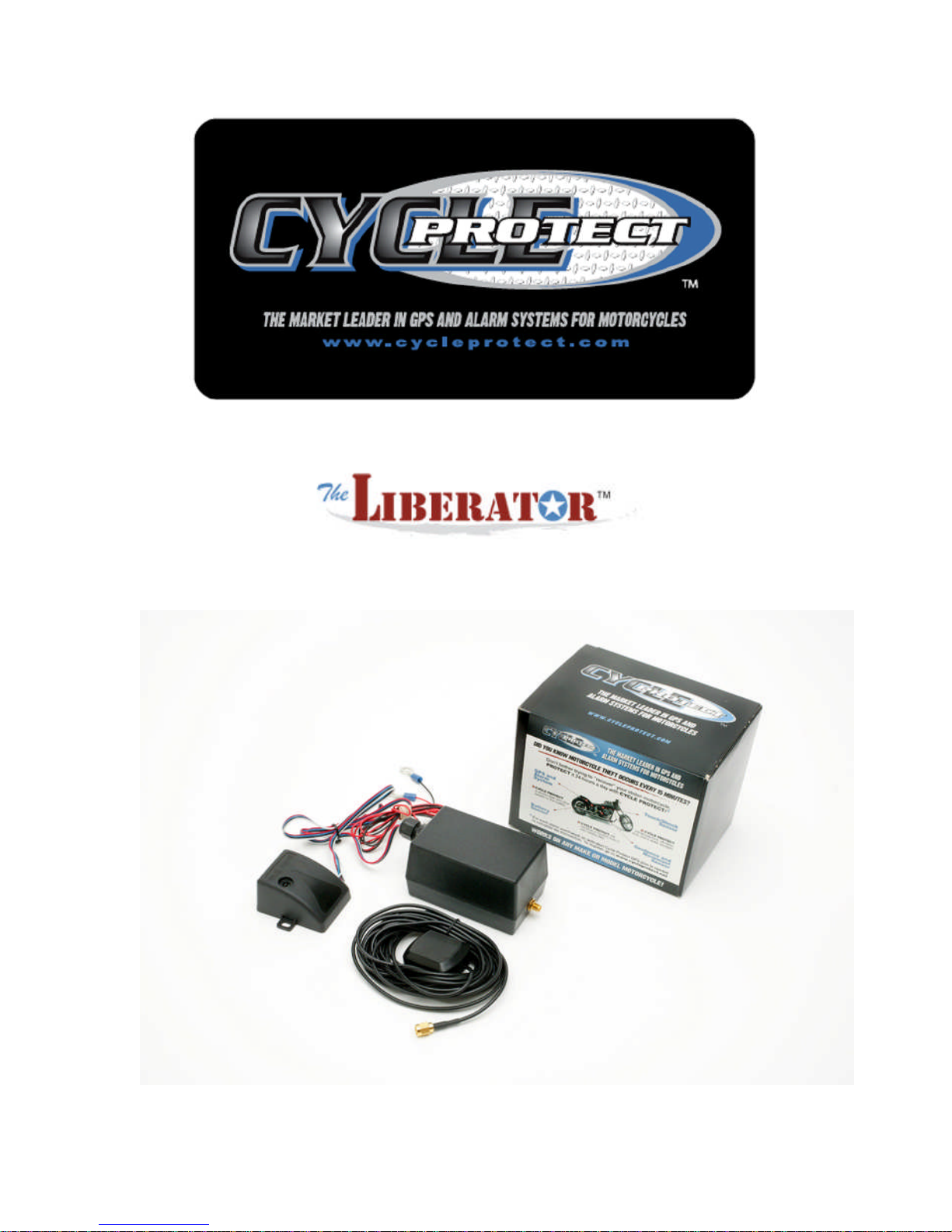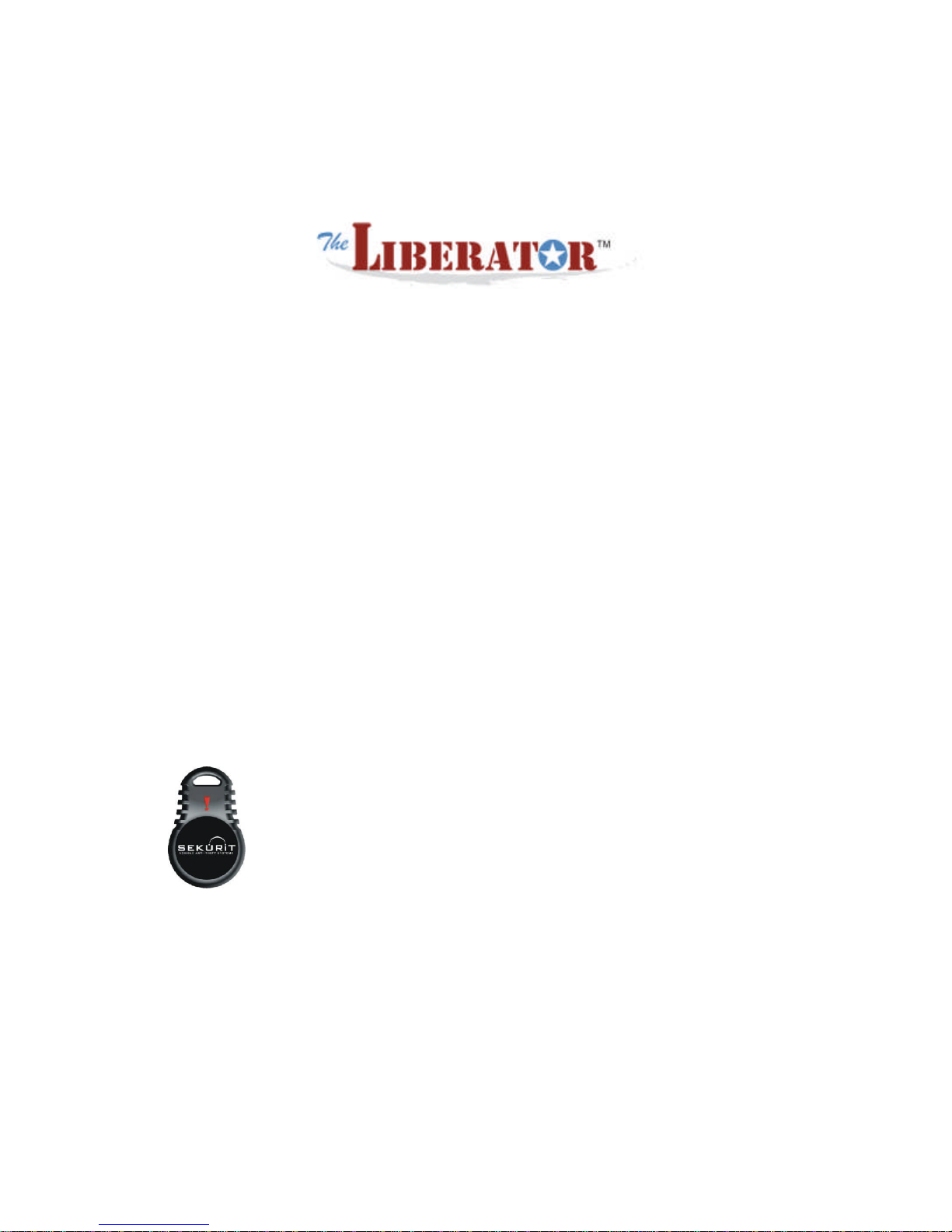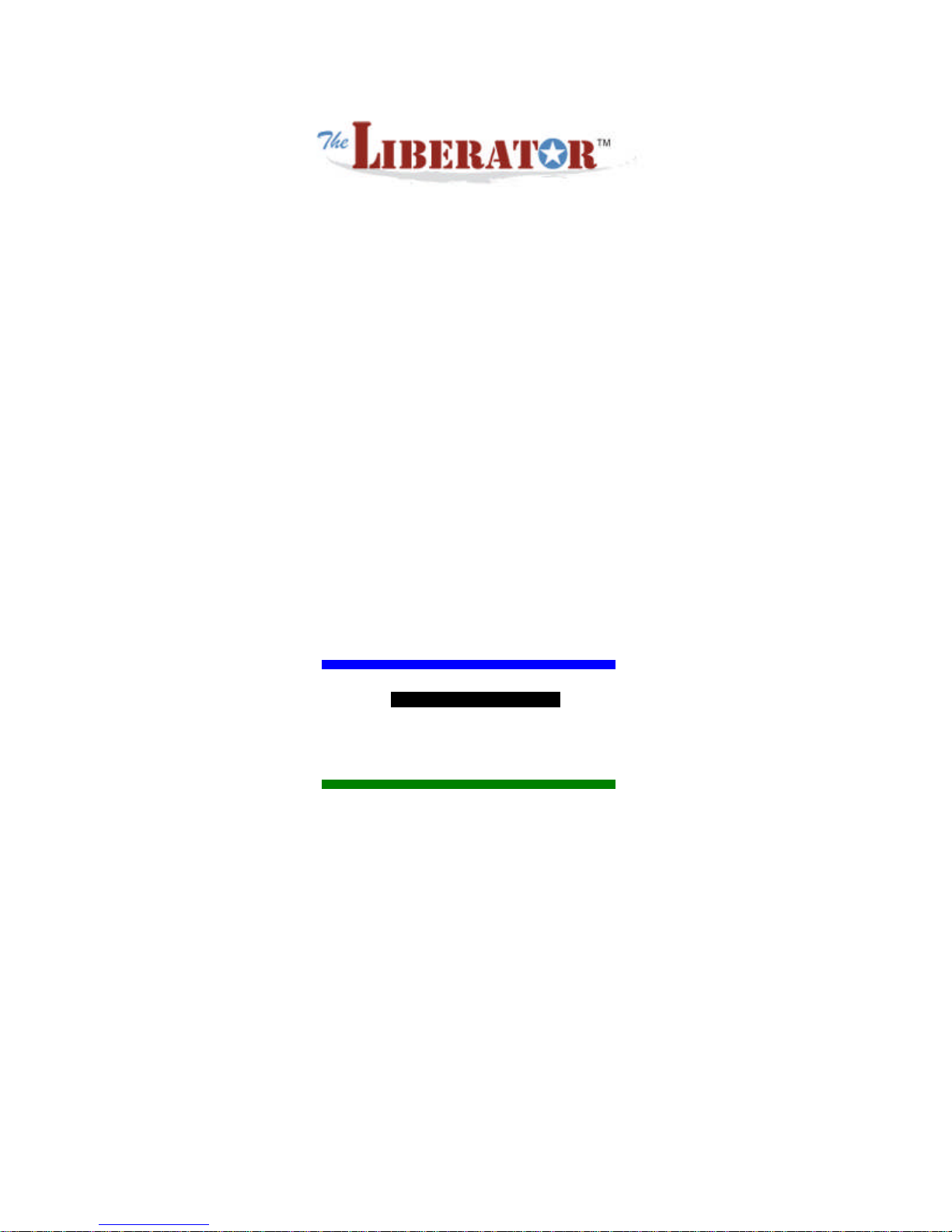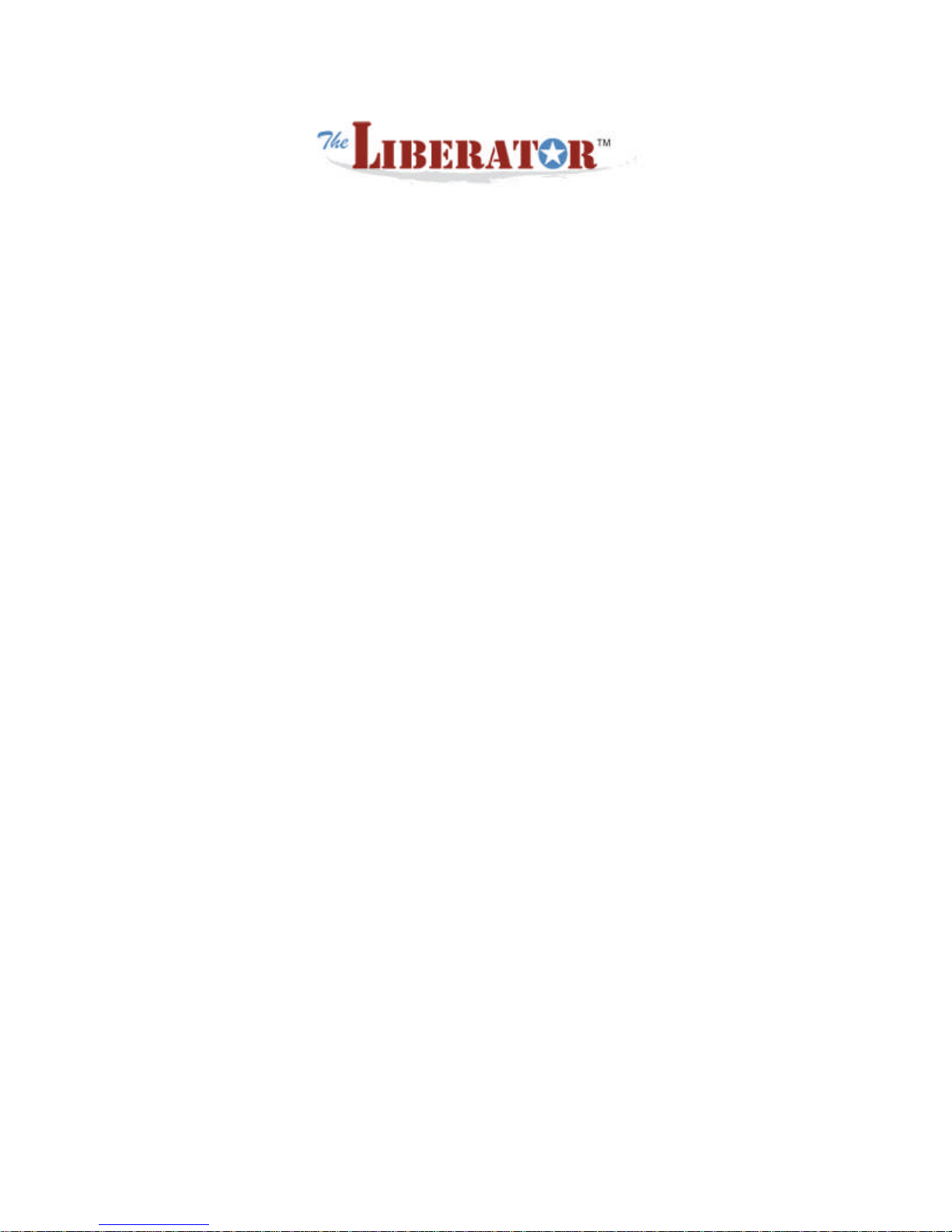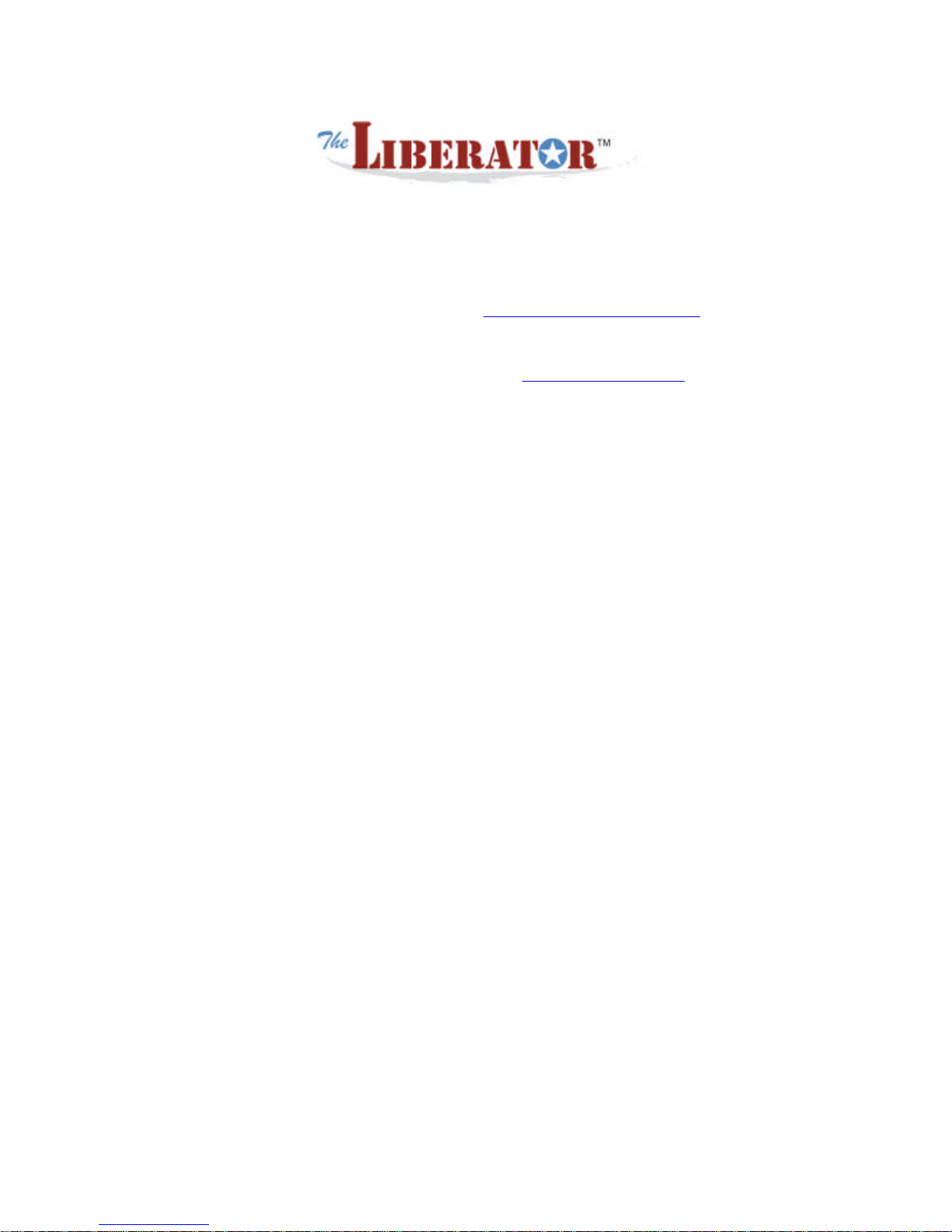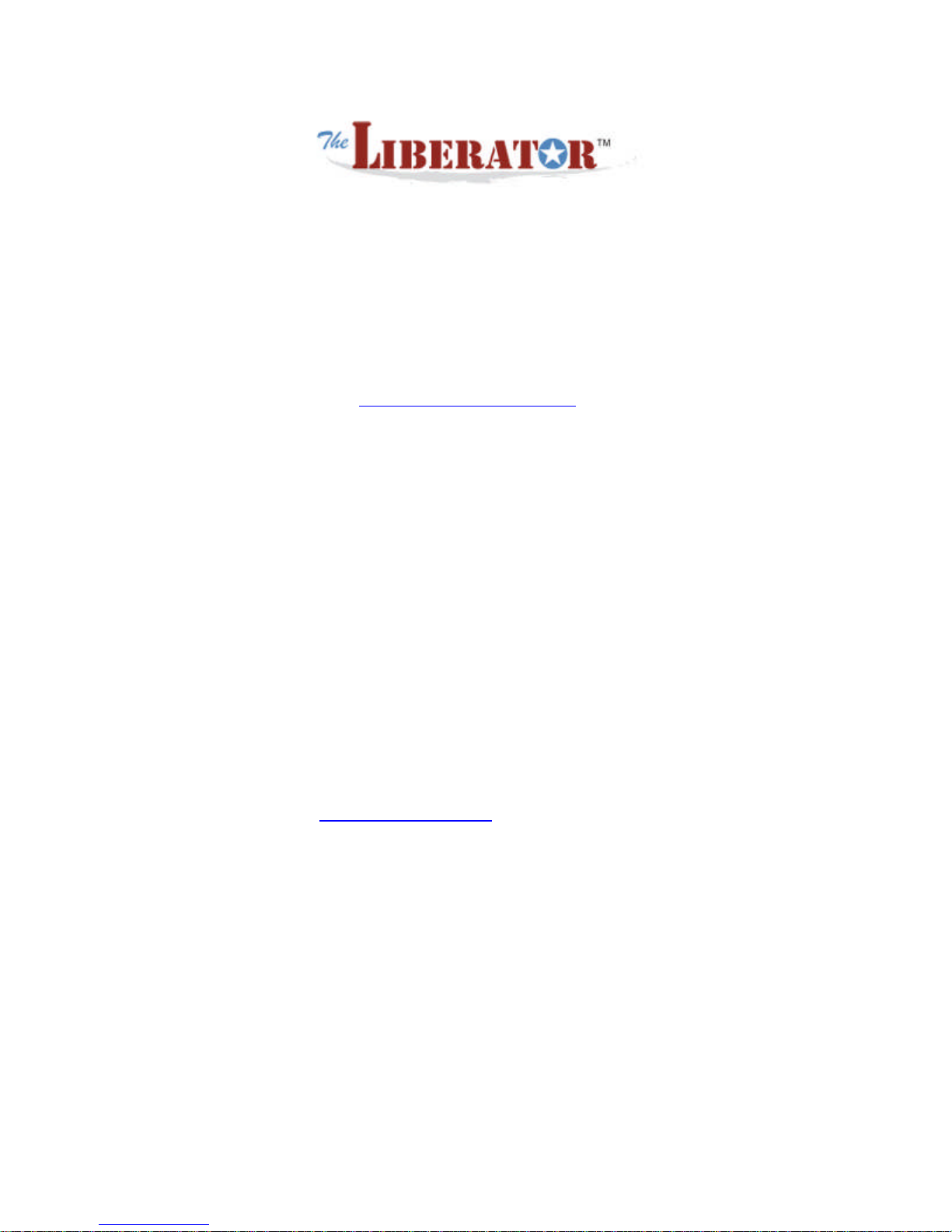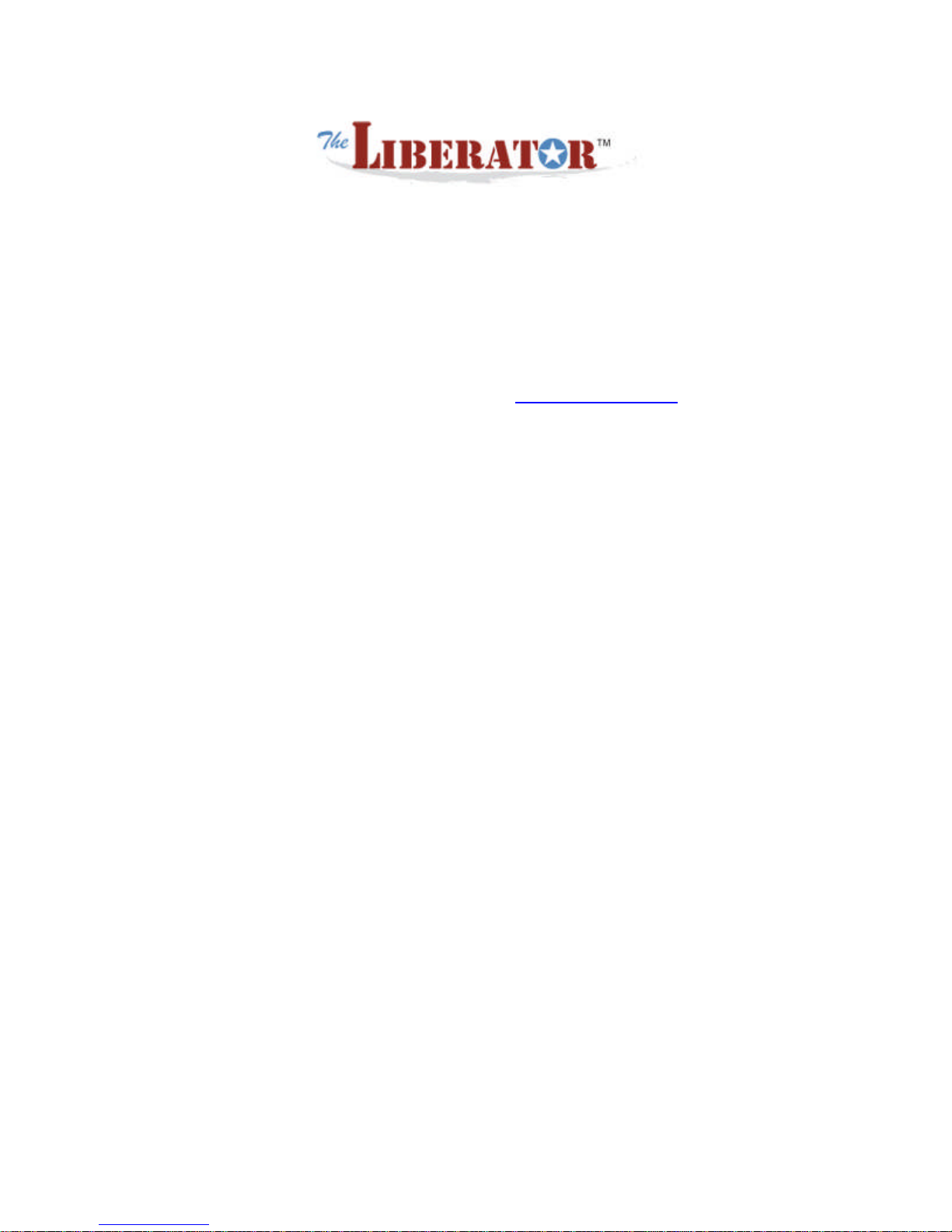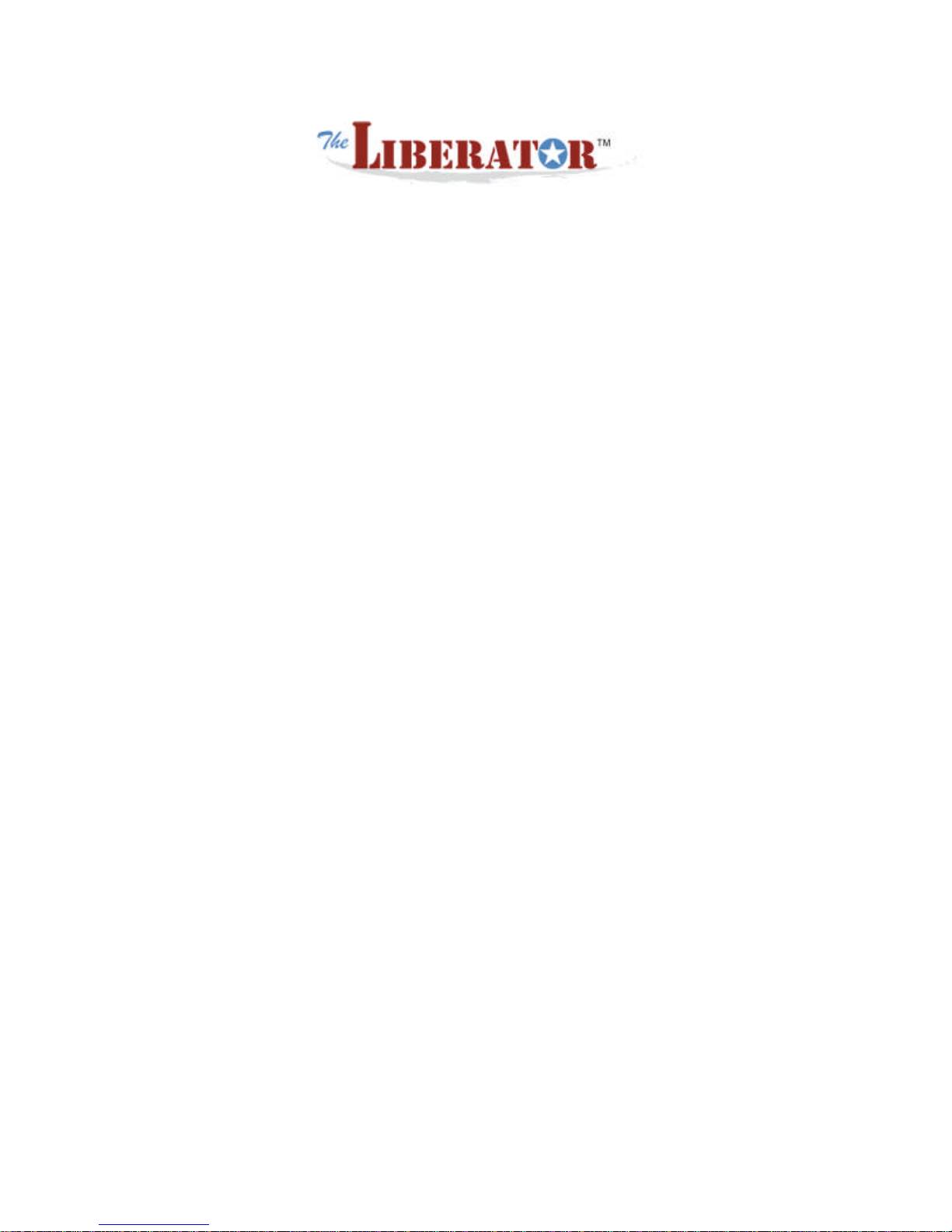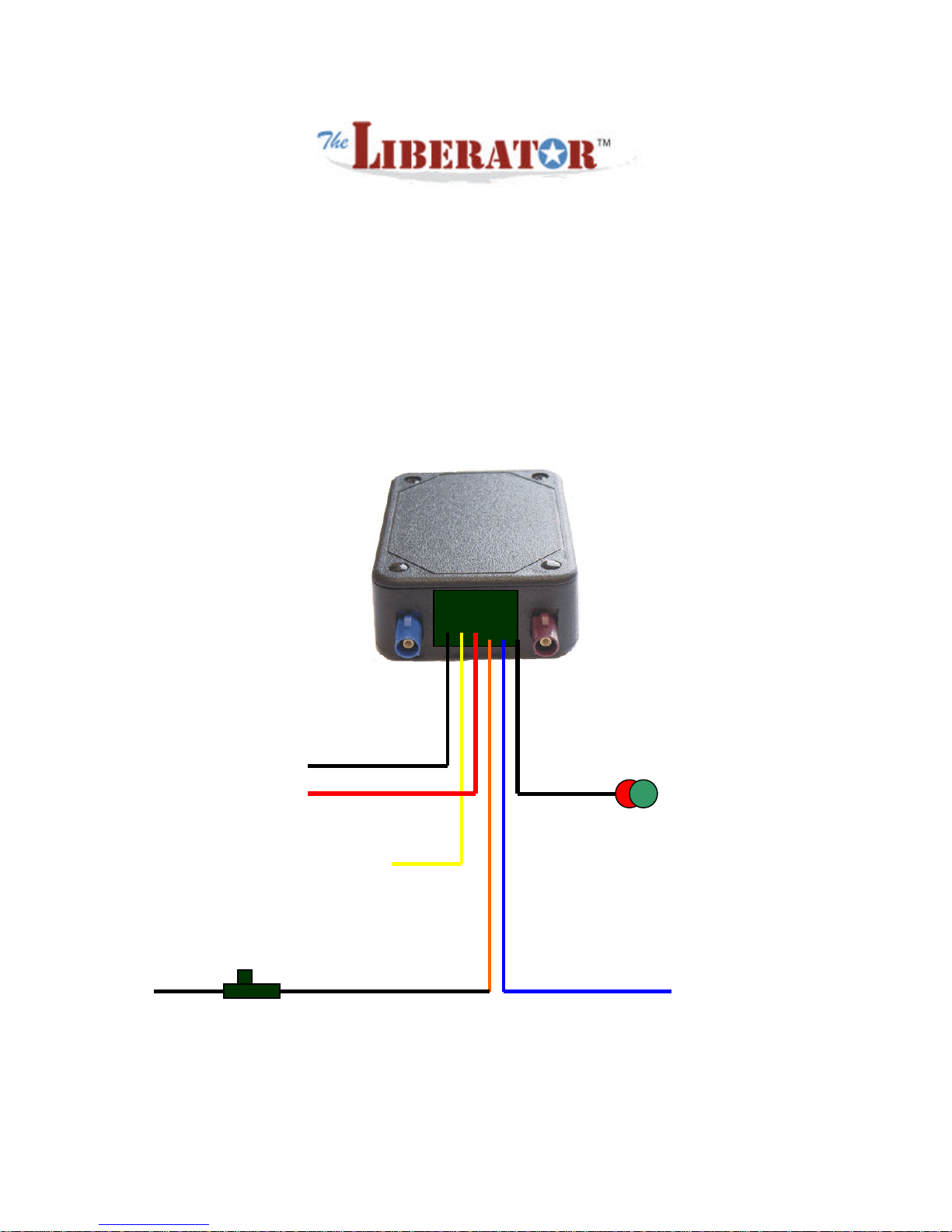Important Tips / Additional Information:
Availability & Interruption of Services: Services are available to Subscriber only: (a)
within the 48 contiguous United States, Alaska, Hawaii, Puerto Rico, Canada and
Mexico; (b) if hardware enabling the Services ("Hardware") is installed correctly
according to the instruction manual; (c) when the Cycle Protect equipped vehicle
("Vehicle") is within the operation range of the wireless service provider; and (d) during
the period for which Subscriber paid for Services. Subscriber acknowledges and agrees
that no form of communication is error-free and that Services are subject to wireless
transmission capacity, network availability and equipment limitations, atmospheric and
topographic conditions, configuration of the Vehicle and other conditions Cycle Protect
does not control. Signals from the Vehicle are transmitted to Cycle Protect over wireless
networks and, if signal transmissions or Services are interrupted at any time or for any
reason, such events are wholly beyond Cycle Protects control. Global-positioning
capabilities used to deliver Services will not be available in all areas at all times. Cycle
Protect will use reasonable efforts to contact the appropriate third-party service provider
and request assistance, but cannot promise they will respond in a timely manner, or at all.
Cycle Protect will not be liable if the Services are interrupted by strike, riot, flood,
storms, earthquakes, fires, power failures, insurrection, interruption or unavailability of
telephone service, faulty telephone lines, faulty or unavailable cellular/radio transmitters
and/or receivers, any damage to Cycle Protects equipment or facilities, acts of God, or
any other cause beyond the control of Cycle Protect. Cycle Protect is not required to
provide the Services while any such interruption continues.
*Cycle Protect has taken every measure to insure that all functions and updates (satellite,
location, etc.) will take 1-4 minutes to appear on the GPS web site under the History page
as well as transmit the data via text messages.
1) TIP: Whether the Liberator is Armed or Disarmed it will take locations (hits) of your
motorcycle every 10 minutes when it is moving/not stopped for longer than 8 minutes. If
the motorcycle is stopped longer than 8 minutes, the 10 minute timer resets itself once the
motorcycle moves again.
2) TIP: The Cycle Protect system will ARM itself 50 Seconds after the motorcycle engine
has stopped running. To DISARM without alerts, you have to put the key in the ignition
and start your motorcycle. If you set the touch / shock sensor off in the process of getting
ready to go for a ride you will have 20 seconds to put the key in the ignition and start the
motorcycle before the alerts will be sent to your cell phone and email.
Page 7