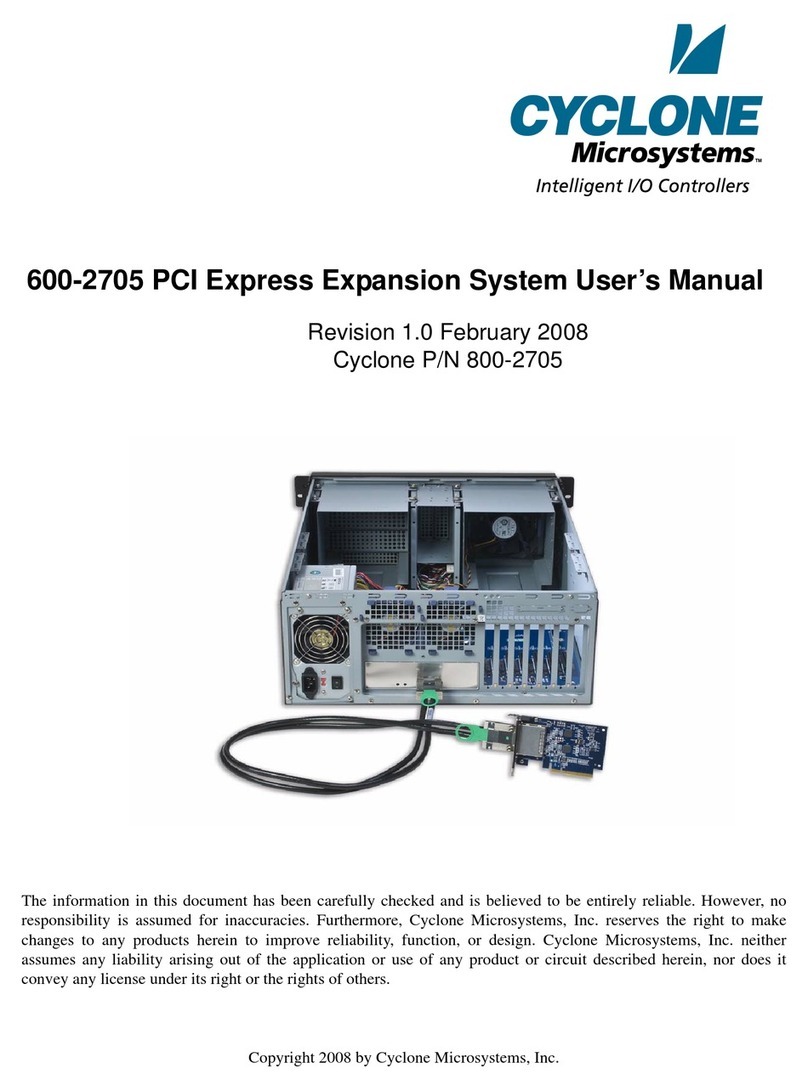CONTENTS
i600-2712 PCI Express Gen2 Expansion System User’s Manual
Revision 1.0, February 2015
CHAPTER 1
1.1 INTRODUCTION..............................................................................................................................1-1
1.2 SPECIFICATIONS............................................................................................................................1-3
1.3 STANDARDS ...................................................................................................................................1-4
1.4 ORDERING INFORMATION............................................................................................................1-5
1.5 PCIE2-2712 MAJOR COMPONENTS..............................................................................................1-5
CHAPTER 2
2.1 THEORY OF OPERATION ..............................................................................................................2-1
CHAPTER 3
3.1 INSTALLING HBA IN HOST.............................................................................................................3-1
3.1.1 Connecting Expansion Systems to Host .............................................................................3-1
3.2 POWERING UP................................................................................................................................3-1
3.1.1 Installing Cards in Expansion Systems ...............................................................................3-1
3.3.2 Seating of PCIe Add-In Cards.............................................................................................2-1
CHAPTER 4
4.1 PCIE LINK ISSUES..........................................................................................................................4-1
4.2 BIOS CONCERNS ...........................................................................................................................4-1
CHAPTER 5
5.1 INTRODUCTION..............................................................................................................................5-1
5.2 INSTALLATION IN HOST ................................................................................................................5-1
5.3 PCIE2-426/425 LEDS.......................................................................................................................5-1
5.4 MECHANICAL..................................................................................................................................5-1
5.5 PCIE2-436/439 UPSTREAM ADAPTOR CARDS............................................................................5-1
5.5.1 PCIe2-436/439 LEDs...........................................................................................................5-2
5.5.2 Mechanical ..........................................................................................................................5-2
5.5.3 PICe2-436/439 Output Swing, De-Emphasis and Receive Equalization.............................5-2
5.5.4 PCIe2-426/425 Output Swing, De-Emphasis and Receive Equalization.............................5-7
CHAPTER 6
6.1 CHASSIS FEATURES......................................................................................................................6-1
6.2 LINK INDICATION-LED DEFINITION PCIE2-462............................................................................6-2
6.3 CONNECTORS, HEADERS AND JUMPERS..................................................................................6-2
6.3.1 PCIe2-462 Jumpers and Headers.......................................................................................6-2
6.3.2 J27 "ENCL SW" Chassis Intrusion Switch Connector.........................................................6-2
6.3.3 J26 "SSI" SSI Auxiliary Signal Connector ...........................................................................6-2
6.3.4 Z2 "PNL LED" Front Panel LED Connector.........................................................................6-3
6.3.5 J30, J31, J33 Fan Connectors.............................................................................................6-3
6.3.6 J28, J29, J32 "THM1", THM2", THM2X" Thermistor Connectors........................................6-4
6.3.7 J35 "PLX I2C" PEX Device Editor Connector......................................................................6-4
6.3.8 J36 "ALTERA JTAG" JTAG Connector, J36 "XILINX JTAG" JTAG Connector, J19-J23
"JTAG", JTAG Bypass Jumper for Slots J1-15, J14-J18 "JTAG", JTAG Bypass Jumpers for
Slots J8-J12.........................................................................................................................6-4