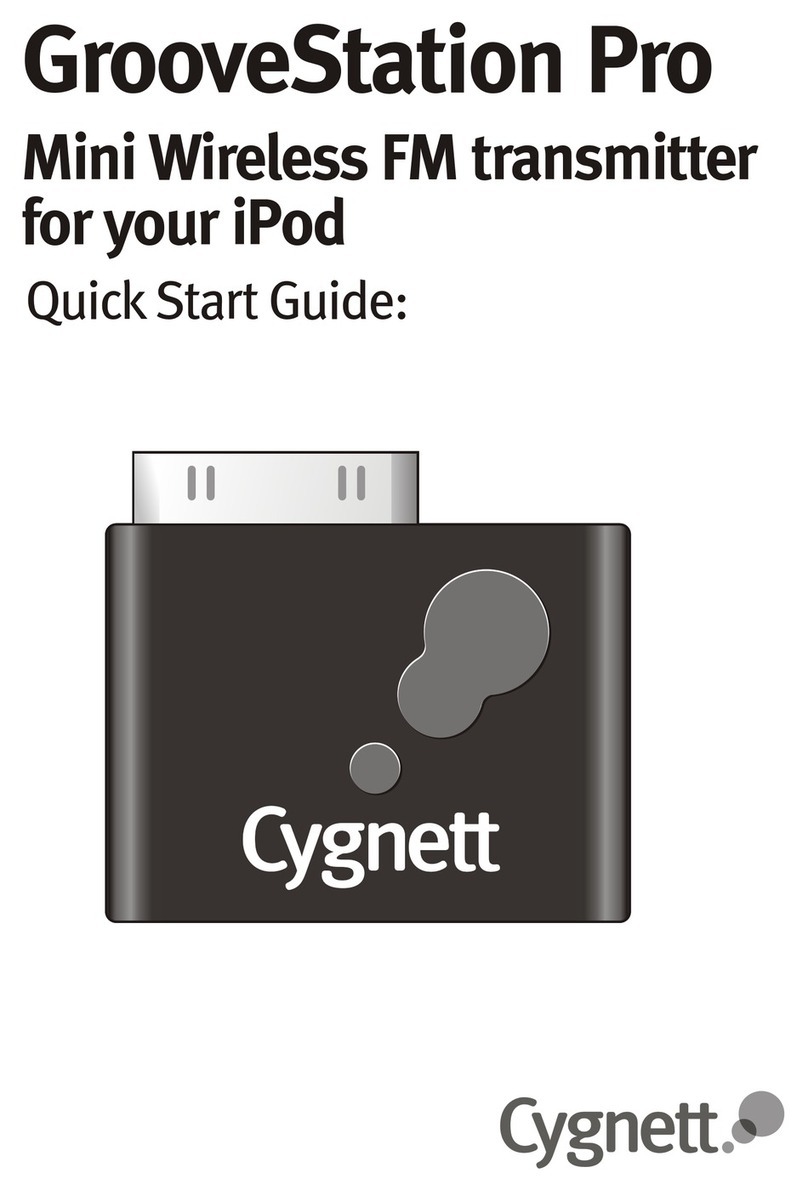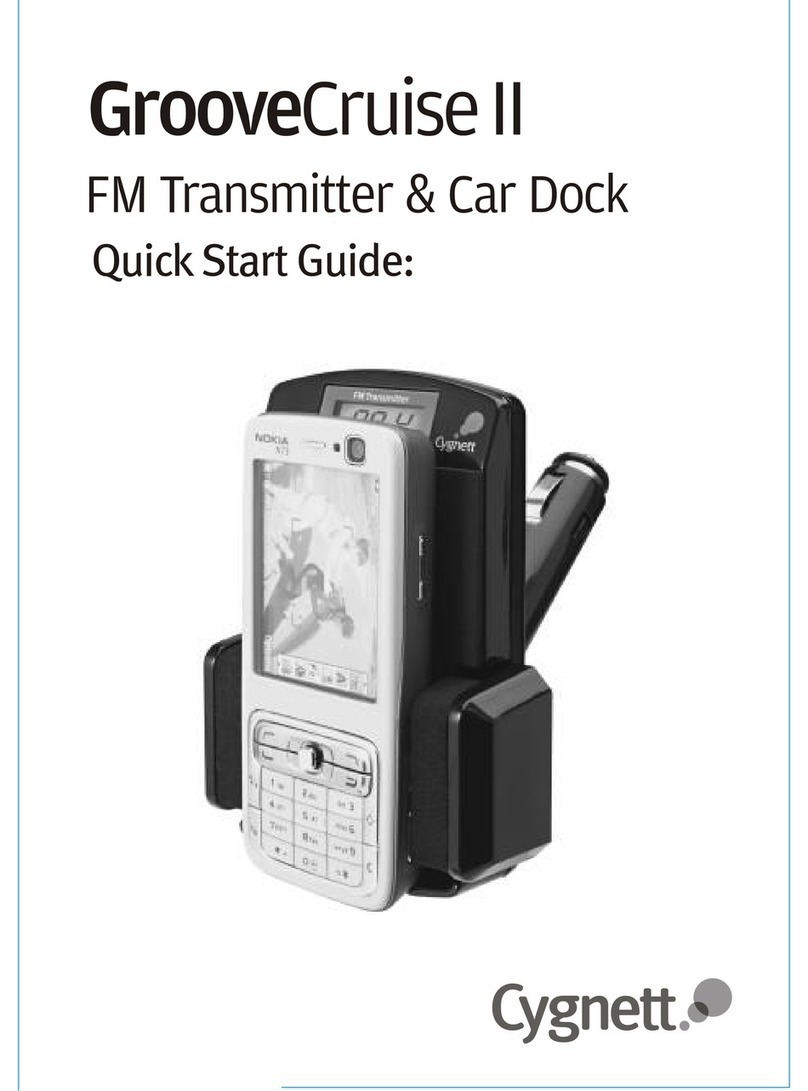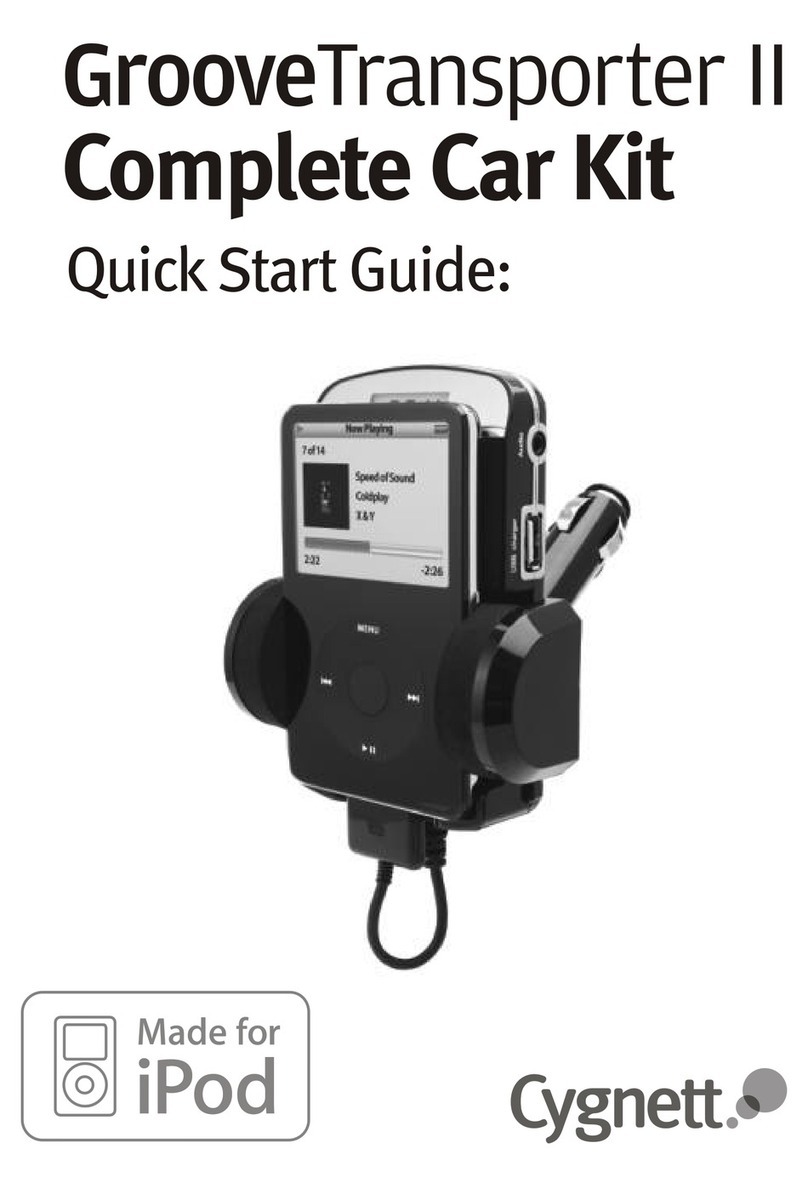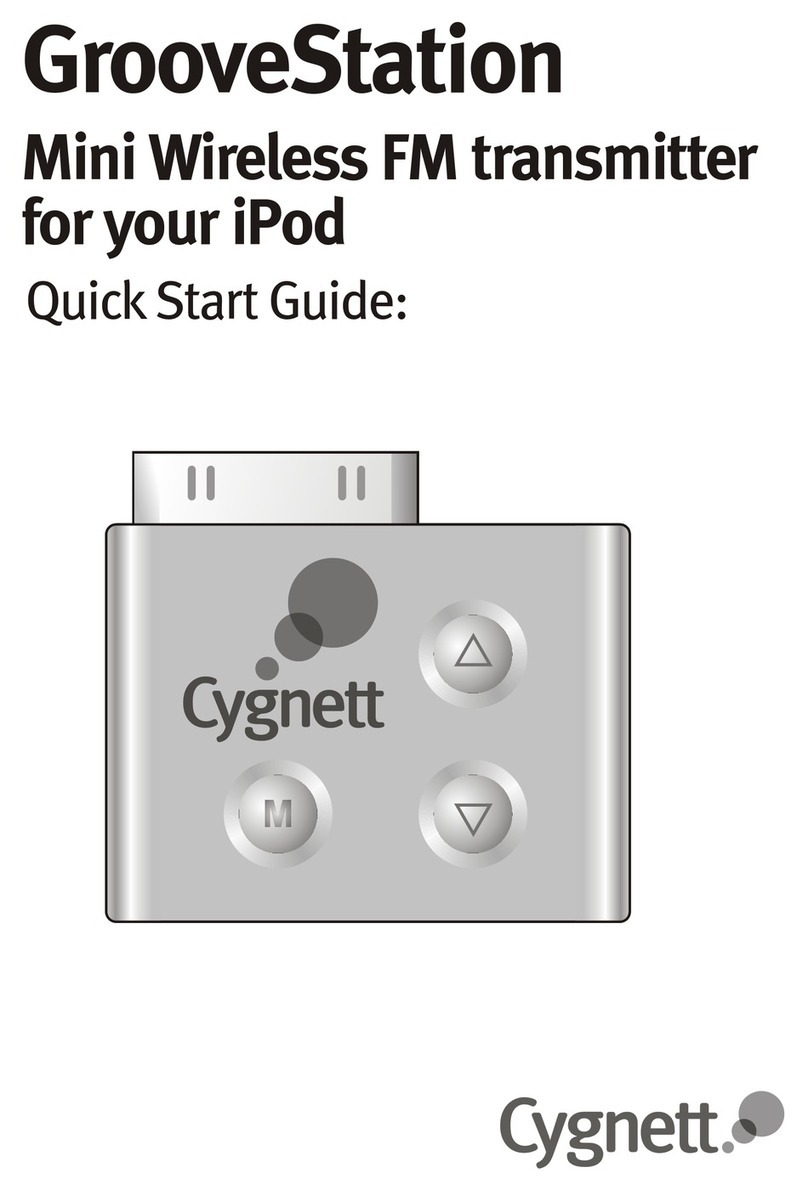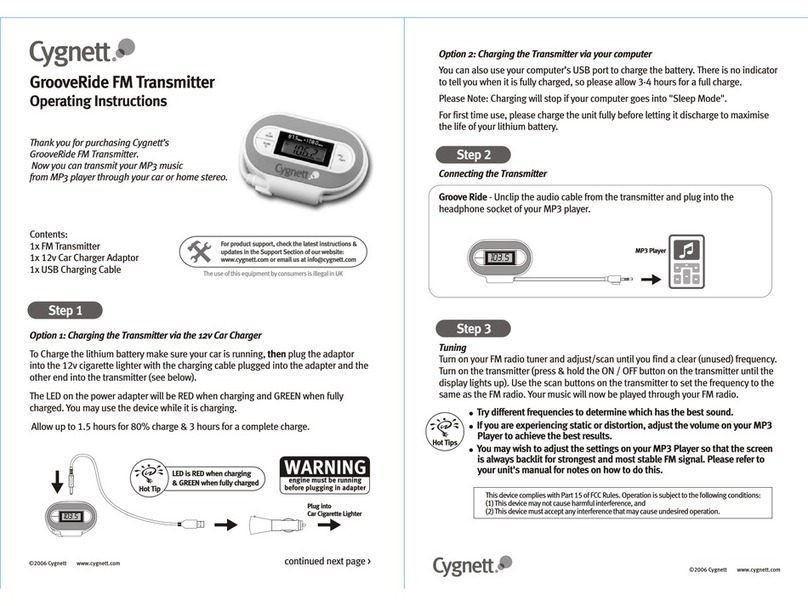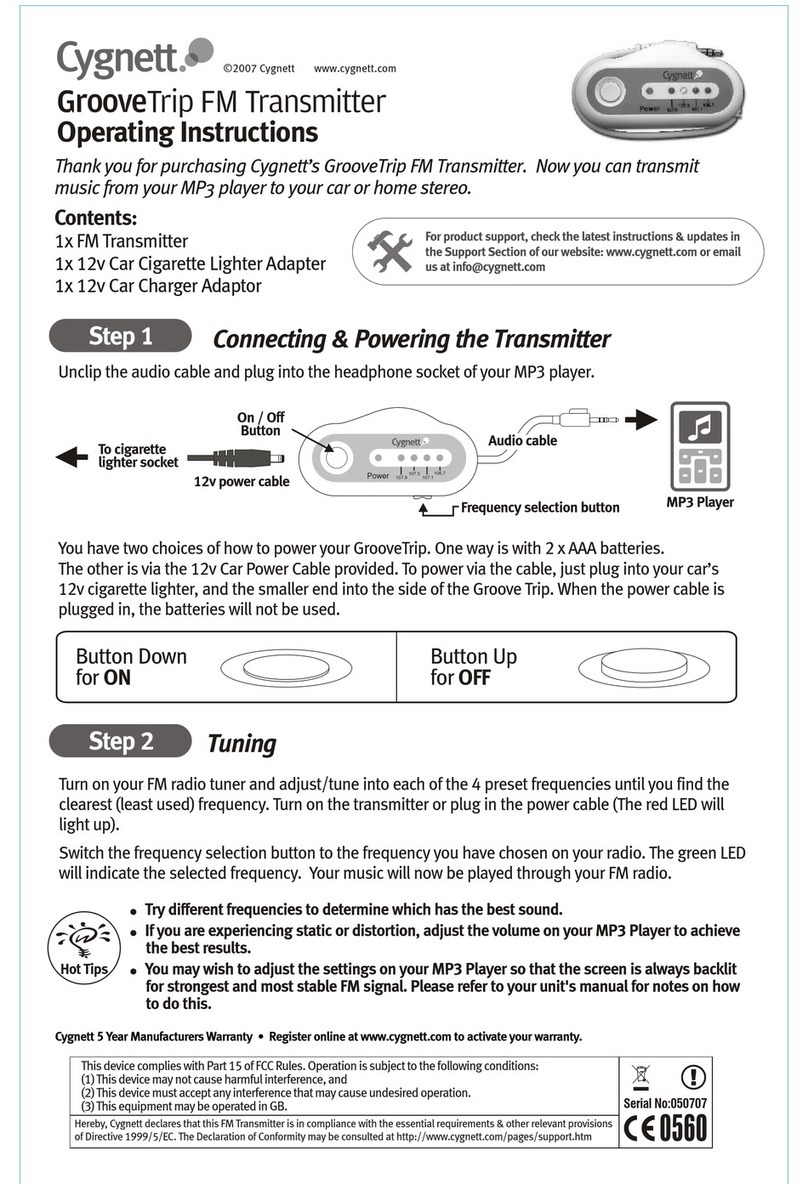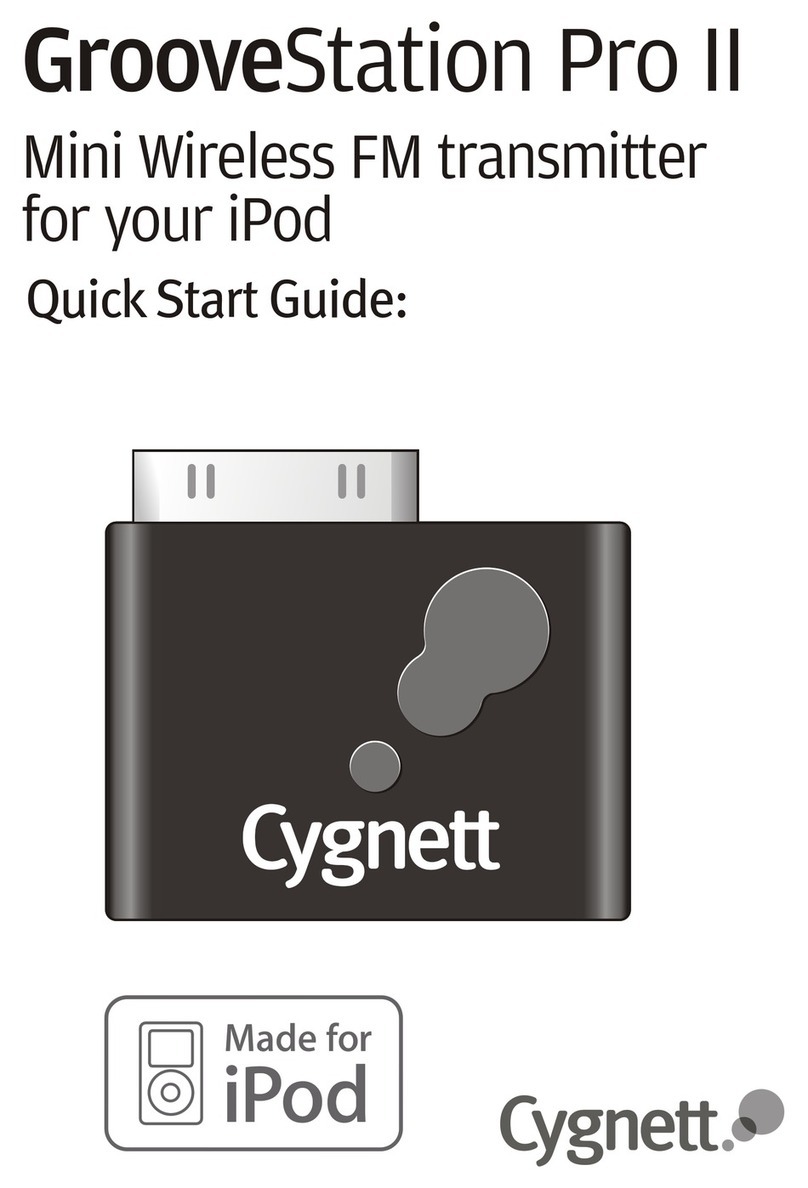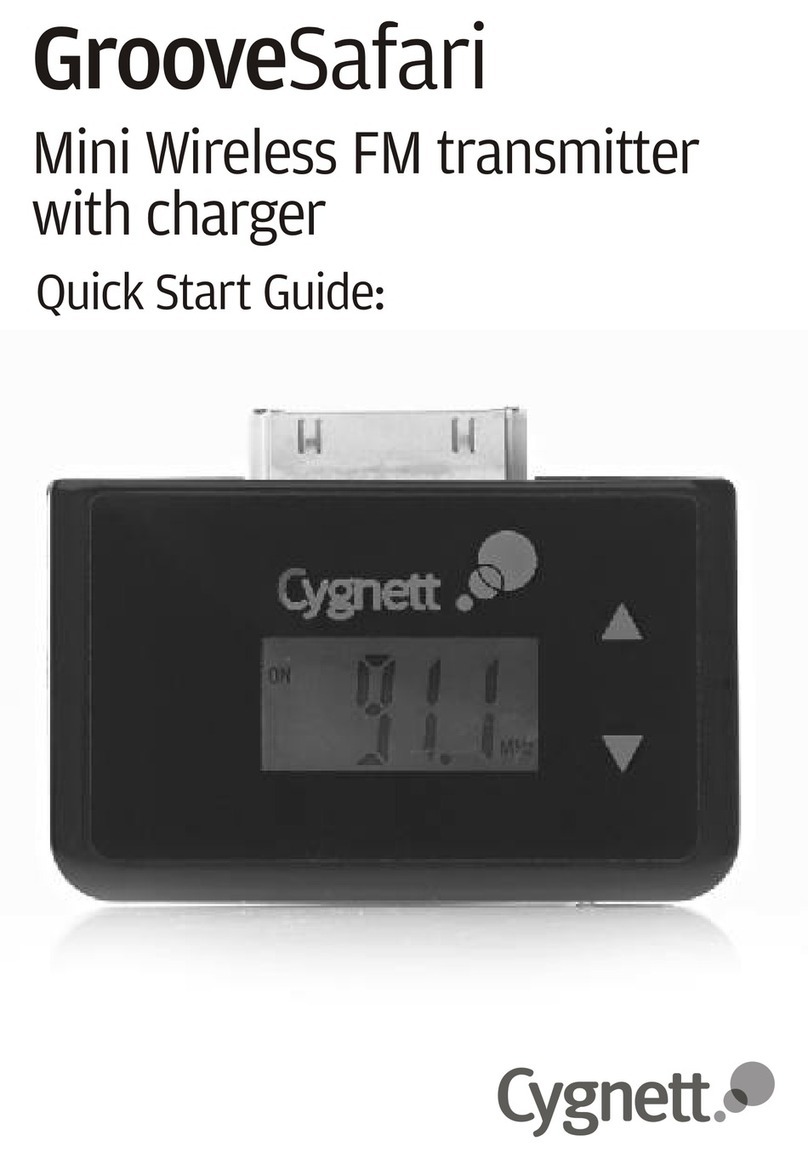Adjusting the Cradle
GroovePatrol II
FM Transmitter & Car Dock
Setup Instructions
Thank you for purchasing Cygnett’s GroovePatrol II
Transmitter & Dock. Now you can transmit your MP3 music
from your MP3 Player or PDA to your car stereo.
Loosen the adjusting screw and insert the arm into your car
cigarette lighter. Push gently until it is fully inserted. Adjust it to
the angle that suits you and the shape of your dashboard for easy
access then tighten the screw in this position.
Pull the arms at the sides of the unit apart.
Step 1
Step 3
Step 2
Step 4
©2006 Cygnett www.cygnett.com ©2006 Cygnett www.cygnett.com
Place your MP3 Player / PDA between the arms and
gently squeeze the arms together to hold snugly.
Plug the other end of the connector into the 3.5mm
jack at the bottom of the GroovePatrol II.
Connect the cable to your MP3 Player / PDA via the USB
socket under the GroovePatrol II to charge the unit.
Please find included a USB to USB mini cable, suitable
for most MP3 Players. If your MP3 Player / PDA has a
different connection then use the USB cable provided
with your MP3 Player / PDA to connect to the computer.
For product support, check the latest instructions &
updates in the Support Section of our website:
www.cygnett.com or email us at info@cygnett.com
Adjusting Screw
Select a clear (unused) frequency on your FM radio and set
the GroovePatrol II to transmit to that station.
Press play on your MP3 Player / PDA, ensuring that the
volume of your car radio is turned to an audible level.
88.1 EQ3
1 2 3 4 5 6 7 8
FM 1
Front View
Front View
Front View
Bottom View
Bottom View
Bottom View
USB Connection
for charging
B
A
Connecting to your MP3 Player
Connecting to Groove Cruise
Charging
Adjusting the Holding Angle
Tuning your GrooveCruise II
C
MP3 Player
Please note that you may wish to adjust the settings on your MP3 Player / PDA so that the screen is
always backlit for strongest and most stable FM Signal. Please refer to your unit's manual for notes on
how to do this.
Attach the supplied 3.5mm connector to the Headphone socket of your
MP3 Player or PDA, or attach the supplied 2.5mm connector to the
headphone socket of your PDA.
!If you are experiencing static or distortion, adjust the
volume on your MP3 Player /PDA to achieve the best results.
!In different areas, reception may vary and you may wish to try
out different frequencies to determine the best quality
transmission.
!You may wish to adjust the settings on your MP3 Player /PDA
so that the screen is always backlit for strongest and most
stable FM signal. Please refer to your unit's manual for notes
on how to do this.
Hot Tips
The use of this
equipment by
consumers is
illegal in UK
This device complies with Part 15 of FCC Rules. Operation is subject to the following conditions:
(1) This device may not cause harmful interference, and
(2) This device must accept any interference that may cause undesired operation.