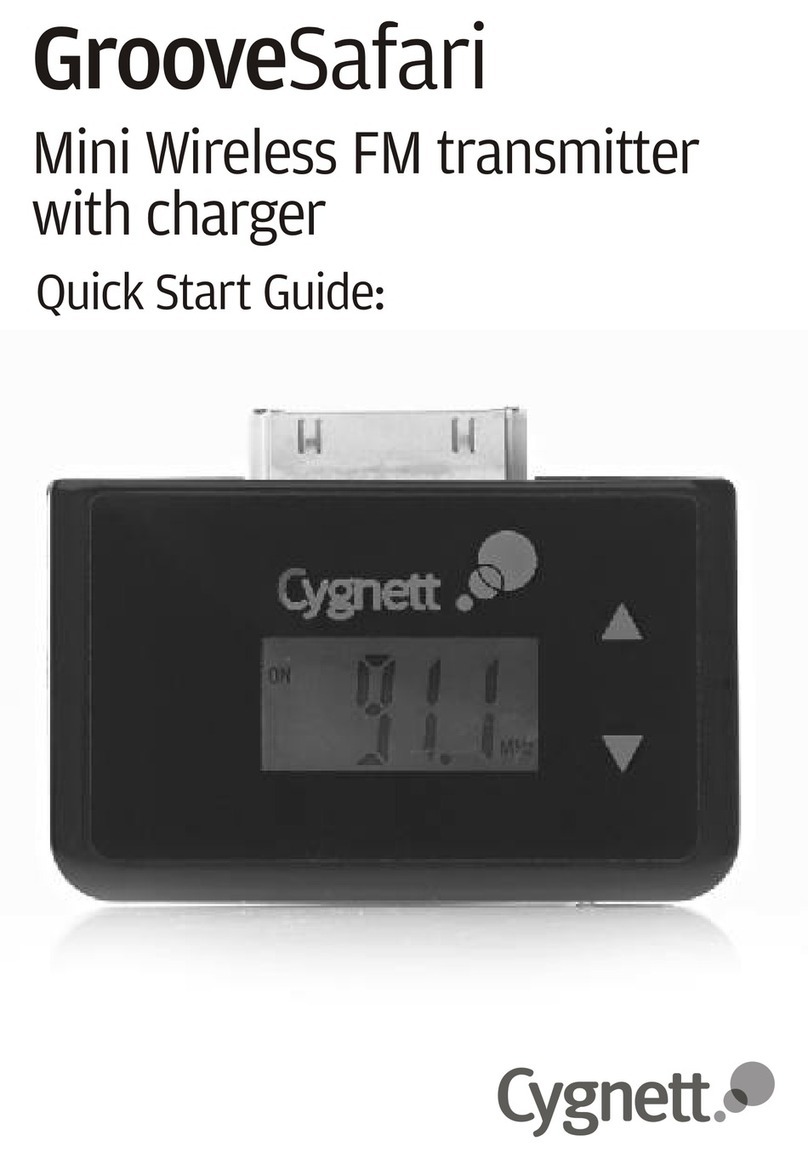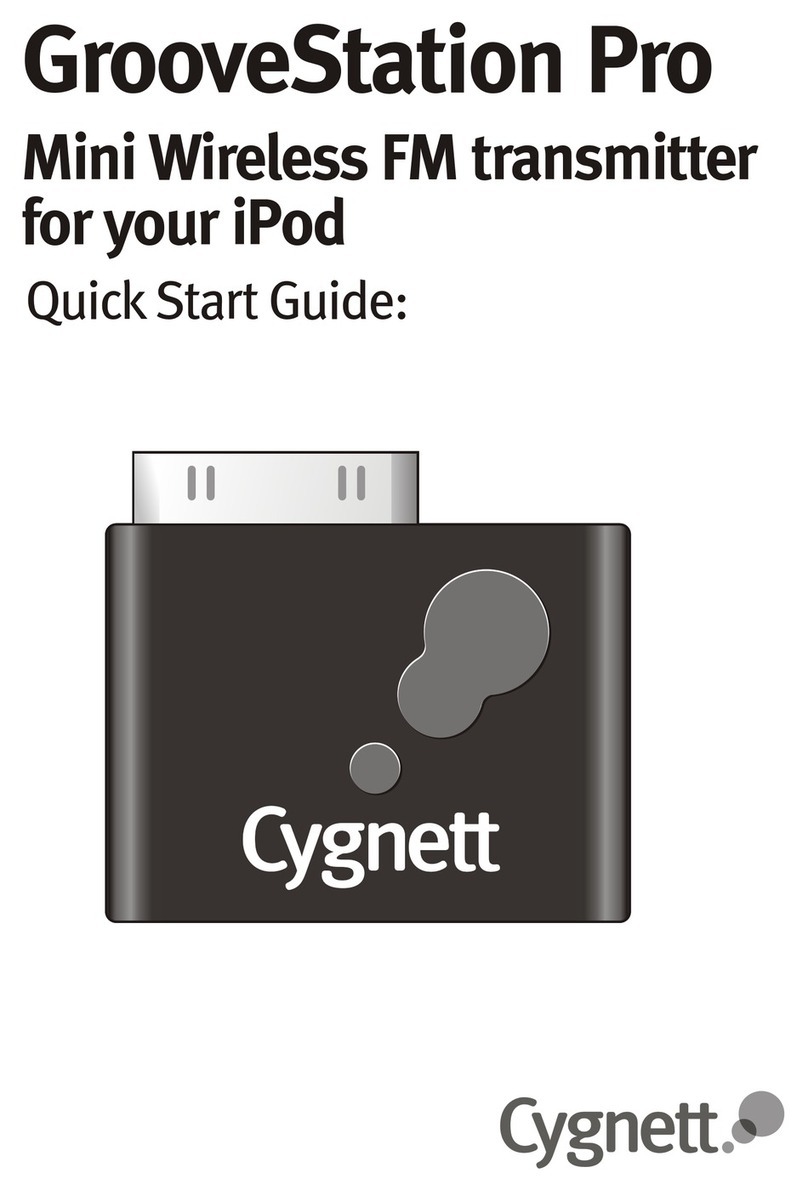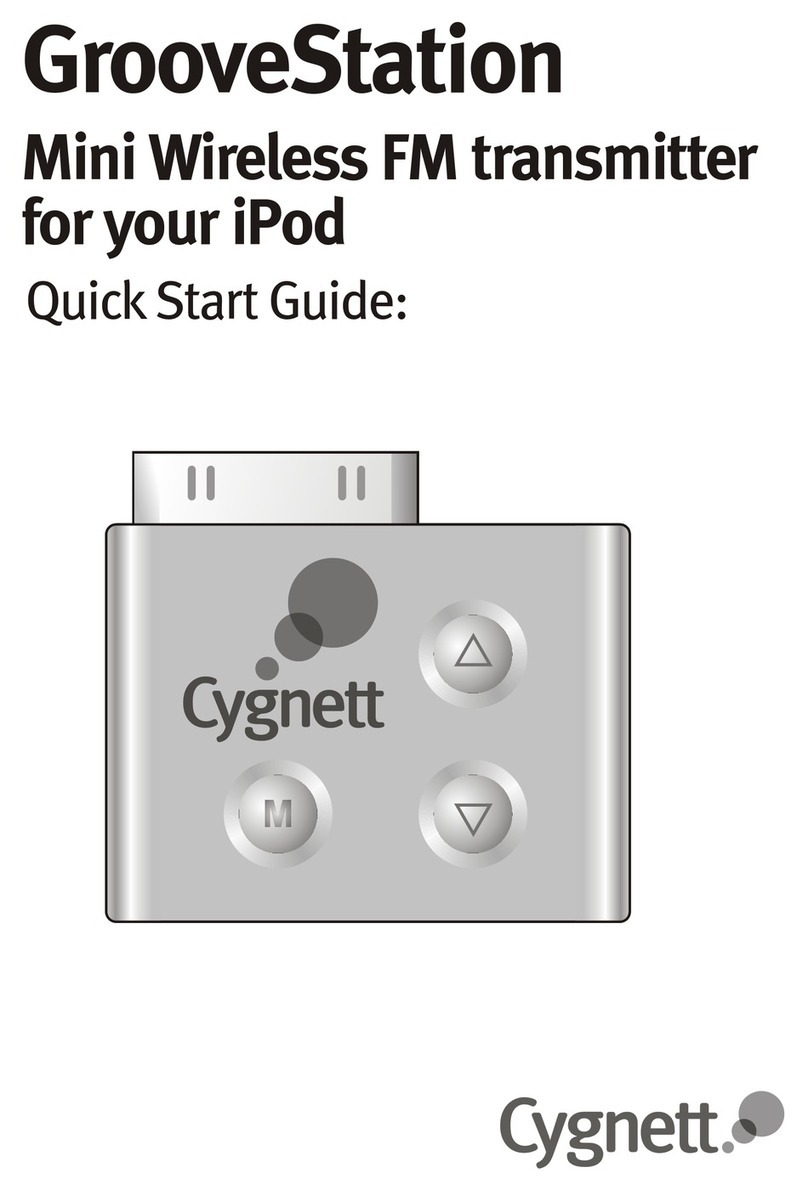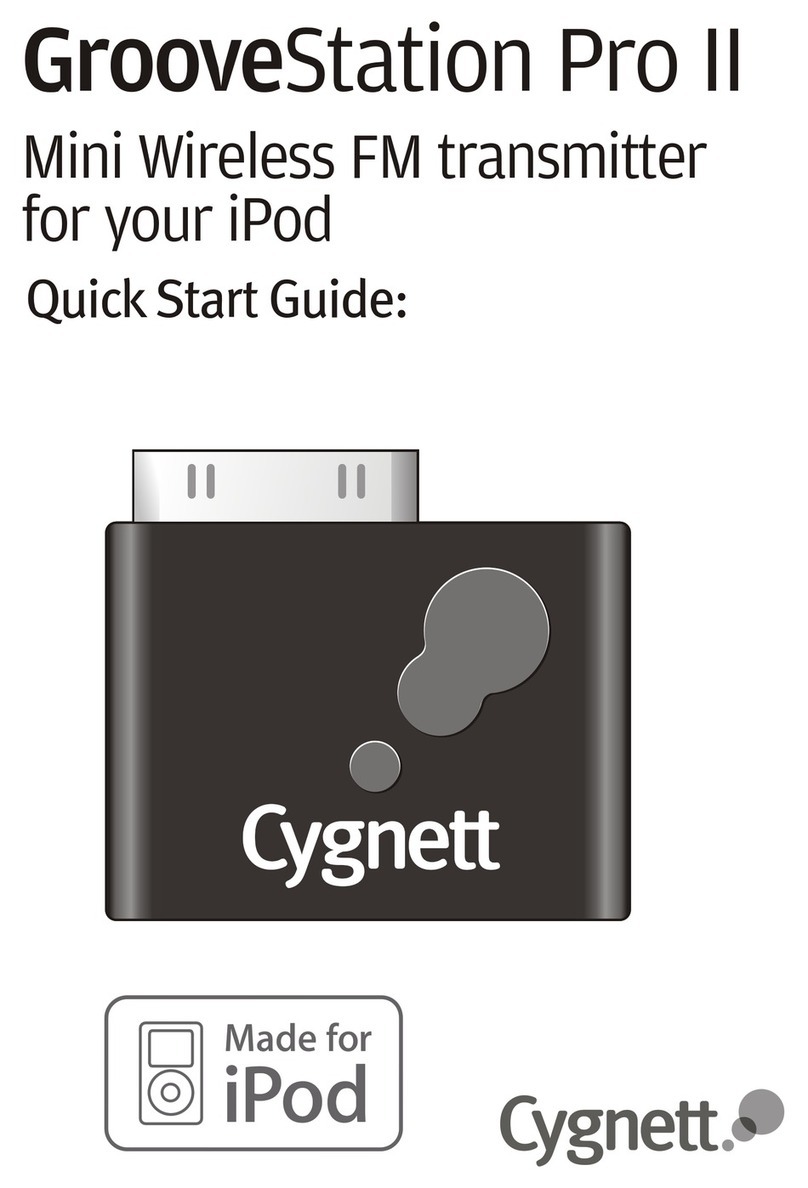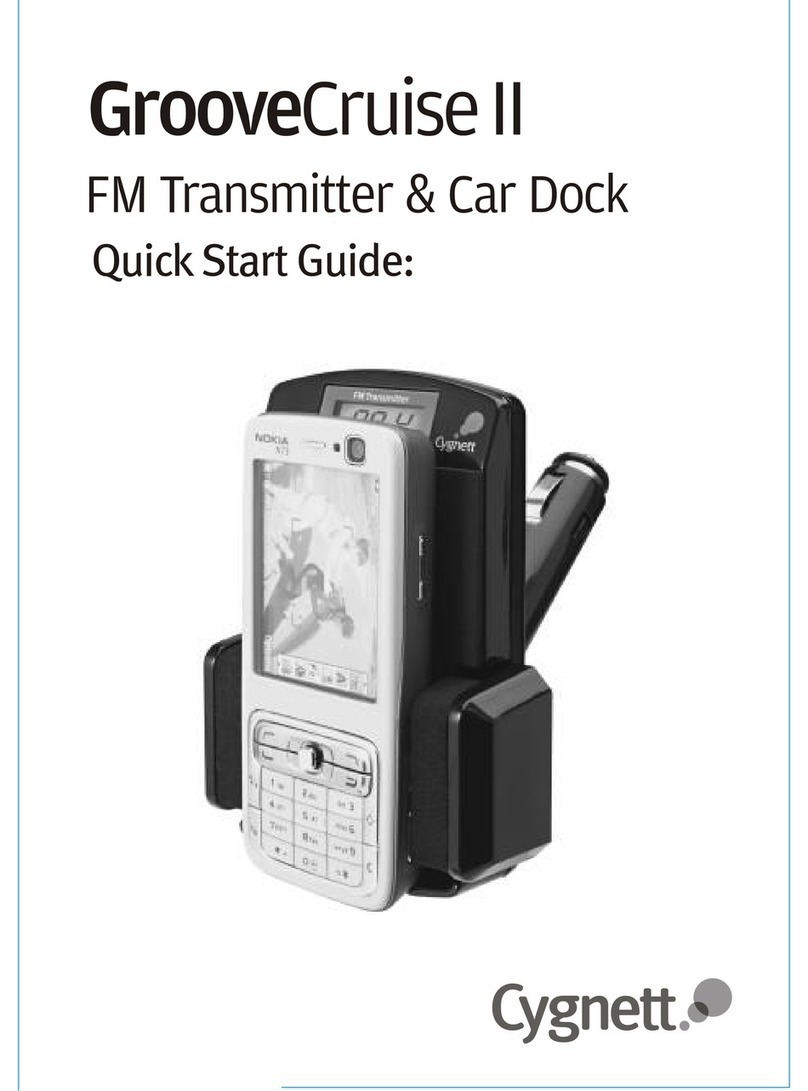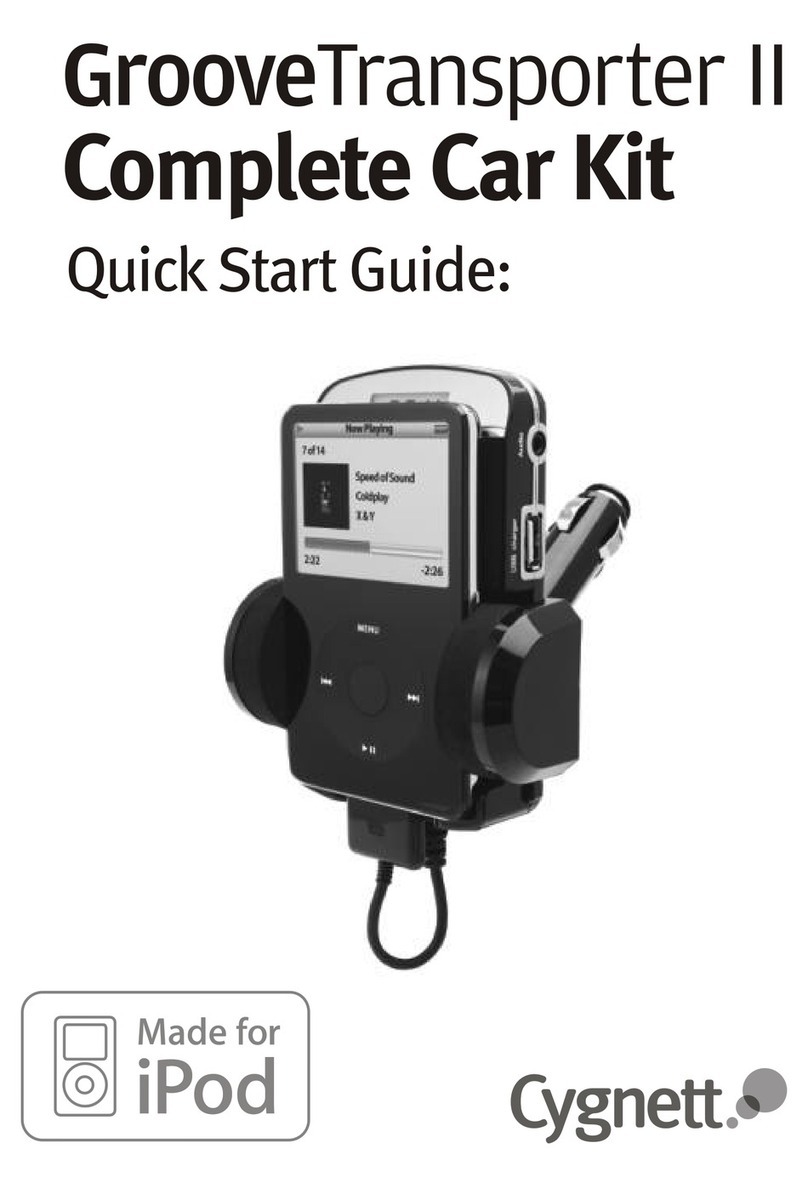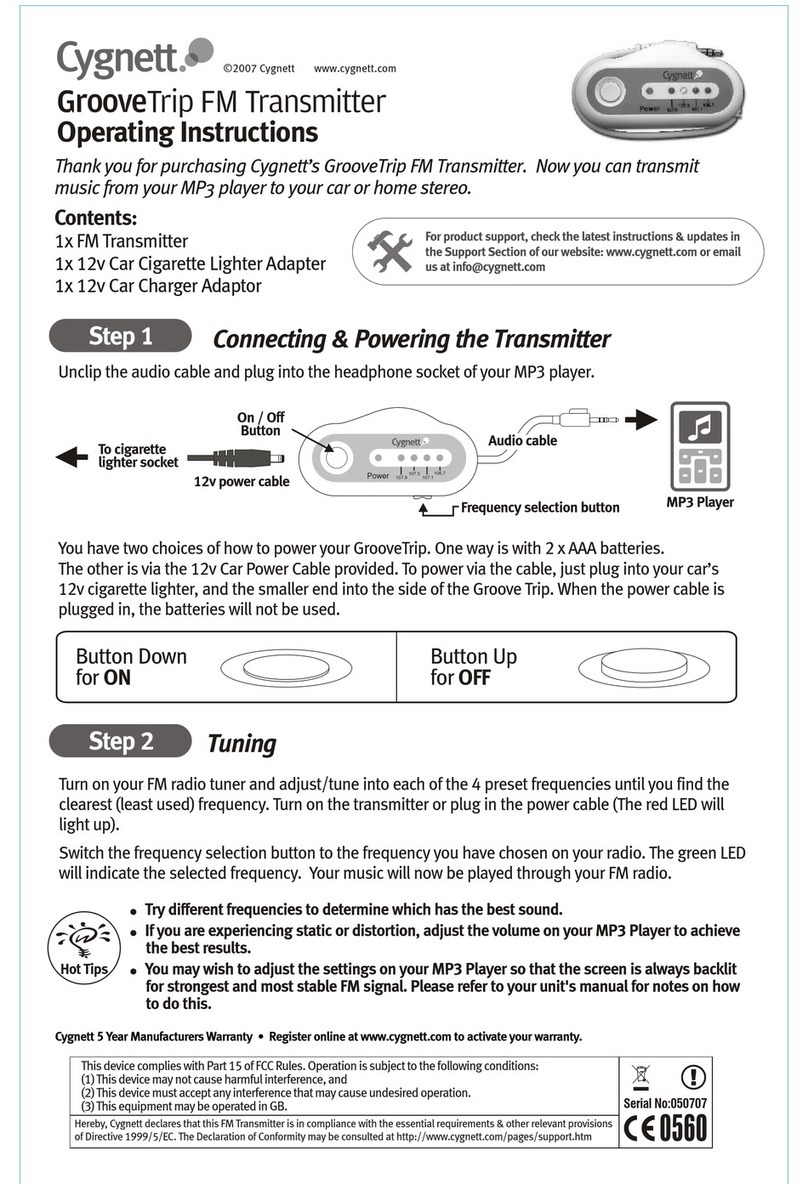GrooveRide FM Transmitter
Operating Instructions
Thank you for purchasing Cygnett’s
GrooveRide FM Transmitter.
Now you can transmit your MP3 music
from MP3 player through your car or home stereo.
Contents:
1x FM Transmitter
1x 12v Car Charger Adaptor
1x USB Charging Cable
Option 1: Charging the Transmitter via the 12v Car Charger
To Charge the lithium battery make sure your car is running, then plug the adaptor
into the 12v cigarette lighter with the charging cable plugged into the adapter and the
other end into the transmitter (see below).
The LED on the power adapter will be RED when charging and GREEN when fully
charged. You may use the device while it is charging.
Allow up to 1.5 hours for 80% charge & 3 hours for a complete charge.
Option 2: Charging the Transmitter via your computer
You can also use your computer’s USB port to charge the battery. There is no indicator
to tell you when it is fully charged, so please allow 3-4 hours for a full charge.
Please Note: Charging will stop if your computer goes into "Sleep Mode".
For first time use, please charge the unit fully before letting it discharge to maximise
the life of your lithium battery.
Connecting the Transmitter
Groove Ride - Unclip the audio cable from the transmitter and plug into the
headphone socket of your MP3 player.
Tuning
Turn on your FM radio tuner and adjust/scan until you find a clear (unused) frequency.
Turn on the transmitter (press & hold the ON / OFF button on the transmitter until the
display lights up). Use the scan buttons on the transmitter to set the frequency to the
same as the FM radio. Your music will now be played through your FM radio.
Plug into
Car Cigarette Lighter
©2006 Cygnett www.cygnett.com continued next page >
LED is RED when charging
& GREEN when fully charged
Step 1
©2006 Cygnett www.cygnett.com
Step 2
Step 3
MP3 Player
Hot Tip
engine must be running
before plugging in adapter
WARNING
103.5
103.5
For product support, check the latest instructions &
updates in the Support Section of our website:
www.cygnett.com or email us at info@cygnett.com
Hot Tips
!Try different frequencies to determine which has the best sound.
!If you are experiencing static or distortion, adjust the volume on your MP3
Player to achieve the best results.
!You may wish to adjust the settings on your MP3 Player so that the screen
is always backlit for strongest and most stable FM signal. Please refer to
your unit's manual for notes on how to do this.
The use of this equipment by consumers is illegal in UK
This device complies with Part 15 of FCC Rules. Operation is subject to the following conditions:
(1) This device may not cause harmful interference, and
(2) This device must accept any interference that may cause undesired operation.