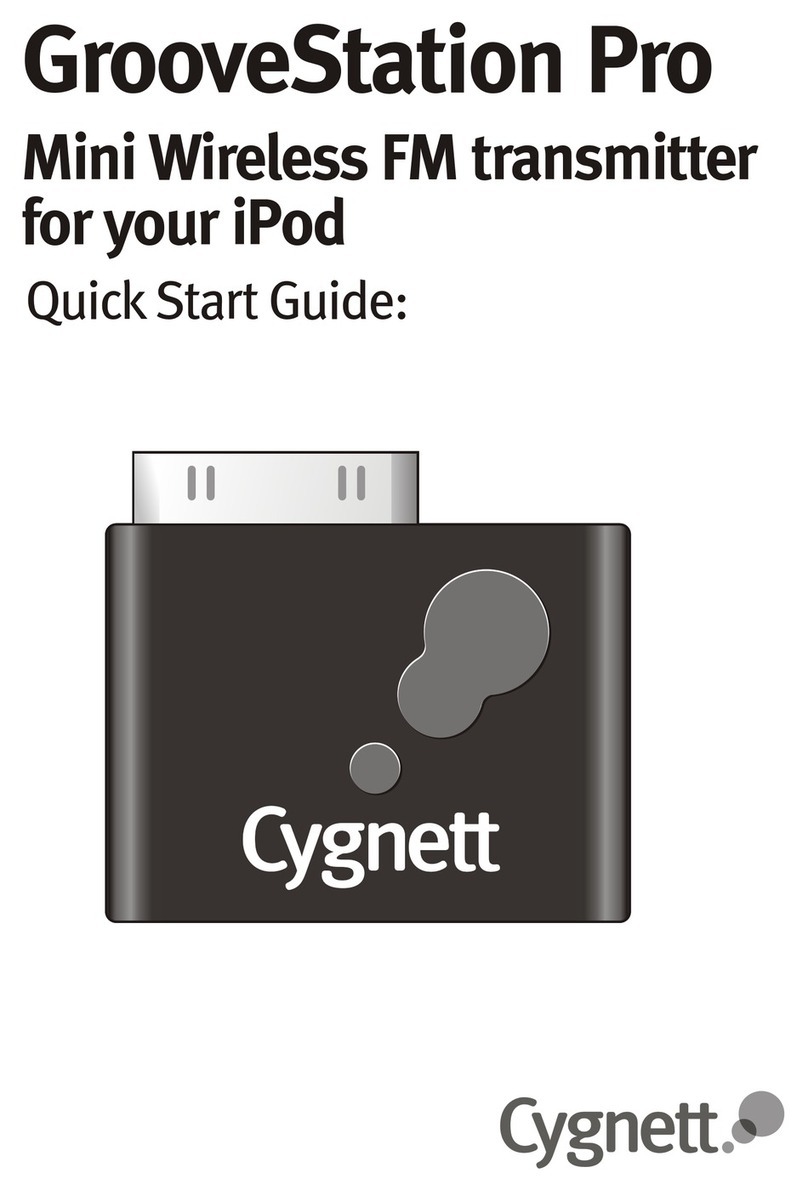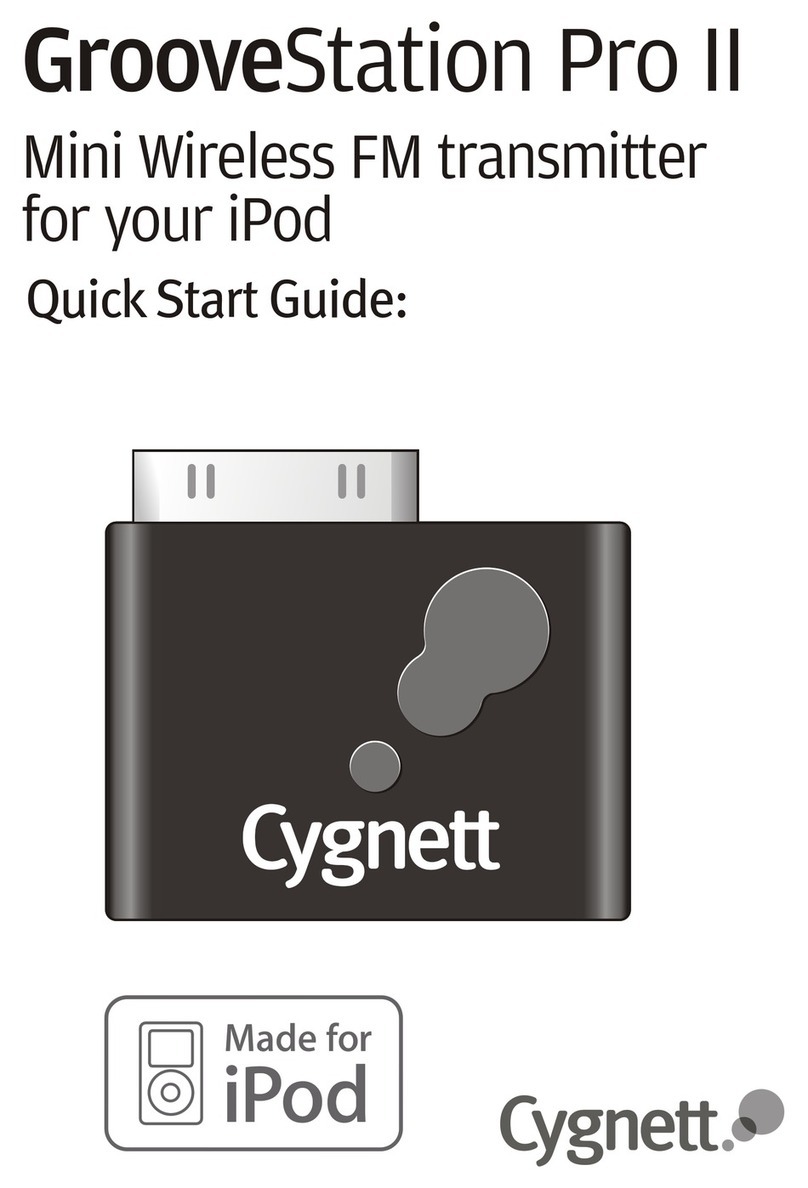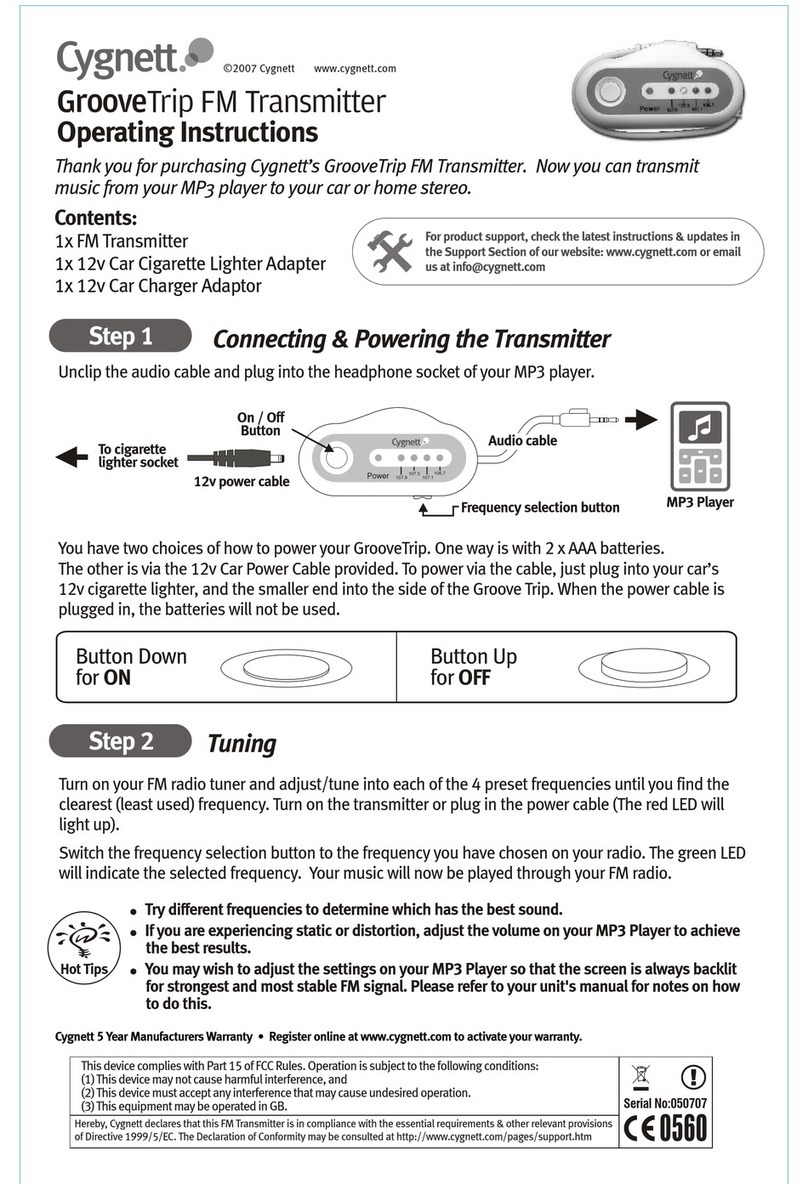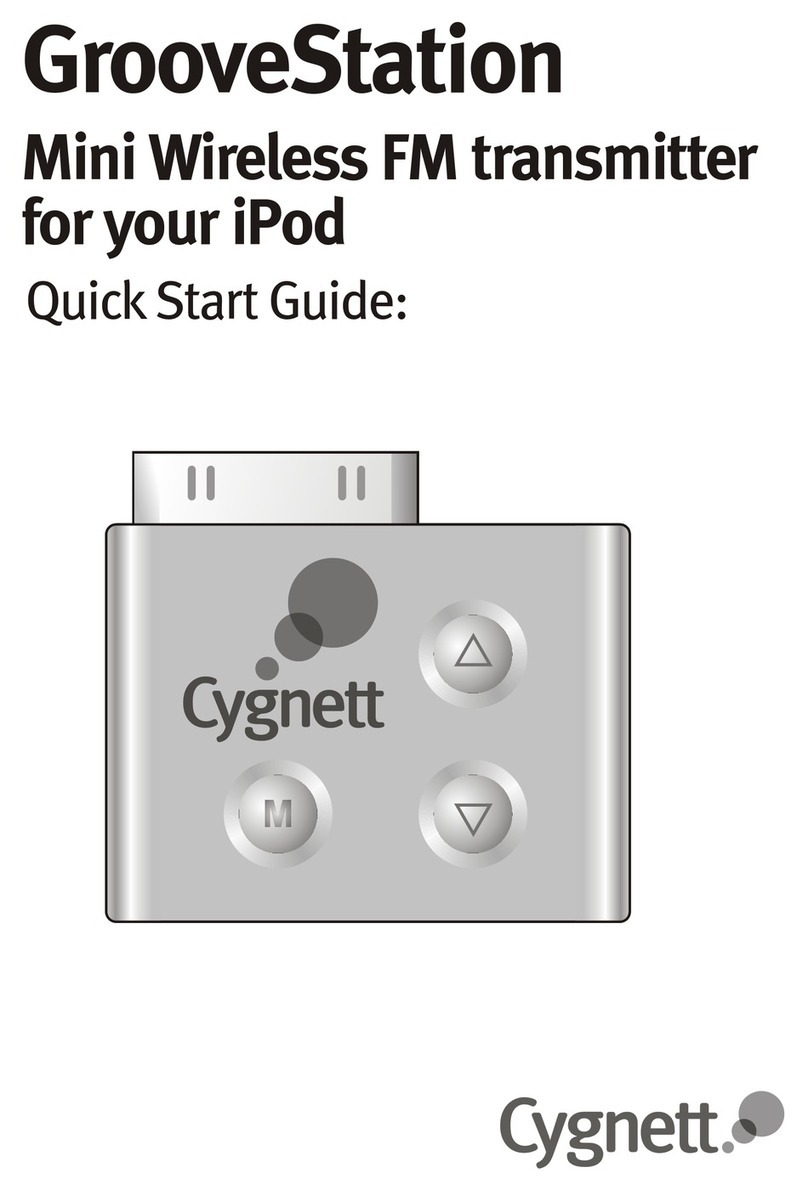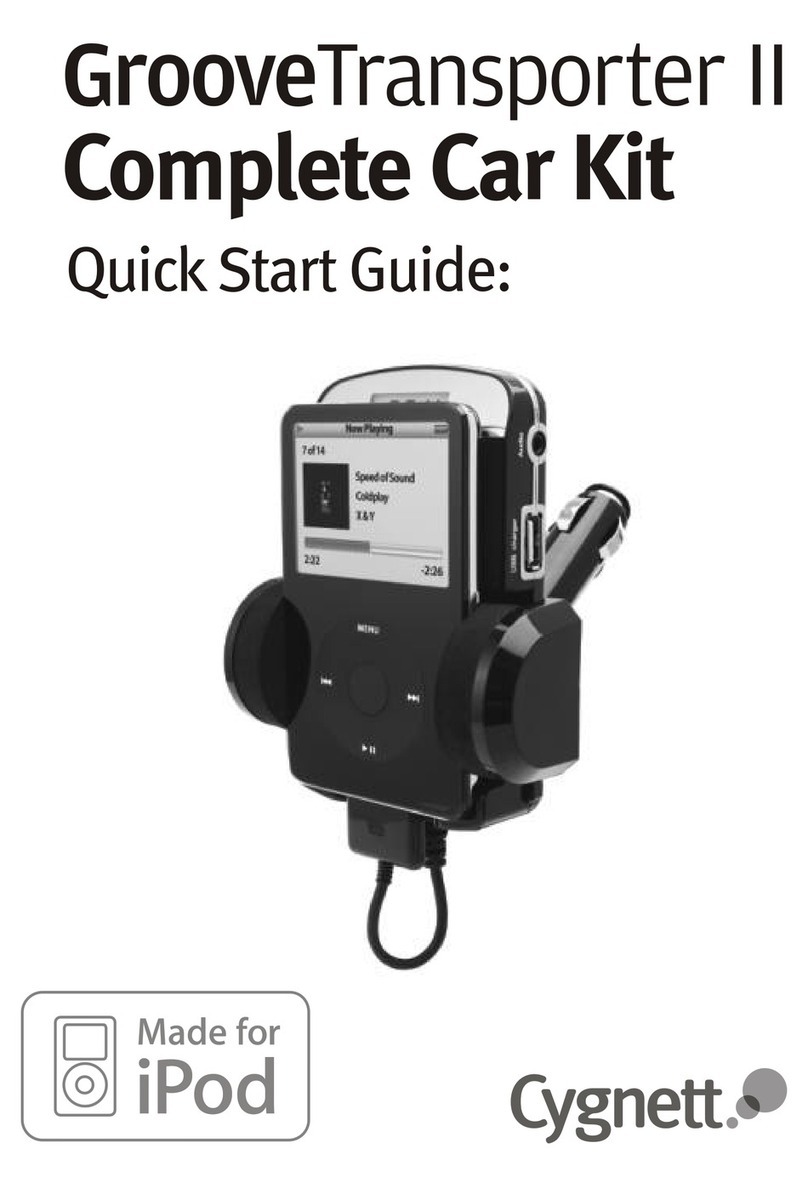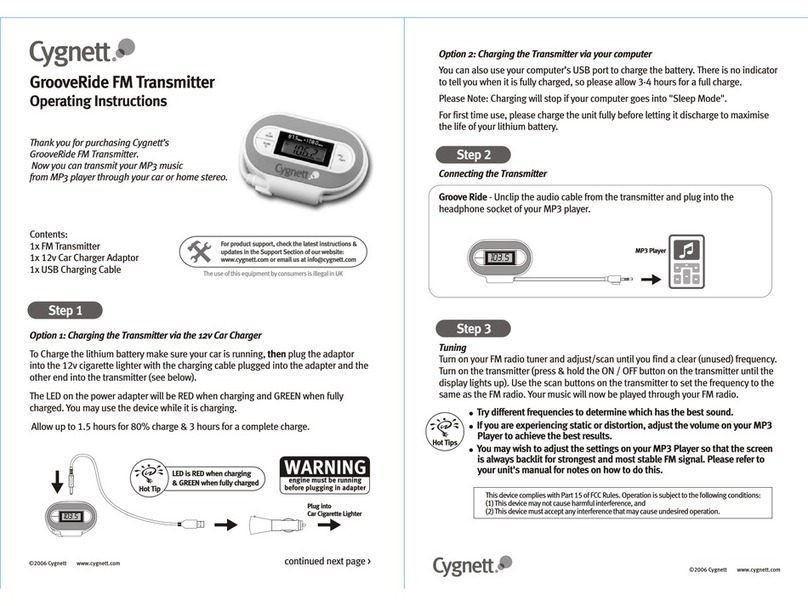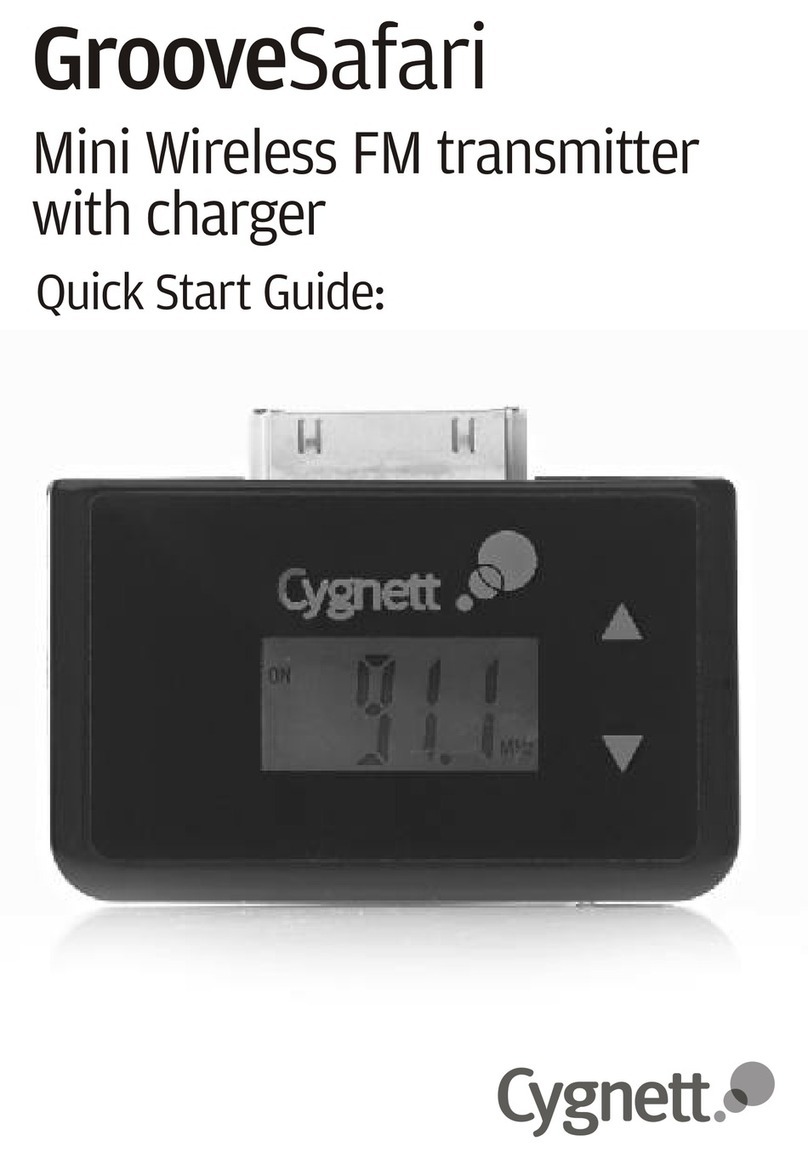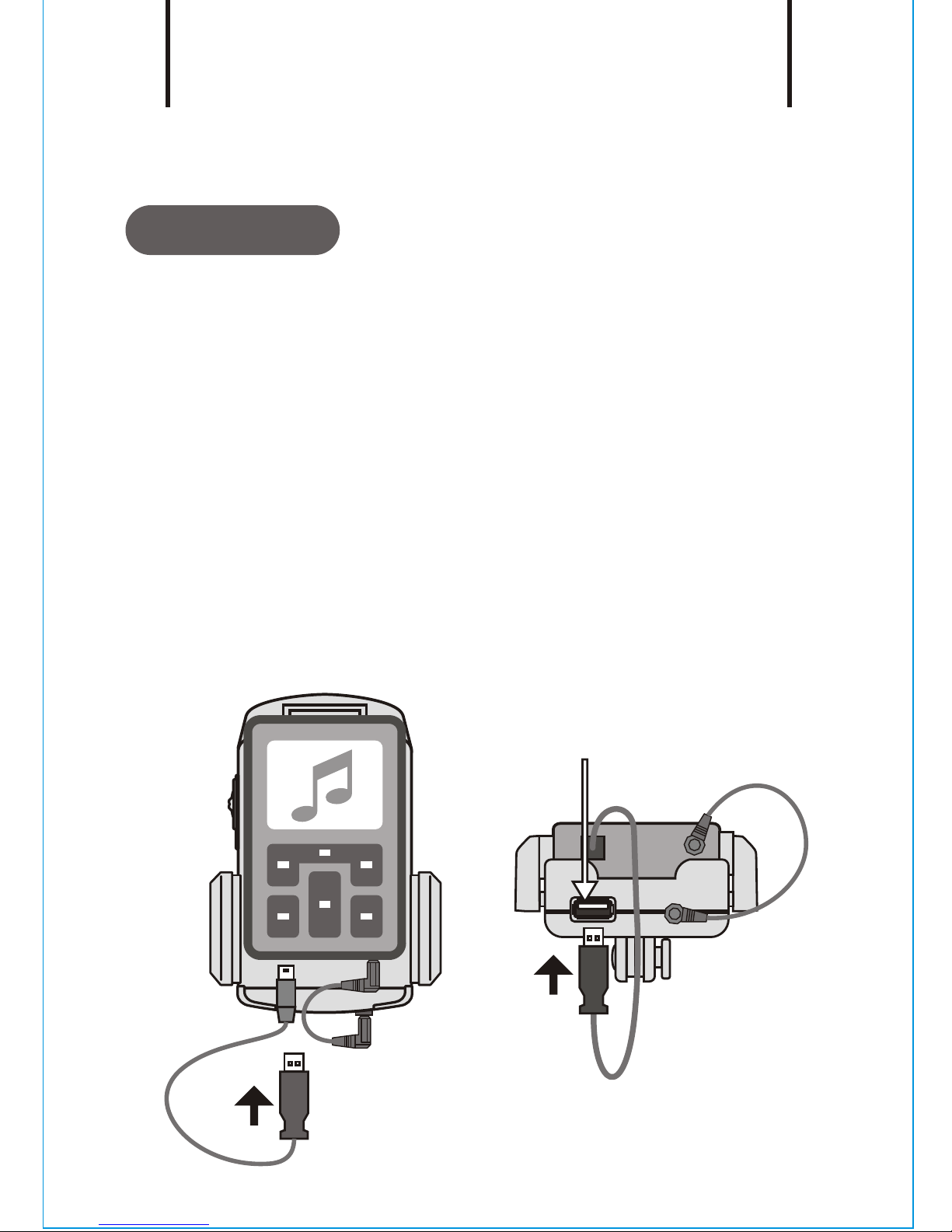Select a clear (unused) frequency on your FM radio and set
the GrooveCruise II to transmit to that station.
Press play on your MP3 Phone or MP3 Player, ensuring
that the volume of your car radio is turned to an audible
level.
Some models of MP3 Phones/MP3 Players need to be
charged separately to the FM Transmitter function. If you
hear interference, unplug the charger and leave the
connection to the FM Transmitter plugged in via the audio
jack. Charge the unit separately by disconnecting the
audio and re-connecting the USB cable to your device,
Please note that you may wish to adjust the settings on
your MP3 Phone or MP3 Player so that the screen is always
backlit for strongest and most stable FM Signal. Please
refer to your unit's manual for notes on how to do this.
4 5
6 7
8
Connecting to GrooveCruise II Charging
Charging continued Adjusting the angle
Tuning
Front View Bottom View
C) Connecting to GrooveCruise II
Place your MP3 Phone /MP3 Player between the
arms and gently squeeze the arms together to hold
snugly. Plug the other end of the connector into the
3.5mm jack at the bottom of the GrooveCruise II.
Connect the cable to your MP3 Phone or MP3 Player via the
USB socket under the GrooveCruise II to charge the unit.
You will find included a USB to USB mini cable, suitable for
most MP3 Players and PDA style Phones. If your MP3
Player has a different connection then use the USB cable
provided with your MP3 to connect to the computer.
Phones that charge and/or sync via a USB mini connection
will also use this cable to charge.
Loosen the adjusting screw and insert the arm into your
car cigarette lighter. Push gently until it is fully inserted.
Adjust it to the angle that suits you and the shape of your
dashboard for easy access then tighten the screw in this
position.
Step 2
Step 3
Step 4
Front View
Bottom View
USB Connection
for charging
Adjusting Screw
88.1 EQ3
1 2 3 4 5 6 7 8
FM 1
!If you are experiencing static or distortion,
adjust the volume on your MP3 Phone or
MP3 Player to achieve the best results.
!In different areas, reception may vary and
you may wish to try out different
frequencies to determine the best quality transmission.
!You may wish to adjust the settings on your MP3 Phone
or MP3 Player so that the screen is always backlit for
strongest and most stable FM signal. Please refer to
your unit's manual for notes on how to do this.
Hot Tips
This device complies with Part 15 of FCC Rules. Operation is
subject to the following conditions:
(1)This device may notcause harmful interference, and
(2) This device must accept any interference that may cause
undesired operation.
(3)This equipment may be operated in GB.
Hereby, Cygnett declares that this FM Transmitter is in compliance with
the essential requirements & other relevant provisions of Directive
1999/5/EC. The Declaration of Conformity may be consulted at
http://www.cygnett.com/pages/support.htm
0560
Serial No:
010607