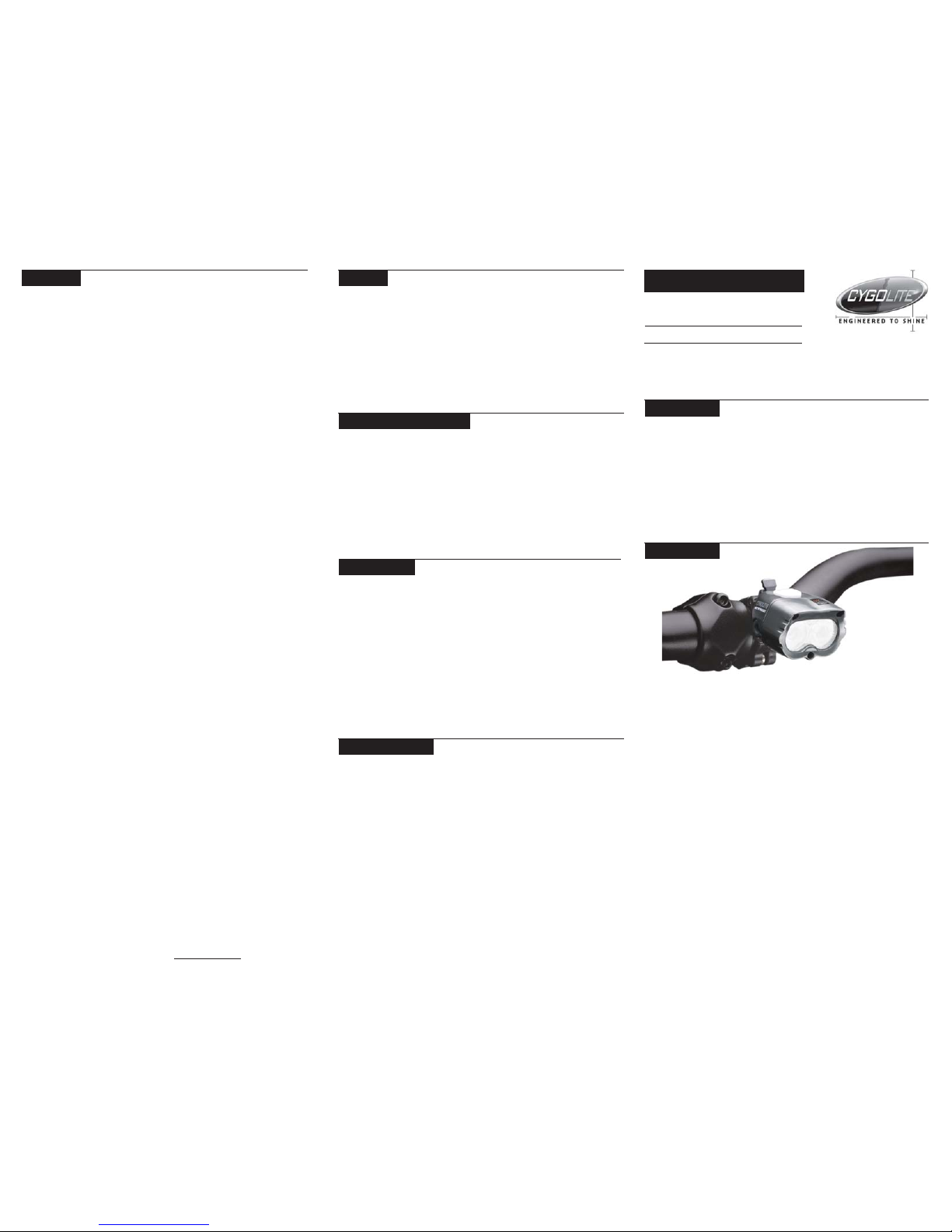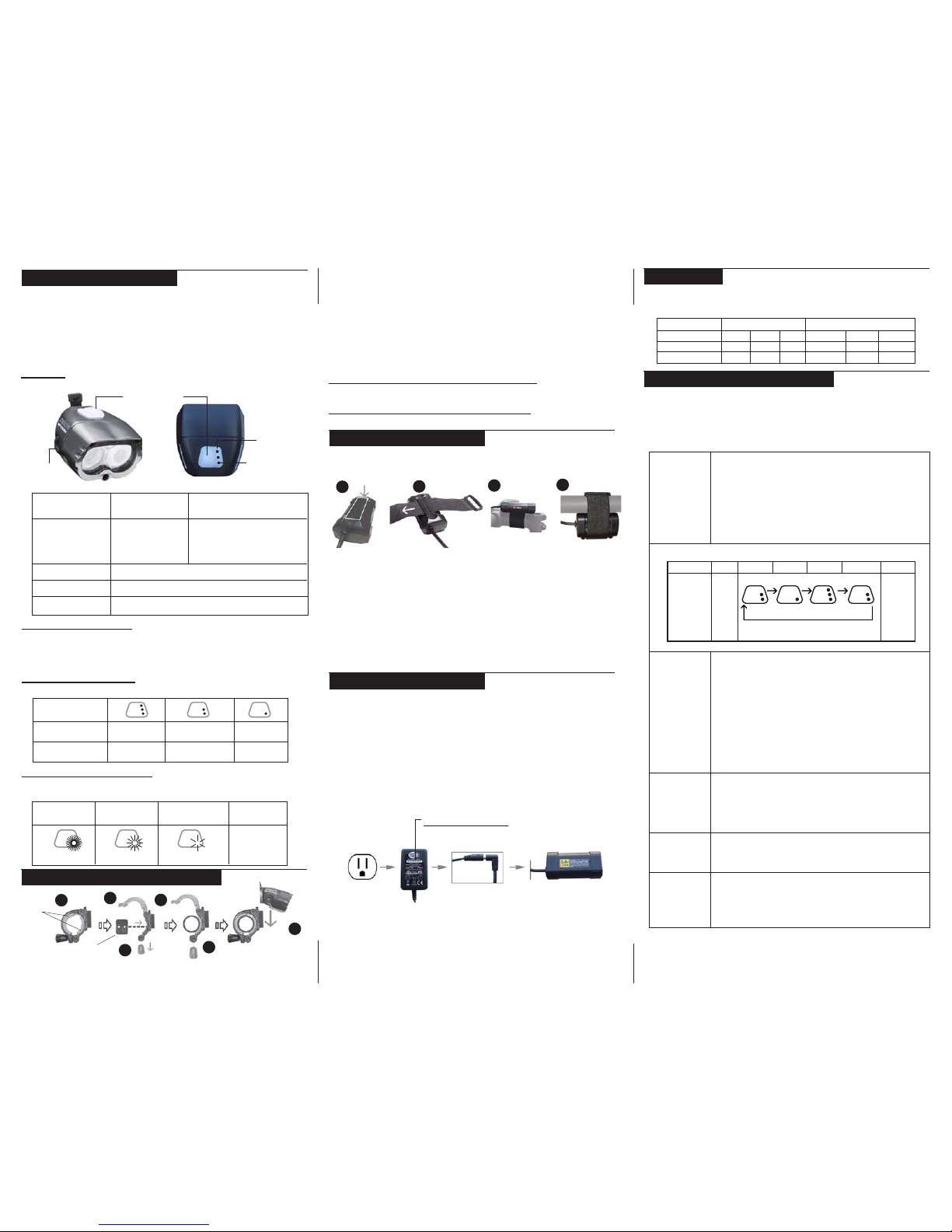•800 lumen LED light output
•2 High-brightness Cree X-lamp LEDs
•6 versatile lighting settings
High>Med>Low>DaylightFlash>2-in-1SteadyPulse>Walking)
•OSP (On-Site Programmable) Technology
•Compact Rechargeable Li-Ion battery
•Light setting and battery level indicator
•Smart Rapid Charger
•Locktite tool-free handlebar mount
•Helmet mount kit (Xtra model only)
OPERATION MANUALOPERATION MANUAL
OPERATION MANUALOPERATION MANUAL
OPERATION MANUAL
Congratulations on your purchase of the MityCross 800 high-brightness
LED headlight system. Please refer to this guide to operate your
MityCross 800 safely and properly.
Ultra Compact Rechargeable Smart Bicycle Light
If you have more questions that are not listed here,
visit the support page at: www.cygolite.com
CAUTION:
· Headlightmaygethotduringuse.Usecautionwhenhandling.
· Unplugtheheadlightfromchargerwhennotinuse.
· Unplugconnectorsbytheplug,neverbythecable.
· Donotmodifyorsubstituteanypartswithnon-Cygoliteparts.
· Donotopenheadlightcase.
· Provideadequateairflowtotheheadlighttocoolduringuse.
· Ifthelightis on&stationarylongerthan10minutes,turnitoff.
· Donotlook directlyatlight.
· Donotoperateorsubmergeunderwater.
· Donotoperatethelightunattended.
· Keepheadlightawayfromcombustiblematerials.
· Donotpackageheadunitwhenhotorimmediatelyafteruse.
· Carryingaflashlightisrecommended.
· This light is for bicycle useonly.
· Statelawsregardingflashingbicyclelightsmayvaryamongstates.Usetheflashing modes
in accordancetoyourlocalstatelawsaswellas federal law.
MITYCROSS 800
FEATURESFEATURES
FEATURESFEATURES
FEATURES
CONTENTSCONTENTS
CONTENTSCONTENTS
CONTENTS
F.A.Q.sF.A.Q.s
F.A.Q.sF.A.Q.s
F.A.Q.s
The MityCross 800 is designed to be used on bikes in some of the most
extreme outdoor conditions. Over time, dust and dirt may hinder the
connections on your battery and headlight. To prevent this from happening,
ensure that both the battery and headlight are clean after every ride.
Wipe the headlight and battery down with a damp cloth. Do not submerge
the battery or headlight in water. The DC jack grommet on the headlight
occasionally needs lubrication. We recommend using a bit of vaseline to
ensure easier connection between the plug and headlight. Remove all dirt
around or on the plugs or jacks on both the battery and headlight.
The High-Brightness LEDs have extensive life so bulb replacement is not
required.
CARECARE
CARECARE
CARE
The headlight will not turn on.
•Make sure the power button was firmly pressed.
•Make sure the battery cable is properly connected.
•Make sure the battery is fully charged.
The headlight turns off over rough terrain.
•Make sure battery cable is securely plugged into the headlight.
•Make sure battery cable is fastened to the handlebar to
minimize cable vibration.
TROUBLESHOOTINGTROUBLESHOOTING
TROUBLESHOOTINGTROUBLESHOOTING
TROUBLESHOOTING
In the USA, the MityCross 800 comes with a lifetime limited warranty on
the light housing and one year warranty on electrical parts, against any
defective part or craftsmanship. The battery is warranted up to 6 months
after the original date of purchase. If the unit is under warranty, Cygolite
will repair or replace defective components at no charge provided the
product has not been subject to misuse, abuse, or non-Cygolite authorized
alteration, modification or repair. Warranted products requiring service
must receive a Return Merchandise Authorization number (RMA#) from
customer service. The original receipt (INCLUDING DATE) is required on
all warranty repairs. Shipping costs inccurred from shipping warranty or
repair items from the customer to Cygolite are covered by the customer.
For warranty issues outside the USA, contact the retailer where the
purchase was made.
WARRANTYWARRANTY
WARRANTYWARRANTY
WARRANTY
CYGOLITE
1307-AEASTSAINTGERTRUDEPL.,SANTAANA,CA92705 USA
PHONE:(714)437-7752 FAX:(714)437-7962
www.cygolite.com
All Cygolite products are backed by Cygolite’s warranty, providing
quality, craftsmanship, and the assistance of our knowledgeable staff.
If any support is needed, we will assist with 48 hour turnarounds on parts
and service. For questions, problems, and/or authorized Cygolite parts
contact us.
COMMITMENTCOMMITMENT
COMMITMENTCOMMITMENT
COMMITMENT
CONTENTS
• High-brightness LED headlight
• Rechargeable Li-Ion battery
• Smart Rapid charger
• Locktite Handlebar Bracket
• Helmet mount kit (Xtra model only)
• Operation Manual
Q:When shouldIchargemybattery?
·Thebatterycanbe chargedanytime, butwerecommend fullychargingthe battery
everytimeyou chargeit.
Q:Can Ileavemybatteryonthechargerfor extendedperiodsoftime?
·The SmartRapidcharger preventsdamagefromoverchargingbut,likeall electrical
appliances,werecommendunpluggingthebatteryandcharger oncethebattery is
fullycharged.
Q:HowdoIknowthechargeris charging?
·WhentheSmartRapidchargersystemisplugged intothewall outletand connectedto
thebattery,theLEDchargingindicator onthecharger willbeRED,indicating itisin
Rapidchargemode. If theLEDshowsGREEN,thechargeris intricklemode andthe
batteryisfullycharged.
Q:Will chargersformyotherCygolitesystemsrechargethe MityCross800battery?
·Yes,thechargersforanyoftheotherMityCrossmodelsandthe Explorer650
will chargetheMityCross800correctly.
Q:Can Iusenon-Cygolitepartsfor thisunit?
·No,Cygolitepartsaremanufacturedtospecificquality specifications.Useof non-
Cygoliteparts willvoidthewarranty andmaycausedamage tothelight.
QUESTIONSABOUT CUSTOMIZINGLIGHTSETTINGS
Q:WhatifImessedup mysettingswhatshouldIdo?
·Youcangetbackintoprogrammodeandreprogrameachprogrammablesettingoryou
canrestorethelightback tothefactory defaultsettings.
(seeRestorefactorydefaultsettings)
Q:How doIknowIaminprogrammingmode?
· Thelightwillautomatically scrollbetweenthe4programmable settings every5
seconds, andthe3LED indicatorswillilluminateto showwhichprogrammable
settingyouarein.
Q:HowdoIknowwhichprogrammablesettingIamin?
· Theindicatoron thebuttonwillshowwhatprogrammablesetting youarein
(seeCUSTOMIZELIGHT SETTINGS)
Q:What happensifI aminprogrammingmodeandIdon’tchange anyofthesettings?
· Thelightwillretaintheoriginalsettings.
Q:When inprogrammingmode,Iam holdingdownthebuttonbut thebrightness(orflash
speed)isnotchanging,why?
· Thelightreachedthemaximumorminumumendpoint.Simplyreleasethe buttonthen
pressandholdthe buttonagain,andthe lightwillincrease ordecreaseinbrightness
(orflashspeed)in theoppositedirection.
Q:HowdoIknow thelightsavedmyprogrammedsetting?
· Ifyousetyourpreferredbrightesslevel,didnotpressthebuttonfor5seconds,andthe
lightswitched tothenext programmablesettingthenthe lightsavedthat setting.
Q:What ifIonlyprogram1 oftheprogrammablesettingsbut nottheothers?
· The lightwillusethe settingyouchosefor the thatsettingthenuse the original
settings fortheothersettings youdidnot program.
Q:While programming,ifIskippeda programmablesetting,howcanIprogramthesettingI
missed?
· Duringprogrammablemodethelight willcyclethrough theprogrammable settingsif
you don’t press thebutton,simplywaitforthelight to cycle backtothesettingyou
skipped, thenprogramit.
Q:WhatifIdon’twanttoprogramthe light,canI useitnormally?
· Yesyou canusethelightwith the factory defaultsettingsitcamewith.
Q:Are thereanumberoftimesIcan changemyprogrammablesettings?
· You canchangeyourprogrammablemodesasmanytimesasyouwish.