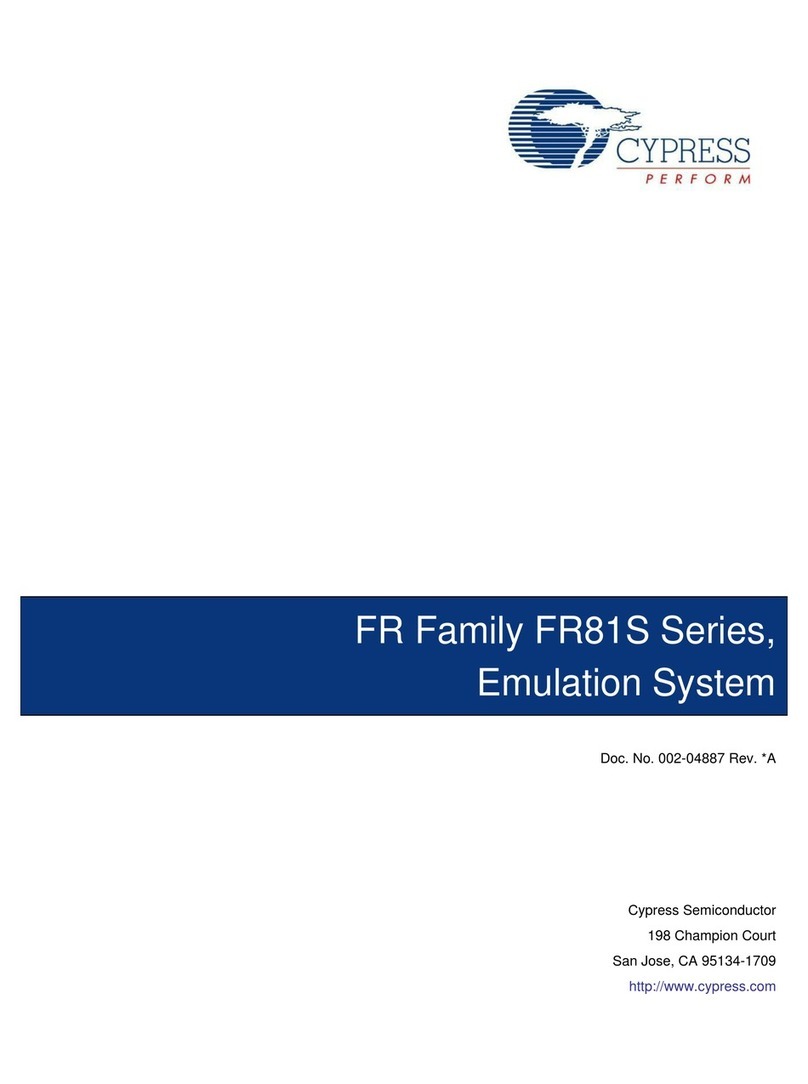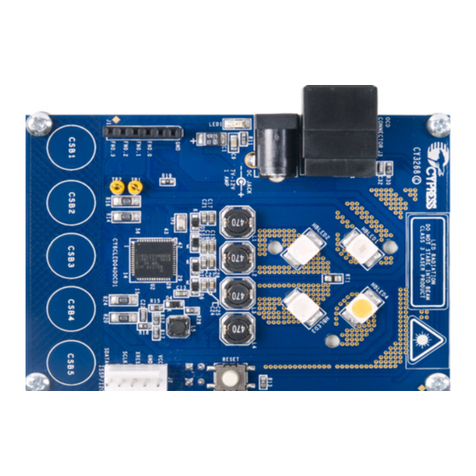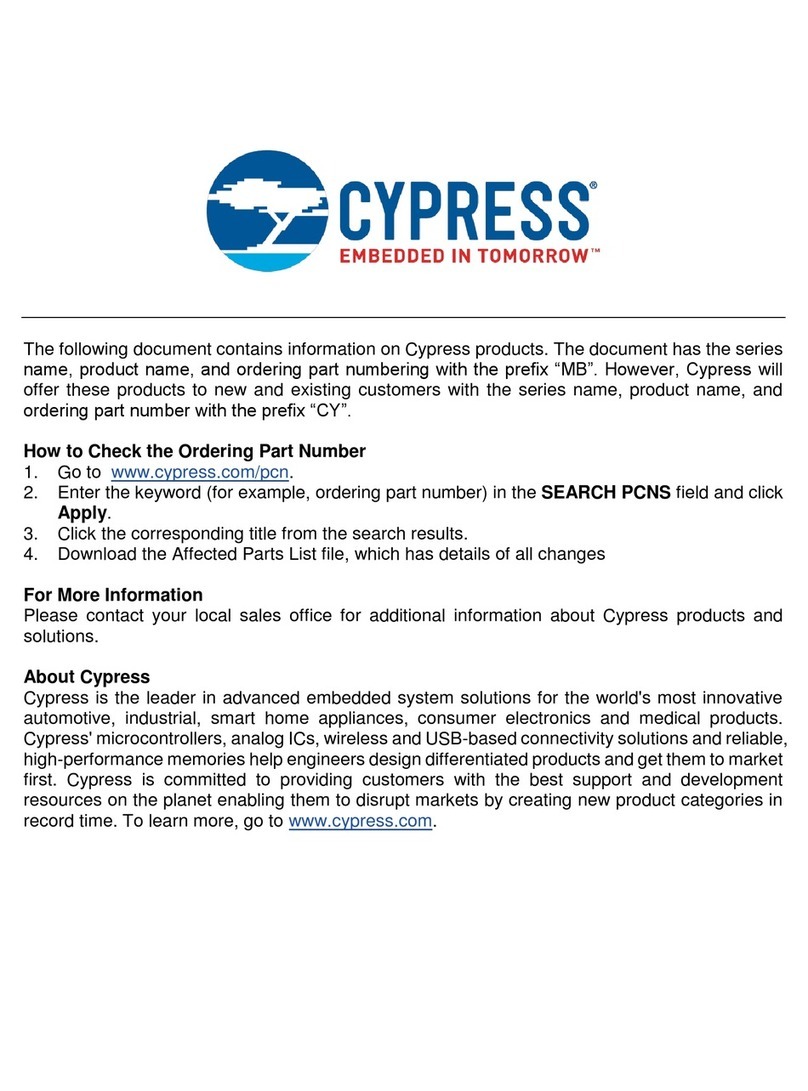Cypress UNIVERSAL CAPSENSE User manual
Other Cypress Controllers manuals
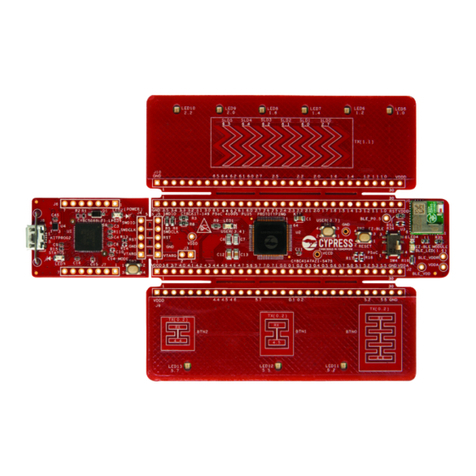
Cypress
Cypress PSoC 4100S Plus User manual
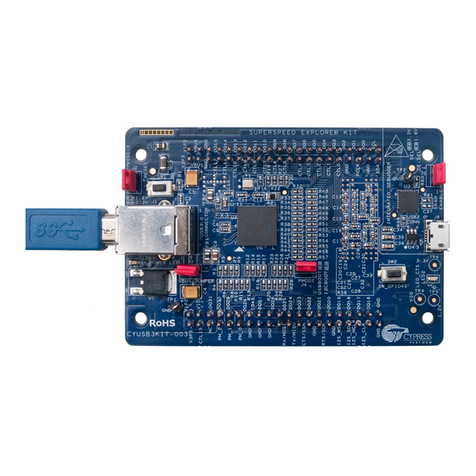
Cypress
Cypress EZ-USB FX3 Product manual
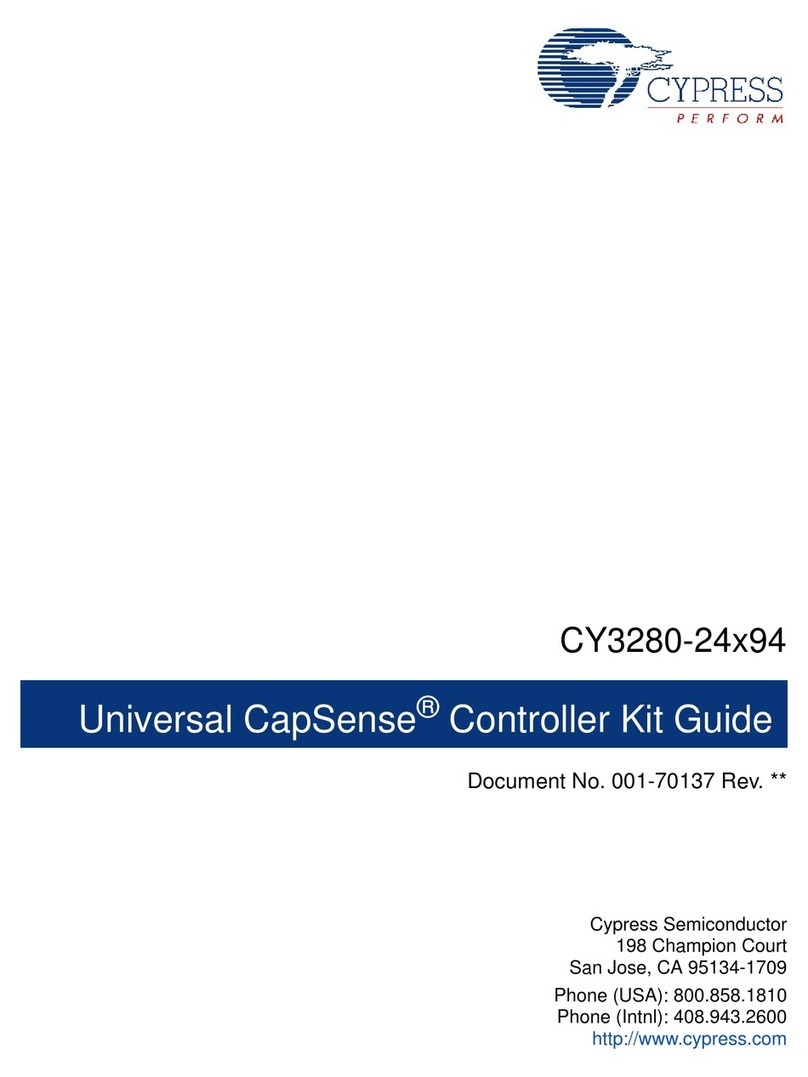
Cypress
Cypress CapSense CY3280-24x94 User manual

Cypress
Cypress CY3280-20x66 Universal CapSense User manual
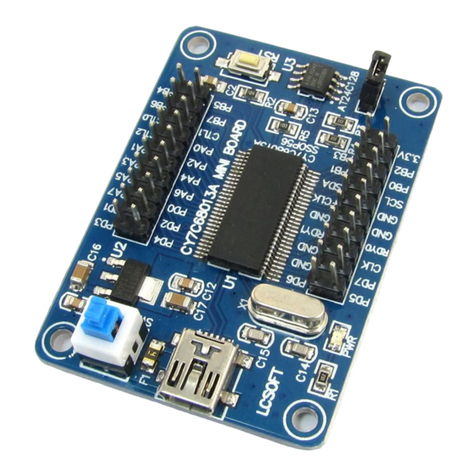
Cypress
Cypress FX2LP User manual
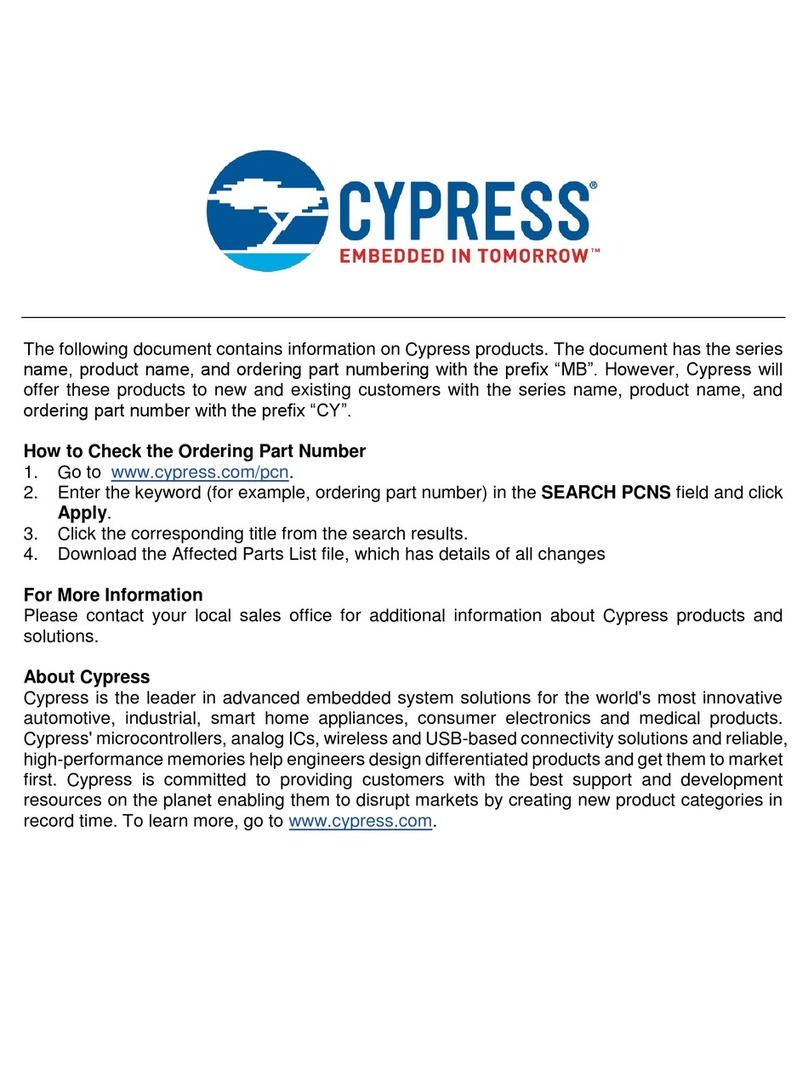
Cypress
Cypress F2MC Series User manual

Cypress
Cypress CY4532 EZ-PD CCG3PA User manual
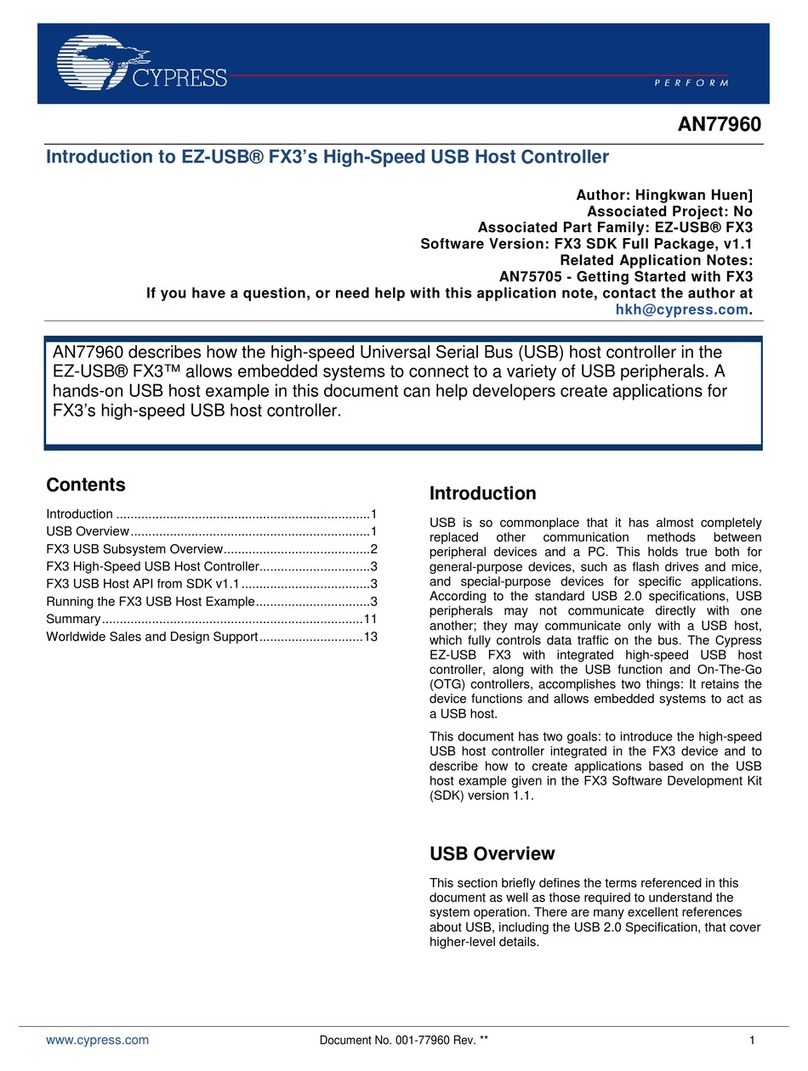
Cypress
Cypress AN77960 User manual

Cypress
Cypress F2MC-8FX Series User manual
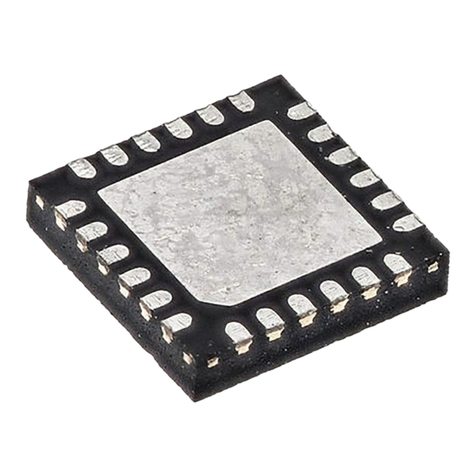
Cypress
Cypress CapSense Express CY8CMBR3108 Product manual

Cypress
Cypress CapSense CY3280-24x94 User manual
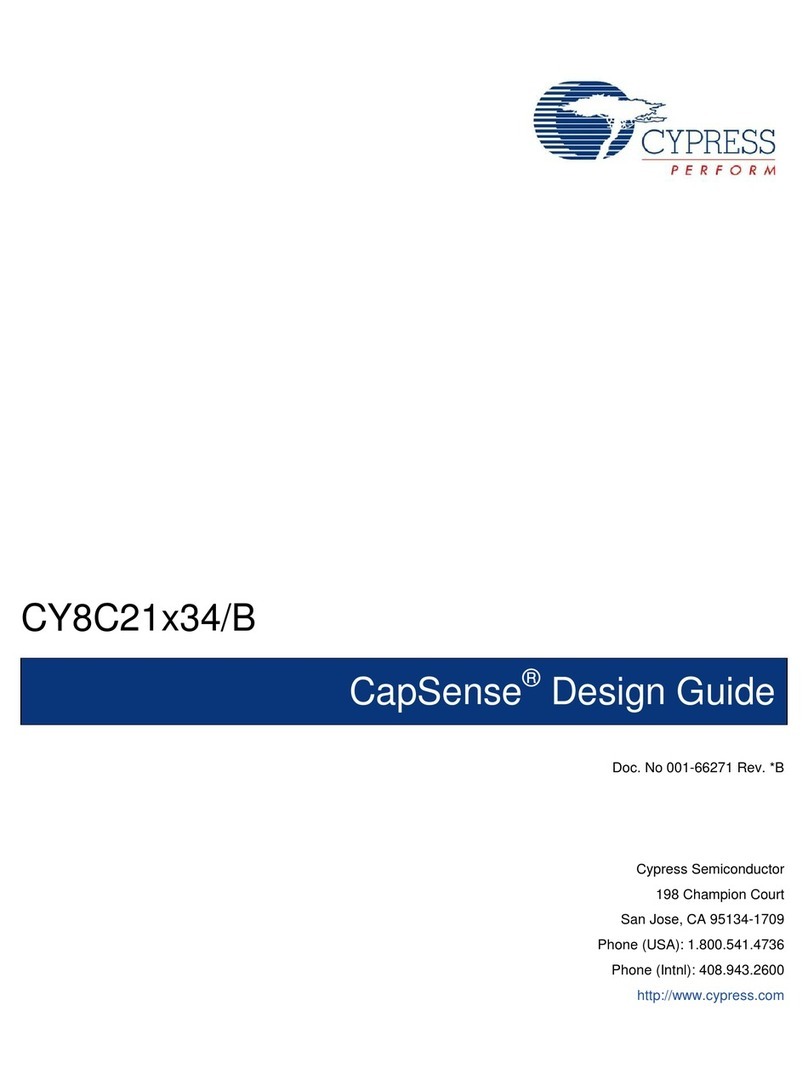
Cypress
Cypress CapSense CY8C21x34/B Guide
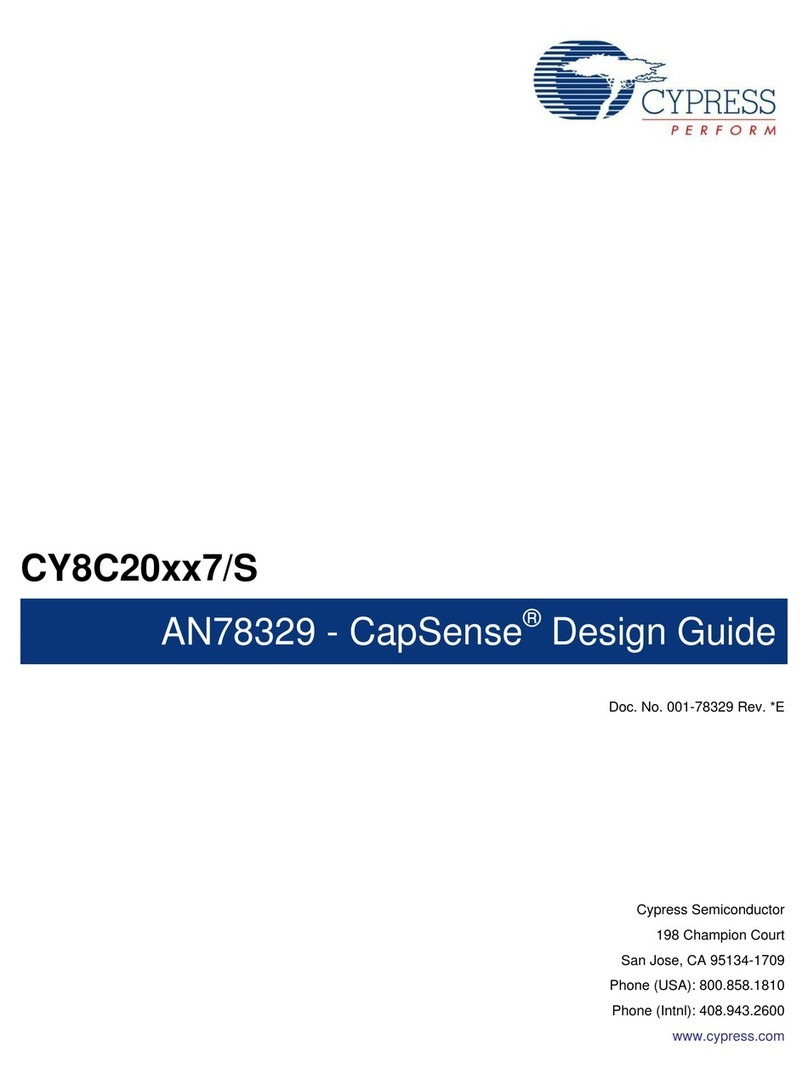
Cypress
Cypress CY8C20xx7/S CapSense Series Guide
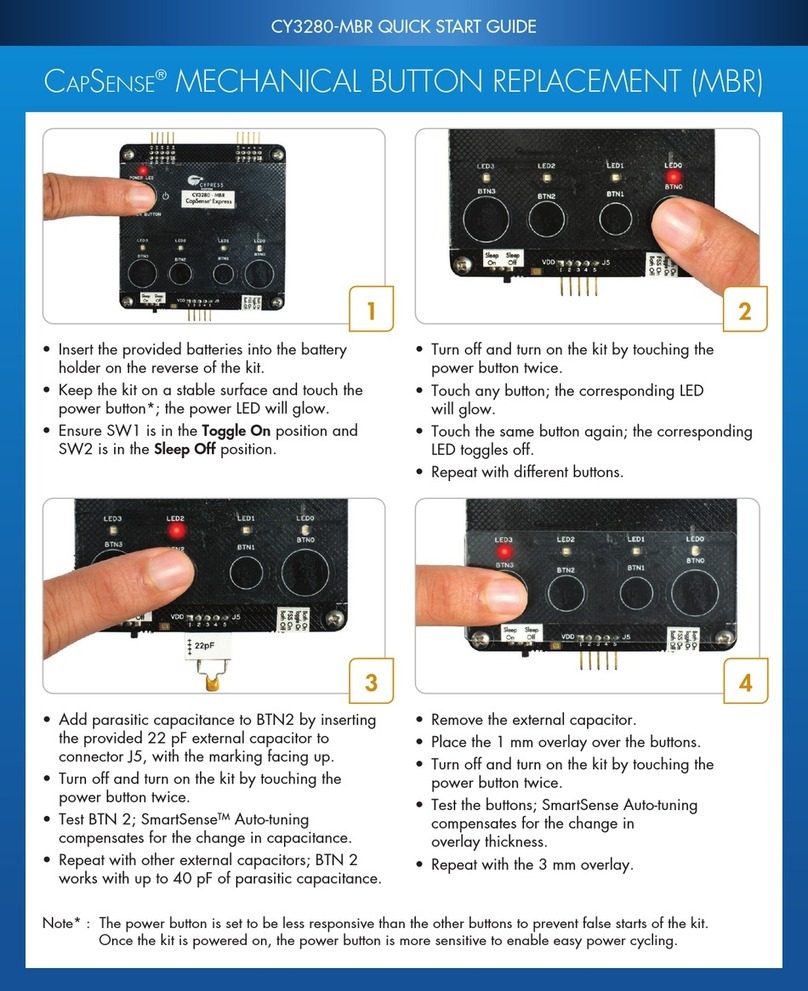
Cypress
Cypress CapSense CY3280-MB User manual

Cypress
Cypress EZ-USB Series 2100 User manual
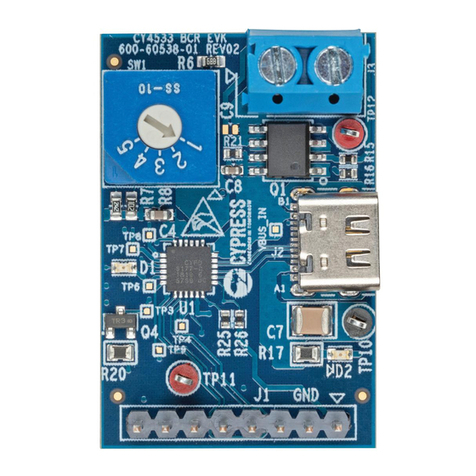
Cypress
Cypress EZ-PD BCR User manual

Cypress
Cypress CY7C68013 User manual

Cypress
Cypress CapSense CY8CMBR2044 Guide

Cypress
Cypress CY82C599 User manual
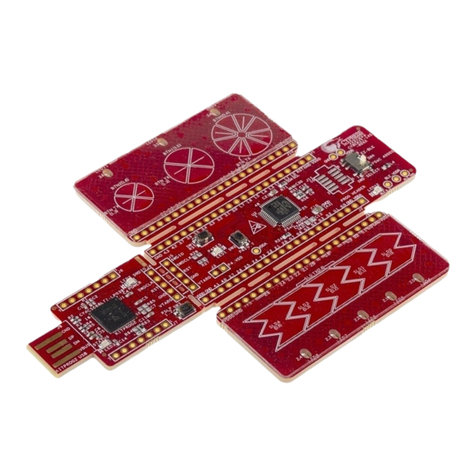
Cypress
Cypress CapSense AN64846 User manual