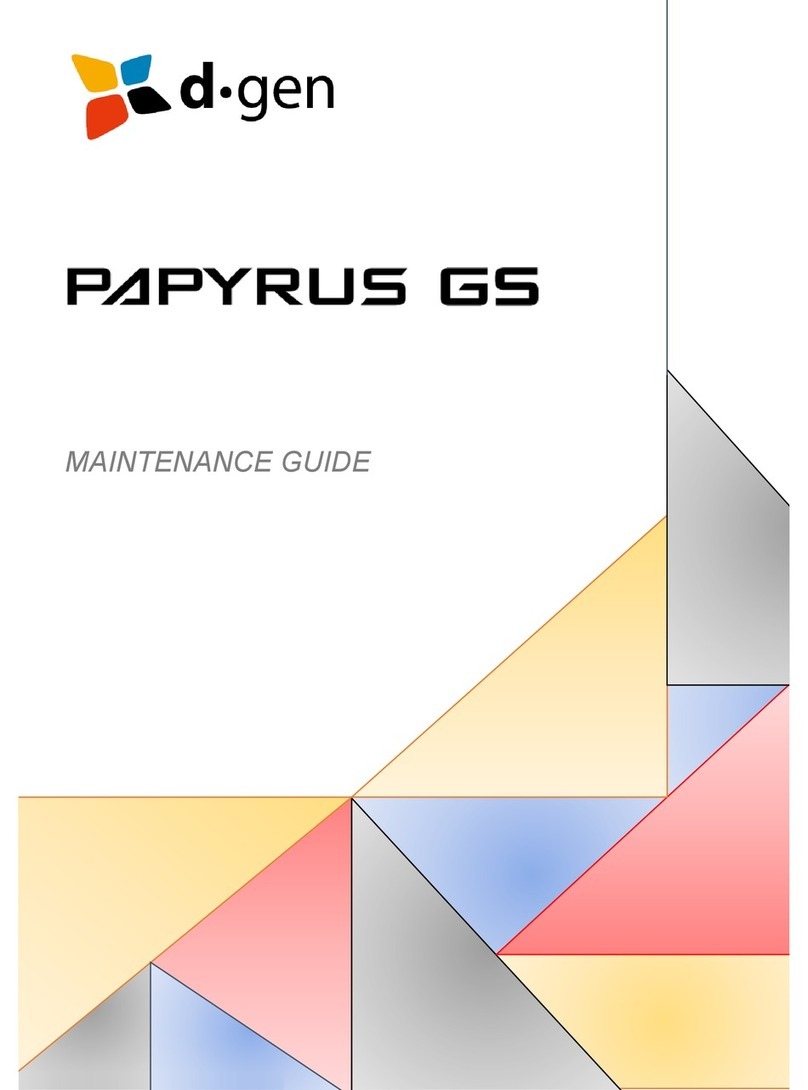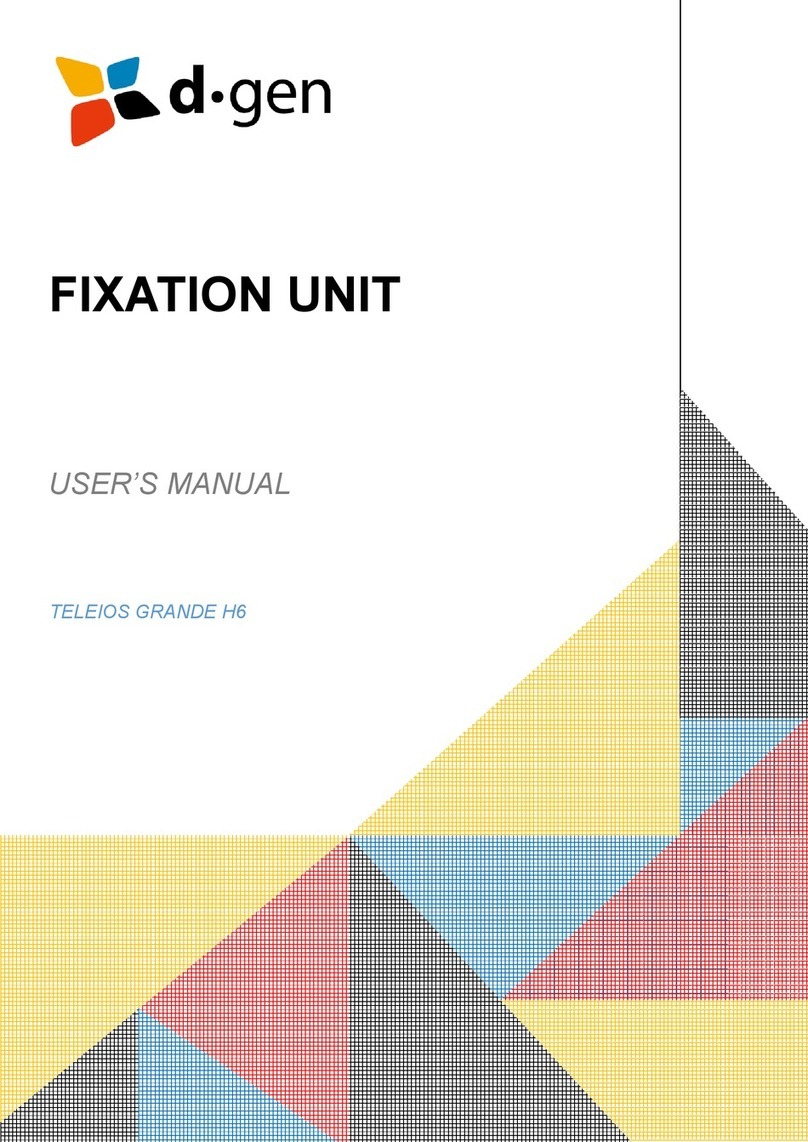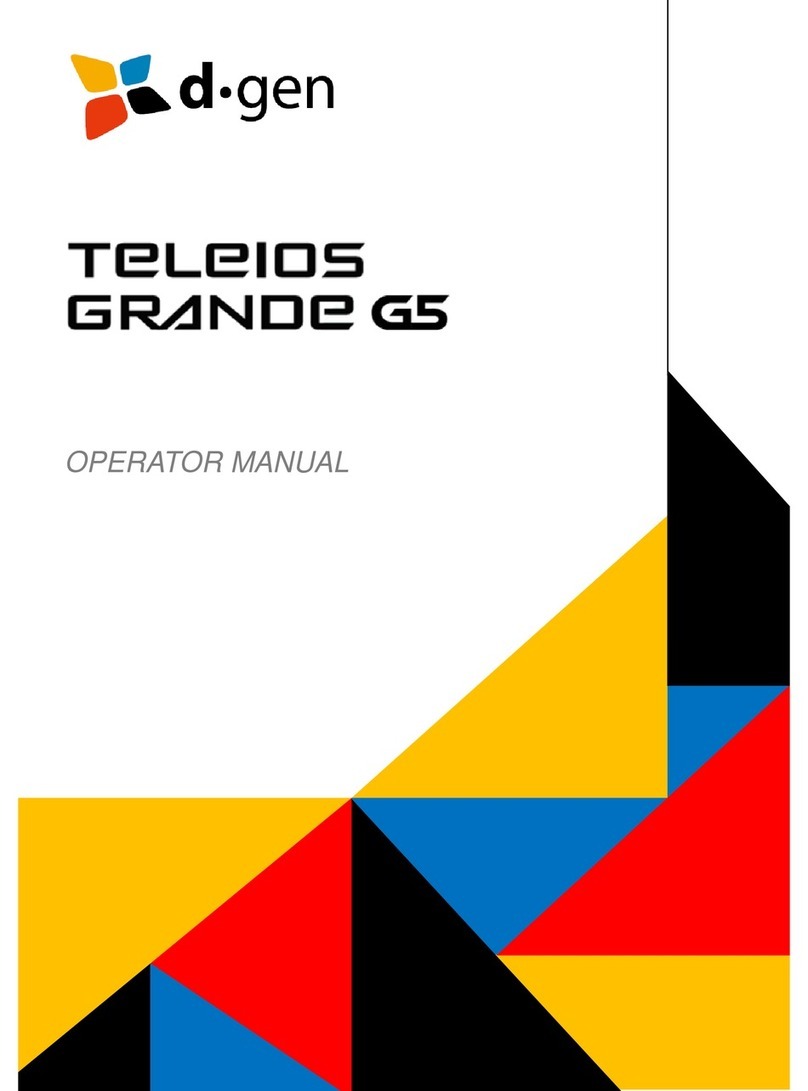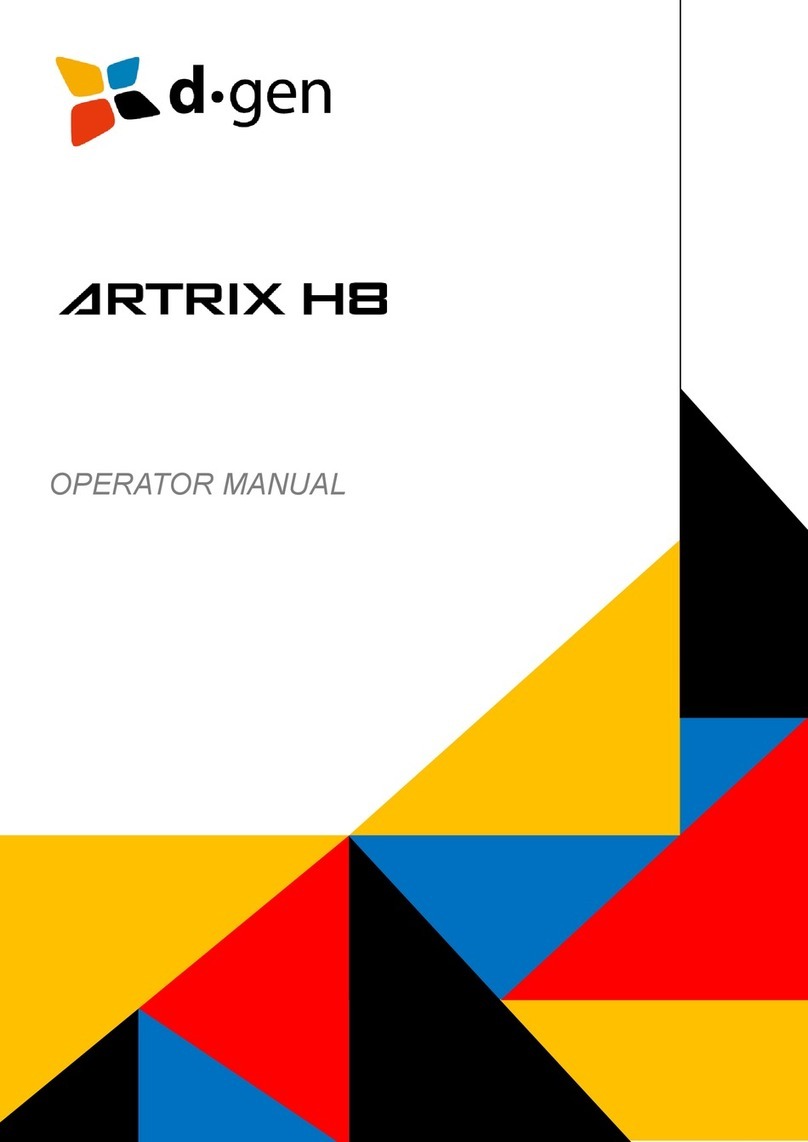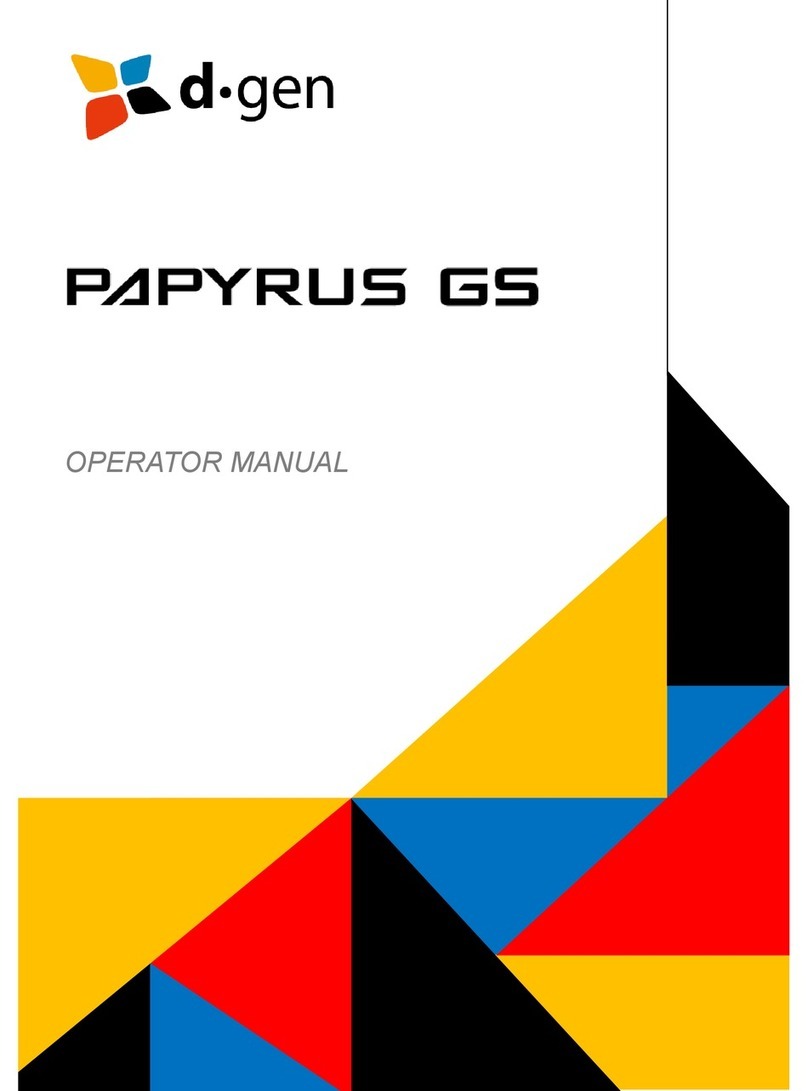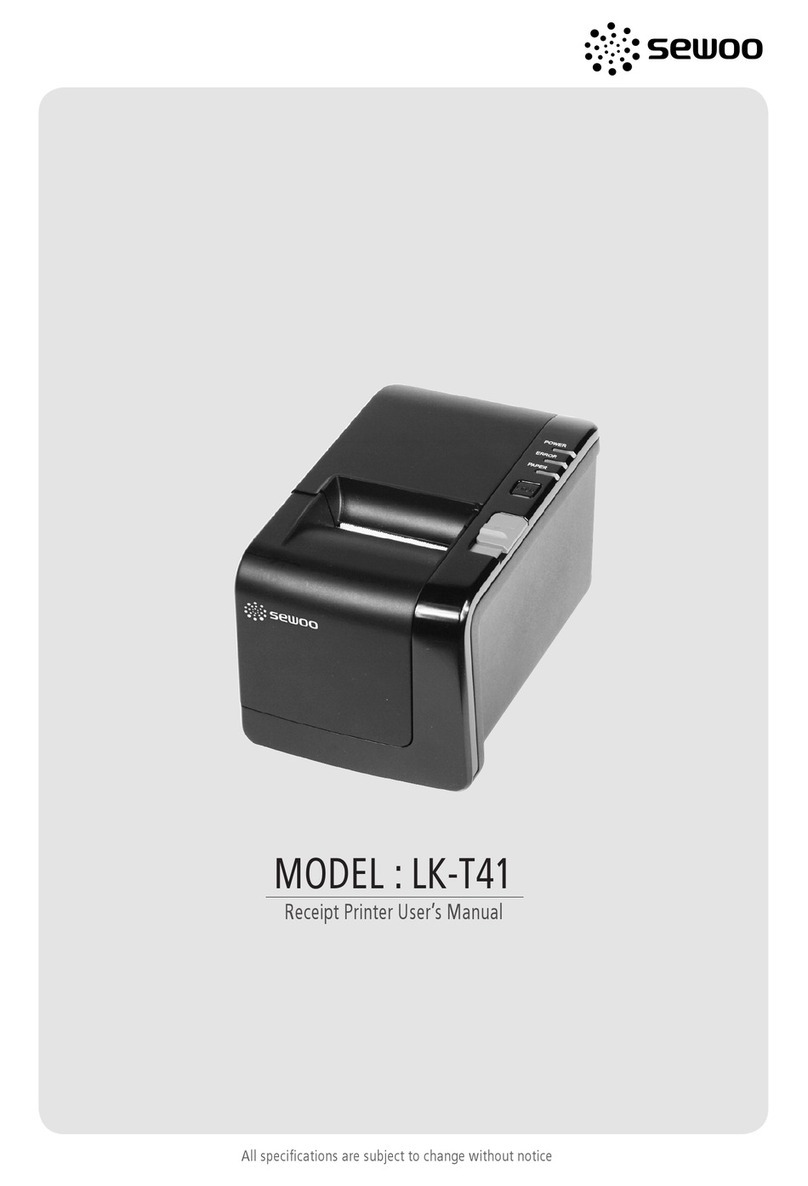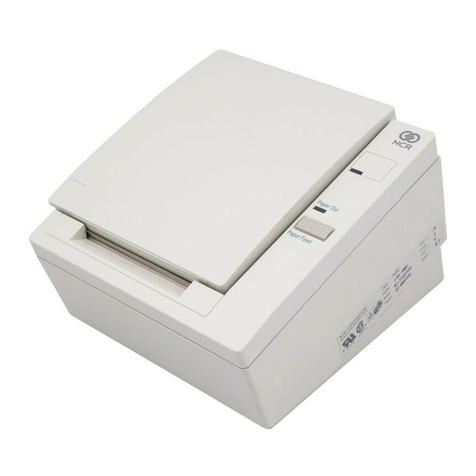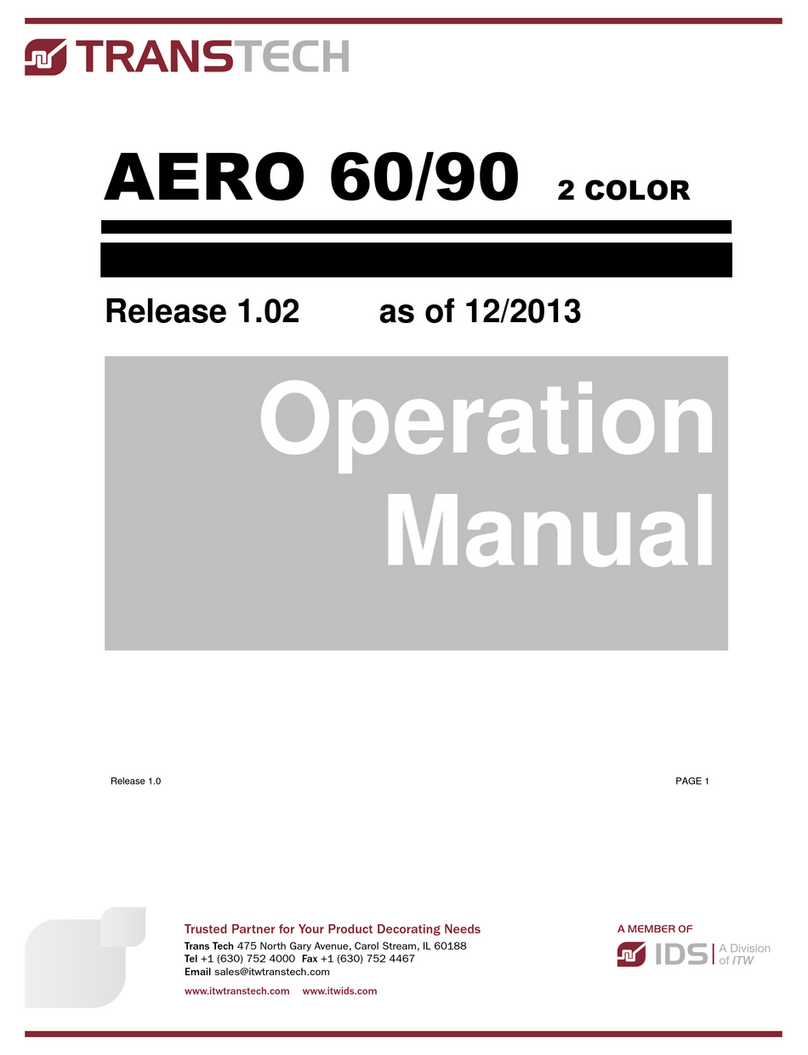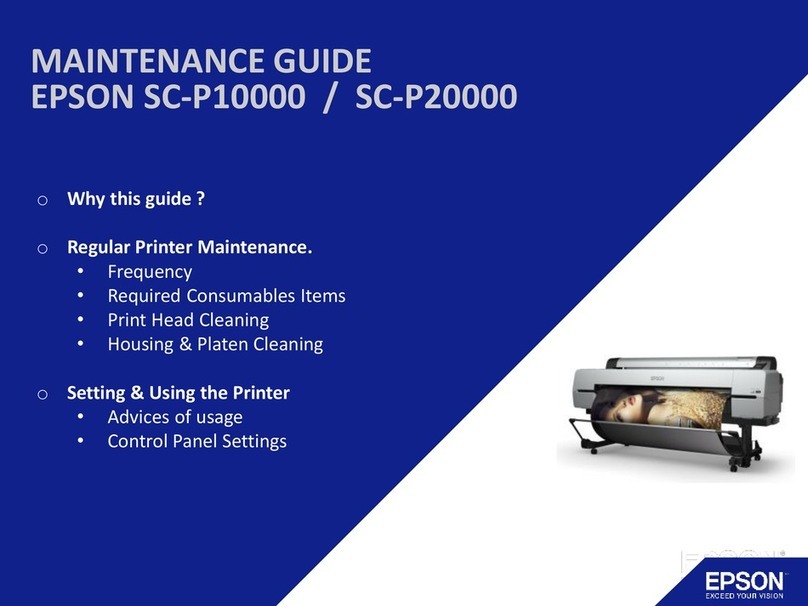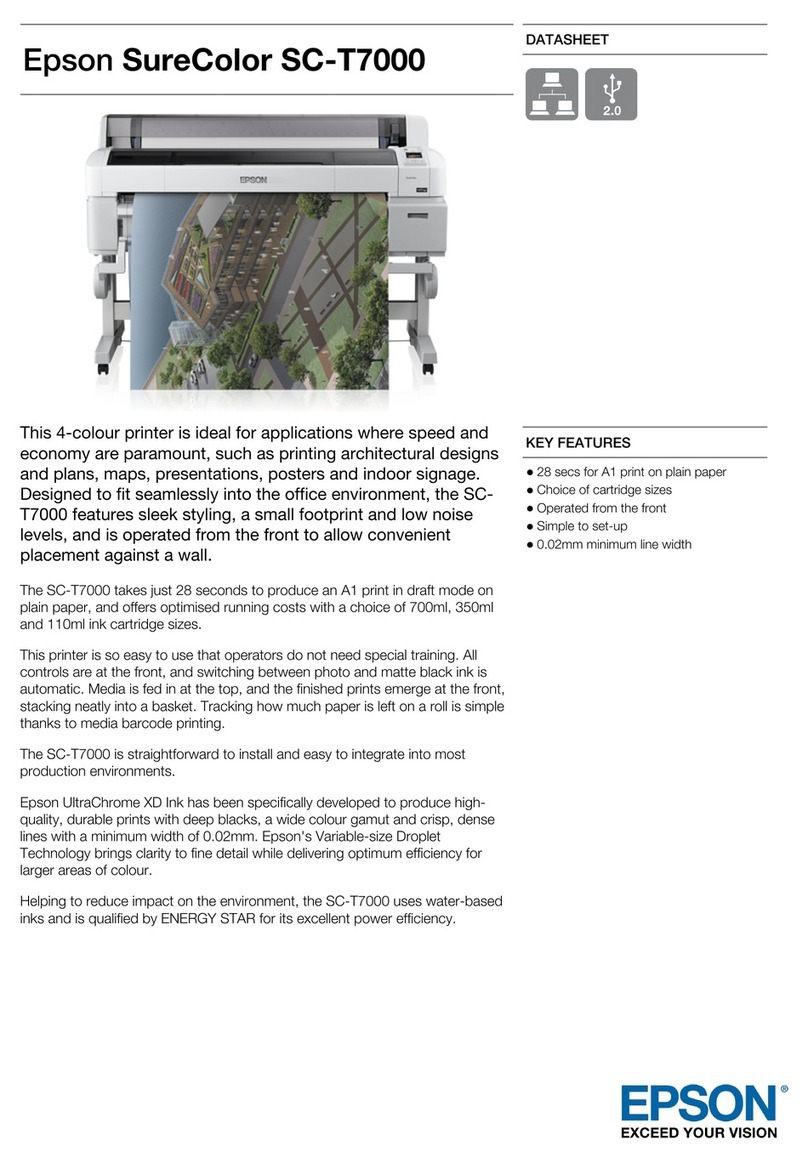d.gen TELEIOS GRANDE G5 Operating manual

MAINTENANCE GUIDE
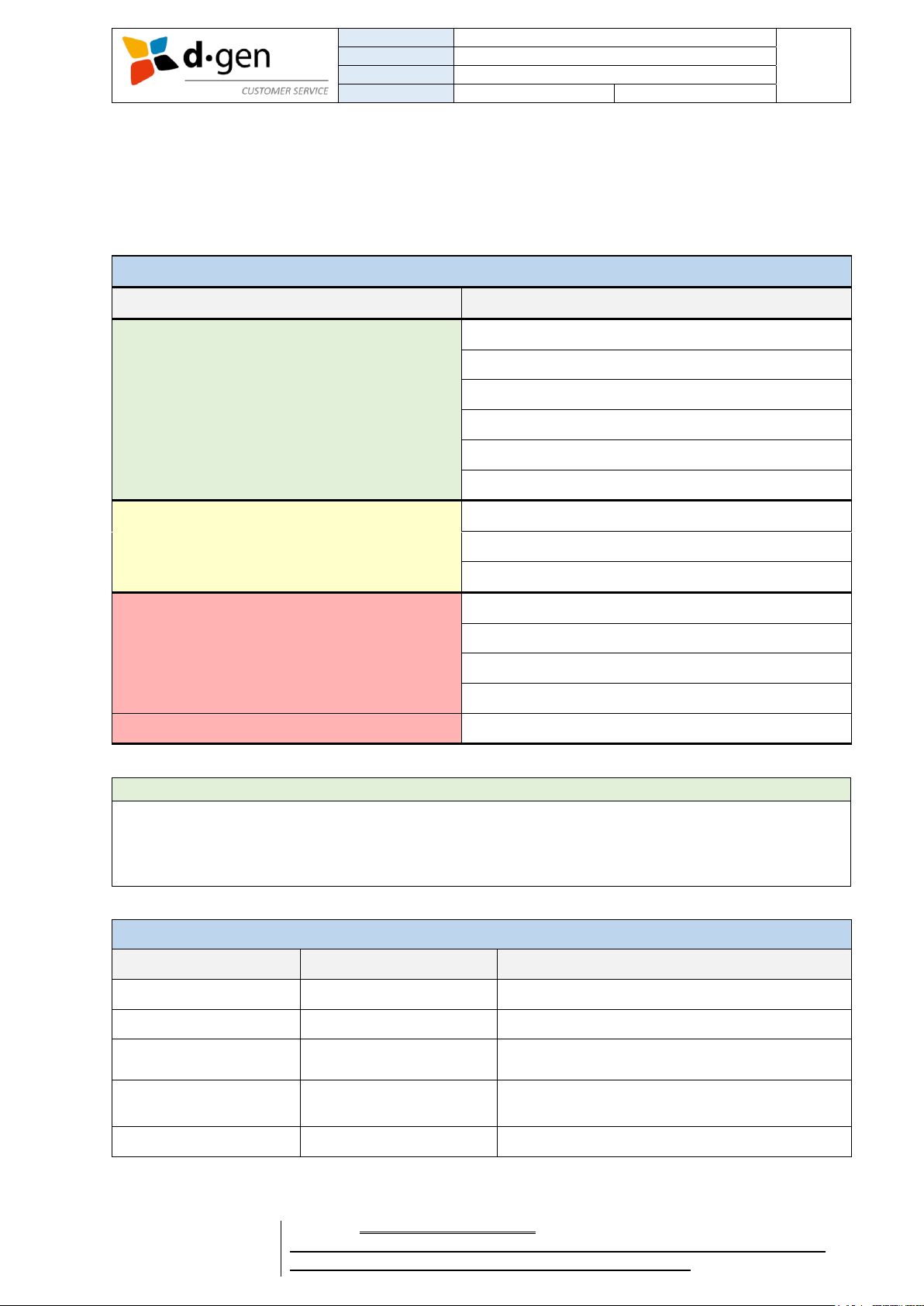
TITLE
MAINTENANCE GUIDE
PAGE
PRINTERS
TELEIOS GRANDE G5
2
VERSION
2017DEC04
OUT OF
REVISED BY
MUNOZ, ANTONIO
14
FOR THE USER
d·gen, Inc. - COMPANY PRIVATE (LEVEL 1)
NOT TO BE DISCLOSED TO UNAUTHORIZED PERSONS – PROHIBIDA SU DIVULGACIÓN A PERSONAS NO AUTORIZADAS
DO NOT REPRODUCE WITHOUT AUTHORIZATION – NO REPRODUCIR SIN AUTORIZACIÓN
We encourage our users to follow these maintenance procedures to reduce the number of breakdowns, print
with excellent results during a long period and increase its lifespan.
[PRINTER] Components to be cleaned or checked
Frequency
Component
Every day
Waste ink drain bottle (when starting the day)
Flushing stage
Front roller
Ink gutter and media guides
Capping unit and its surroundings
Wipers (when finishing the day)
Once a week
Head base plate
Machine’s exterior
Check the PALL ink filter’s level of ink
Once a month
Machine’s interior
Encoder strip
Limit sensors
Capping unit (deep cleaning)
Every six months or less
Vacuum filter replacement
Note
Bear in mind, that the following maintenance periods are basically suggestions. It mostly depends on how
much the unit is used and the type of fabrics handled. If the unit is strongly used (24 hours run for example),
or fabrics with heavy coatings, we would recommend the user to shorten the suggested maintenance
periods.
Components to be replaced
Component
Part number
Frequency
Wiper
C90010019-00
Every 6 months / worn out
Flushing stage’s sponge
NO PART NUMBER
Every 6 months / worn out
PALL Ink filter
D32060004-00
Every 6 months / changing ink chemistry or color
Air filter
D70010032-00
Every 6 months /
if color turned to black (exhausted filter)
Limit sensor
D32040002-00
When damaged / impossible to clean

TITLE
MAINTENANCE GUIDE
PAGE
PRINTERS
TELEIOS GRANDE G5
3
VERSION
2017DEC04
OUT OF
REVISED BY
MUNOZ, ANTONIO
14
FOR THE USER
d·gen, Inc. - COMPANY PRIVATE (LEVEL 1)
NOT TO BE DISCLOSED TO UNAUTHORIZED PERSONS – PROHIBIDA SU DIVULGACIÓN A PERSONAS NO AUTORIZADAS
DO NOT REPRODUCE WITHOUT AUTHORIZATION – NO REPRODUCIR SIN AUTORIZACIÓN
Every day
Waste ink drain bottle
It is recommended to empty and clean the drain
bottle every morning before starting to use the
printer.
Gloves and safety goggles are required for this
operation.
Pour the ink into a proper waste ink disposal
container according to your local environmental
law.
Flushing stage
We strongly recommend pouring some water on
the sponge to clean it. The water will also help to
reduce the ink mist all around the flushing sponge.
Replace the sponge in case starts to degrade
Front roller
We recommend the operator to clean the front
roller with a wet soft cloth every time before
starting to print in the morning and every time after
switching off the machine.
Careful not to scratch the front roller.
Ink gutter and media guides
We recommend the operator to clean the ink
gutter and media guides every time after
switching off the printer when finishing the day.

TITLE
MAINTENANCE GUIDE
PAGE
PRINTERS
TELEIOS GRANDE G5
4
VERSION
2017DEC04
OUT OF
REVISED BY
MUNOZ, ANTONIO
14
FOR THE USER
d·gen, Inc. - COMPANY PRIVATE (LEVEL 1)
NOT TO BE DISCLOSED TO UNAUTHORIZED PERSONS – PROHIBIDA SU DIVULGACIÓN A PERSONAS NO AUTORIZADAS
DO NOT REPRODUCE WITHOUT AUTHORIZATION – NO REPRODUCIR SIN AUTORIZACIÓN
Capping unit and its surroundings
We suggest the user to do a regular cleaning
around the capping station and wiping unit to get
rid of any ink spilled while performing a head
cleaning.
Wipers
We recommend the user to clean the wiper blades
and wiping unit after switching off the printer when
finishing the day.
Avoid having dried ink on the wiper blades. The
dry ink may scratch the print heads when wiping.
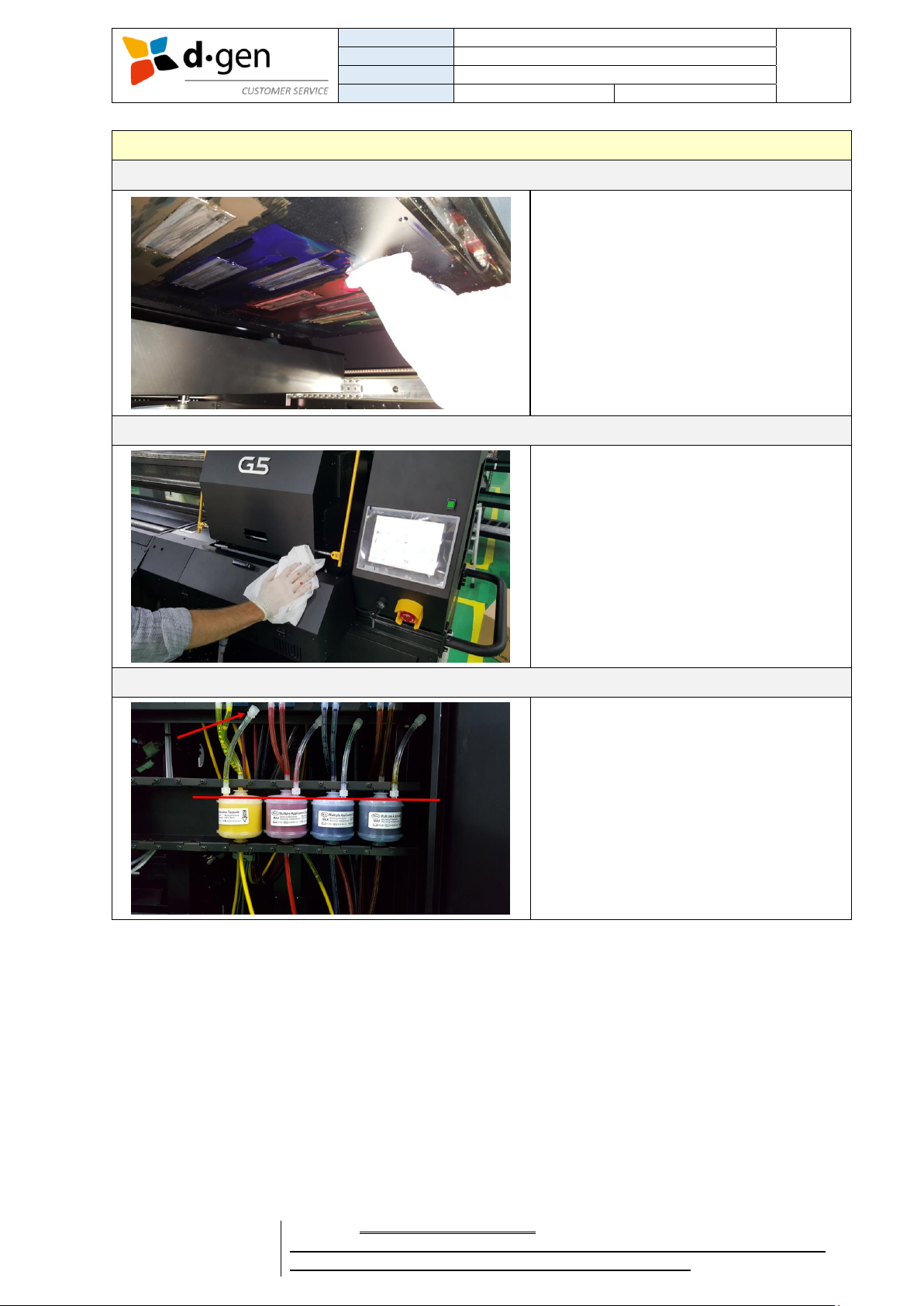
TITLE
MAINTENANCE GUIDE
PAGE
PRINTERS
TELEIOS GRANDE G5
5
VERSION
2017DEC04
OUT OF
REVISED BY
MUNOZ, ANTONIO
14
FOR THE USER
d·gen, Inc. - COMPANY PRIVATE (LEVEL 1)
NOT TO BE DISCLOSED TO UNAUTHORIZED PERSONS – PROHIBIDA SU DIVULGACIÓN A PERSONAS NO AUTORIZADAS
DO NOT REPRODUCE WITHOUT AUTHORIZATION – NO REPRODUCIR SIN AUTORIZACIÓN
Once a week
Head base plate
With the help of a wet soft cloth clean the head
plate's surface. Once the job is done you may
close the cover and send the carriage back to the
home position by pressing the button “Home” in
the touch panel.
Machine’s exterior
Excessive dust is very harmful for the printer. It
can seriously affect negatively all the electronics
and print heads. We recommend removing the
accumulated dust with a piece of cloth.
Check the PALL ink filter’s level of ink
Check the ink level in the pall filters are close to
the red line as shown in the picture.
Keep the PALL ink filters free of air with the use of
a syringe.
We recommend replacing the filters every 6
months or when changing inks.
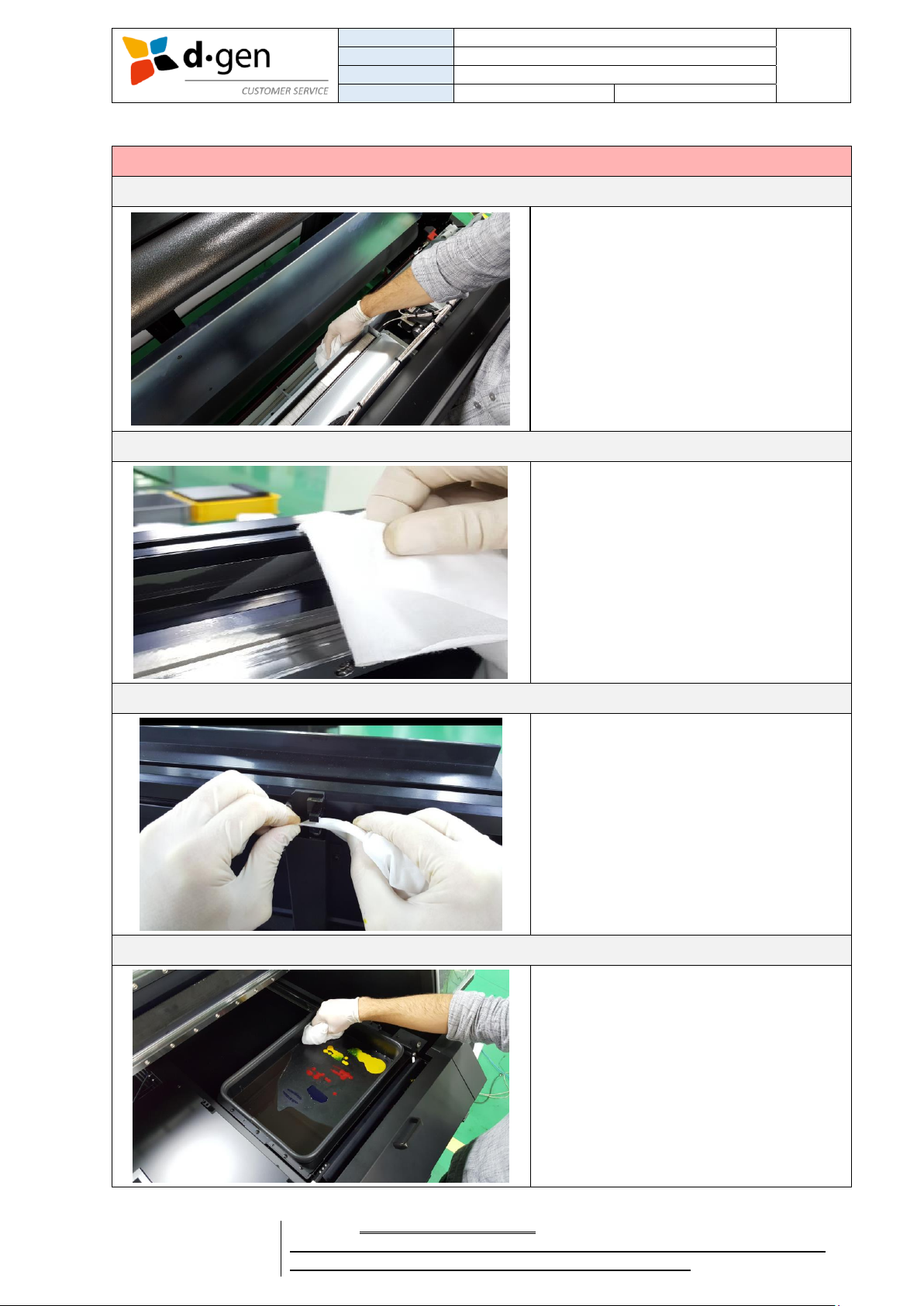
TITLE
MAINTENANCE GUIDE
PAGE
PRINTERS
TELEIOS GRANDE G5
6
VERSION
2017DEC04
OUT OF
REVISED BY
MUNOZ, ANTONIO
14
FOR THE USER
d·gen, Inc. - COMPANY PRIVATE (LEVEL 1)
NOT TO BE DISCLOSED TO UNAUTHORIZED PERSONS – PROHIBIDA SU DIVULGACIÓN A PERSONAS NO AUTORIZADAS
DO NOT REPRODUCE WITHOUT AUTHORIZATION – NO REPRODUCIR SIN AUTORIZACIÓN
Once a month
Machine’s interior
It is strongly recommended to do some cleaning
in the machine’s interior since the dust and the ink
mist airborne in the environment can seriously
damage the printer’s internal devices such as
electric components, electronic boards, etc.
Switch off and unplug the machine from the power
source before cleaning the machine’s interior.
Risk of electric shock.
Encoder strip
Clean the encoder strip using a wet cloth with
distilled water.
Careful not to scratch the encoder strip.
Do not use alcohol for this operation.
Limit sensors
We recommend checking if some dust or ink mist
is deposited where the diode emitter and receiver
is.
Poorly maintained limit sensors can cause the
machine to behave erratically. Therefore, we
recommend cleaning these sensors with
compressed air once a month.
Capping unit (deep cleaning)
It is important to seal the print heads with a clean
and wet capping unit to preserve the heads
longer.
We recommend cleaning the capping unit deeply
to remove all the undesired waste ink. Once is
fully cleaned, then fill the bucket with clean water.

TITLE
MAINTENANCE GUIDE
PAGE
PRINTERS
TELEIOS GRANDE G5
7
VERSION
2017DEC04
OUT OF
REVISED BY
MUNOZ, ANTONIO
14
FOR THE USER
d·gen, Inc. - COMPANY PRIVATE (LEVEL 1)
NOT TO BE DISCLOSED TO UNAUTHORIZED PERSONS – PROHIBIDA SU DIVULGACIÓN A PERSONAS NO AUTORIZADAS
DO NOT REPRODUCE WITHOUT AUTHORIZATION – NO REPRODUCIR SIN AUTORIZACIÓN
Every six months or less
Vacuum filter
A clogged vacuum filter (from white to light black)
may result in poor quality printings. Make sure this
filter is replaced every 6 months.
Note: Depending on how contaminated the
atmosphere is and the usage of the printer, the
vacuum filter may be replaced once every month.

TITLE
MAINTENANCE GUIDE
PAGE
PRINTERS
TELEIOS GRANDE G5
8
VERSION
2017DEC04
OUT OF
REVISED BY
MUNOZ, ANTONIO
14
FOR THE USER
d·gen, Inc. - COMPANY PRIVATE (LEVEL 1)
NOT TO BE DISCLOSED TO UNAUTHORIZED PERSONS – PROHIBIDA SU DIVULGACIÓN A PERSONAS NO AUTORIZADAS
DO NOT REPRODUCE WITHOUT AUTHORIZATION – NO REPRODUCIR SIN AUTORIZACIÓN
[FIXATION UNIT] Components to be cleaned or checked
Frequency
Component
Every day
Machine’s exterior
Check oil drain bottle
Take-up rollers and up/down roller
Once a week
Keep the machine free of waste oil
Once a month
Machine’s electric panel
Every six months
Chain
Every year
General inspection and deep cleaning
[FUME BUSTER] Components to be cleaned or checked
Frequency
Component
Once a week
Wash cashmere bag filters
Visual inspection of the filters
Wash lower module
Components to be replaced in the Fume Buster (From upper to lower module).
Component
Part number
Frequency
CARBON filter
D90010312-00
Every 6 months (not washable)
ULPA filter
D90010311-00
When damaged (not washable)
PRE filter
D90010310-00
Every 6 months (not washable)
GLASS MICROFIBER filter cartridge
D90010306-00
Every 6 months (not washable)
CASHMERE BAR filter
D90010305-00
Every year (wash everyday)

TITLE
MAINTENANCE GUIDE
PAGE
PRINTERS
TELEIOS GRANDE G5
9
VERSION
2017DEC04
OUT OF
REVISED BY
MUNOZ, ANTONIO
14
FOR THE USER
d·gen, Inc. - COMPANY PRIVATE (LEVEL 1)
NOT TO BE DISCLOSED TO UNAUTHORIZED PERSONS – PROHIBIDA SU DIVULGACIÓN A PERSONAS NO AUTORIZADAS
DO NOT REPRODUCE WITHOUT AUTHORIZATION – NO REPRODUCIR SIN AUTORIZACIÓN
Every day (Fixation unit)
Machine’s exterior
Strongly recommended to keep the machine’s
exterior covers always free of dust, fabric lint and
intrusive objects.
Leaving objects on the machine’s surface may
result in fire.
Perform this maintenance procedure once the
machine is cooled down. Risk of burns.
Check oil drain bottle
Keep the oil drain bottle’s level always low.
Dispose the waste oil in a container for a proper
disposal complying the local environmental laws.
Perform this maintenance procedure once the
machine is cooled down. Risk of burns.
Perform this maintenance procedure wearing
gloves and safety goggles.
Take-up rollers and up/down roller
We recommend the operator to clean the take-up
rollers and the up/down roller with a wet soft cloth
every time before starting to print in the morning
and every time after switching off the machine.
Careful not to scratch the front roller.
Perform this maintenance procedure once the
machine is cooled down. Risk of burns.
Perform this maintenance procedure wearing
gloves and safety goggles.

TITLE
MAINTENANCE GUIDE
PAGE
PRINTERS
TELEIOS GRANDE G5
10
VERSION
2017DEC04
OUT OF
REVISED BY
MUNOZ, ANTONIO
14
FOR THE USER
d·gen, Inc. - COMPANY PRIVATE (LEVEL 1)
NOT TO BE DISCLOSED TO UNAUTHORIZED PERSONS – PROHIBIDA SU DIVULGACIÓN A PERSONAS NO AUTORIZADAS
DO NOT REPRODUCE WITHOUT AUTHORIZATION – NO REPRODUCIR SIN AUTORIZACIÓN
Once a week (Fixation unit)
Keep the machine free of waste oil
With the help of a wet soft cloth remove all the
condensed oil. Condensed oil tends to
accumulate in every corner of the machine.
Perform this maintenance procedure once the
machine is cooled down. Risk of burns.
Perform this maintenance procedure wearing
gloves and safety goggles.
Once a month (Fixation unit)
Machine’s electric panel
It is strongly recommended to do some cleaning
in electric cabinet since the dust and the ink mist
airborne in the environment can seriously damage
the unit’s internal devices such as electric
components, electronic boards, etc.
Switch off and unplug the machine from the power
source before cleaning the electric cabinet. Risk
of electric shock.
Perform this maintenance procedure once the
machine is cooled down. Risk of burns.
Every 6 months (Fixation unit)
Chain (HEATMAN)
\
Check the grease in the ball screw or chain. Apply
more grease if needed. The grease must be
capable to withstand high temperatures.
Perform this maintenance procedure once the
machine is cooled down. Risk of burns.
Perform this maintenance procedure once the
machine is unplugged. Risk of electric shock.

TITLE
MAINTENANCE GUIDE
PAGE
PRINTERS
TELEIOS GRANDE G5
11
VERSION
2017DEC04
OUT OF
REVISED BY
MUNOZ, ANTONIO
14
FOR THE USER
d·gen, Inc. - COMPANY PRIVATE (LEVEL 1)
NOT TO BE DISCLOSED TO UNAUTHORIZED PERSONS – PROHIBIDA SU DIVULGACIÓN A PERSONAS NO AUTORIZADAS
DO NOT REPRODUCE WITHOUT AUTHORIZATION – NO REPRODUCIR SIN AUTORIZACIÓN
Every year (Fixation unit)
General inspection and deep cleaning
The general yearly cleaning and revision involves:
- Deep cleaning of the heating rods.
- Deep cleaning of the unit’s interior.
- Cleaning & re-greasing of mechanical parts.
- Electrical inspection.
- Unit performance tests.
- Upgrades. (Optional)
This maintenance procedure must be performed
by a qualified and official d·gen technician.

TITLE
MAINTENANCE GUIDE
PAGE
PRINTERS
TELEIOS GRANDE G5
12
VERSION
2017DEC04
OUT OF
REVISED BY
MUNOZ, ANTONIO
14
FOR THE USER
d·gen, Inc. - COMPANY PRIVATE (LEVEL 1)
NOT TO BE DISCLOSED TO UNAUTHORIZED PERSONS – PROHIBIDA SU DIVULGACIÓN A PERSONAS NO AUTORIZADAS
DO NOT REPRODUCE WITHOUT AUTHORIZATION – NO REPRODUCIR SIN AUTORIZACIÓN
Once a week (Fume buster)
Wash cashmere bag filters
Wash the cashmere bag filters with warm water
mixed with nonaggressive detergent. Make sure
its dried before placing the bag to its original
position.
Perform this maintenance procedure wearing
gloves and safety goggles.
Visual inspection of the filters
Check how clogged the filters are.
Clogged filters may result in:
- Poor exhaust of fumes in the fixation unit.
- Poor fixation process.
- Suction electric motor failure.
- Constant tripping of the magnetic contactor.
Perform this maintenance procedure wearing
gloves and safety goggles.
Wash lower module
Wash the fume buster’s lower module with warm
water mixed with nonaggressive detergent. Make
sure its dried before operating again the unit.
Perform this maintenance procedure wearing
gloves and safety goggles.
Perform this maintenance procedure once the
machine is unplugged. Risk of electric shock.

TITLE
MAINTENANCE GUIDE
PAGE
PRINTERS
TELEIOS GRANDE G5
13
VERSION
2017DEC04
OUT OF
REVISED BY
MUNOZ, ANTONIO
14
FOR THE USER
d·gen, Inc. - COMPANY PRIVATE (LEVEL 1)
NOT TO BE DISCLOSED TO UNAUTHORIZED PERSONS – PROHIBIDA SU DIVULGACIÓN A PERSONAS NO AUTORIZADAS
DO NOT REPRODUCE WITHOUT AUTHORIZATION – NO REPRODUCIR SIN AUTORIZACIÓN
OPERATING TEMPERATURE AND HUMIDITY RANGE.
When using the printer, make sure the environment is within the operating temperature and humidity range
described below.
Note
Desired results may not be achieved if the temperature and humidity are within the limits for the printer but
not within those for the media. Be sure the operating conditions suit the media. For more information, see
the documentation supplied with the media.

TITLE
MAINTENANCE GUIDE
PAGE
PRINTERS
TELEIOS GRANDE G5
14
VERSION
2017DEC04
OUT OF
REVISED BY
MUNOZ, ANTONIO
14
FOR THE USER
d·gen, Inc. - COMPANY PRIVATE (LEVEL 1)
NOT TO BE DISCLOSED TO UNAUTHORIZED PERSONS – PROHIBIDA SU DIVULGACIÓN A PERSONAS NO AUTORIZADAS
DO NOT REPRODUCE WITHOUT AUTHORIZATION – NO REPRODUCIR SIN AUTORIZACIÓN
DISPOSING OF WASTE INK.
Note
Since the waste ink bottle does not have a warning system to warn the user that the bottle reached the
limit, we strongly suggest keeping an eye on the bottle every time the heads are purged
Note
✓Never remove the waste ink bottle while the head is being cleaned or a head cleaning operation is in
progress. Failure to observe this precaution could cause ink to leak.
✓Have a piece of cloth ready to be placed under the funnel to avoid ink drops hit the bottle holder and
the floor.
✓Hold the waste ink bottle from them top. Then tilt a little bit until is possible to remove it from the bottle
holder.
✓Pour the ink into a proper waste ink disposal container.
✓Place the waste ink bottle carefully back again under the funnel.
✓Double check the waste ink bottle is under the funnel to avoid having ink all over the floor.
Caution
Store waste ink a location out of reach of children.
Caution
Wear protective eyewear and gloves when replacing waste ink bottle.
Caution
If waste ink contacts your skin or enter your eyes or mouth, immediately take the following actions:
✓If fluid adheres to your skin, immediately wash it off using large volumes of soapy water. Consult a
physician if the skin appears irritated or is discolored.
✓If fluid enters your eyes, rinse immediately with water. Failure to observe this precaution could result
in bloodshot eyes or mild inflammation. If problems persist, consult with a physician.
✓If fluid enters your mouth, consult with a physician as soon as possible.
✓If swallowed, do not induce vomiting. Consult with a physician as soon as possible. If vomiting is
induced, vomited material may enter the windpipe, which is dangerous.
Important
The waste ink from the printer is an industrial waste. Proper waste ink disposal in compliance with the
industrial waste disposal laws and ordinances of your local government is required. Consign disposal of
waste inks to an industrial waste disposer.
Table of contents
Other d.gen Printer manuals