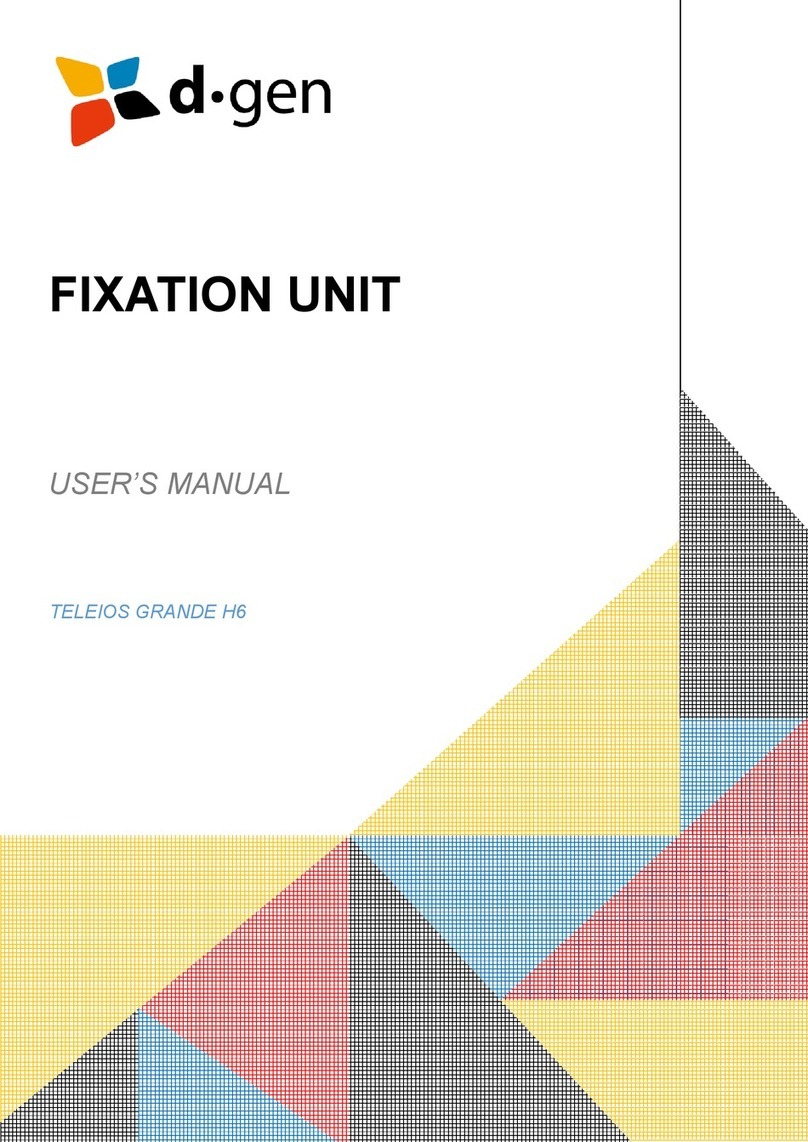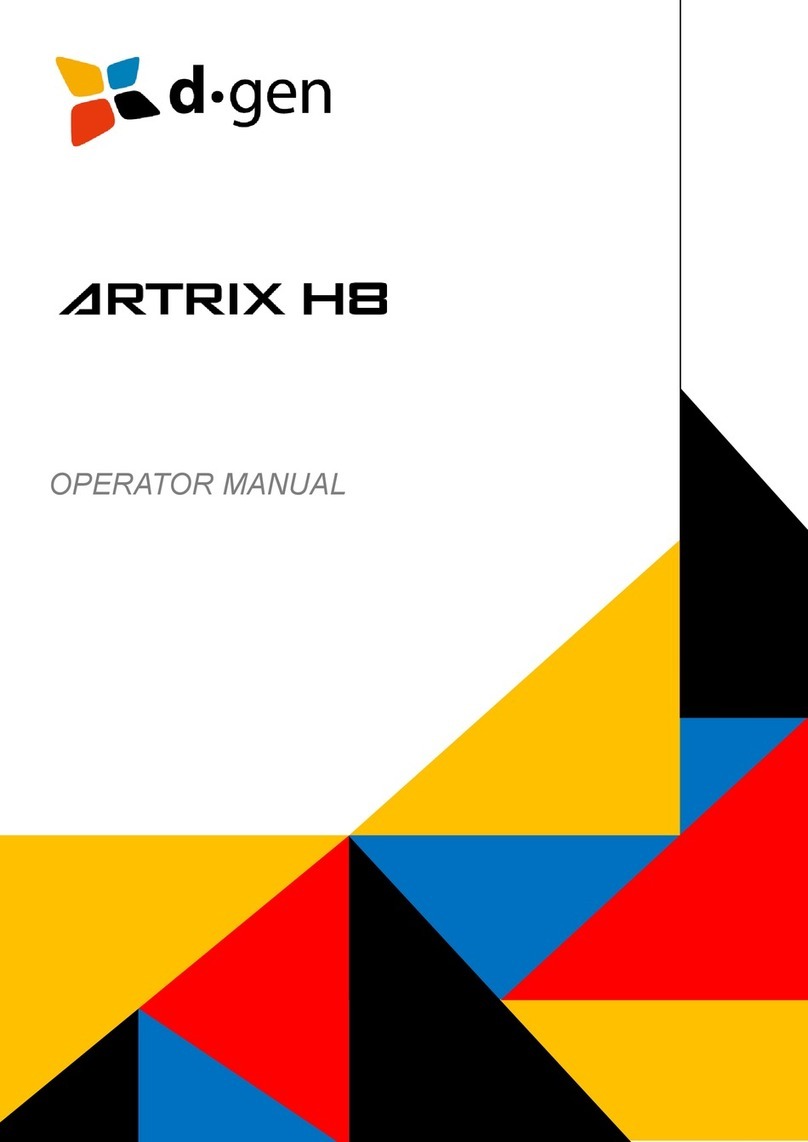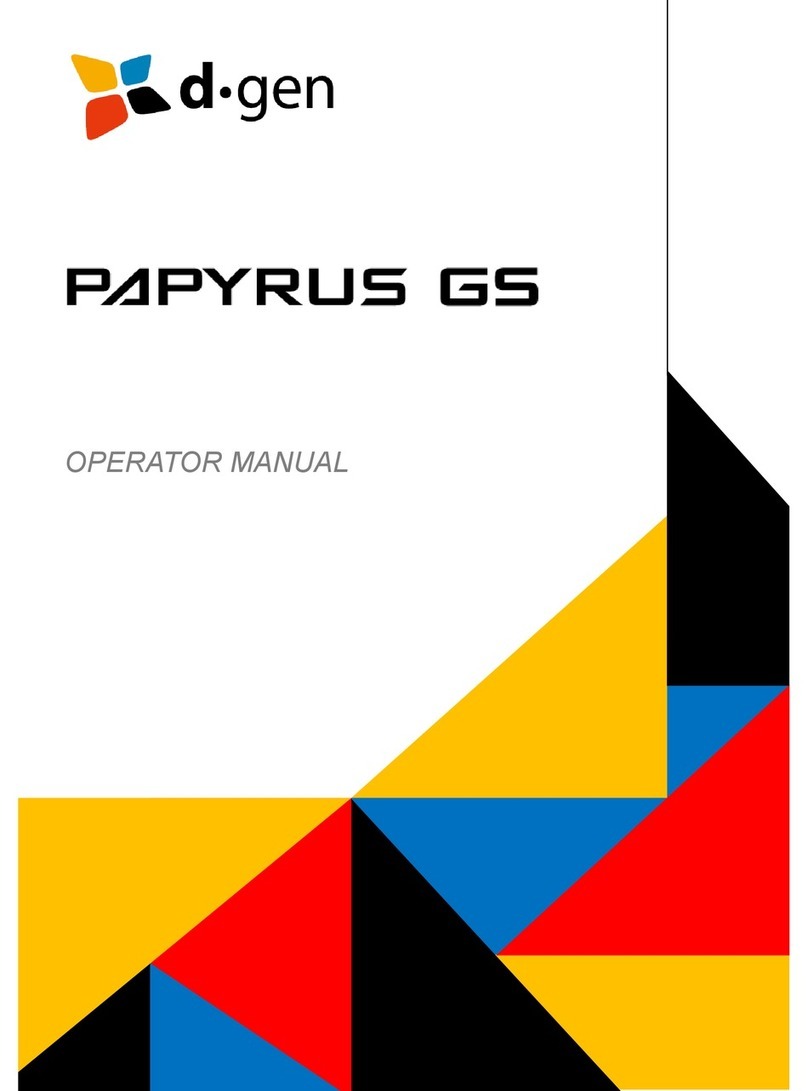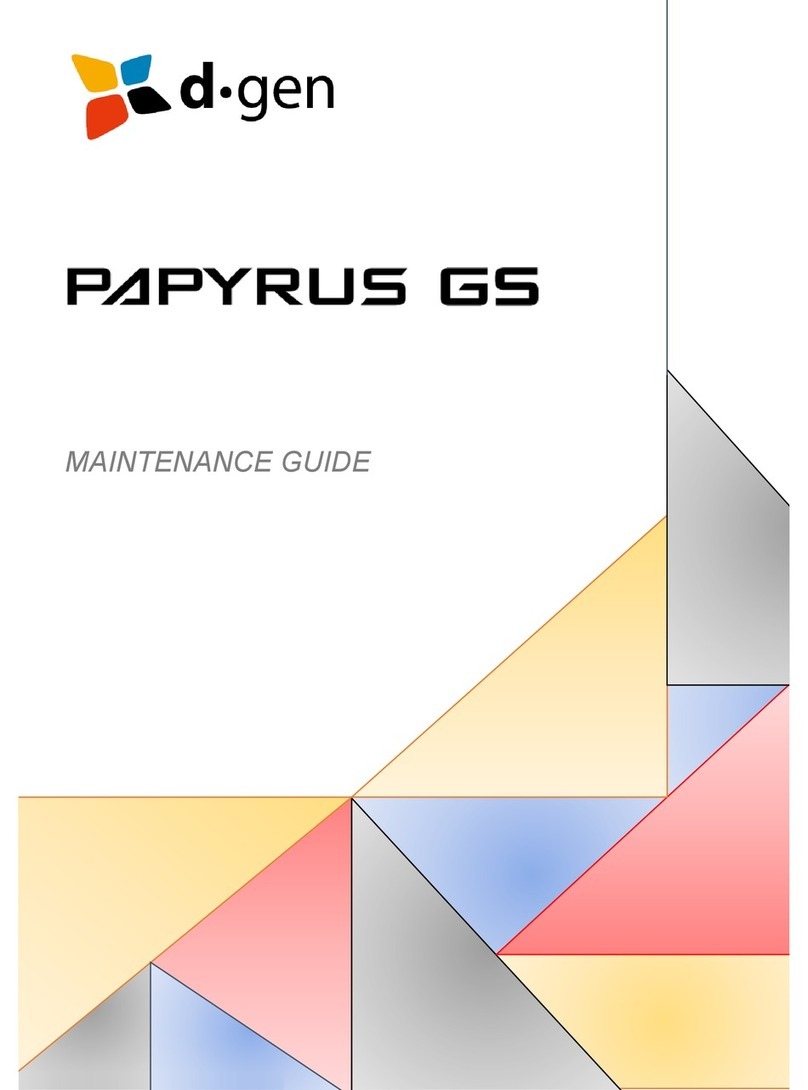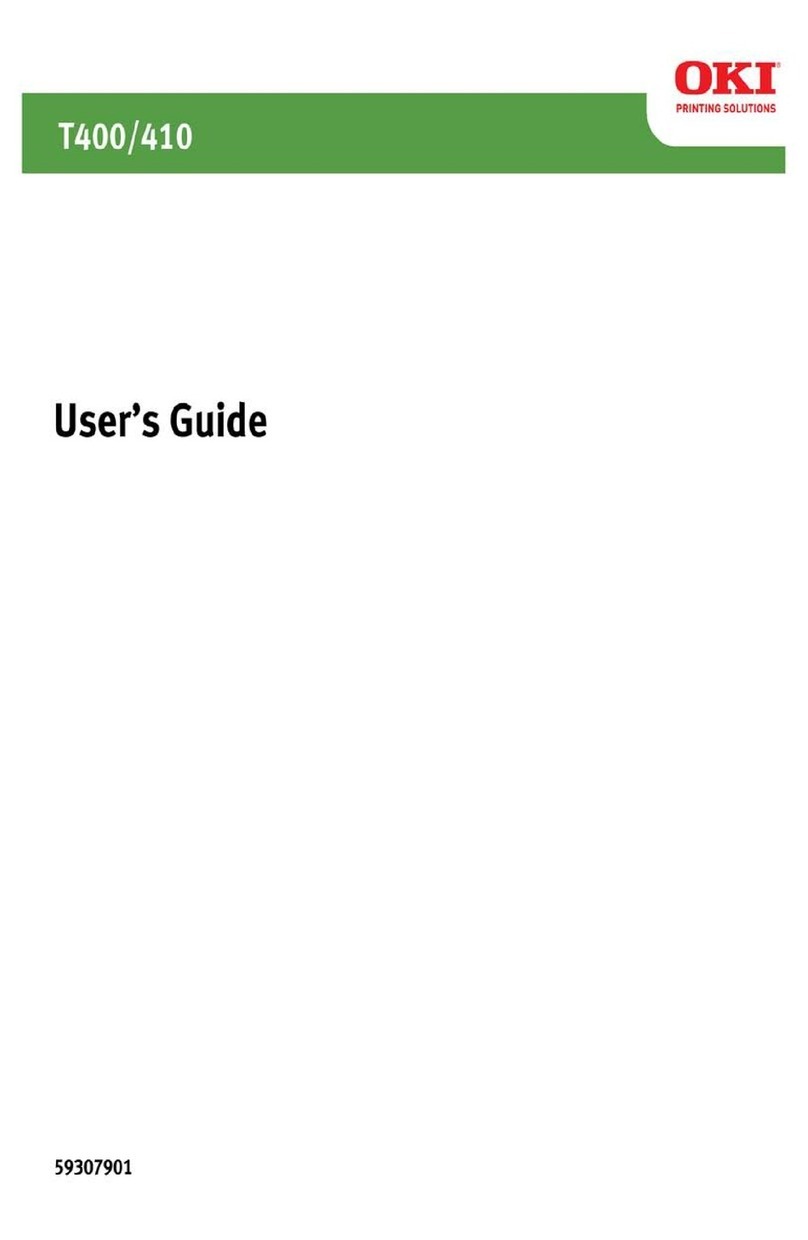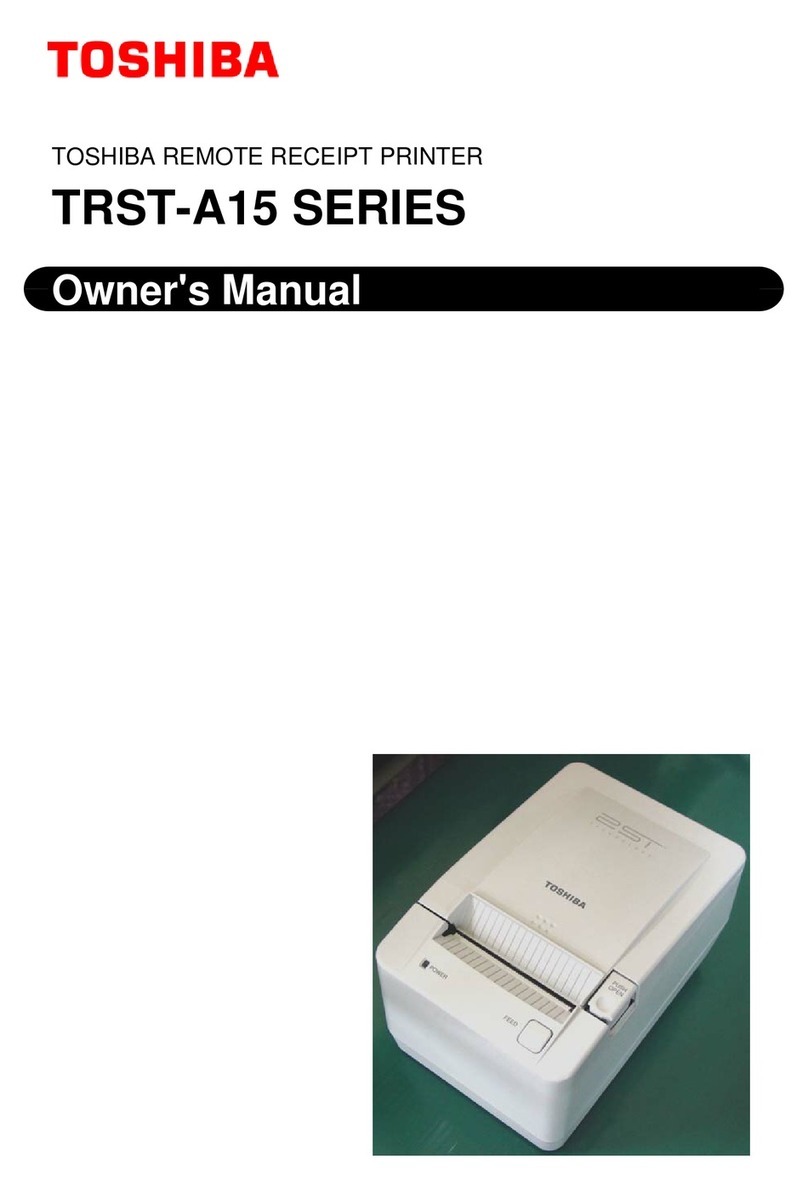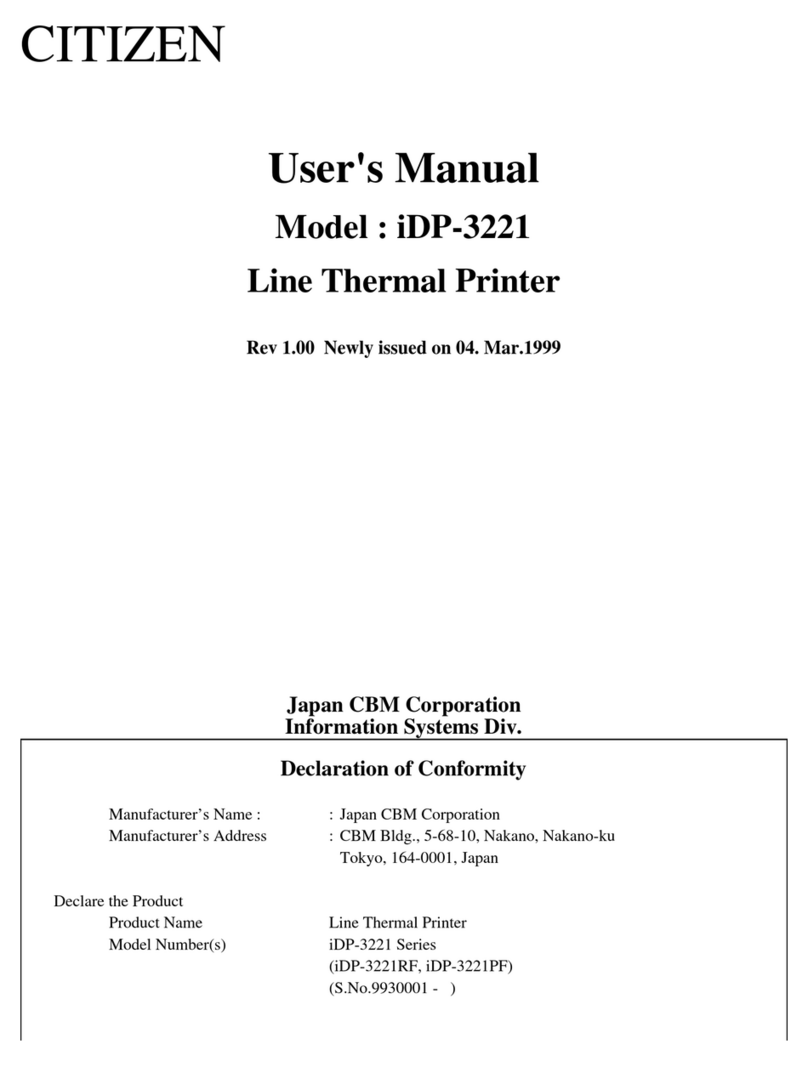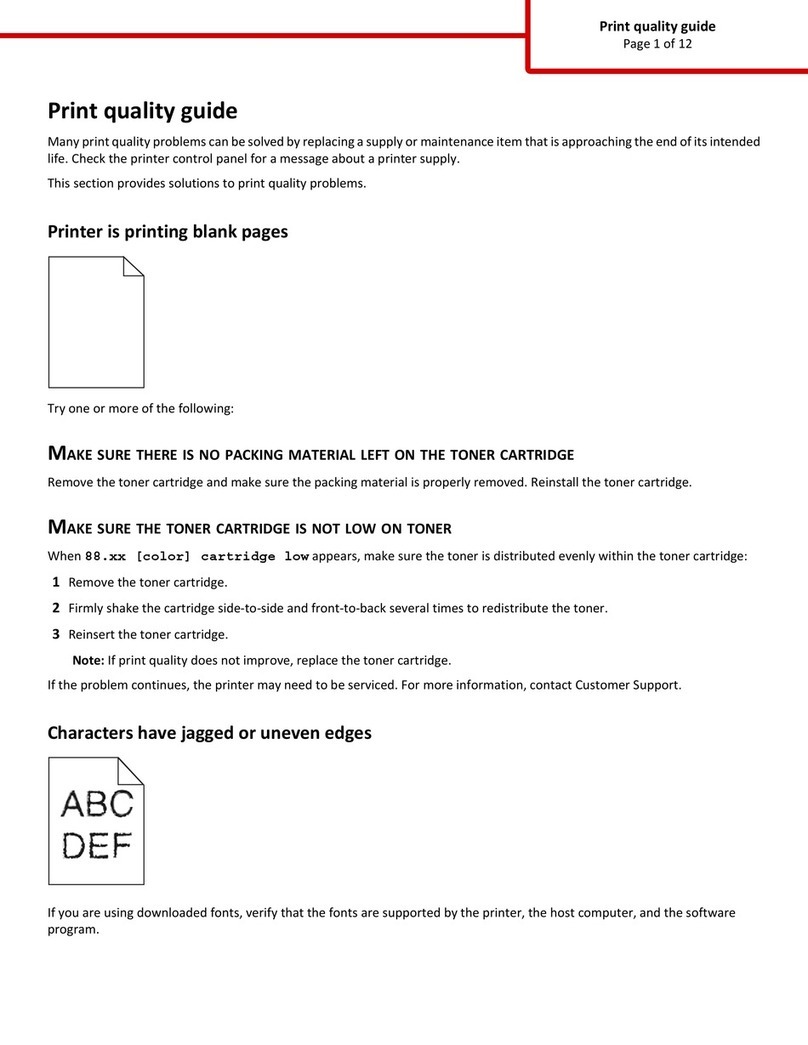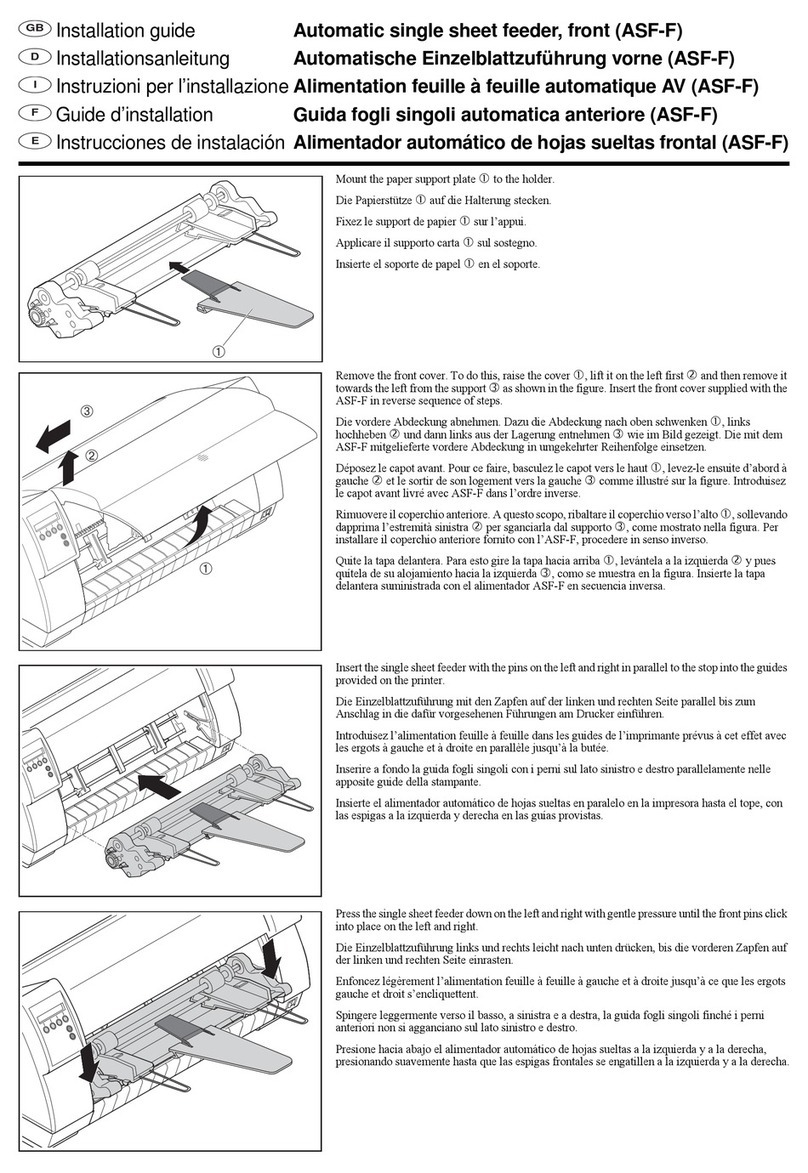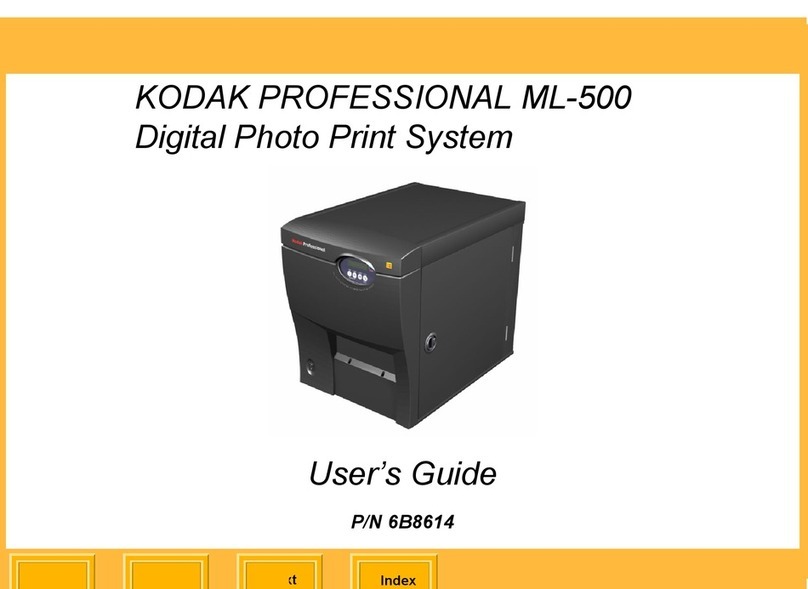d.gen Teleios Grande G5 User manual

OPERATOR MANUAL
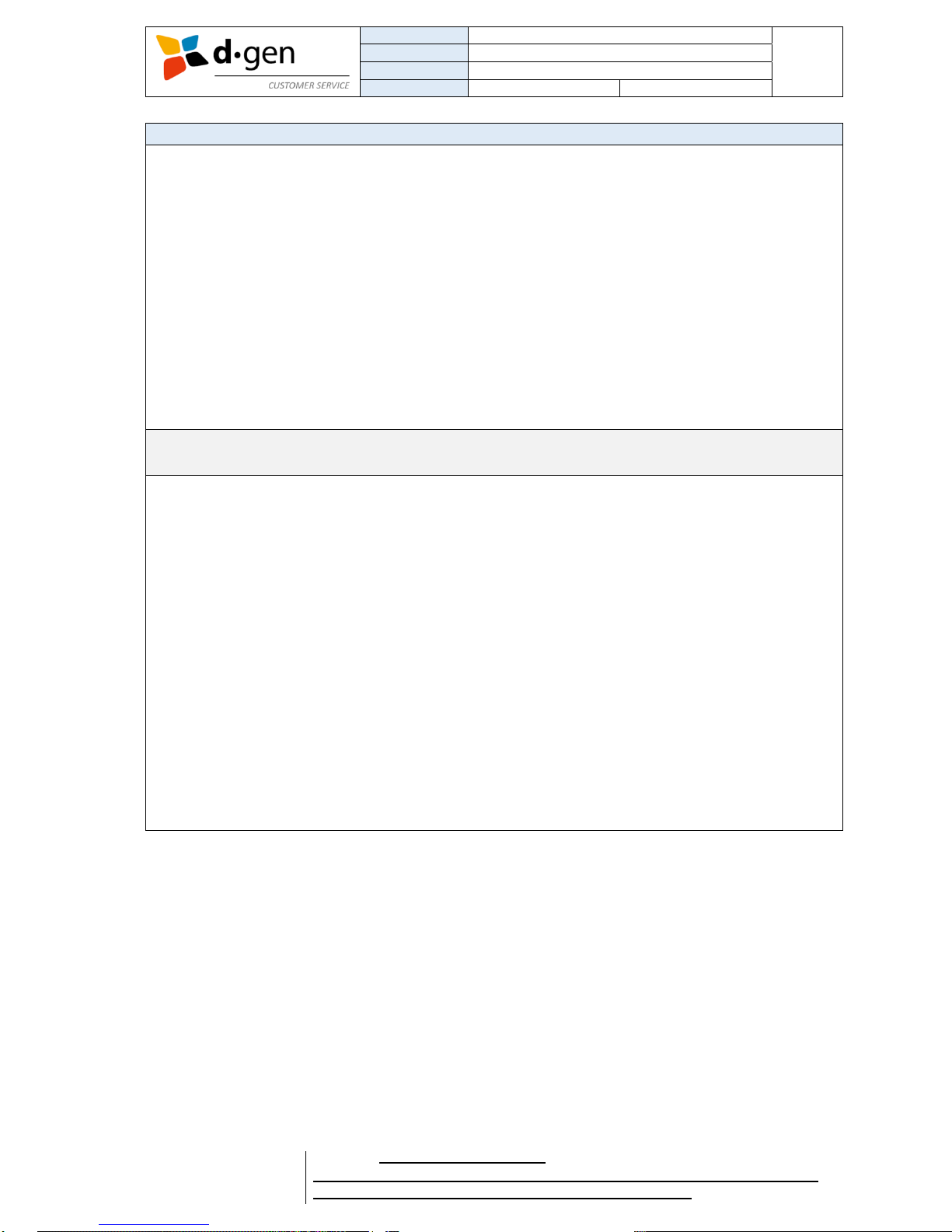
TITLE
OPERATOR MANUAL
PAGE
PRINTERS
TELEIOS GRANDE G5
2
VERSION
2017DEC04
OUT OF
REVISED BY
MUNOZ, ANTONIO
66
FOR THE USER
d·gen, Inc. - COMPANY PRIVATE (LEVEL 1)
NOT TO BE DISCLOSED TO UNAUTHORIZED PERSONS – PROHIBIDA SU DIVULGACIÓN A PERSONAS NO AUTORIZADAS
DO NOT REPRODUCE WITHOUT AUTHORIZATION – NO REPRODUCIR SIN AUTORIZACIÓN
INDEX.
1. Important Safety Instructions ……………………………………………………………………………….
2. Notes on Usage and Storage ……………………………………………...………………………………..
3. Presenting the printer ………………………………………………………………………………………..
4. Turning ON and OFF the printer ……………………………………………………………..…………......
5. Loading ink ……………………………………………………………………………………………………
6. Loading the media …………………………………………………………………………….…………......
7. Using the fixation unit …..…………………………………………………………….……..……………….
8. Using the fume buster ……………………………………………………………………………….……...
9. Nozzle check test print ………………………………………………………………………………………
10. Purge and Auto-cleaning ………………………………………………………………………..…………
11. Global bidirectional adjustment ………………………………………………………………….………..
12. Feed Adjustment ………………………………………………………….………………………………..
13. Exchanging media ……………….………………………………………………………………………...
14. Removing the Take-up roll ……………………………………………………………………..…………..
15. Problem solver ……………………………………………………………………………………………...
16. Appendix …………………………...……………………………...………………………………………..
3
3
5
15
18
20
32
42
44
49
55
56
58
60
62
65
THANK YOU FOR CHOOSING d·gen
✓Be sure to read this document carefully for a correct use of this printer.
✓The contents of this document are subject to change without notice.
✓Please inform us if any misprint or error is found in this document.
✓No part of this publication may be reproduced, stored in a retrieval system, or transmitted in any form
or by any means, electronic, mechanical, photocopying, recording, or otherwise, without the prior
written permission of d∙gen Inc. International.
✓The information contained herein is designed only for use with this d∙gen printer. d∙gen is not
responsible for any use of this information as applied to other printers.
✓Neither d∙gen Inc. International nor its affiliates assumes no responsibility to the purchaser of this
product or third parties for damages, losses, costs, or expenses incurred by the purchaser or third
parties as a result of accident, misuse, or abuse of this product or unauthorized modifications, repairs,
or alterations to this product, or failure to strictly comply with d∙gen Inc. International’s operating and
maintenance instructions.
✓d∙gen Inc. International shall not be liable for any damages or problems arising from the use of any
options or any consumable products other than those designated as original d∙gen products or d∙gen
approved products.
✓d∙gen Inc. International shall not be held liable for any damage resulting from electromagnetic
interference that occurs from the use of any interface cables other than those designated as original
d∙gen products or d∙gen approved products.
d∙gen, Inc.
73, Bupyeong-daero 297 beon-gil
Bupyeong-gu, Incheon 21315
Republic of Korea
Phone: (+82) 32 510 3503
Web page: www.dgen.com

TITLE
OPERATOR MANUAL
PAGE
PRINTERS
TELEIOS GRANDE G5
3
VERSION
2017DEC04
OUT OF
REVISED BY
MUNOZ, ANTONIO
66
FOR THE USER
d·gen, Inc. - COMPANY PRIVATE (LEVEL 1)
NOT TO BE DISCLOSED TO UNAUTHORIZED PERSONS – PROHIBIDA SU DIVULGACIÓN A PERSONAS NO AUTORIZADAS
DO NOT REPRODUCE WITHOUT AUTHORIZATION – NO REPRODUCIR SIN AUTORIZACIÓN
1. IMPORTANT SAFETY INSTRUCTIONS.
When using this product.
✓Take care not to spill liquid on this product.
✓Do not attempt to service this product yourself.
✓Do not block or cover the openings in the printer.
✓Unplug this product and refer servicing to qualified service personnel under the following conditions:
The power cord or plug is damaged; liquid has entered the product; the product has been dropped or
the cabinet damaged; the product does not operate normally or exhibits a distinct change in
performance.
✓Do not move the print head by hand; otherwise you may damage this product.
When handling the ink bottles.
✓Wear protective eyewear and gloves when refilling ink tanks or replacing the waste ink bottle.
✓Keep ink packs out of the reach of children and do not drink the ink.
✓If fluid adheres to your skin, immediately wash it off using large volumes of soapy water. Consult a
physician if the skin appears irritated or is discolored.
✓If fluid enters your eyes, rinse immediately with water. Failure to observe this precaution could result in
bloodshot eyes or mild inflammation.
✓If fluid enters your mouth, consult a physician immediately.
✓If fluid is swallowed, do not force the person to vomit, and consult with a physician immediately. If the
person is forced to vomit, fluid may get caught in the trachea, which can be dangerous.
2. NOTES ON USAGE AND STORAGE.
When using the printer.
✓Keep the printer running in a stable and controlled environment under these temperature and humidity
values: 20°C ~ 25°C (68°F ~ 41°F) and 45% ~ 65% of relative humidity.
✓Be sure the operating conditions suit the media. For more information, see the documentation supplied
with the media.
✓Also, when operating in dry areas, air-conditioned environment, or under direct sunlight, maintain the
appropriate humidity.
✓Do not bend or tug the waste ink tube. Ink could spill inside or around the printer.
✓Avoid using the printer in locations with heat sources or locations that are exposed to direct drafts from
ventilators or air conditioners. The print head nozzles could dry out and clog.
✓When the power is on, do not remove the power plug or cut the power at the breaker. The carriage may
not be capped properly. In this case, turn on the power and wait until capping is performed
automatically.
✓Be sure that the waste ink bottle is installed whenever the printer is on.
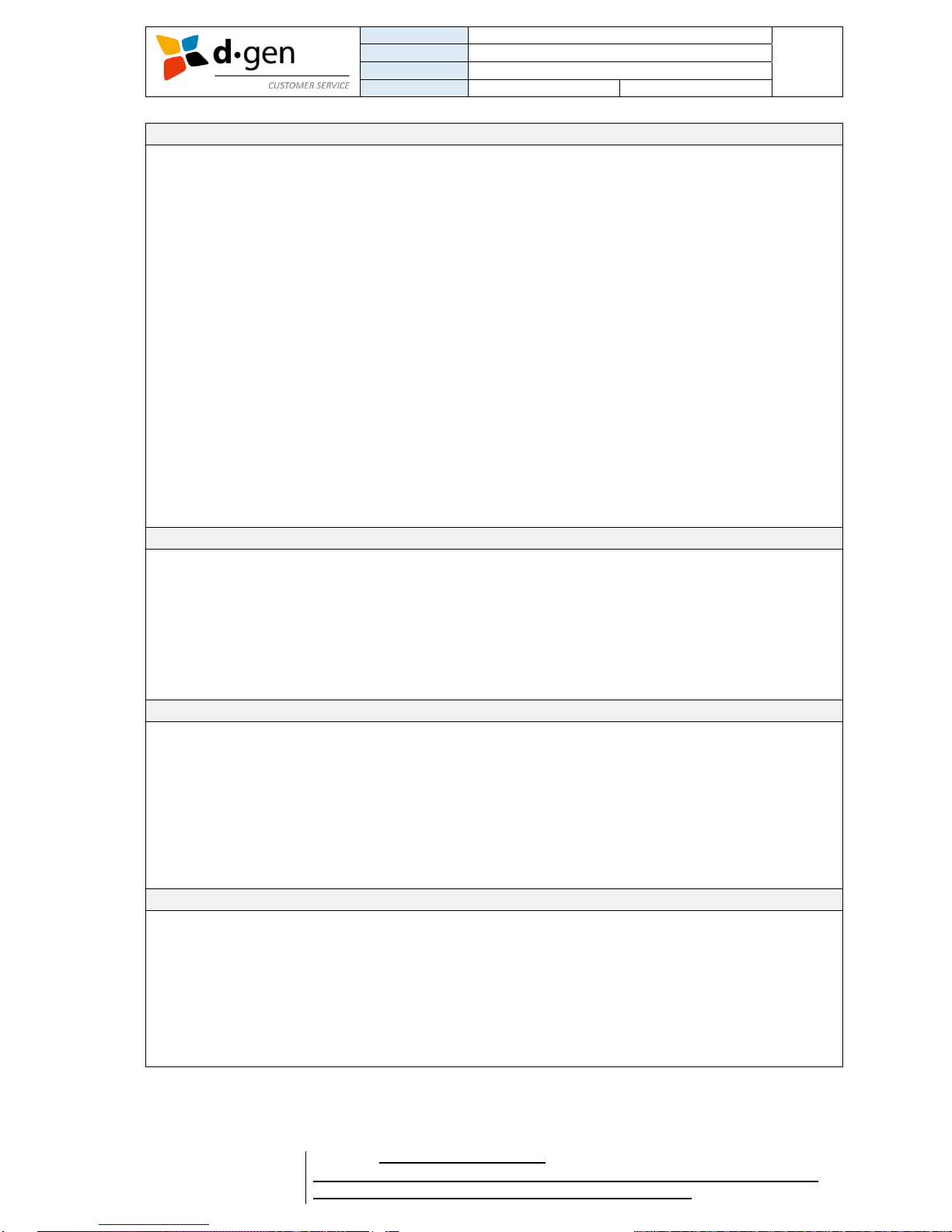
TITLE
OPERATOR MANUAL
PAGE
PRINTERS
TELEIOS GRANDE G5
4
VERSION
2017DEC04
OUT OF
REVISED BY
MUNOZ, ANTONIO
66
FOR THE USER
d·gen, Inc. - COMPANY PRIVATE (LEVEL 1)
NOT TO BE DISCLOSED TO UNAUTHORIZED PERSONS – PROHIBIDA SU DIVULGACIÓN A PERSONAS NO AUTORIZADAS
DO NOT REPRODUCE WITHOUT AUTHORIZATION – NO REPRODUCIR SIN AUTORIZACIÓN
When not using the printer.
✓If you do not print for a long time, the print head nozzles may become clogged. Turn the printer on at
least once a week to prevent the print head clogging.
✓Leaving the printer for too long without turning it on may result in a malfunction. Repair work for such
malfunction will be charged.
✓If you will not be using the printer for more than 2 weeks, maintenance must be performed by a service
engineer before and after this period. This maintenance work will be charged.
✓Note that even if proper maintenance has been done before a long period of non-use, repair may be
necessary when doing maintenance for reusing the printer, depending on the period and conditions of
storage. In such a case, the repair work will also be charged. Contact your local dealer or
[email protected] for more information.
✓The media may also become wavy or curled, causing jams or resulting in the media coming into contact
with the print head. Remove the media before storing the printer.
✓Store the printer after confirming that the print head has been capped. If the print head is left uncapped
for a long time, the print quality may decline.
✓Close all covers before placing the printer in storage. If you are not using the printer for a long time, put
the gray anti-static cover (provided with the printer) on the printer to prevent dust build-up. The print
head nozzles are very small, and they can become clogged easily if fine dust gets on the print head,
and you may not be able to print properly.
✓If you have not used the printer for a long time, check the print head for clogging before you start
printing. Perform head cleaning if the print head is clogged.
✓When storing the printer, be sure that it is level: do not store it on an angle, on end, or upside down.
When handling the ink bottles.
✓Store the ink bottles at room temperature out of direct sunlight.
✓To ensure print quality, use all the ink in the ink bottle before the expiry date. (One year after the
manufacture date).
✓If the ink bottle has been stored in a cold location for a long period of time, keep at room temperature
for at least 24 hours before using.
✓Be sure not to leave any ink in the ink bottle after refilling the Big Ink System.
✓Refill the Big Ink System as soon as possible after opening the ink bottle.
When handling the media before printing.
✓Do not fold the media or damage the printable surface.
✓Do not touch the printable surface. Moisture and oils from your hands can affect print quality.
✓When handling media, hold it by both edges. We recommend wearing cotton gloves.
✓Keep the media dry.
✓Packaging materials can be used to store media and should not be thrown away.
✓Avoid locations that are subject to direct sunlight, excessive heat, or humidity.
✓When not in use, media should be removed from the printer, rewound, and inserted in its original
packaging for storage. Leaving media in the printer for extended periods may cause it to deteriorate.
When handling the media just after being printed.
✓Do not rub or scratch the printed surface. If it is rubbed or scratched, the ink may peel off.
✓Do not touch the printed surface, as this may remove the ink.
✓Make sure printouts are completely dry before folding or stacking, as otherwise discoloration or other
marks may appear where the prints touch. These marks will disappear if the prints are immediately
separated and dried but will become permanent if the surfaces are not separated.
✓Avoid direct sunlight.
✓To prevent discoloration, display and store prints as instructed in the documentation supplied with the
media.

TITLE
OPERATOR MANUAL
PAGE
PRINTERS
TELEIOS GRANDE G5
5
VERSION
2017DEC04
OUT OF
REVISED BY
MUNOZ, ANTONIO
66
FOR THE USER
d·gen, Inc. - COMPANY PRIVATE (LEVEL 1)
NOT TO BE DISCLOSED TO UNAUTHORIZED PERSONS – PROHIBIDA SU DIVULGACIÓN A PERSONAS NO AUTORIZADAS
DO NOT REPRODUCE WITHOUT AUTHORIZATION – NO REPRODUCIR SIN AUTORIZACIÓN
3. PRESENTING THE PRINTER.
FRONT
1
Service cabinet.
This cabinet is only opened when the printer is being serviced by a d.gen qualified technician.
2
Ink level indicators.
Green LED means there is enough ink in the ink bulk system attached to the printer.
The LED becomes red when the level of ink is low. Audible alert will sound as well.
3
Feeder roller number 1.
This feeder roller is directly connected to a servo motor. Moves the media to the platen.
4
Head carriage.
The carriage contains all the print heads, head driver boards and all the necessary hydraulics to make
possible the printing. This carriage is equipped with a stepping motor to raise or lower the head height
electronically.
5
Touch operating panel and internal PC’s ON/OFF switch.
Possible to fully control the printer by using this touch panel. The instructions on how to use this panel
comes in another user’s manual. The green LED button is for switch on/off the software side of the
printer controlled by its internal PC control box.
6
Monitor and keyboard.
Normally used by the technician when servicing the printer. Possible to check the booting sequence
of the internal PC control box.
7
ON/OFF key type switch and emergency button.
To turn on/off the hardware side of the printer. Hardware is referred as the electrics, drives and
hydraulics (continuous ink supply system) of the printer.
8
Print head’s maintenance cover.
Can be opened by the operator to manually wipe the print heads with the provided squeegee.

TITLE
OPERATOR MANUAL
PAGE
PRINTERS
TELEIOS GRANDE G5
6
VERSION
2017DEC04
OUT OF
REVISED BY
MUNOZ, ANTONIO
66
FOR THE USER
d·gen, Inc. - COMPANY PRIVATE (LEVEL 1)
NOT TO BE DISCLOSED TO UNAUTHORIZED PERSONS – PROHIBIDA SU DIVULGACIÓN A PERSONAS NO AUTORIZADAS
DO NOT REPRODUCE WITHOUT AUTHORIZATION – NO REPRODUCIR SIN AUTORIZACIÓN
9
Main ON/OFF switch.
This 3-phase main switch isolates the printer from the main grid when in the OFF position.
10
Front electric cabinet.
Contains high voltage electric devices, electronic boards and servo driver units only to be serviced by
a d.gen qualified technician.
11
Waste ink drain bottle.
Make sure is right under its funnel to avoid spilling ink on the floor. The level of ink requires to be
checked daily and every time before purging the print heads.
12
Take-up unit.
The take-up unit box contains a powder clutch to control the output torque and a hydraulic piston to
raise or lower the upper rubber roller automatically.
13
Take-up rollers.
The take-up unit is composed by 2 rubber rollers. The lower roller is fixed, while the upper one can be
raised either manually (levers) or mechanically with the pneumatic system (touch panel).
14
Feeder roller number 2.
This feeder roller is directly connected to a second servo motor. Pulls the media down to the take-up
unit.
15
Front dryer.
2 types of dryer is provided with the printer.
The old type dryer is equipped with 6 infrared halogen lamps to dry the media, and a set of DC
brushless fans to suck out the fumes generated in the drying process.
The new type dryer is equipped with 6 cross-flow blowers and a heating element right under every
blower. As well as 2 sheath heaters for extra drying when printing darker colors.
16
Take-up roller’s lever.
To lower or raise the upper rubber roller manually when installing the media.
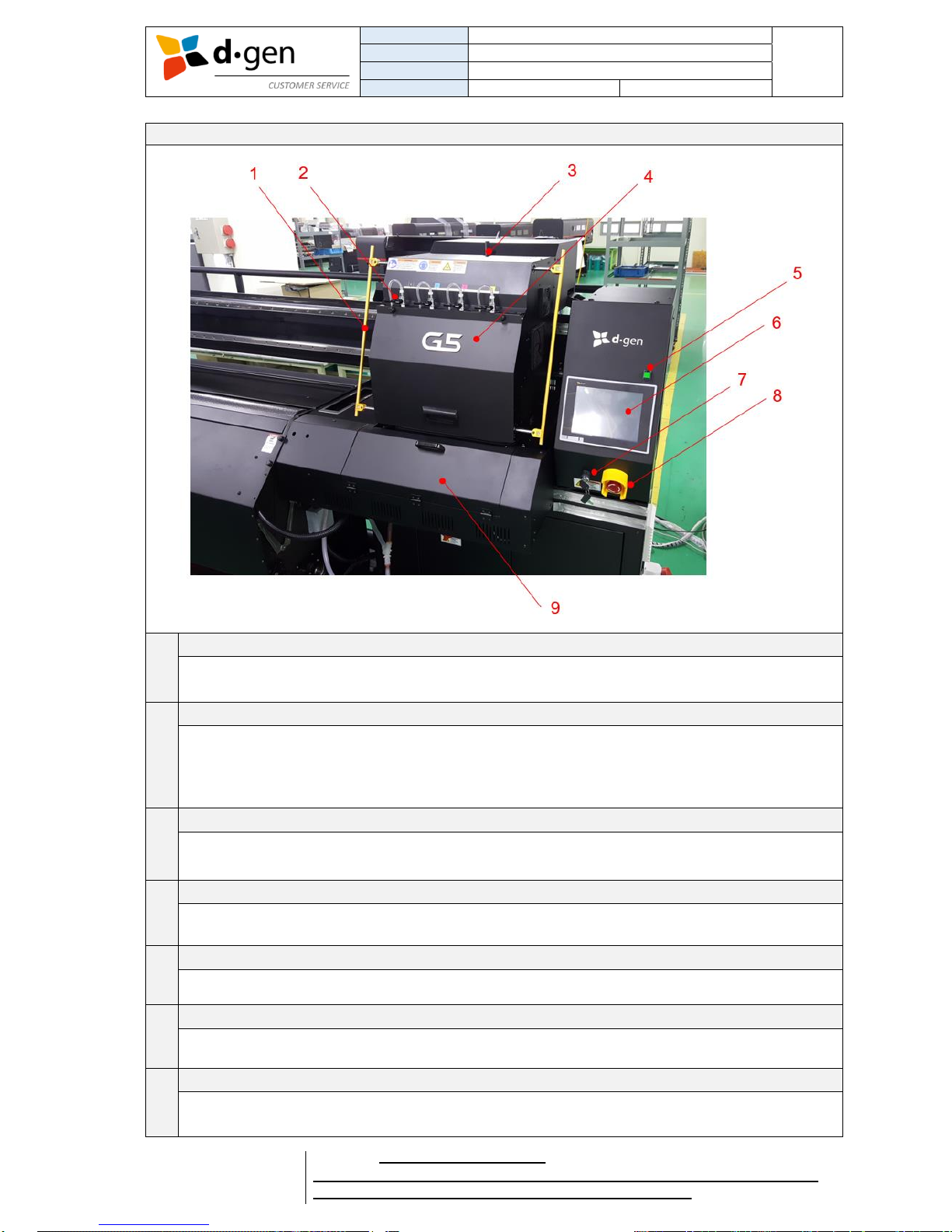
TITLE
OPERATOR MANUAL
PAGE
PRINTERS
TELEIOS GRANDE G5
7
VERSION
2017DEC04
OUT OF
REVISED BY
MUNOZ, ANTONIO
66
FOR THE USER
d·gen, Inc. - COMPANY PRIVATE (LEVEL 1)
NOT TO BE DISCLOSED TO UNAUTHORIZED PERSONS – PROHIBIDA SU DIVULGACIÓN A PERSONAS NO AUTORIZADAS
DO NOT REPRODUCE WITHOUT AUTHORIZATION – NO REPRODUCIR SIN AUTORIZACIÓN
CARRIAGE
1
Carriage emergency stop safety bar.
The carriage is equipped with 2 emergency bars designed to bring the printer immediately to an
emergency state when crashing against any foreign element on the platen.
2
Subtank’s vacuum valve.
The valve is closed (clockwise) in the following cases:
- When performing a long purge.
- When the printer is switched off to keep the vacuum in the print heads.
The valve is opened (counter clockwise) when the printer is on and printing.
3
Carriage stepping motor’s shaft.
This shaft is directly connected to the stepping motor in the carriage. It is used to manually raise/lower
the carriage when the printer is off.
4
Carriage front service cover.
Opened when servicing the print heads. The operator can open this door when is needed to service
the print heads by eliminating the air in its inside by extracting ink through the front service hoses.
5
Printer internal PC’s ON/OFF switch.
To switch on/off the software side of the printer controlled by its internal PC control box.
6
Touch operating panel.
Possible to fully control the printer by using this touch panel. The instructions on how to use this panel
comes in another user’s manual.
7
ON/OFF key type switch.
To turn on/off the hardware side of the printer. Hardware is referred as the electrics, drives and
hydraulics (continuous ink supply system) of the printer.

TITLE
OPERATOR MANUAL
PAGE
PRINTERS
TELEIOS GRANDE G5
8
VERSION
2017DEC04
OUT OF
REVISED BY
MUNOZ, ANTONIO
66
FOR THE USER
d·gen, Inc. - COMPANY PRIVATE (LEVEL 1)
NOT TO BE DISCLOSED TO UNAUTHORIZED PERSONS – PROHIBIDA SU DIVULGACIÓN A PERSONAS NO AUTORIZADAS
DO NOT REPRODUCE WITHOUT AUTHORIZATION – NO REPRODUCIR SIN AUTORIZACIÓN
8
Emergency switch.
To bring down the printer to a complete stop in case of an emergency. Turn the knob counterclockwise
to disengage the emergency switch.
9
Print head’s maintenance cover.
Can be opened by the operator to manually wipe the print heads with the provided squeegee.
MAINTENANCE STATION
1
Flushing sponge.
Daily maintenance is required in this part of the printer. The carriage will print in every pass color bars
on this sponge to avoid clogging print heads. This function can be turned on/off in the touch panel.
2
Capping station.
Equipped with a rubber band or gasket to perfectly seal the print heads and avoid its nozzles from
getting clogged. Make sure the bucket is always full of clean water.
3
Right limit stopper.
To safely stop the carriage at this point in case of an anomaly in the scan servo system.
4
Maintenance auxiliary LED lamp.
To have a clear view of the print heads when wiping or inspecting them.
5
Wiping station.
Equipped with 8 wipers, 1 for each print head. Used when performing an auto cleaning. Make sure
wipe all the wipers when finishing the working day. Dried ink on the wiper may seriously scratch the
print head.
6
Ink purging station.
Move backwards the capping station before doing a long purge. The ink will be collected and drained
in this bucket.
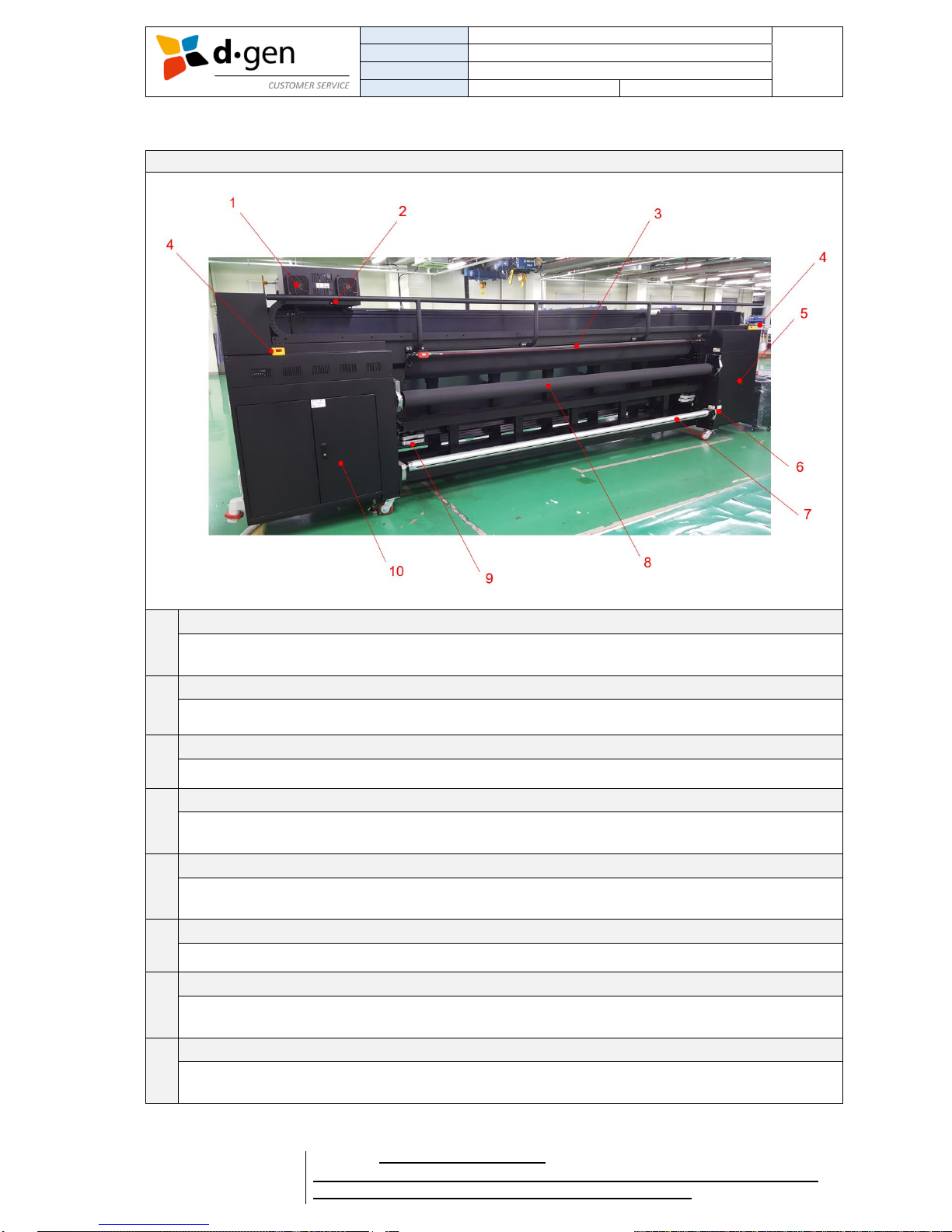
TITLE
OPERATOR MANUAL
PAGE
PRINTERS
TELEIOS GRANDE G5
9
VERSION
2017DEC04
OUT OF
REVISED BY
MUNOZ, ANTONIO
66
FOR THE USER
d·gen, Inc. - COMPANY PRIVATE (LEVEL 1)
NOT TO BE DISCLOSED TO UNAUTHORIZED PERSONS – PROHIBIDA SU DIVULGACIÓN A PERSONAS NO AUTORIZADAS
DO NOT REPRODUCE WITHOUT AUTHORIZATION – NO REPRODUCIR SIN AUTORIZACIÓN
BACK
1
Carriage ventilation fans.
To cool down the electronics inside the carriage. Its filters needs replacement when clogged with ink
mist, lint or dust.
2
Vacuum valve.
To regulate the RPM of the vacuum pump. Normally to be used by a d.gen qualified technician.
3
Rear emergency cord.
Pull to bring down the printer to a complete stop in case of an emergency.
4
Rear emergency button.
Push to bring down the printer to a complete stop in case of an emergency. Turn counter clockwise to
disengage the emergency switch.
5
Ink supply system service cabinet.
Equipped with ink supply pumps, ink hoses and ink filters. Opened by a d.gen qualified technician
when servicing the ink supply system.
6
Compressed air supply.
To connect the air gun to inflate the feeder pneumatic bar.
7
Feeder pneumatic bar.
It’s a free roller equipped with a disc brake or clutch in each side to apply tension to the fabric. The
roll of fabric is mounted here.
8
Feeding unit.
The feeding unit is a rubber roller equipped with an inductive motor that pulls out fabric from the roll
of fabric mounted on the pneumatic bar.
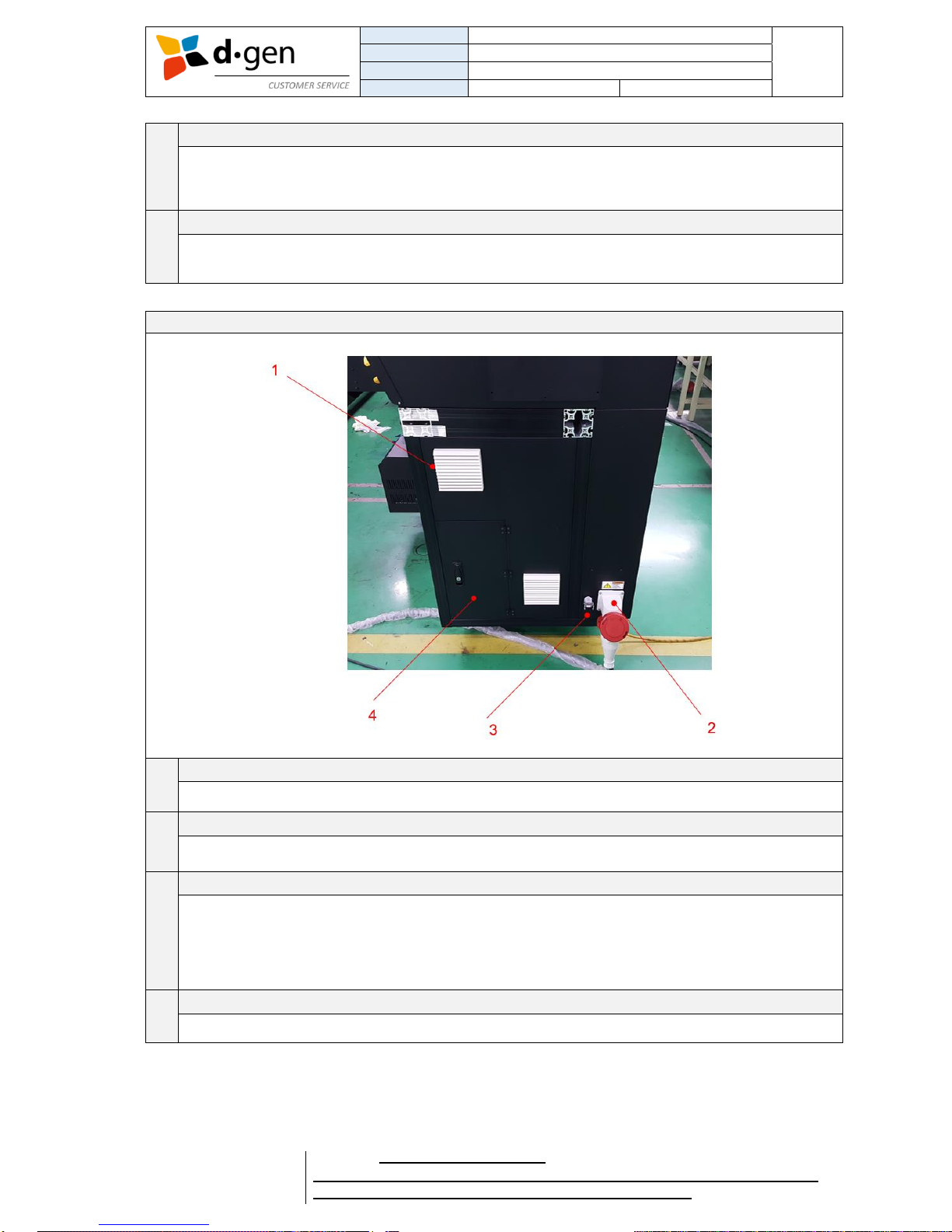
TITLE
OPERATOR MANUAL
PAGE
PRINTERS
TELEIOS GRANDE G5
10
VERSION
2017DEC04
OUT OF
REVISED BY
MUNOZ, ANTONIO
66
FOR THE USER
d·gen, Inc. - COMPANY PRIVATE (LEVEL 1)
NOT TO BE DISCLOSED TO UNAUTHORIZED PERSONS – PROHIBIDA SU DIVULGACIÓN A PERSONAS NO AUTORIZADAS
DO NOT REPRODUCE WITHOUT AUTHORIZATION – NO REPRODUCIR SIN AUTORIZACIÓN
9
Feeding dancing bar.
This dancing bar applies tension to the media for a correct feeding. It is equipped with a set of weights
to adjust the weight of the dancing bar depending on the characteristics of the media.
Another dancing bar is located at the front where the take-up unit is located.
10
Rear service electric cabinet.
Contains high voltage electric devices, electronic boards, pneumatics and servo driver units only to
be serviced by a d.gen qualified technician.
RIGHT SIDE
1
Ventilation hole.
2 ventilation holes to cool down both front and rear electric cabinets.
2
3-phase plug.
AC 380V 3Ø+N+PE 32A plug to power up the printer.
3
Home position sensor’s 4-pin plug.
To connect the printer with the HEATMAN fixation unit. This plug is connected to the printer’s home
sensor. The carriage when sent to the home position, this sensor will send a signal letting the fixation
unit know that the printer is in idle. The fixation unit when running in AUTO mode, will lower the
up/down roller, disconnect the heating and switch of the fume buster automatically a time after the
moment the printer became idle.
4
Printer internal PC’s service cover.
This cover is opened to connect the printer’s inner PC control box with the RIP station.
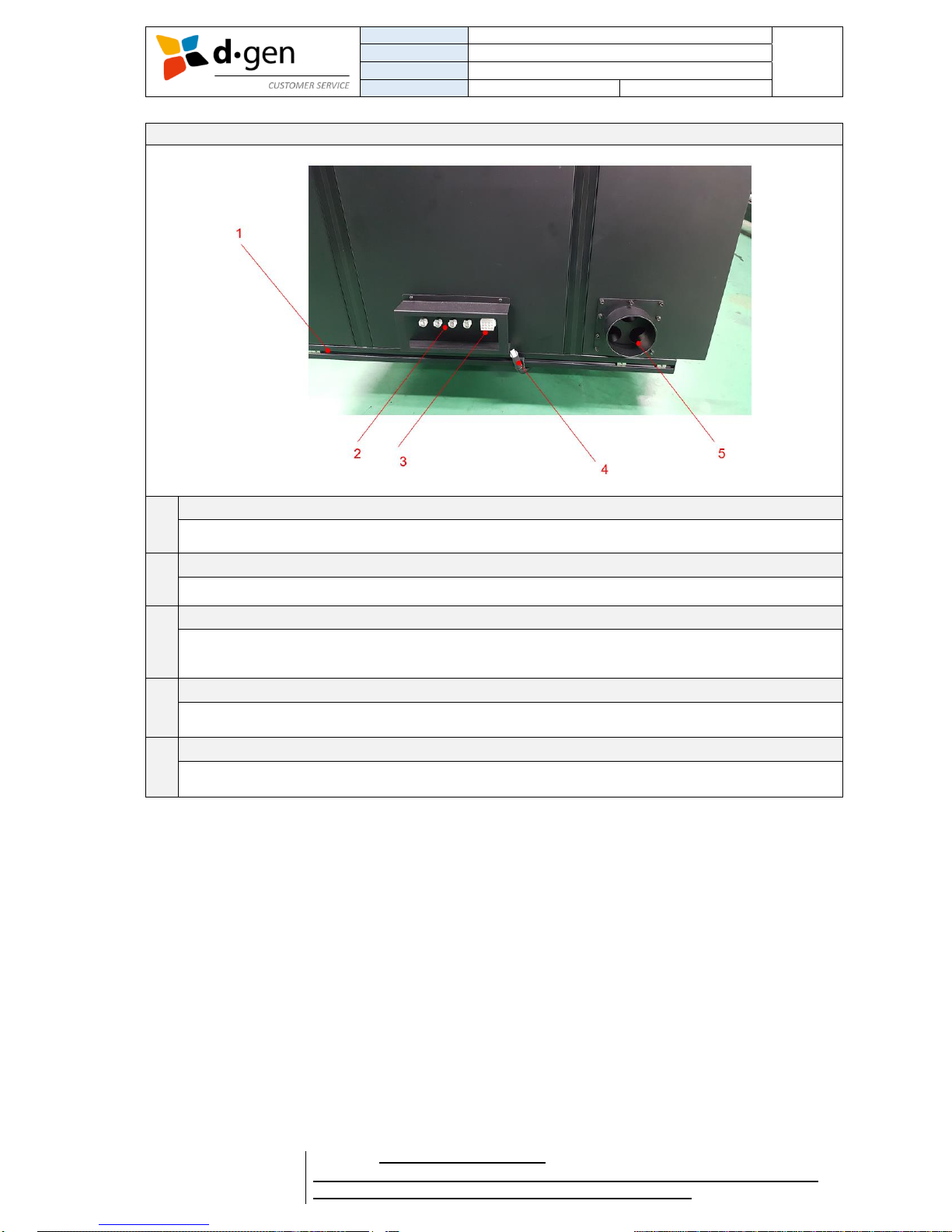
TITLE
OPERATOR MANUAL
PAGE
PRINTERS
TELEIOS GRANDE G5
11
VERSION
2017DEC04
OUT OF
REVISED BY
MUNOZ, ANTONIO
66
FOR THE USER
d·gen, Inc. - COMPANY PRIVATE (LEVEL 1)
NOT TO BE DISCLOSED TO UNAUTHORIZED PERSONS – PROHIBIDA SU DIVULGACIÓN A PERSONAS NO AUTORIZADAS
DO NOT REPRODUCE WITHOUT AUTHORIZATION – NO REPRODUCIR SIN AUTORIZACIÓN
LEFT SIDE
1
Spring nuts for the bulk ink system.
The bulk ink system is equipped with 2 mounting brackets to be fixed to these 4 spring nuts.
2
Ink inlets.
One touch type connectors to connect the bulk ink system with the printer.
3
Ink level sensor connector.
Connects the photo sensors of the bulk ink system with the ink level indicators located at the front left
side of the printer.
4
Bulk ink system white LED’s power supply connector.
To power up the white LED bulb in the bulk ink system.
5
Fumes outlet.
To connect the printer’s front dryer (infrared type only) with the fume buster with an exhaust duct.

TITLE
OPERATOR MANUAL
PAGE
PRINTERS
TELEIOS GRANDE G5
12
VERSION
2017DEC04
OUT OF
REVISED BY
MUNOZ, ANTONIO
66
FOR THE USER
d·gen, Inc. - COMPANY PRIVATE (LEVEL 1)
NOT TO BE DISCLOSED TO UNAUTHORIZED PERSONS – PROHIBIDA SU DIVULGACIÓN A PERSONAS NO AUTORIZADAS
DO NOT REPRODUCE WITHOUT AUTHORIZATION – NO REPRODUCIR SIN AUTORIZACIÓN
BIG INK SYSTEM
1
Cover.
Buzzer can be heard if this cover is opened. Cover normally closed when using the printer.
2
Cover switch.
This device activated the buzzer when the cover is opened for refilling the inks.
3
Ink level photo sensor.
This photo sensor measures the ink level with a laser beam. Keep this area always free of ink.
4
Lid and ink filter.
We suggest to pour the ink on the filter. Also, is suggested not to close the lid totally to let the air
flow in while the cylinder is getting empty.
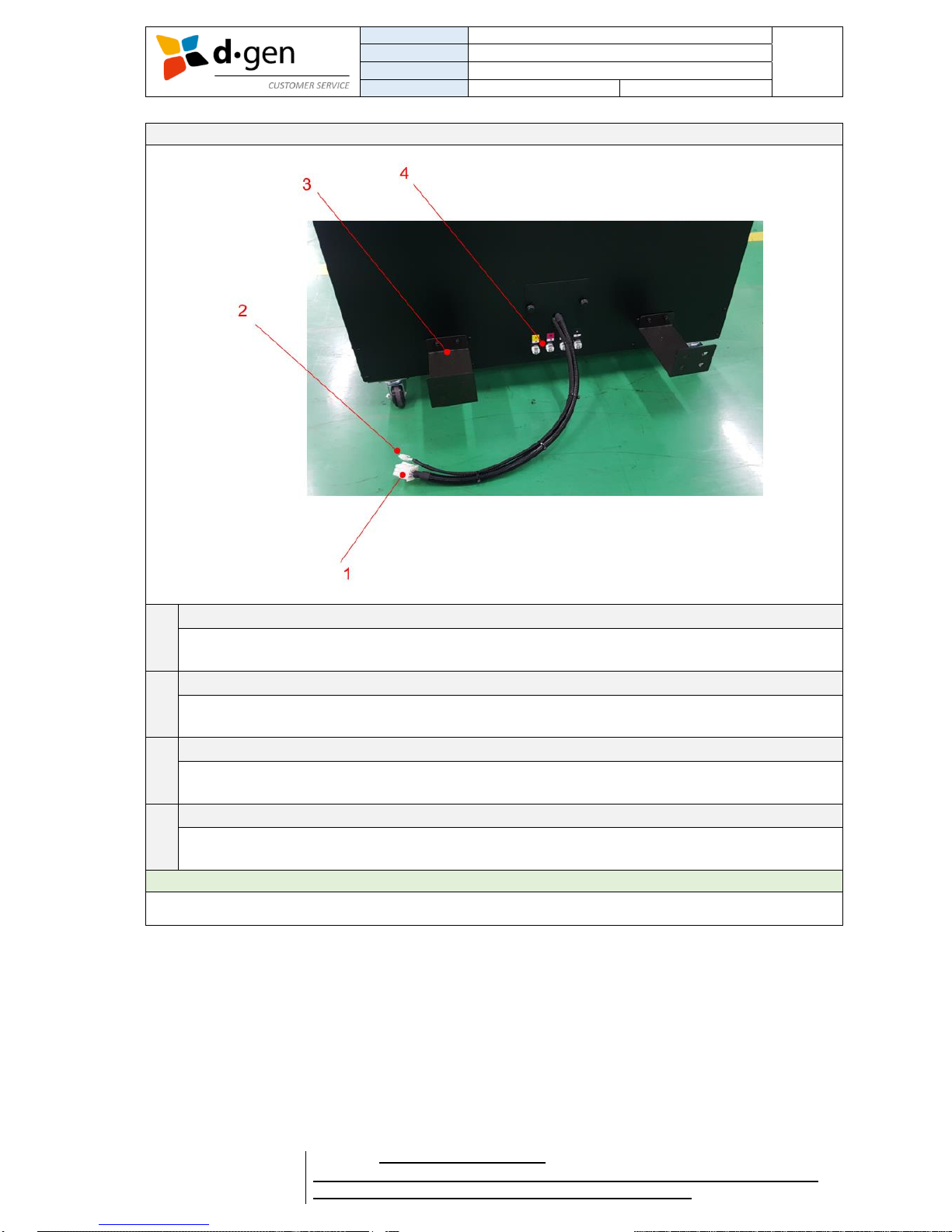
TITLE
OPERATOR MANUAL
PAGE
PRINTERS
TELEIOS GRANDE G5
13
VERSION
2017DEC04
OUT OF
REVISED BY
MUNOZ, ANTONIO
66
FOR THE USER
d·gen, Inc. - COMPANY PRIVATE (LEVEL 1)
NOT TO BE DISCLOSED TO UNAUTHORIZED PERSONS – PROHIBIDA SU DIVULGACIÓN A PERSONAS NO AUTORIZADAS
DO NOT REPRODUCE WITHOUT AUTHORIZATION – NO REPRODUCIR SIN AUTORIZACIÓN
BIG INK SYSTEM (BACK SIDE)
1
Sensor level connector (K C M Y inks).
This connector sends the signal from the photo-sensors located in the Big Ink System (to measure
the ink level in the cylinder) to the LED ink level indicators.
2
White LED bar’s power connector.
This cable powers up the white LED light bar in the Big Ink System.
3
Mounting brackets.
To secure the bulk with the printer.
4
Ink outlets.
By pushing down the silver fastening is possible to release or insert the ink line without spilling ink.
Important
Keep always the ink level’s photo sensor emitter and reflector free of ink and dust.

TITLE
OPERATOR MANUAL
PAGE
PRINTERS
TELEIOS GRANDE G5
14
VERSION
2017DEC04
OUT OF
REVISED BY
MUNOZ, ANTONIO
66
FOR THE USER
d·gen, Inc. - COMPANY PRIVATE (LEVEL 1)
NOT TO BE DISCLOSED TO UNAUTHORIZED PERSONS – PROHIBIDA SU DIVULGACIÓN A PERSONAS NO AUTORIZADAS
DO NOT REPRODUCE WITHOUT AUTHORIZATION – NO REPRODUCIR SIN AUTORIZACIÓN
SAFETY DEVICES
1
Carriage emergency stop safety bars.
The carriage is equipped with 2 emergency bars designed to bring the printer immediately to an
emergency state when crashing against any foreign element on the platen.
2
Emergency switch.
Two at the front and at the back. Pushing one of the switches will bring the printer to a total stop in
case of emergency.
3
Emergency cord.
One at the front and one at the back. Pull to bring down the printer to a complete stop in case of an
emergency.
4
Emergency limit switch.
Will bring the printer to an emergency if the carriage is lowered even beyond the carriage down limit
sensor.
Note
In case the printer exceeds its operation limits such as over-speed, operational temperature, etc., the
operator may use the emergency switches to bring the printer into an emergency stop.
Note
In case one of the safety devices is broken we strongly recommend the user to replace it with the help of
a qualified technician.

TITLE
OPERATOR MANUAL
PAGE
PRINTERS
TELEIOS GRANDE G5
15
VERSION
2017DEC04
OUT OF
REVISED BY
MUNOZ, ANTONIO
66
FOR THE USER
d·gen, Inc. - COMPANY PRIVATE (LEVEL 1)
NOT TO BE DISCLOSED TO UNAUTHORIZED PERSONS – PROHIBIDA SU DIVULGACIÓN A PERSONAS NO AUTORIZADAS
DO NOT REPRODUCE WITHOUT AUTHORIZATION – NO REPRODUCIR SIN AUTORIZACIÓN
4. TURNING ON AND OFF THE PRINTER.
Turning ON the printer.
The operator must follow the following steps to correctly turn ON the printer.
1
Turn on the printer by turning clockwise the main ON/OFF switch located in the front electric cabinet.
2
Turn clockwise the key ON/OFF switch to turn on the printer’s electrical system.
3
Turn on the PC control box by pressing the green switch.

TITLE
OPERATOR MANUAL
PAGE
PRINTERS
TELEIOS GRANDE G5
16
VERSION
2017DEC04
OUT OF
REVISED BY
MUNOZ, ANTONIO
66
FOR THE USER
d·gen, Inc. - COMPANY PRIVATE (LEVEL 1)
NOT TO BE DISCLOSED TO UNAUTHORIZED PERSONS – PROHIBIDA SU DIVULGACIÓN A PERSONAS NO AUTORIZADAS
DO NOT REPRODUCE WITHOUT AUTHORIZATION – NO REPRODUCIR SIN AUTORIZACIÓN
4
Choose an AUTO MODE operation for daily printing or production.
The MANUAL MODE is generally used for service purposes.
Note it takes 30 seconds for the printer to enter the AUTO or MANUAL mode.
5
Wait for the touch panel to display “Jetting”.
6
In SETTINGS turn ON both ONLINE (to enable the dryer turn on automatically when feeding media
or printing) and HEAD HV to turn on the print heads.

TITLE
OPERATOR MANUAL
PAGE
PRINTERS
TELEIOS GRANDE G5
17
VERSION
2017DEC04
OUT OF
REVISED BY
MUNOZ, ANTONIO
66
FOR THE USER
d·gen, Inc. - COMPANY PRIVATE (LEVEL 1)
NOT TO BE DISCLOSED TO UNAUTHORIZED PERSONS – PROHIBIDA SU DIVULGACIÓN A PERSONAS NO AUTORIZADAS
DO NOT REPRODUCE WITHOUT AUTHORIZATION – NO REPRODUCIR SIN AUTORIZACIÓN
7
Open the vacuum valves (90° clockwise) located at the front of the carriage.
Opening the valves will allow the vacuum system to hold the ink in the print heads and enable a
correct ink feeding to the subtanks.
Turning OFF the printer.
The operator must follow the following steps to correctly turn OFF the printer.
1. Make sure the print heads are correctly capped.
2. Close the vacuum valves to avoid having the print heads leaking ink once the printer is fully turned off.
3. Push the green LED on/off button to switch off the software side of the printer (PC control box).
4. Once the “beep” is heard, proceed to switch off the hardware side of the printer by turning clockwise the
key type on/off switch.
5. If the printer will not be used for a long time, you may also turn clockwise the red colored 3-phase main
switch located at the front electric cabinet.

TITLE
OPERATOR MANUAL
PAGE
PRINTERS
TELEIOS GRANDE G5
18
VERSION
2017DEC04
OUT OF
REVISED BY
MUNOZ, ANTONIO
66
FOR THE USER
d·gen, Inc. - COMPANY PRIVATE (LEVEL 1)
NOT TO BE DISCLOSED TO UNAUTHORIZED PERSONS – PROHIBIDA SU DIVULGACIÓN A PERSONAS NO AUTORIZADAS
DO NOT REPRODUCE WITHOUT AUTHORIZATION – NO REPRODUCIR SIN AUTORIZACIÓN
5. LOADING INK.
The operator must follow the following steps to correctly load with ink the Big Ink System.
1
Open the Big Ink System’s cover. Buzzer will be activated.
2
Open the lid. Make sure the filter is present and correctly positioned.

TITLE
OPERATOR MANUAL
PAGE
PRINTERS
TELEIOS GRANDE G5
19
VERSION
2017DEC04
OUT OF
REVISED BY
MUNOZ, ANTONIO
66
FOR THE USER
d·gen, Inc. - COMPANY PRIVATE (LEVEL 1)
NOT TO BE DISCLOSED TO UNAUTHORIZED PERSONS – PROHIBIDA SU DIVULGACIÓN A PERSONAS NO AUTORIZADAS
DO NOT REPRODUCE WITHOUT AUTHORIZATION – NO REPRODUCIR SIN AUTORIZACIÓN
3
Pour gently to avoid spilling ink outside the cylinder. Do not pour the ink too fast. Leave some time
to let the ink go through the filter before pouring some more.
4
Close the lid. Do not close the lid too tight to let the air go into the cylinder as it gets empty when
printing.
Important
Do not wait until the cylinder gets completely empty. Risk of clogging the ink filter / damaging the heads
with the deposited ink sediments at the bottom. We strongly suggest to refill the tank as soon as the
buzzer is heard.
Important
When pouring ink, foam will be created. Do not let the foam get into the printer. This may negatively
affect the quality of your printings. Therefore, we suggest to refill the tank as soon as the buzzer is heard.
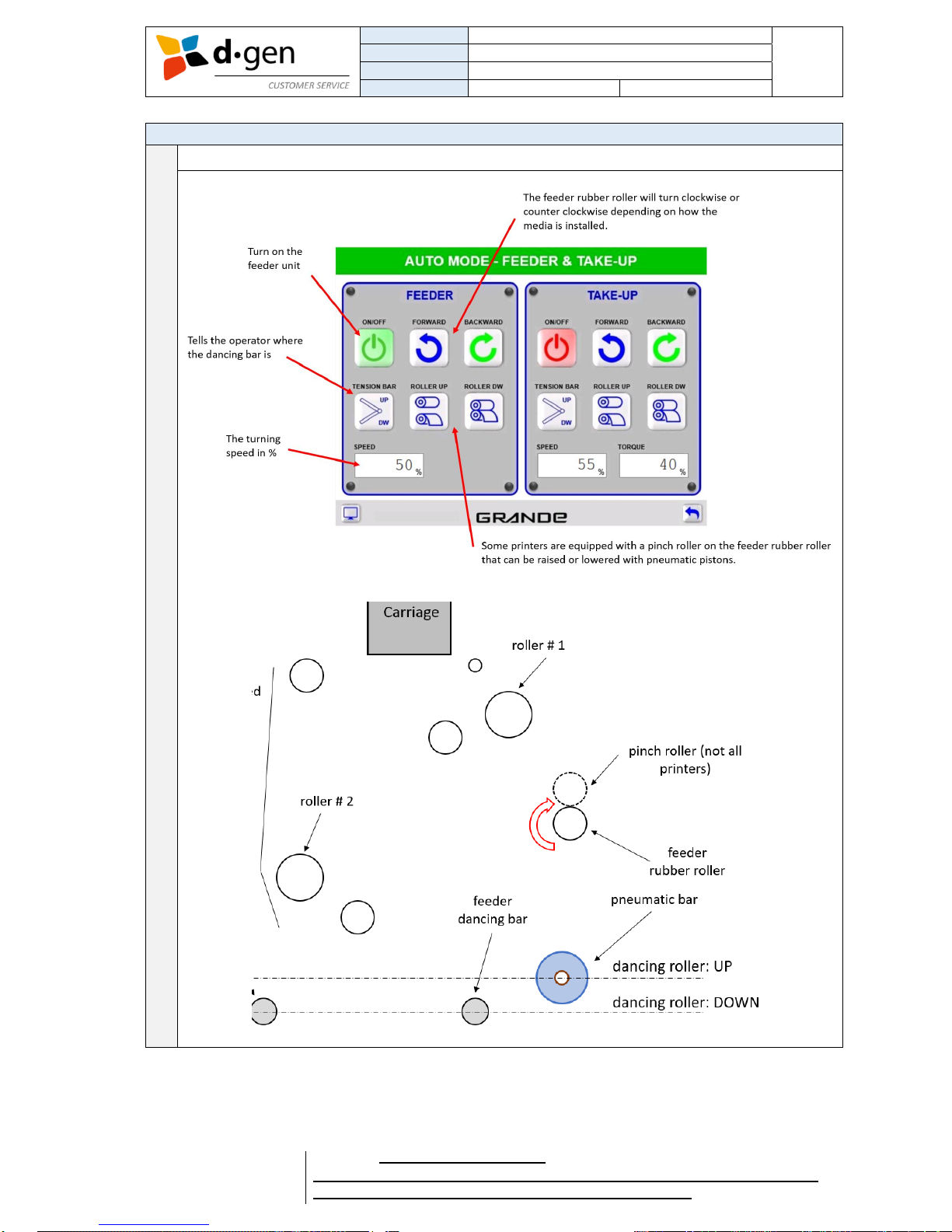
TITLE
OPERATOR MANUAL
PAGE
PRINTERS
TELEIOS GRANDE G5
20
VERSION
2017DEC04
OUT OF
REVISED BY
MUNOZ, ANTONIO
66
FOR THE USER
d·gen, Inc. - COMPANY PRIVATE (LEVEL 1)
NOT TO BE DISCLOSED TO UNAUTHORIZED PERSONS – PROHIBIDA SU DIVULGACIÓN A PERSONAS NO AUTORIZADAS
DO NOT REPRODUCE WITHOUT AUTHORIZATION – NO REPRODUCIR SIN AUTORIZACIÓN
6. LOADING THE MEDIA.
1
Make sure the feeder is turned on. (Take-up off).
Table of contents
Other d.gen Printer manuals