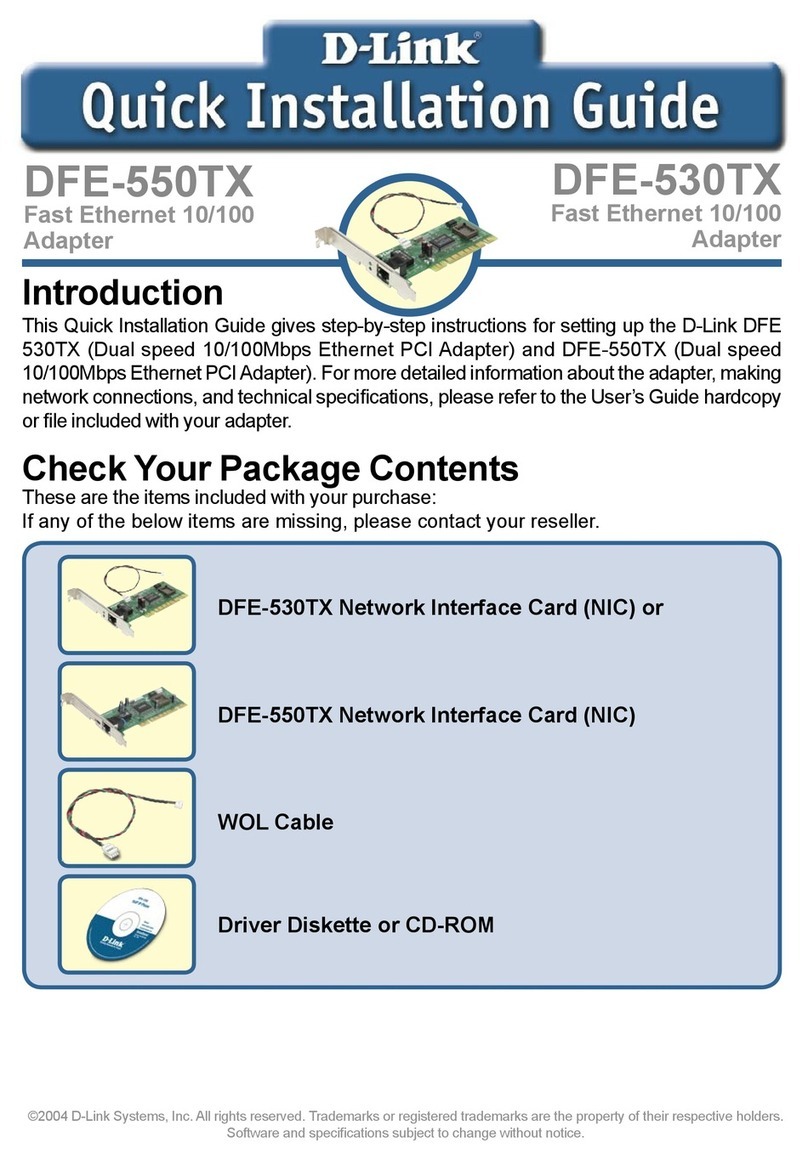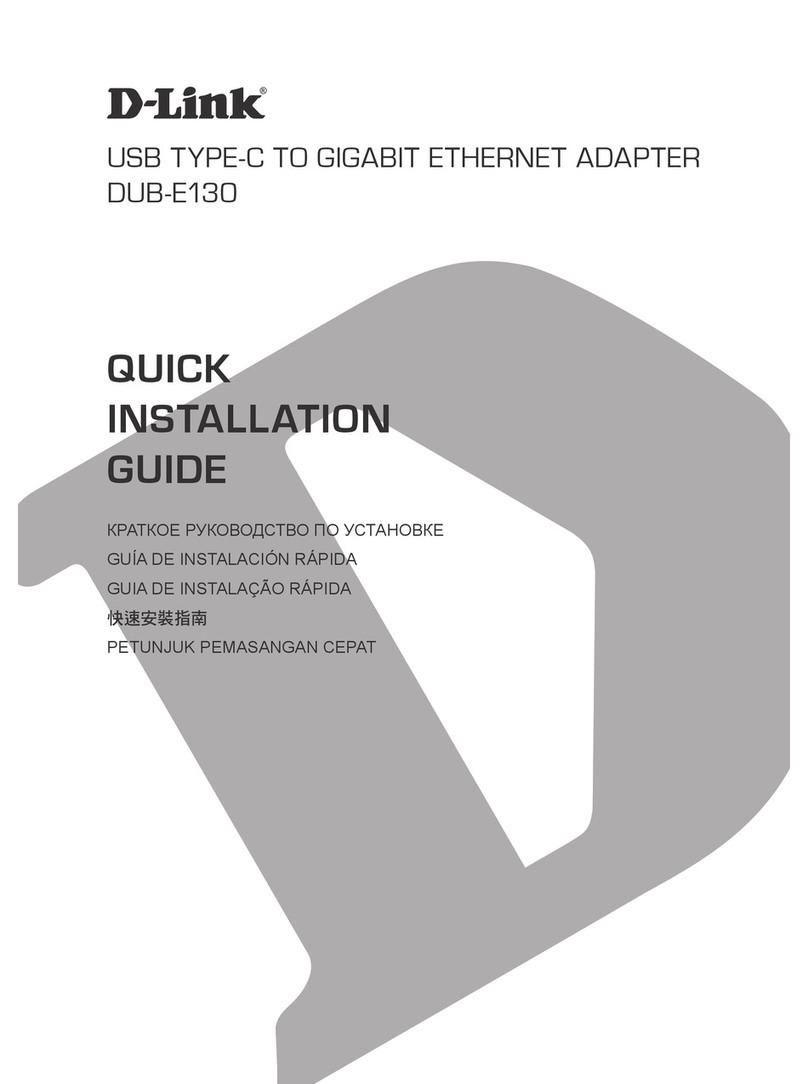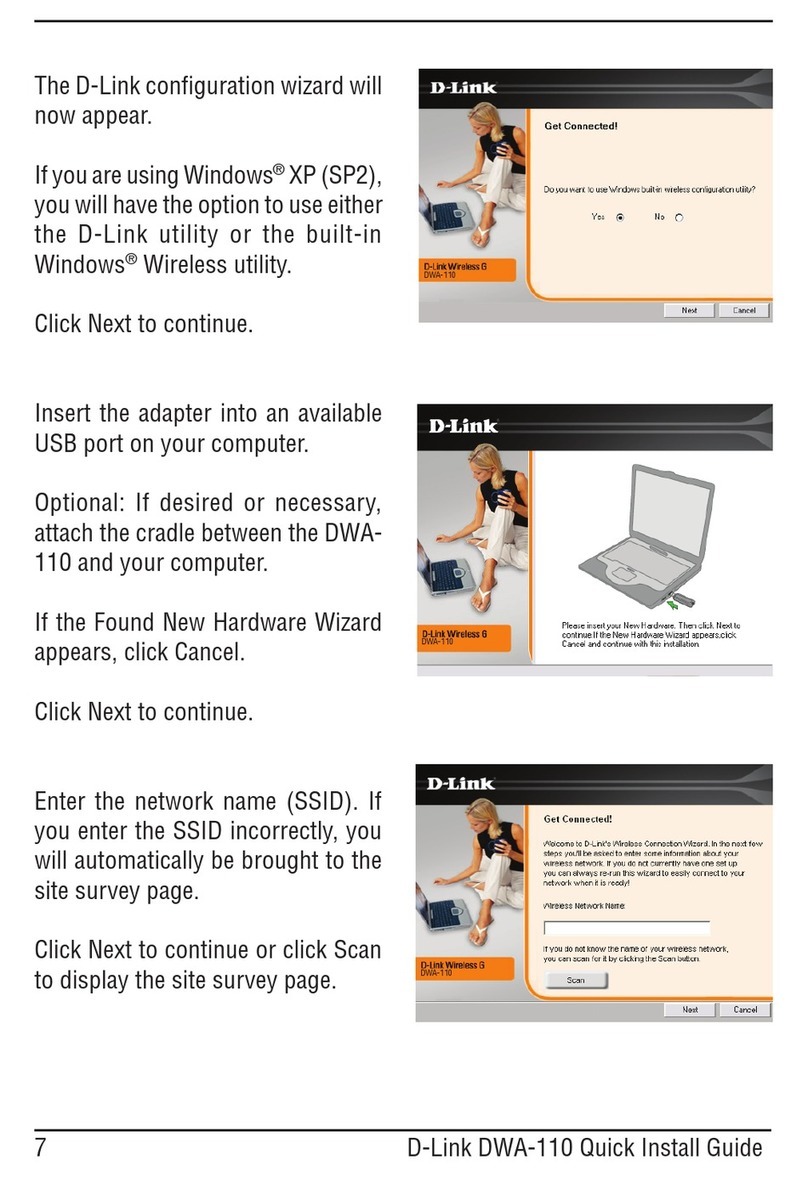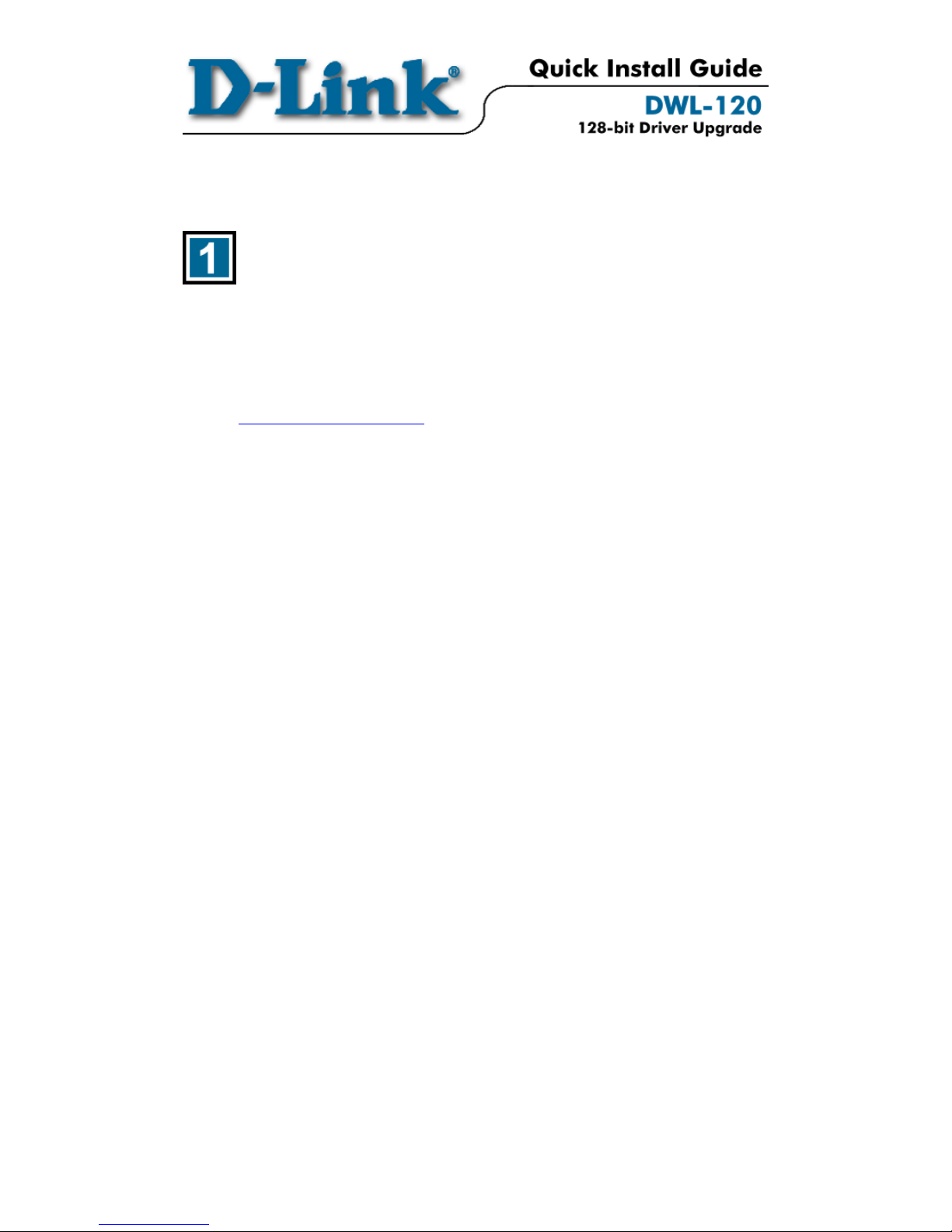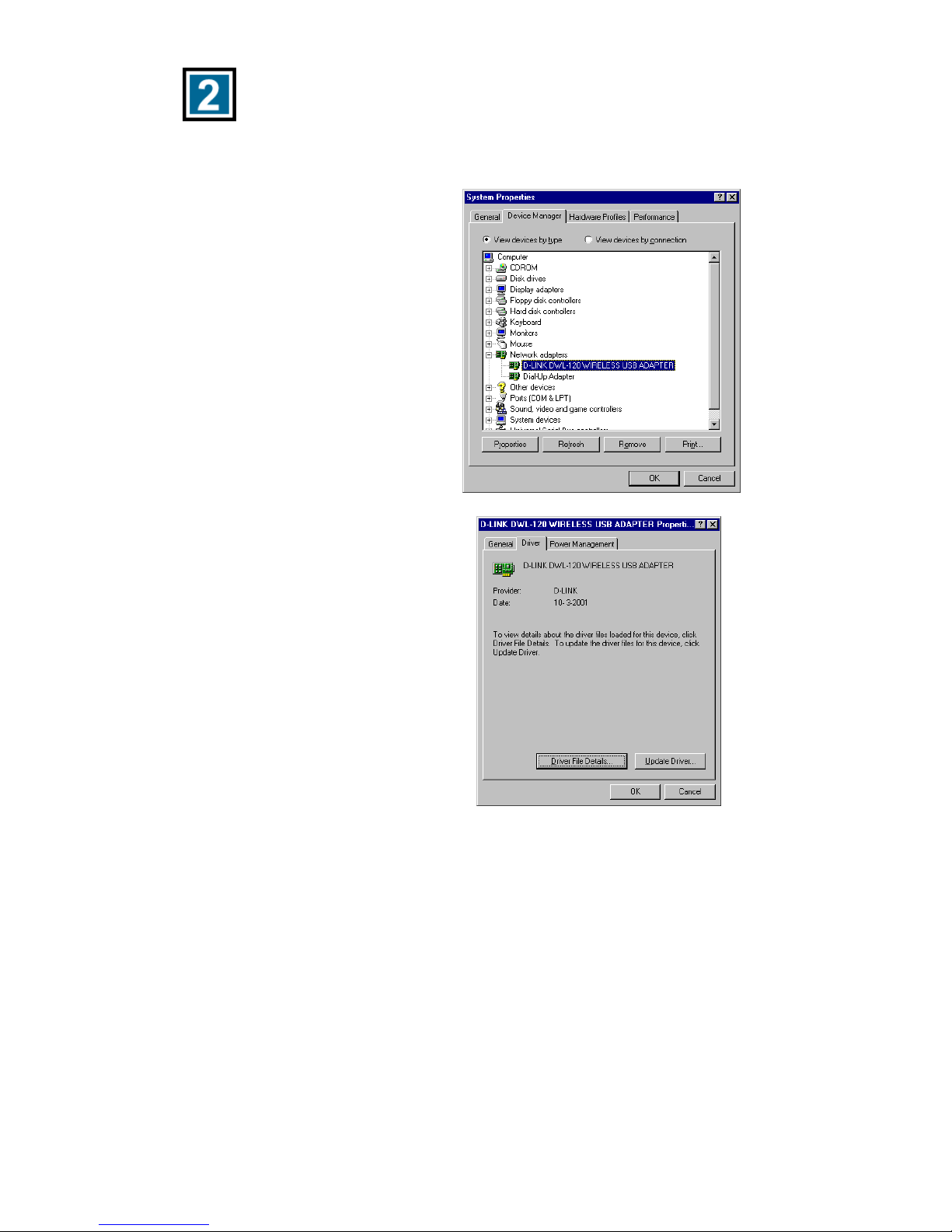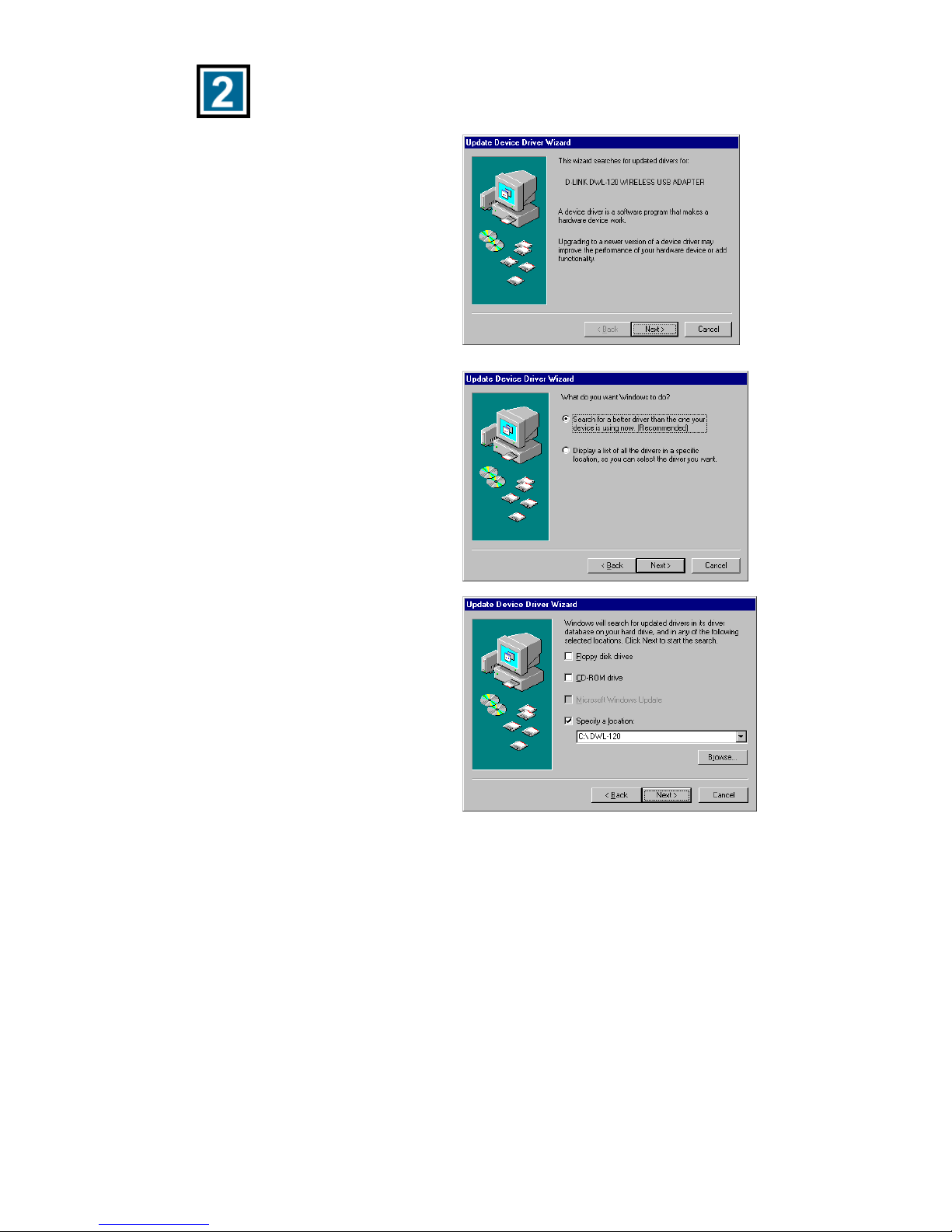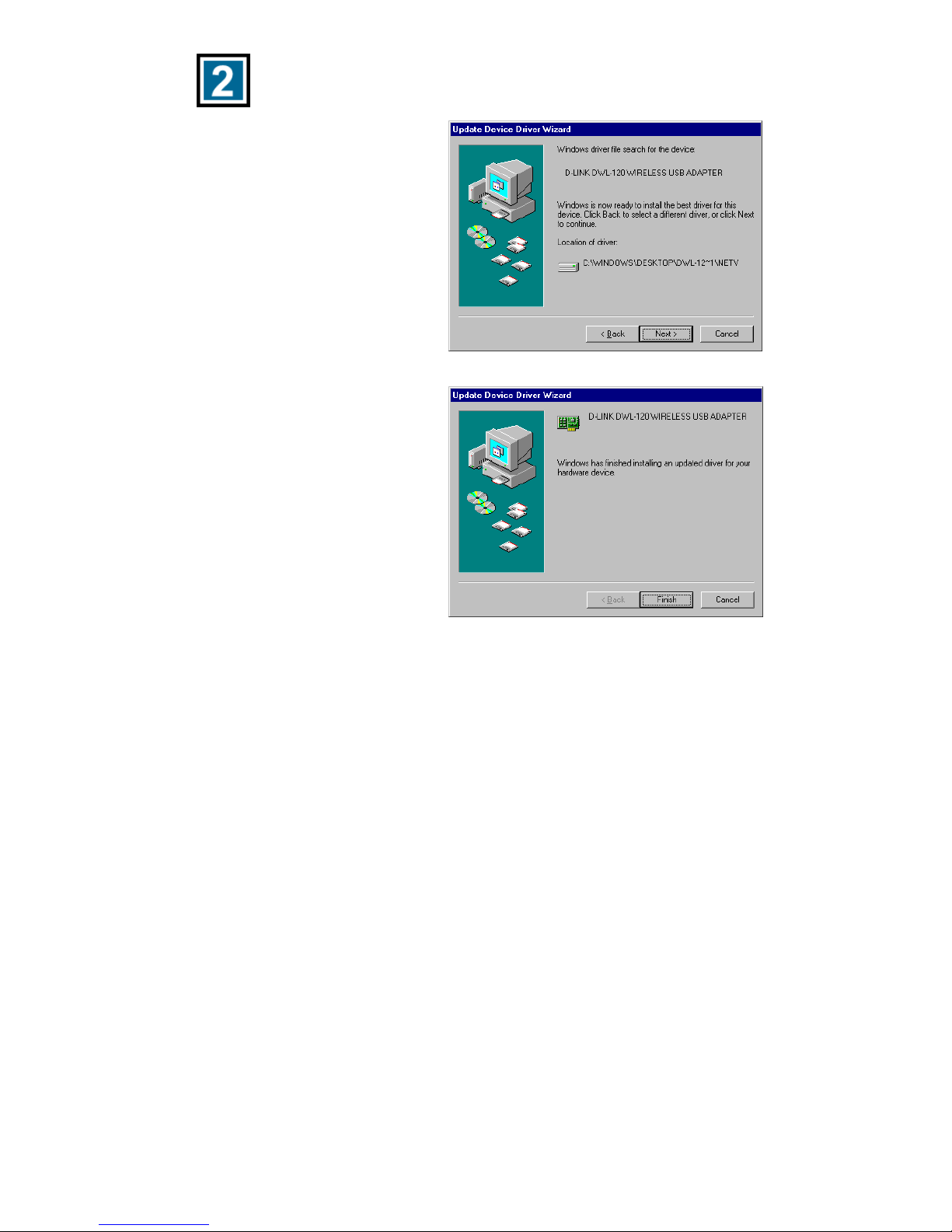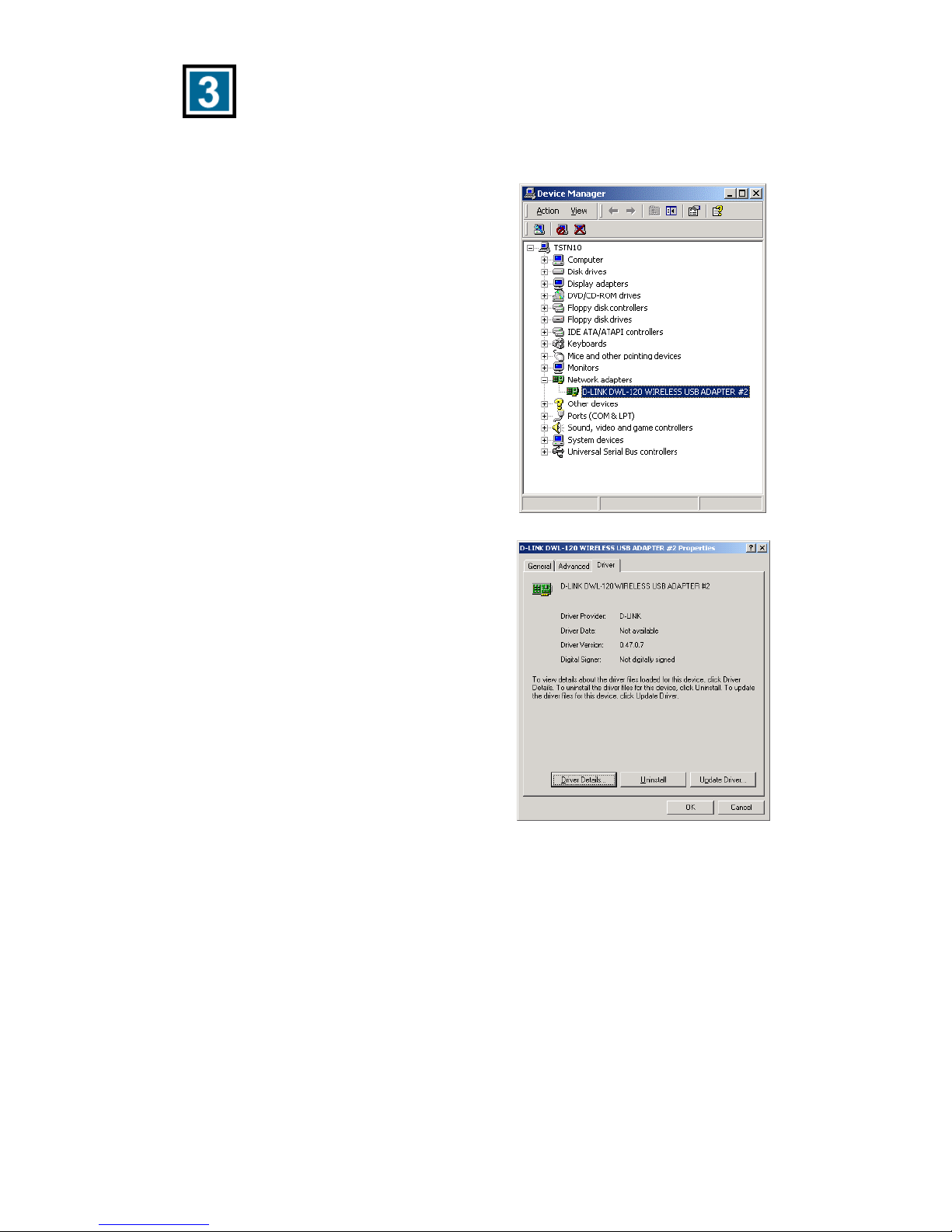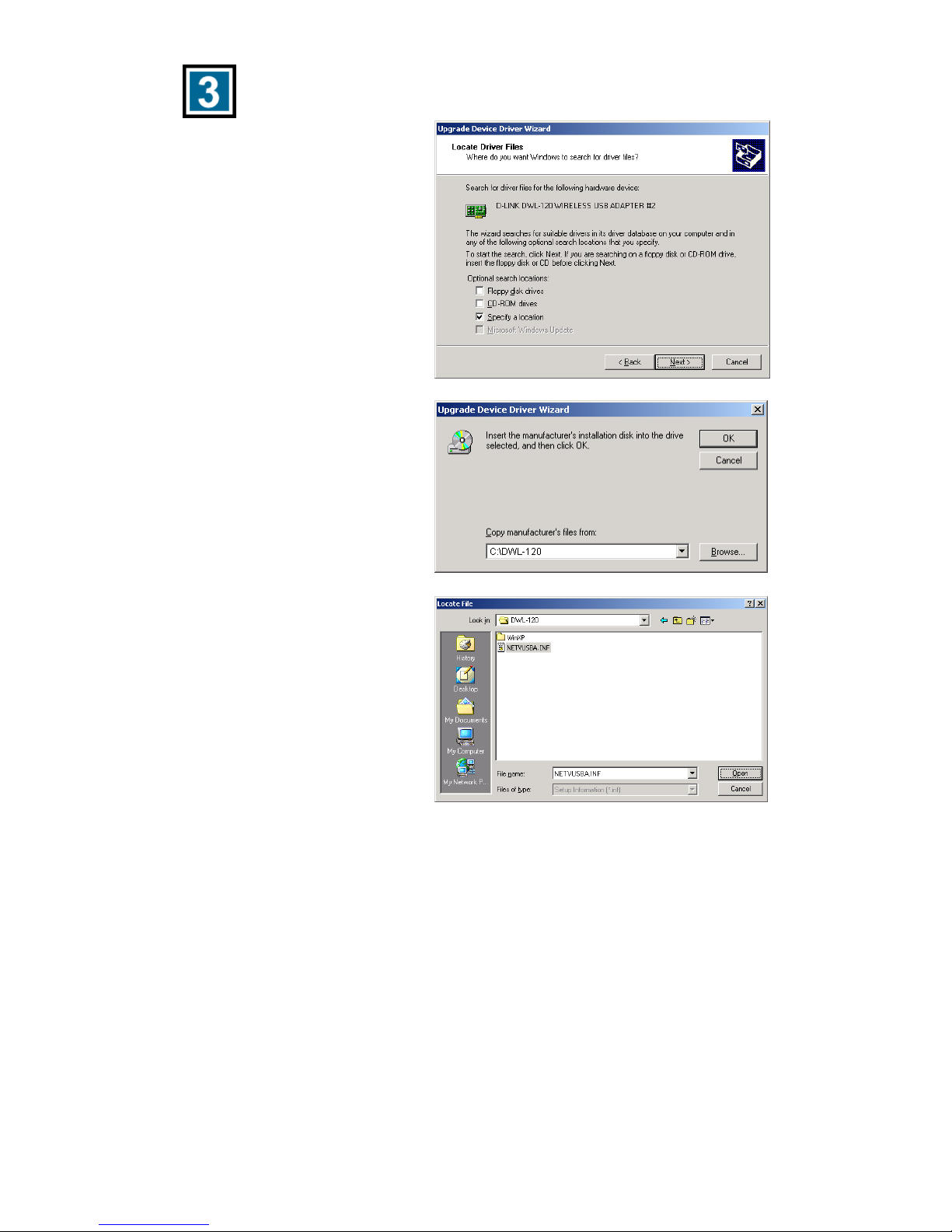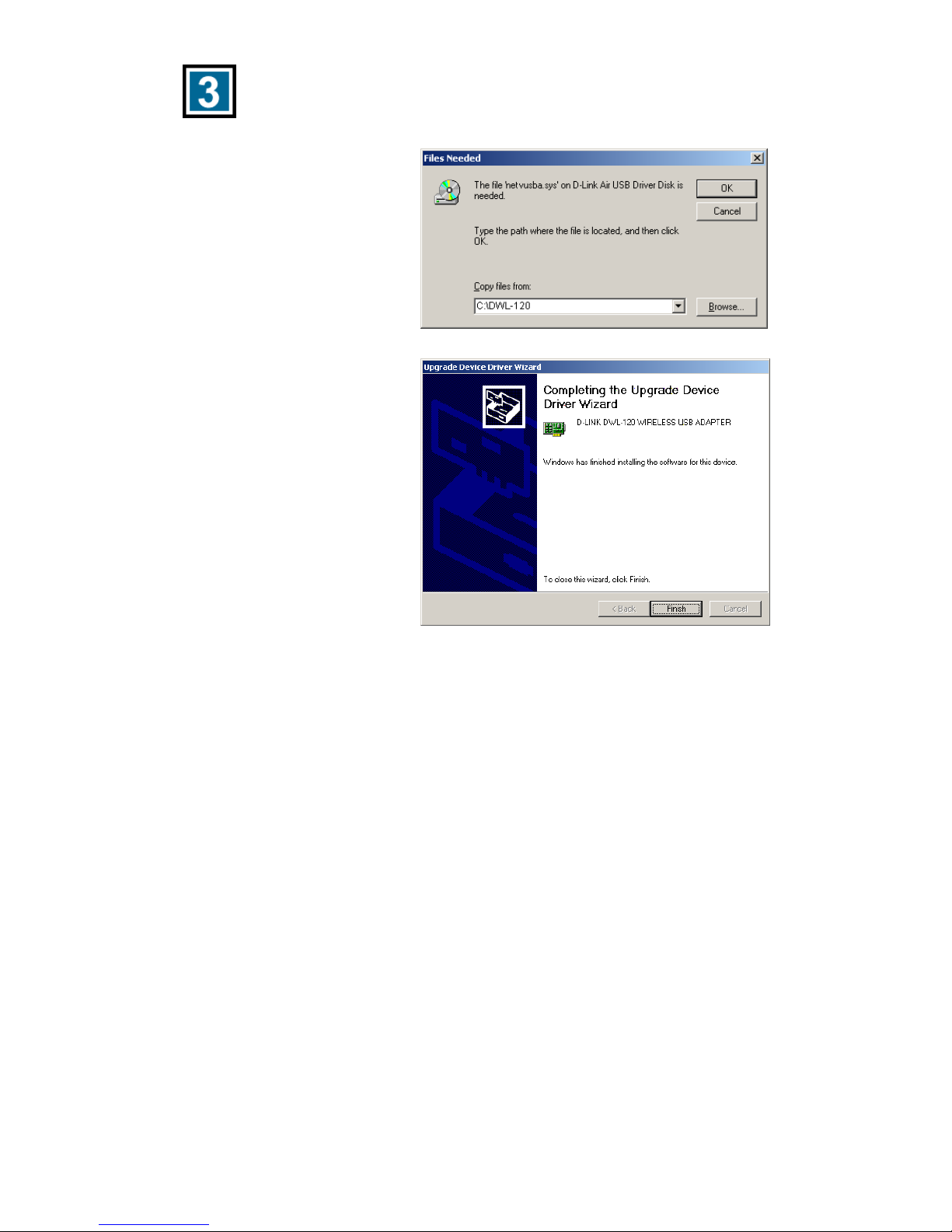D-Link Air DWL-120 User manual
Other D-Link Adapter manuals

D-Link
D-Link PowerLine DHP-302 User manual
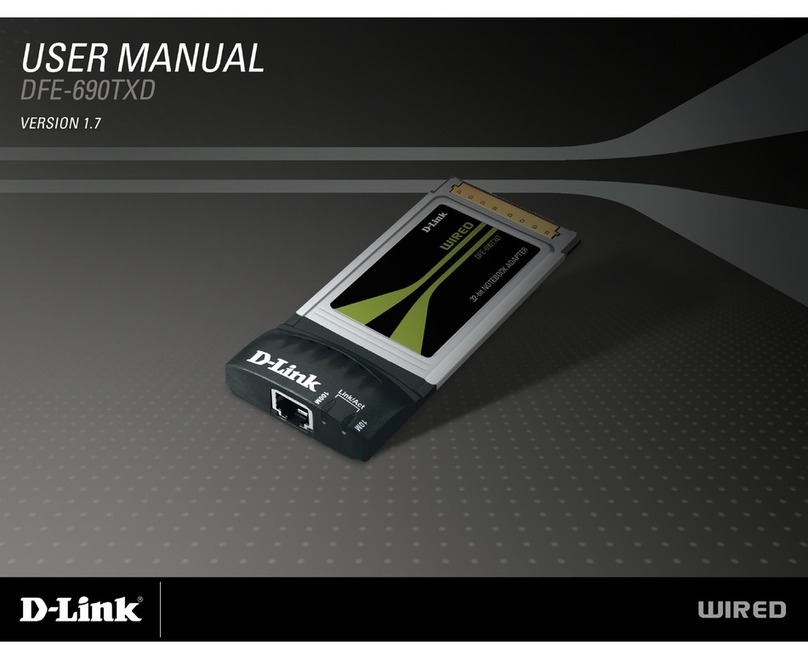
D-Link
D-Link DFE-690TXD User manual

D-Link
D-Link DSD-150 - SecureSpot Internet Security... User manual
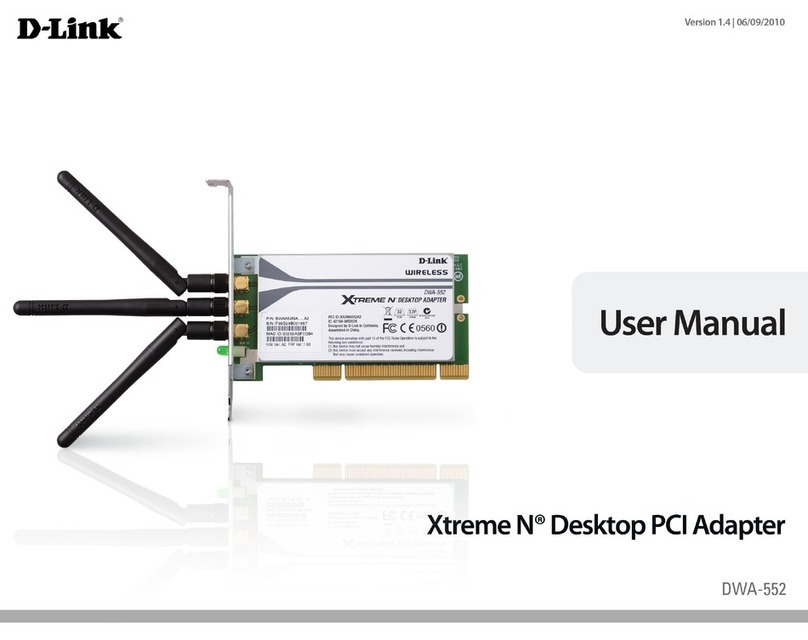
D-Link
D-Link DWA-552 User manual

D-Link
D-Link PowerLine DHP-302 User manual
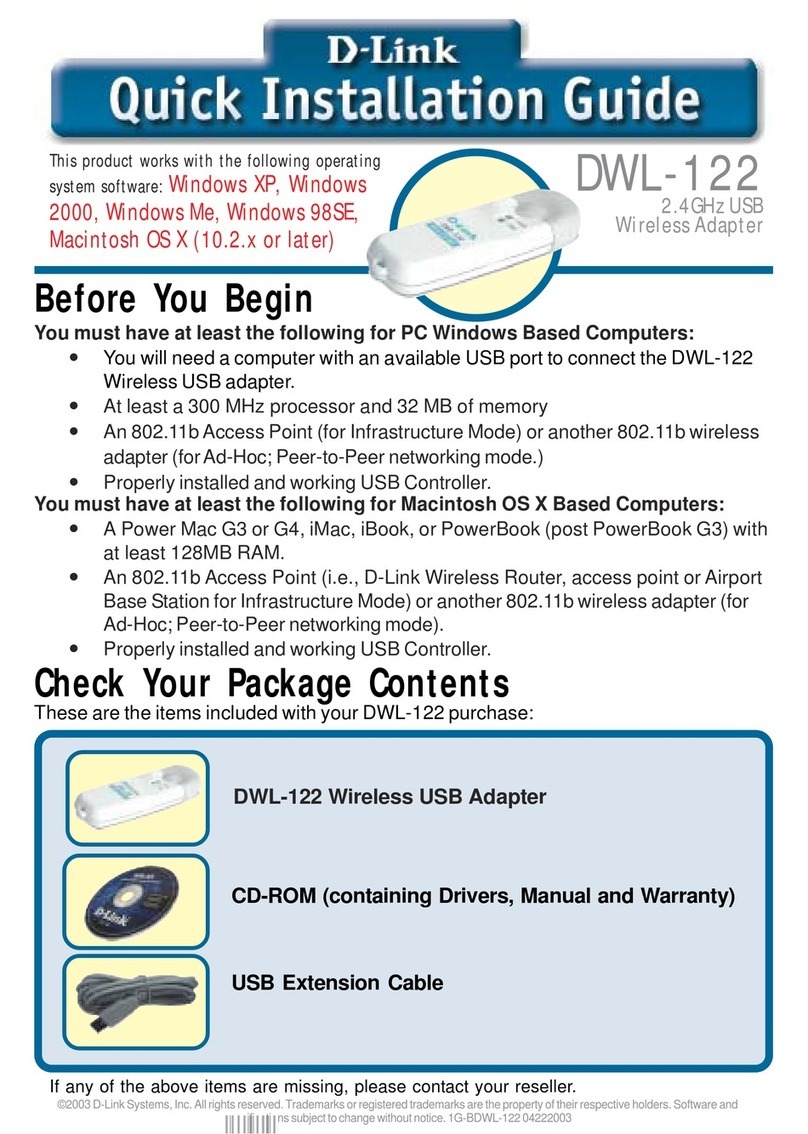
D-Link
D-Link DWL-122 User manual
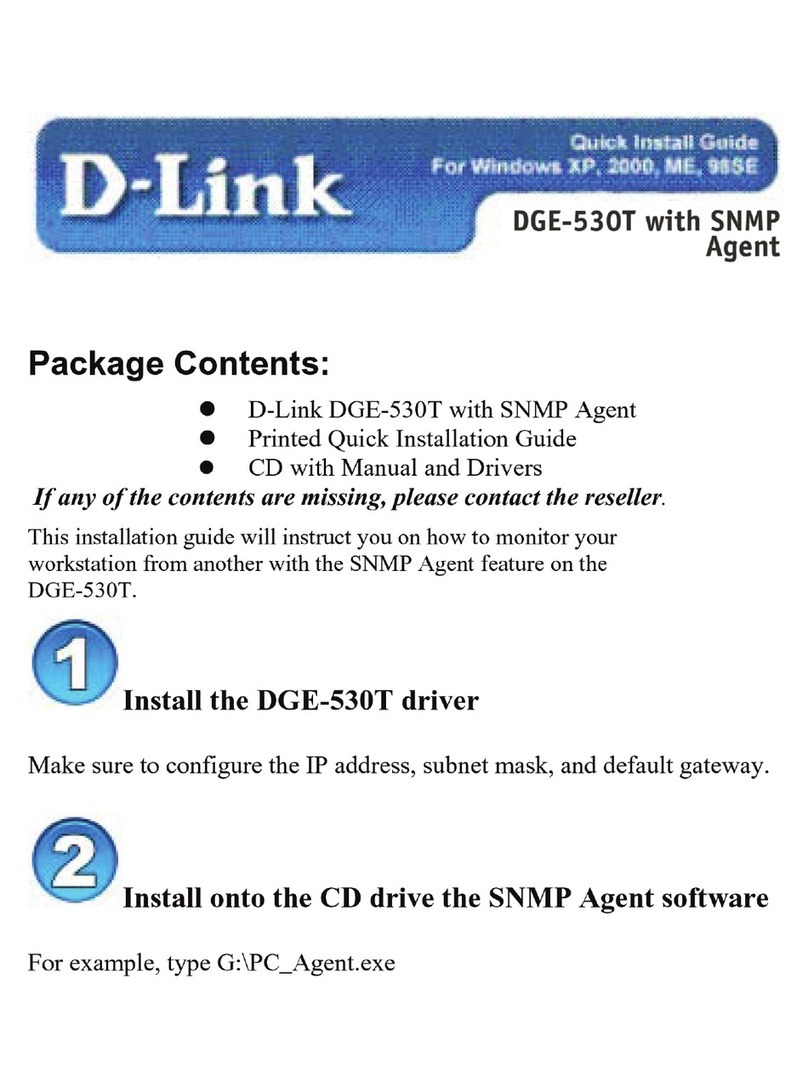
D-Link
D-Link DGE-530T User manual
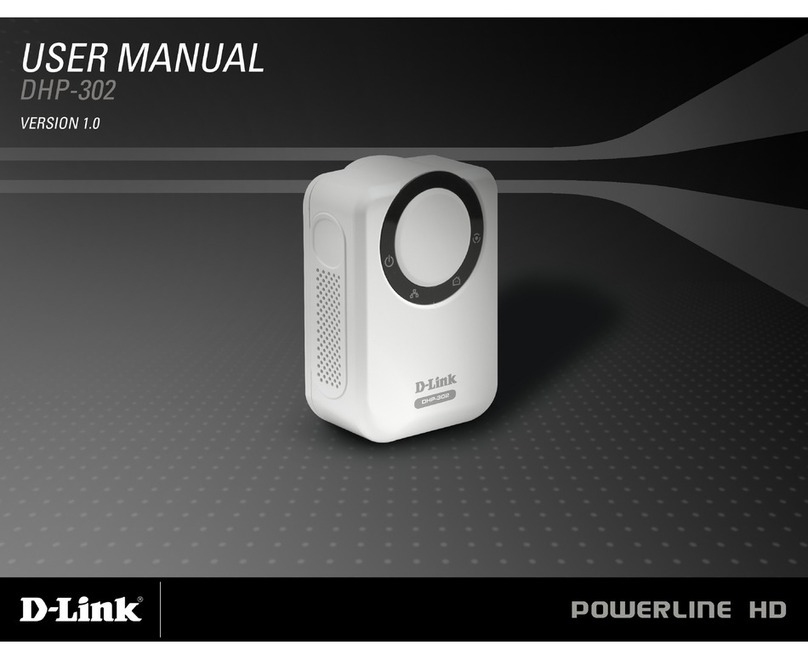
D-Link
D-Link DHP-303 - PowerLine HD EN Starter User manual
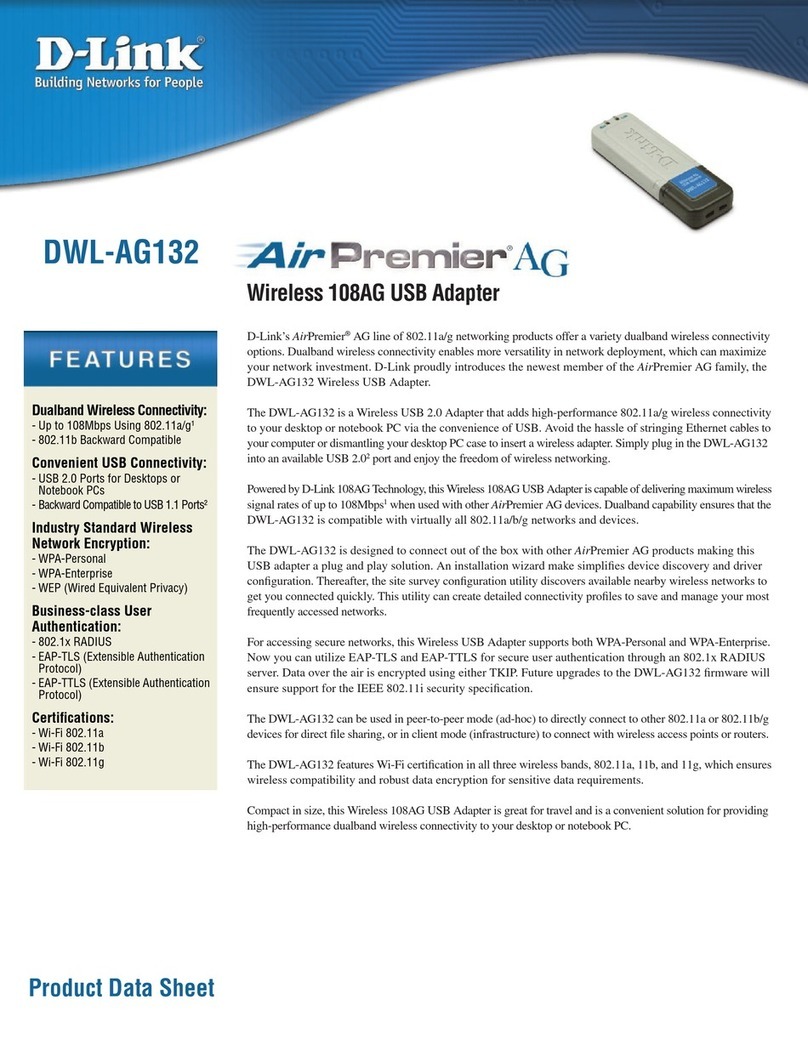
D-Link
D-Link DWL-AG132 Operational manual
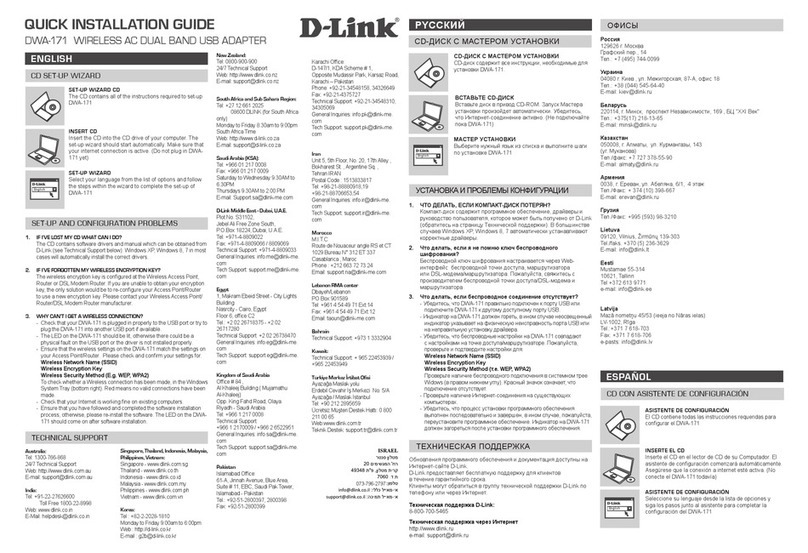
D-Link
D-Link DWA-171 User manual
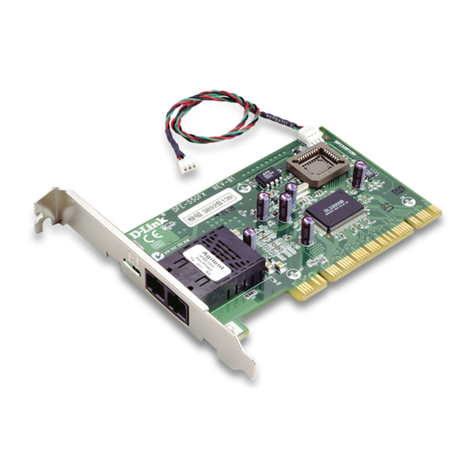
D-Link
D-Link D DFE-550FX DFE-550FX User manual
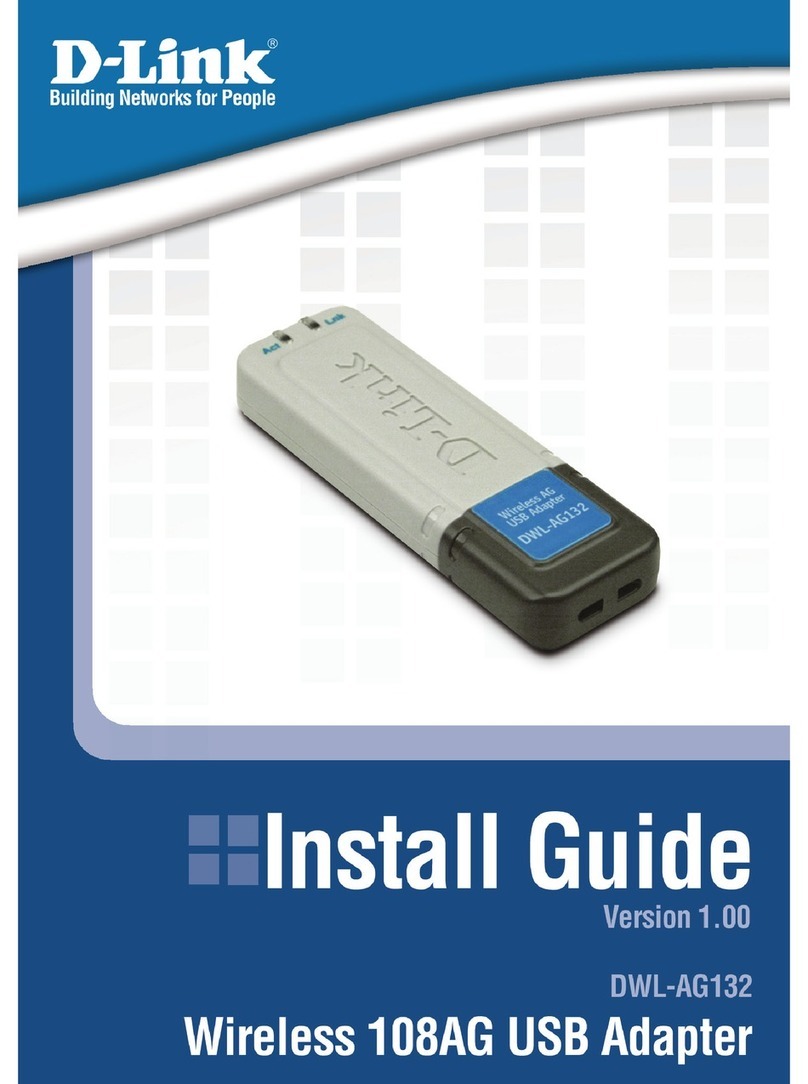
D-Link
D-Link DWL-AG132 User manual
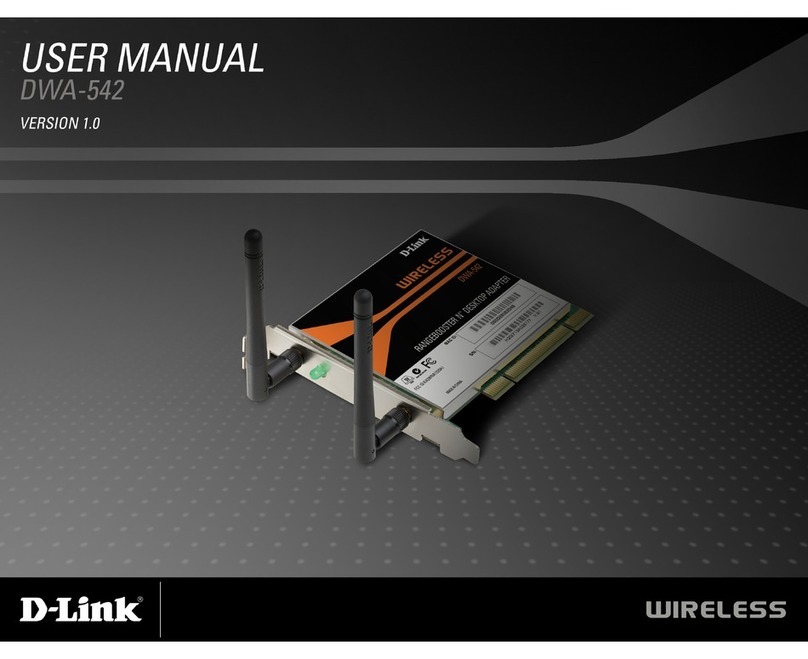
D-Link
D-Link DWA-542 User manual
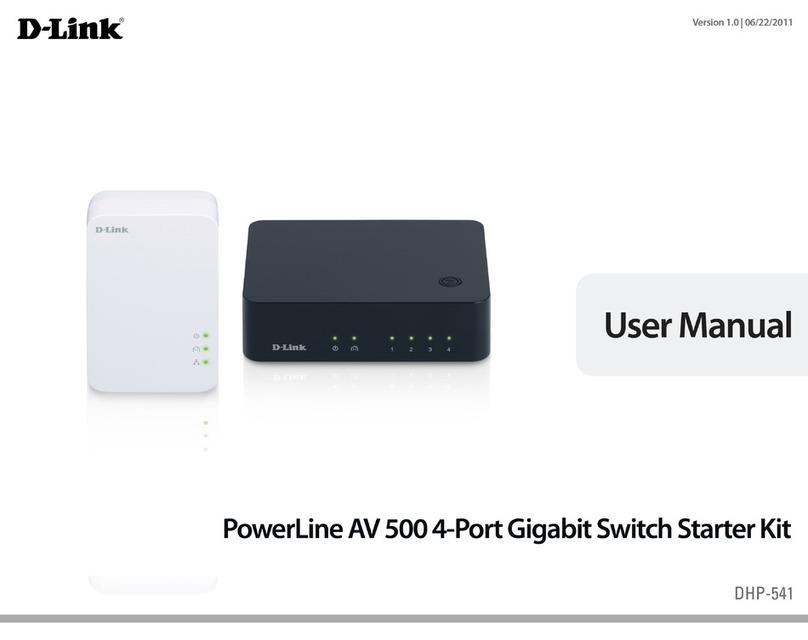
D-Link
D-Link DHP-541 User manual

D-Link
D-Link RANGEBOOSTER G WUA-2340 User manual

D-Link
D-Link DWL-G630 - AirPlus G 802.11g Wireless PC... User manual

D-Link
D-Link DFE-690TXD User manual
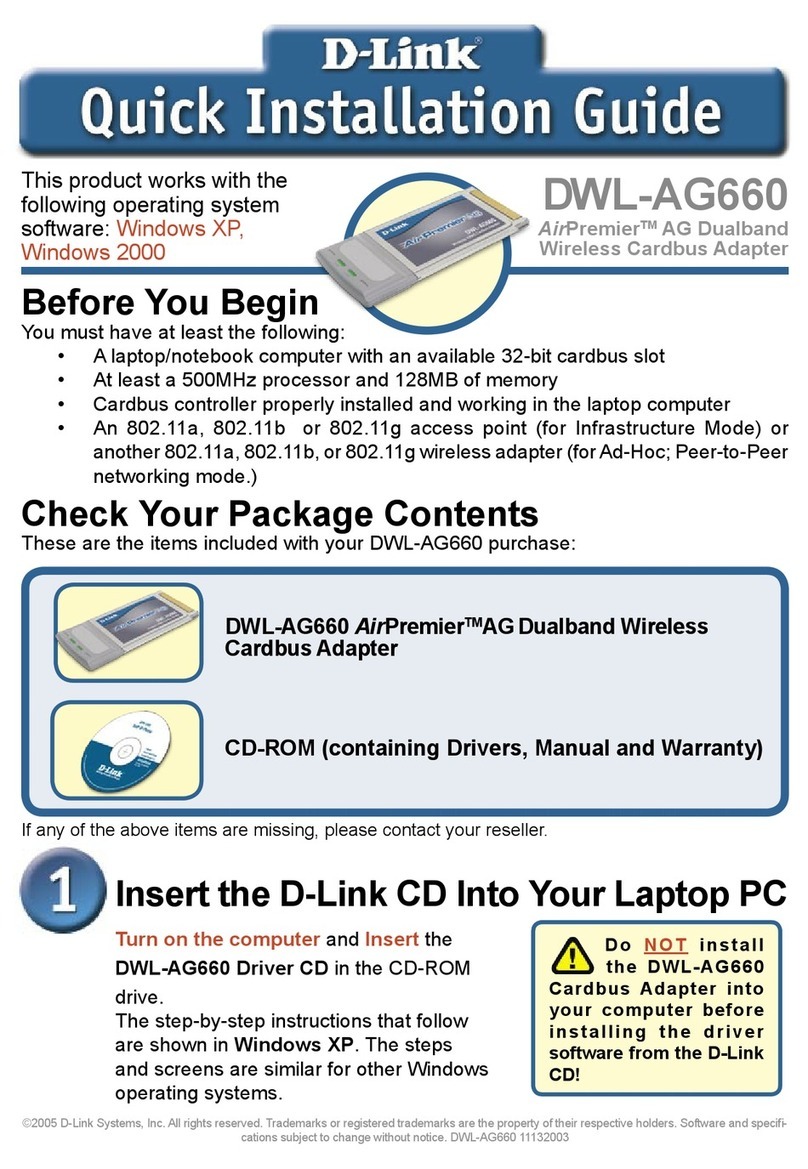
D-Link
D-Link AirPremier AG DWL-AG660 User manual

D-Link
D-Link DUB-1370 User manual

D-Link
D-Link DWA-525 User manual