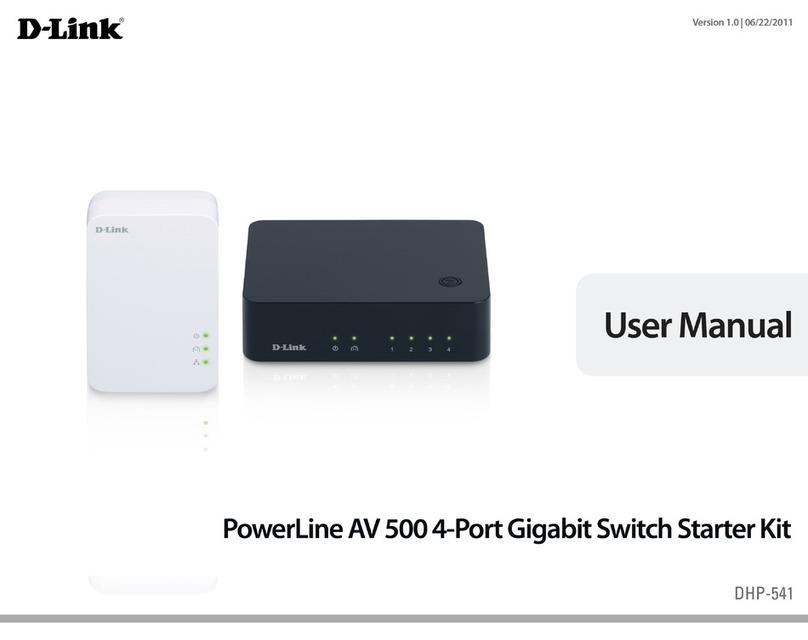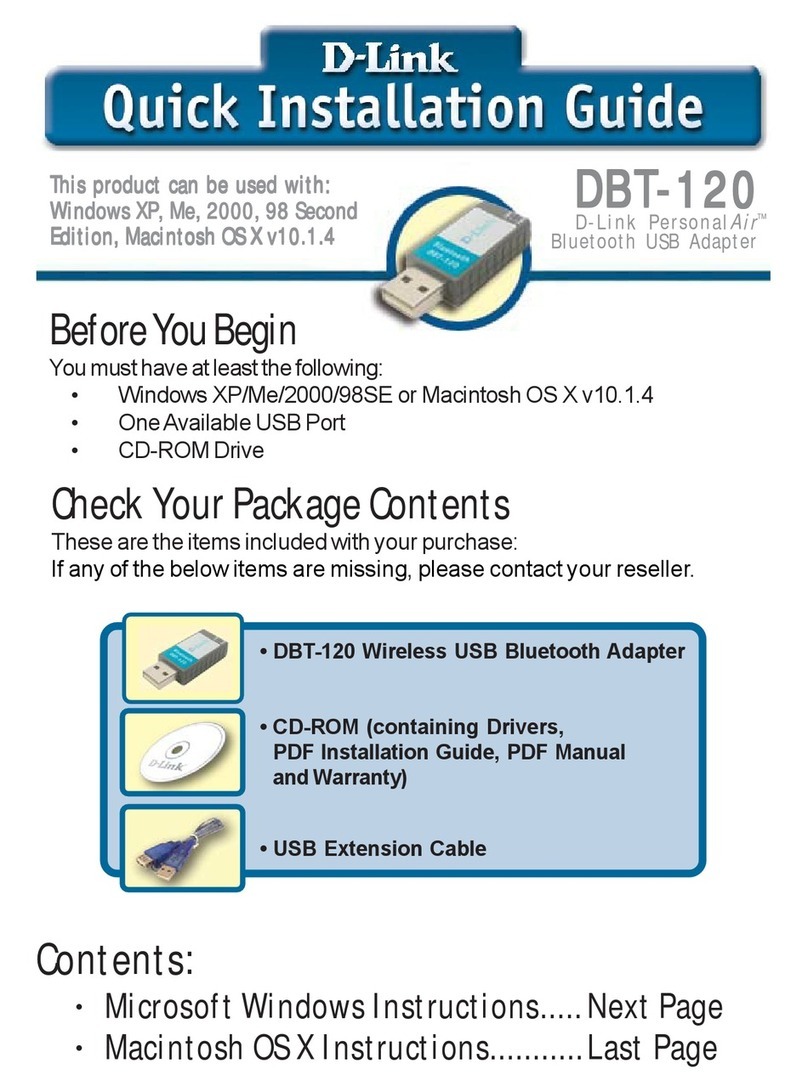D-Link DWM-156 Manual
Other D-Link Adapter manuals

D-Link
D-Link DFE-690TXD User manual

D-Link
D-Link RANGEBOOSTER G WUA-2340 User manual
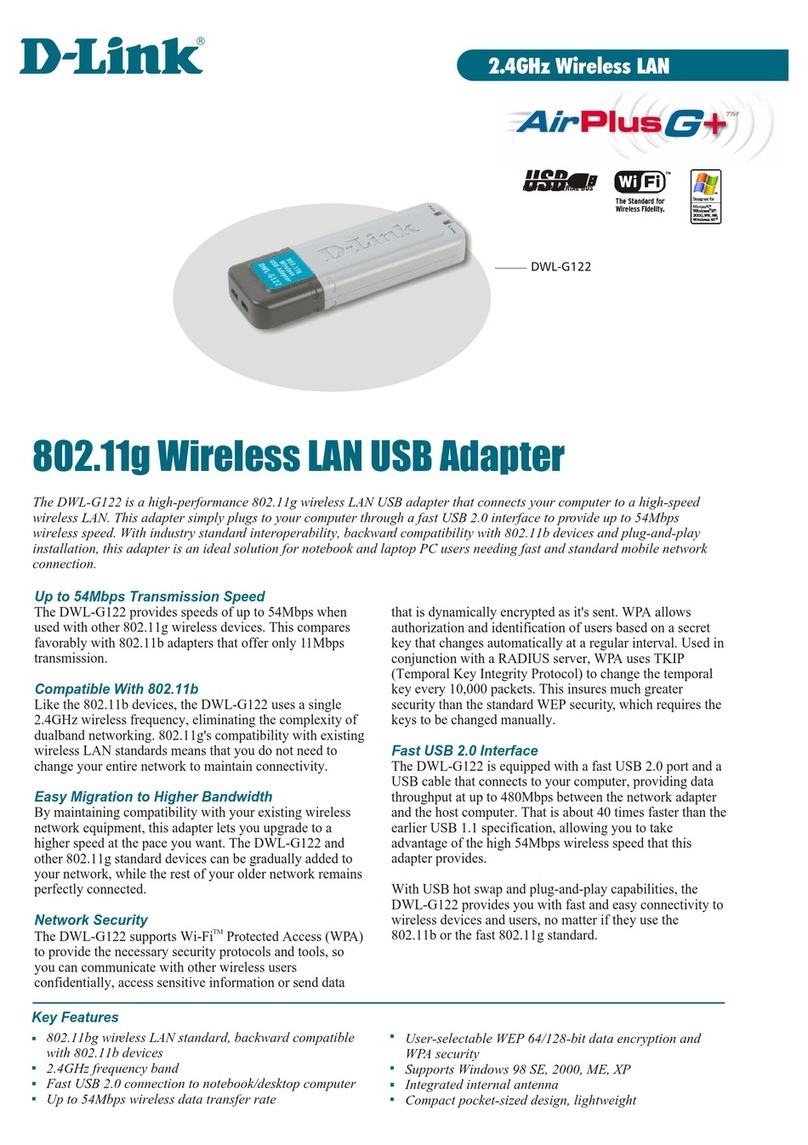
D-Link
D-Link 802.11g Wireless LAN USB Adapter DWL-G122 User manual
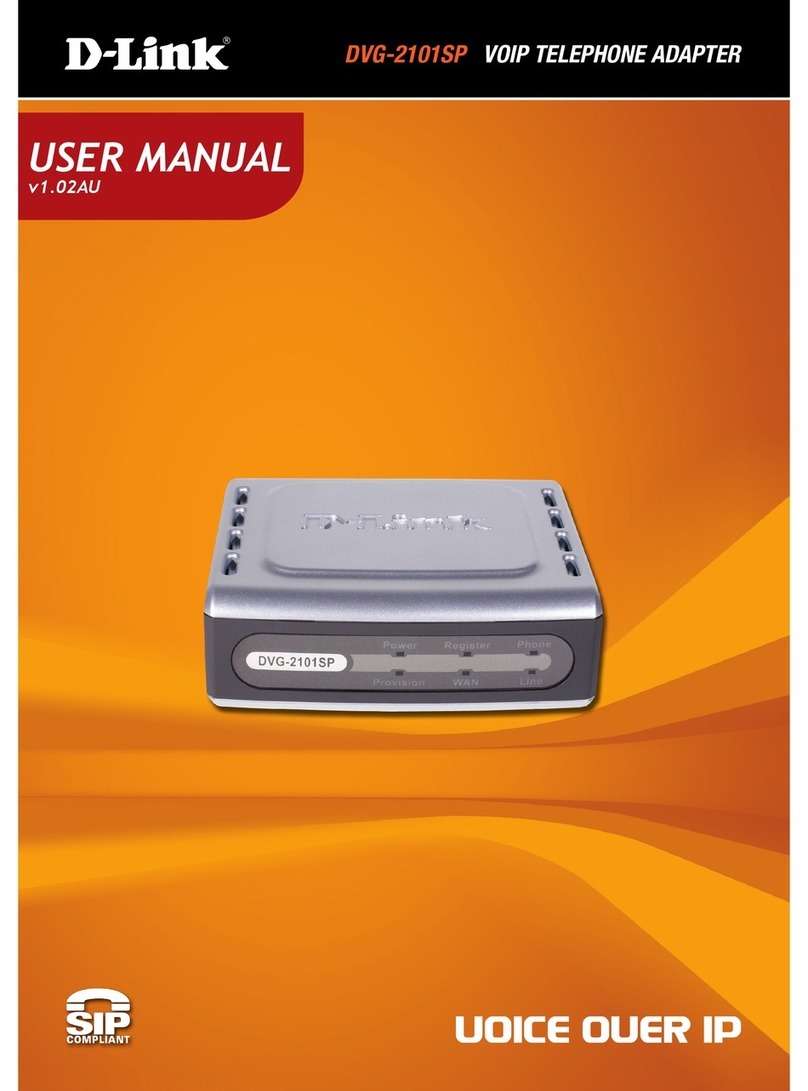
D-Link
D-Link DVG-2101sp User manual
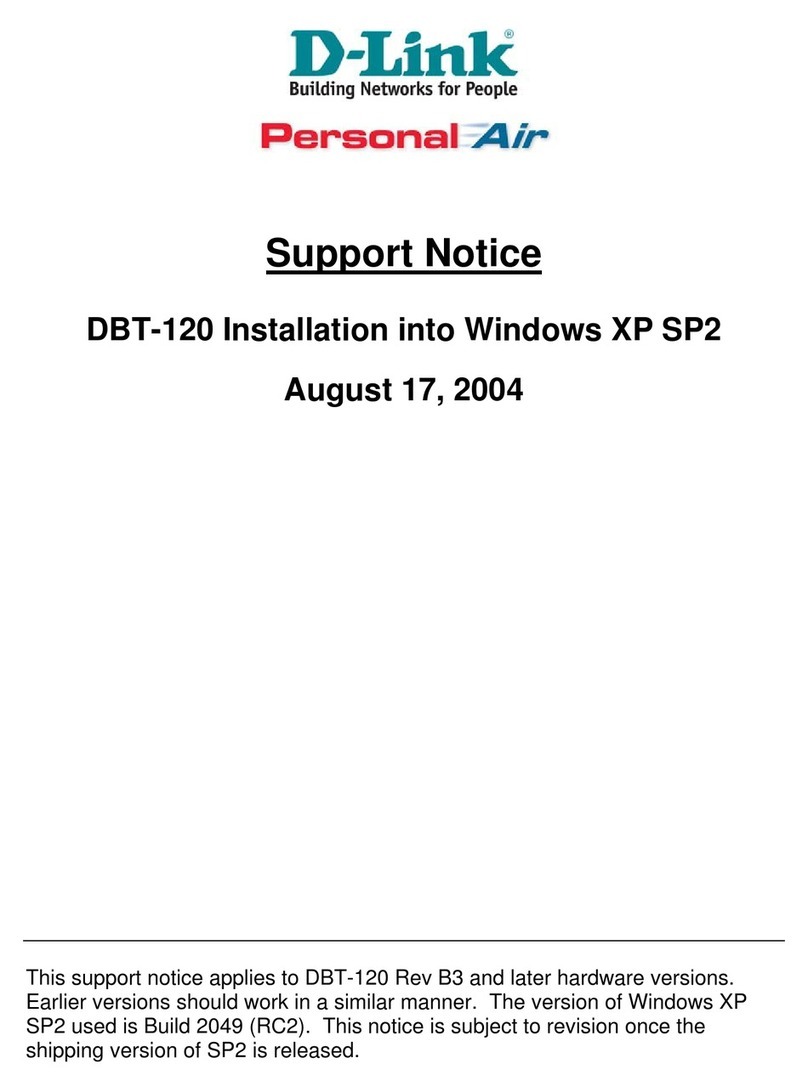
D-Link
D-Link PersonalAir DBT-120 Dimensions

D-Link
D-Link DHP-310AV User manual
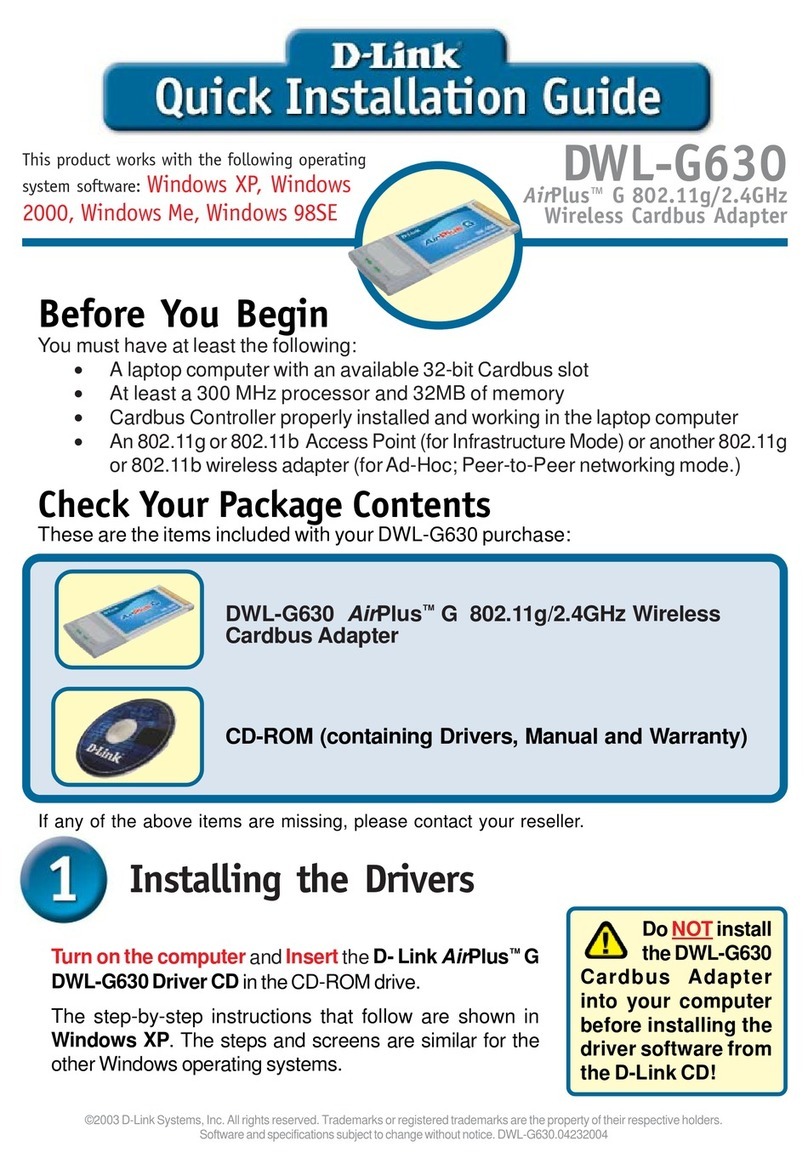
D-Link
D-Link DWL-G630 - AirPlus G 802.11g Wireless PC... User manual
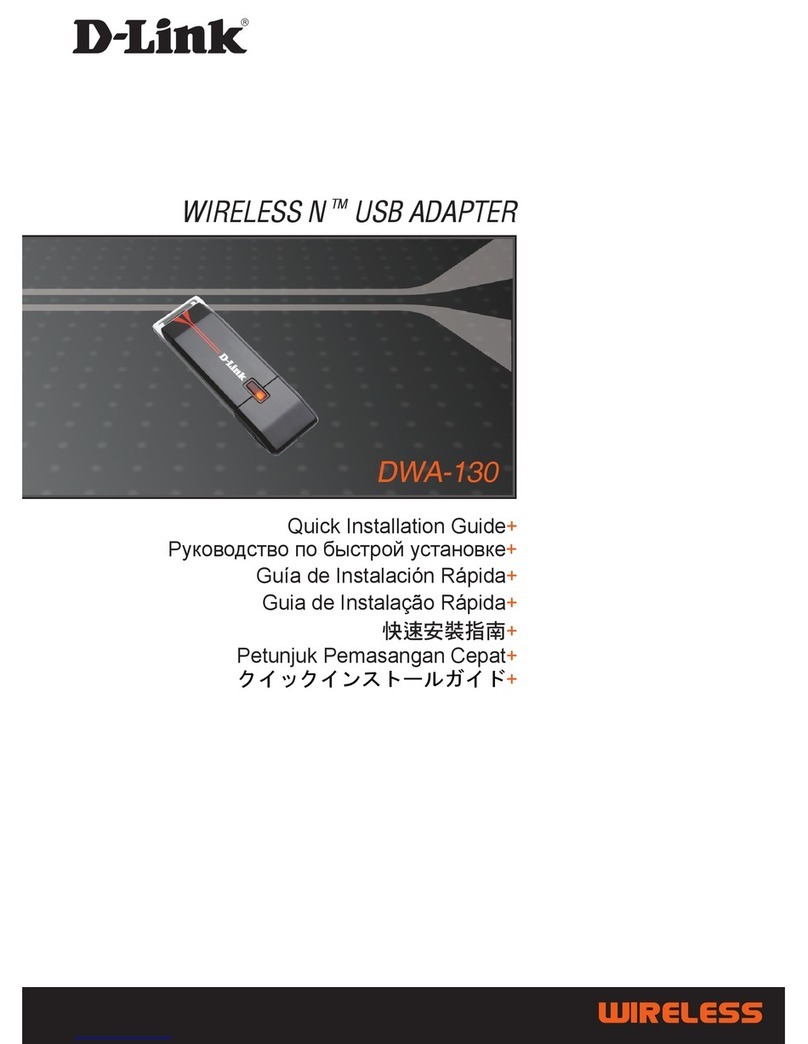
D-Link
D-Link WIRELESS N DWA-130 User manual
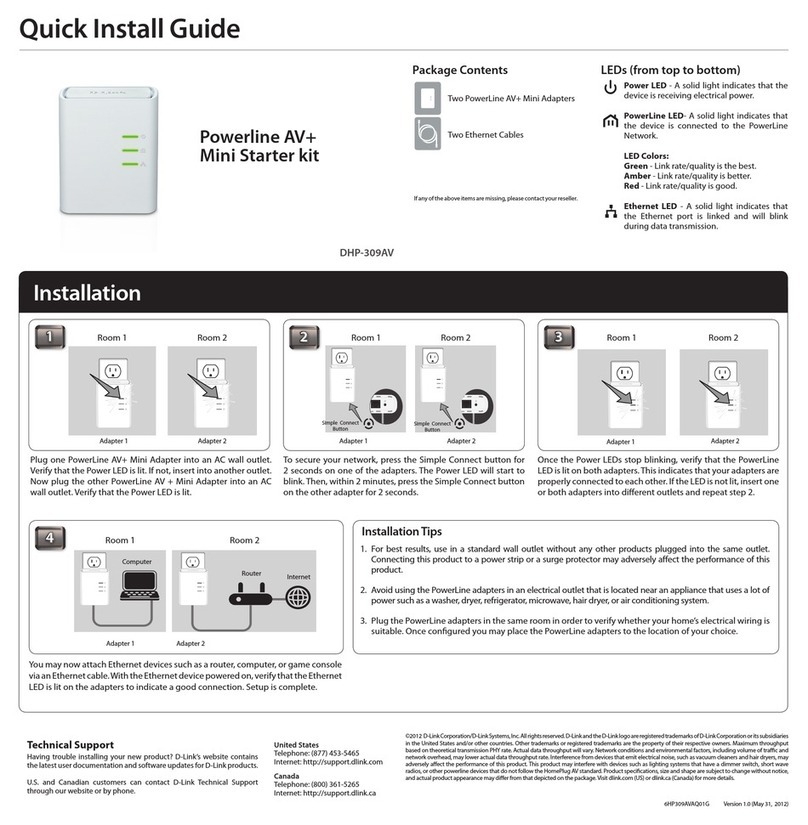
D-Link
D-Link Powerline AV+ DHP-309AV User manual

D-Link
D-Link DWA-525 User manual
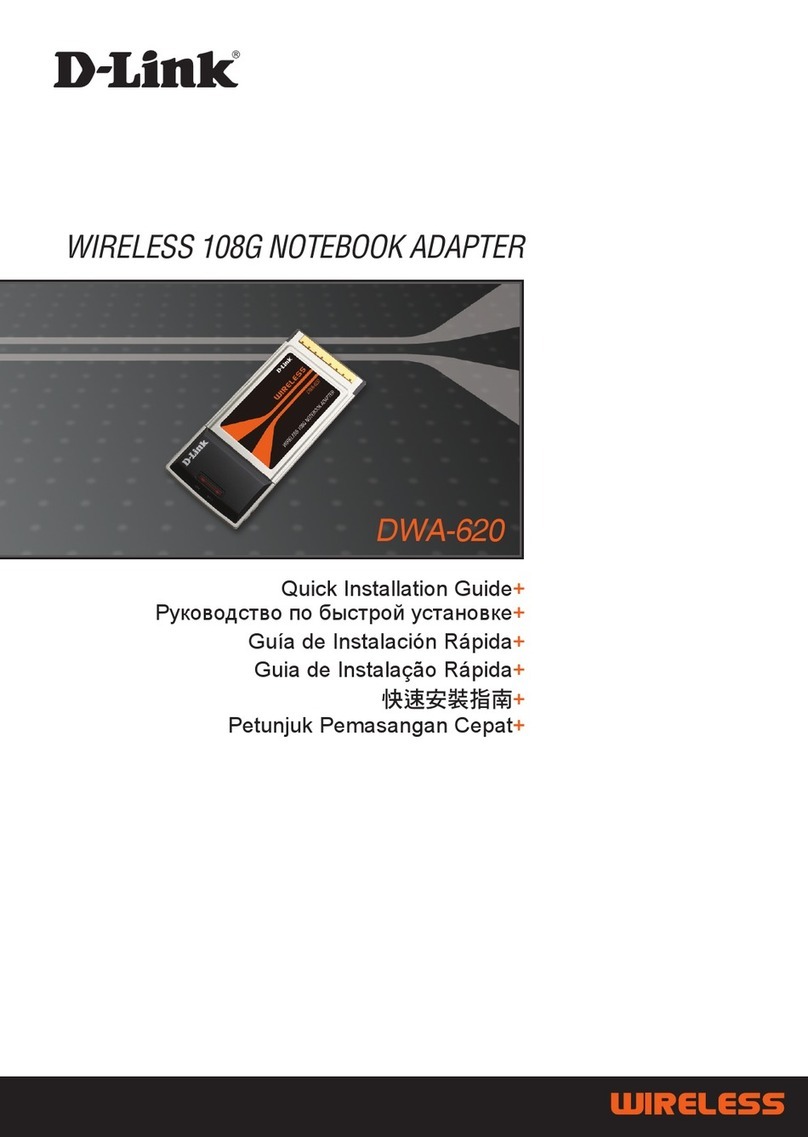
D-Link
D-Link DWA-620 User manual
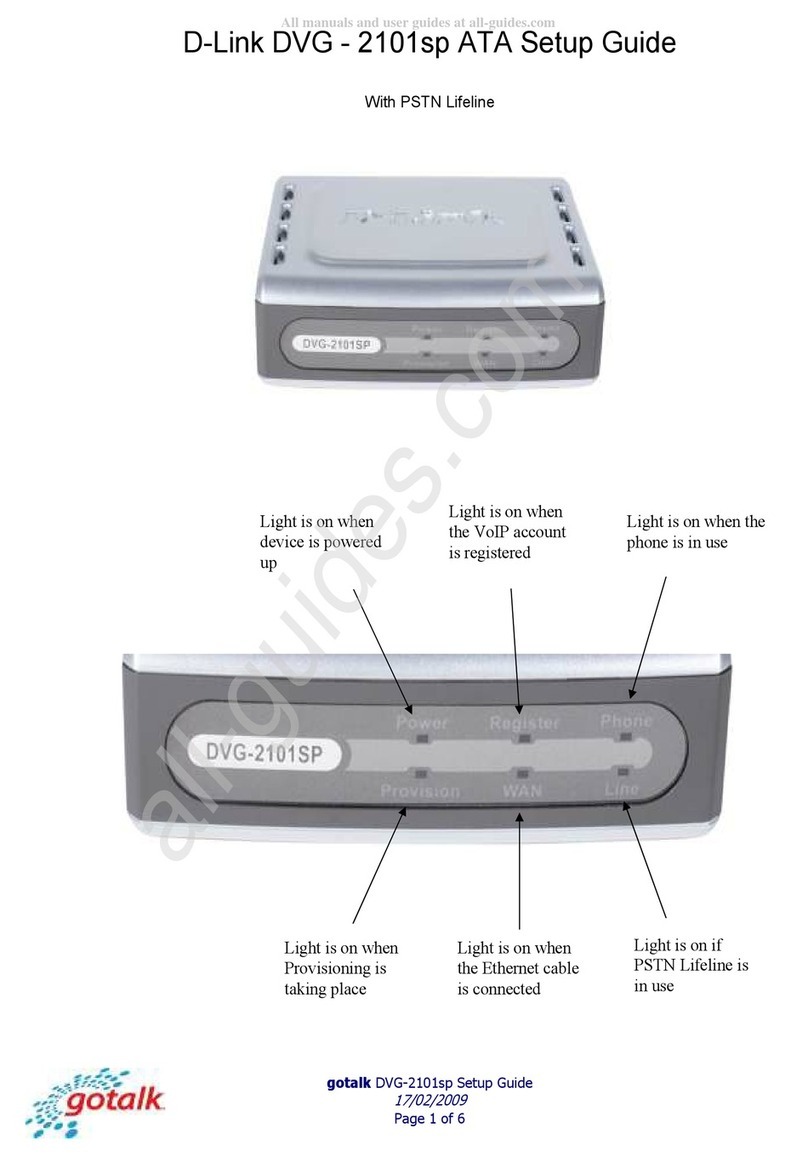
D-Link
D-Link DVG-2101sp User manual

D-Link
D-Link 802.11g Wireless LAN USB Adapter DWL-G122 User manual
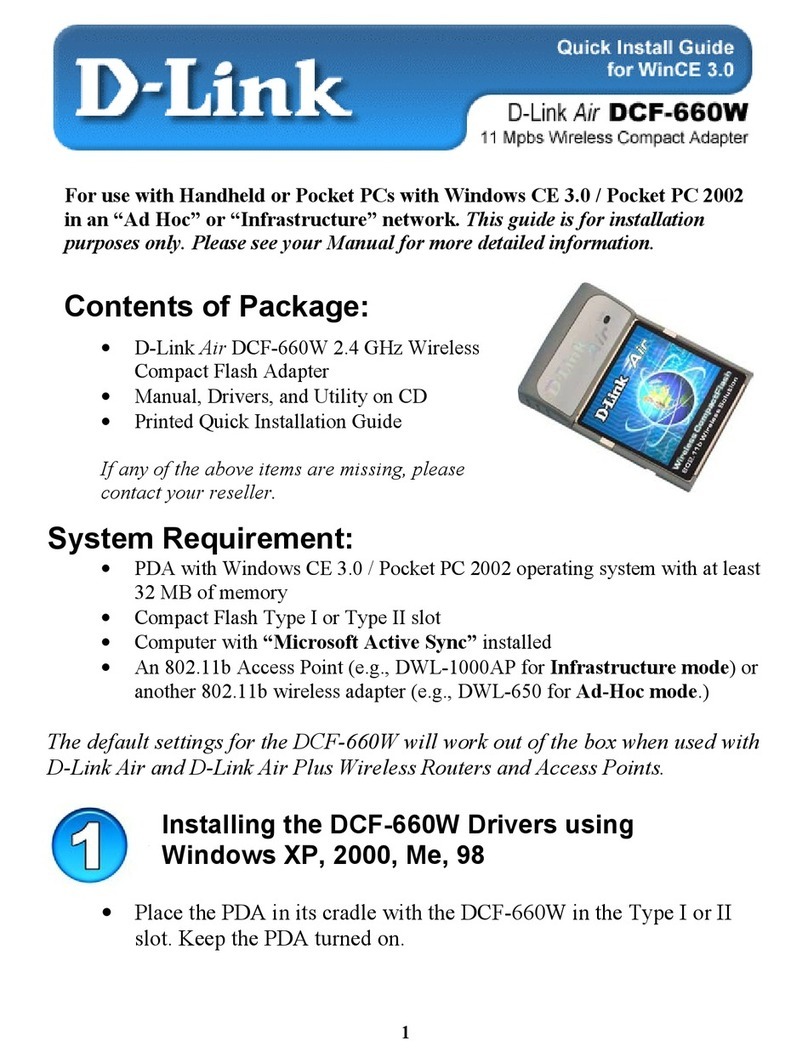
D-Link
D-Link Air DCF-660W User manual

D-Link
D-Link DWA-192 User manual
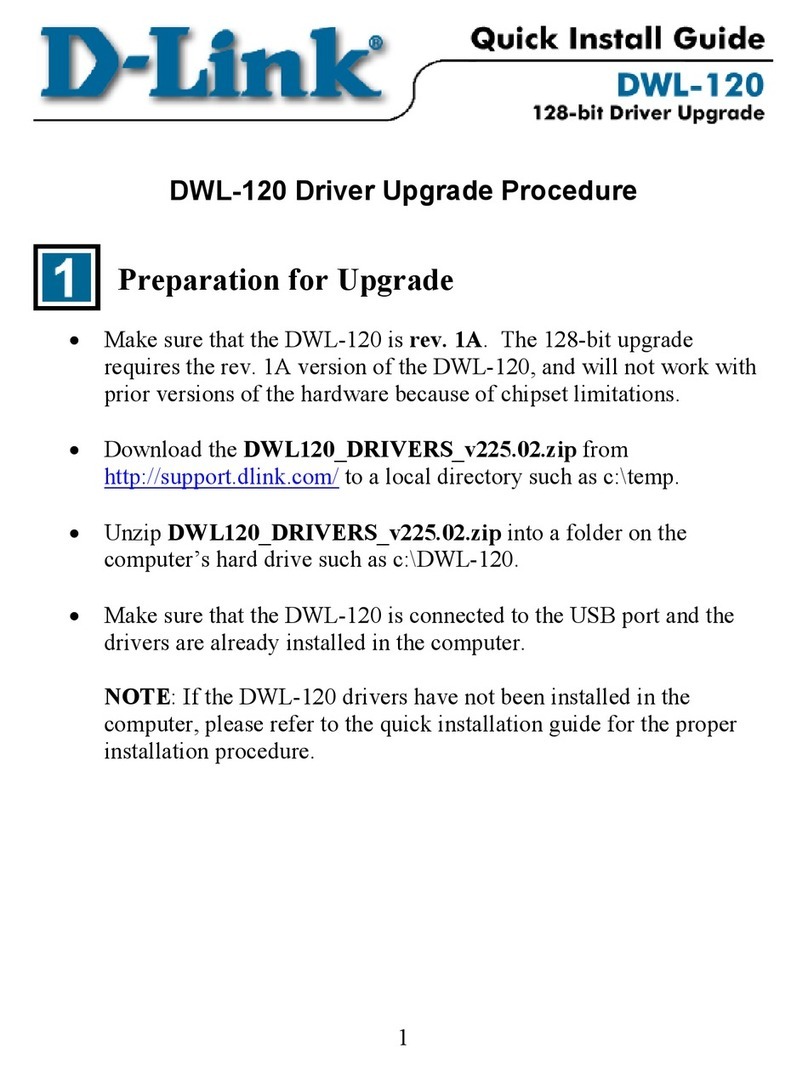
D-Link
D-Link Air DWL-120 User manual
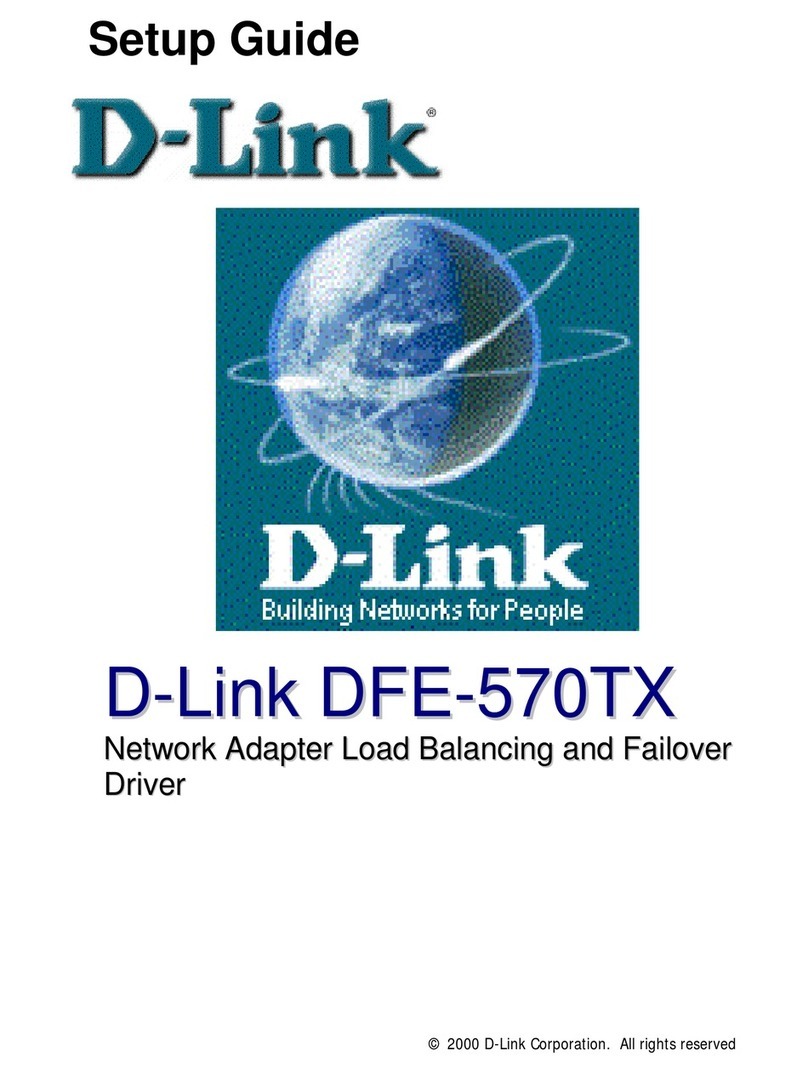
D-Link
D-Link DFE-570TX User manual
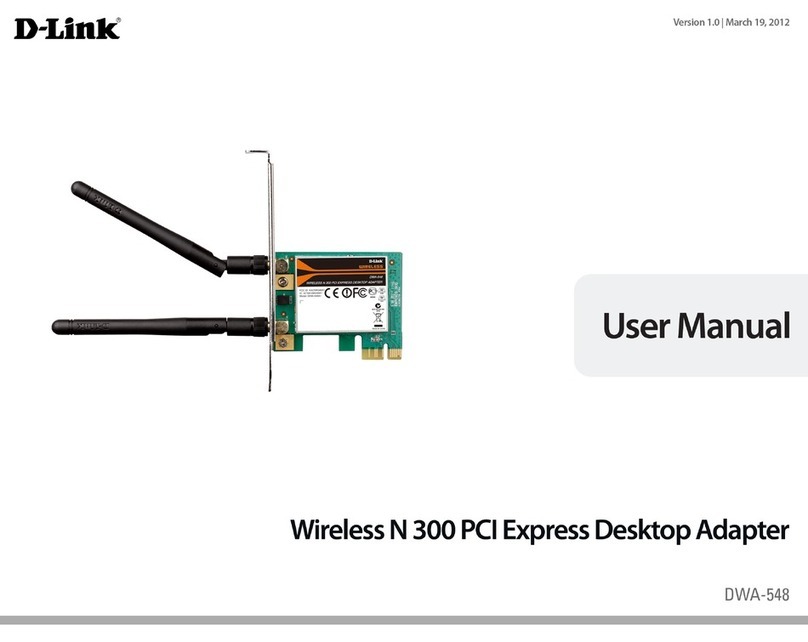
D-Link
D-Link DWA-548 User manual

D-Link
D-Link Air DWL-520 User manual

D-Link
D-Link DPE-101GI User manual