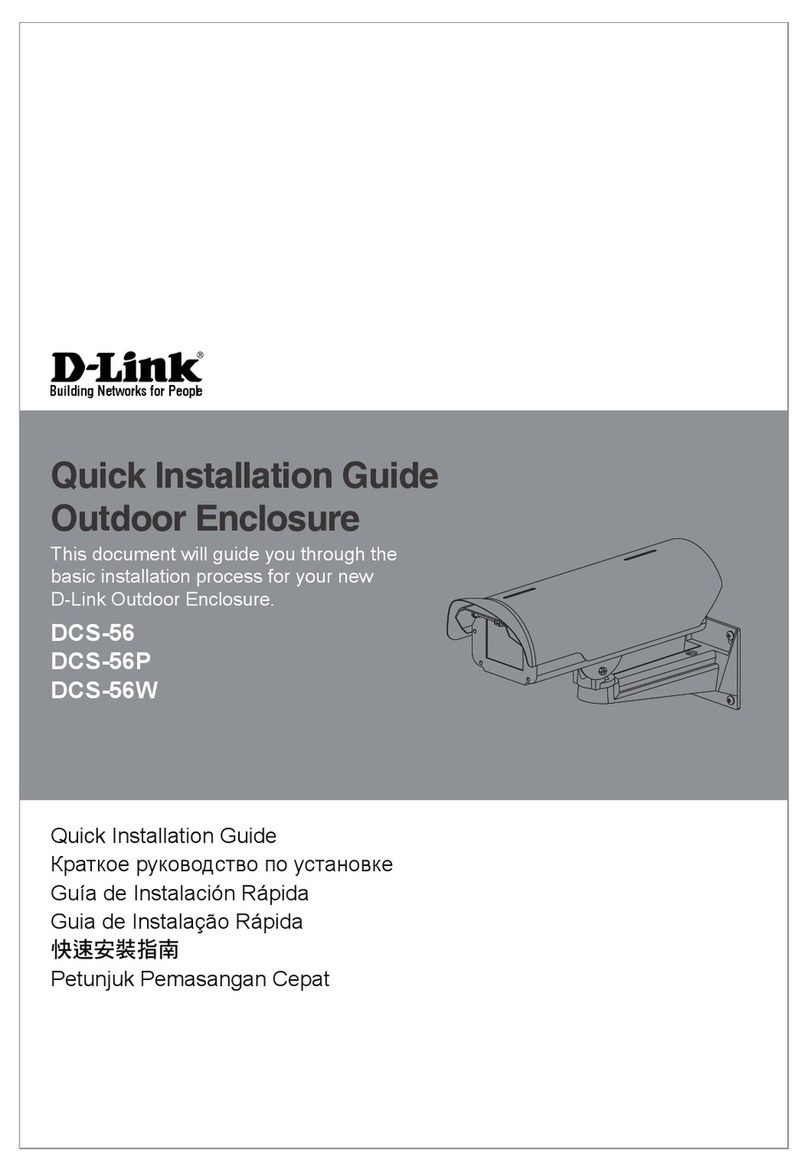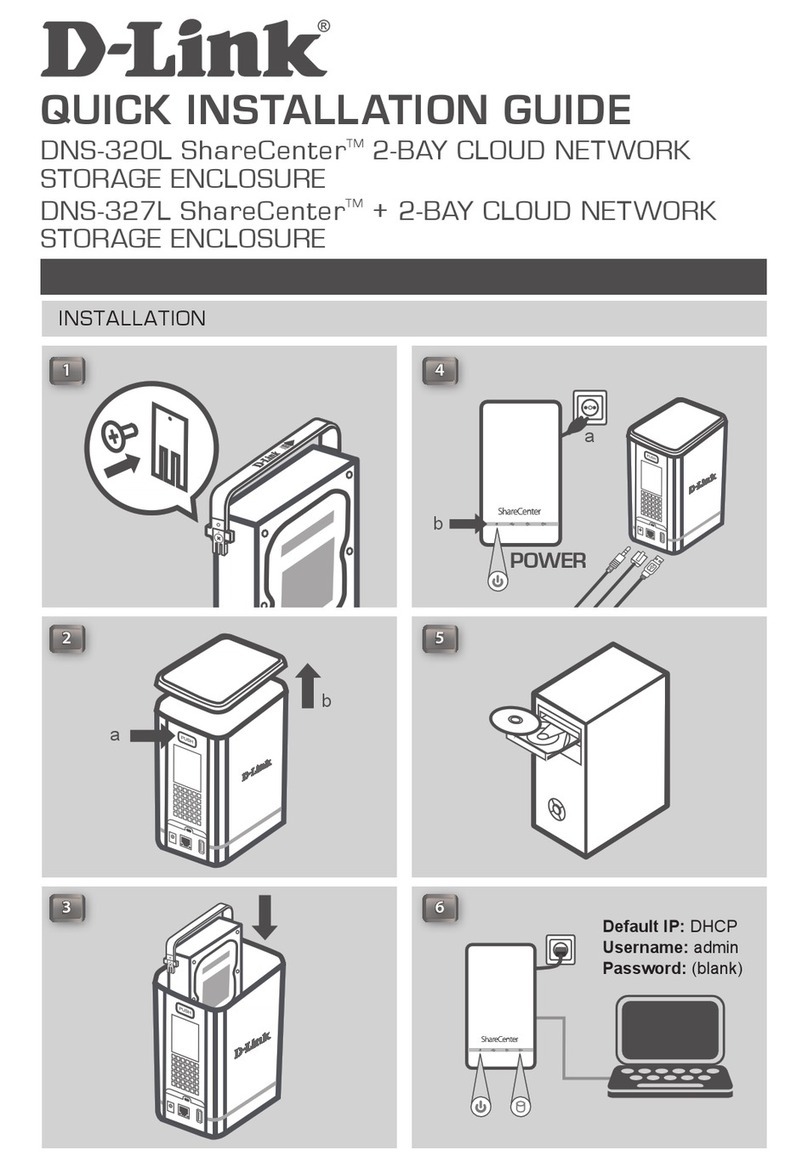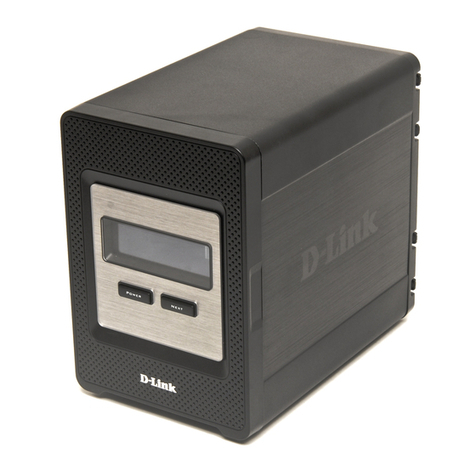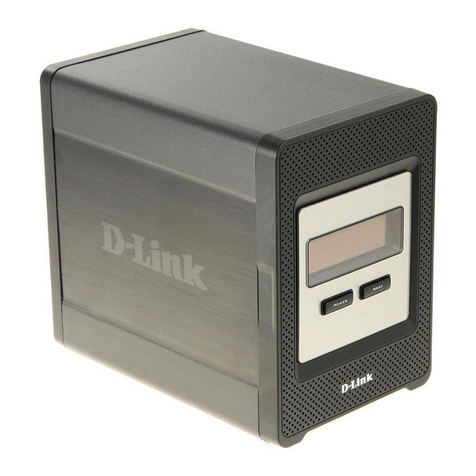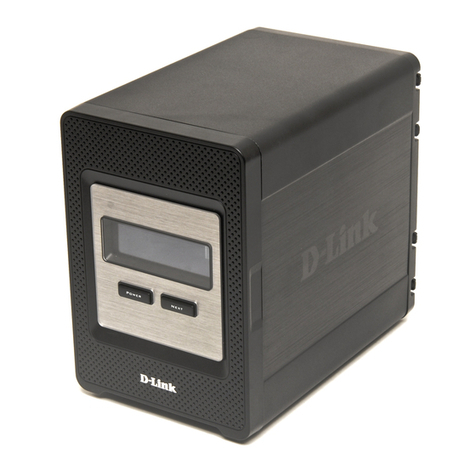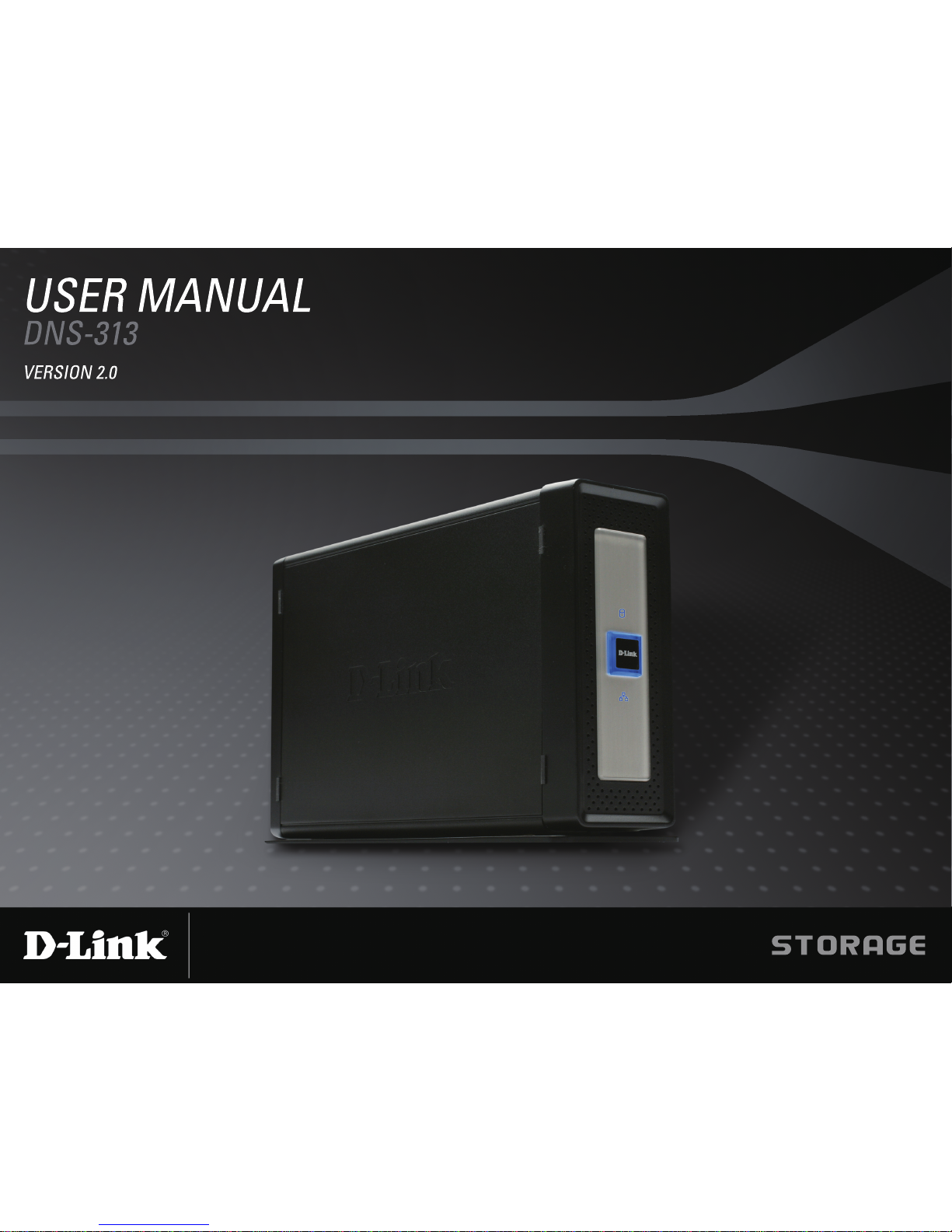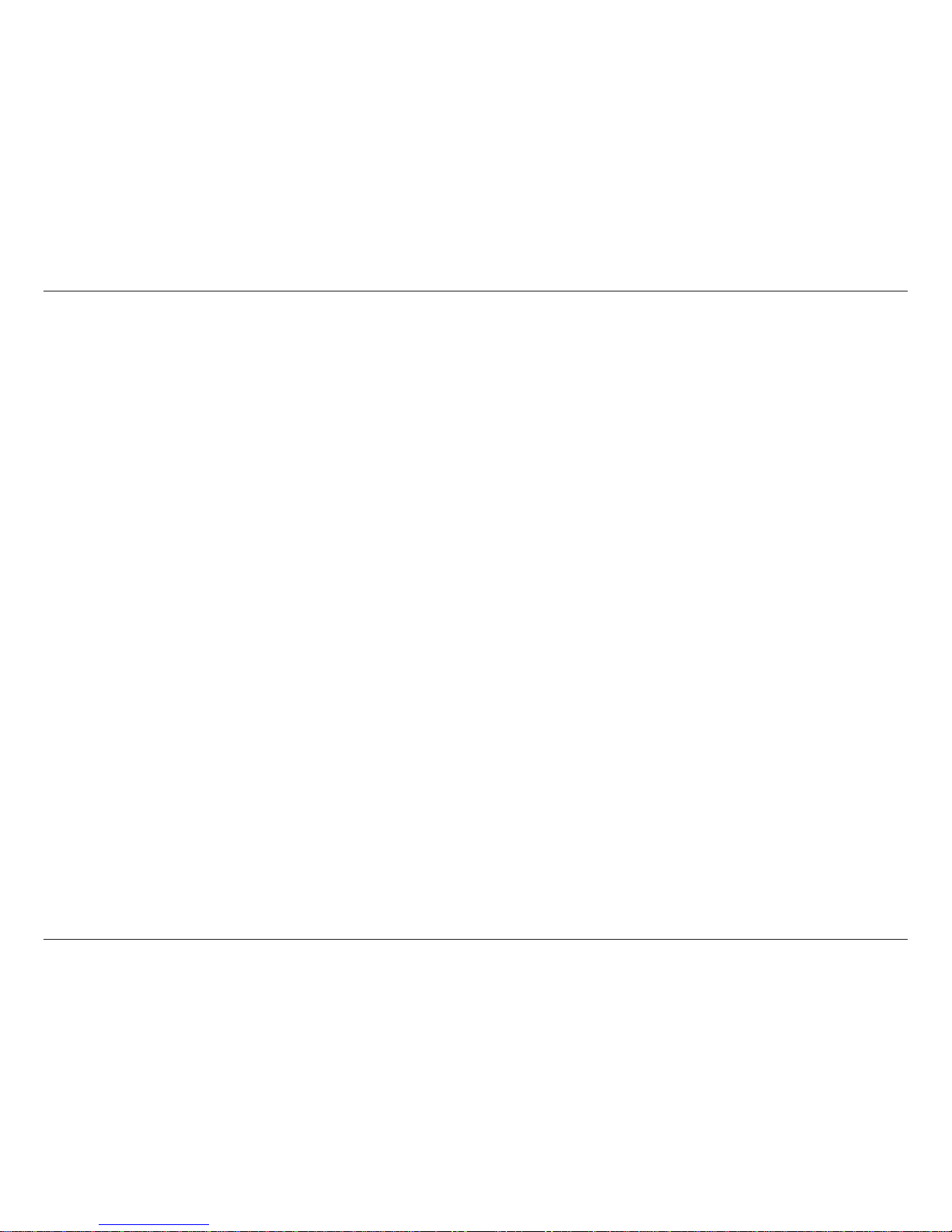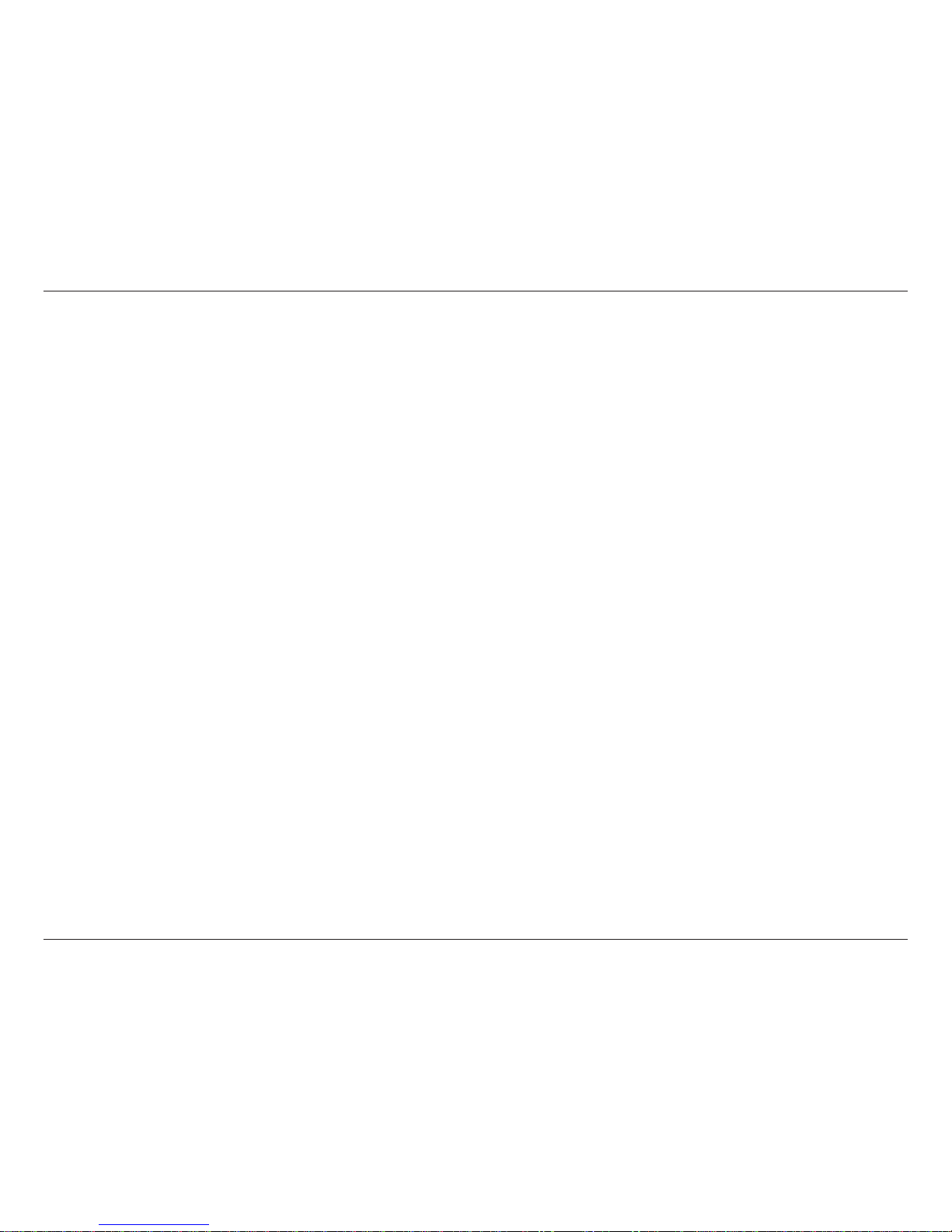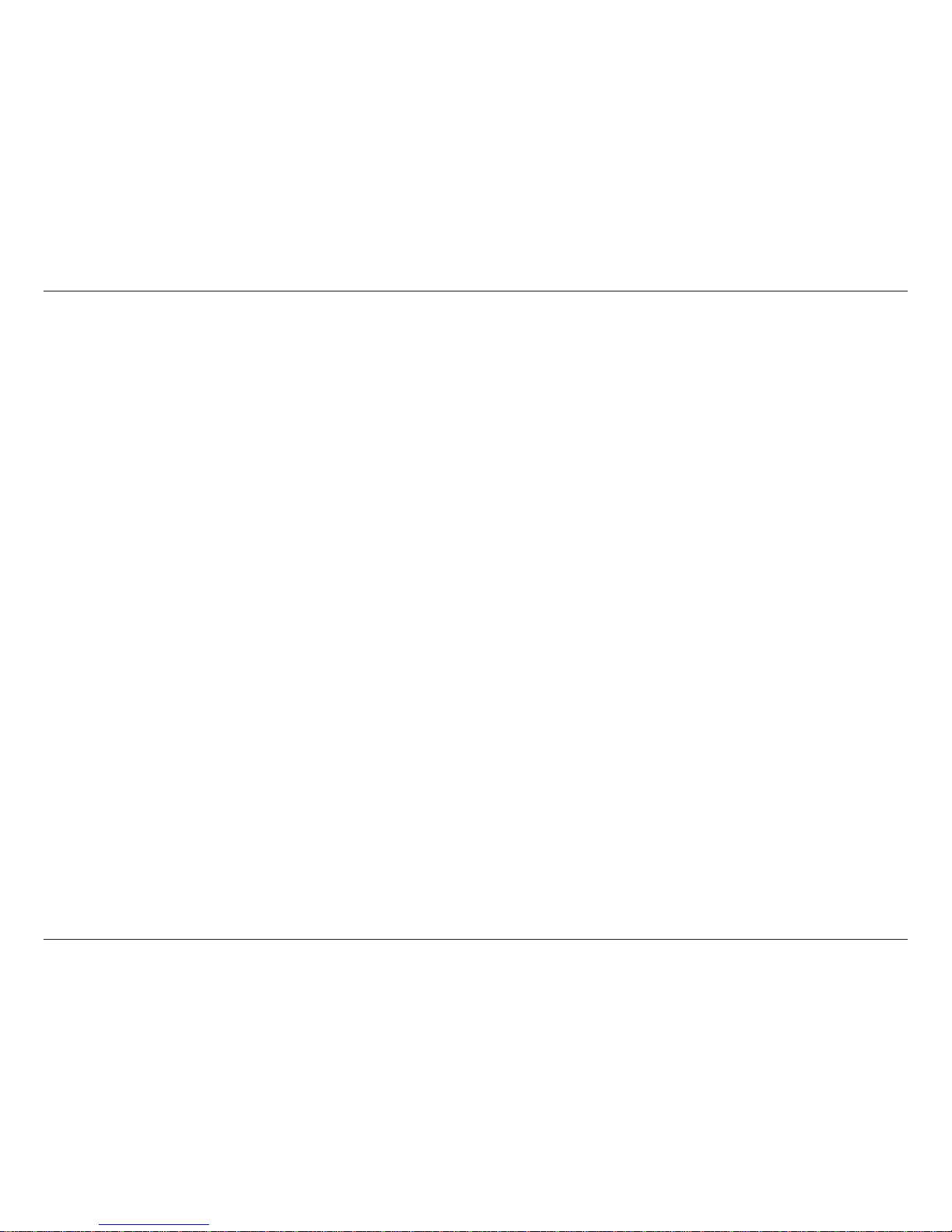i
D-Link DNS-313 User Manual
Table of Contents
Table of Contents
Product Overview ................................................................................ 1
Package Contents......................................................................... 1
System Requirements ................................................................. 1
Introduction ................................................................................... 2
Features............................................................................................ 3
Hardware Overview..................................................................... 4
Front Panel .............................................................................. 4
Rear Panel (Connections)...................................................5
Installation .............................................................................................. 6
Hardware Setup ............................................................................ 6
Setup Utilities ........................................................................................ 9
Click n’ Connect for New Hard Disk Install.........................10
Easy Search Utility ......................................................................16
Mapping the Network Drive...................................................22
Congure the DNS-313 ............................................................24
LAN Setup..............................................................................25
Device .....................................................................................26
Time and Date......................................................................27
Advanced Setup..................................................................28
Users / Groups......................................................................29
FTP Server Setup.................................................................30
FTP Server Behind A Router............................................31
Secure FTP Connections...................................................32
UPnP AV Server....................................................................38
iTunes Server........................................................................39
DHCP Server .........................................................................40
Add Ons..................................................................................41
Maintenance ................................................................................42
Administrator’s Password ................................................43
System ....................................................................................44
Firmware Upgrade..............................................................45
E-mail Alerts..........................................................................46
Power Management ..........................................................47
Format ....................................................................................48
Scan Disk................................................................................48
Dynamic DNS .......................................................................49
Status .............................................................................................50
Schedule Downloads ........................................................51
BitTorrent.......................................................................................53
BitTorrent Settings..............................................................54