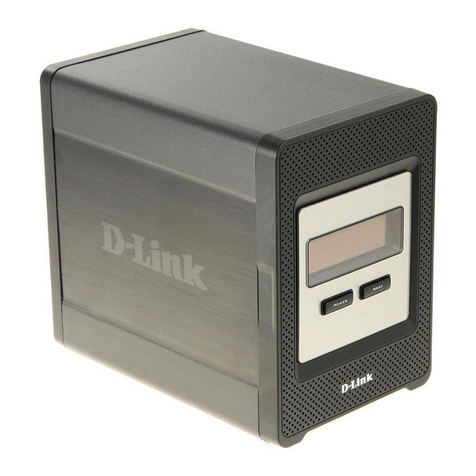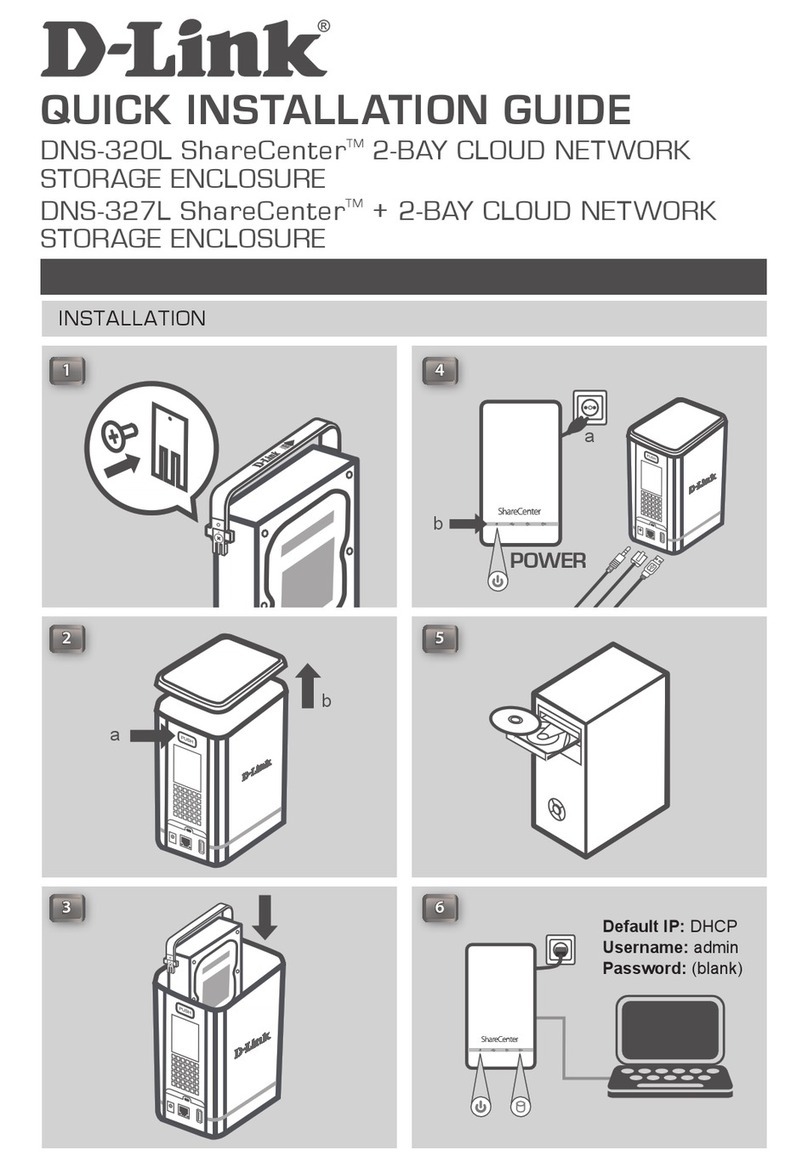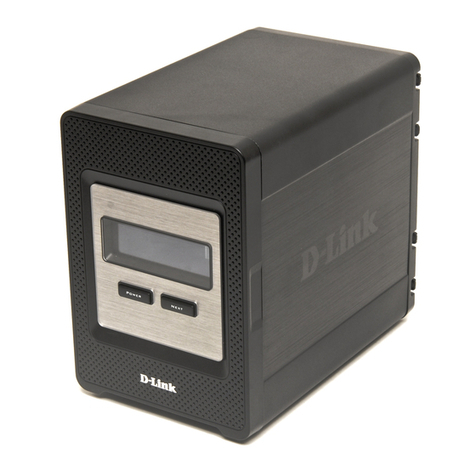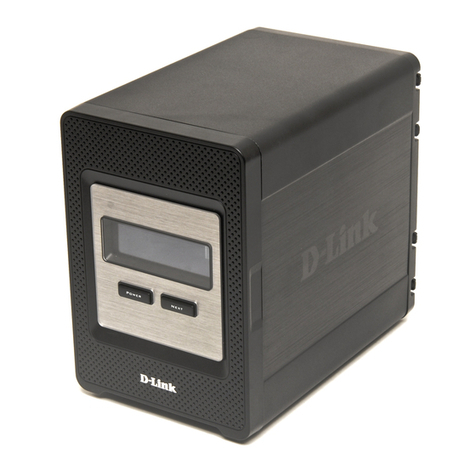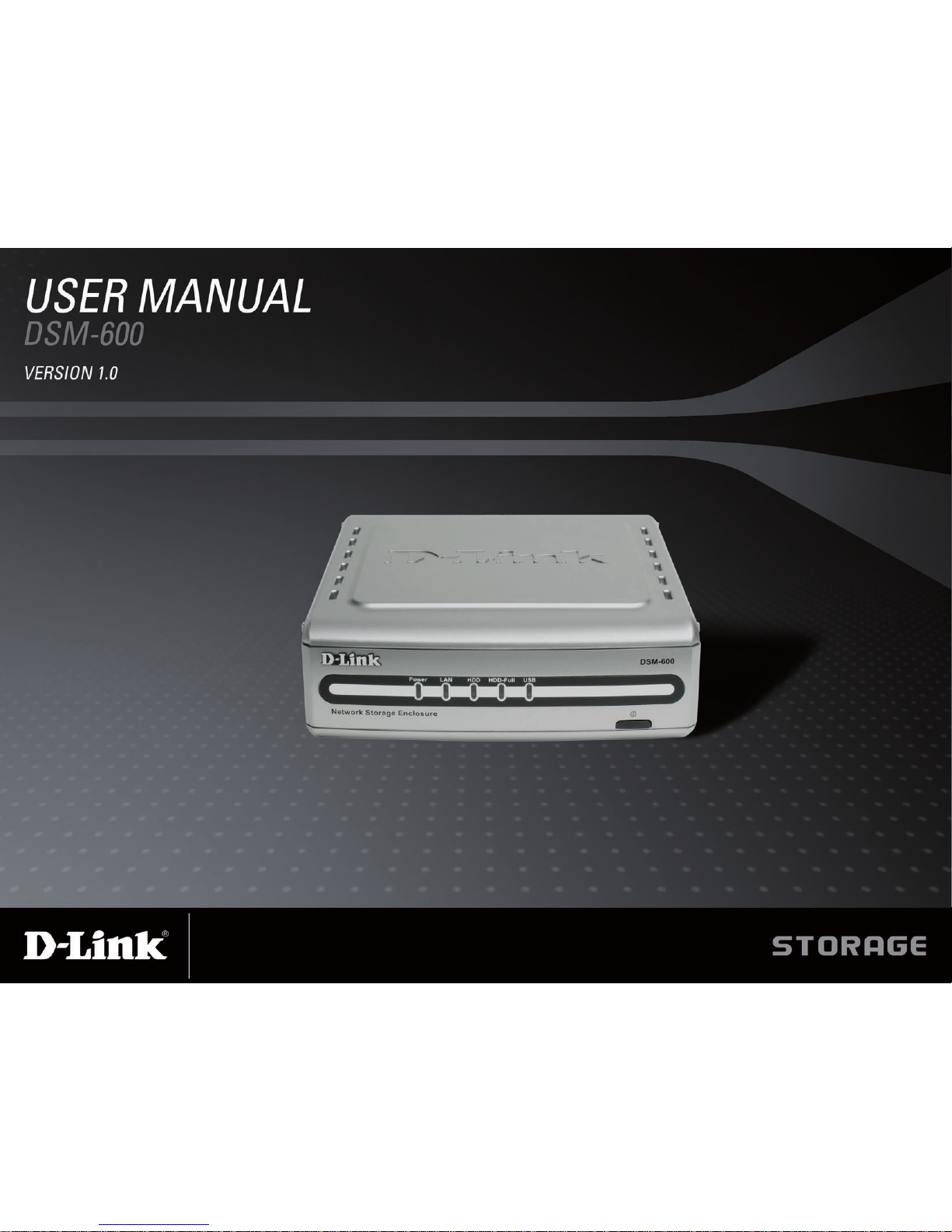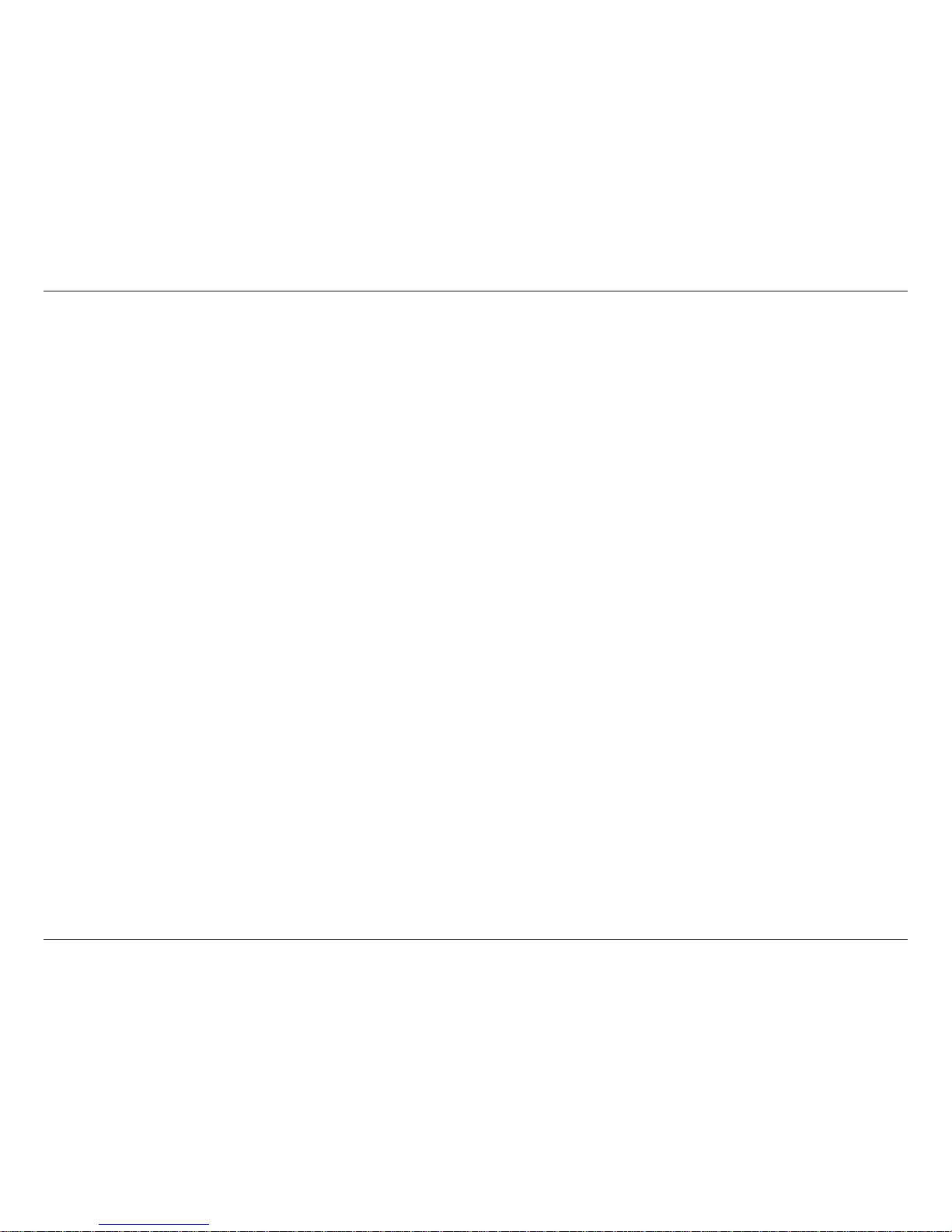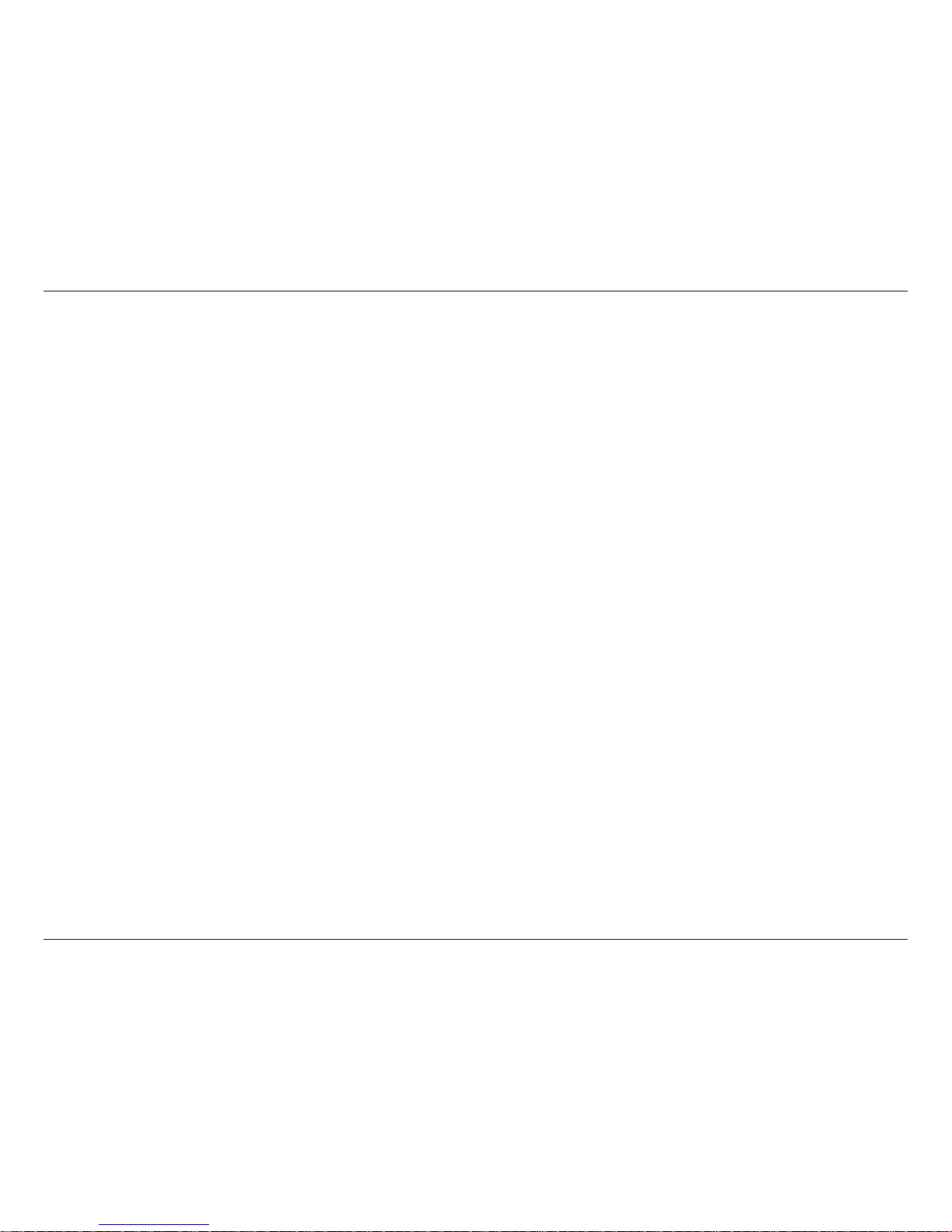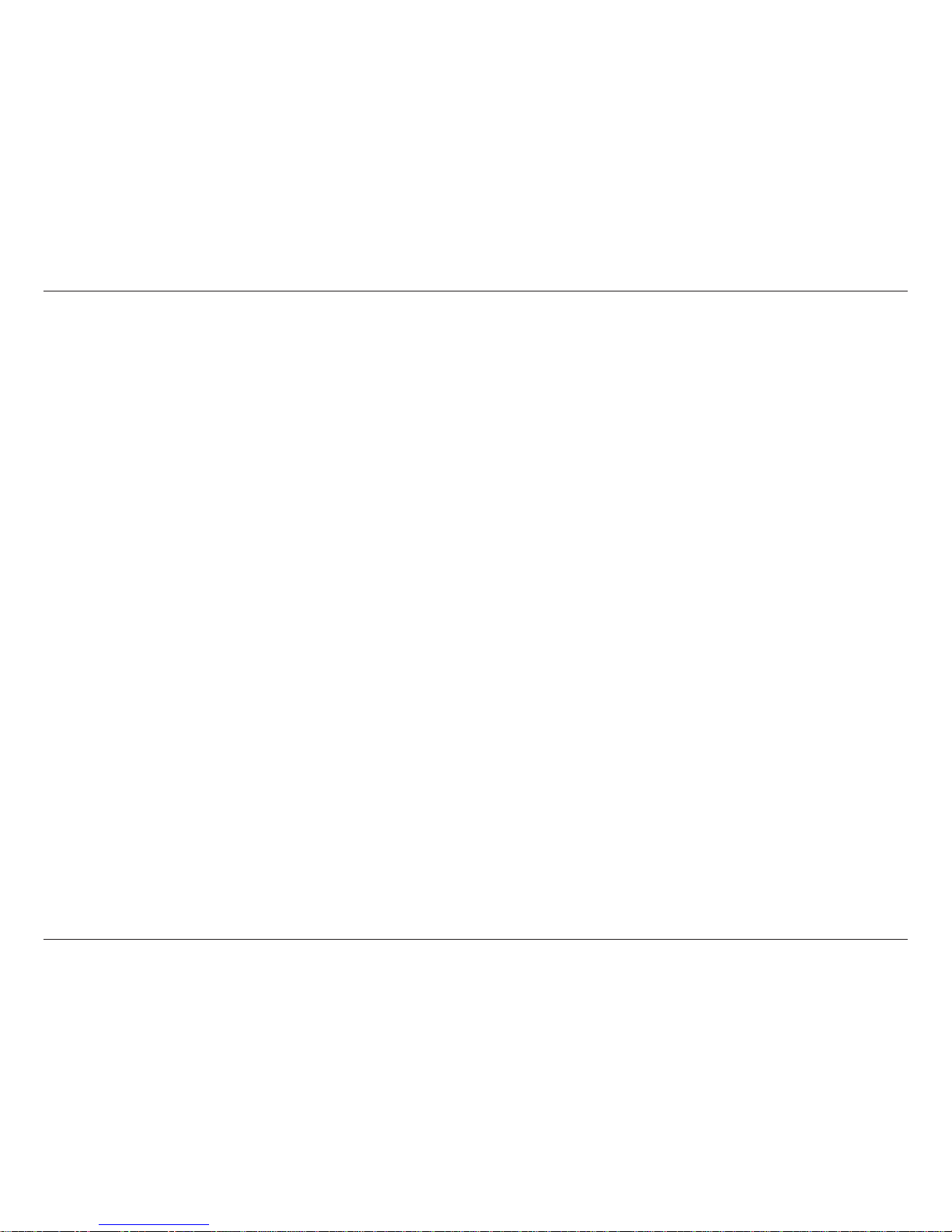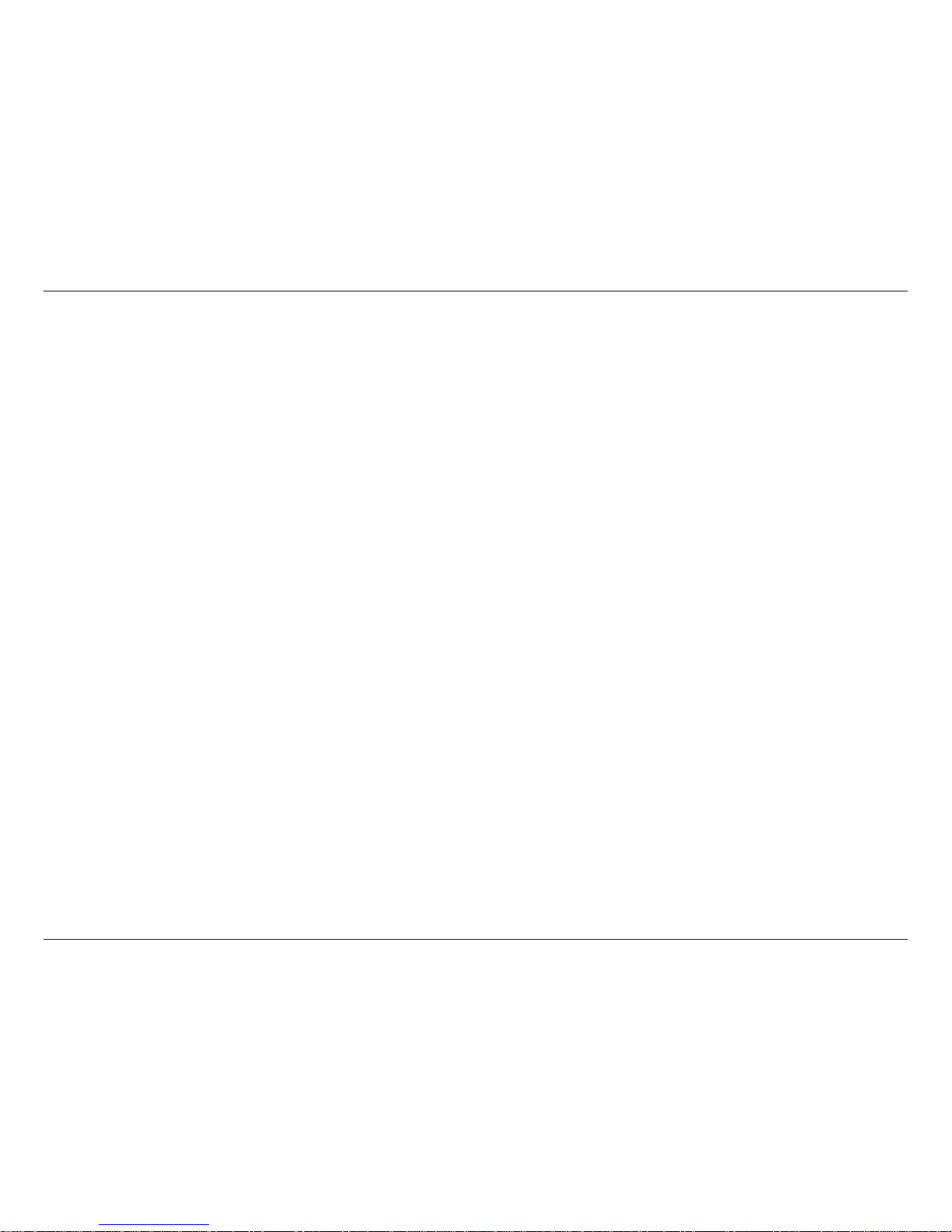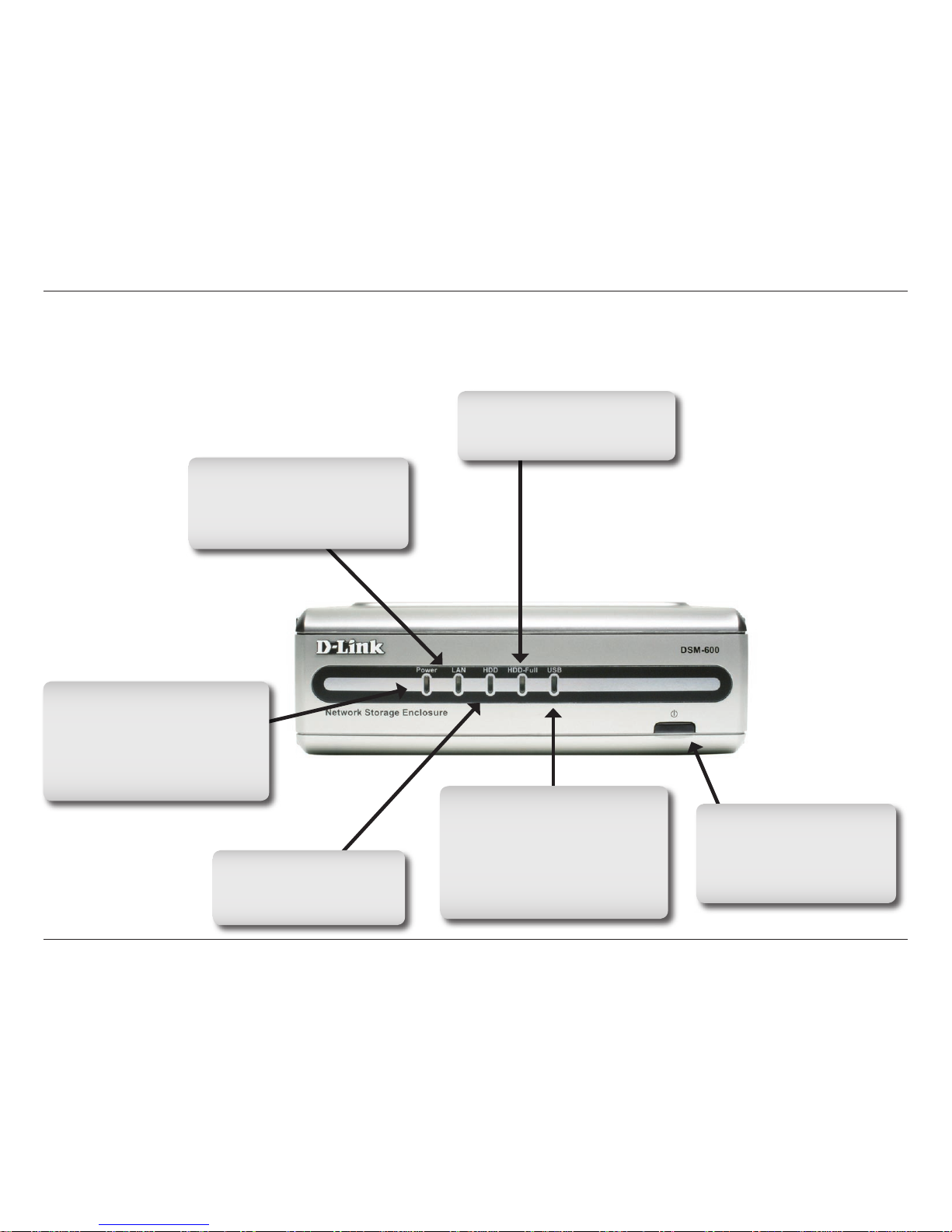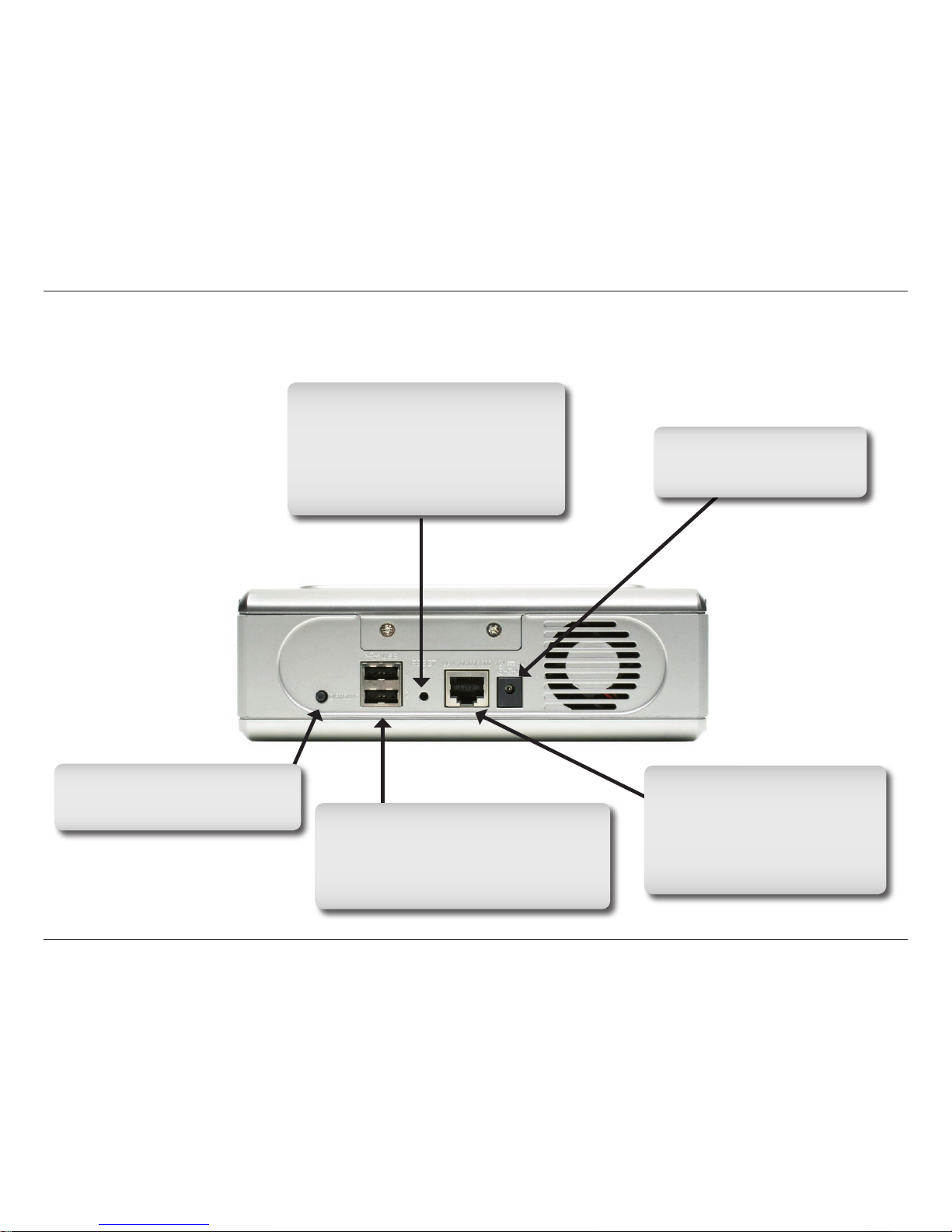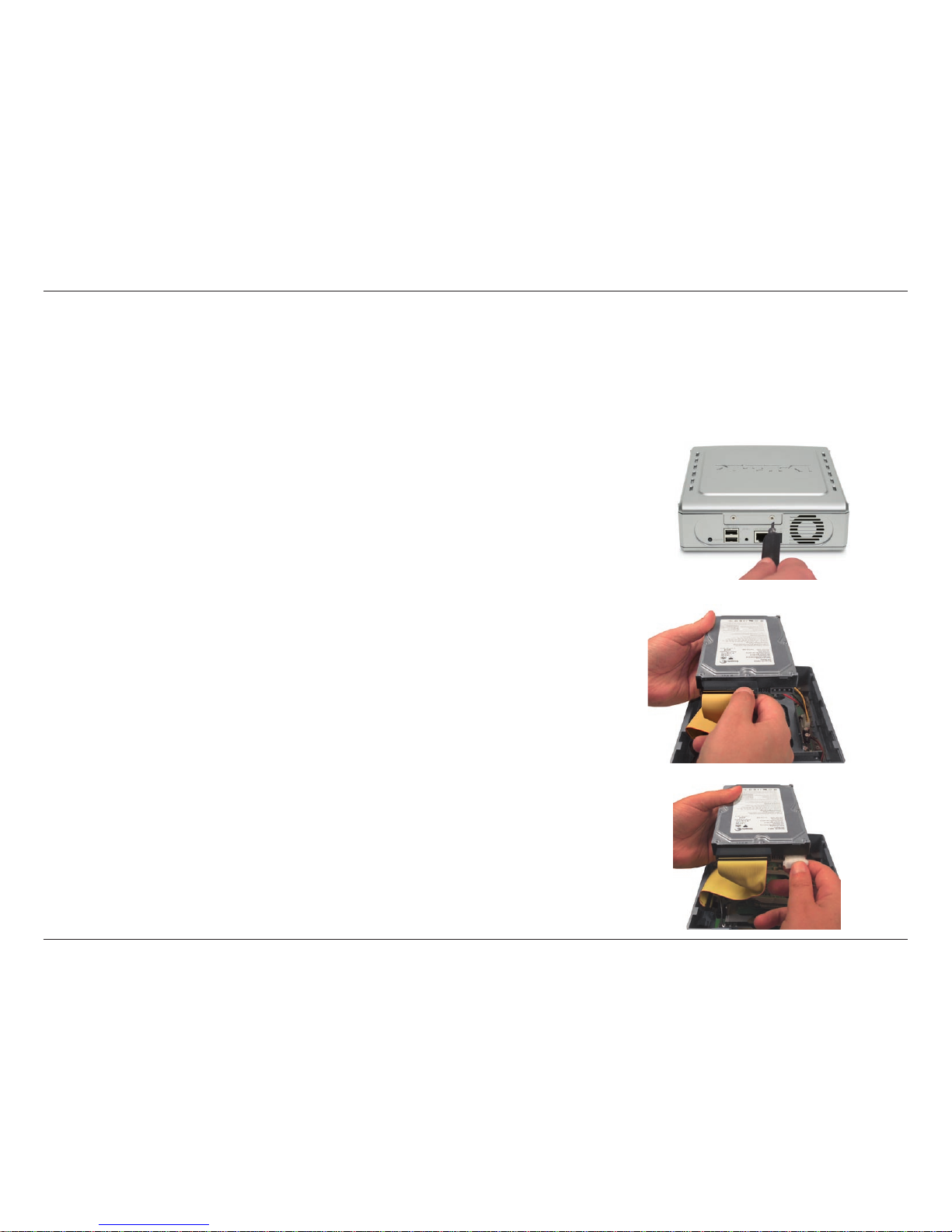2D-Link DSM-600 User Manual
Table of Contents
Product Overview ........................................................ 4
Package Contents ................................................... 4
System Requirements ............................................. 4
Introduction..............................................................5
Features .................................................................. 6
Hardware Overview ................................................. 7
Front Panel ........................................................ 7
Rear Panel......................................................... 8
Hardware Installation .................................................. 9
Internal Hard Drive ..................................................9
Mapping a Drive ....................................................12
Using the Conguration Utility................................. 16
Wizard ................................................................... 17
Using the Setup Wizard ...................................18
Home ..................................................................... 21
LAN..................................................................21
Device.................................................................... 22
Workgroup Name............................................. 22
Device Name ................................................... 22
Advanced...............................................................23
User .................................................................23
Network Access ............................................... 24
FTP Server ...................................................... 26
UPnP AV..........................................................31
Tools...................................................................... 32
Admin...............................................................32
Change Password........................................ 32
Time.................................................................33
System.............................................................34
Restore Settings........................................... 34
Conguration File ......................................... 34
Idle Time ...................................................... 34
Firmware.......................................................... 35
Disk Utility ........................................................ 36
Format..........................................................36
Scan Disk ..................................................... 36
E-mail Alerts .................................................... 37
Status .................................................................... 38
Device Info....................................................... 38
Help ....................................................................... 39
Download Scheduling ............................................ 40
Scheduling Status.................................................. 43
Using the Easy Search Utility................................... 44
Storing non-English character Files........................ 45
Networking Basics .................................................... 47
Checking the IP Address in Windows XP.............. 47
Assign a Static IP Address (Windows®XP/2000) .. 48
Technical Specications........................................... 51
Table of Contents