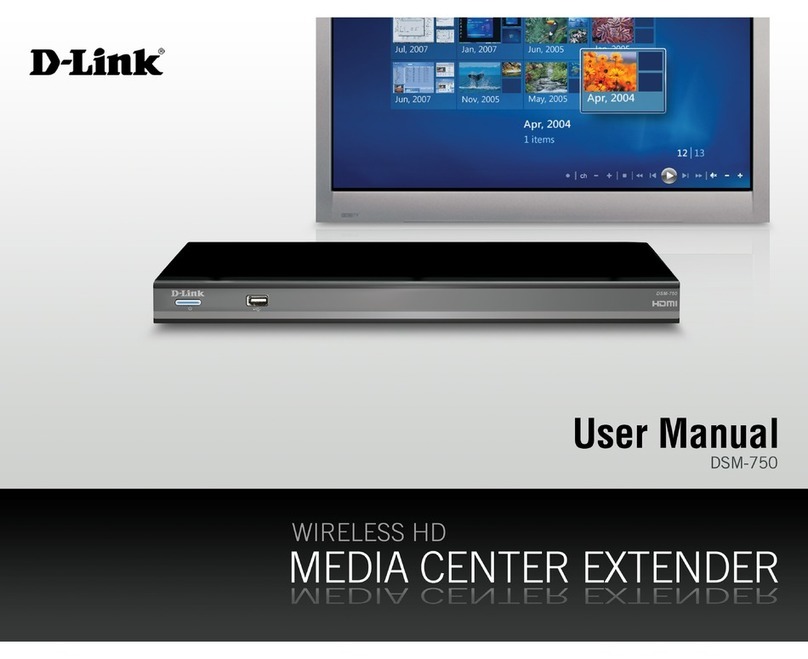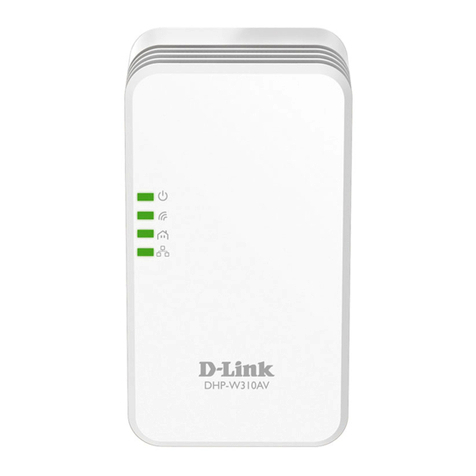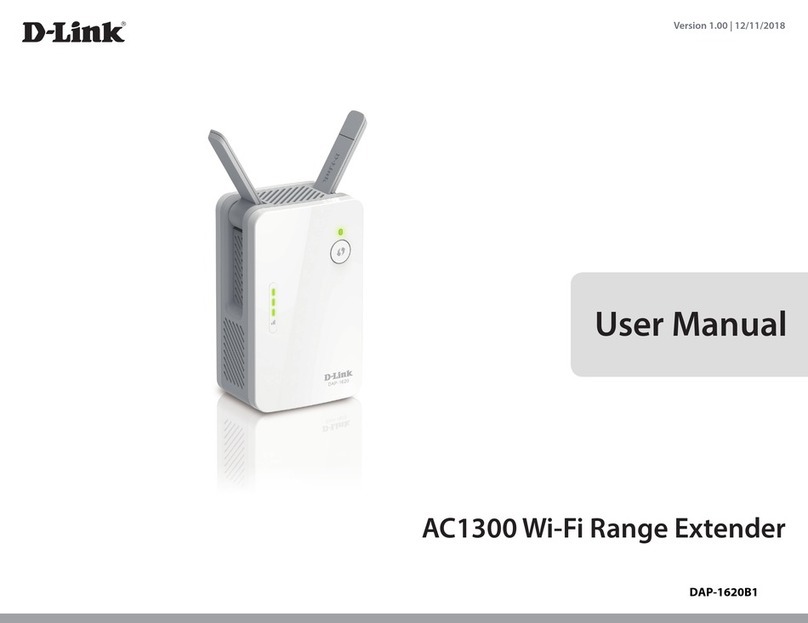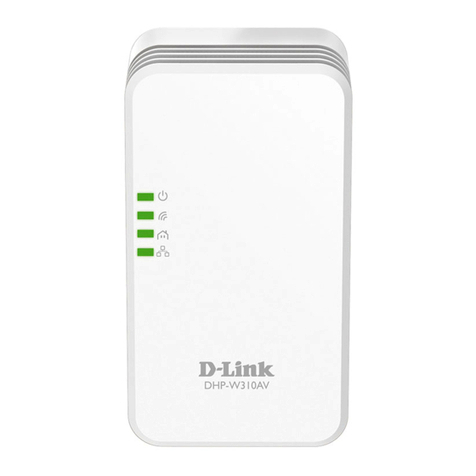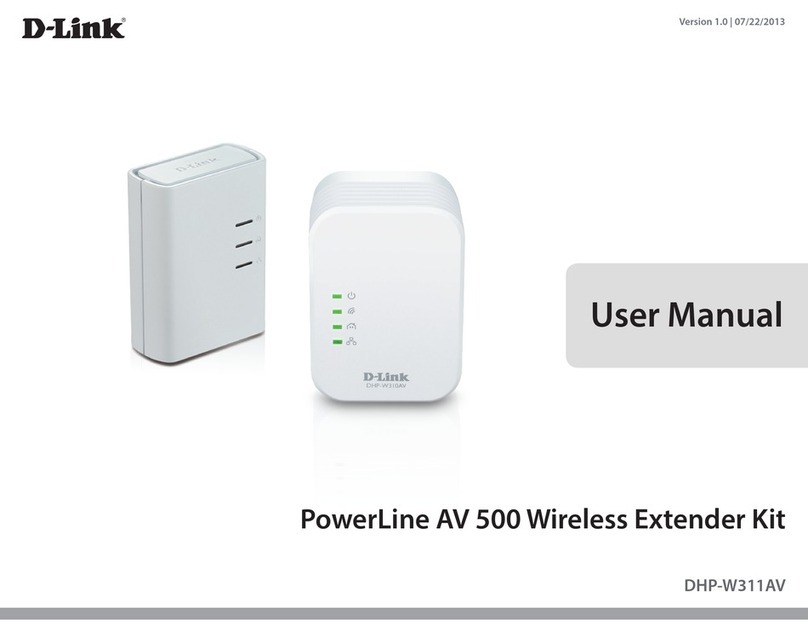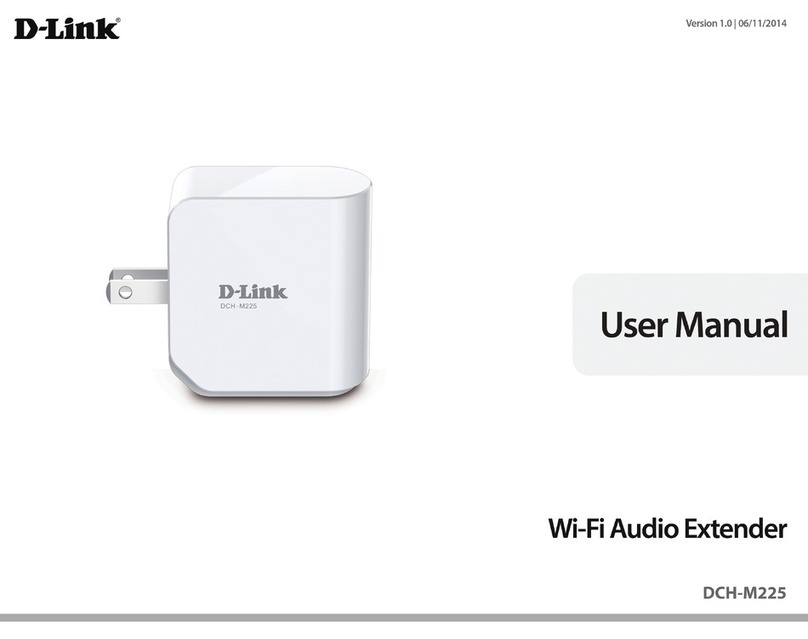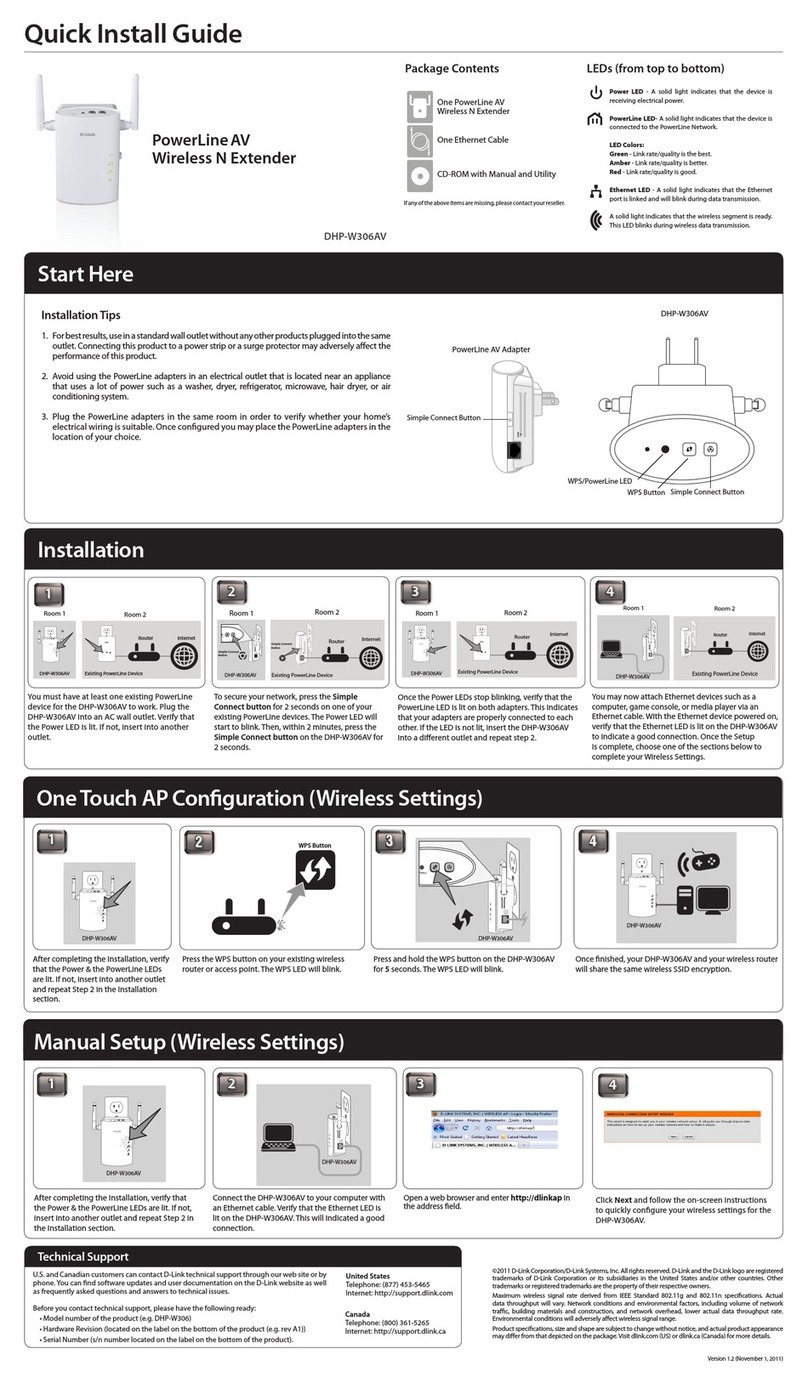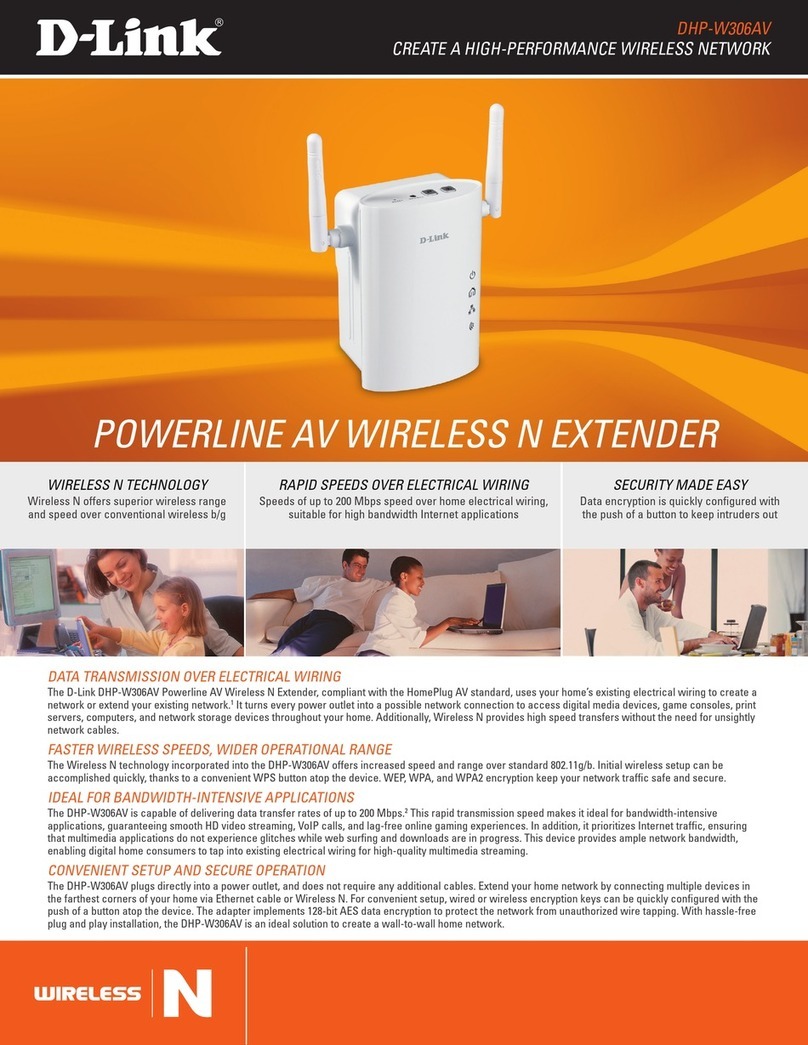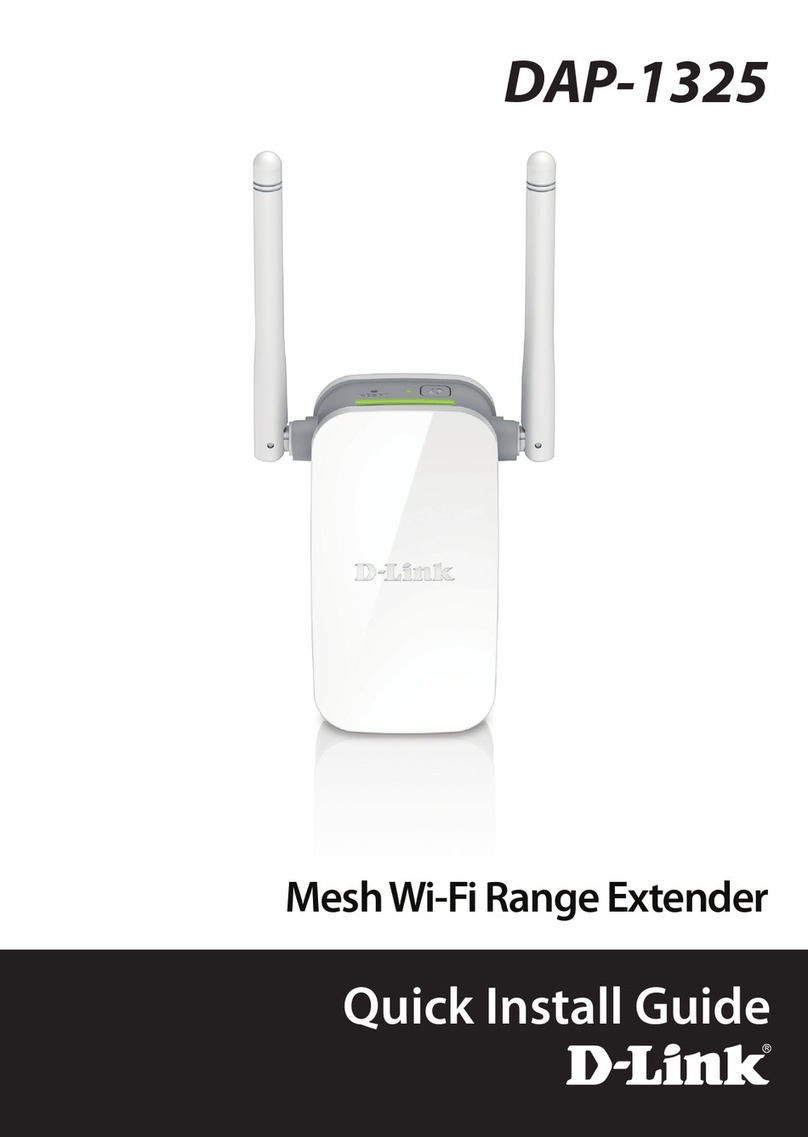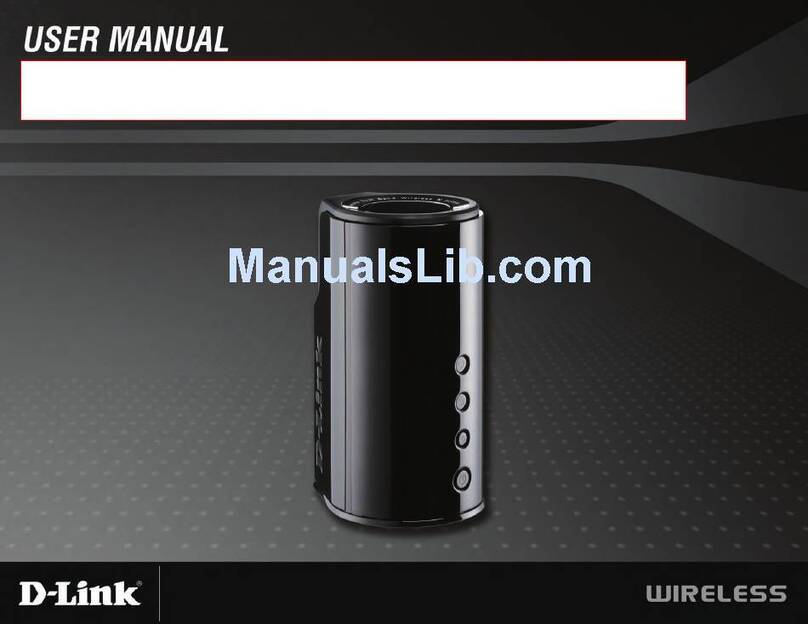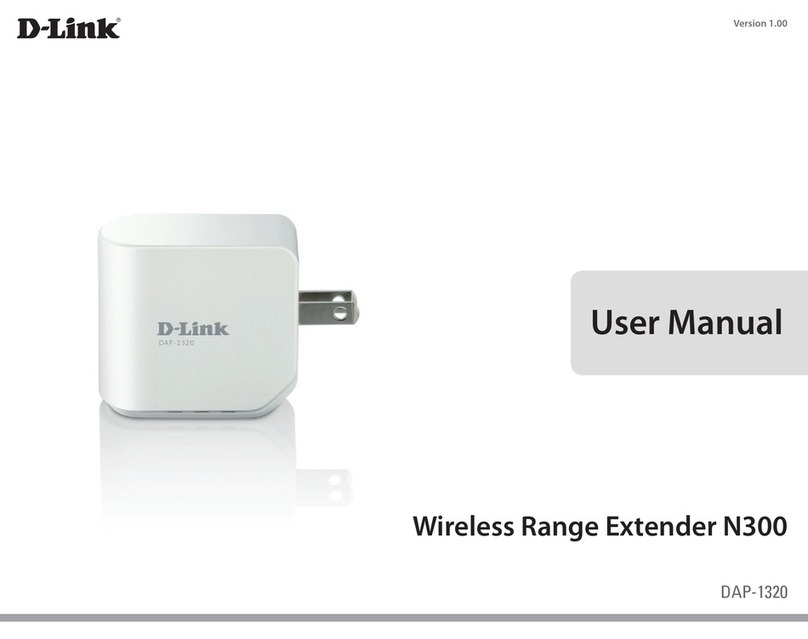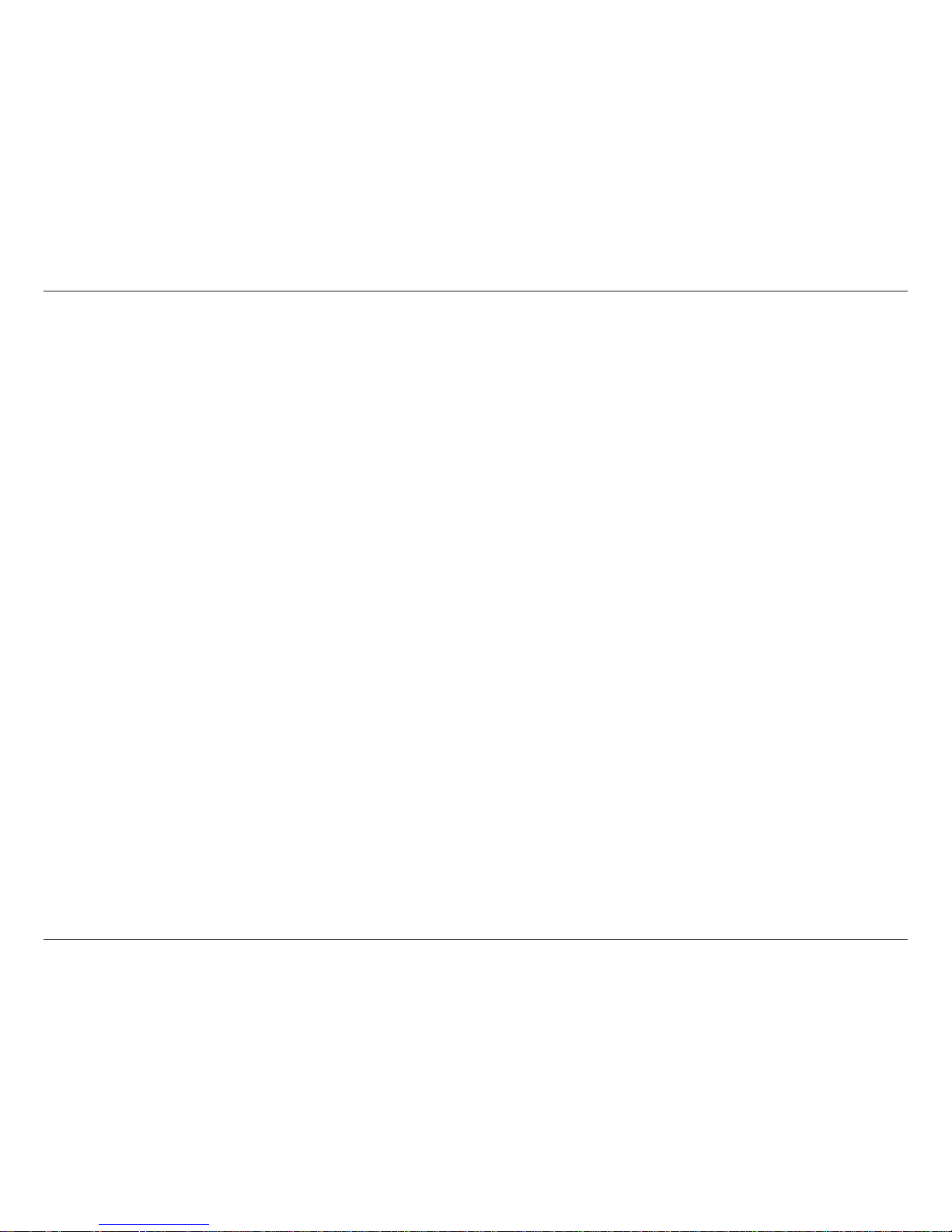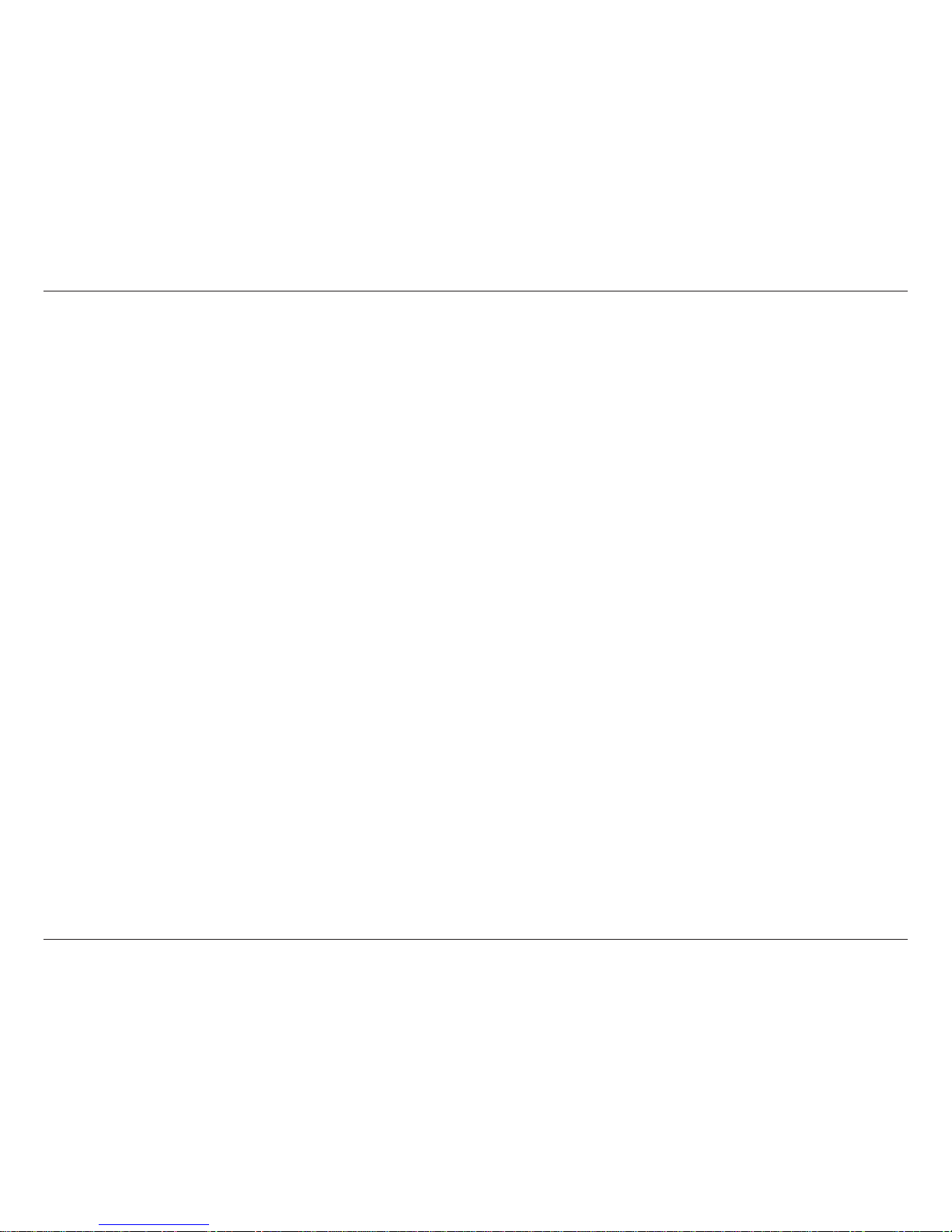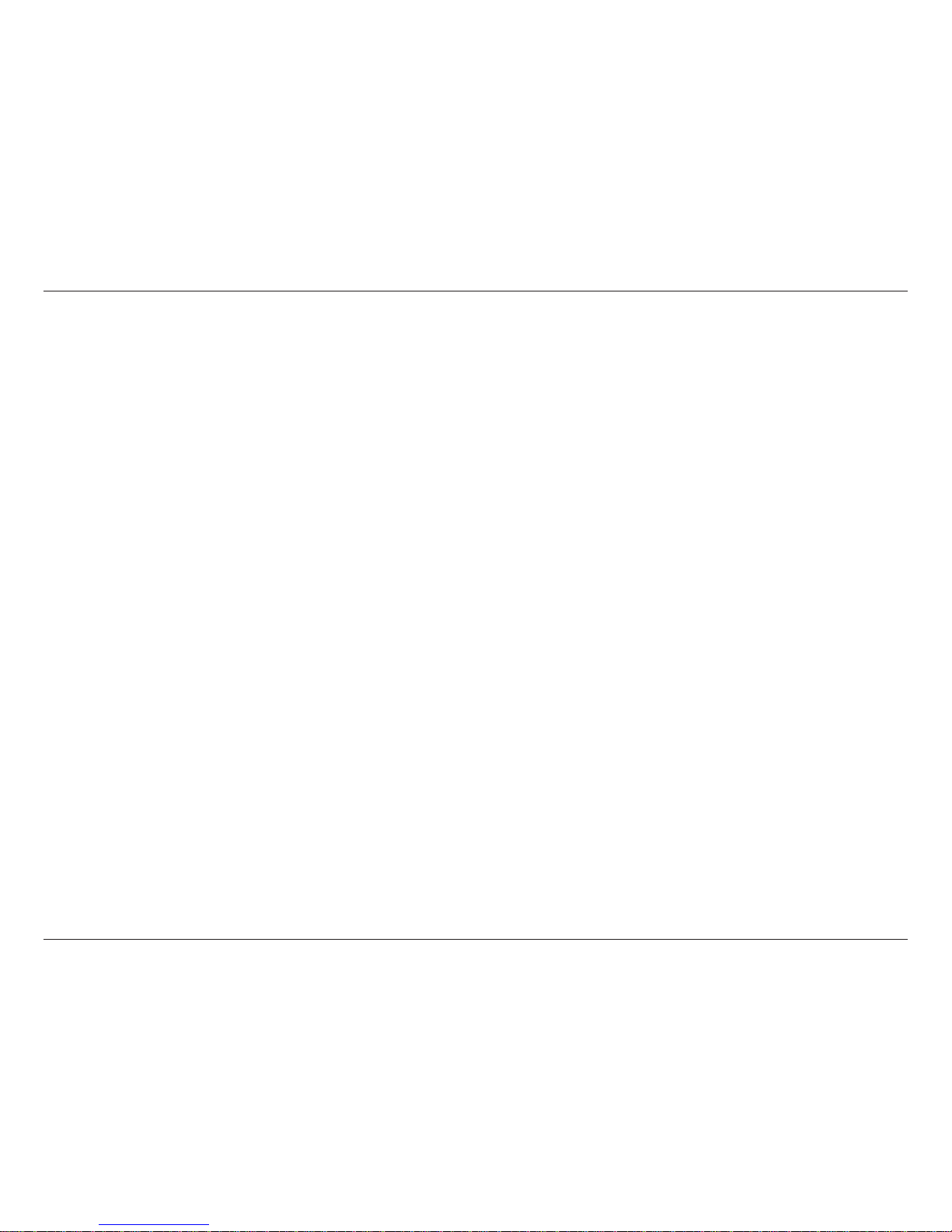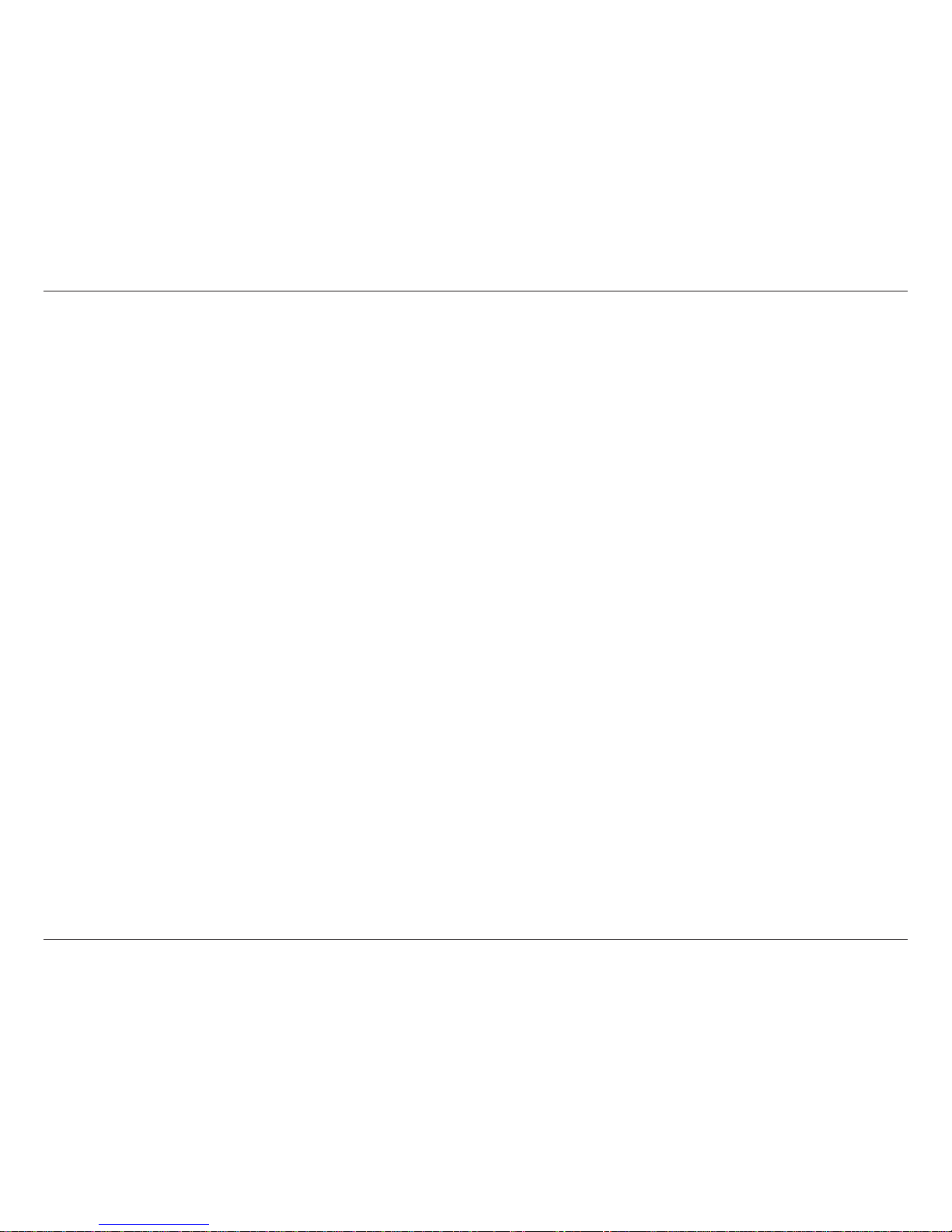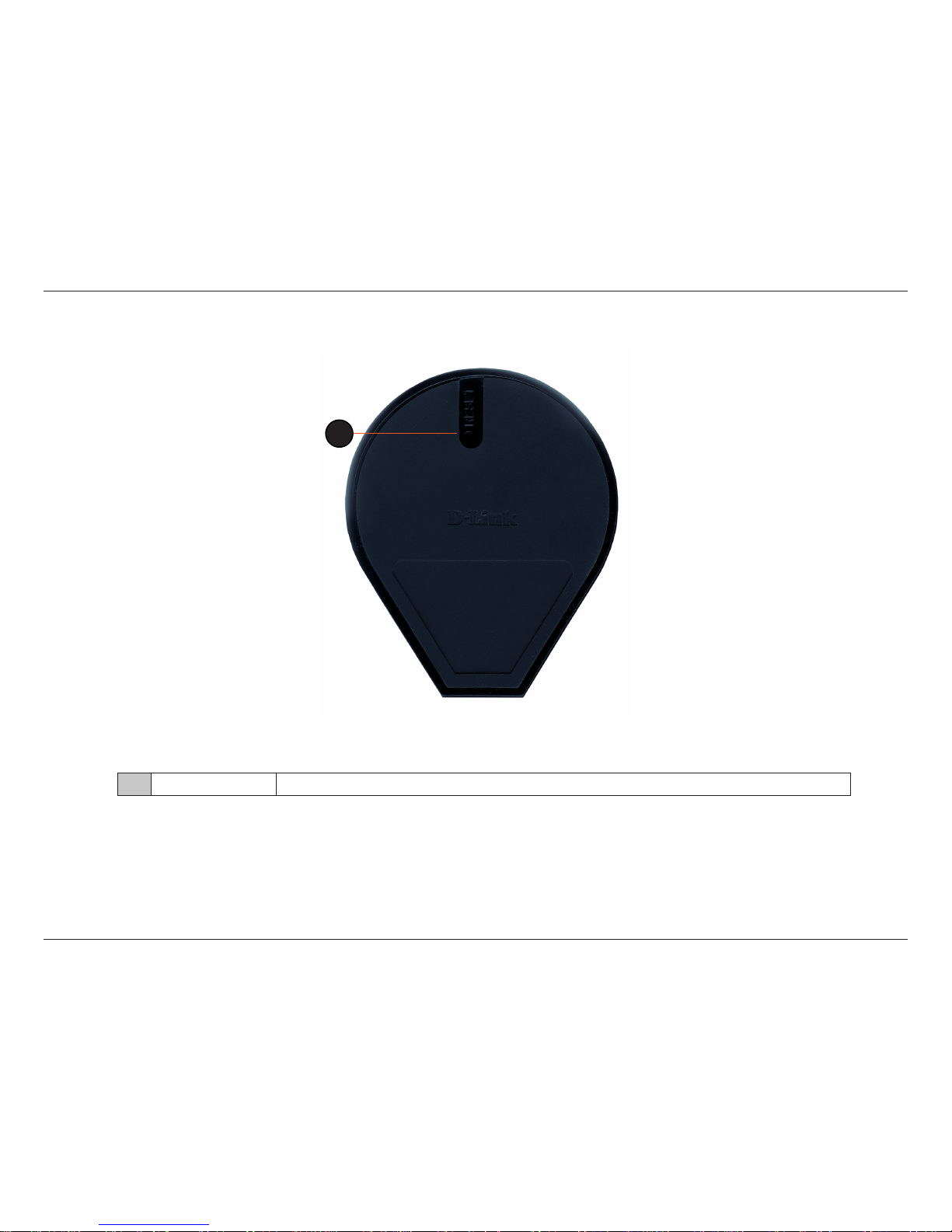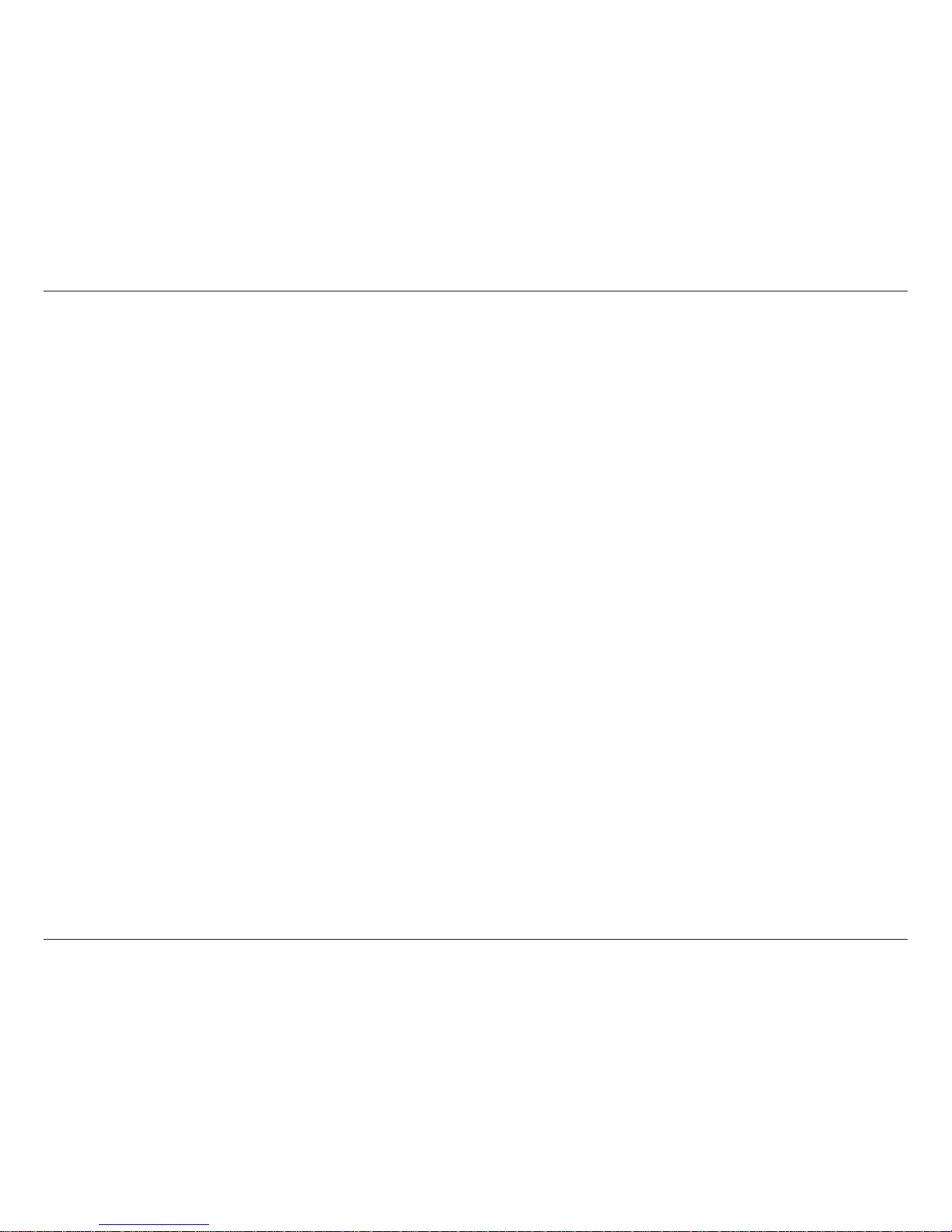2D-Link DAP-1525 User Manual
Table of Contents
Product Overview.............................................................. 4
Package Contents......................................................................... 4
System Requirements................................................................. 4
Introduction ................................................................................... 5
Features............................................................................................ 6
Hardware Overview..................................................................... 7
Connections ........................................................................... 7
LEDs ........................................................................................... 8
Front View................................................................................ 9
Installation .......................................................................10
Before you Begin.........................................................................10
Wireless Installation Considerations....................................11
AP/Bridge .........................................................................12
AP Mode ........................................................................................12
Bridge Mode ................................................................................13
Create a Full MediaBand (5GHz wireless)
Network.............................................................................14
One Touch AP Conguration..................................................15
Conguration for AP Mode.............................................16
Web-based Conguration Utility..........................................16
Setup Wizard ................................................................................17
Wireless Setup Wizard.......................................................18
Add Wireless Device With WPS ..............................................20
Manual Conguration...............................................................22
Wireless Settings.................................................................22
LAN Setup..............................................................................24
LAN Setup..............................................................................25
Static IPv6 .........................................................................25
LAN Setup..............................................................................26
Auto-conguration .......................................................26
Advanced ......................................................................................27
MAC Address Filter.............................................................27
Advanced Network ............................................................28
Guest Zone............................................................................29
Schedule ................................................................................30
Tools ................................................................................................31
Admin .....................................................................................31
Time.........................................................................................32
System ....................................................................................33
Language Pack Upgrade..................................................34
Firmware ................................................................................34
System Check.......................................................................36
Status ..............................................................................................37
Device Info ............................................................................37
Wireless ..................................................................................38
Logs .........................................................................................39
Statistics .................................................................................40
IPV6..........................................................................................41
Support ..........................................................................................42
Conguration for Bridge Mode ......................................43
Web-based Conguration Utility..........................................43
Table of Contents