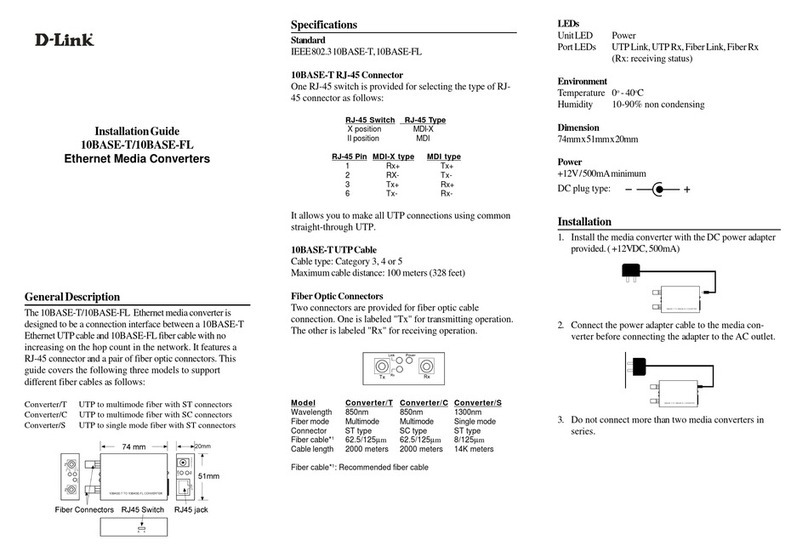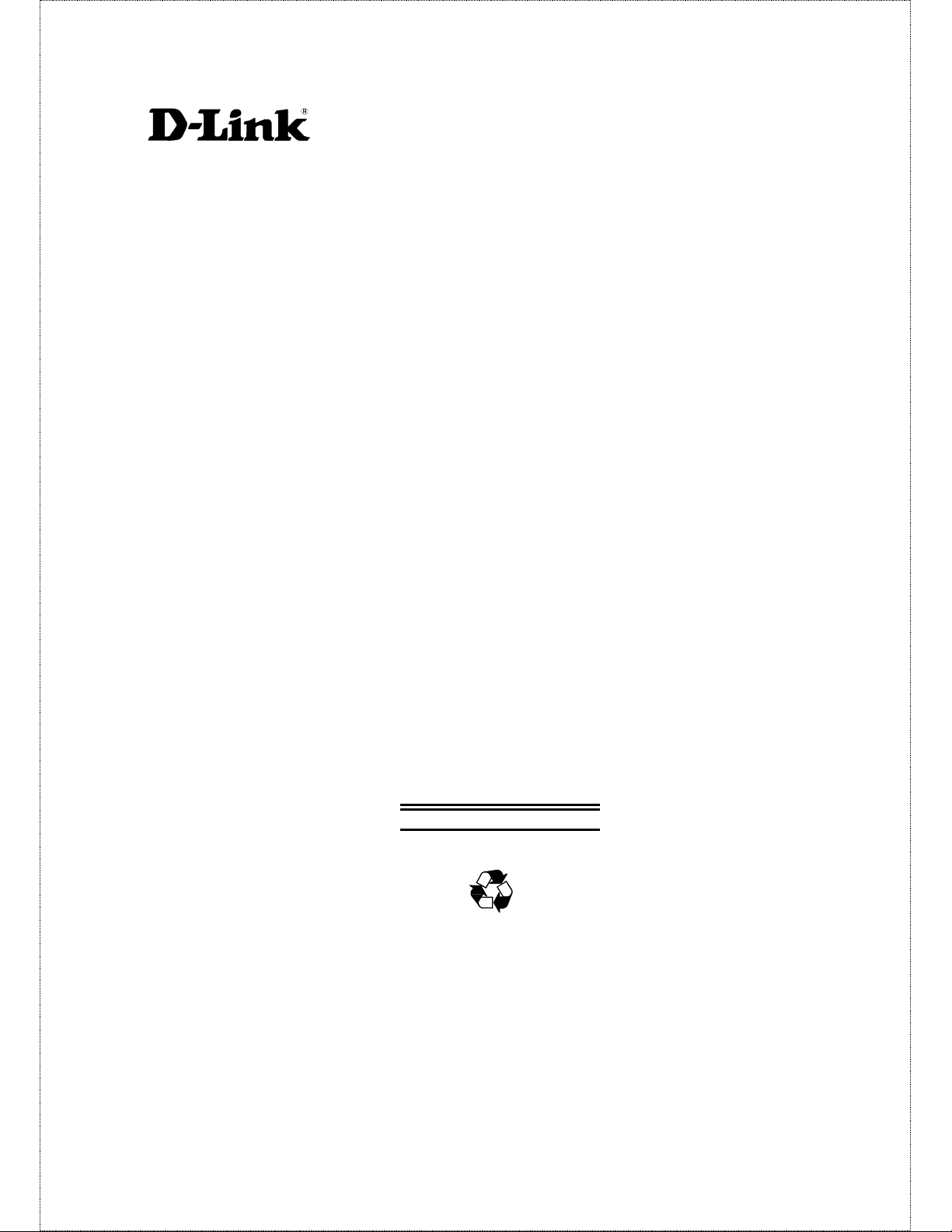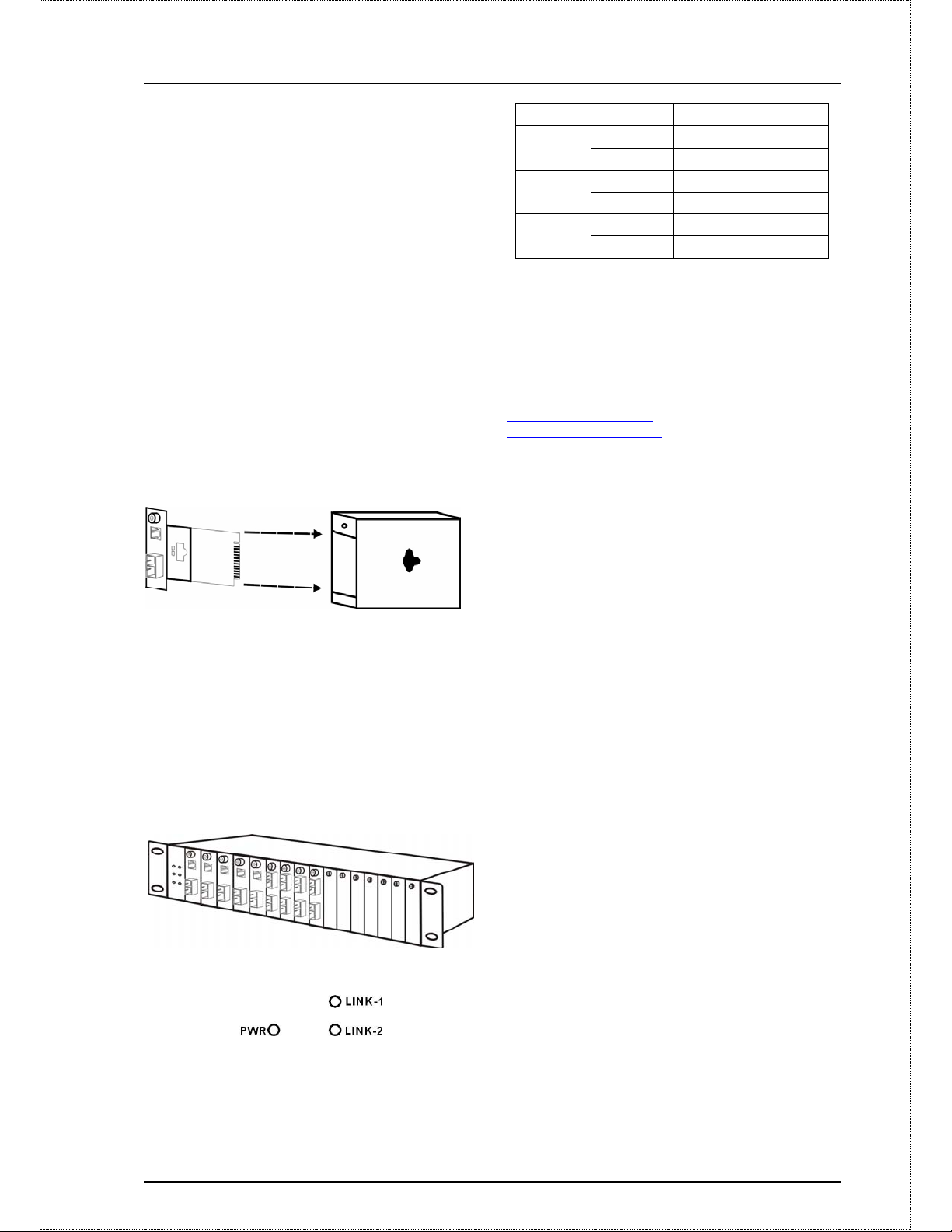D-Link 100Base-FX User manual
Other D-Link Media Converter manuals
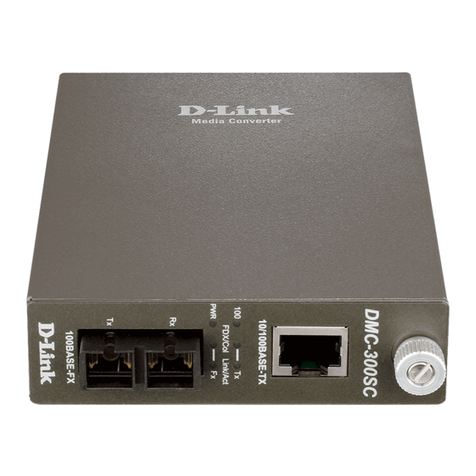
D-Link
D-Link DMC-300SC - Media Converter - External User manual

D-Link
D-Link DUB-AV200 User manual
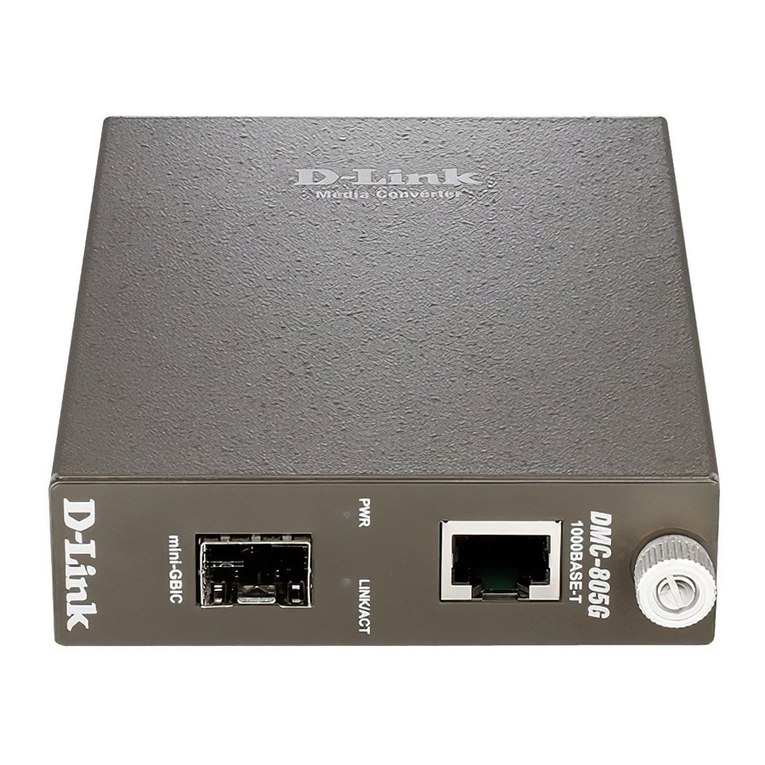
D-Link
D-Link 1000Base-T to mini-GBIC Media Converter... User manual
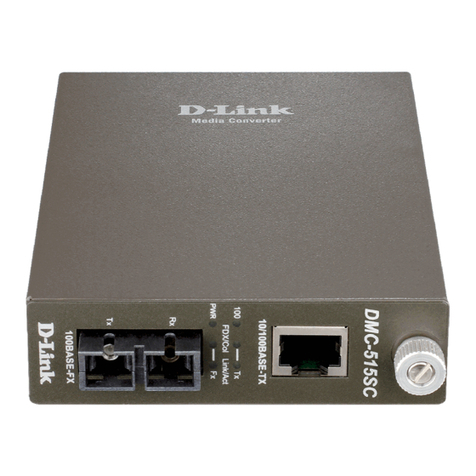
D-Link
D-Link DMC-515SC User manual

D-Link
D-Link DMC-530SC User manual

D-Link
D-Link DMC-G01LC User manual

D-Link
D-Link DMC-515SC User manual

D-Link
D-Link DMC-1002 User manual
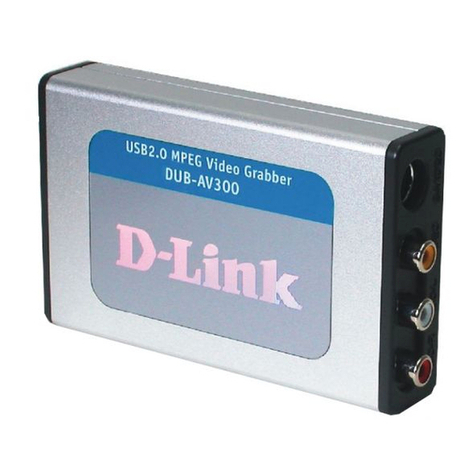
D-Link
D-Link DUB-AV300 Assembly instructions

D-Link
D-Link DVS-210-1 User manual

D-Link
D-Link DMC-G01LC User manual
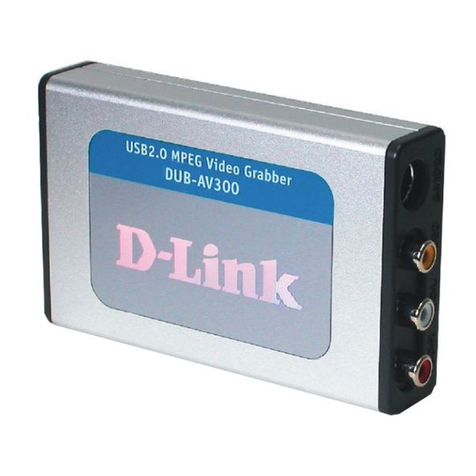
D-Link
D-Link DUB-AV300 User manual

D-Link
D-Link DFE-855 User manual

D-Link
D-Link DCF-650WK User manual

D-Link
D-Link DMC-1530SC User manual

D-Link
D-Link DMC-700SC - Media Converter - External User manual
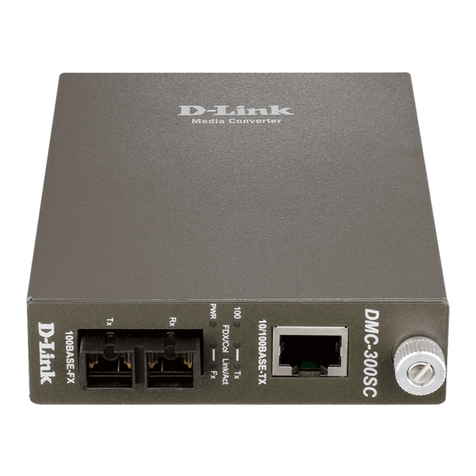
D-Link
D-Link DMC-300SC - Media Converter - External User manual

D-Link
D-Link DMC-805G User manual

D-Link
D-Link DFE-855 User manual
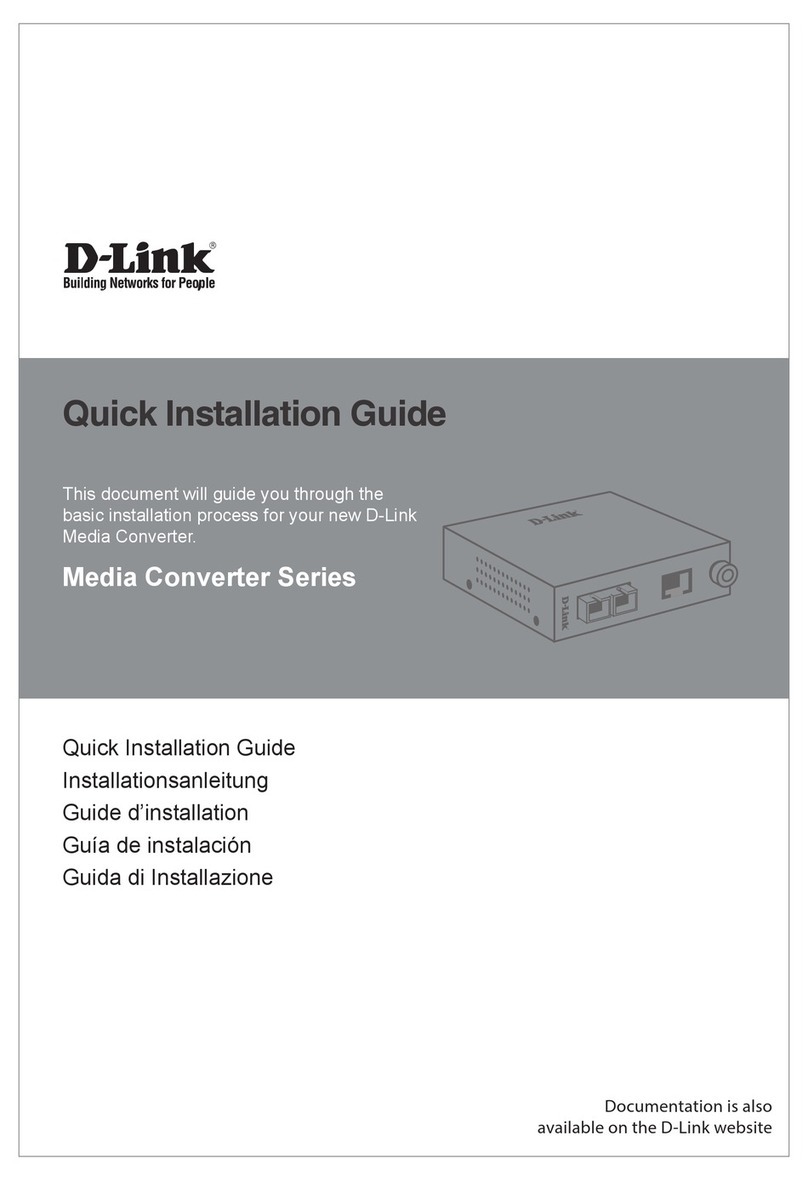
D-Link
D-Link DMC-700SC - Media Converter - External User manual