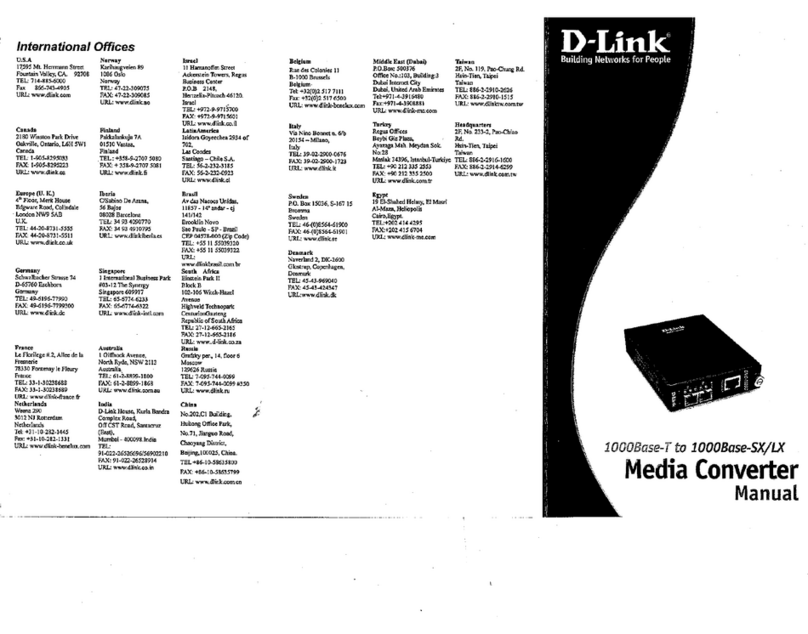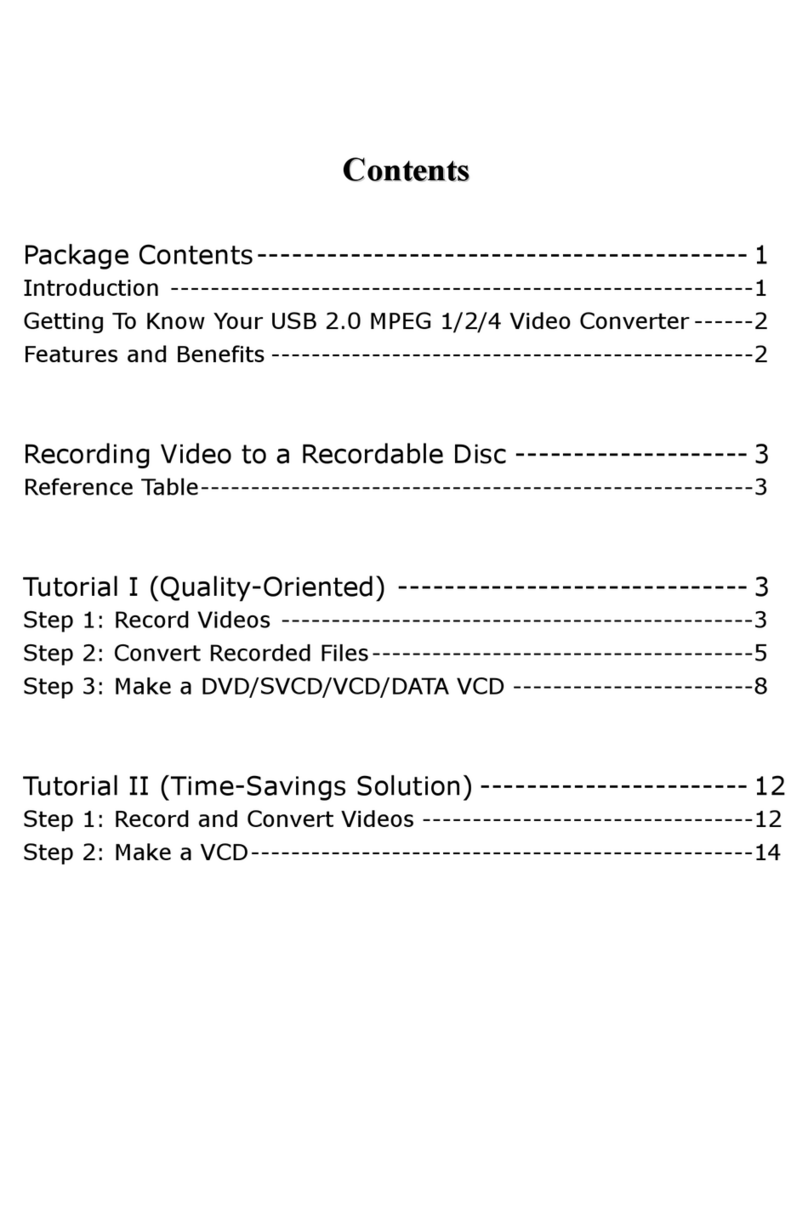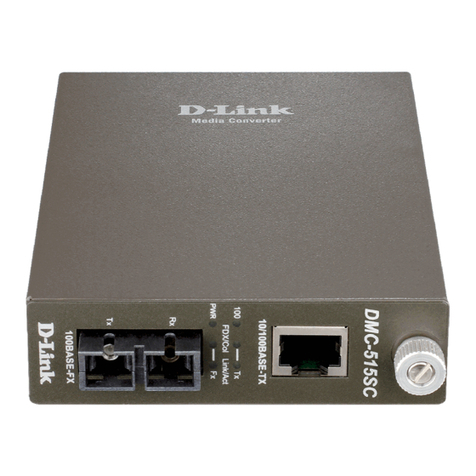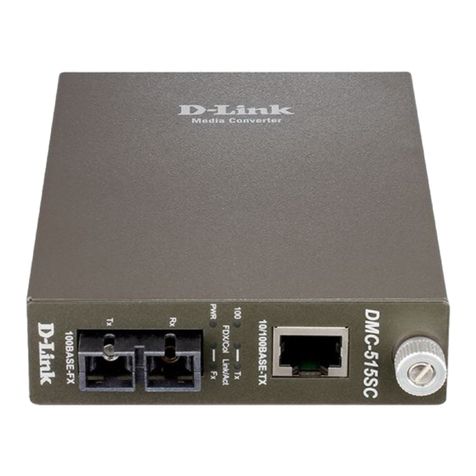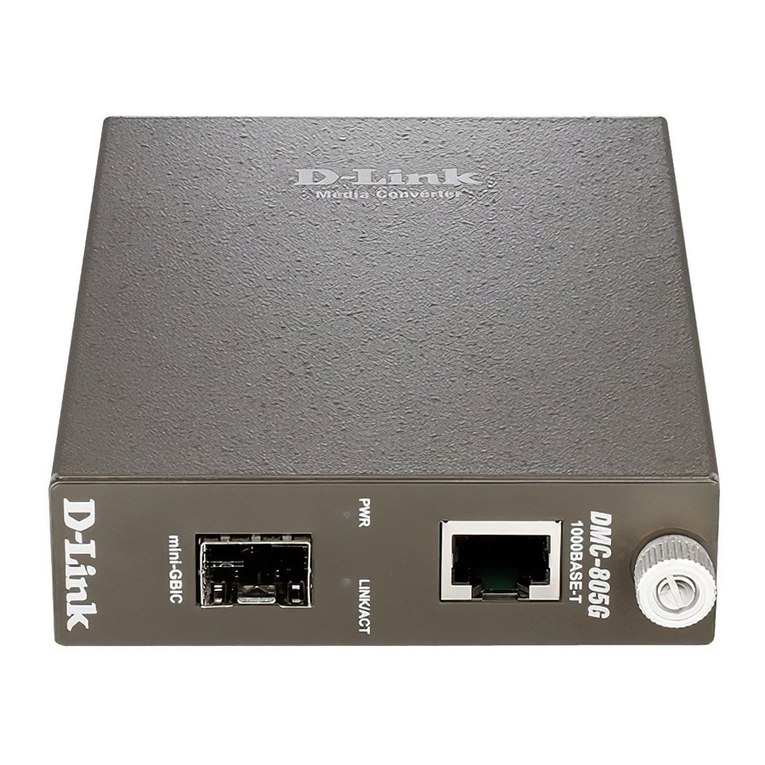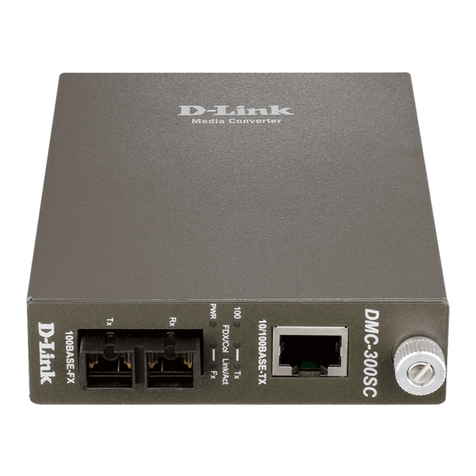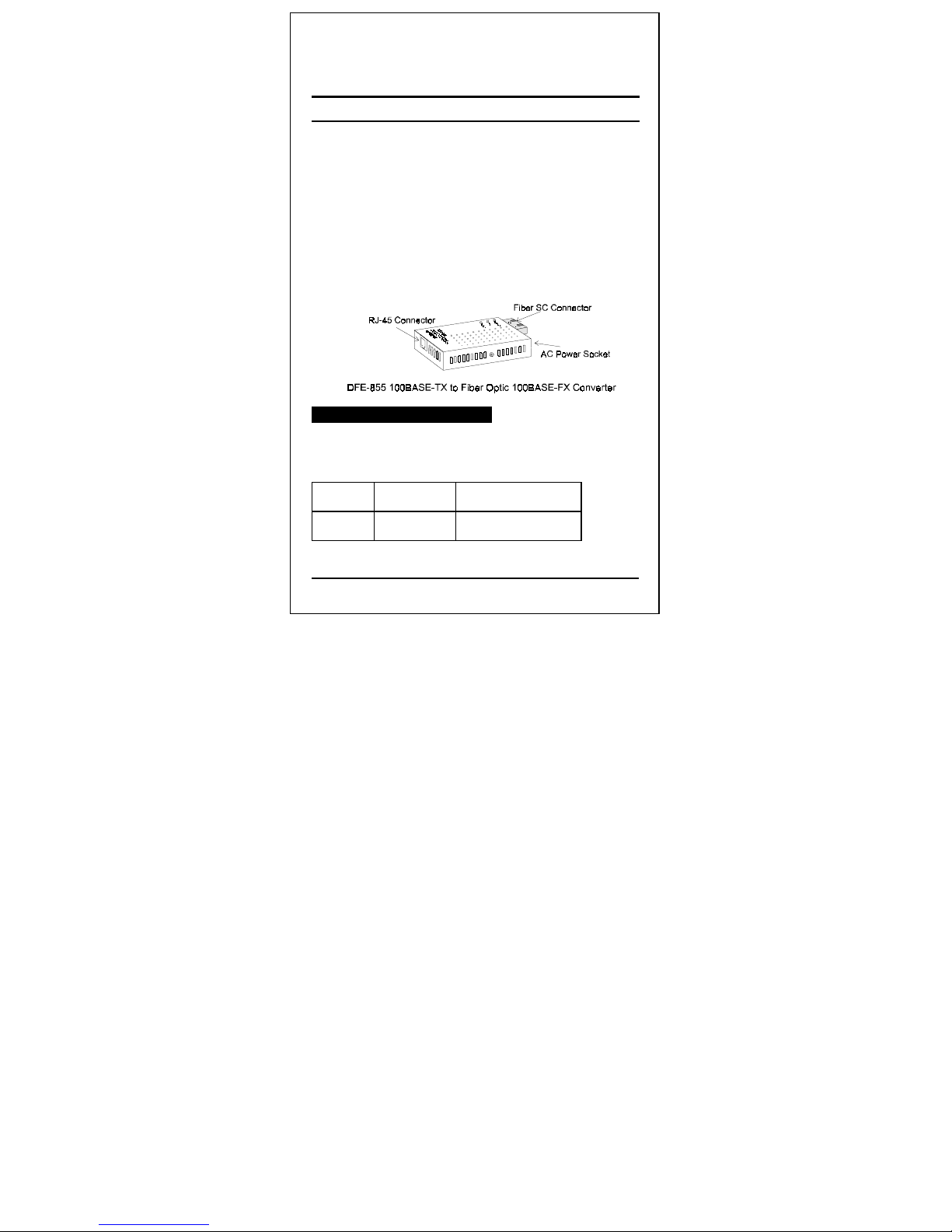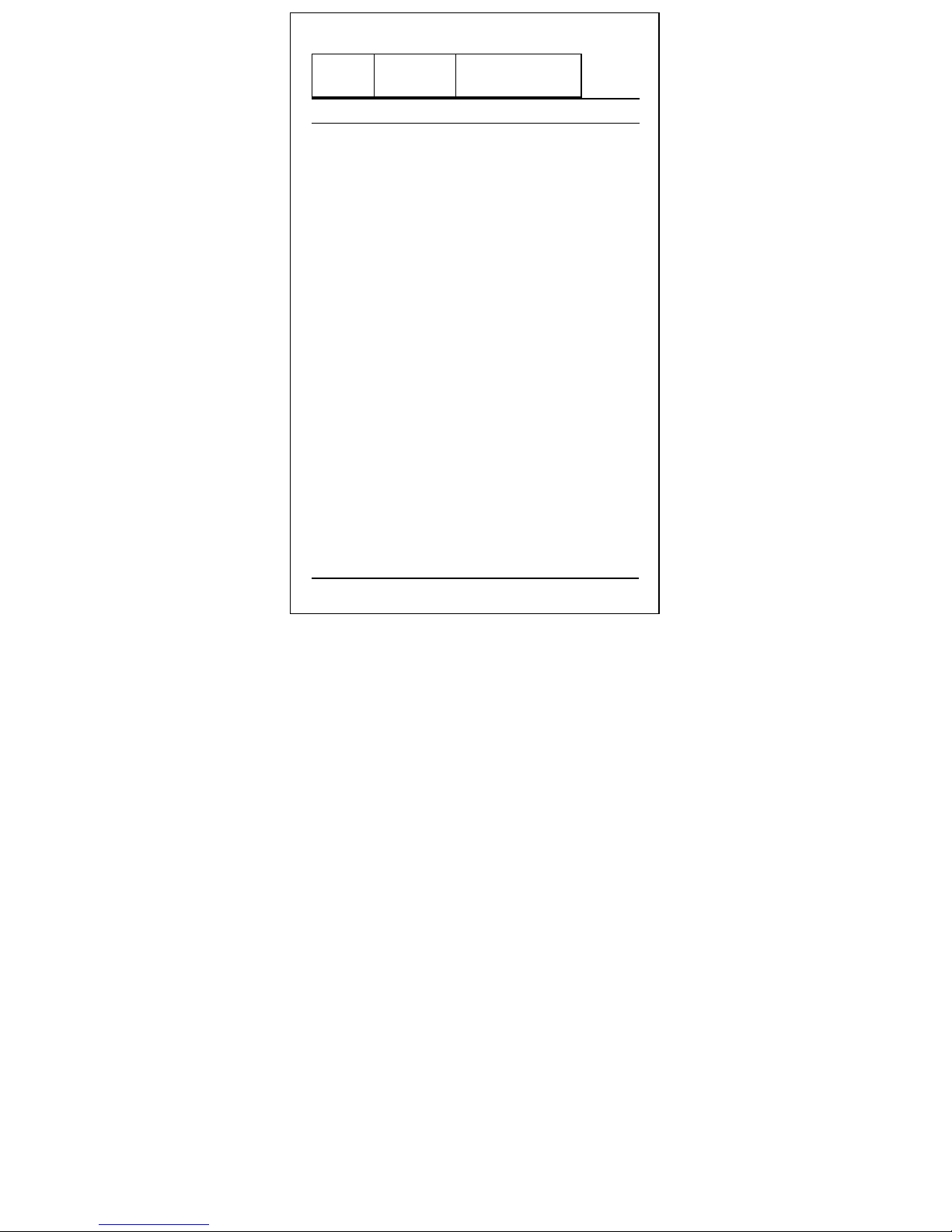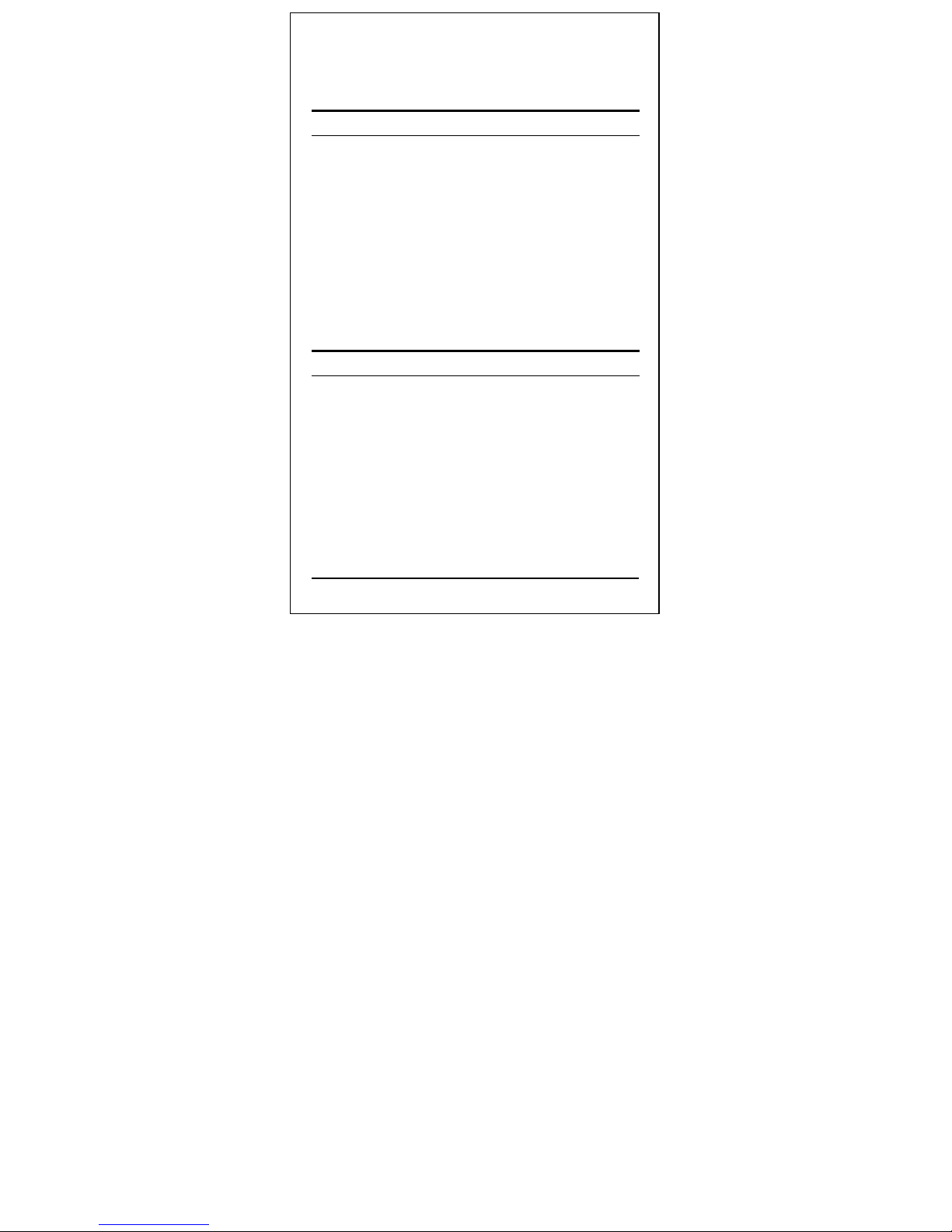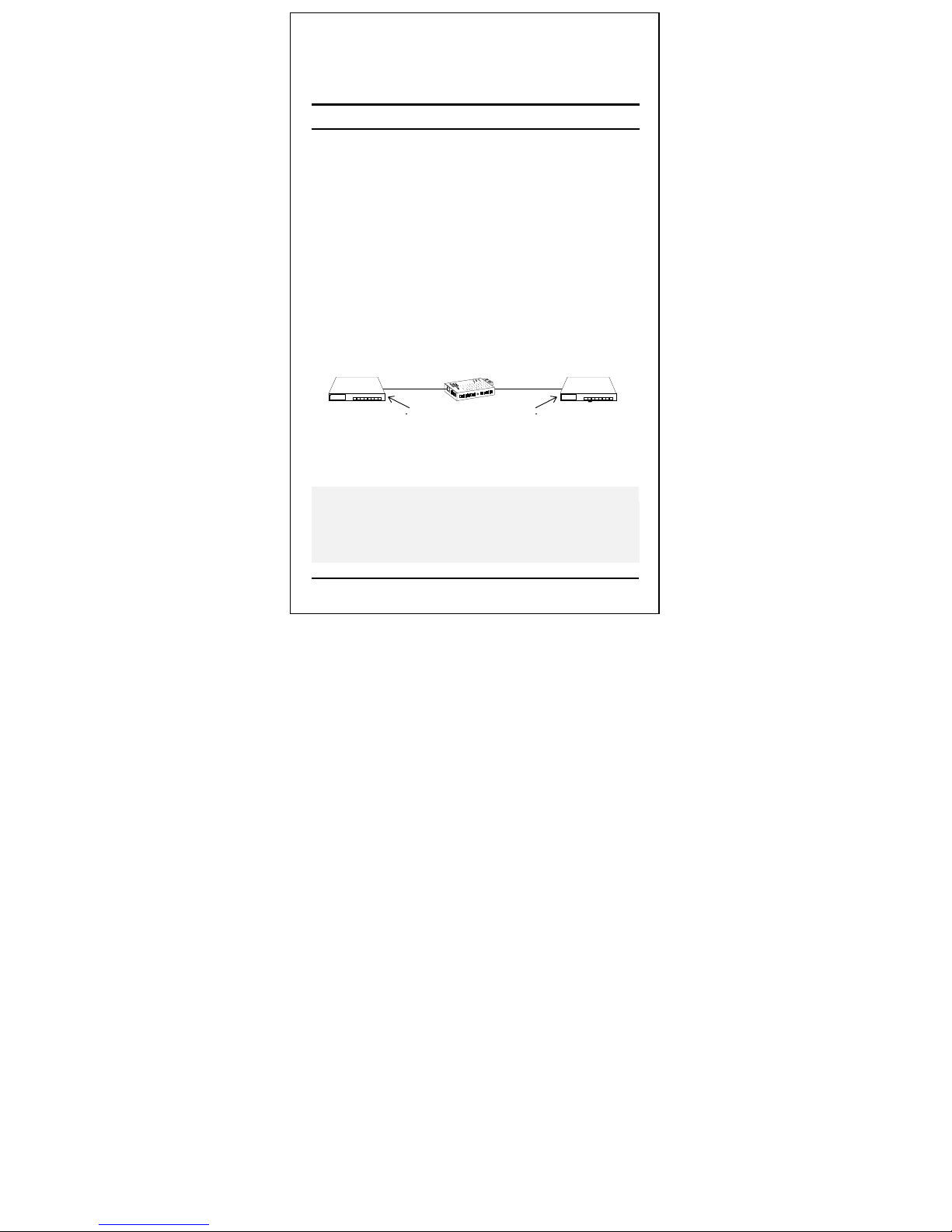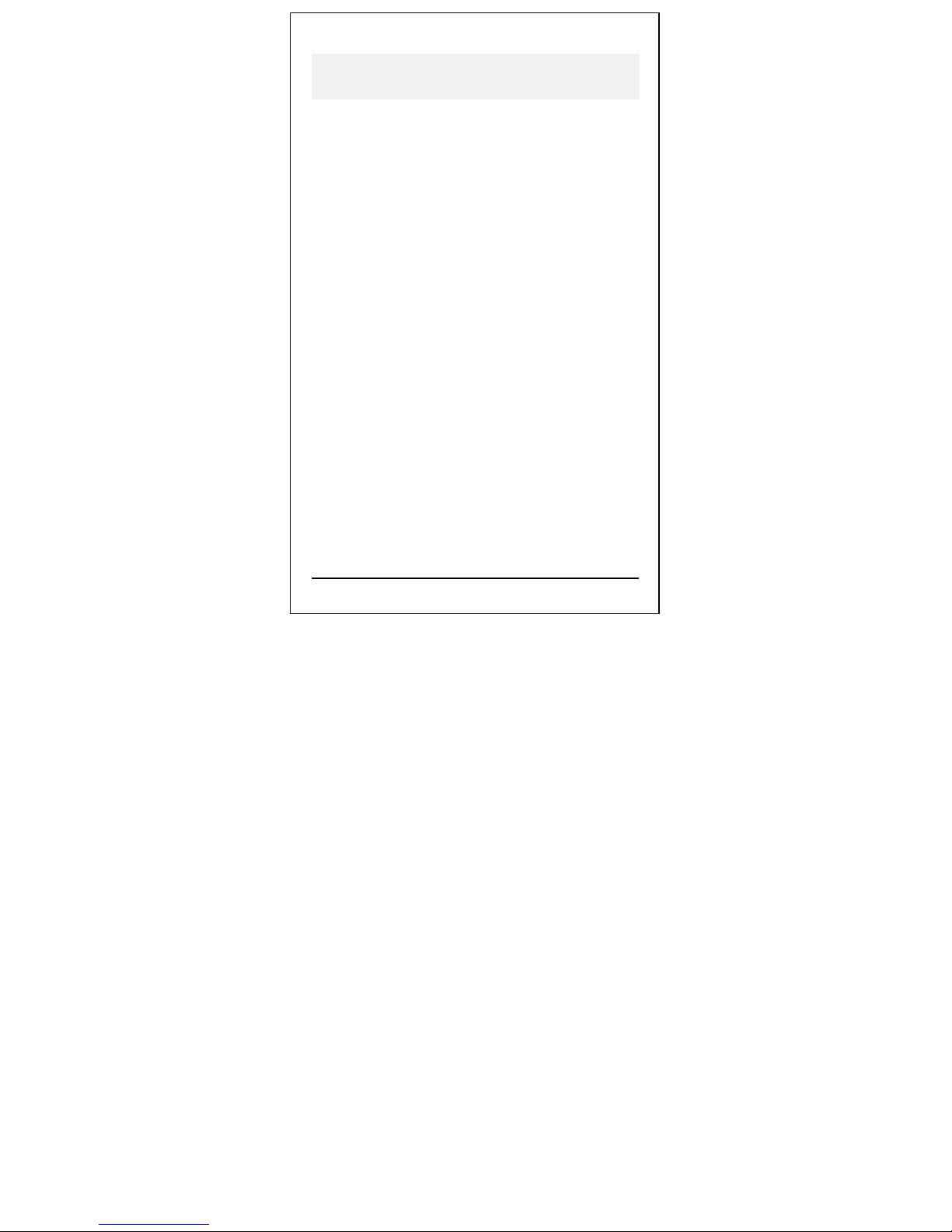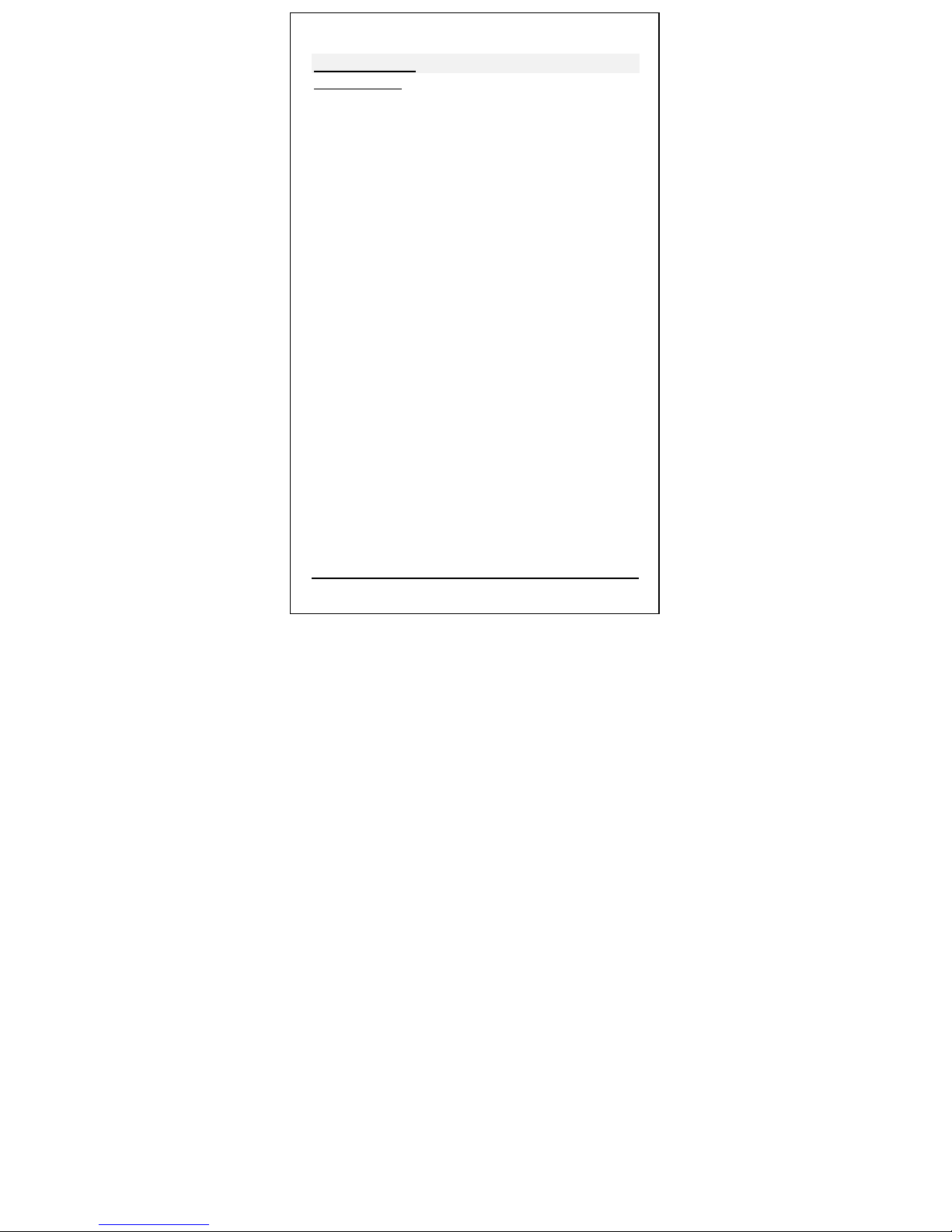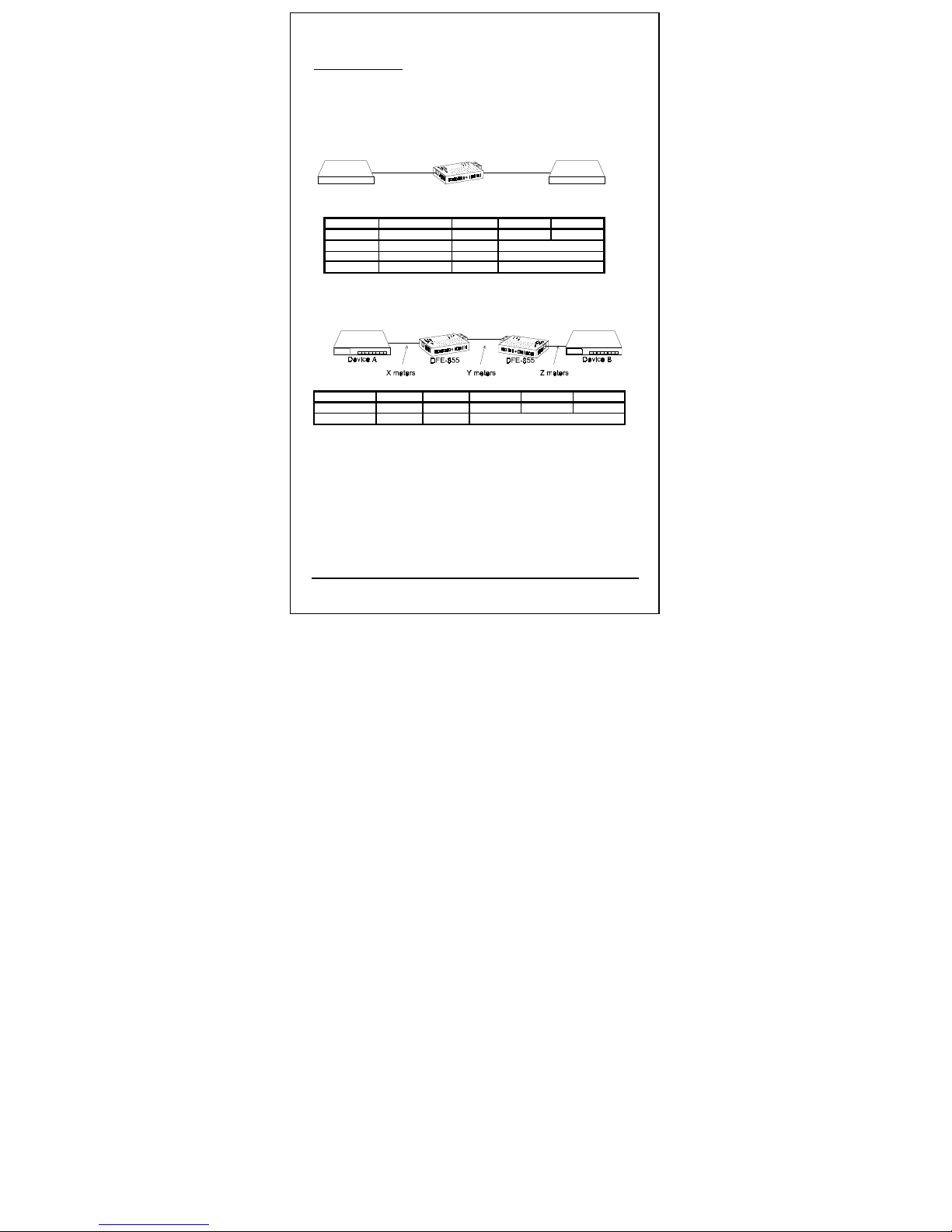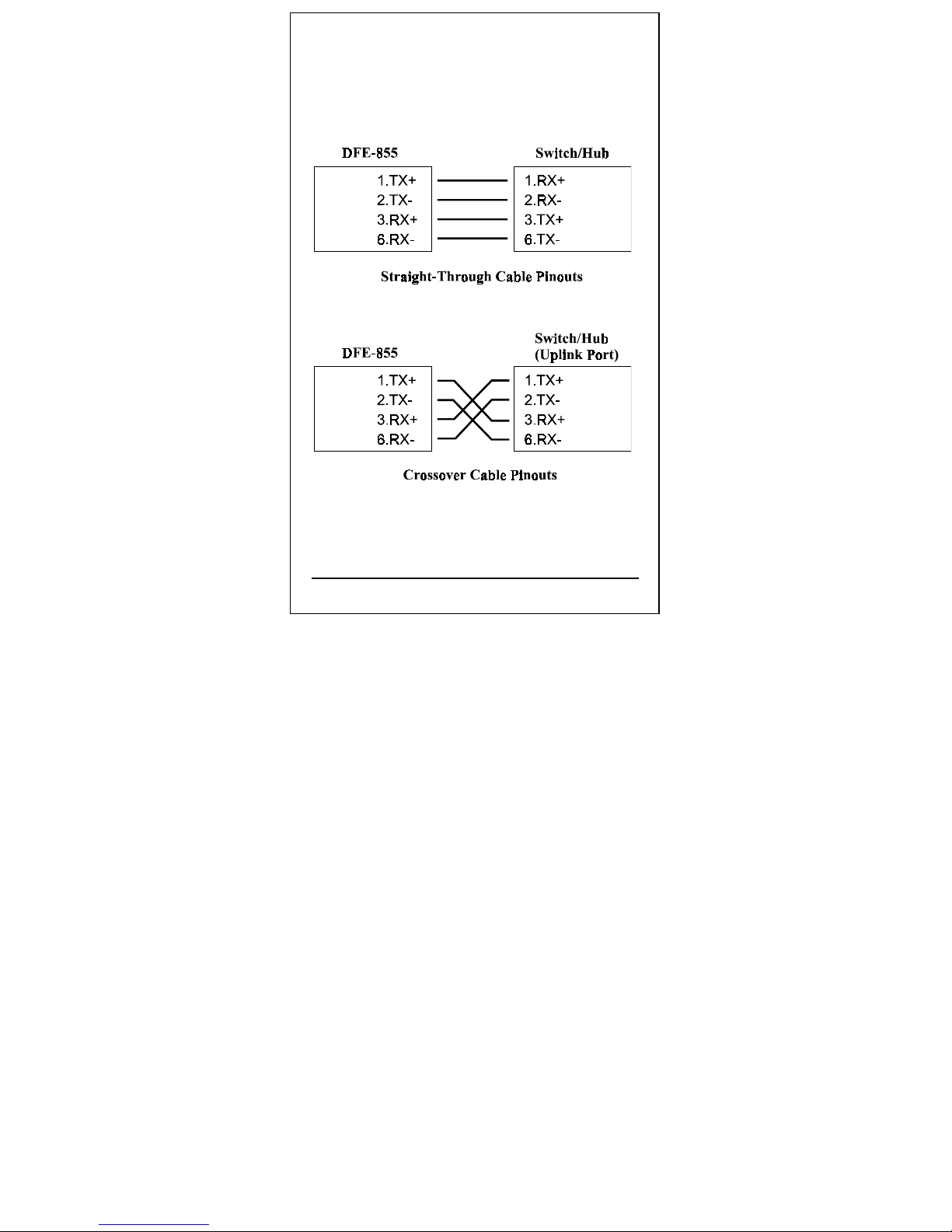Offices
U.S.A. D-LINK SYSTEMS, INC.
5 Musick Irvine, CA 92618 USA
TEL: 1-714-455-1688 FAX: 1-714-455-2521
CANADA D-LINK CANADA, INC.
2180 Dunwin Drive, Unit # 6,
Mississauga Ontario, L5L 5M8, Canada
TEL: 1-905-828-0260 FAX: 1-905-828-5669
U.K. D-LINK (EUROPE) LTD.
D-Link House, 6 Garland Road, Stanmore, London HA7 1DP
TEL: 44-181-235-5555 FAX: 44-181-235-5500
GERMANY D-LINK (DEUTSCHLAND) GMBH I.G.
Bachstrae 22, 65830 Kriftel Germany
TEL: 49-6192-97110 FAX: 49-6192-971111
FRANCE D-LINK FRANCE
Le FLORILEGE #2, Allee de la Fresnerie
78330 Fontenay Le Fleury France
TEL: 33-1-3023-8688 FAX: 33-1-3023-8689
SWEDEN D-LINK A/B
World Trade Center P. O. Box 70396, 107 24 Stockholm
TEL: 46-8-700--6211 FAX: 46-8-219-640
DENMARK D-LINK DENMARK
Naverland 2 DK-2600 Glostrup Copenhagen, Denmark
TEL:45-43-969-040 FAX:45-43-424-347
SINGAPORE D-LINK SINGAPORE PTE.LTD.
77 Science Park Drive #03-03 CINTECH III,
Singapore Science Park Singapore 118256
EL : 65-774-6233 FAX: 65-774-6322
AUSTRALIA D-LINK AUSTRALIA PTY.LTD.
Unit 16, 390 Eastern Valley Way Roseville, NSW 2069
TEL: 61-2-9417-7100 FAX: 61-2-9417-1077
CHINA D-LINK BEIJING
15th Floor, Science & Technology Tower
11, Baishiqiao Road, Haidian District, Beijing 100081
TEL: 86-10-68467106-9 FAX: 86-10-68467110
JAPAN D-LINK TOKYO
10F, 8-8-15 Nishigotanda, Shinagawa-ku, Tokyo, 141
TEL: 81-3-5434-9678 FAX: 81-3-5434-9868
INDIA D-LINK (INDIA) PVT. LTD.
Bombay Office: Plot No.5, Kurla-Bandra Complex Rd.
Off Cst Rd., Santacruz (E) Bombay - 400 098 India
TEL: 91-22-6172478 FAX: 91-22-6172476
TAIWAN D-LINK TAIWAN
2F, No.233-2 Pao-Chiao Rd, Hsin-Tien, Taipei,
Taiwan, R.O.C.
!!"#"" !!"#$"##