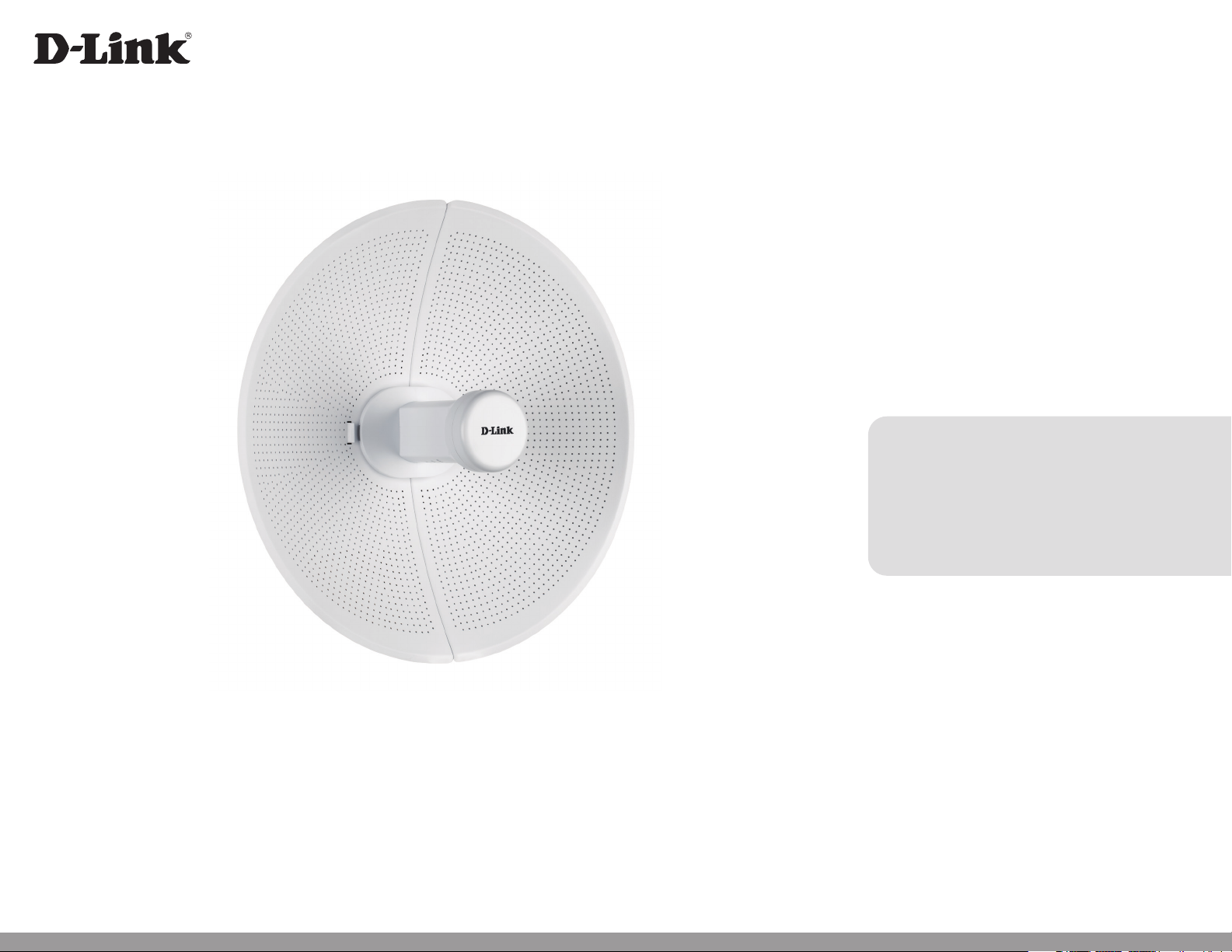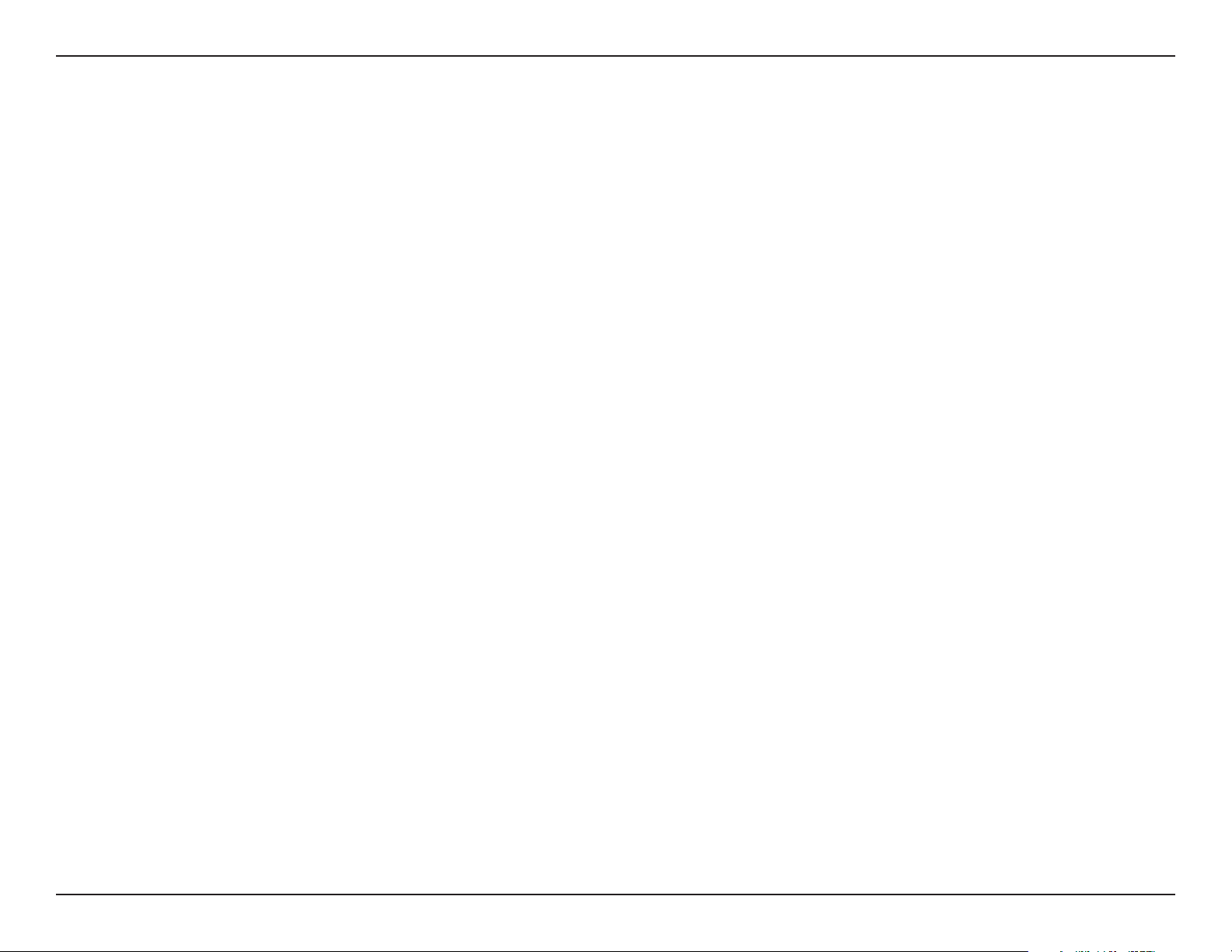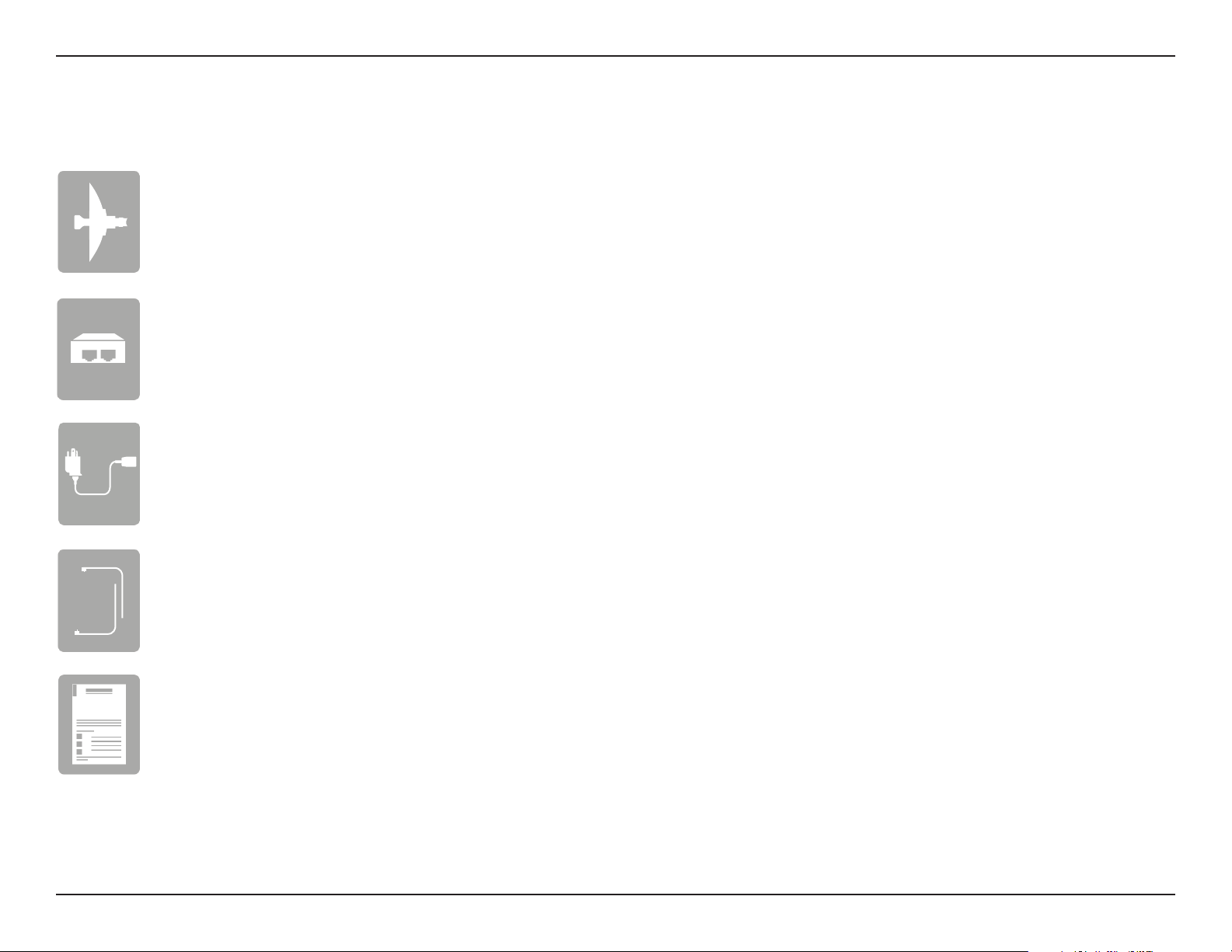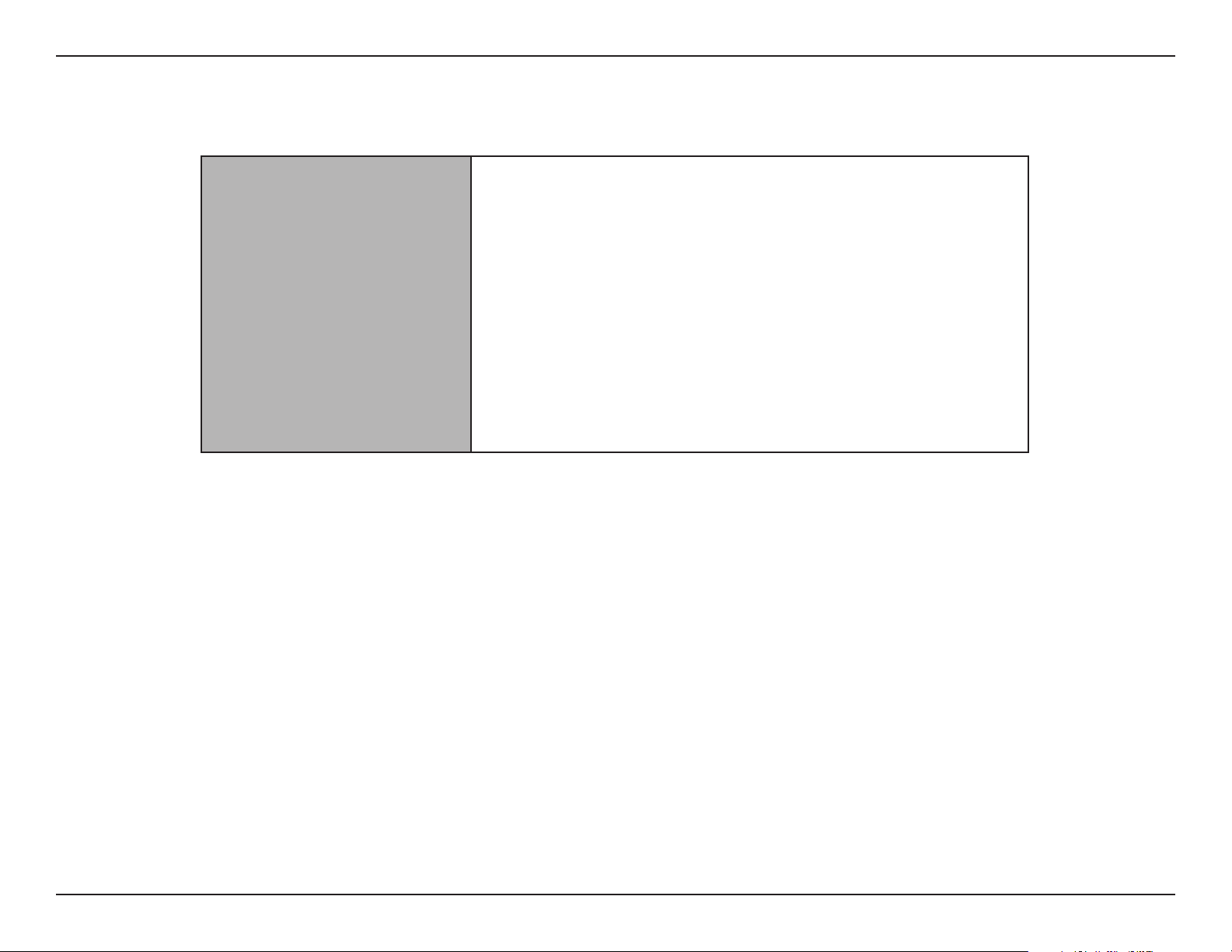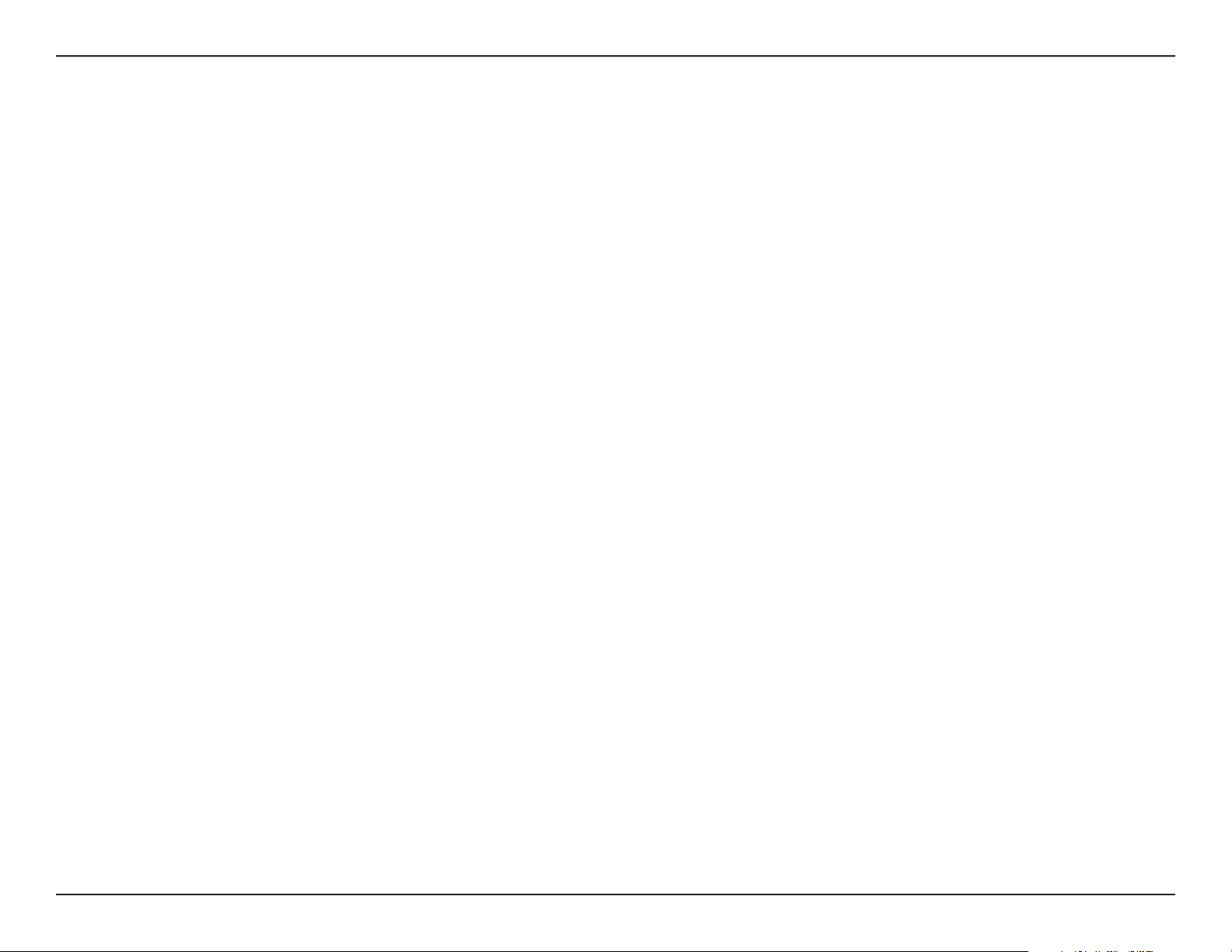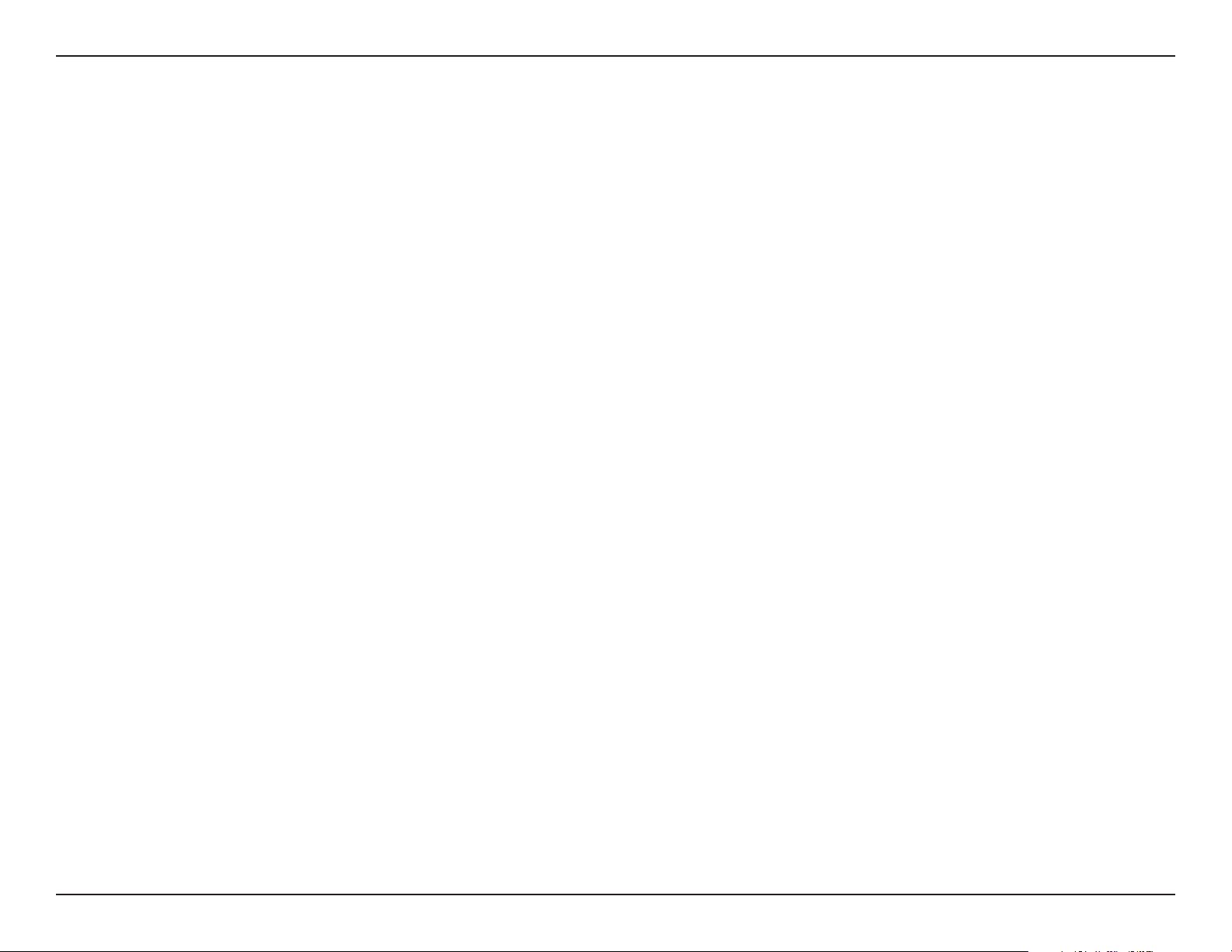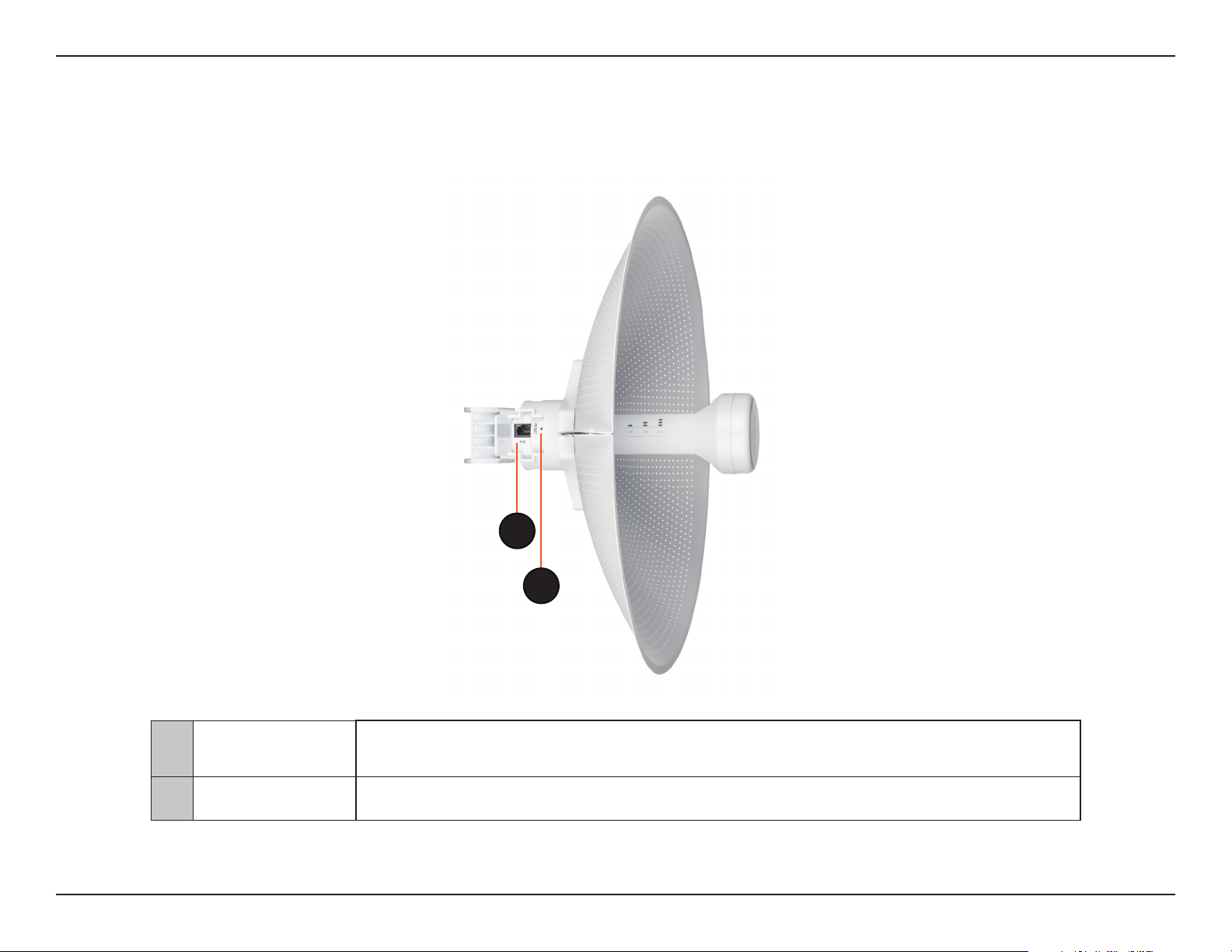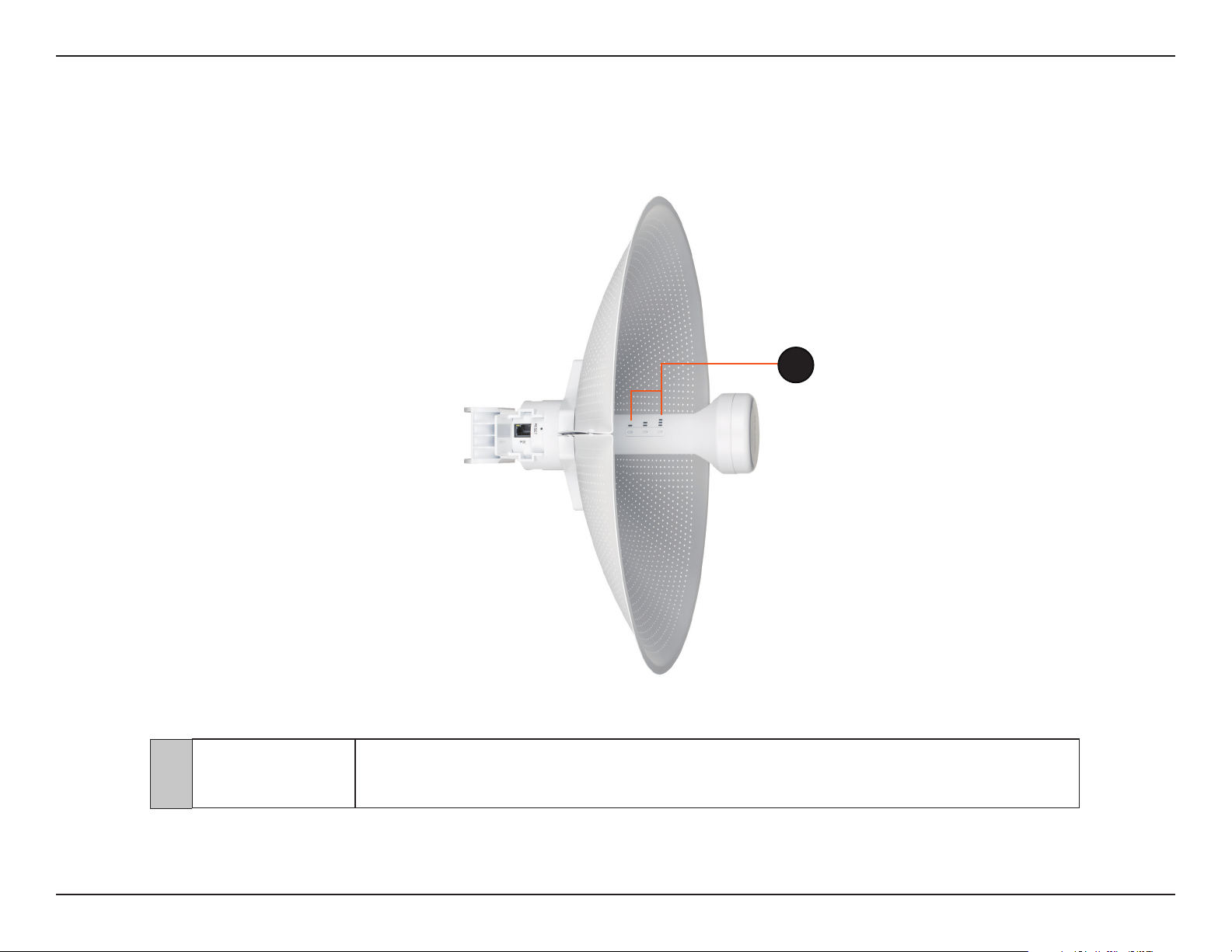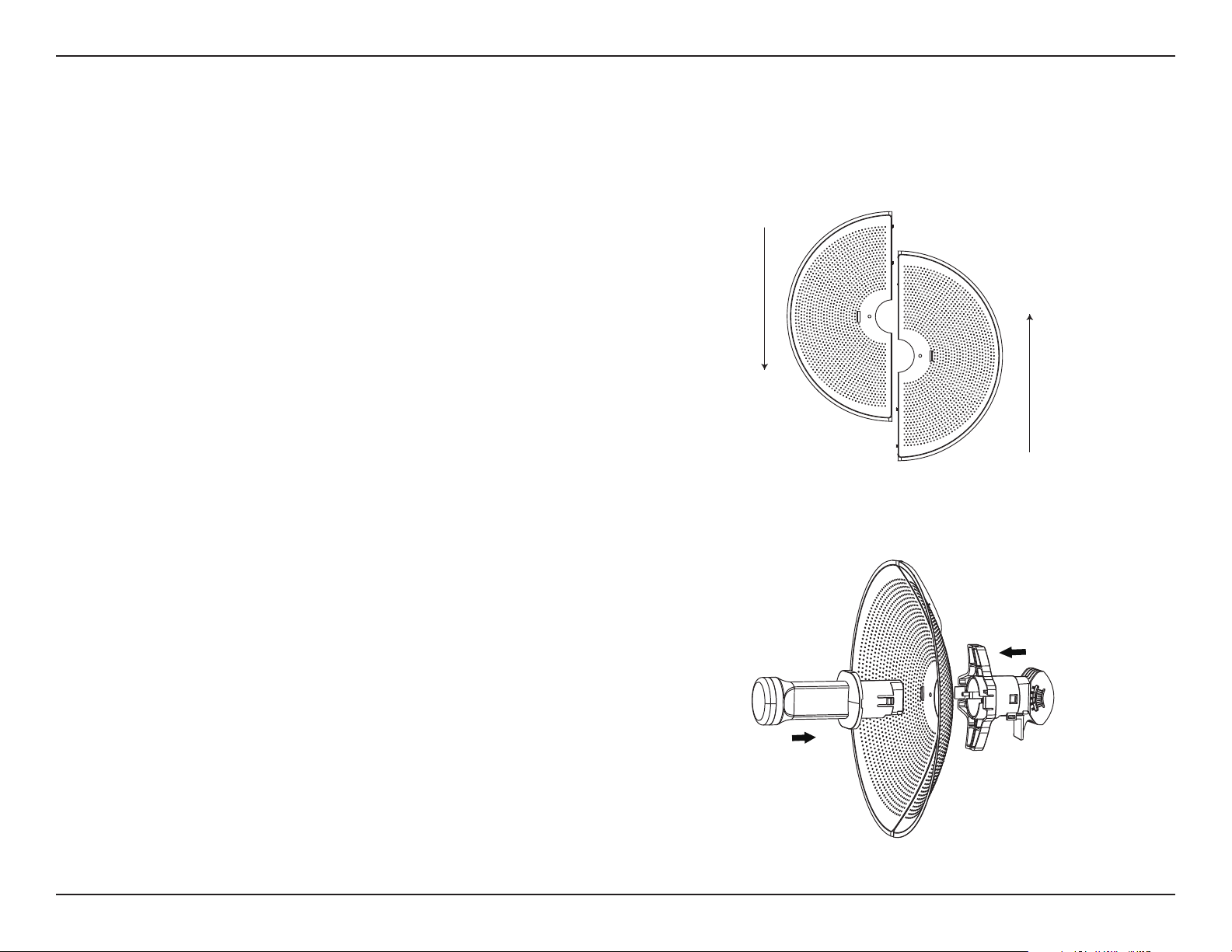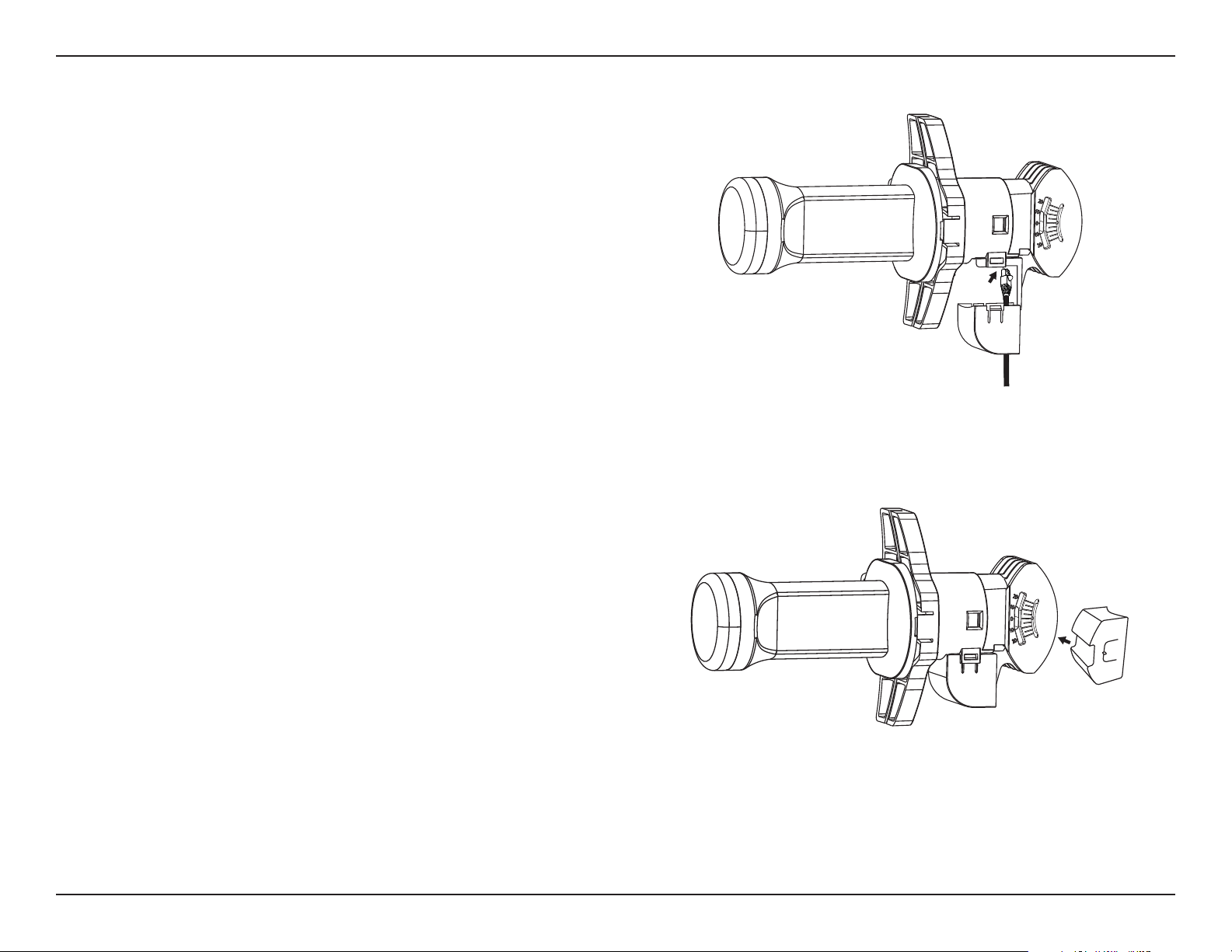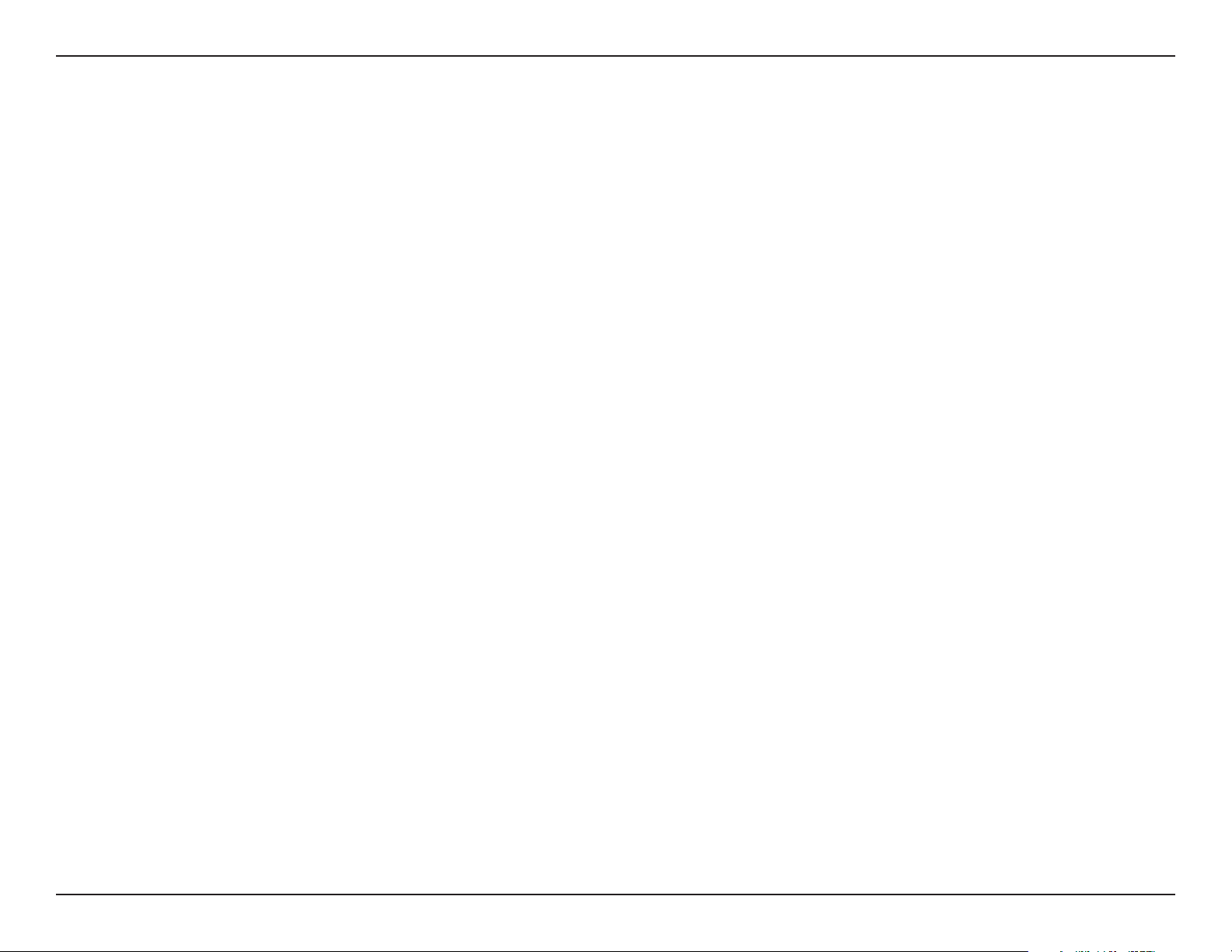
2D-Link DAP-3712 User Manual
Table of Contents
Product Overview.............................................................. 3
Package Contents......................................................................... 3
System Requirements................................................................. 4
Introduction ................................................................................... 5
Features............................................................................................ 6
Hardware Overview..................................................................... 7
Connection ............................................................................. 7
LED Indicators........................................................................ 8
Installation ......................................................................... 9
Assembling the Access Point............................................ 9
Preparation before Installation......................................11
Powering the Access Point ..............................................12
Conguring the First DAP-3712 in Access Point
Mode .......................................................................................12
Conguring the Second DAP-3712 in Client Mode14
Mounting the Device ........................................................15
Mounting on a Pole ...........................................................15
Conguration...................................................................17
Factory Default Setting ............................................................17
Web-based Conguration.......................................................18
Wizard.............................................................................................20
Basic Settings ...............................................................................23
Wireless ..................................................................................23
Network..................................................................................29
QoS...........................................................................................31
Service ....................................................................................34
System ....................................................................................37
Status ..............................................................................................39
Info ...........................................................................................39
Statistics .................................................................................41
Network..................................................................................42
Syslog Info.............................................................................43
Tools ................................................................................................44
Ping IP .....................................................................................44
Traceroute .............................................................................45
Link Test..................................................................................46
Antenna Alignment ...........................................................47
Spectrum Analyzer.............................................................48
Technical Specications..................................................49
Table of Contents