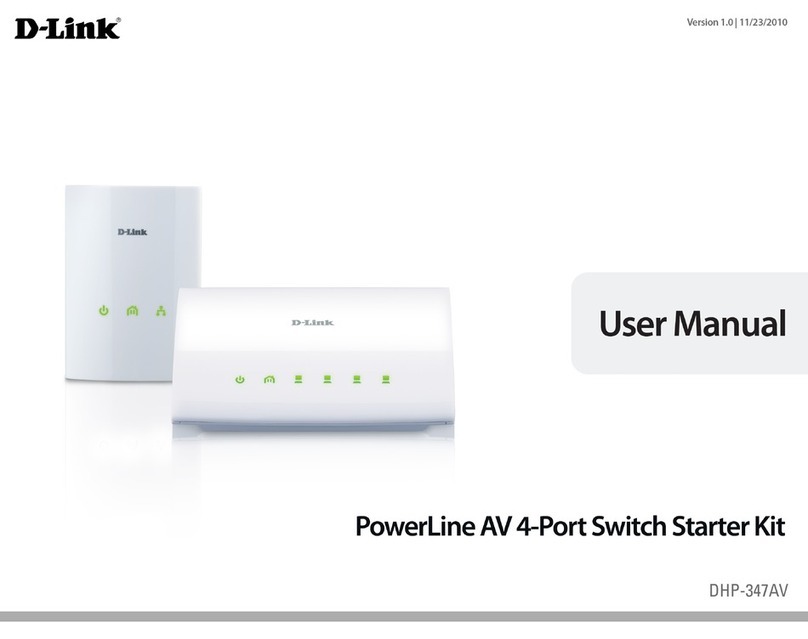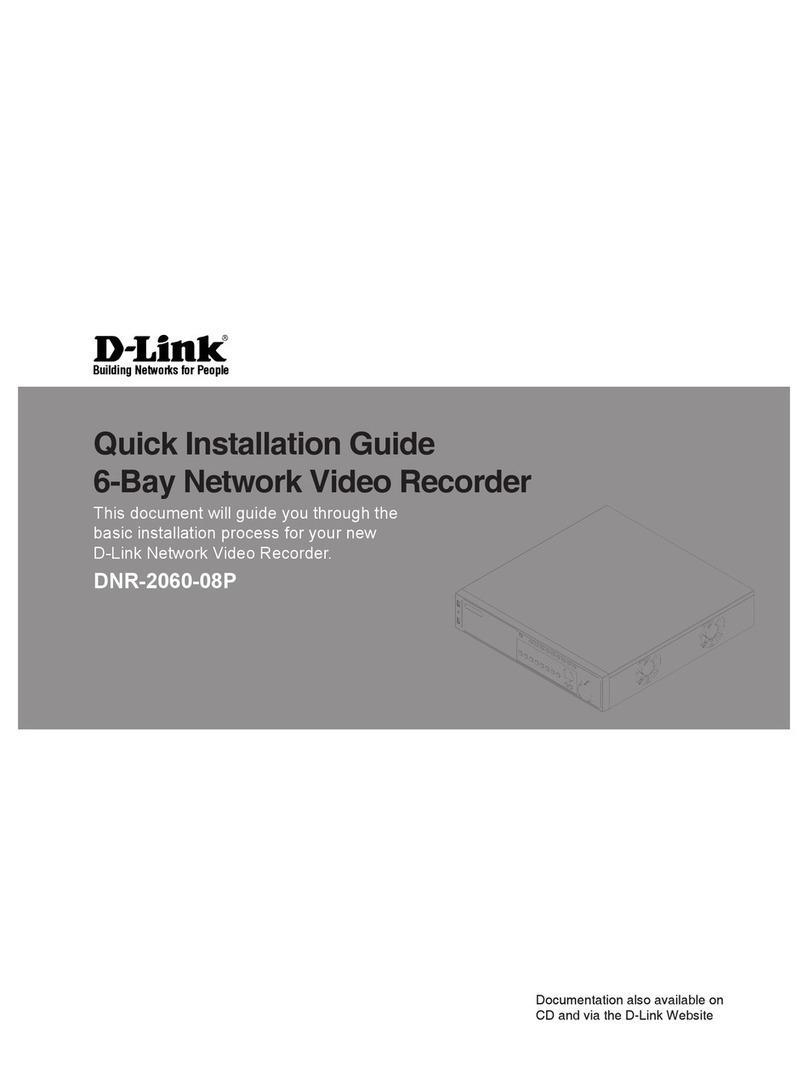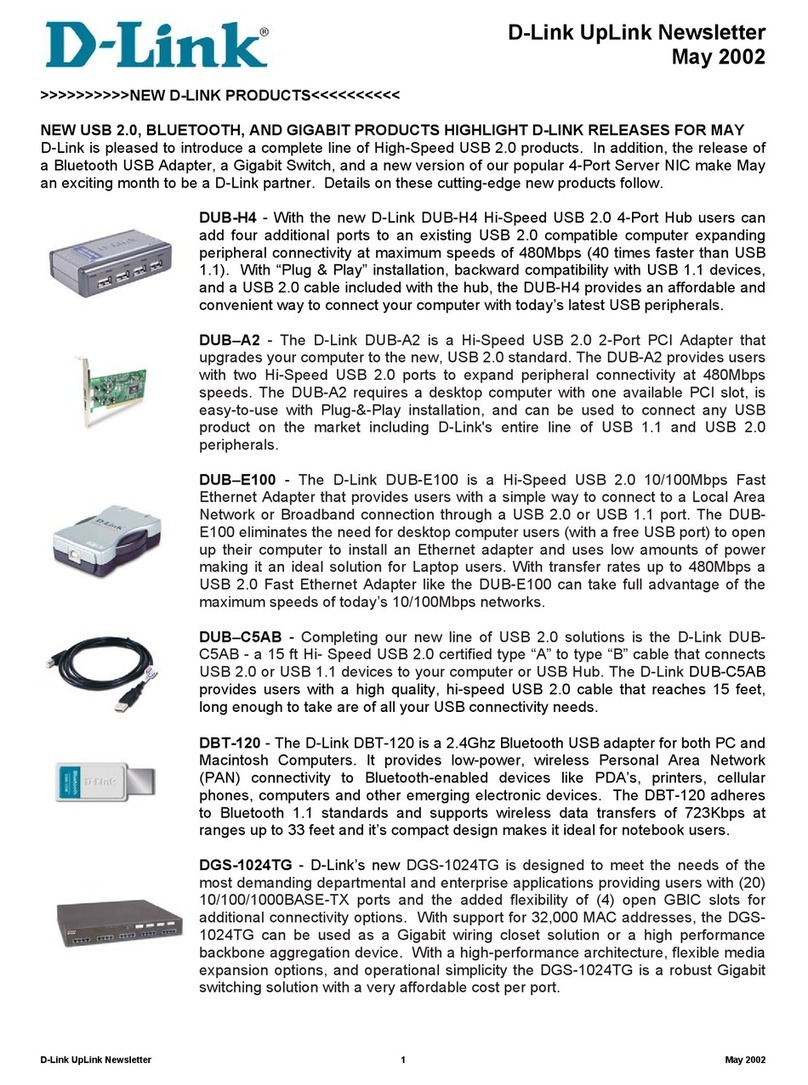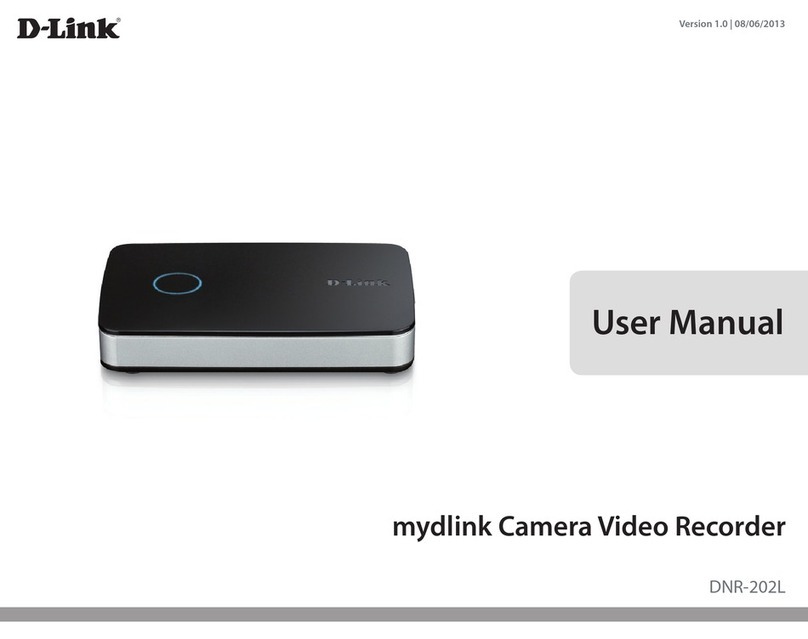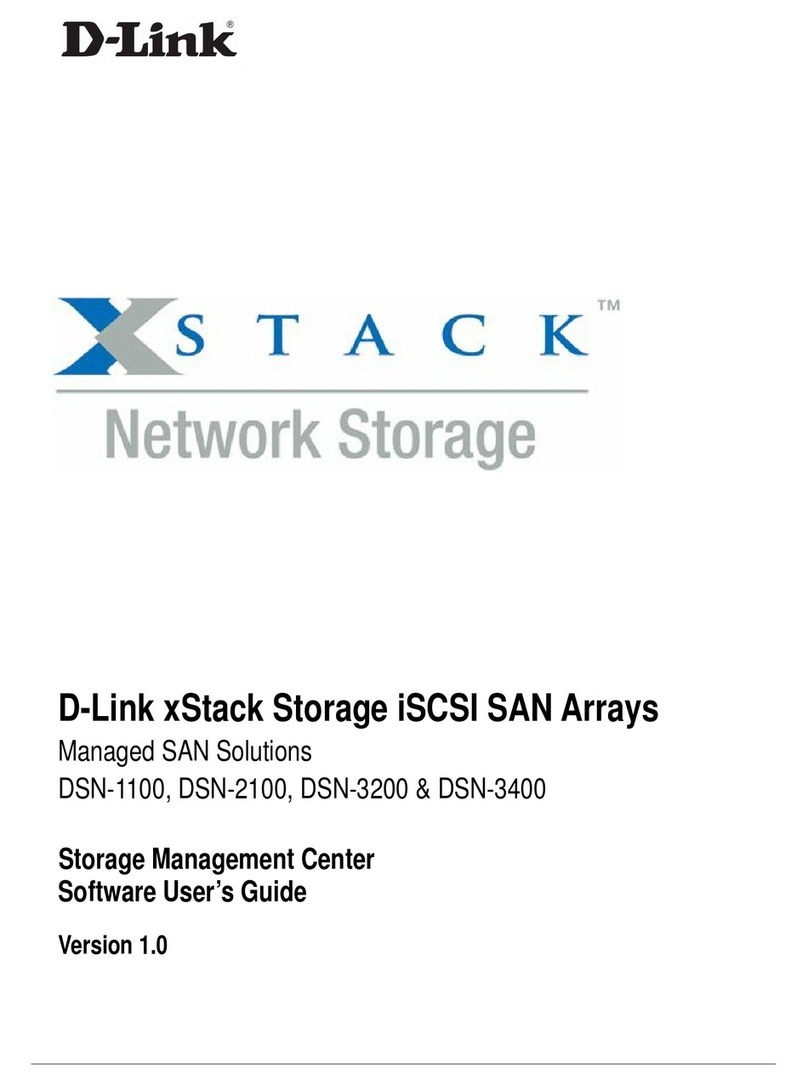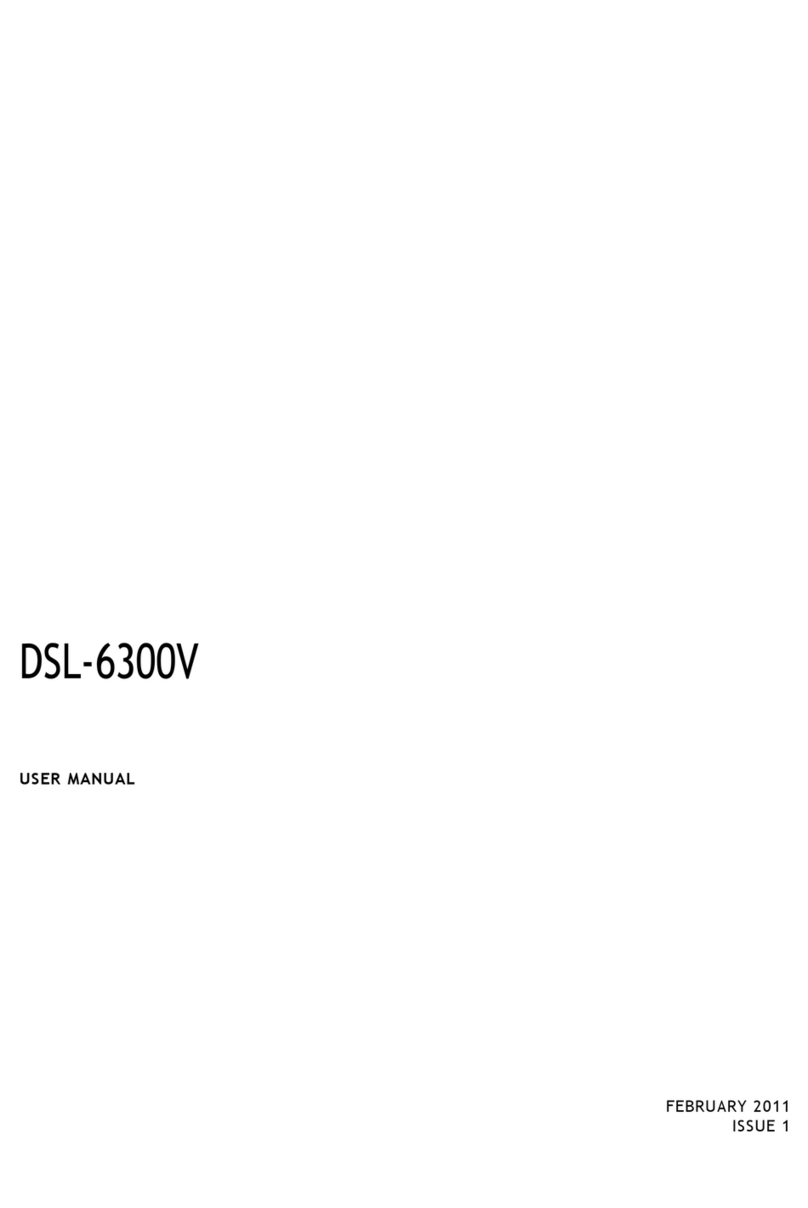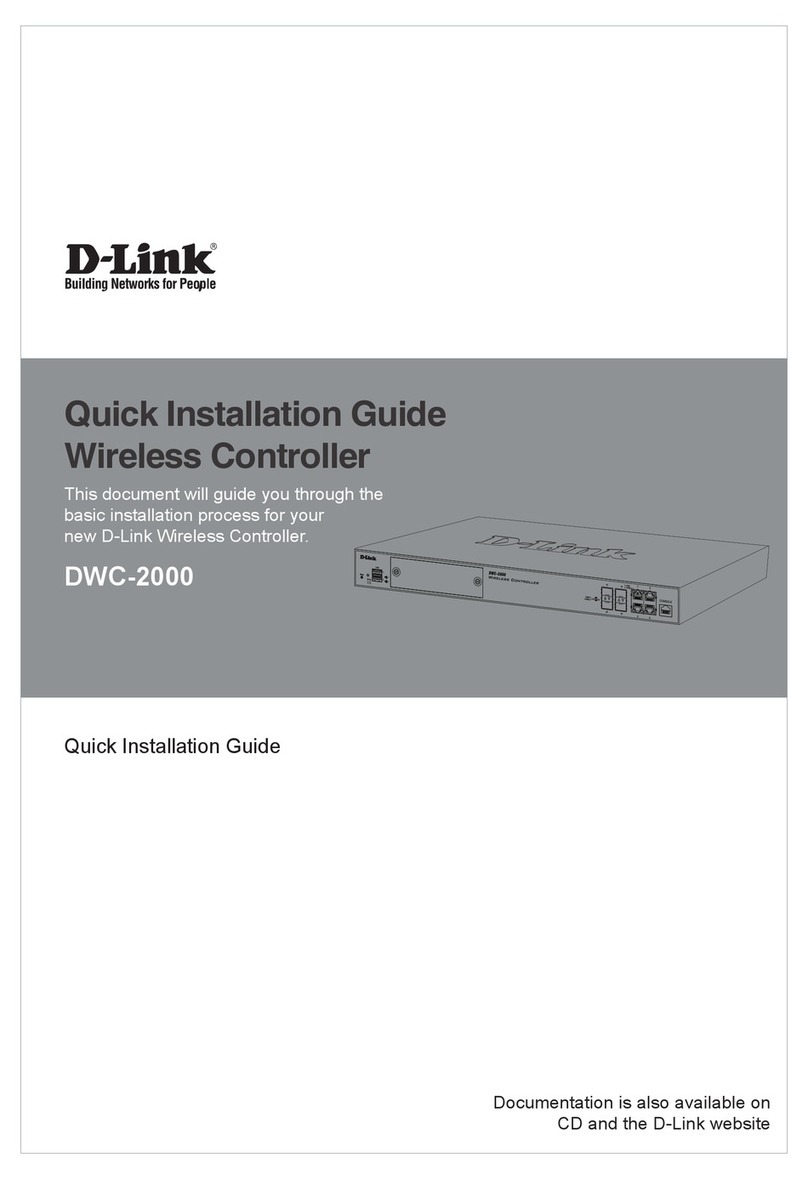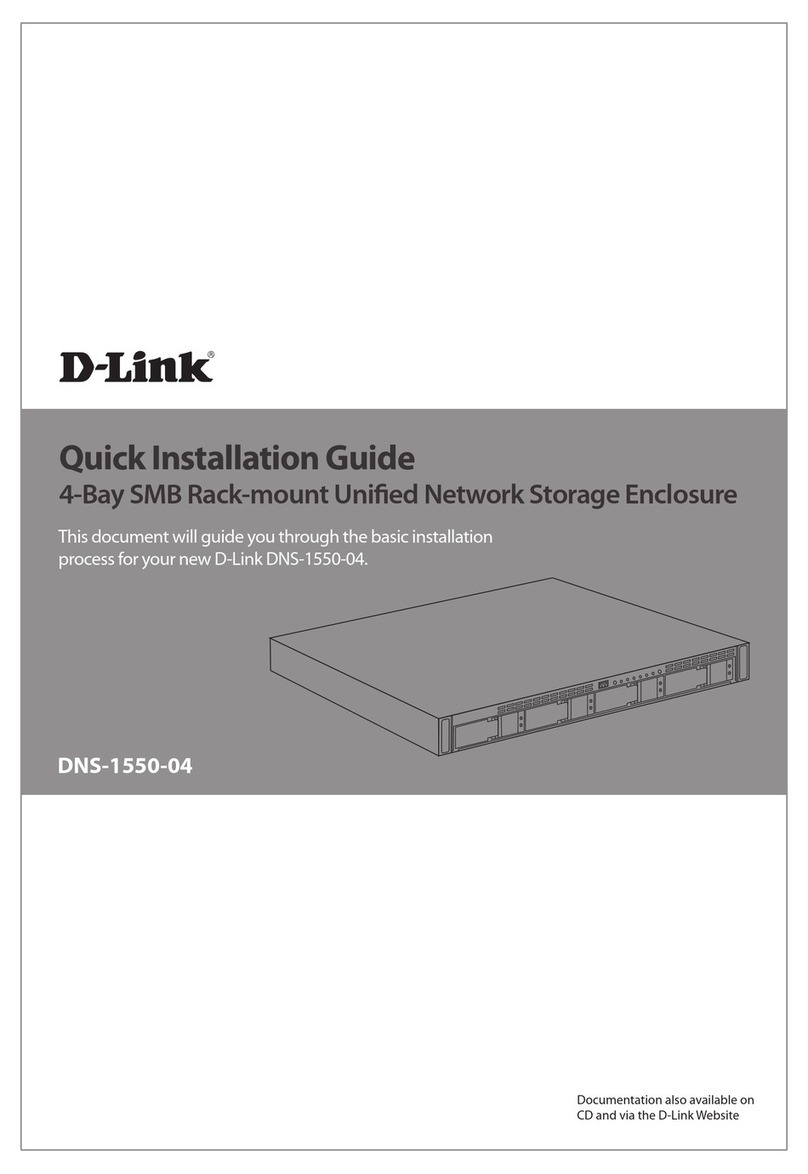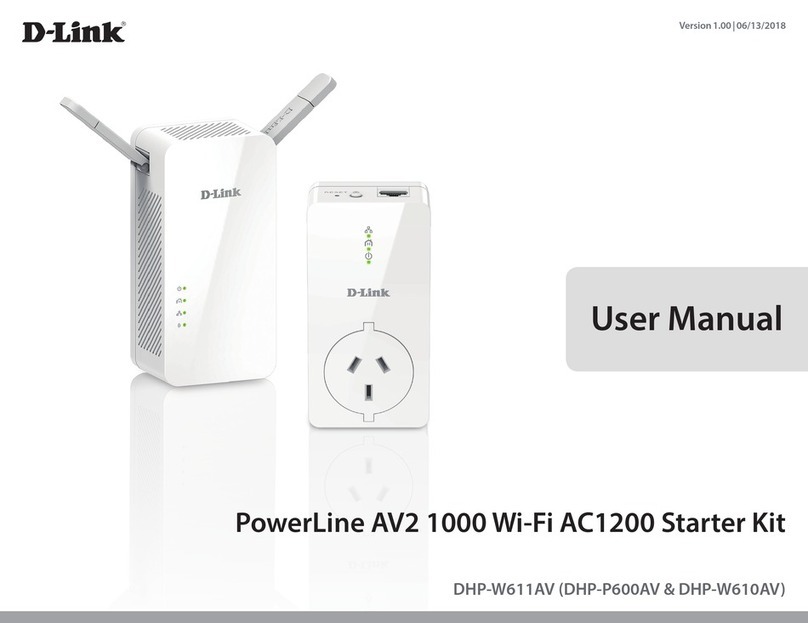2D-Link DWL-3150 User Manual
Table of Contents
Product Overview ........................................................4
Package Contents....................................................4
Minimum System Requirements..............................4
Introduction..............................................................5
Features...................................................................7
Wireless Installation Considerations......................... 8
Three Operational Modes ...........................................9
Using the Configuration Menu .................................10
Home > Basic Settings..............................................11
Wireless Bridge .....................................................11
No Security ......................................................12
Open System (64 Bits or 128 Bits) ..................13
Shared Key (64 Bits or 128 Bits)......................14
WPA & WPA2 Personal ....................................15
Wireless Workgroup Bridge ................................... 16
No Security ......................................................17
Open System (64 Bits or 128 Bits) ..................18
Shared Key (64 Bits or 128 Bits)......................19
Wireless WAN........................................................20
Wireless WAN > DHCP Client ...............................22
No Security ......................................................22
Open System (64 Bits or 128 Bits) ..................23
Shared Key (64 Bits or 128 Bits)......................24
WPA & WPA2 Personal ....................................25
WPA & WPA2 Enterprise..................................26
Wireless WAN > Static IP ...................................... 27
No Security ......................................................28
Open System (64 Bits or 128 Bits) ..................29
Shared Key (64 Bits or 128 Bits)......................30
WPA & WPA2 Personal ....................................31
WPA & WPA2 Enterprise..................................32
LAN........................................................................ 33
Home > Advanced Settings ...................................... 35
Performance .......................................................... 35
Virtual Server......................................................... 37
Port Forwarding .....................................................38
Application Rules...................................................39
Firewall .................................................................. 40
Advanced Network.................................................41
DDNS.....................................................................42
Schedule................................................................ 43
Filters.....................................................................44
Network Filter................................................... 44
Website Filter ...................................................45
Home > Status ...........................................................46
Device Information.................................................46
Wireless Information.............................................. 47
Table of Contents