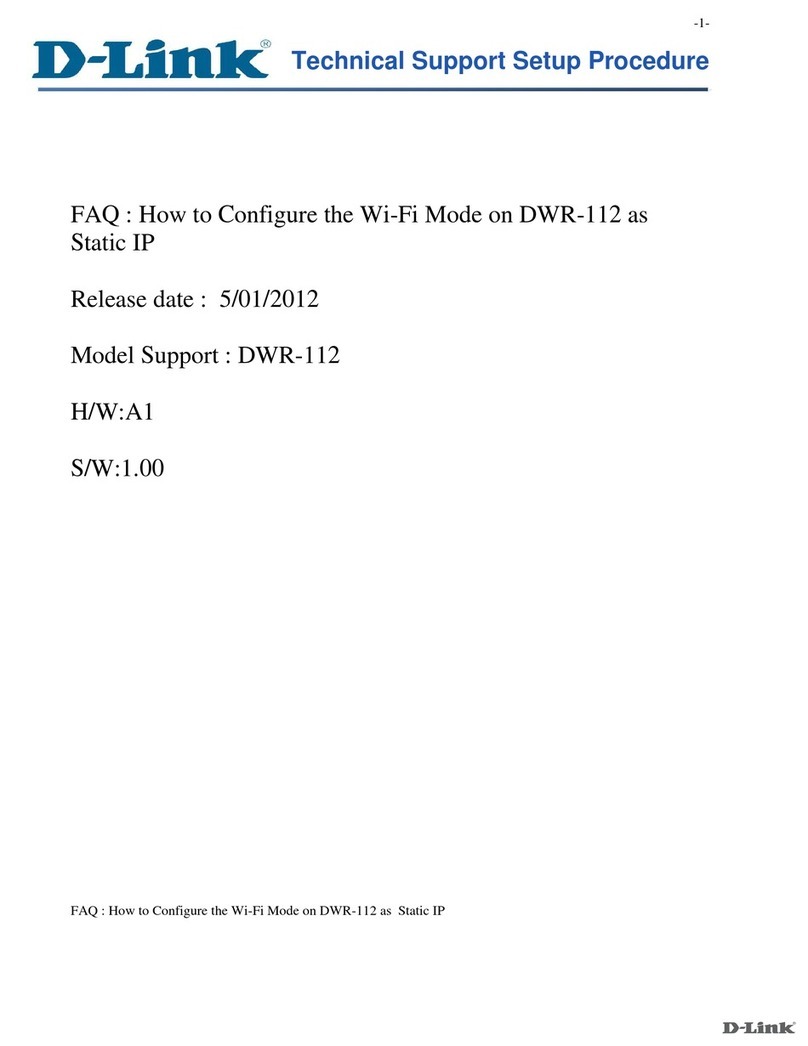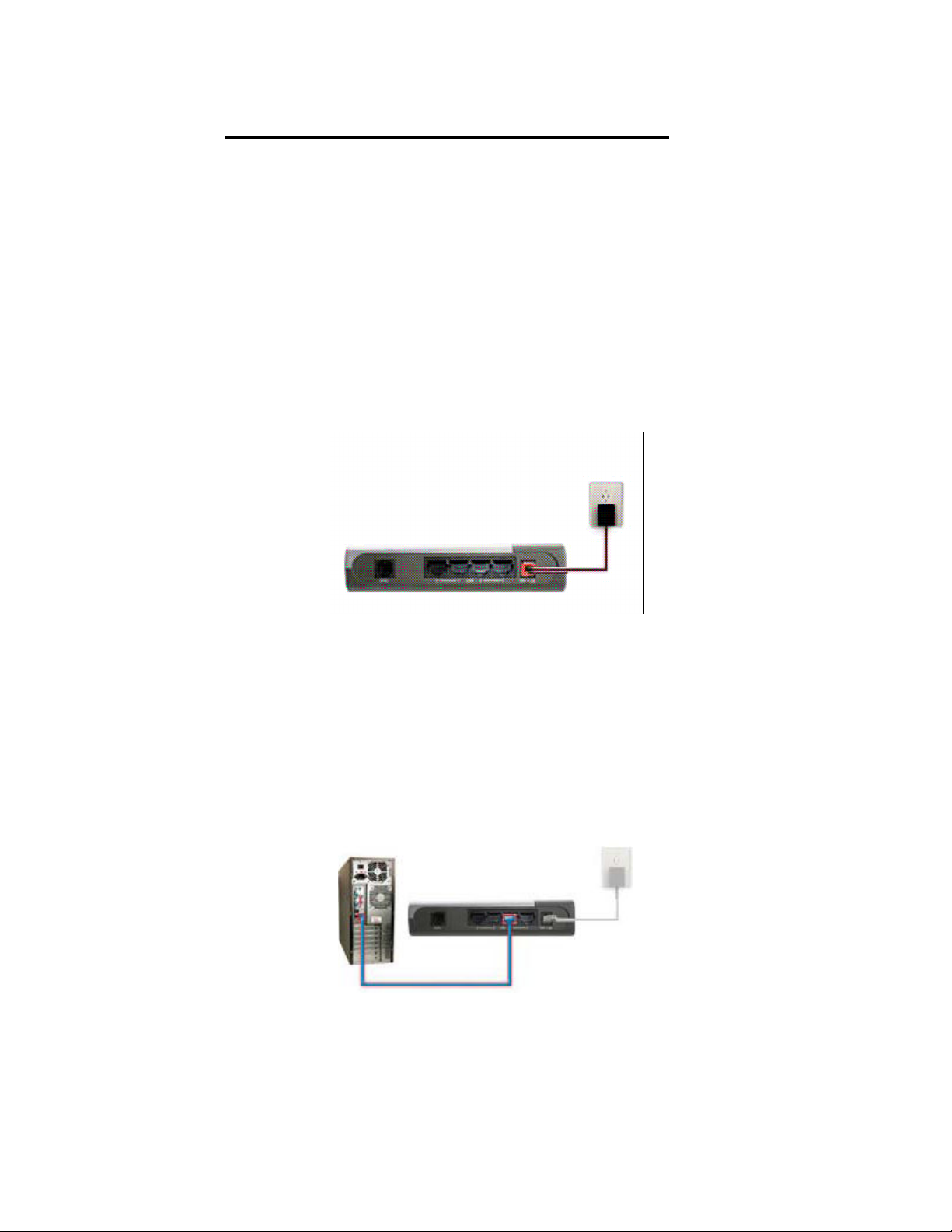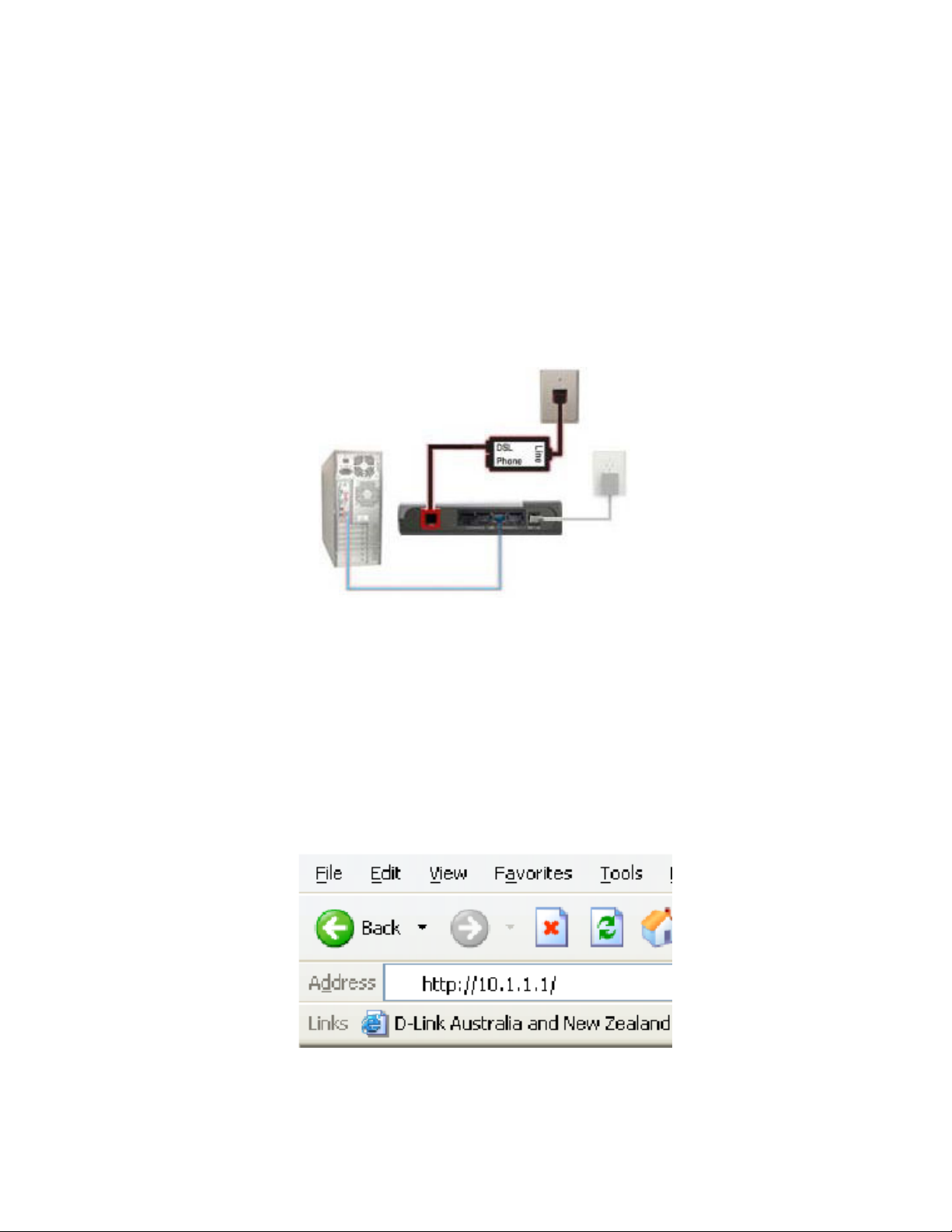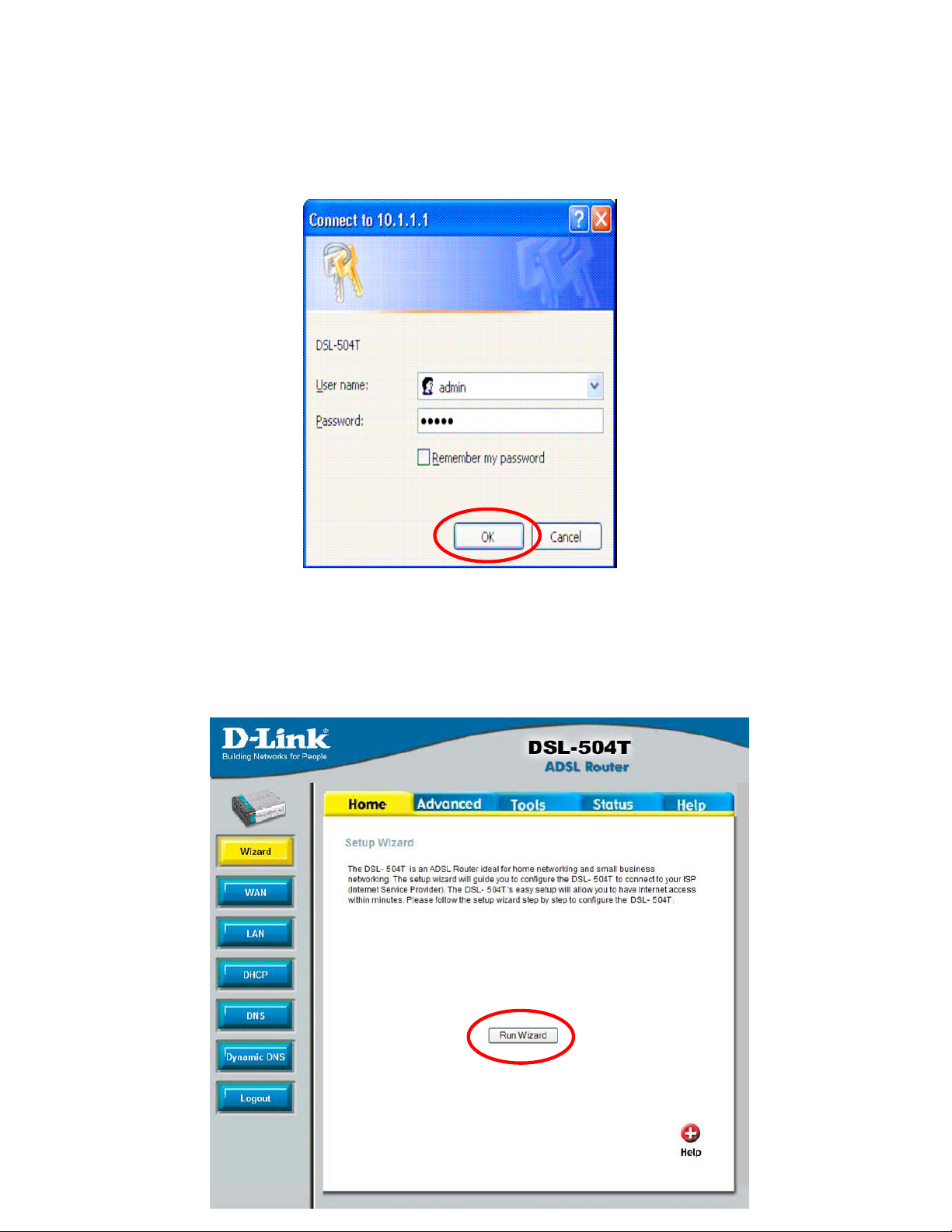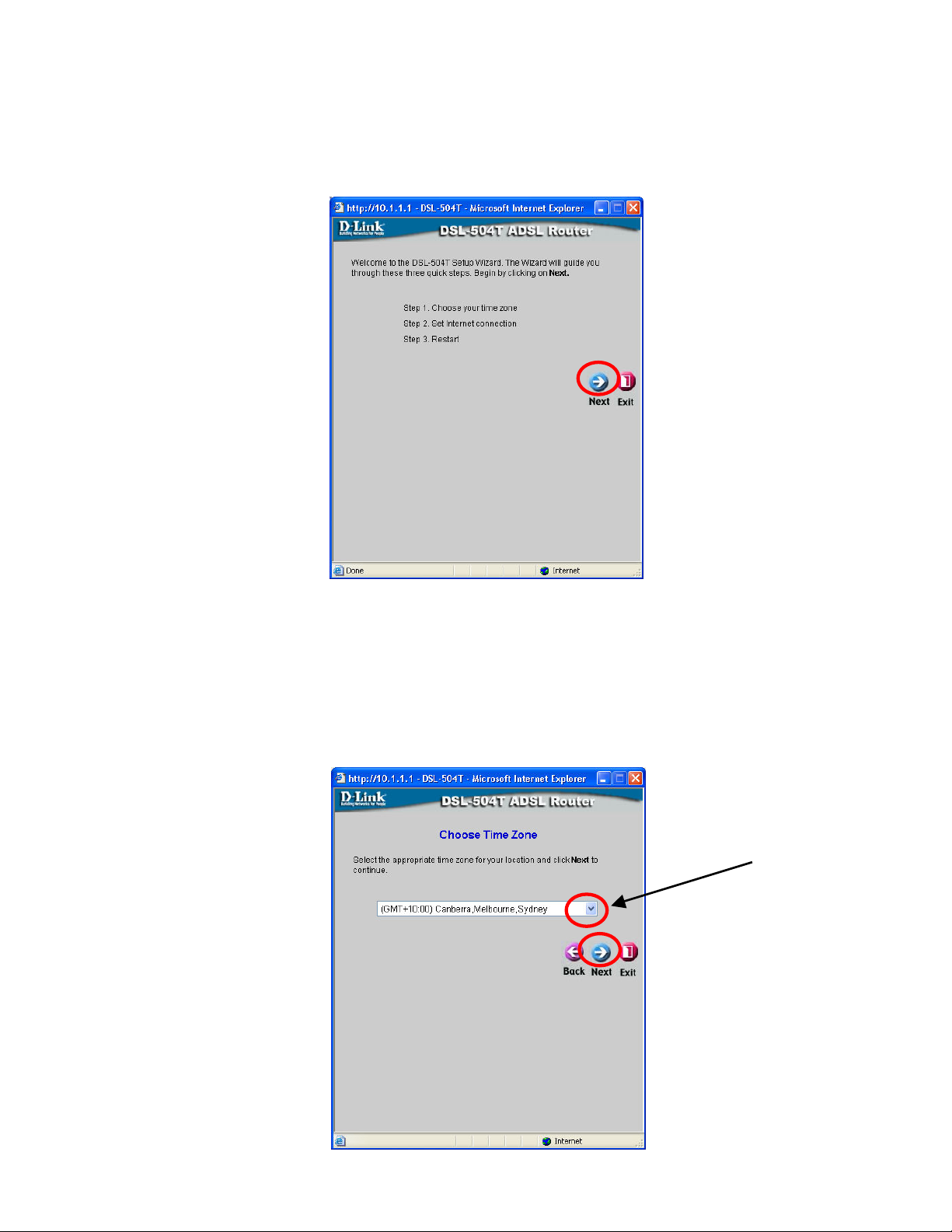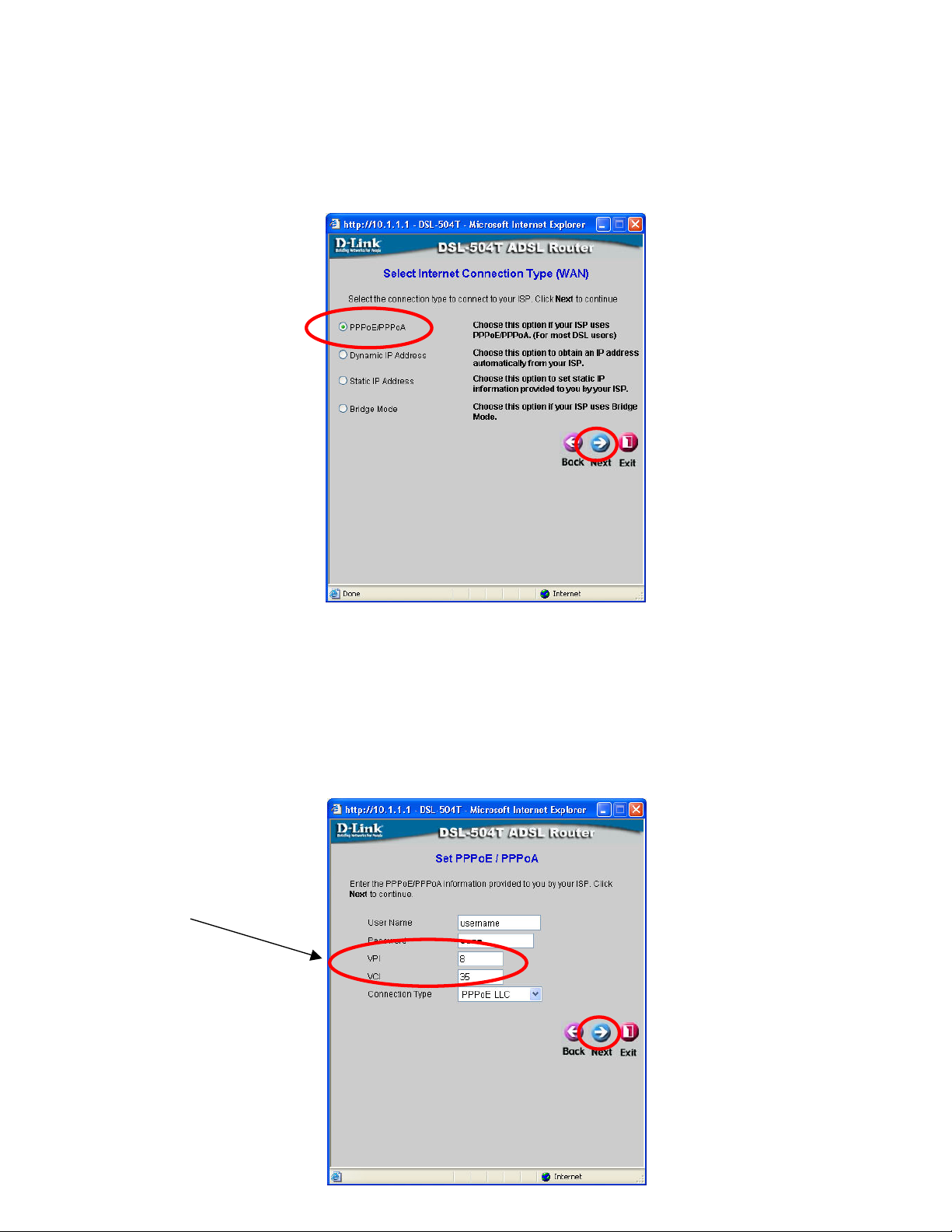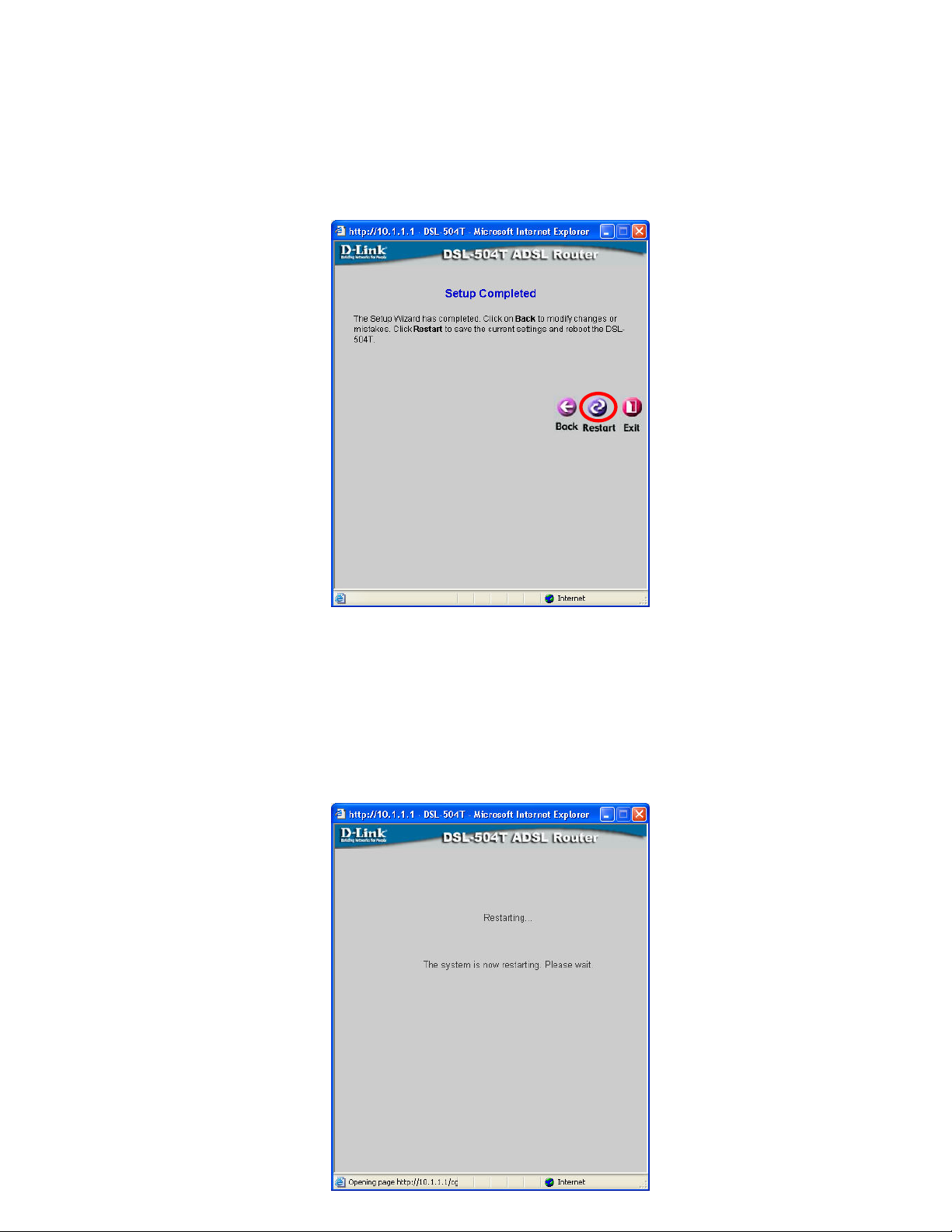D-Link 504T User manual
Other D-Link Network Router manuals
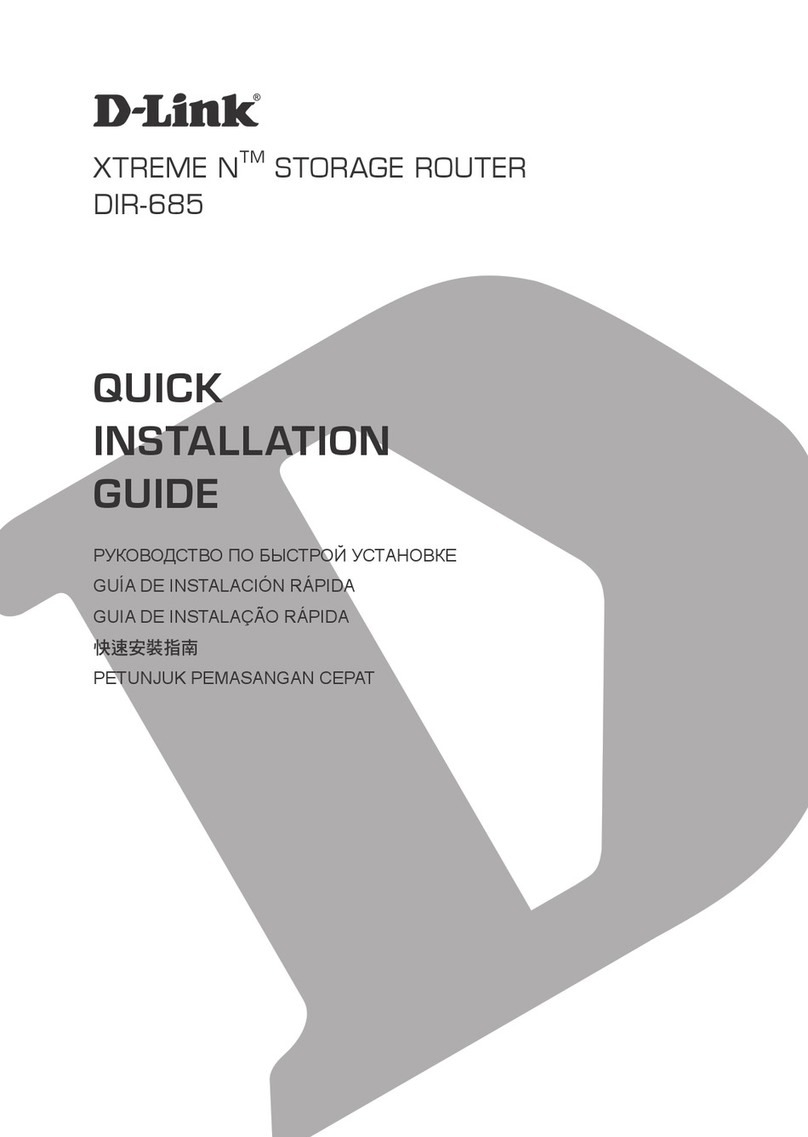
D-Link
D-Link Xtreme N DIR-685 User manual

D-Link
D-Link DIR-840 User manual

D-Link
D-Link DSR-250 User manual

D-Link
D-Link DIR-855L User manual
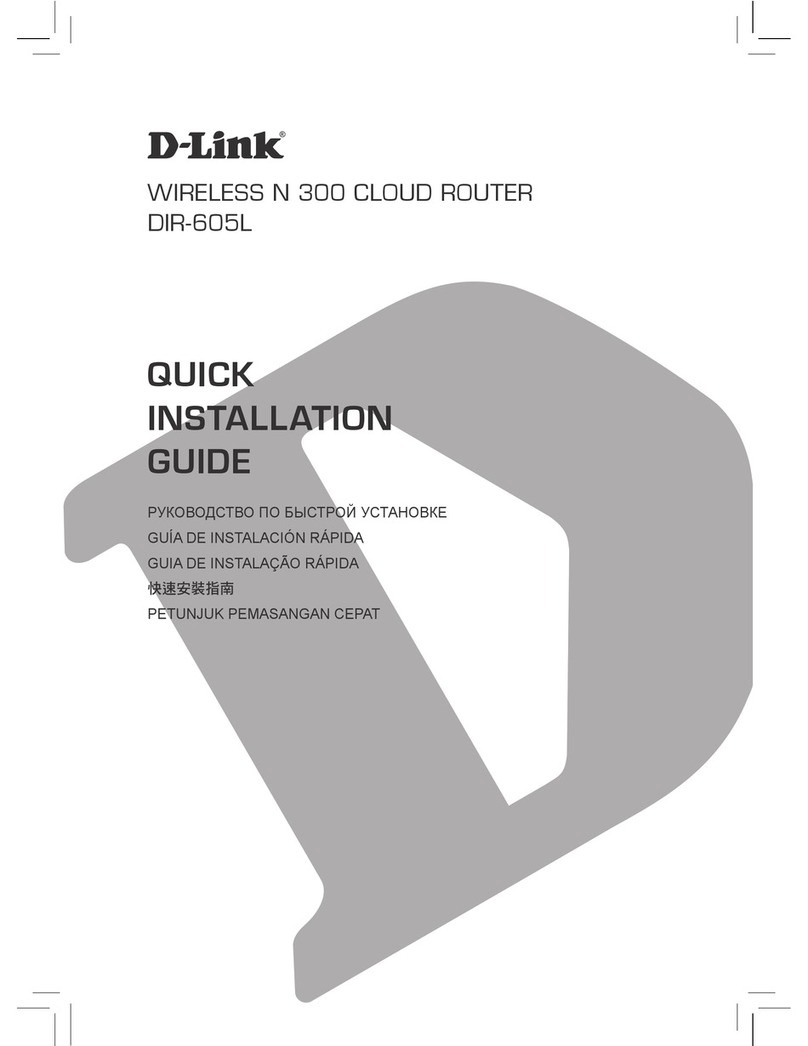
D-Link
D-Link DIR-605L User manual

D-Link
D-Link DIR-882 User manual
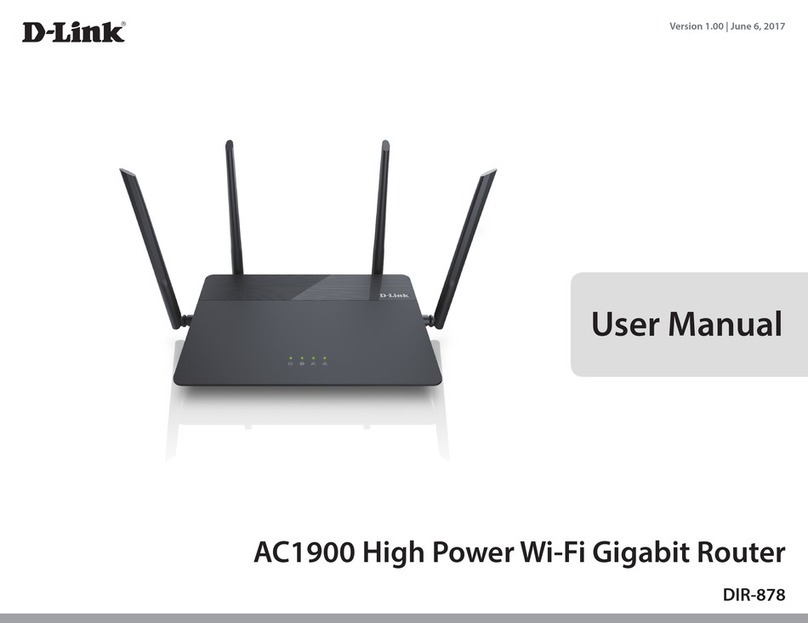
D-Link
D-Link DIR-878 User manual
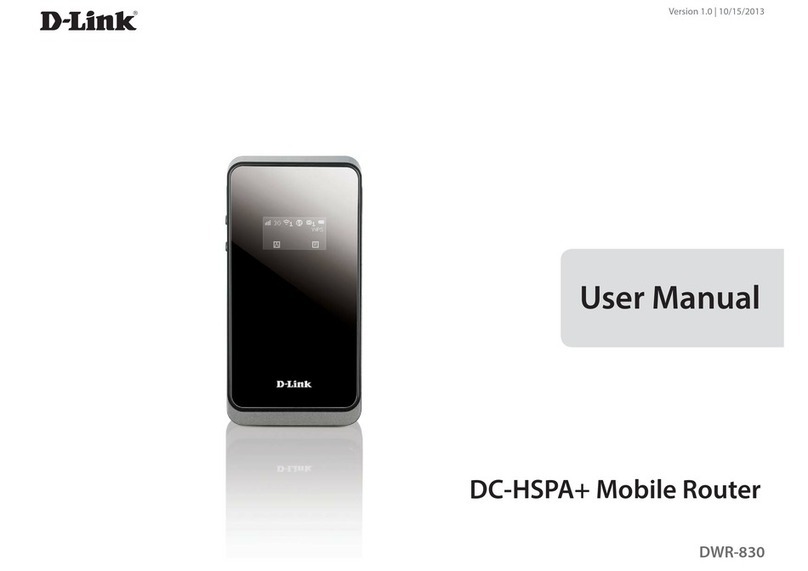
D-Link
D-Link WR830A1 User manual
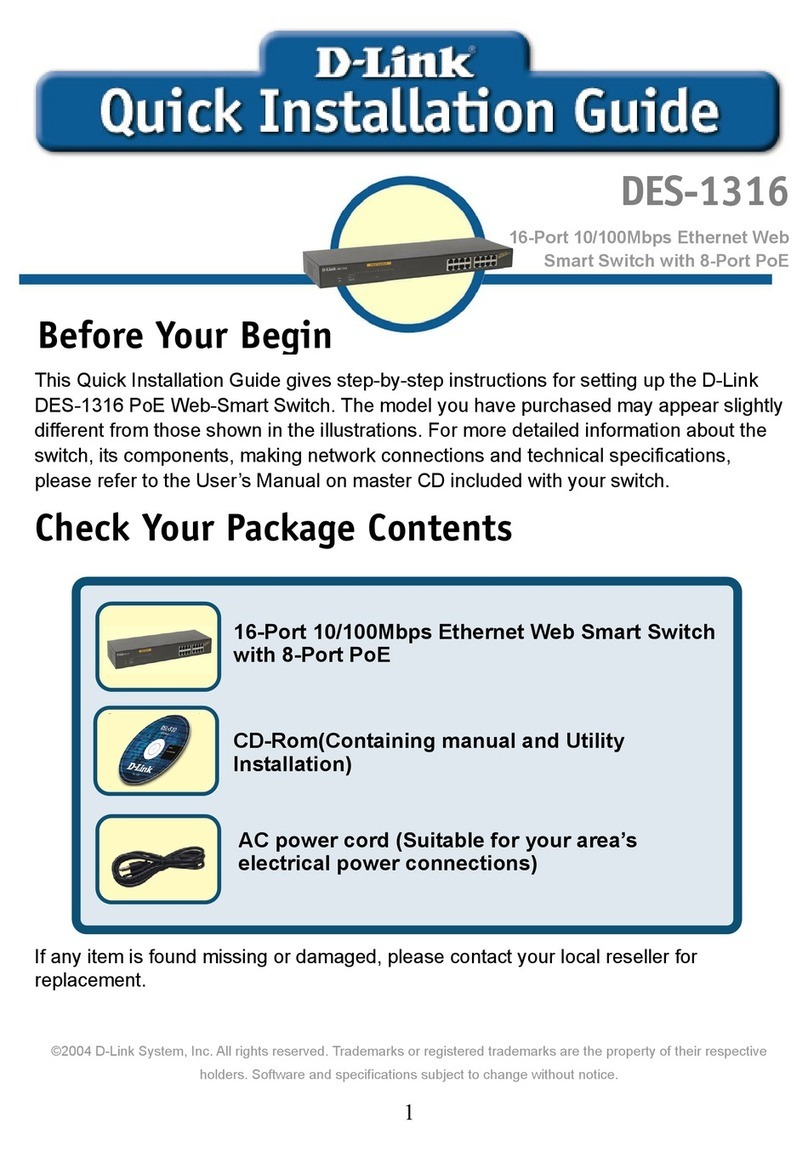
D-Link
D-Link DES-1316 - Switch User manual

D-Link
D-Link DSL-200 User manual
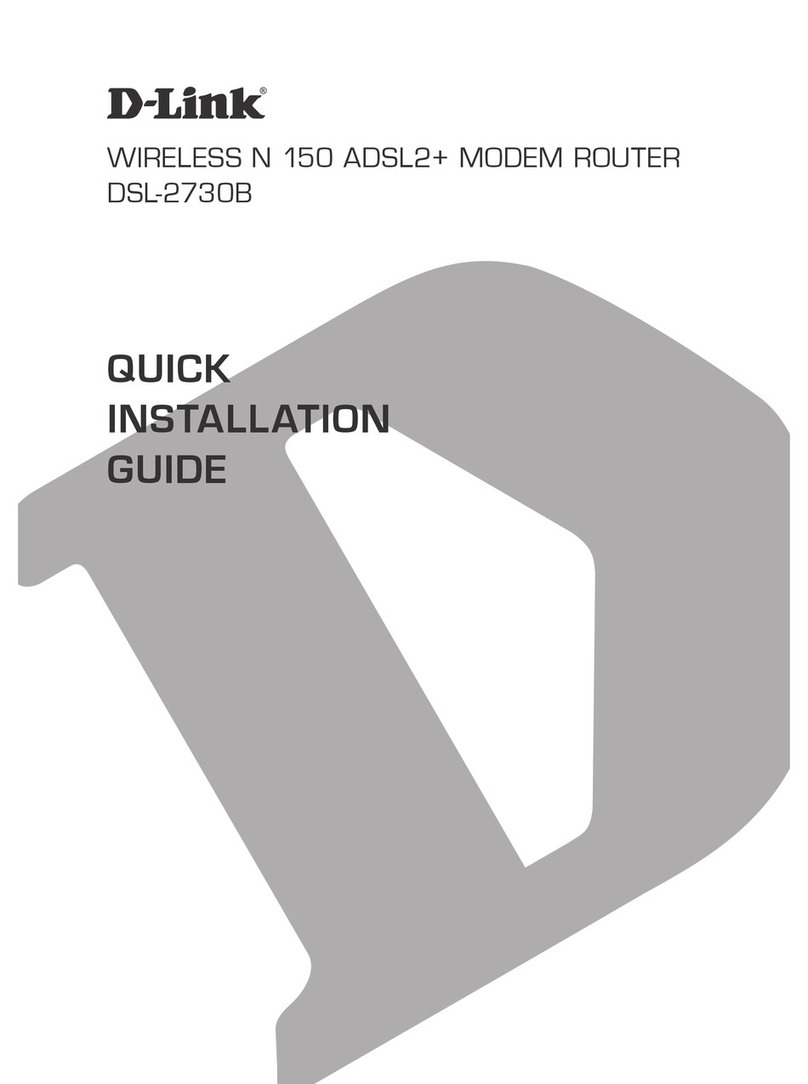
D-Link
D-Link DSL-2730B User manual
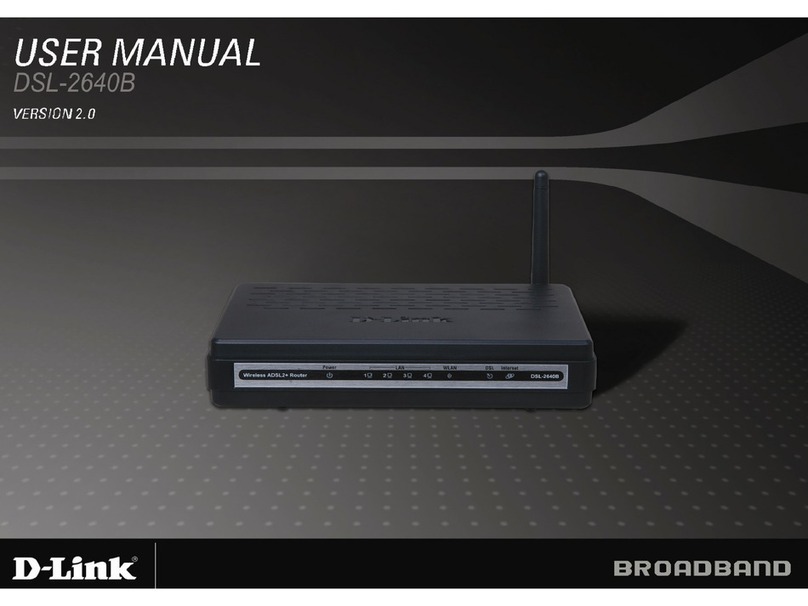
D-Link
D-Link DSL-2640B User manual
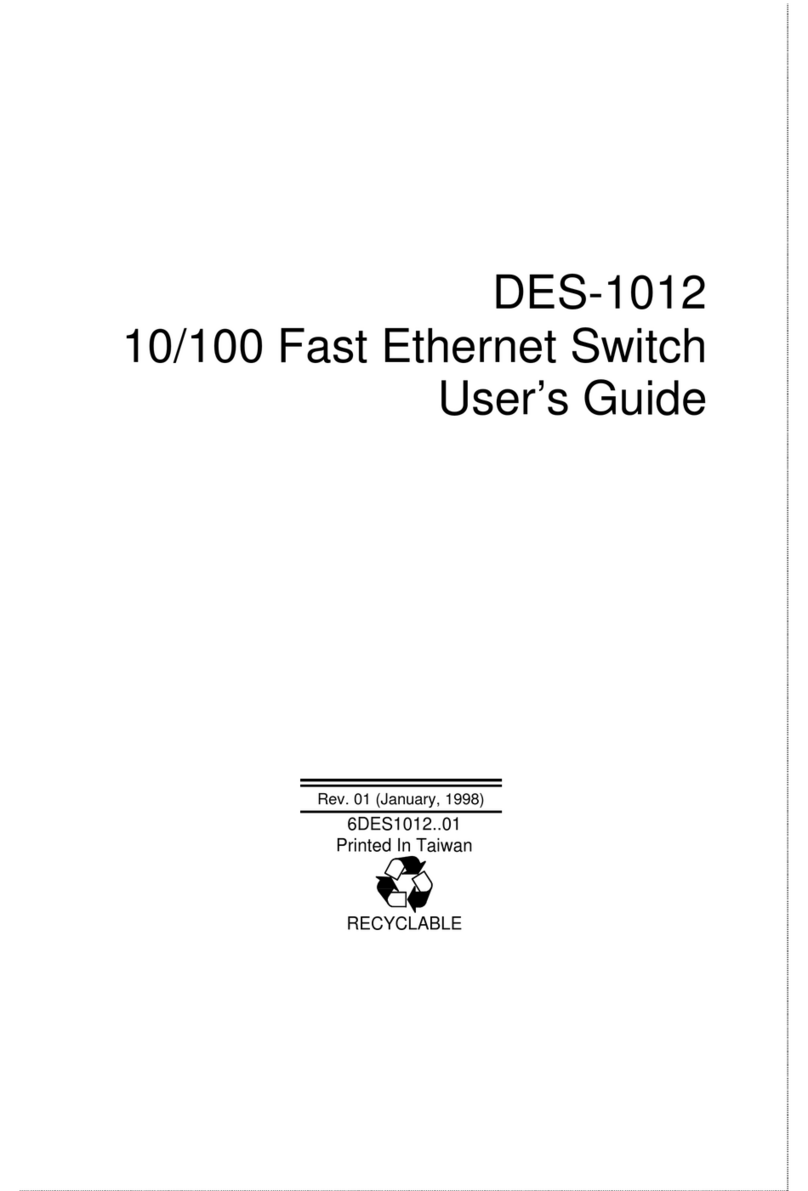
D-Link
D-Link DES-1012 User manual

D-Link
D-Link DWM-312 User manual

D-Link
D-Link DSL-G2452GR-5G User manual

D-Link
D-Link DWR-980 User manual
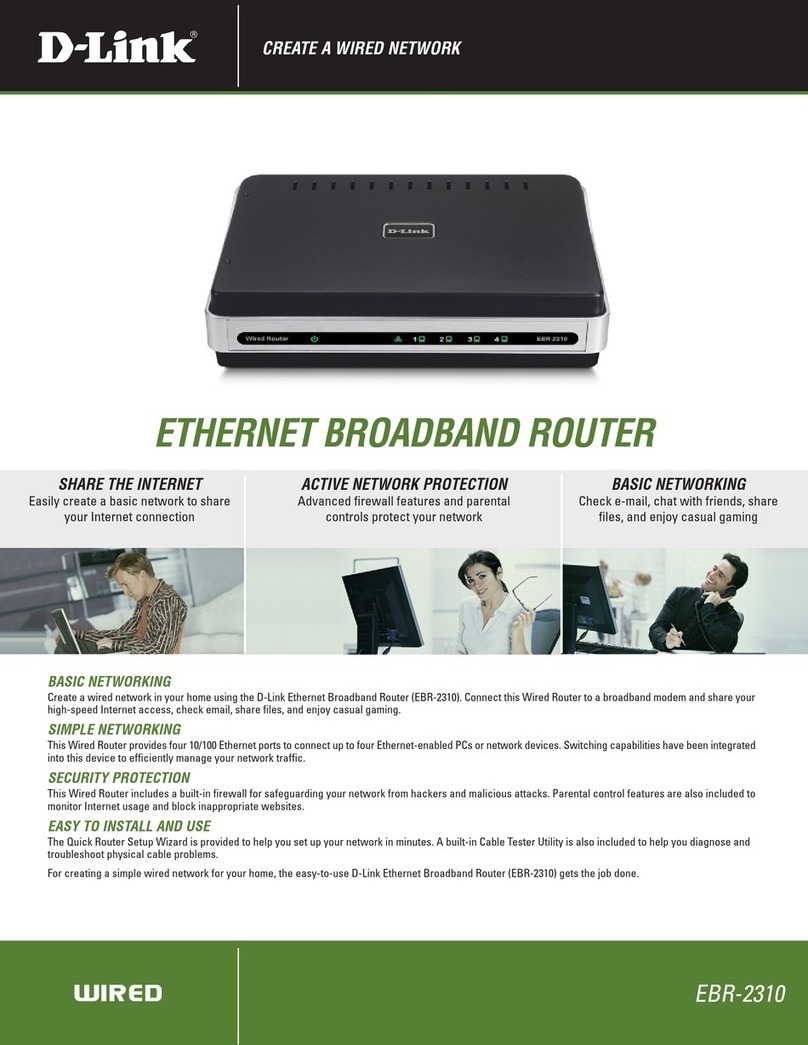
D-Link
D-Link EBR-2310 - EN Broadband Router User manual

D-Link
D-Link DIR-842 User manual
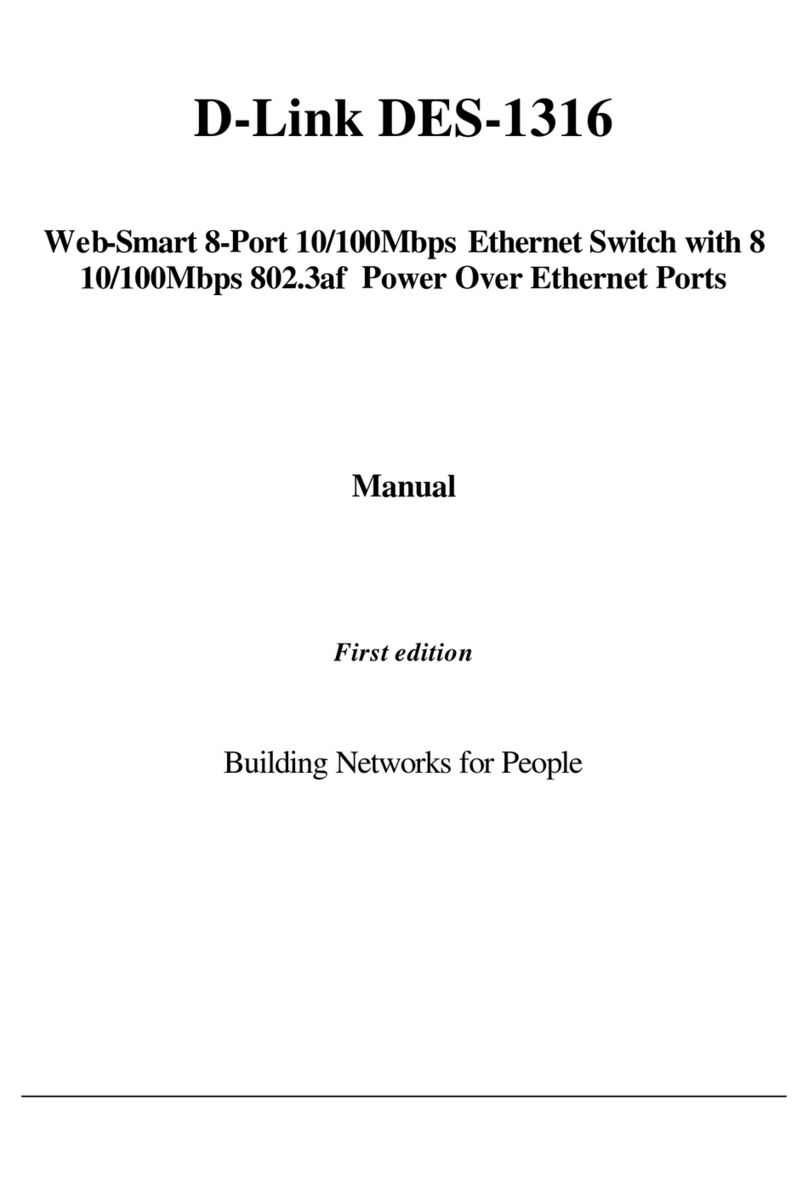
D-Link
D-Link DES-1316K User manual
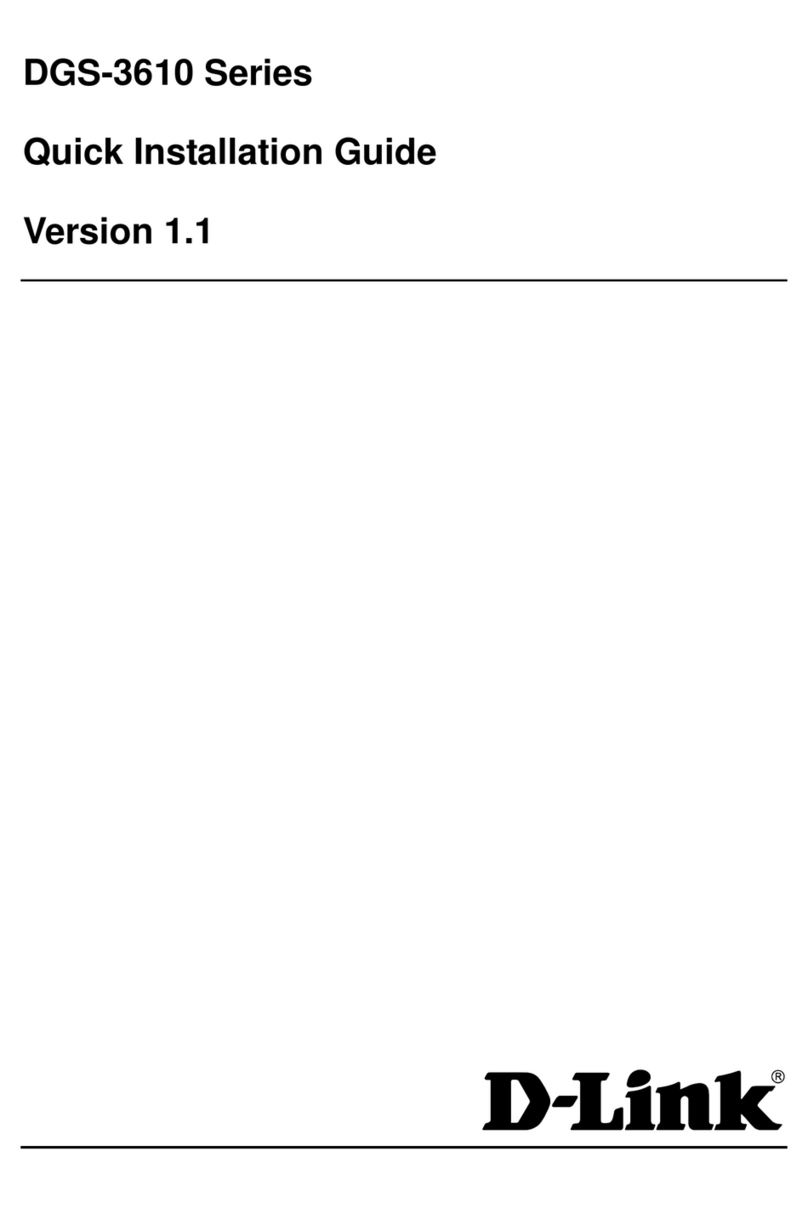
D-Link
D-Link xStack DGS-3610 Series User manual