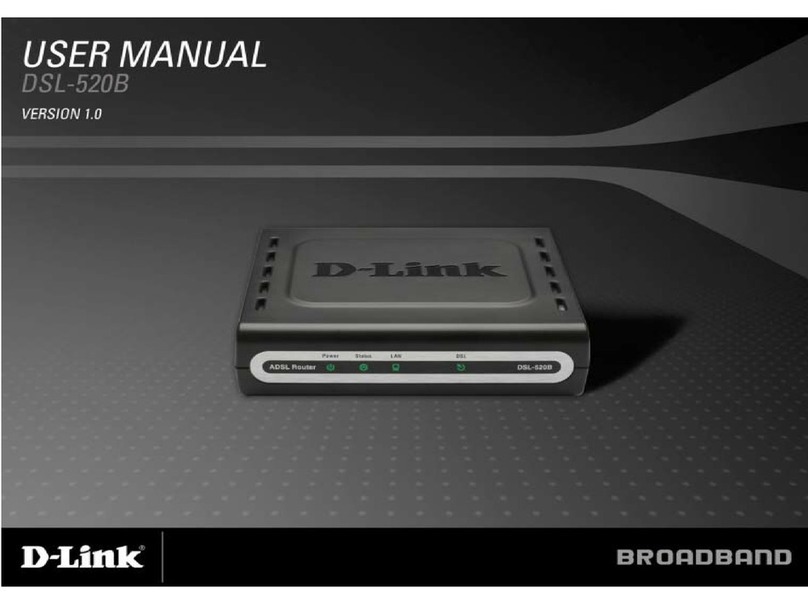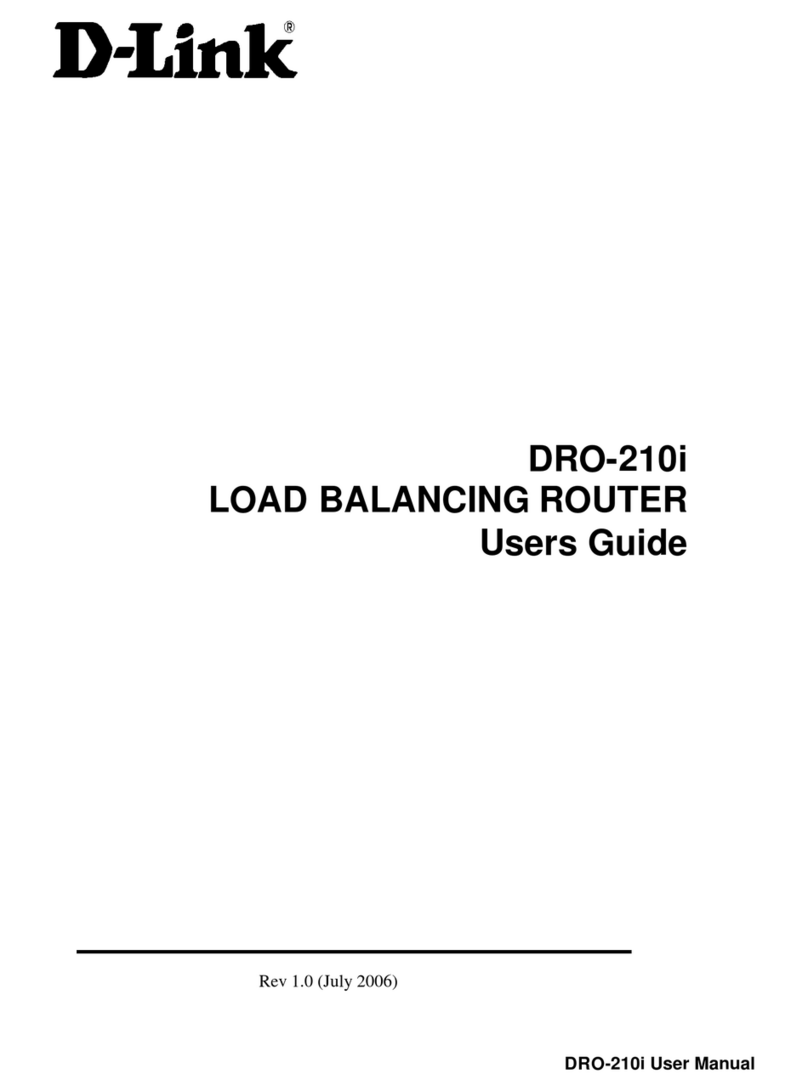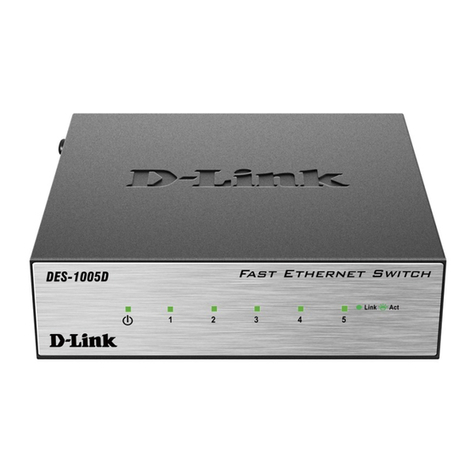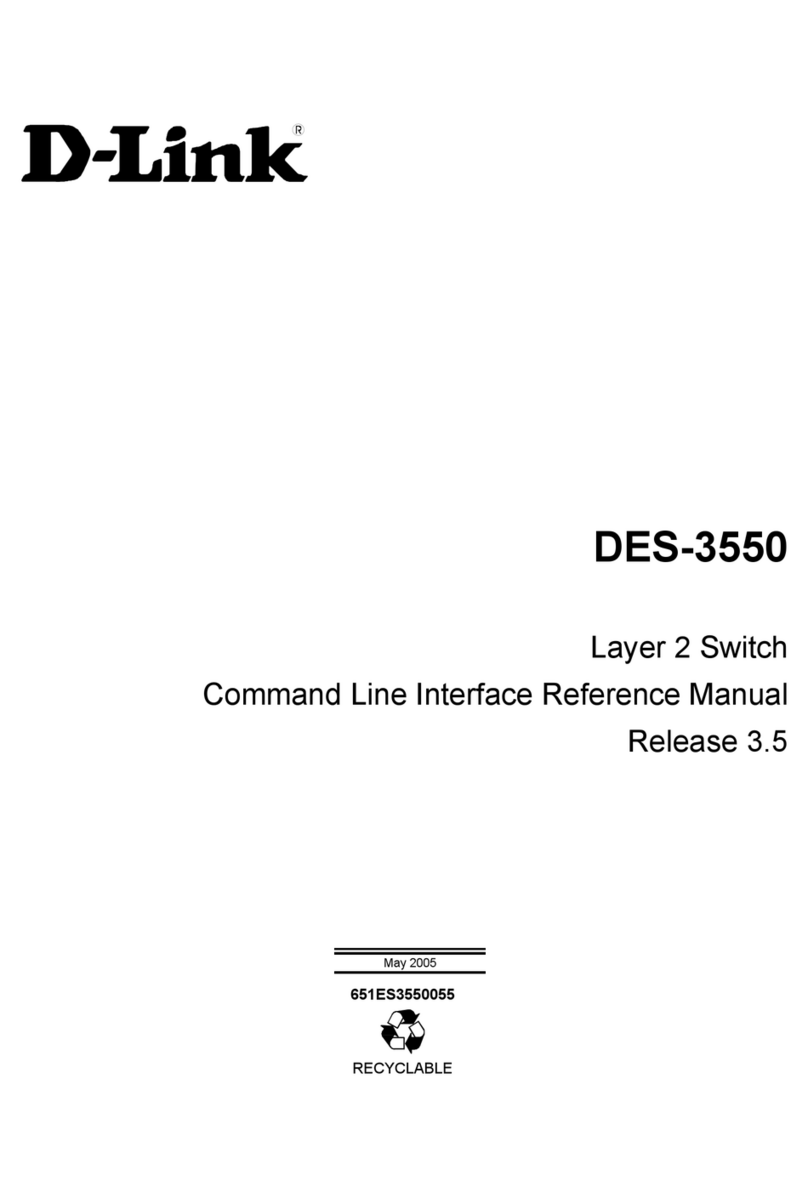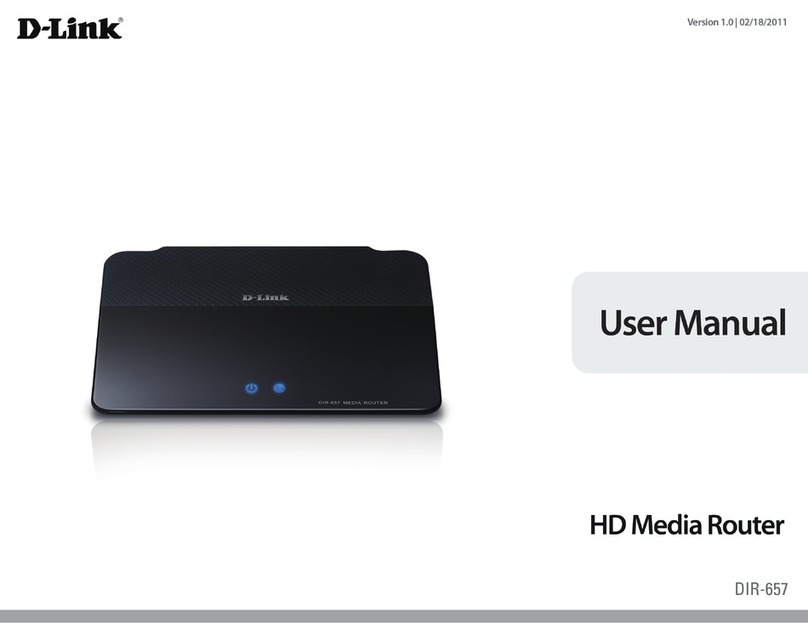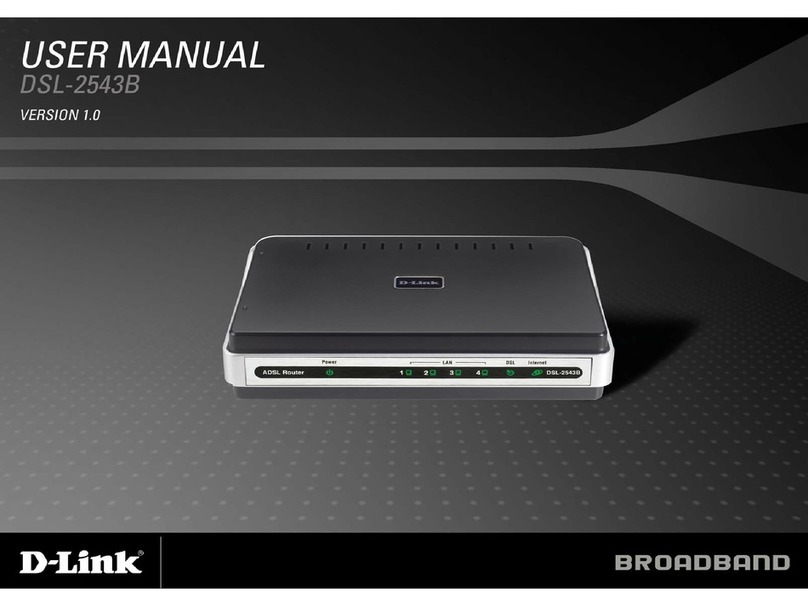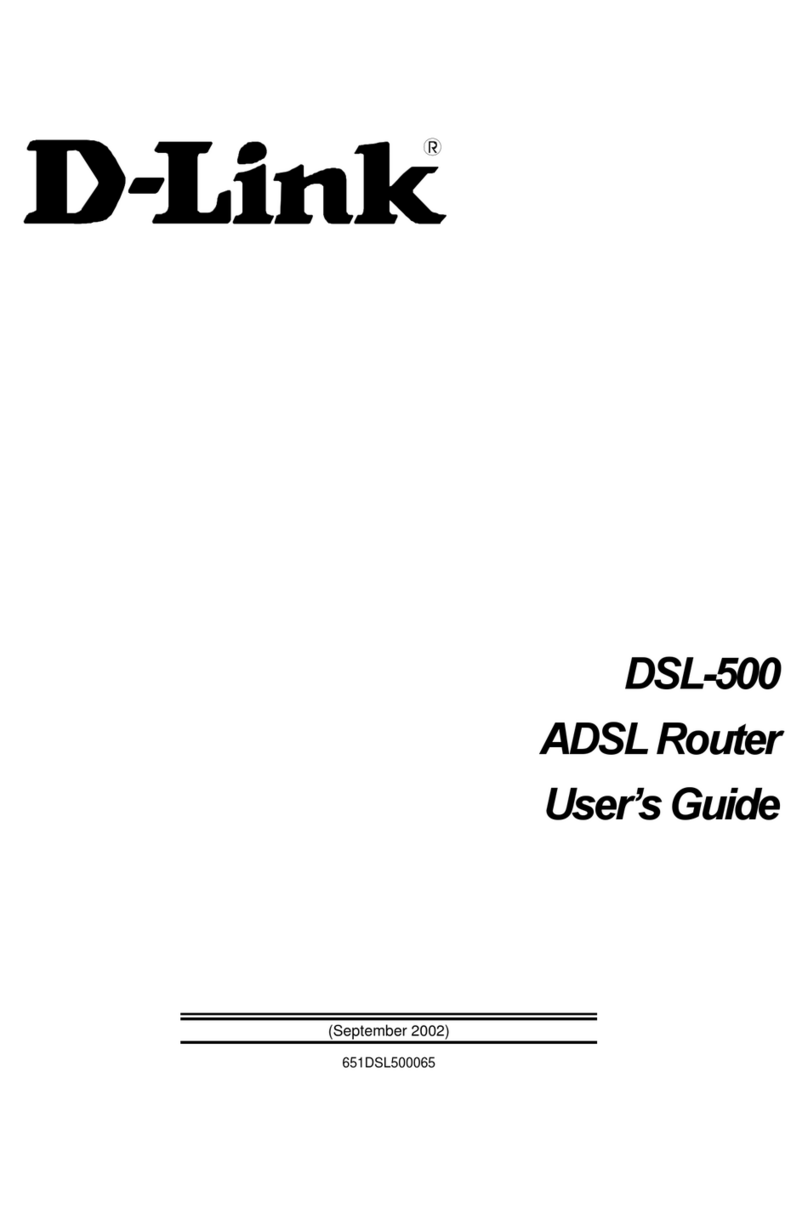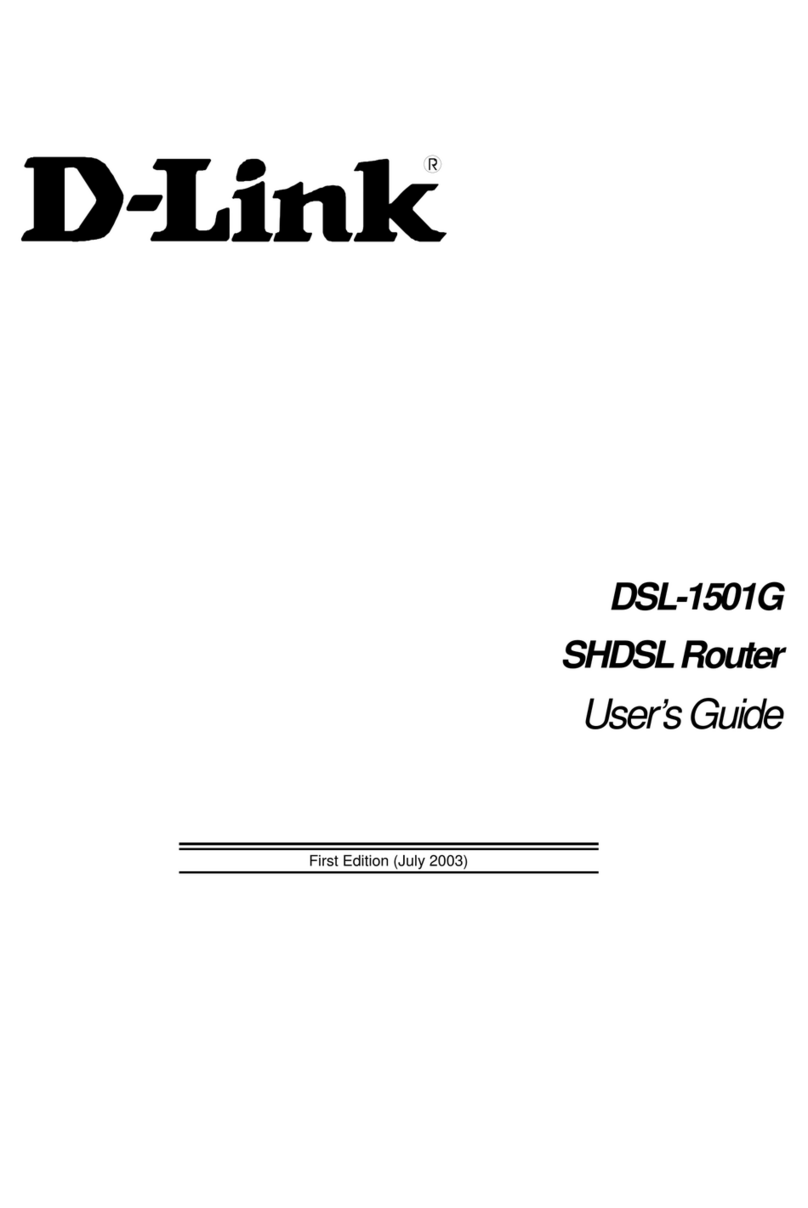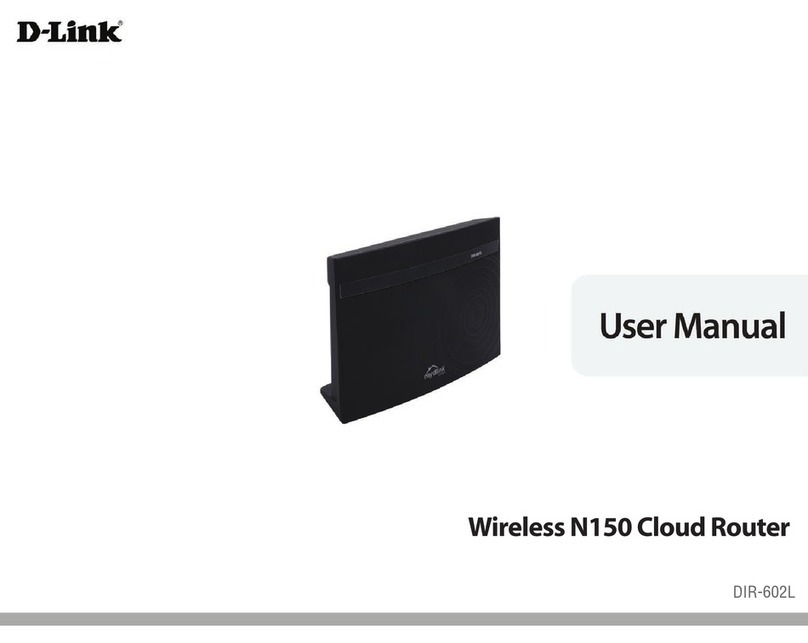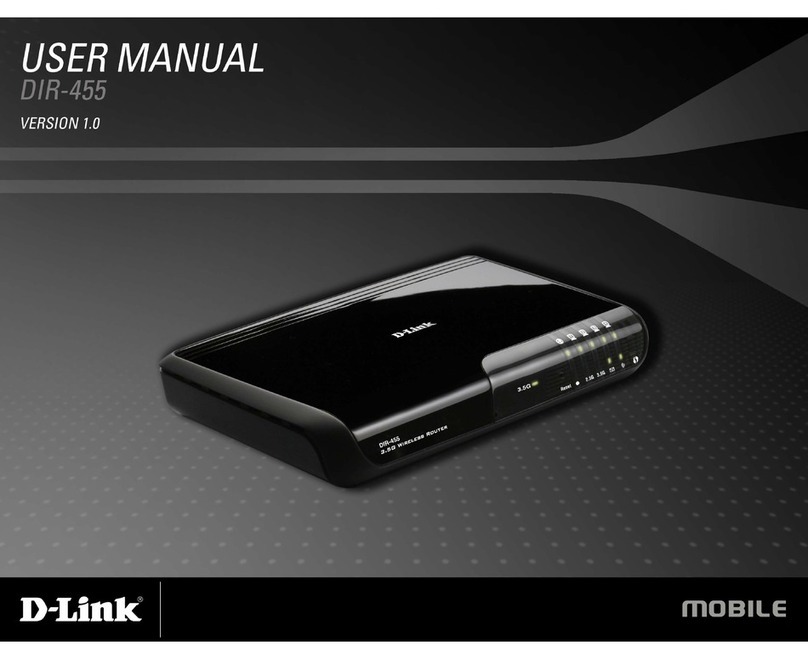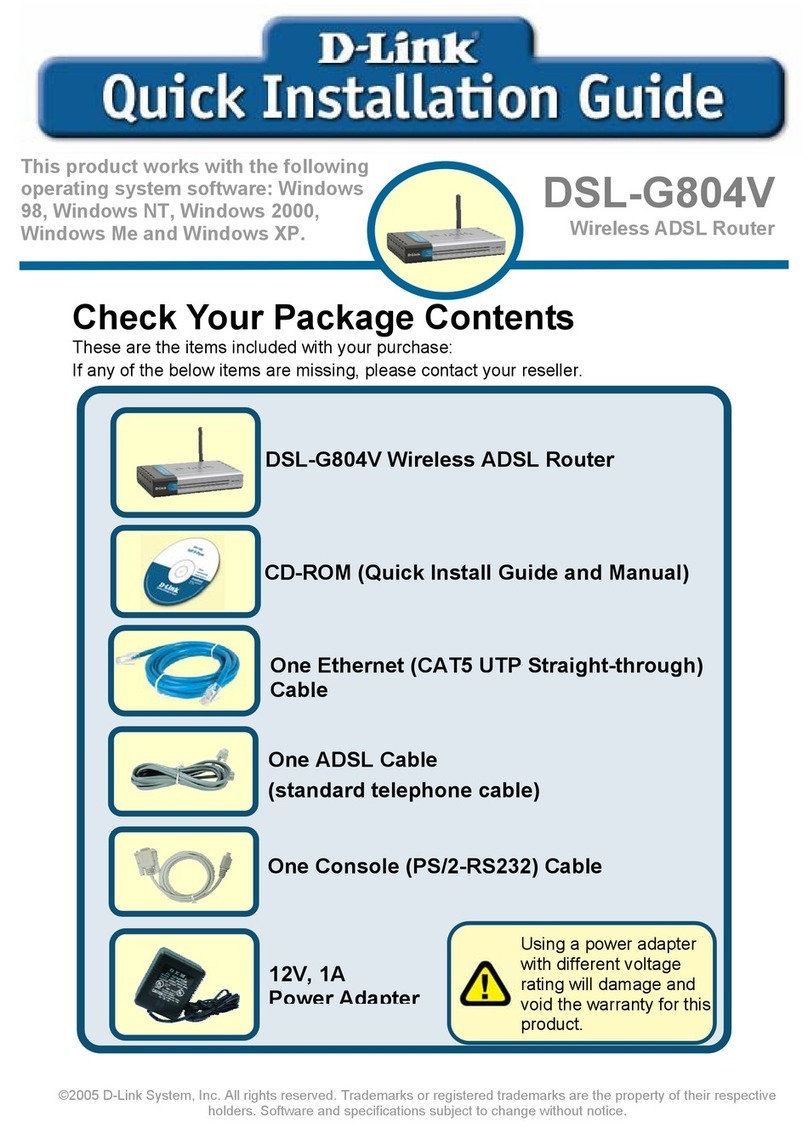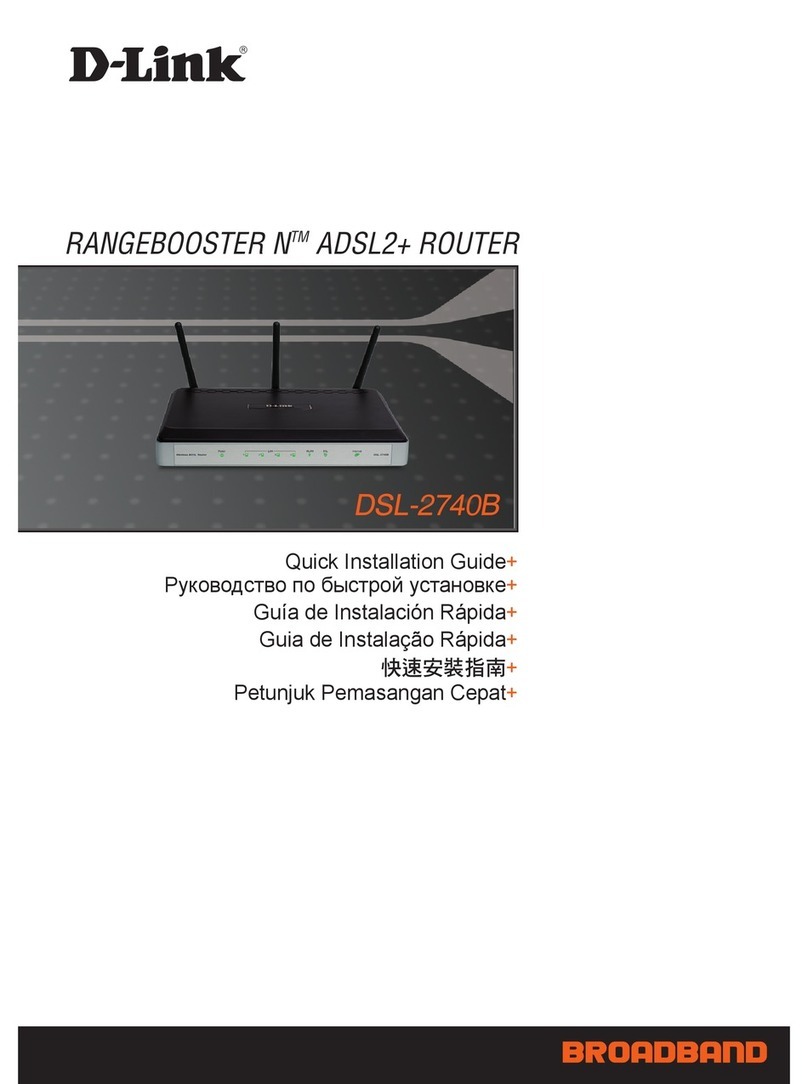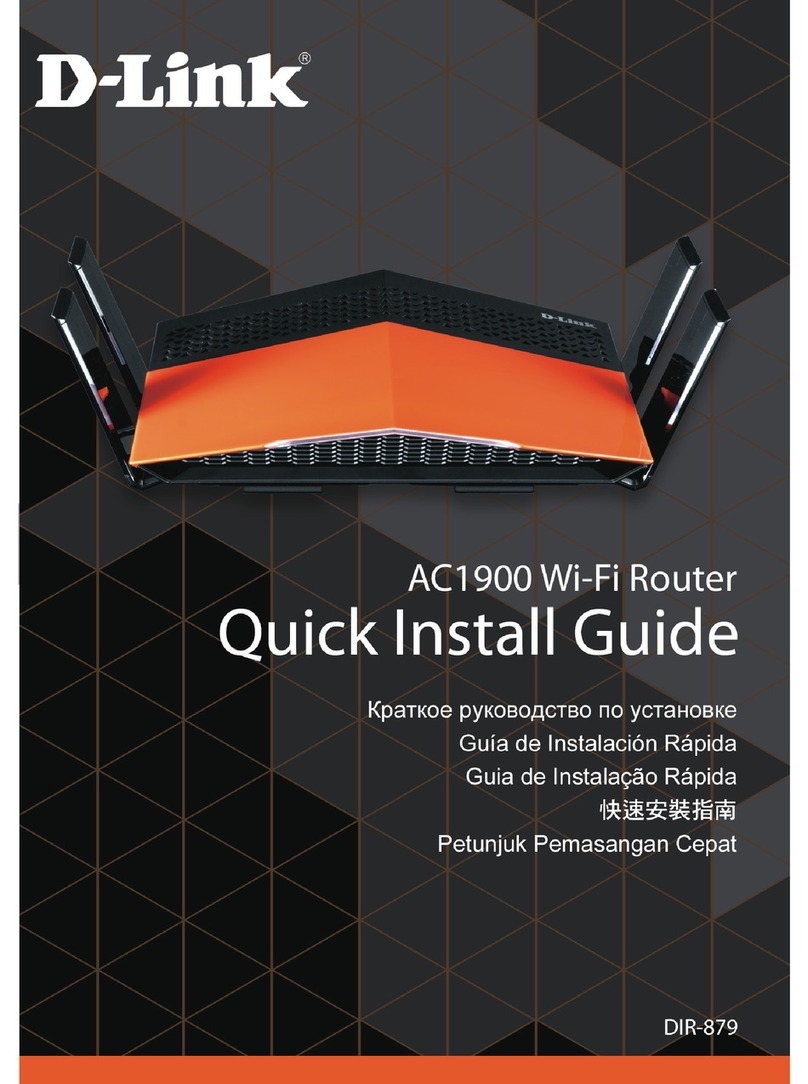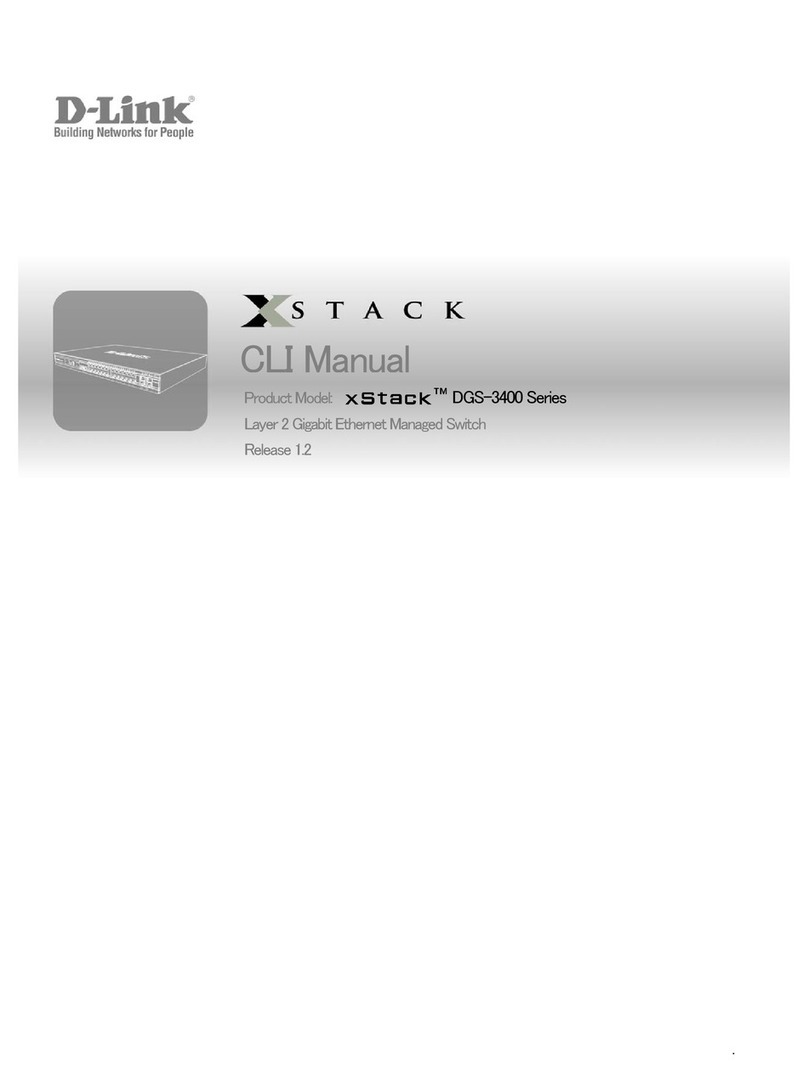TRAPS ....................................................................................................................................................................................... 19
MIBS......................................................................................................................................................................................... 20
PACKET FORWARDING............................................................................................................................................................... 21
Aging Time............................................................................................................................................................................ 21
Filtering Database ................................................................................................................................................................ 21
SPANNING TREE ALGORITHM .................................................................................................................................................... 21
STA Operation Levels............................................................................................................................................................ 22
On the Bridge Level ............................................................................................................................................................................... 22
On the Port Level ................................................................................................................................................................................... 22
User-Changeable STA Parameters....................................................................................................................................... 23
Illustration of STA................................................................................................................................................................. 23
PORT TRUNKING........................................................................................................................................................................ 25
VLANS & BROADCAST DOMAINS............................................................................................................................................. 25
MAC-based Broadcast Domains........................................................................................................................................... 26
802.1Q VLANs....................................................................................................................................................................... 26
802.1Q VLAN Segmentation ................................................................................................................................................................. 26
Sharing Resources Across 802.1Q VLANs............................................................................................................................................ 27
802.1Q VLANs Spanning Multiple Switches......................................................................................................................................... 27
Port-based VLANs................................................................................................................................................................. 29
BROADCAST STORMS ................................................................................................................................................................ 30
Segmenting Broadcast Domains ........................................................................................................................................... 30
Eliminating Broadcast Storms............................................................................................................................................... 30
USING THE CONSOLE INTERFACE................................................................................................................................... 31
SETTING UP A CONSOLE ........................................................................................................................................................... 31
CONNECTING TO THE SWITCH USING TELNET............................................................................................................................ 32
CONSOLE USAGE CONVENTIONS ............................................................................................................................................... 32
FIRST TIME CONNECTING TO THE SWITCH................................................................................................................................32
User Accounts Management.................................................................................................................................................. 33
Save Changes........................................................................................................................................................................ 34
LOGIN ON THE SWITCH CONSOLE BY REGISTERED USERS ....................................................................................................... 35
Create/Modify User Accounts................................................................................................................................................................ 35
User Accounts Control Table ................................................................................................................................................................. 36
SETTING UP THE SWITCH .......................................................................................................................................................... 37
System Configuration............................................................................................................................................................ 37
Configure IP Address............................................................................................................................................................................. 38
Configure Console.................................................................................................................................................................................. 39
Configure Switch Modules..................................................................................................................................................................... 40
Configure Ports....................................................................................................................................................................................... 41
Configure Trunk Groups ........................................................................................................................................................................ 43
Configure Port Mirroring ....................................................................................................................................................................... 44
Configure Spanning Tree Protocol......................................................................................................................................................... 45
Configure Filtering and Forwarding Table............................................................................................................................................. 47
Configure VLANs & MAC-based Broadcast Domains.......................................................................................................................... 53
Update Firmware and Configuration Files........................................................................................................................... 61
System Utilities...................................................................................................................................................................... 62
Ping Test................................................................................................................................................................................................. 62
Save Settings to TFTP Server................................................................................................................................................................. 63
Save Switch History to TFTP Server...................................................................................................................................................... 64
Clear Address Table ............................................................................................................................................................................... 64
Management WEB ................................................................................................................................................................................. 64
Community Strings and Trap Stations................................................................................................................................... 64
SWITCH MONITORING................................................................................................................................................................ 65
Network Monitoring and Device Information....................................................................................................................... 65
Traffic Statistics...................................................................................................................................................................................... 66
Browse Address Table............................................................................................................................................................................ 70
Switch History........................................................................................................................................................................................ 70
Device Status.......................................................................................................................................................................................... 71
IP Multicast and IGMP Information....................................................................................................................................................... 71
RESETTING THE SWITCH ............................................................................................................................................................ 72