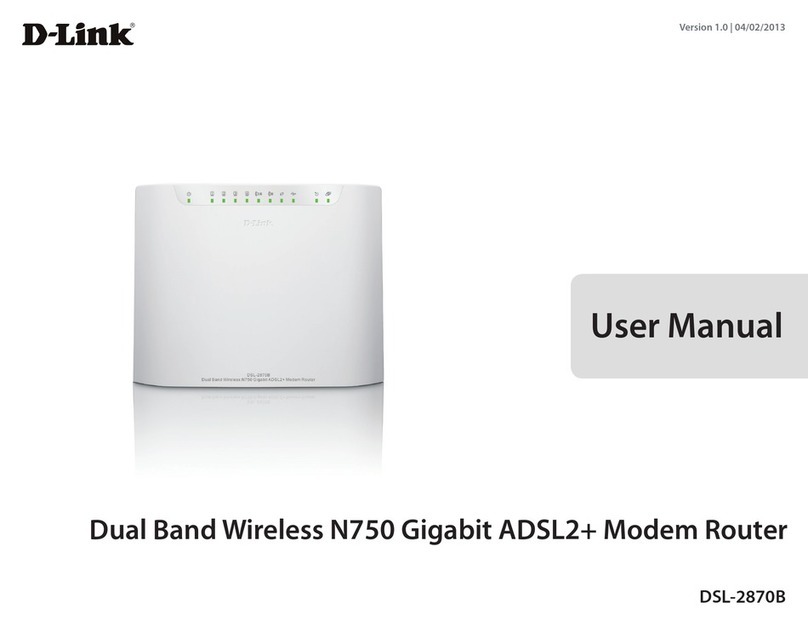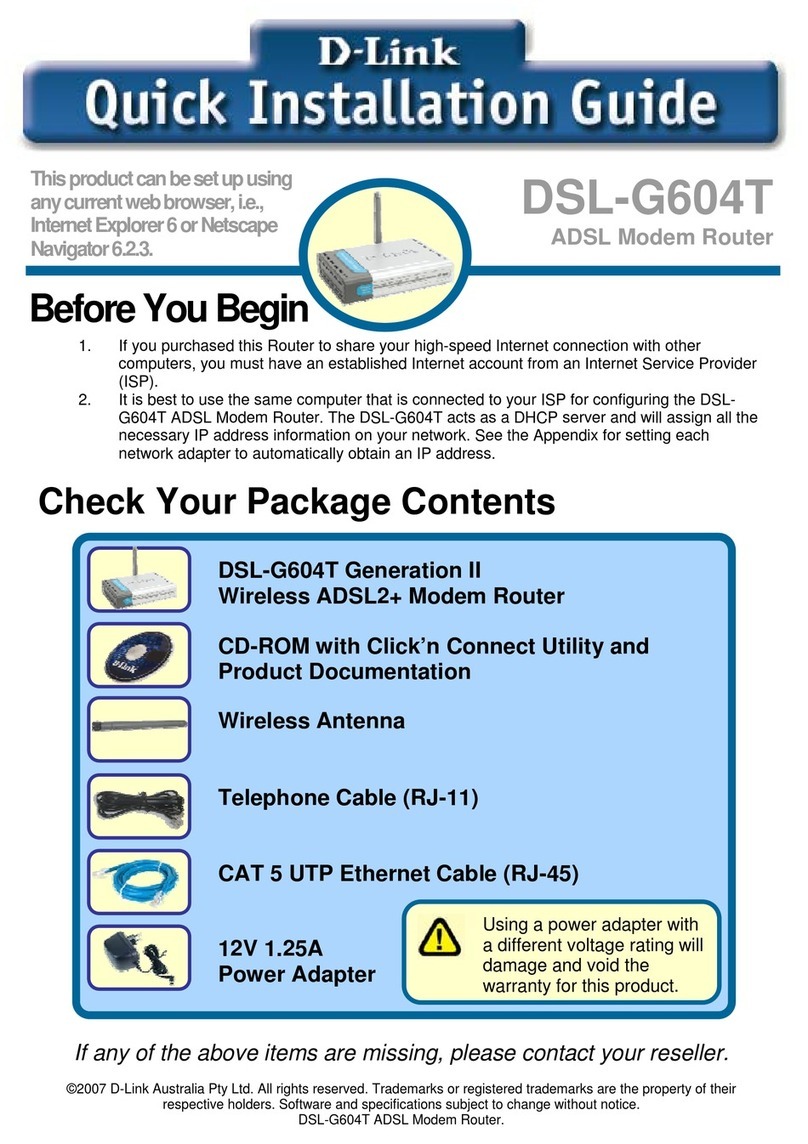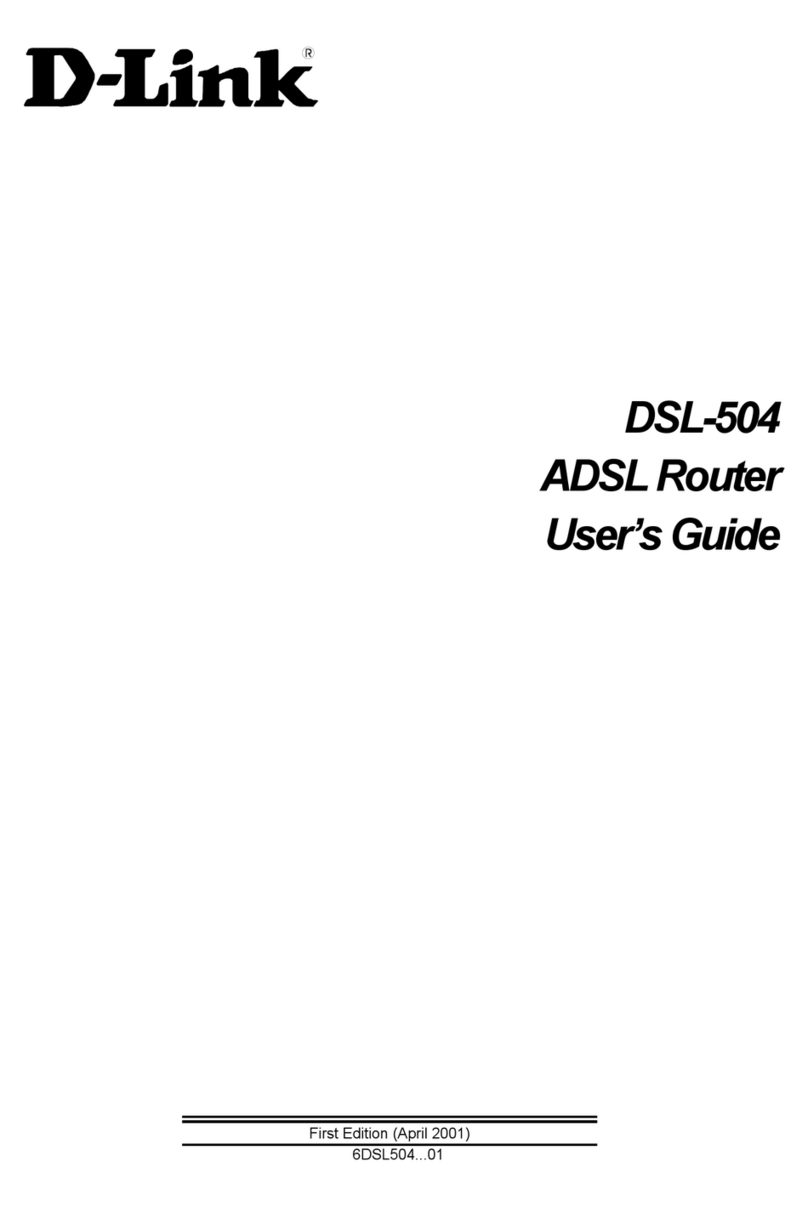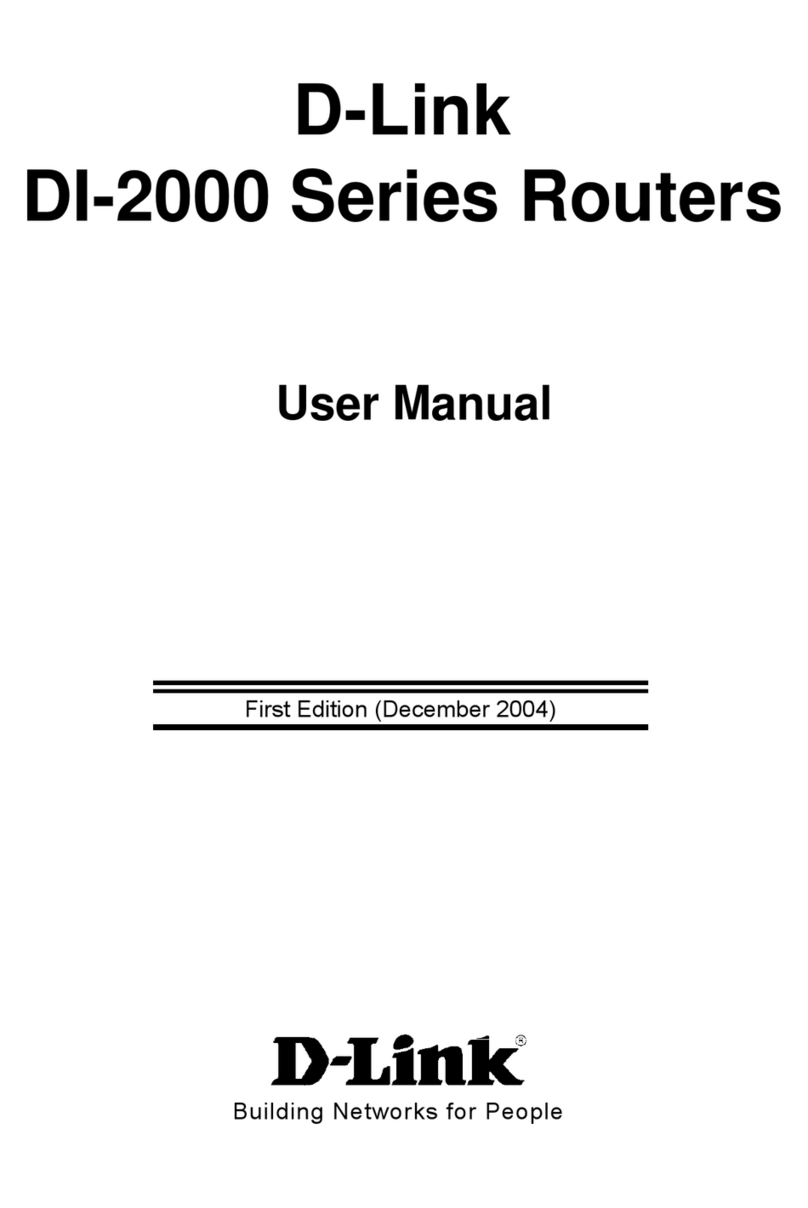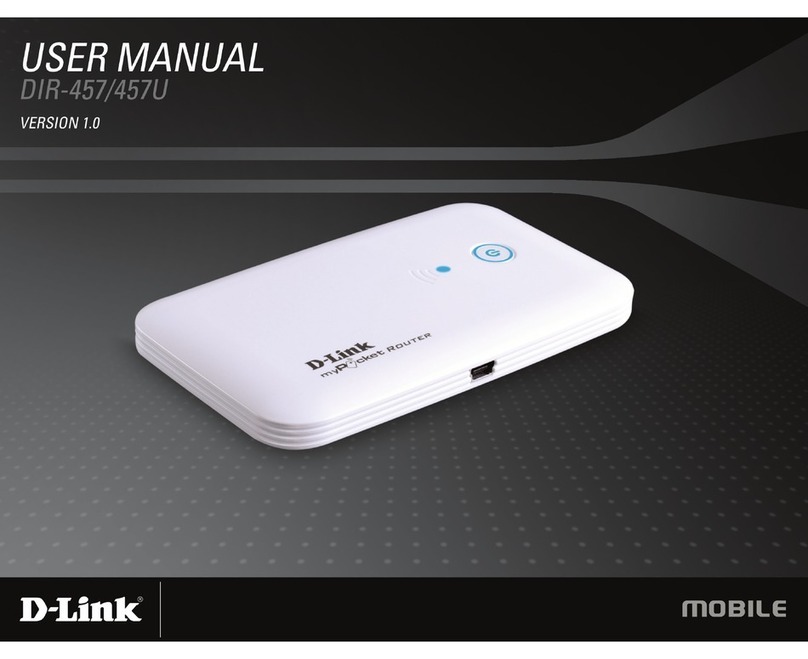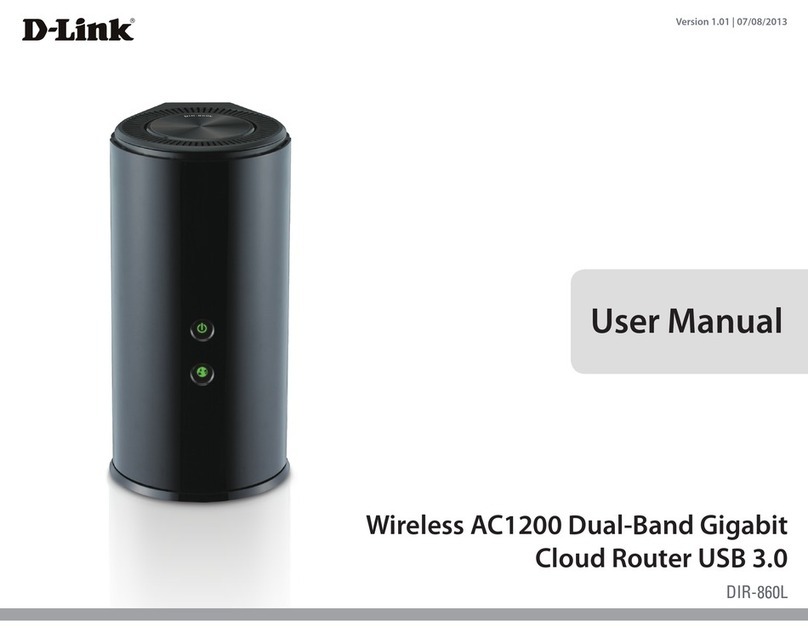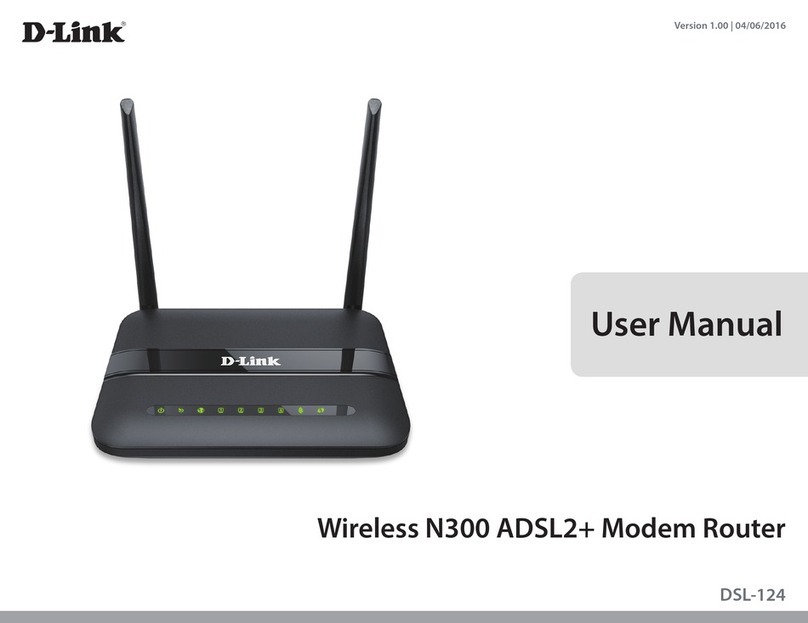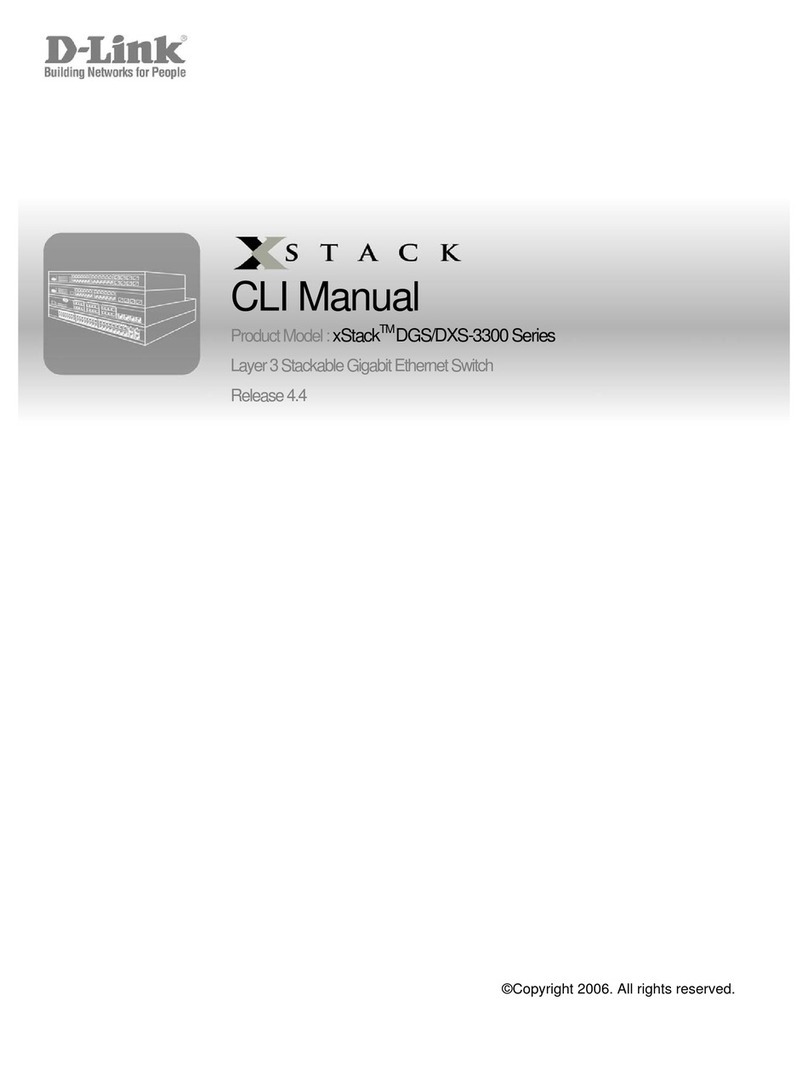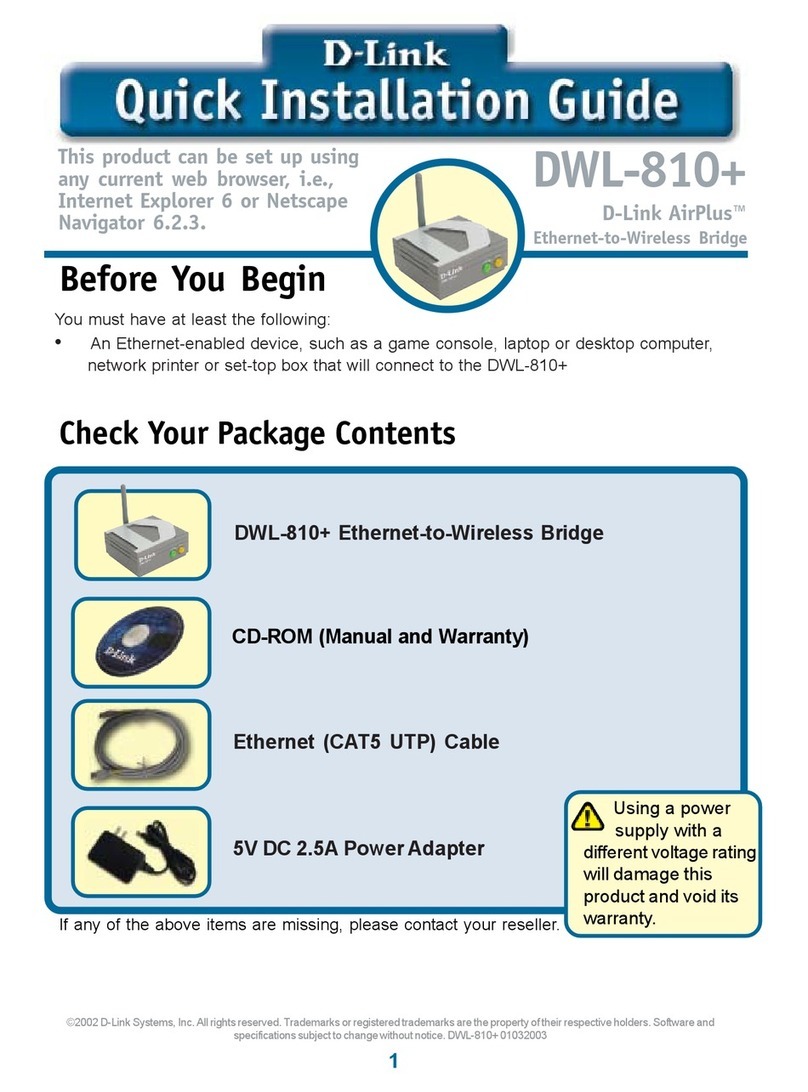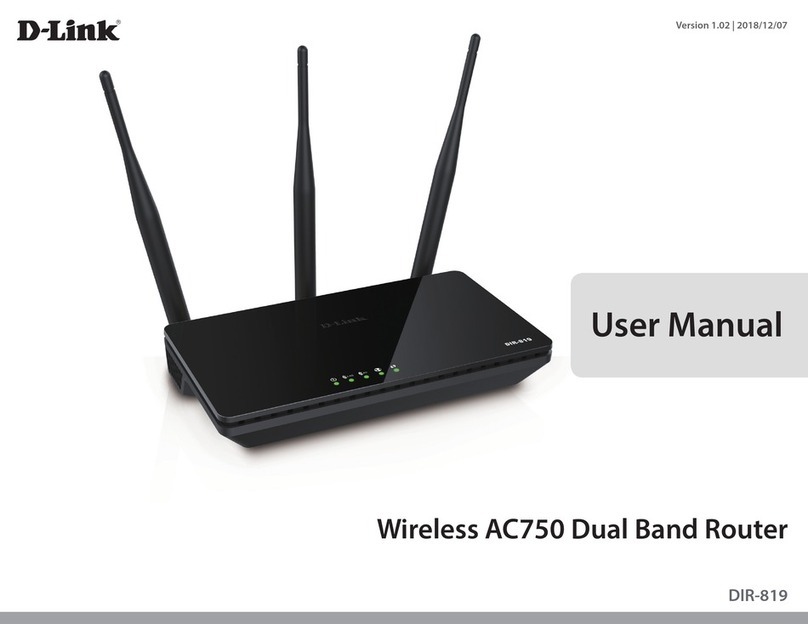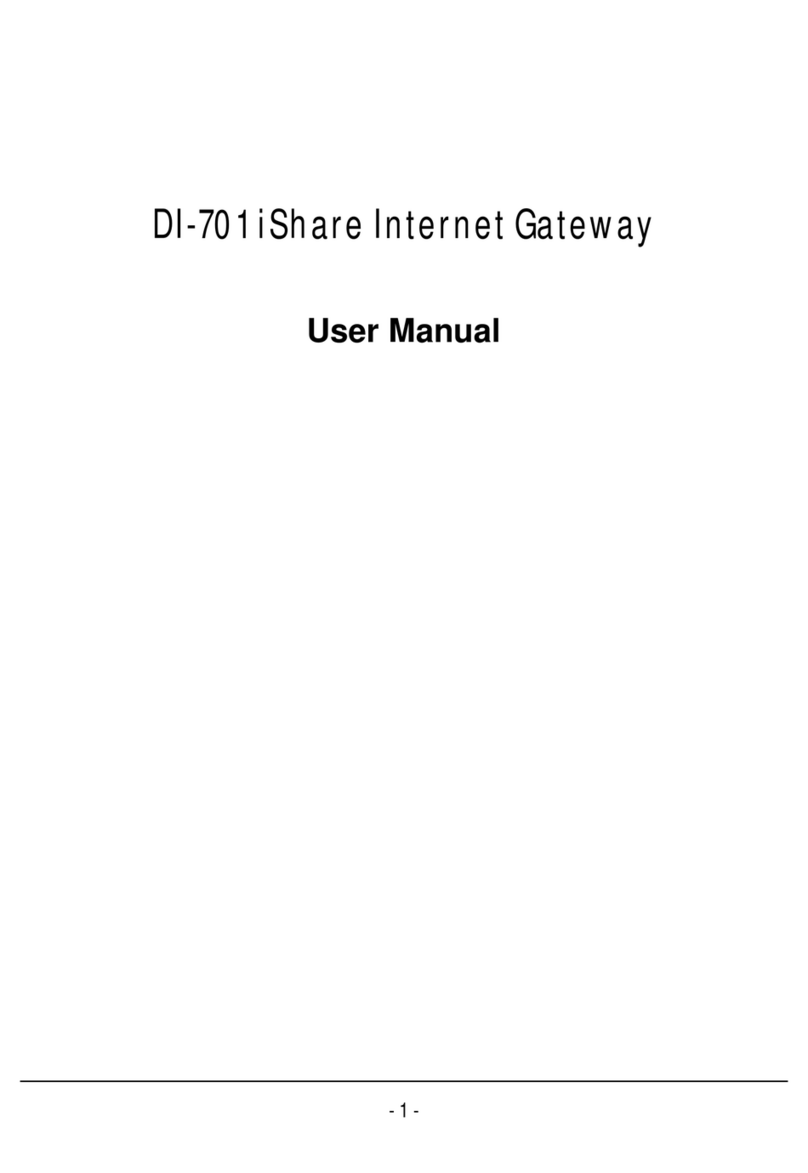Manual Setup
Quick Install Guide
Package Contents
If any of the above items are missing, please contact your reseller.
Wireless N900 Dual Band
Gigabit Router
12
Position your router close to your modem and a computer.
Place the router in an open area of your intended work area
for better wireless coverage.
3
Unplug the Ethernet cable from your modem (or
existing router if upgrading) that is connected to your
computer. Plug it into the black port labeled 1on the
back of your router.The router is now connected to your
computer.
4
Plug one end of the included blue Ethernet cable that came with your
router into the yellow port labeled INTERNET on the back of the router.
Plug the other end of this cable into the Ethernet port on your modem.
©2012 D-Link Corporation/D-Link Systems, Inc. All rights reserved. D-Link and the D-Link logo are registered trademarks of D-Link
Corporation or its subsidiaries in the United States and/or other countries. Other trademarks or registered trademarks are the
property of their respective owners. Maximum wireless signal rate derived from IEEE Standard 802.11n and 802.11g specications.
Actual data throughput will vary. Network conditions and environmental factors, including volume of network trac, building
materials and construction, and network overhead, lower actual data throughput rate. Environmental conditions will adversely
aect wireless signal range. Product specications, size and shape are subject to change without notice, and actual product
appearance may dier from that depicted on the package. Visit dlink.com (US) or dlink.ca (Canada) for more details. iPhone, iPad,
and iPod touch are registered trademarks of Apple Inc.
Version 1.0 (October 17, 2012)
Power LED - A solid green light indicates
a proper connection to the power supply.
The light will blink green during the WPS
process. The light will be solid orange during
boot up.
Internet LED - A solid light indicates
connection on the Internet port. If the LED
is orange, the connection is good but the
router cannot connect to the Internet.
DIR-855L
LEDs (from top to bottom)
Turn o and unplug your cable or DSL
broadband modem.
Wireless N900
Dual Band Gigabit Router
Cloud Router 3000
Start Here
Tips for PPPoE and USB connections:
If you have DSL and are connecting via PPPoE, make sure that you disable or uninstall any PPPoE
software such as WinPoet, Broadjump, or Enternet 300 from your computer or you will not be able
to connect to the Internet.
You can only use the Ethernet port on your modem. If you were using USB to connect before, then
you must turn o your modem, disconnect the USB cable and connect an Ethernet cable to the
Internet port on the router, then turn the modem back on. In some cases, you may need to call
your ISP to change connection types (USB to Ethernet).
Router
5V
2.5A
USB
WPS
1
2
3
4
INTERNET
POWER
Modem Computer
5V
2.5A
USB
WPS
1
2
3
4
INTERNET
POWER
Router
Computer
5V
2.5A
USB
WPS
1
2
3
4
INTERNET
POWER
INTERNET
Router
Modem
5
Reconnect the power adapter to your
cable or DSL broadband modem and wait
for two minutes.
INTERNET
Modem
6
Connect the supplied power adapter into the power port on
the back of the router and then plug it into a power outlet
or surge protector. Press the power button and verify if the
power LED is lit.
5V
2.5A
USB
WPS
1
2
3
4
INTERNET
POWER
INTERNET
Router
Modem
Computer
Computer
Open a web browser and enter http://dlinkrouter.local.
When the Welcome screen appears, click Next to continue
and follow the SetupWizard to congure your router. Please
refer to the user manual for more detailed installation
information and advanced features.
This is a sample network conguration of the setup after you have
completed all the setup steps.
78
5V
2.5A
USB
WPS
1
2
3
4
INTERNET
POWER
INTERNET
DIR-836L Router
Computer
Modem
Laptop
To congure your router, go to the Manual Setup Section below and
follow the steps.
INTERNET
Modem
Ethernet Cable
Power Adapter
If you experience issues registering this Router with your mydlink account, try
performing a hard reset by using an unfolded paperclip to press and hold the reset
button for 10 seconds while the Router is powered on. This may be necessary if
you have purchased an open box or resold unit.
U.S. and Canadian customers can contact D-Link technical support through our web site or by
phone. You can nd software updates and user documentation on the D-Link website as well
as frequently asked questions and answers to technical issues.
Before you contact technical support, please have the following ready:
• Model number of the product (e.g., DIR-855L)
• Hardware Revision (located on the label on the bottom of the product (e.g., rev A1))
• Serial Number (s/n number located on the label on the bottom of the product).
United States
Telephone: (877) 453-5465
Internet: http://support.dlink.com
Canada
Telephone: (800) 361-5265
Internet: http://support.dlink.ca
Technical Support
Note: Please go to http://www.dlink.com/support to
download the user manual.
Important for Manual Setup: For the quick setup wizard to work properly, you
must have a working Internet connection. Ensure that you are able to use your
computer to get on the Internet before disconnecting your computer from your
modem.