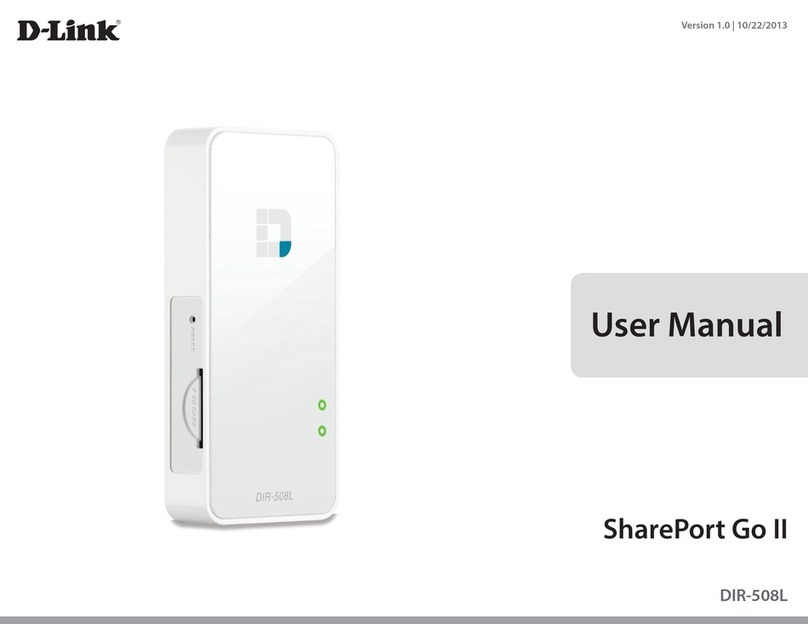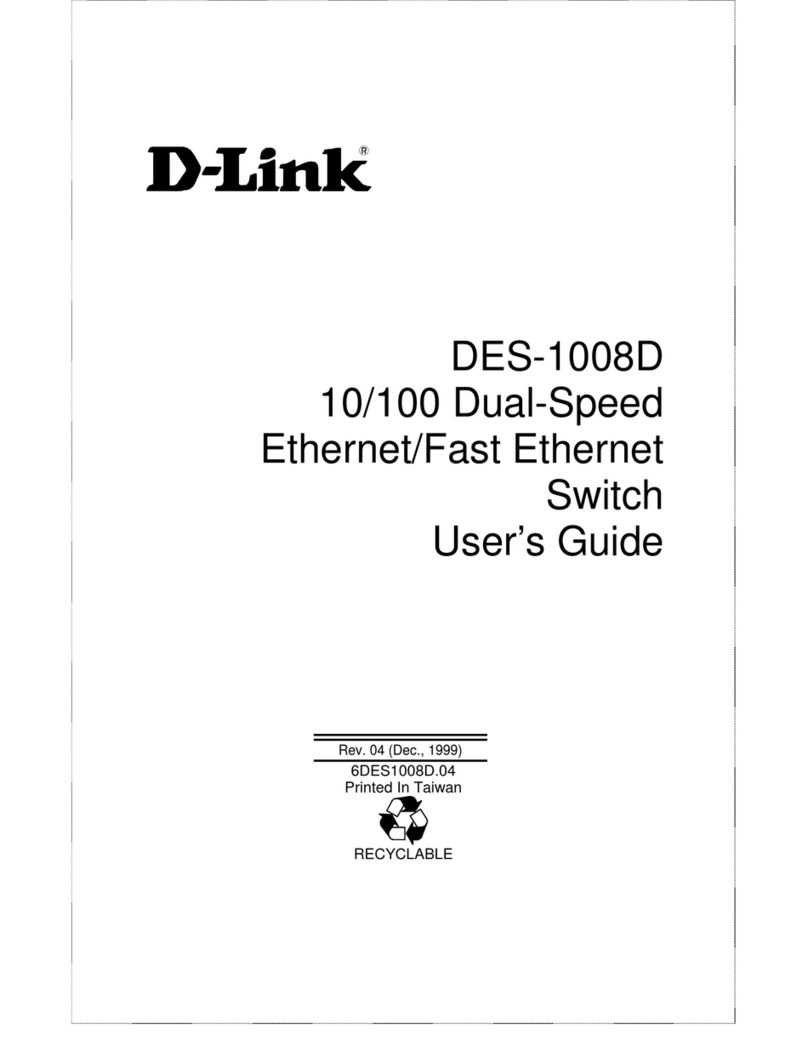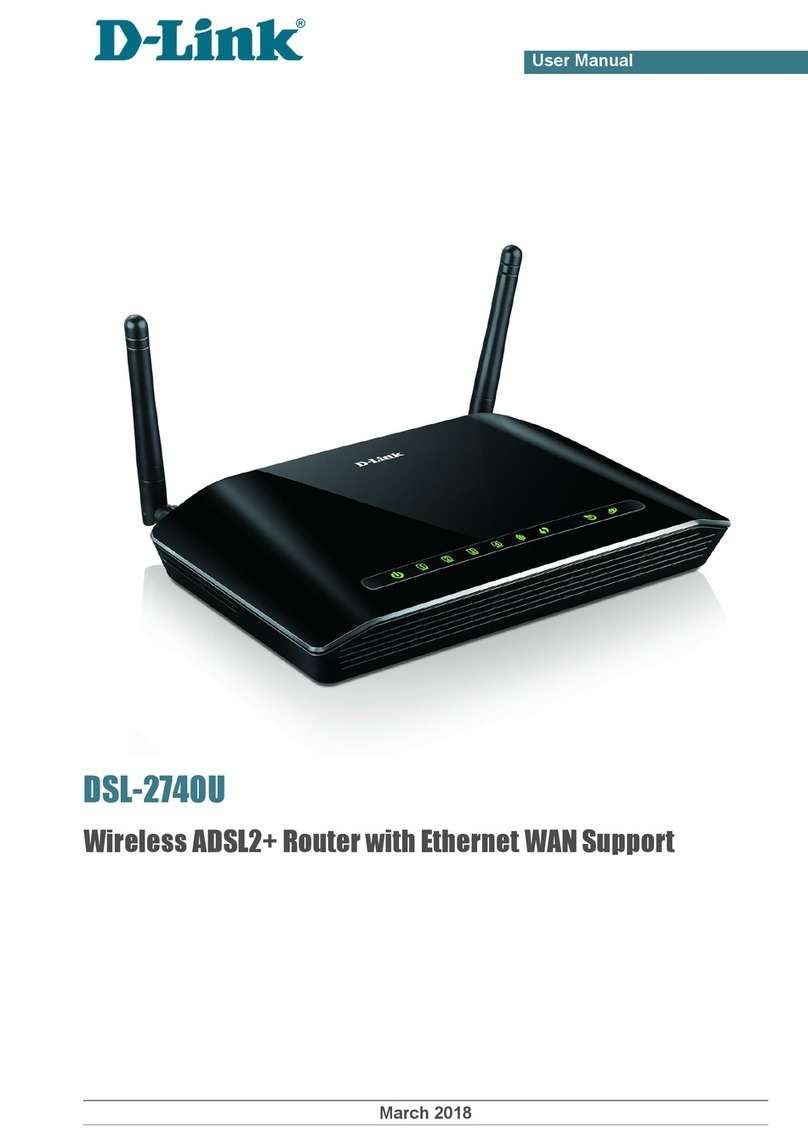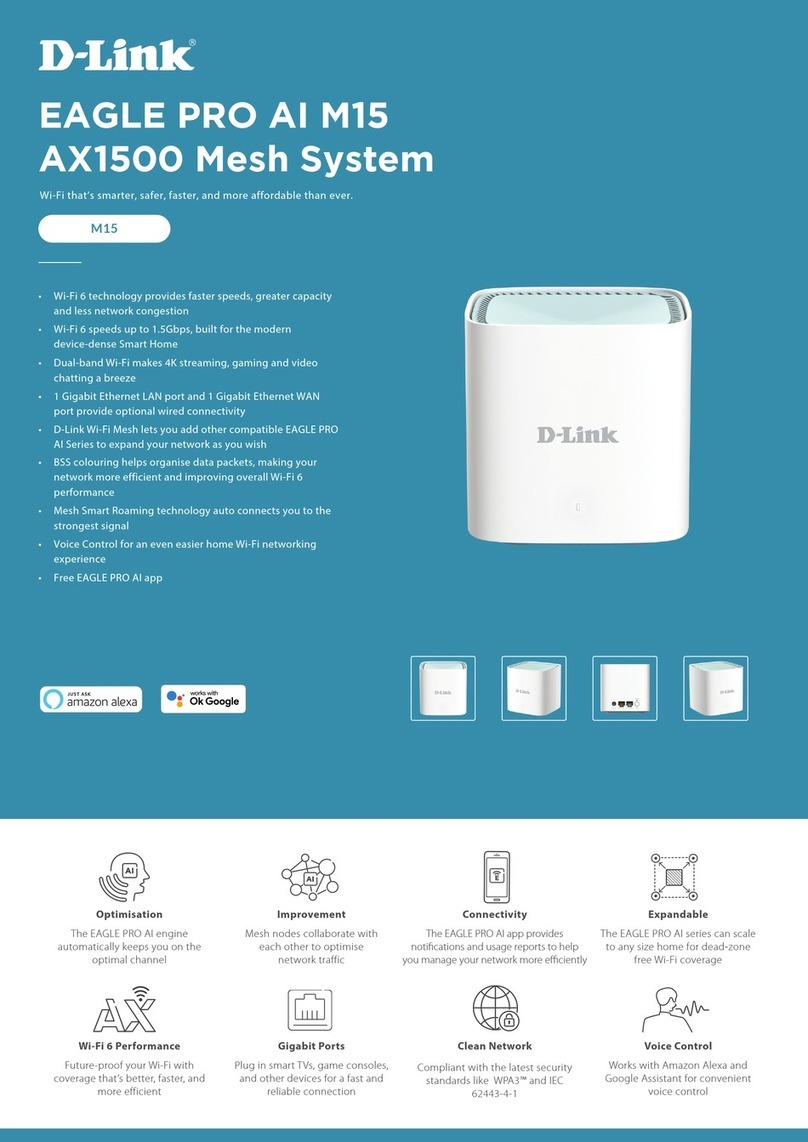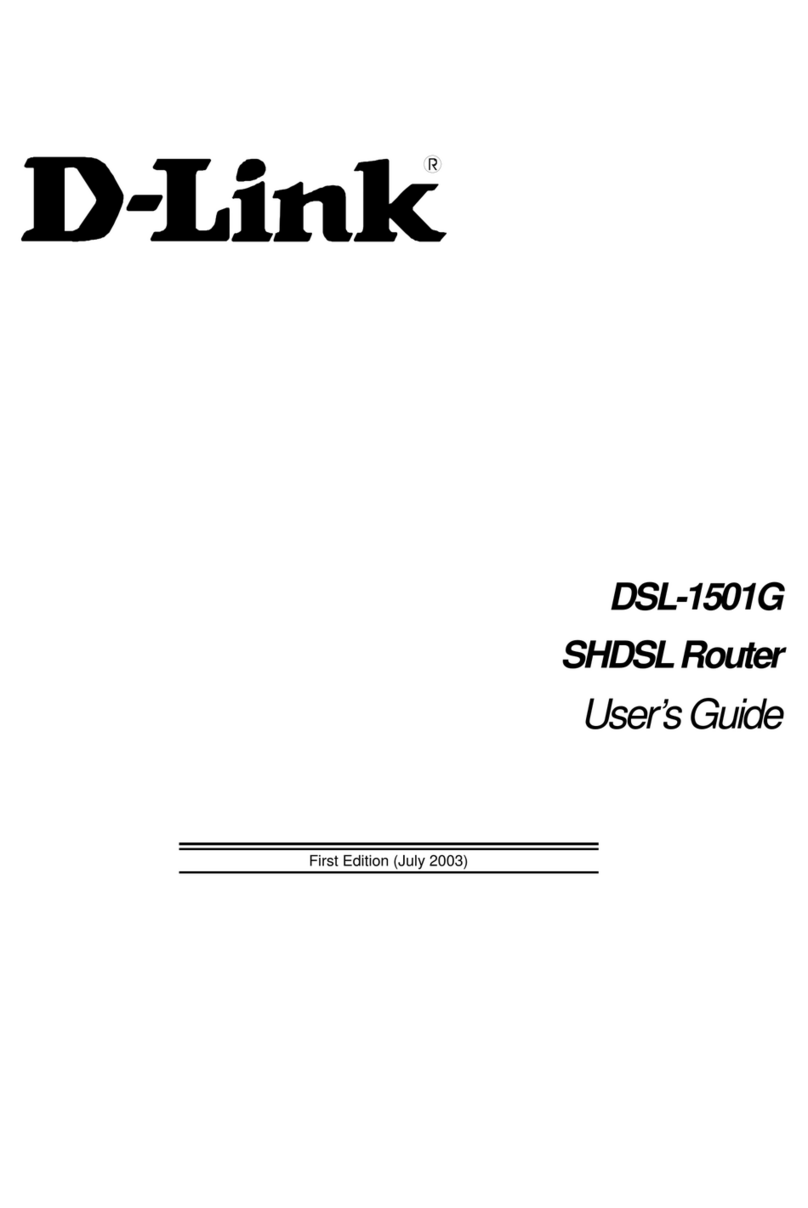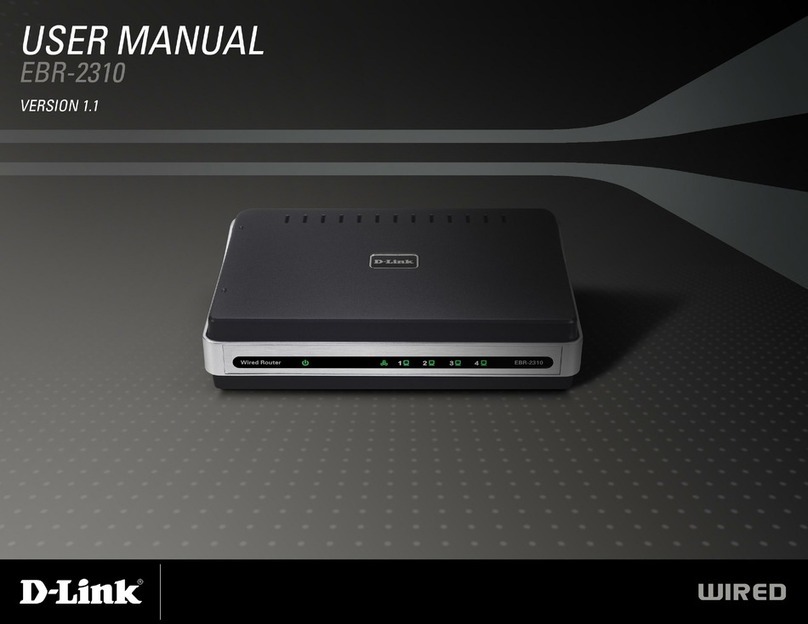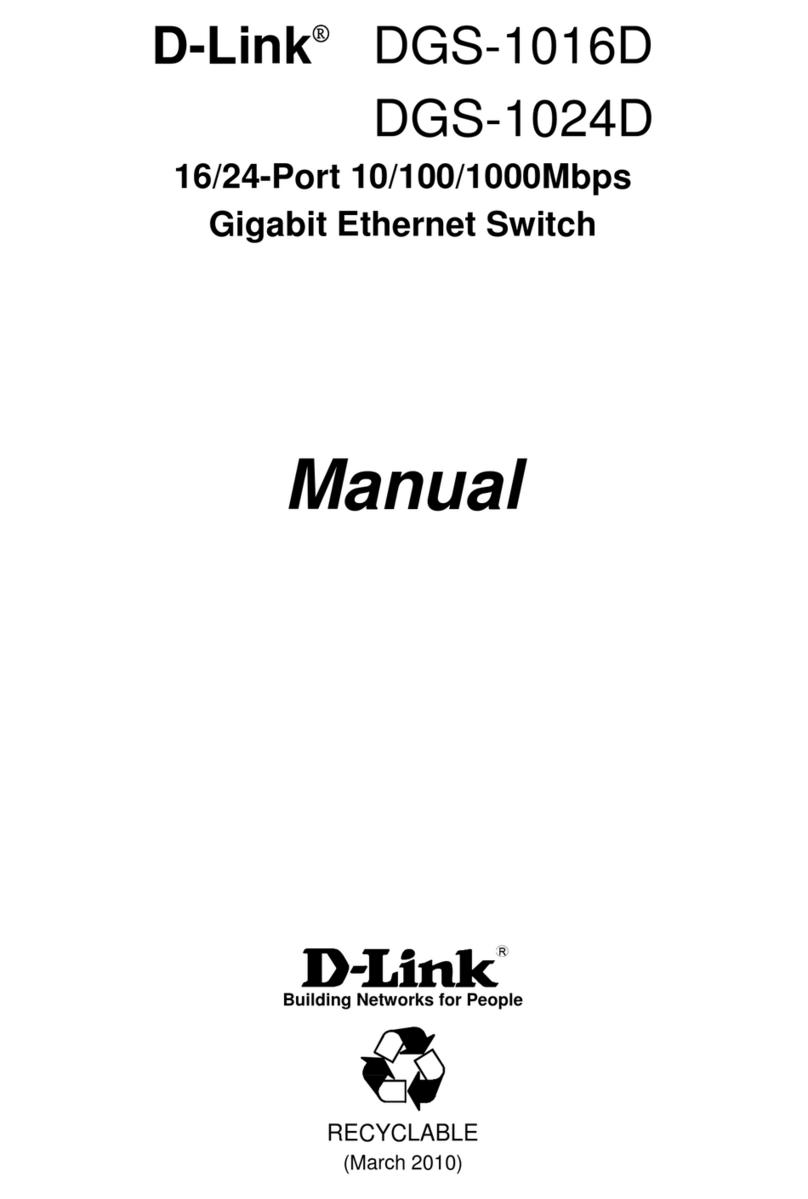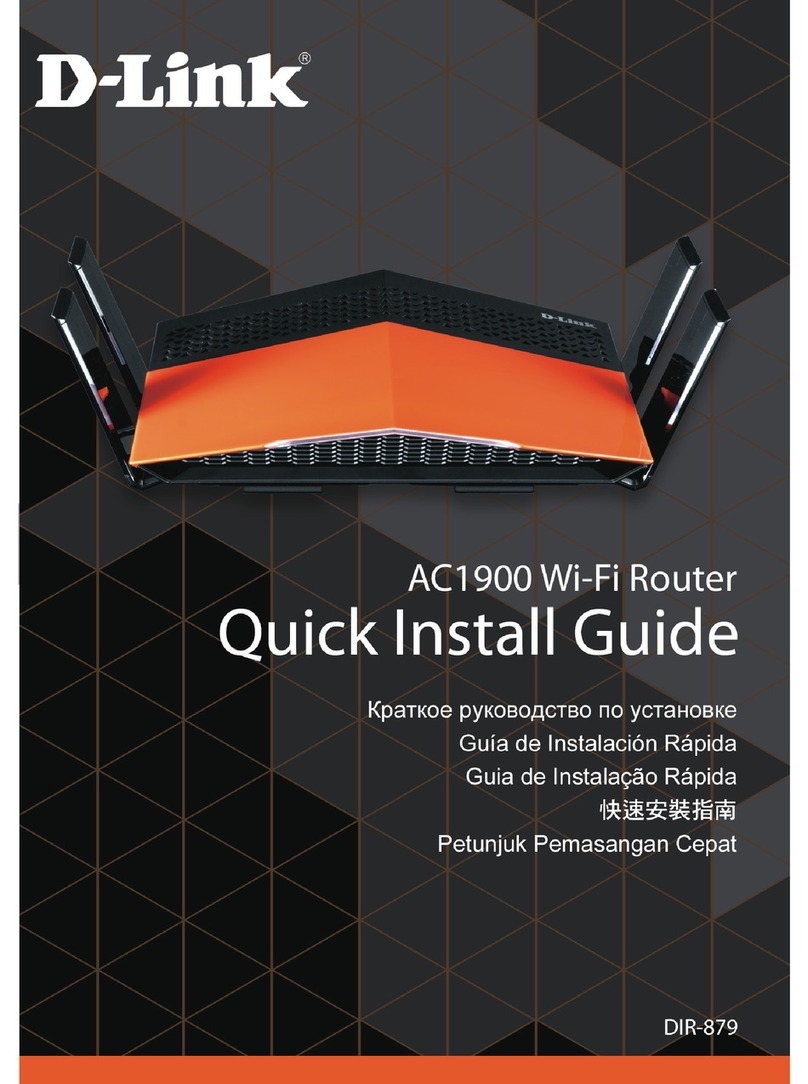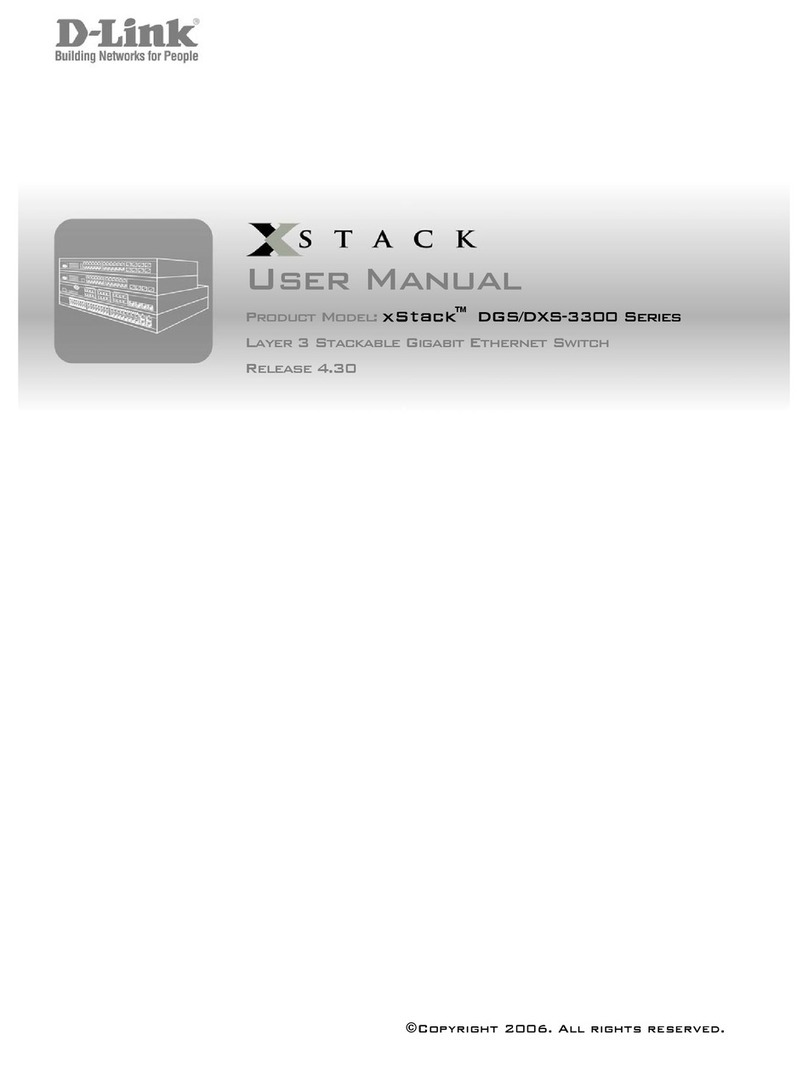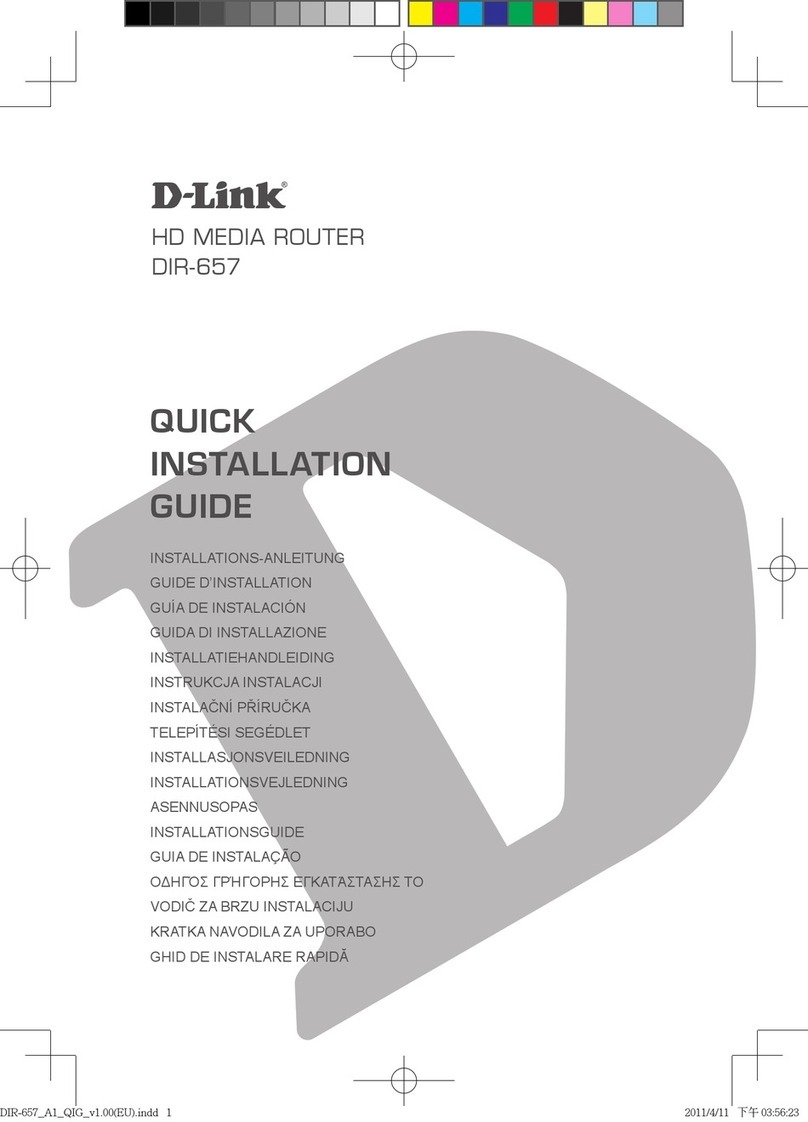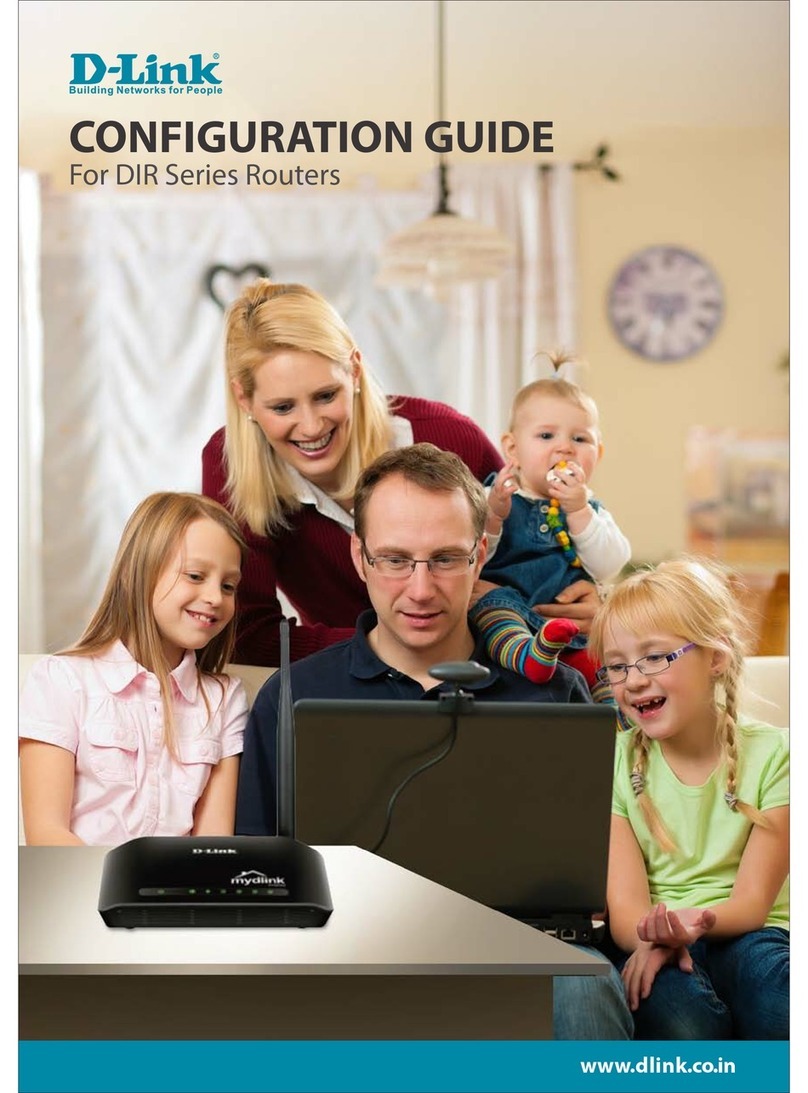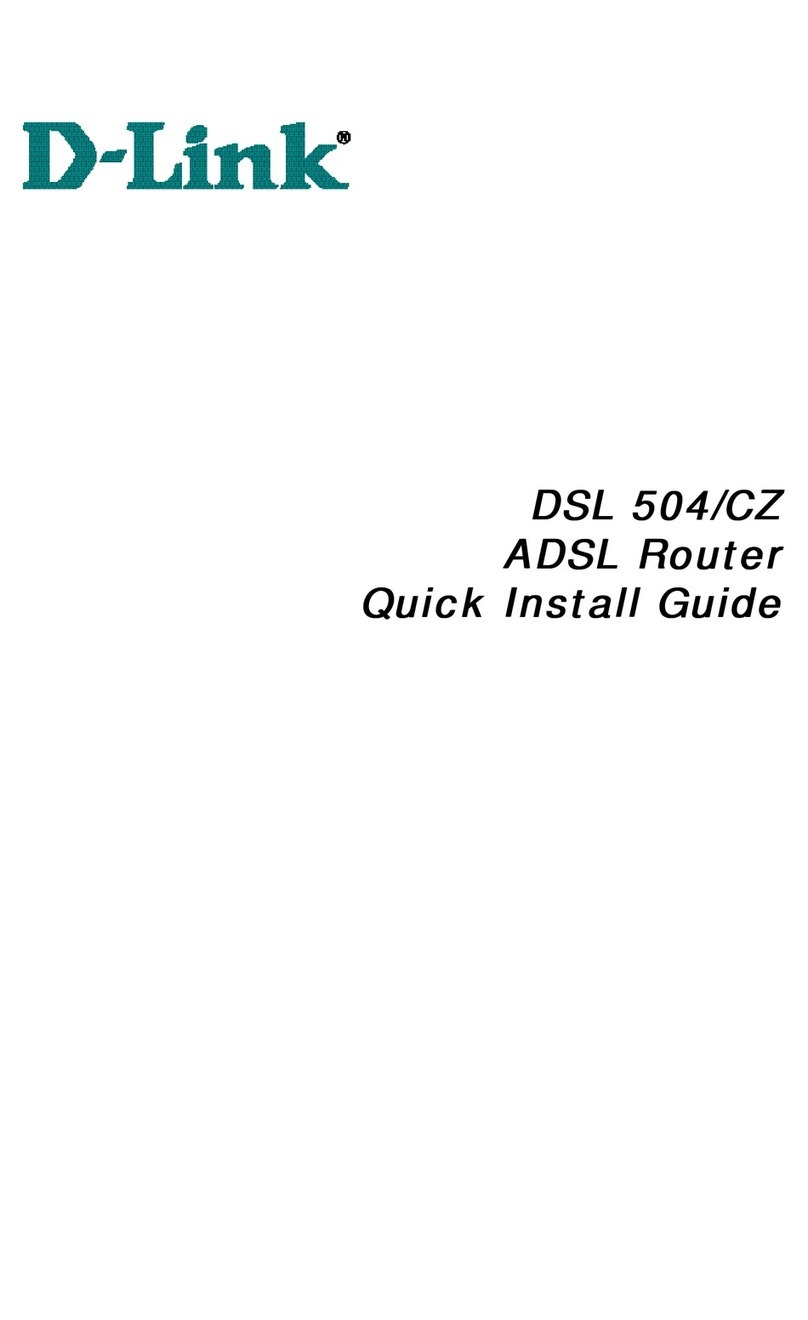Table of Contents D-Link 10 Gigabit Ethernet Switch User Manual
i
Table of Contents
DXS-1100 Series 10 Gigabit Ethernet Switch ...............................................................錯誤! 尚未定義書籤。
User Manual .....................................................................................................................錯誤! 尚未定義書籤。
Table of Contents ..............................................................................................................................................i
Intended Readers..............................................................................................................................................1
Terms/Usage.................................................................................................................................................. 1
Safety Instructions ......................................................................................................................................... 1
General Precautions for Rack-Mountable Products ...................................................................................... 2
Protecting Against Electrostatic Discharge.................................................................................................... 3
1Product Introduction.................................................................................................................................4
DXS-1100-10TS............................................................................................................................................. 5
Front Panel................................................................................................................................................. 5
Rear Panel.................................................................................................................................................. 5
Side Panels ................................................................................................................................................ 5
DXS-1100-16TC............................................................................................................................................. 6
Front Panel................................................................................................................................................. 6
Rear Panel.................................................................................................................................................. 6
Side Panels ................................................................................................................................................ 6
2Hardware Installation................................................................................................................................8
Step 1: Unpacking.......................................................................................................................................... 8
Step 2: Switch Installation.............................................................................................................................. 8
Desktop or Shelf Installation....................................................................................................................... 8
Rack Installation......................................................................................................................................... 8
Step 3: Plugging in the AC Power Cord with Power Cord Retainer ............................................................ 10
Power Failure ........................................................................................................................................... 12
3Getting Started ........................................................................................................................................13
Management Options................................................................................................................................... 13
Using Web-based Management .................................................................................................................. 13
Supported Web Browsers ........................................................................................................................ 13
Connecting to the Switch.......................................................................................................................... 13
Login Web-based Management............................................................................................................... 13
Smart Wizard ............................................................................................................................................... 14
Web-based Management............................................................................................................................. 14
D-Link Network Assistant (DNA).................................................................................................................. 14
4Configuration...........................................................................................................................................16
Smart Wizard Configuration......................................................................................................................... 16
System IP Information.............................................................................................................................. 16
User Accounts Settings............................................................................................................................ 17
SNMP ....................................................................................................................................................... 18
Web-based Management............................................................................................................................. 19
Tool Bar > Save Menu................................................................................................................................. 20
Save Configuration................................................................................................................................... 20
Tool Bar > Tools Menu................................................................................................................................. 20
Firmware Upgrade and Backup................................................................................................................ 20
Configuration Restore and Backup .......................................................................................................... 22
Log Backup............................................................................................................................................... 24
Ping .......................................................................................................................................................... 25
Reset........................................................................................................................................................ 26