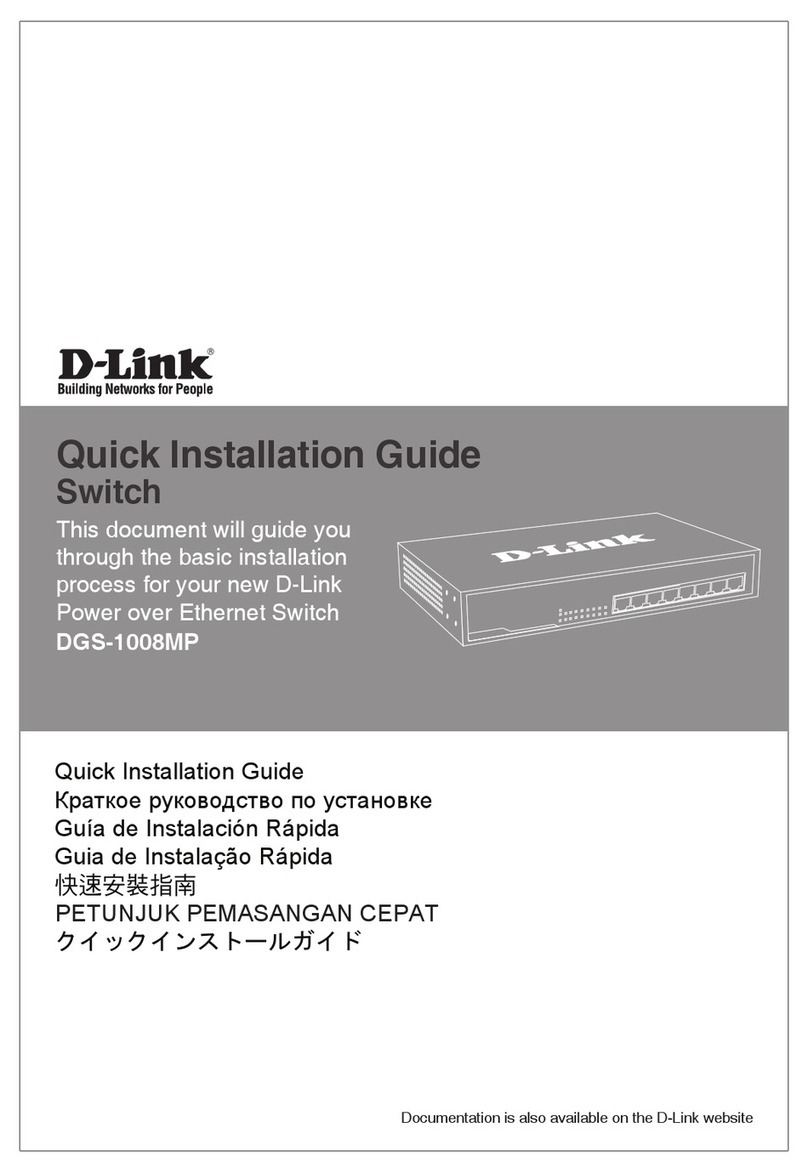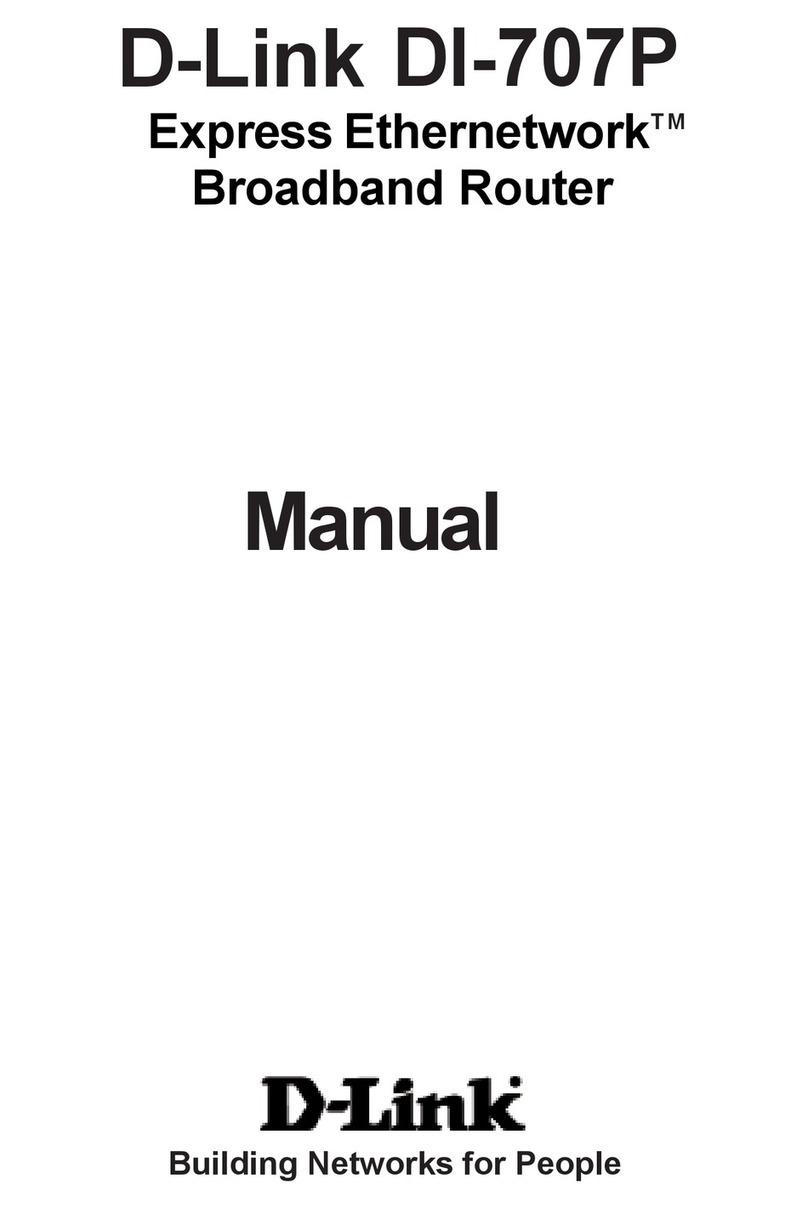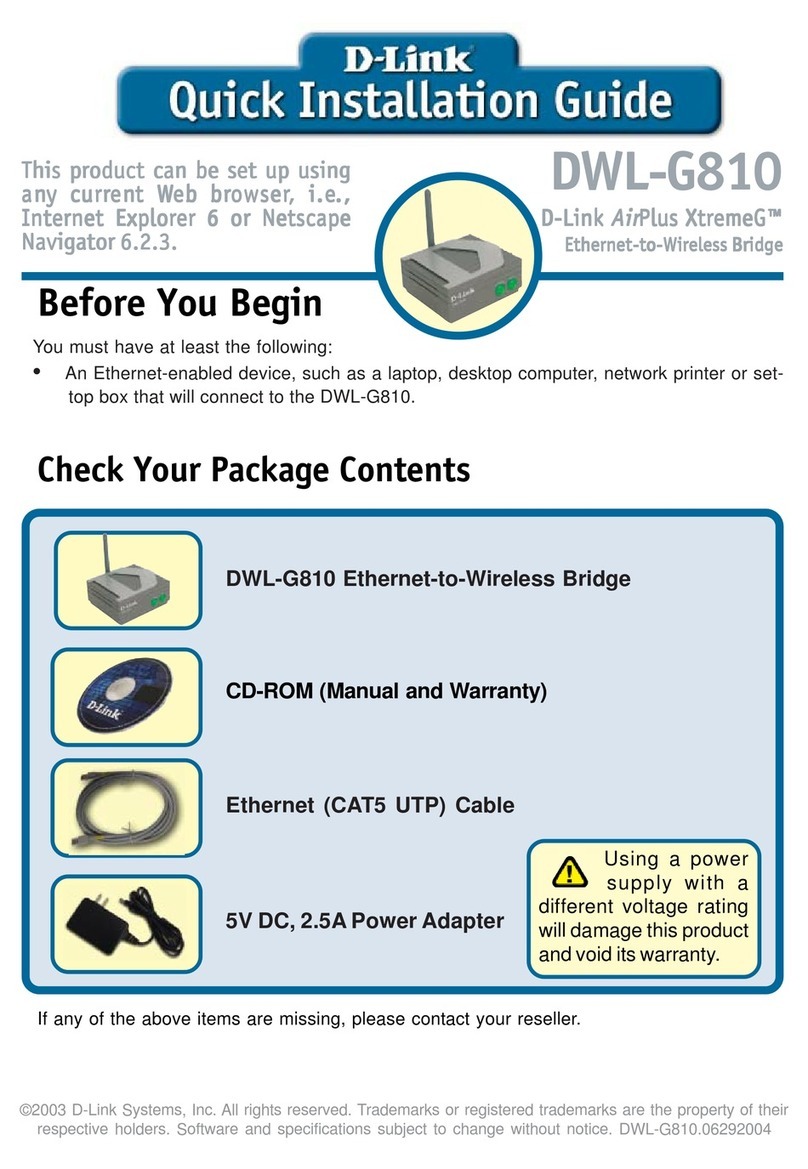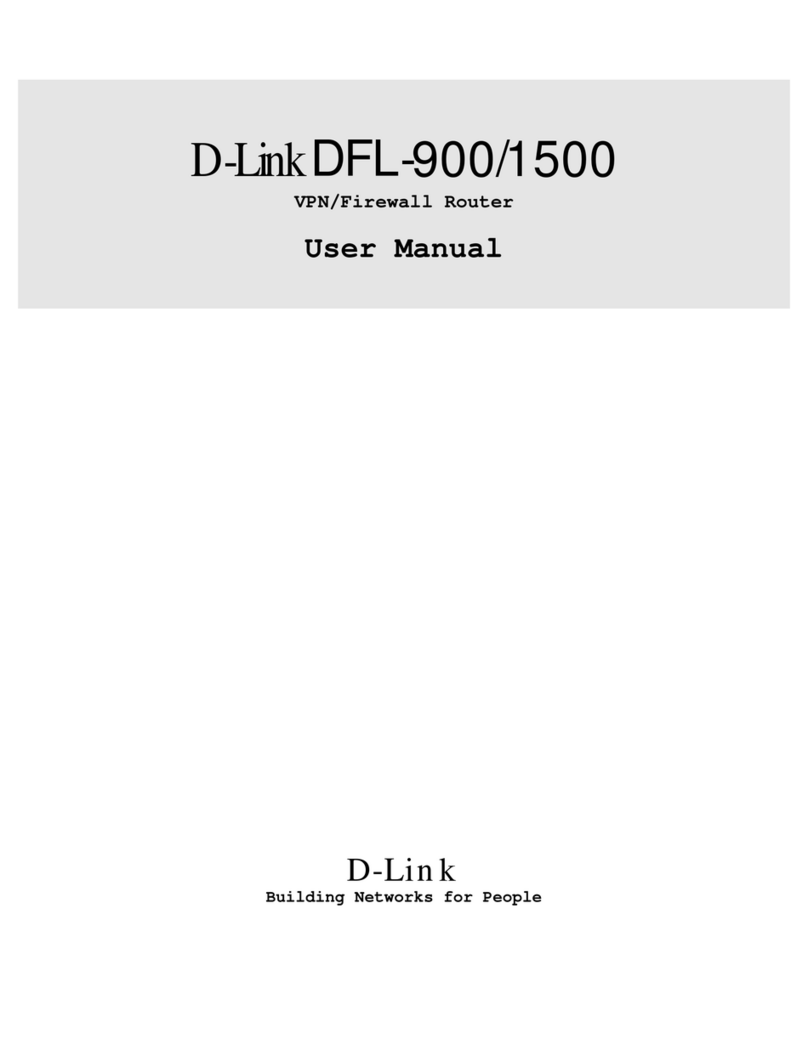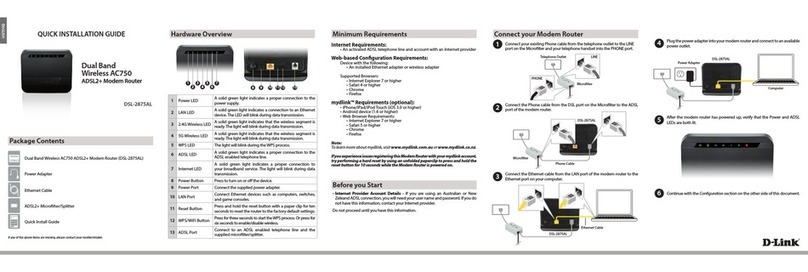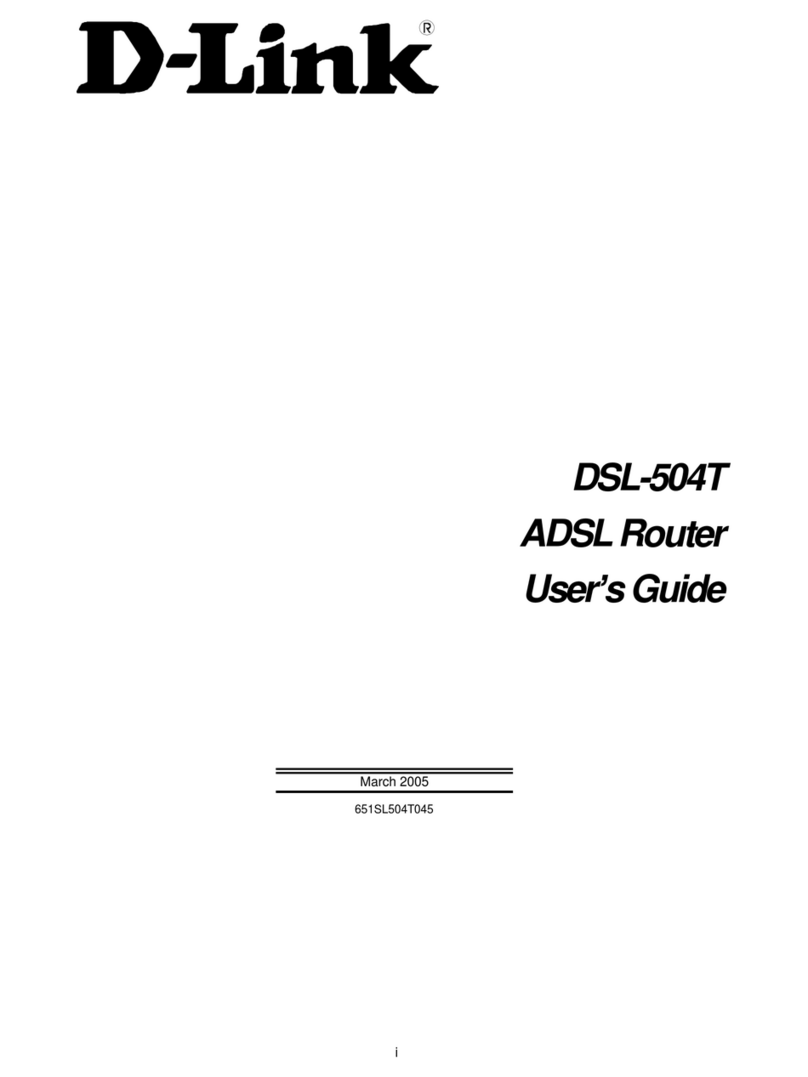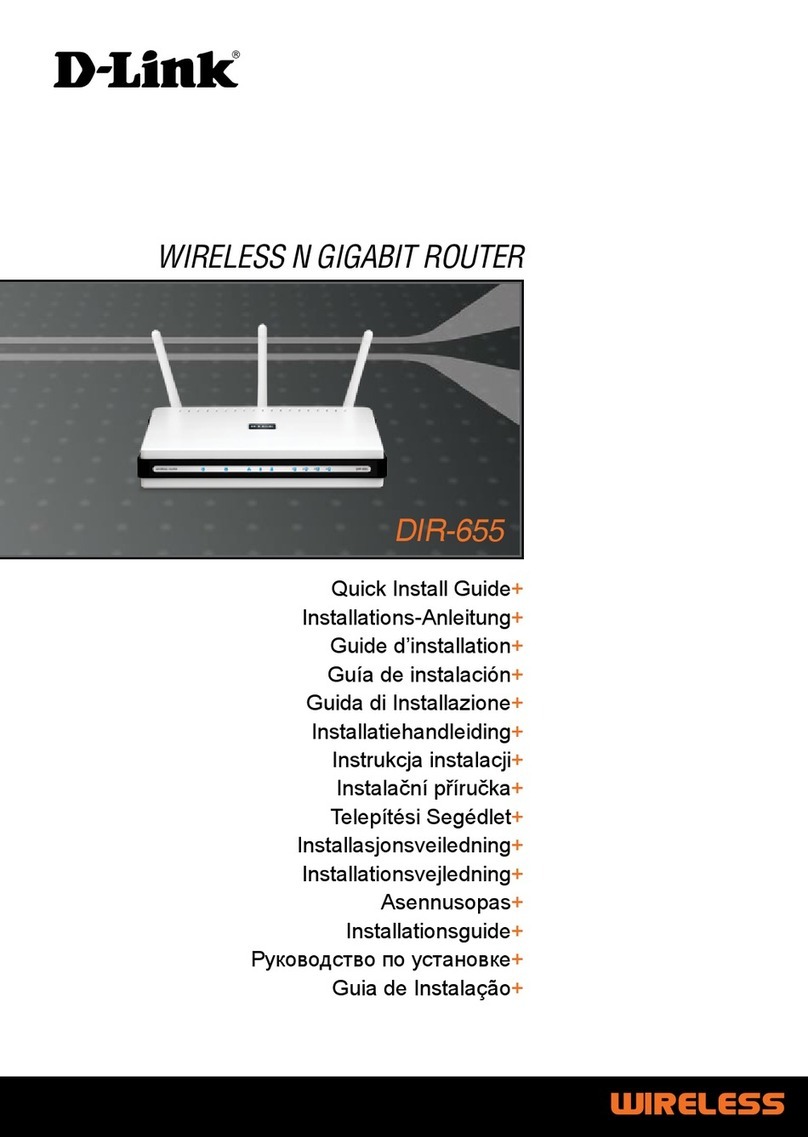DIR-825 AC1200 Wave 2 MU-MIMO Wi-Fi Gigabit Router
with 3G/LT Support and USB Port
User Manual
Contents
Chapter 1. Introduction.........................................5
Contents and Audience.......................................................5
Conventions.................................................................5
Document Structure..........................................................5
Chapter 2. Overview.............................................6
General Information.........................................................6
Specifications..............................................................
Product Appearance.........................................................16
Upper Panel..............................................................16
Back and Bottom Panels...................................................18
Delivery Package...........................................................20
Chapter 3. Installation and Connection.........................21
Before You Begin...........................................................21
Connecting to PC...........................................................23
PC with Ethernet Adapter.................................................23
Obtainin IP Address Automatically (OS Windows 7)........................24
Obtainin IP Address Automatically (OS Windows 10).......................29
PC with Wi-Fi Adapter....................................................33
Obtainin IP Address Automatically and Connectin
to Wireless Network (OS Windows 7).......................................34
Obtainin IP Address Automatically and Connectin
to Wireless Network (OS Windows 10)......................................37
Connecting to Web-based Interface..........................................40
Web-based Interface Structure..............................................42
Summary Pa e.............................................................42
Home Pa e................................................................44
Menu Sections............................................................45
Notifications............................................................46
Chapter 4. Configuring via Web-based Interface.................47
Initial Configuration Wizard...............................................47
Selectin Operation Mode.................................................49
Router.................................................................49
Access Point or Repeater...............................................51
Creatin 3G/LTE WAN Connection...........................................53
Chan in LAN IPv4 Address................................................54
Wi-Fi Client.............................................................55
Confi urin Wired WAN Connection.........................................57
Static IPv4 Connection.................................................58
Static IPv6 Connection.................................................59
PPPoE, IPv6 PPPoE, PPPoE Dual Stack,
PPPoE Dynamic IP (PPPoE Dual Access) Connections.....................60
PPPoE Static IP (PPPoE Dual Access) Connection.......................61
PPTP Dynamic IP or L2TP Dynamic IP Connection......................62
PPTP Static IP or L2TP Static IP Connection........................63
Confi urin Wireless Network.............................................64
Confi urin LAN Ports for IPTV/VoIP......................................66
Chan in Web-based Interface Password....................................68
Connection of Multimedia Devices...........................................70
Page 2 of 249