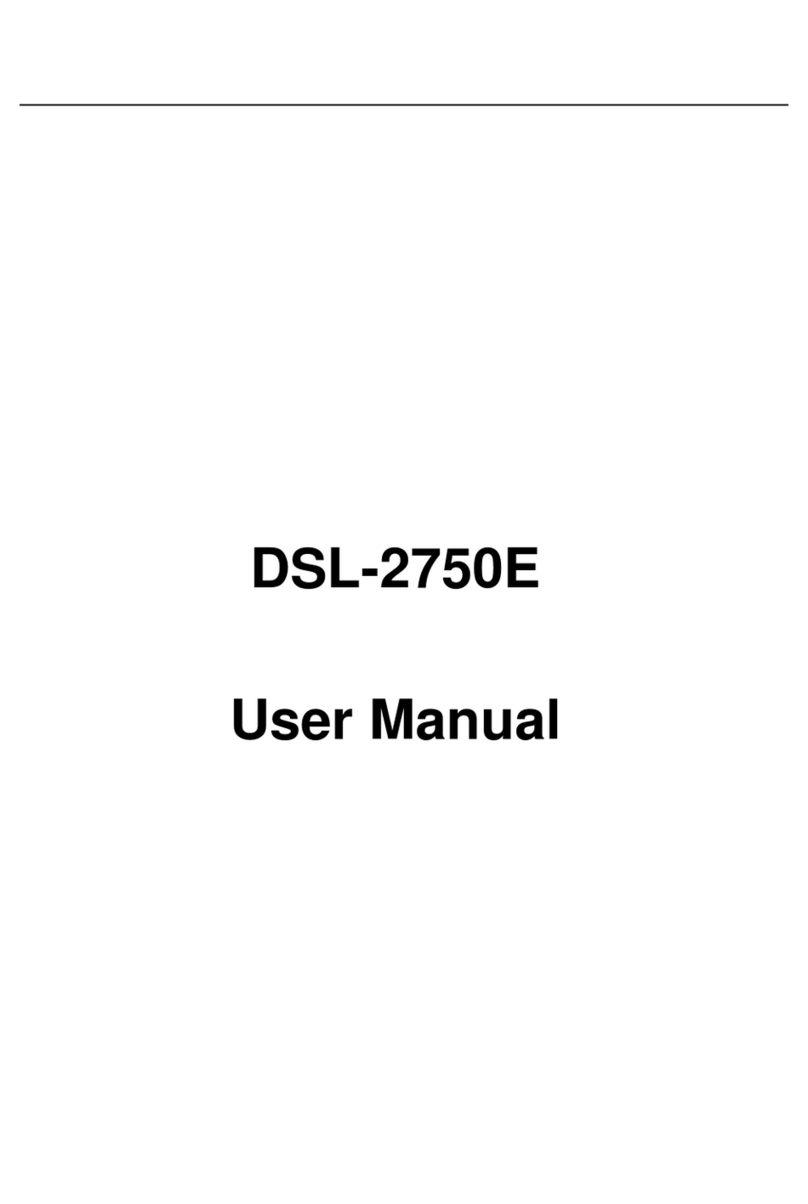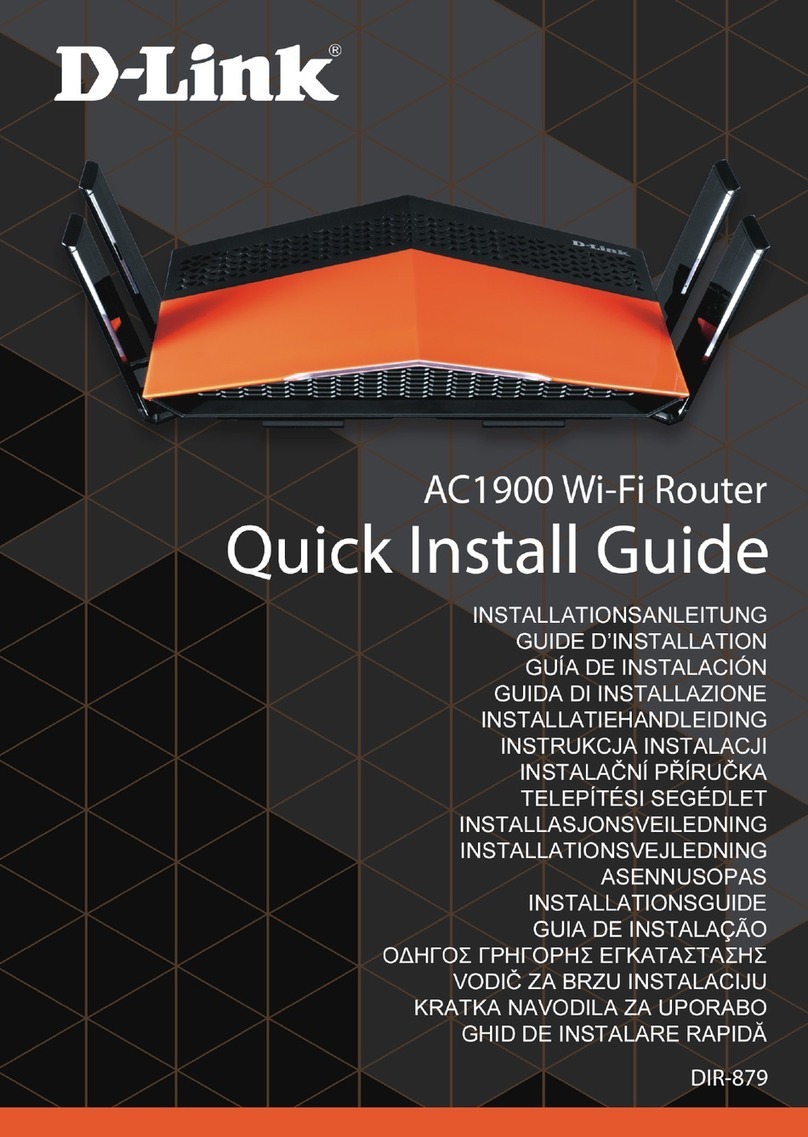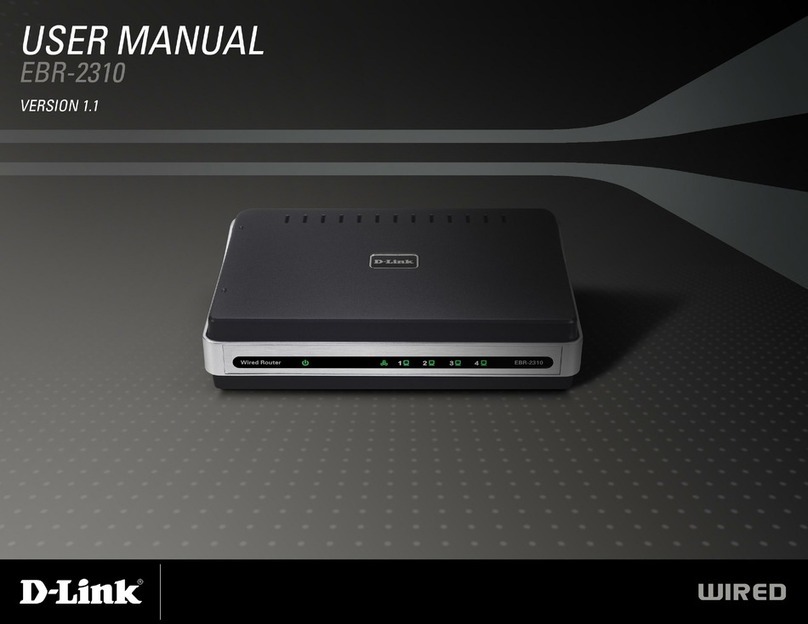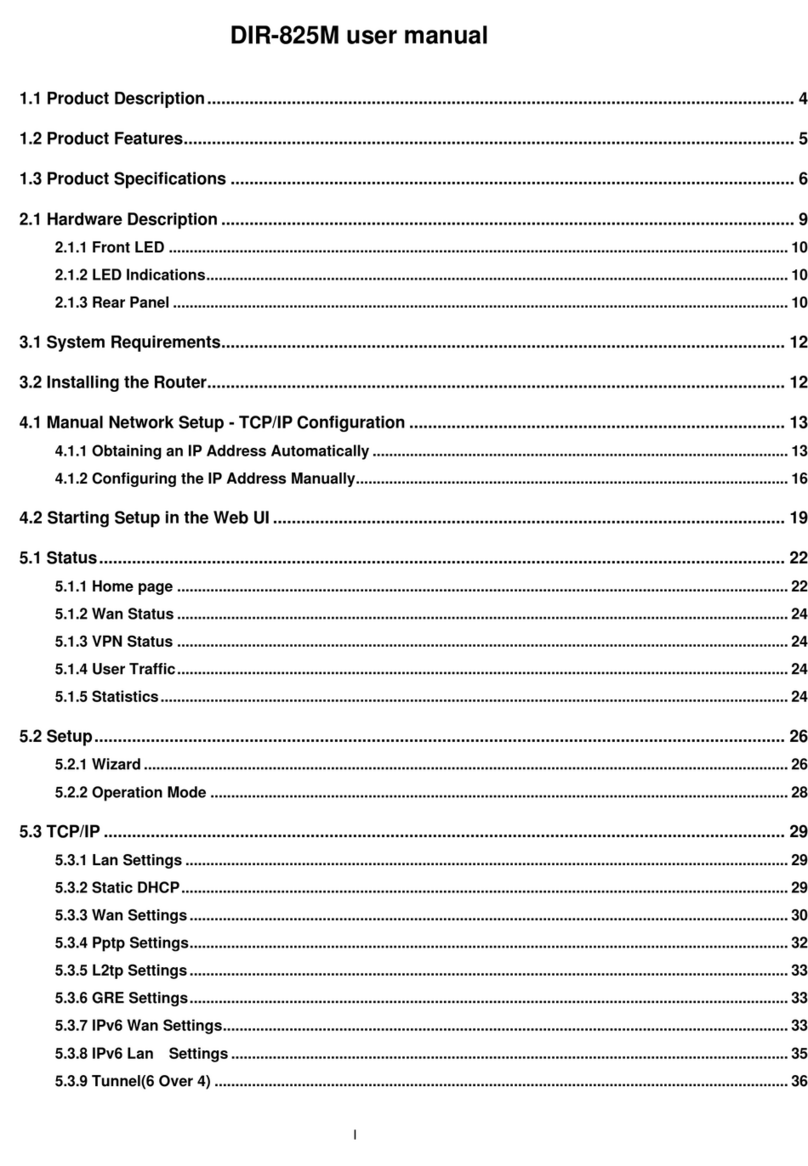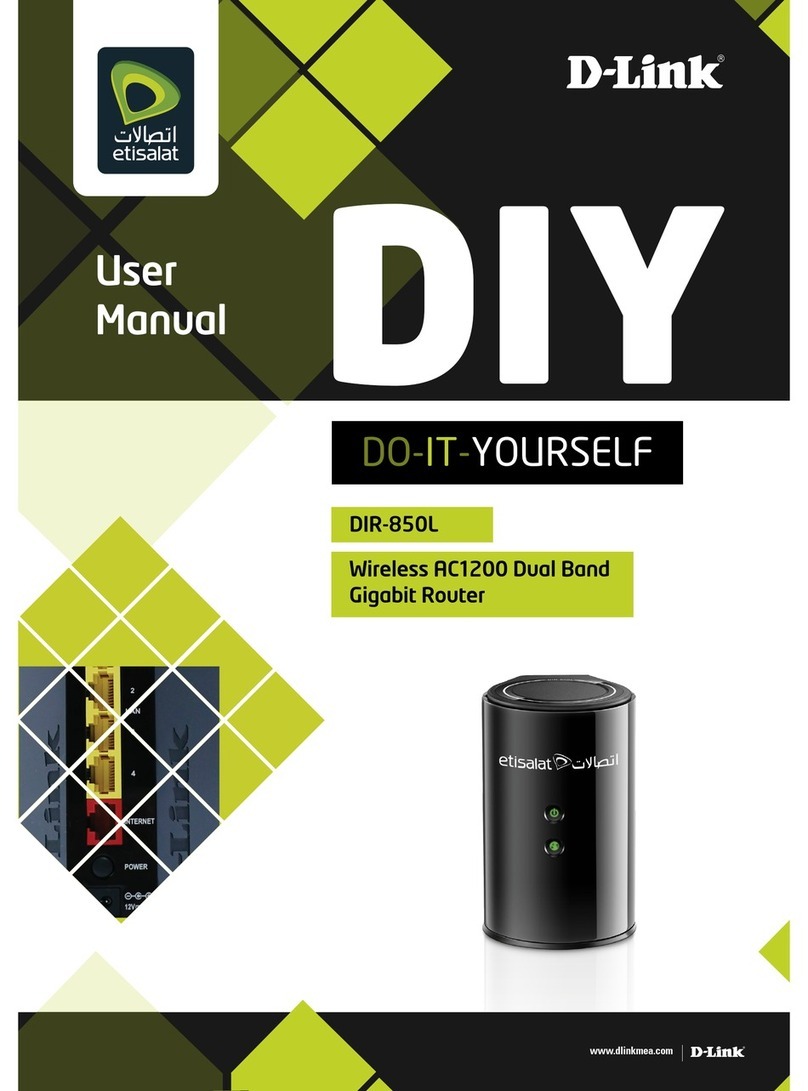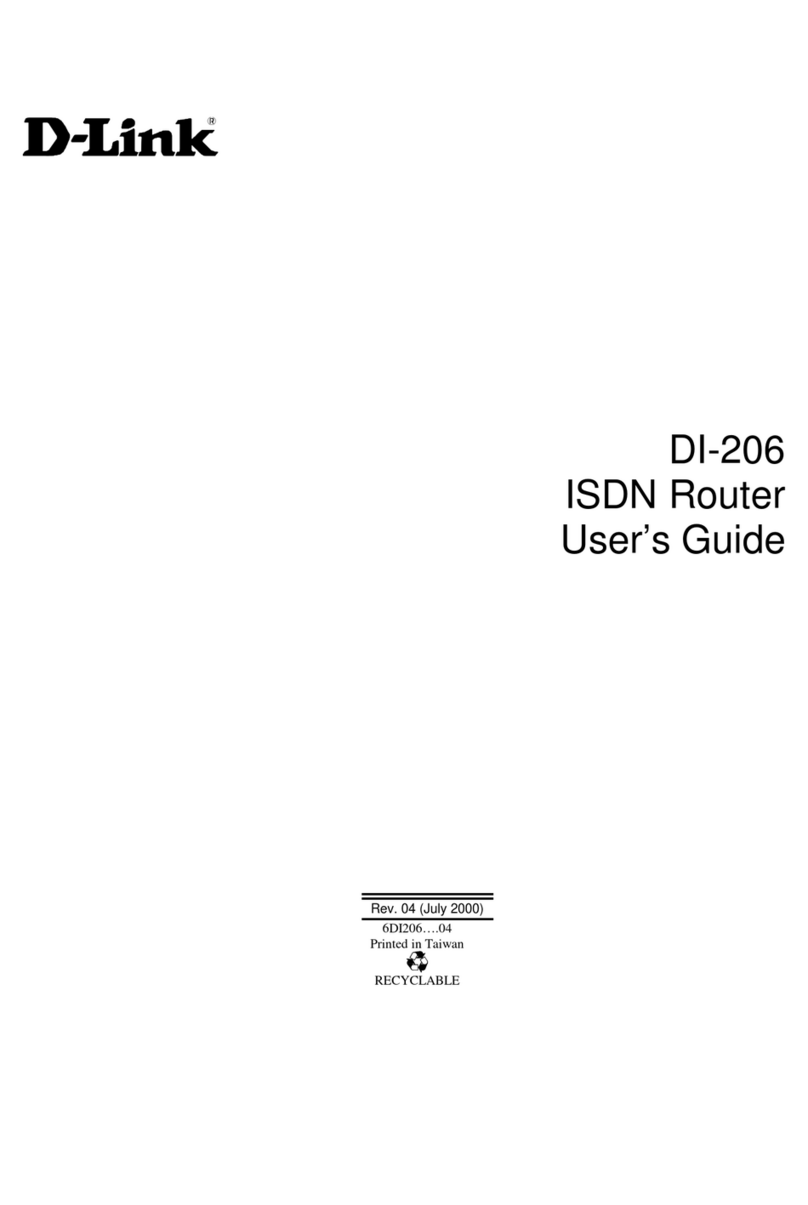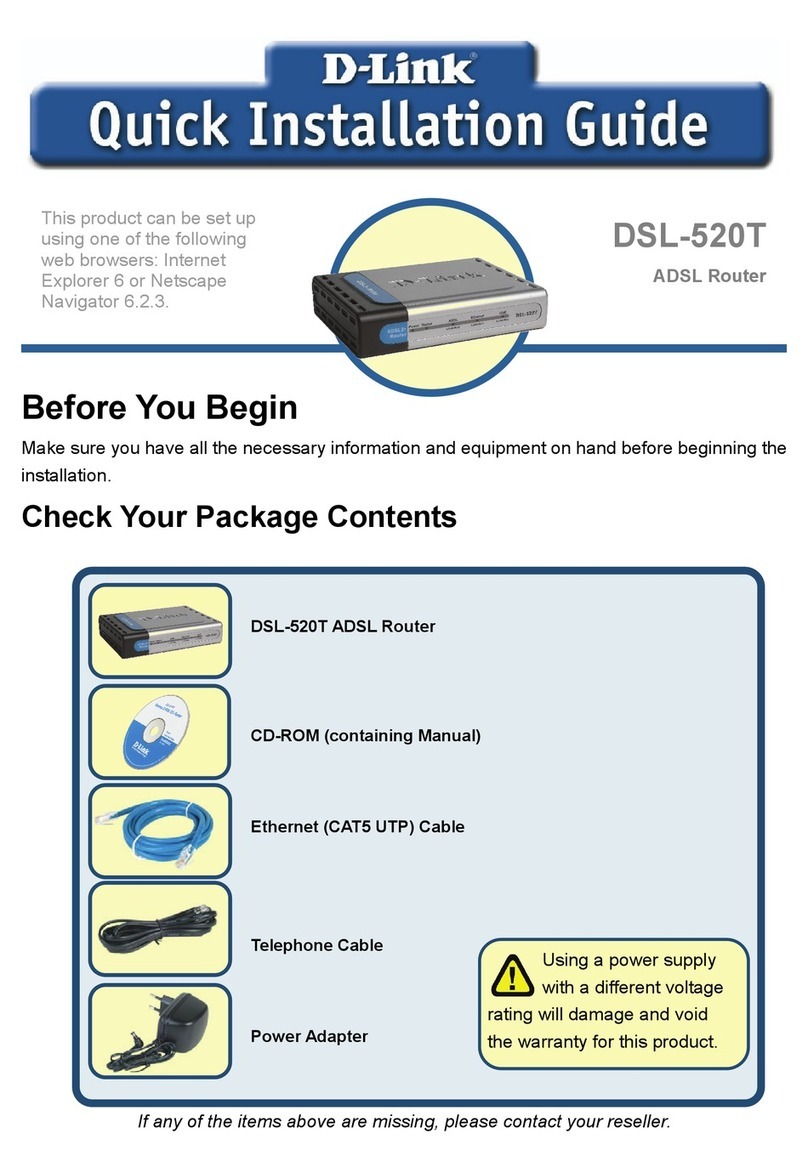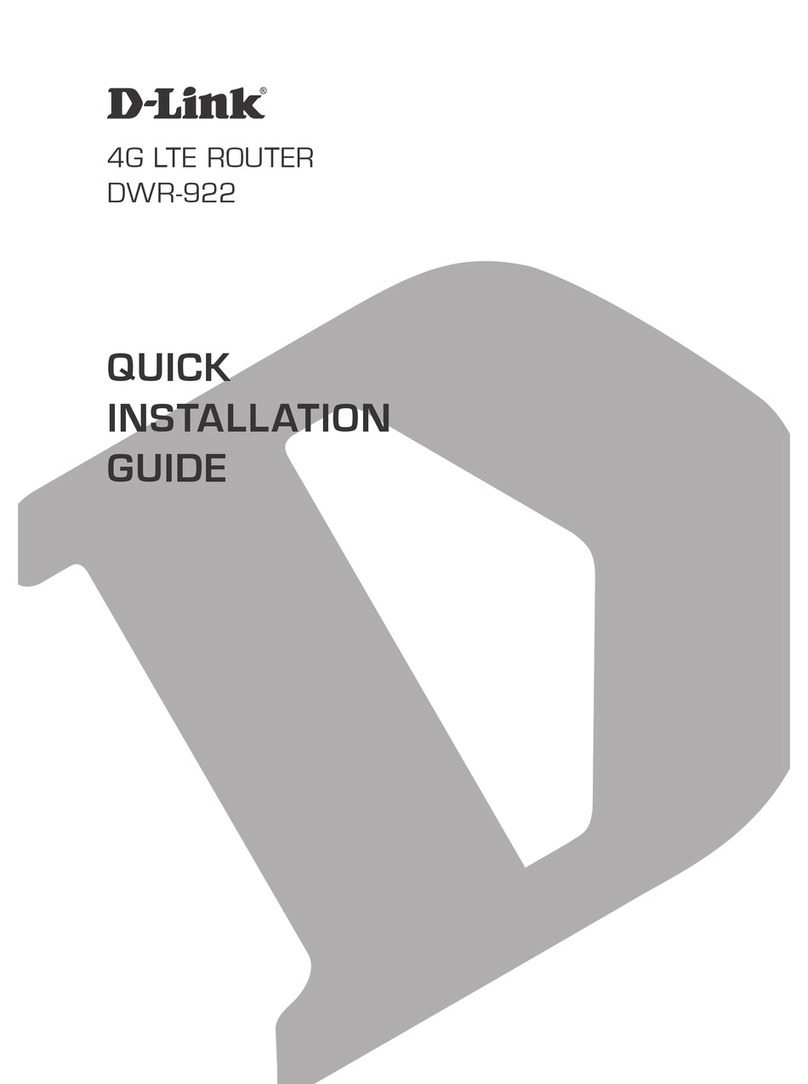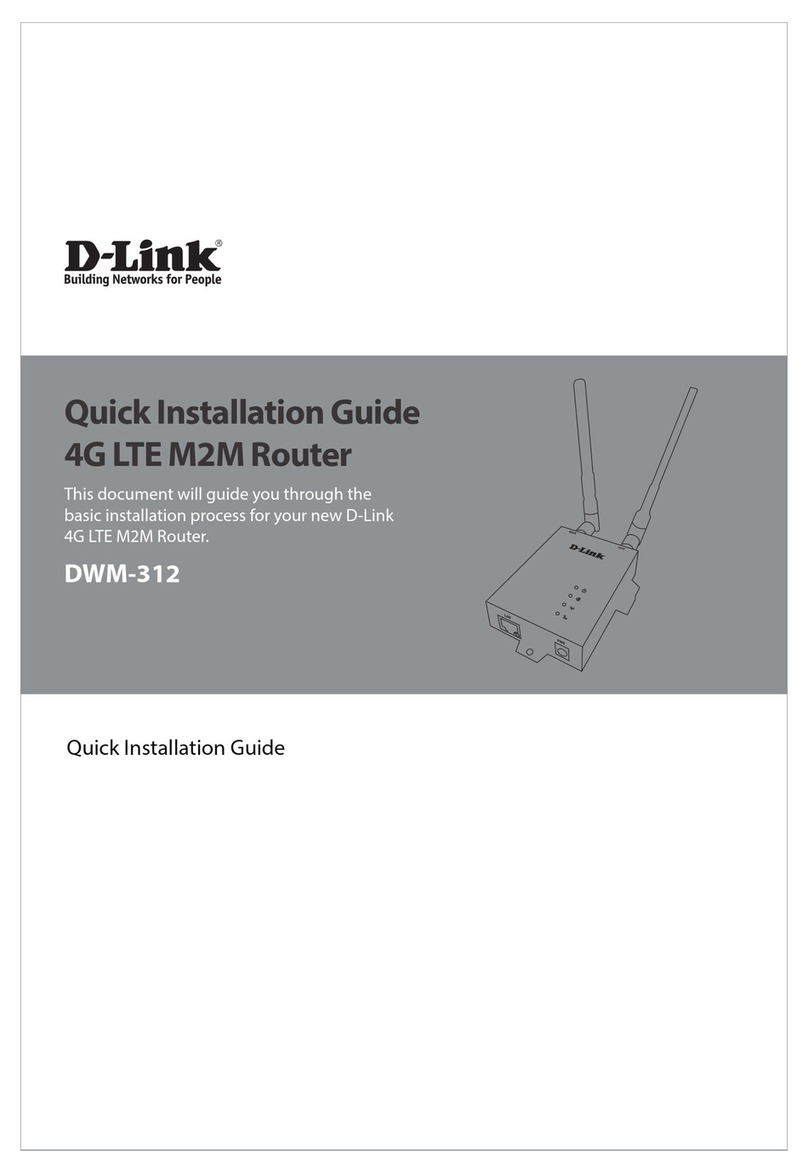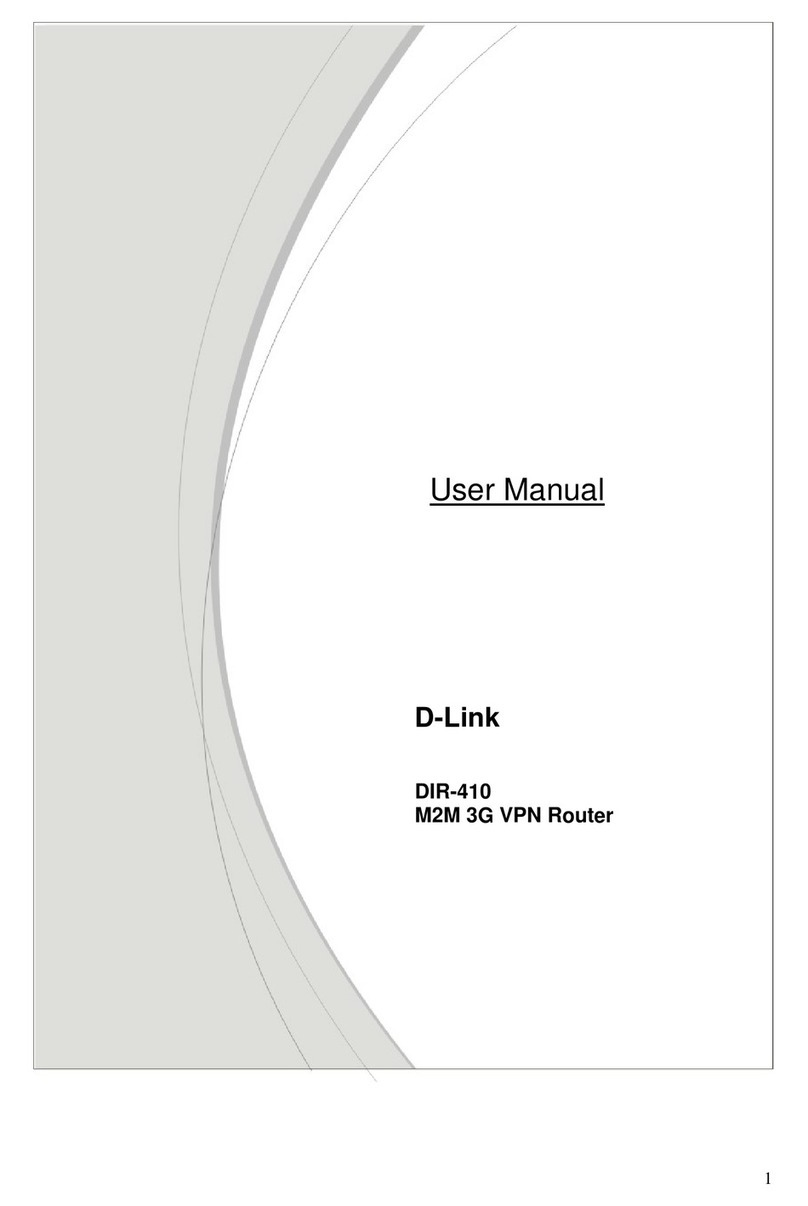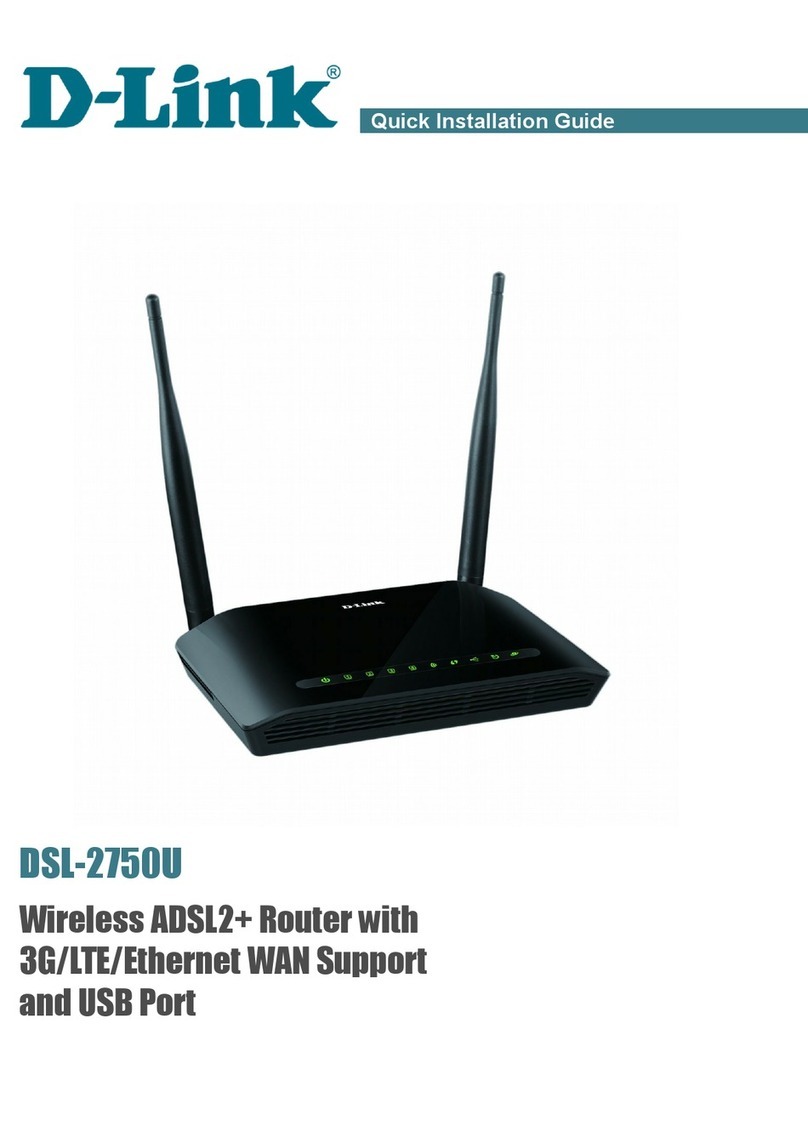iiD-Link DIR-850L User Manual
Table of Contents
Preface................................................................................. i
Manual Revisions........................................................................... i
Trademarks ...................................................................................... i
Power Usage.................................................................................... i
Product Overview.............................................................. 1
Package Contents......................................................................... 1
System Requirements................................................................. 2
Introduction ................................................................................... 3
Features............................................................................................ 4
Hardware Overview..................................................................... 5
Connections ........................................................................... 5
LEDs........................................................................................... 6
Installation ......................................................................... 7
Before you Begin........................................................................... 7
Wireless Installation Considerations...................................... 8
Hardware Installation.................................................................. 9
Getting Started ................................................................11
Setup Wizard ................................................................................12
QRS Mobile App..........................................................................17
mydlink™ SharePort...................................................................22
Main Menu ............................................................................27
Documents............................................................................28
Pictures...................................................................................30
Videos .....................................................................................32
Music .......................................................................................34
Folders ....................................................................................37
Favorites.................................................................................40
Using the mydlink™ SharePort app for Android™...........41
Main Menu ............................................................................46
Documents............................................................................47
Pictures...................................................................................49
Videos .....................................................................................51
Music .......................................................................................53
Folders ....................................................................................56
Favorites.................................................................................60
Using SharePort Web Access..................................................61
Music .......................................................................................63
Pictures...................................................................................64
Videos .....................................................................................65
Documents............................................................................66
Conguration...................................................................67
Home ..............................................................................................68
Internet...................................................................................68
DIR-850L.................................................................................69
Connected Clients..............................................................70
USB Device............................................................................71
Settings ..........................................................................................72
Wizard.....................................................................................72
Internet...................................................................................72
Wireless ..................................................................................96
Network..................................................................................99
Table of Contents