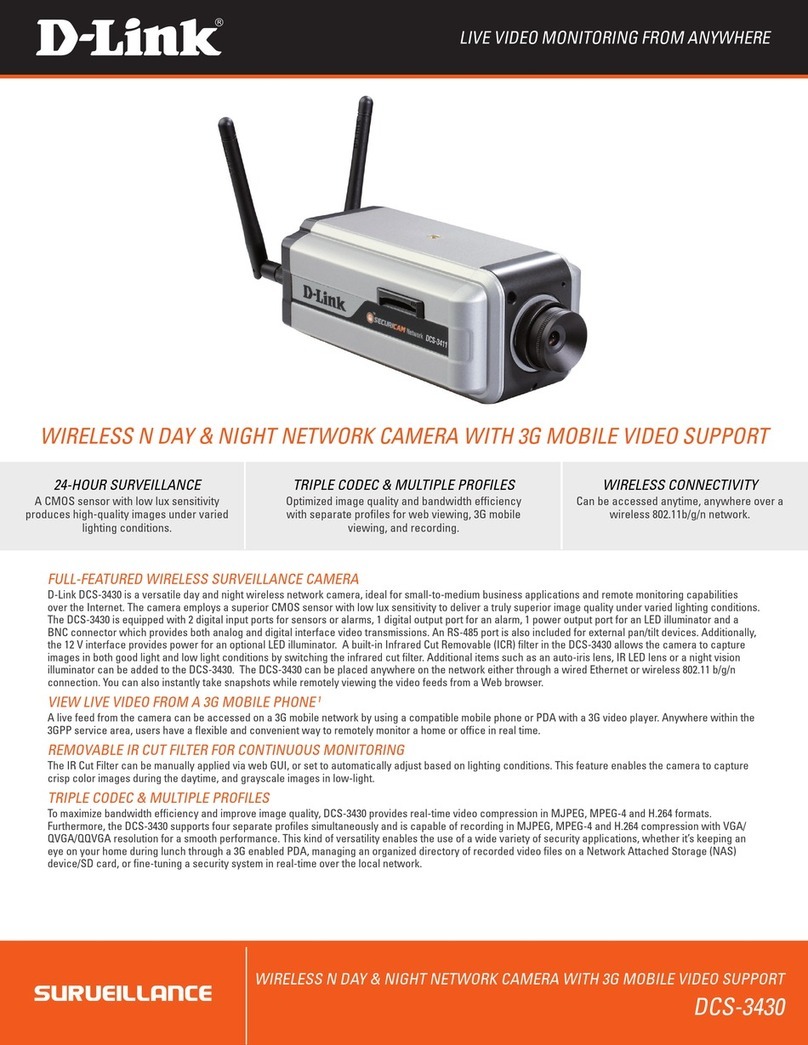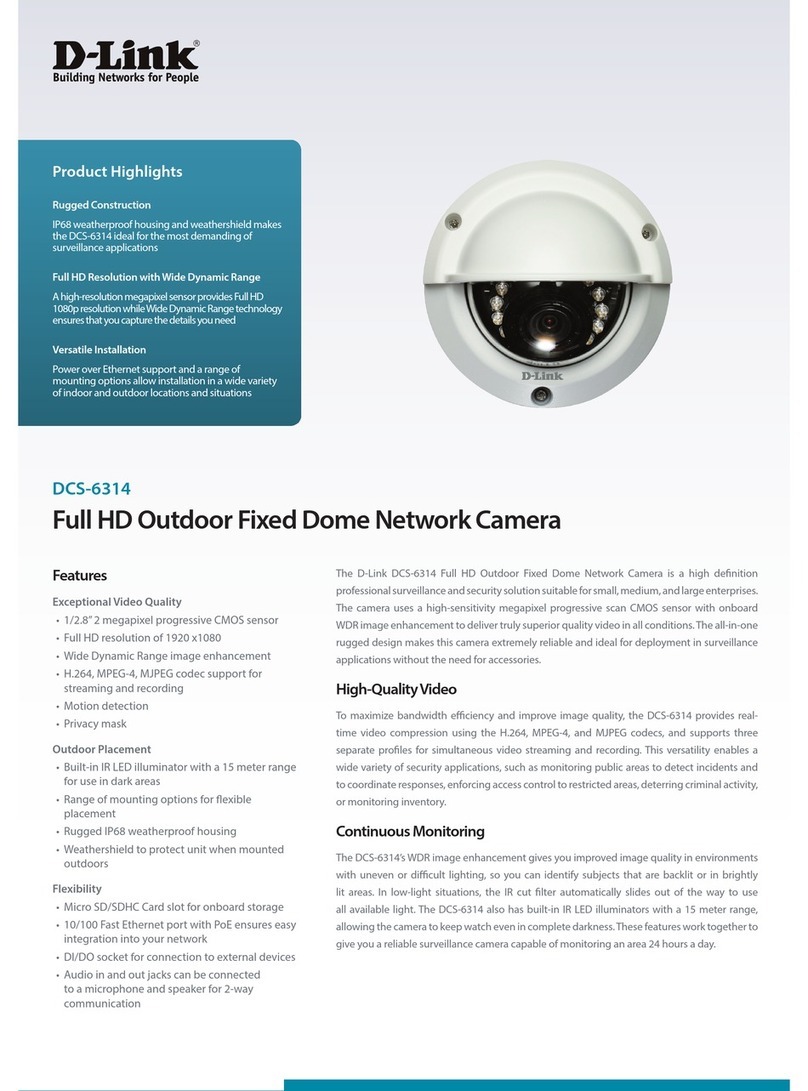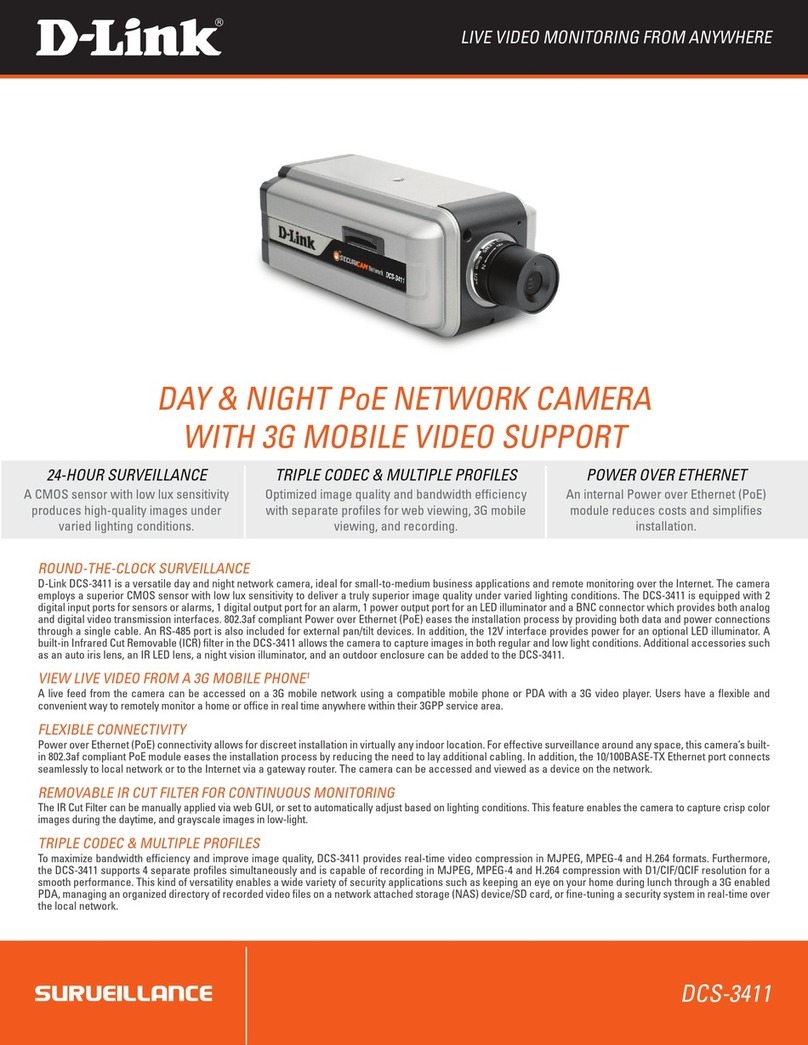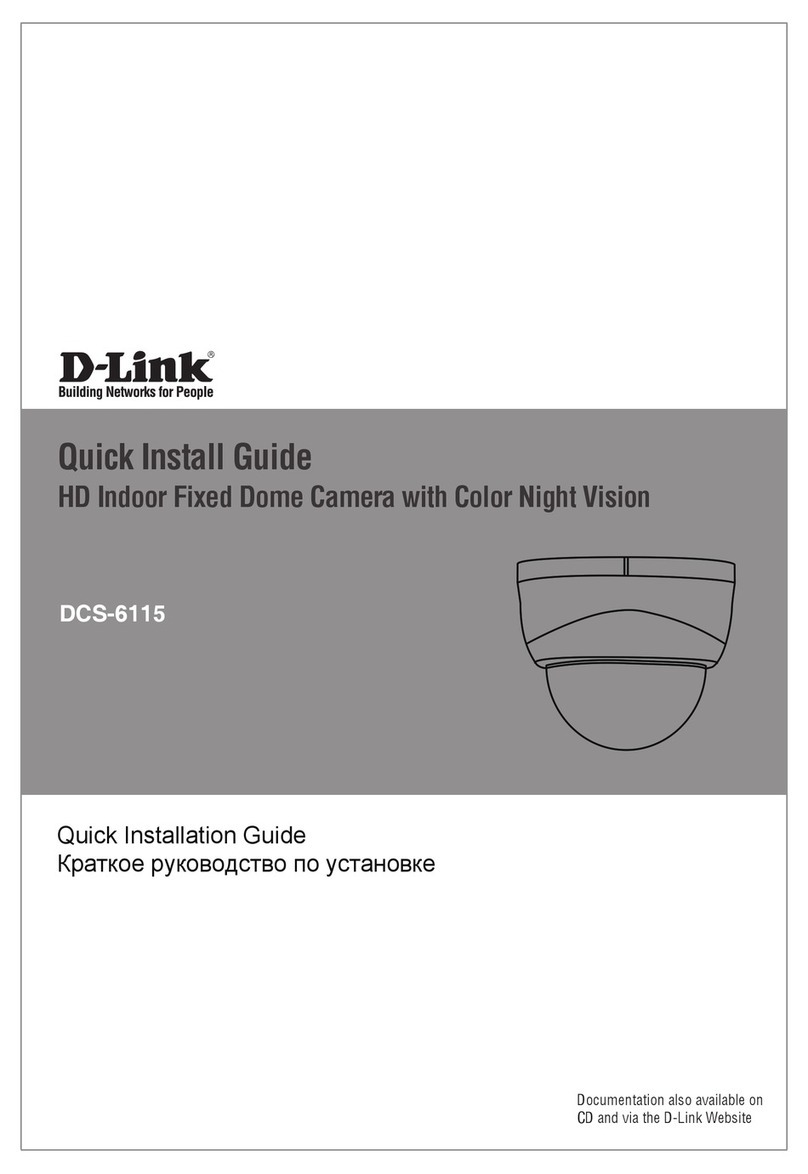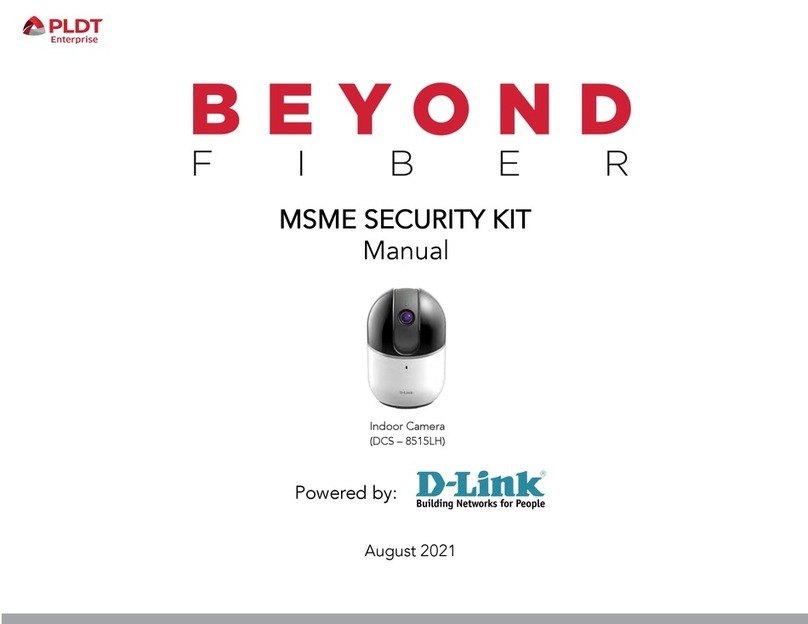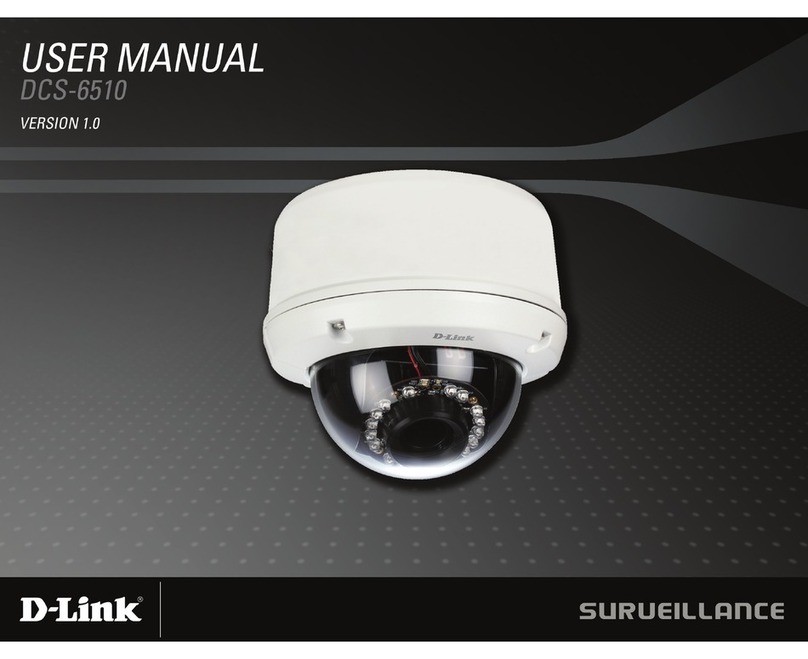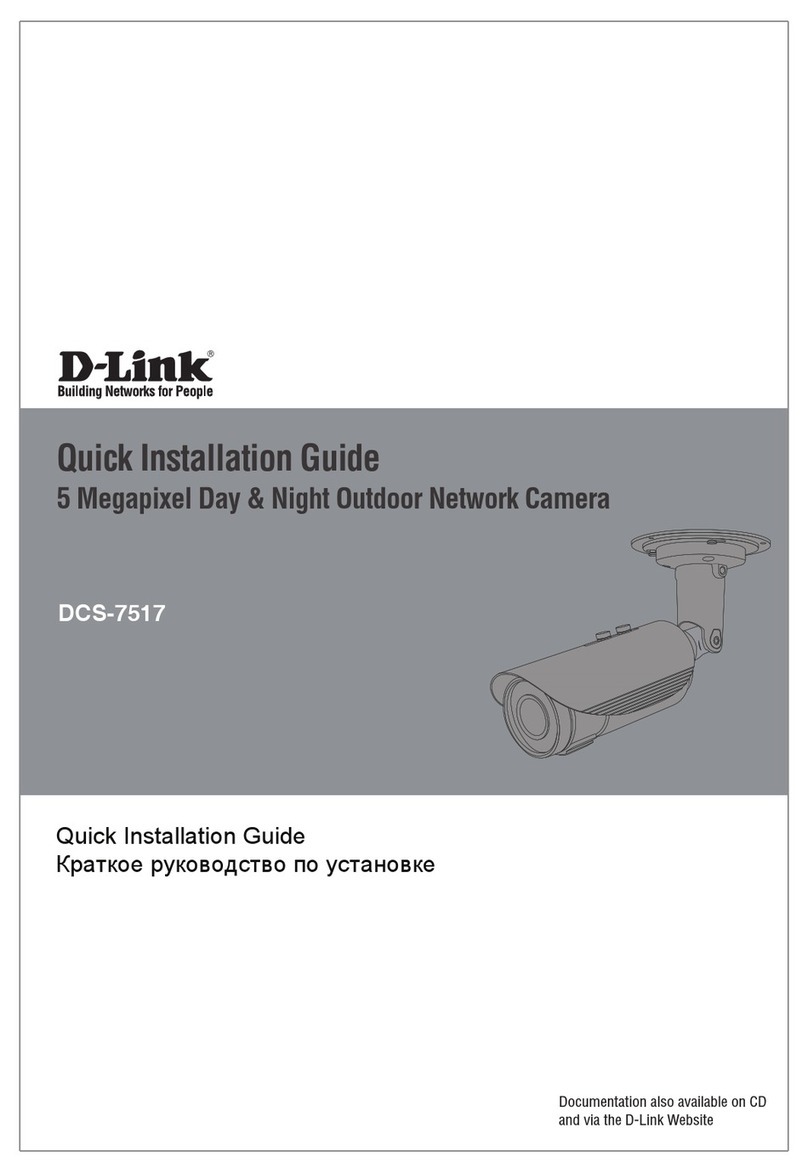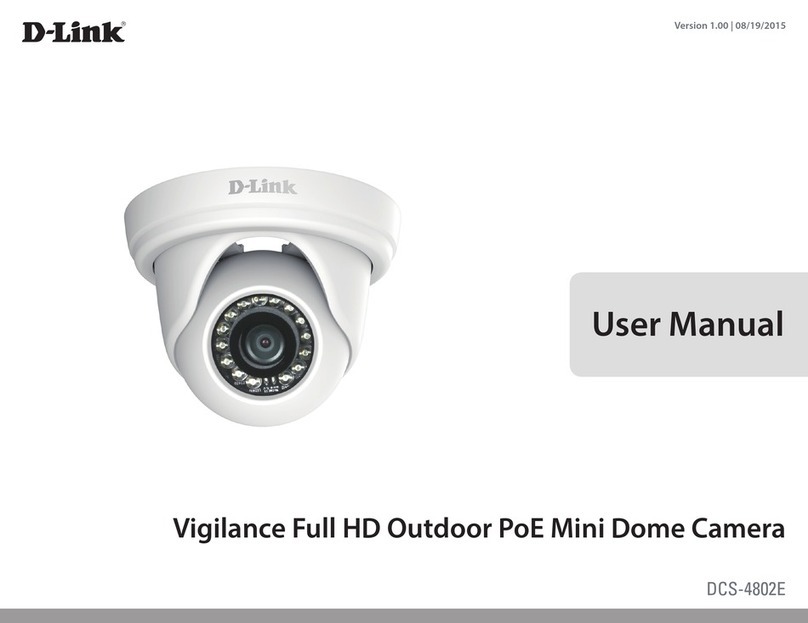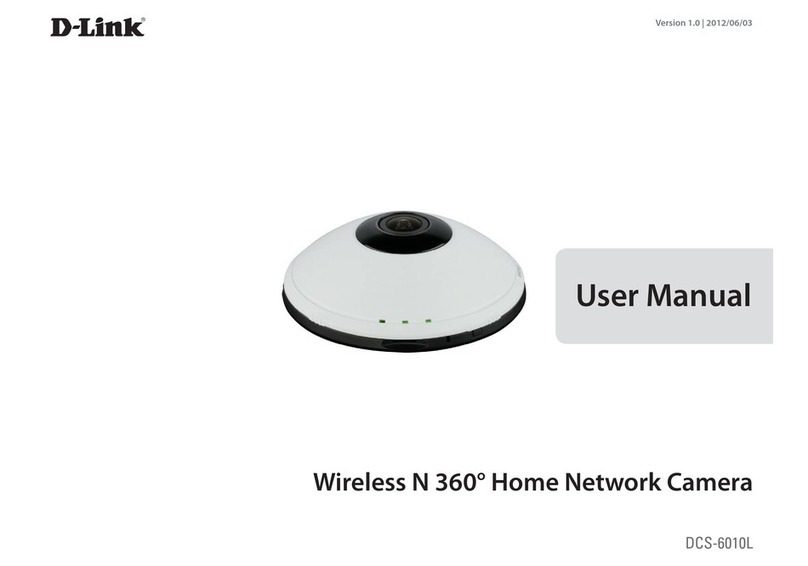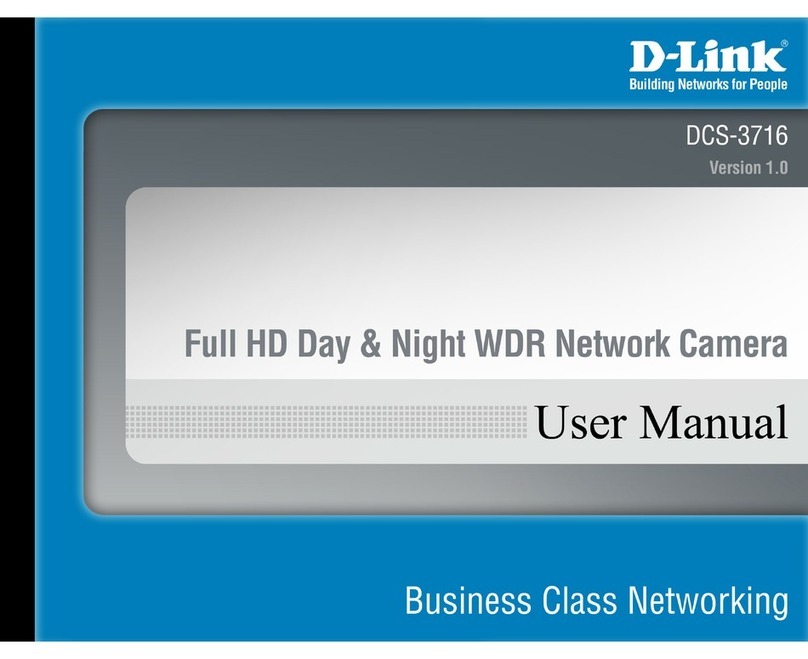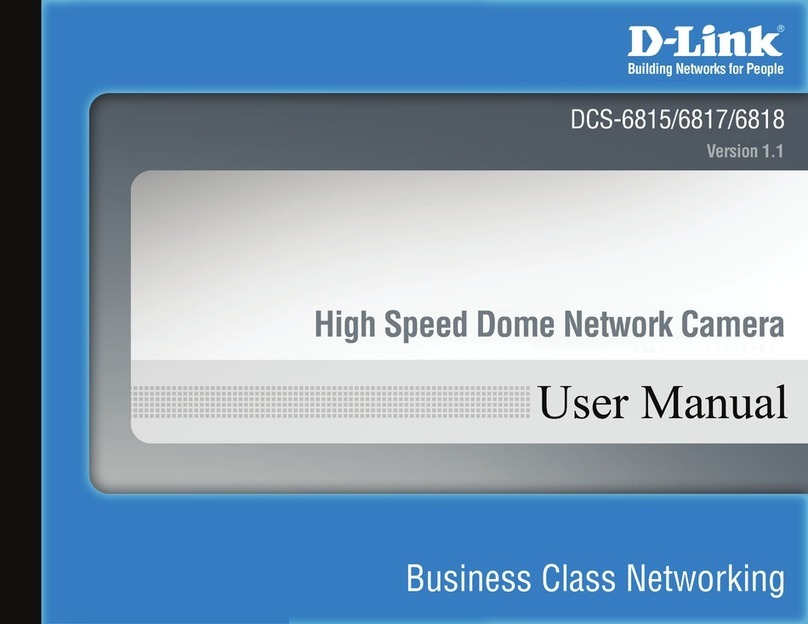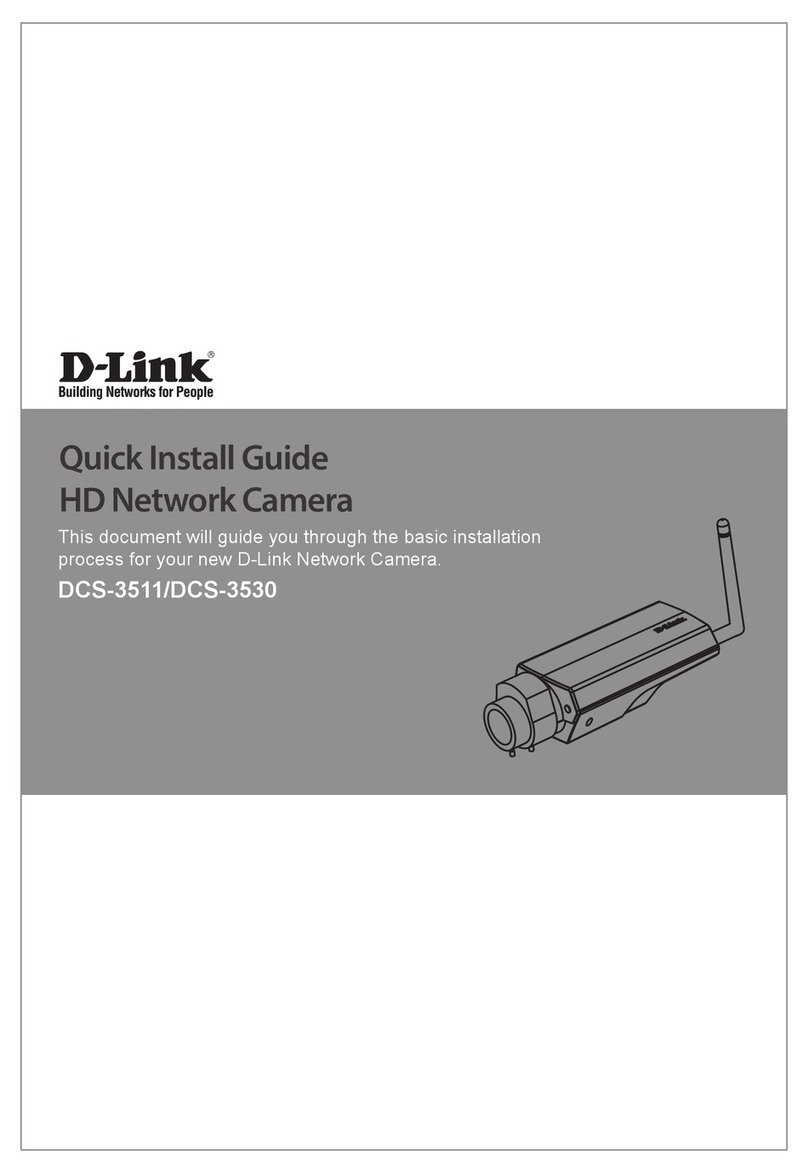3D-Link DCS-6314 User Manual
Table of Contents
Product Overview.............................................................. 5
Package Contents......................................................................... 5
Introduction ................................................................................... 6
System Requirements................................................................. 6
Features............................................................................................ 7
Hardware Overview..................................................................... 8
Front .......................................................................................... 8
Top ............................................................................................. 9
Cable Harness ......................................................................10
Internal ...................................................................................11
Assembly and Installation ..............................................12
Installing a microSD Card ........................................................12
Deploying the Camera......................................................14
Mounting the Camera...............................................................16
Attaching the Camera to the Pendant Mount..........19
Attaching the Camera to the Bent Mount.................21
Orienting the Camera .......................................................23
Camera Installation Wizard .....................................................24
General Connection Using 12 V DC Power Adapter24
Connection Using Power over Ethernet.....................25
Software Installation .........................................................26
D-ViewCam Setup Wizard................................................29
Conguration...................................................................31
Using the Conguration Interface........................................31
Live Video ......................................................................................32
Setup...............................................................................................34
Setup Wizard ........................................................................34
Internet Connection Setup Wizard...........................35
Motion Detection Setup Wizard................................38
Network Setup.....................................................................40
Dynamic DNS .......................................................................43
Image Setup .........................................................................44
Audio and Video..................................................................46
Preset.......................................................................................48
Motion Detection ...............................................................50
Time and Date......................................................................51
Event Setup...........................................................................52
Add Server.........................................................................54
Add Media.........................................................................55
Add Event ..........................................................................57
Add Recording.................................................................58
SD Card...................................................................................60
Advanced ......................................................................................61
Digital Input/Digital Output ...........................................61
ICR and IR...............................................................................62
HTTPS......................................................................................63
Access List..............................................................................64
Maintenance ................................................................................65
Admin .....................................................................................65
System ....................................................................................66
Firmware Upgrade..............................................................67