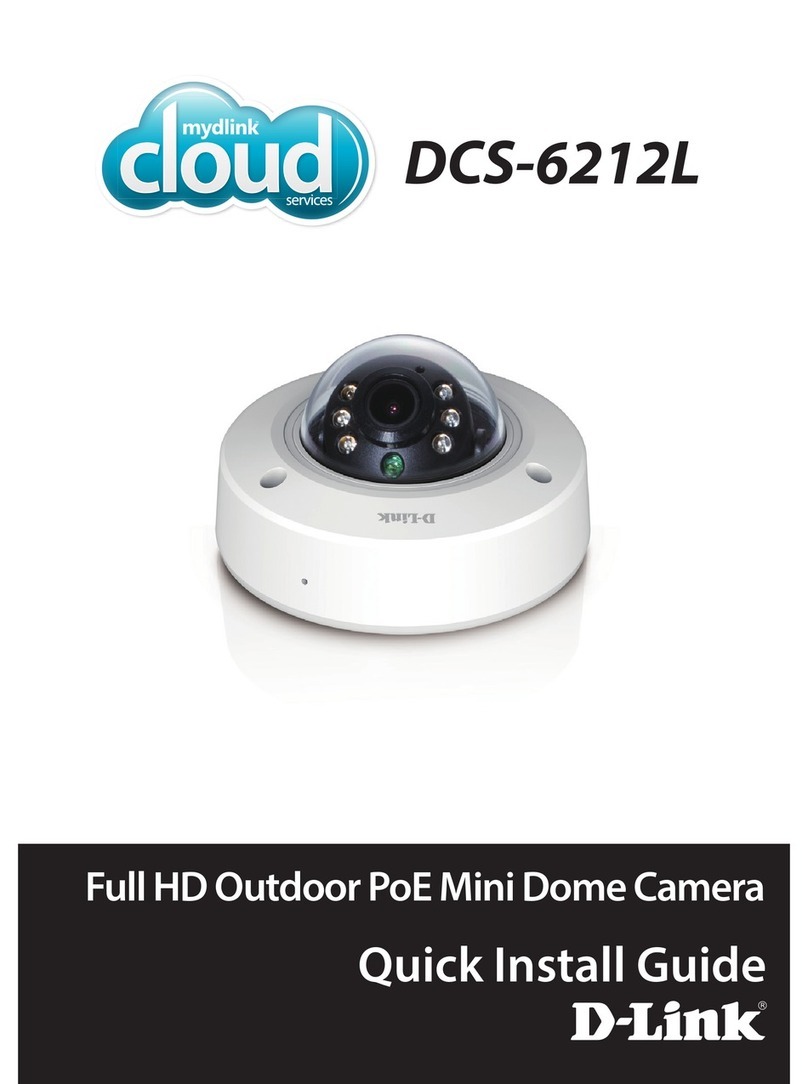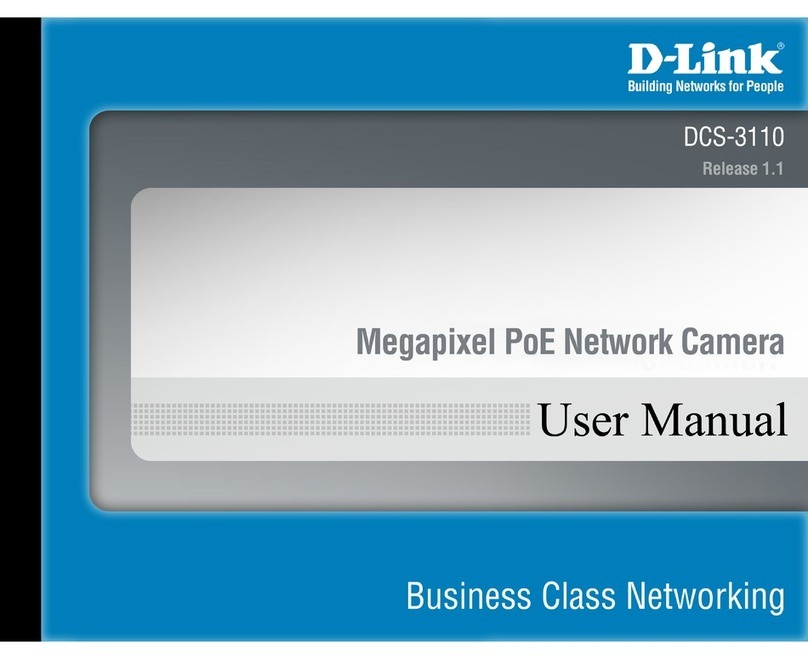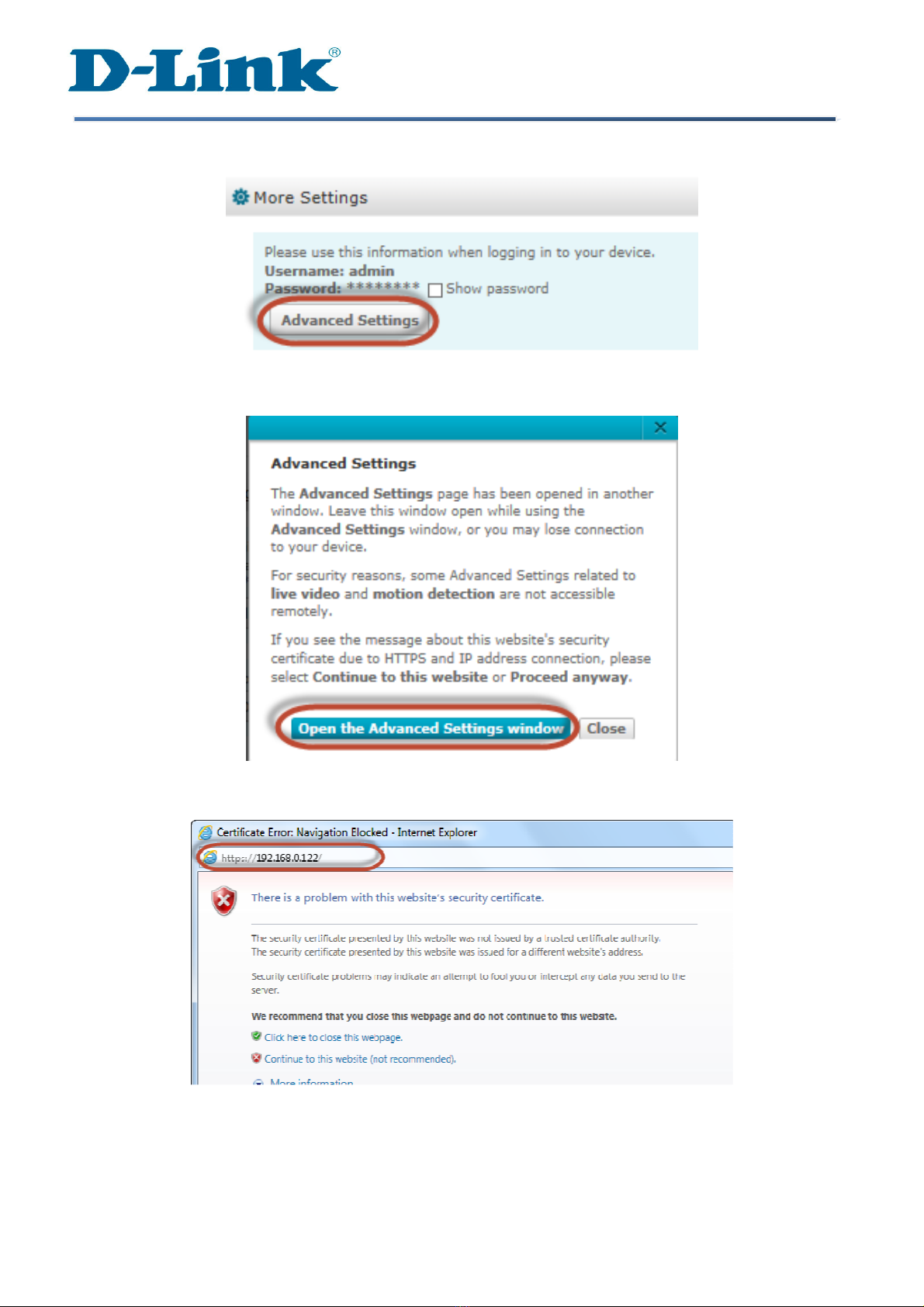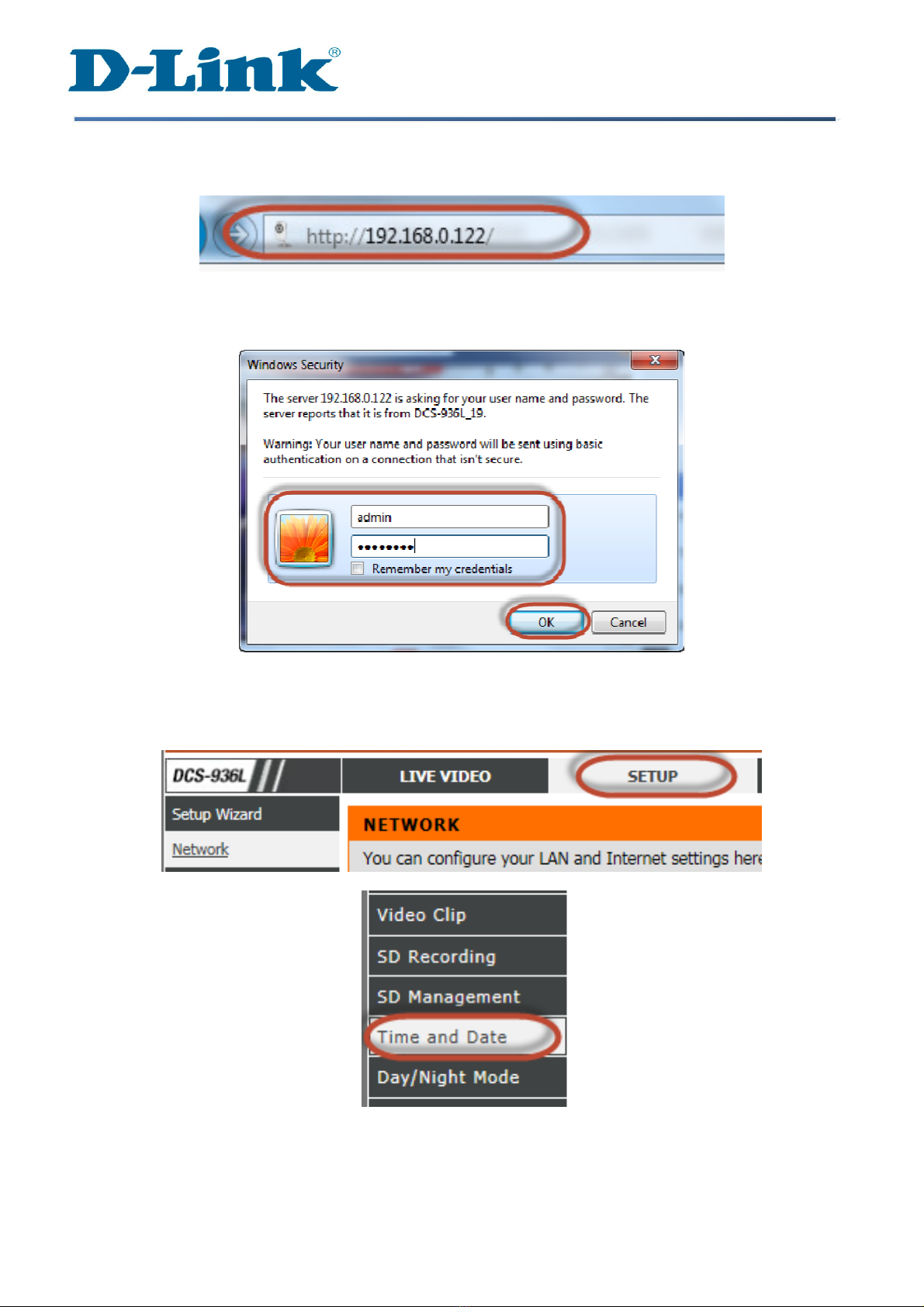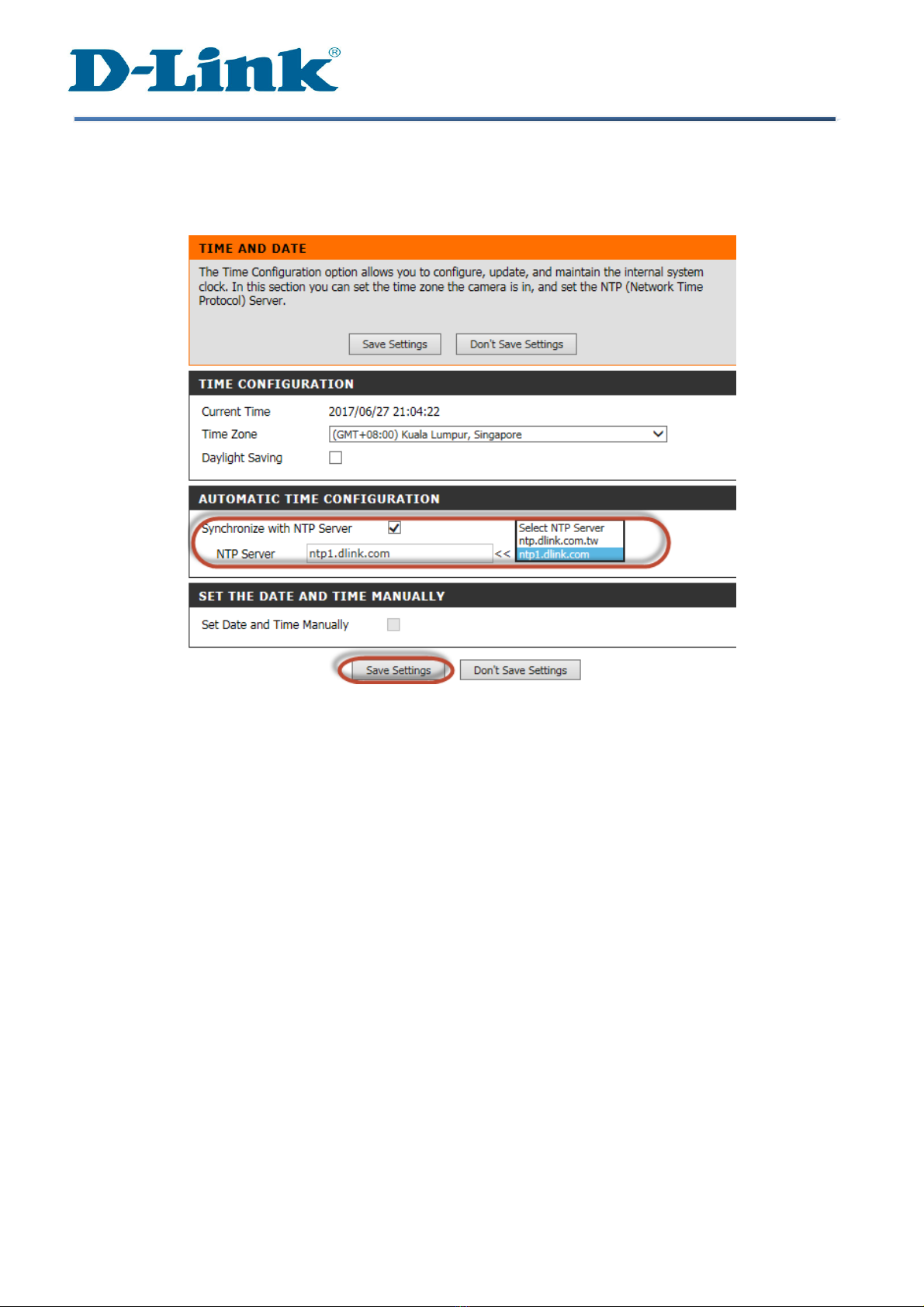D-Link DCS-936L Manual
Other D-Link Security Camera manuals

D-Link
D-Link DCS-4603 User manual
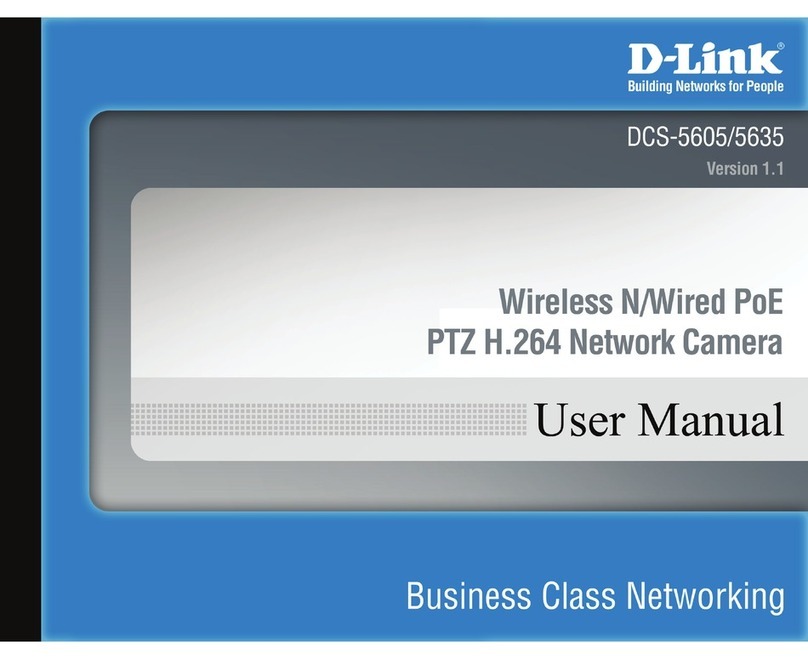
D-Link
D-Link SECURICAM DCS-5605 User manual

D-Link
D-Link DCS-932L User manual

D-Link
D-Link DCS-2136L User manual

D-Link
D-Link DCS-7010L User manual
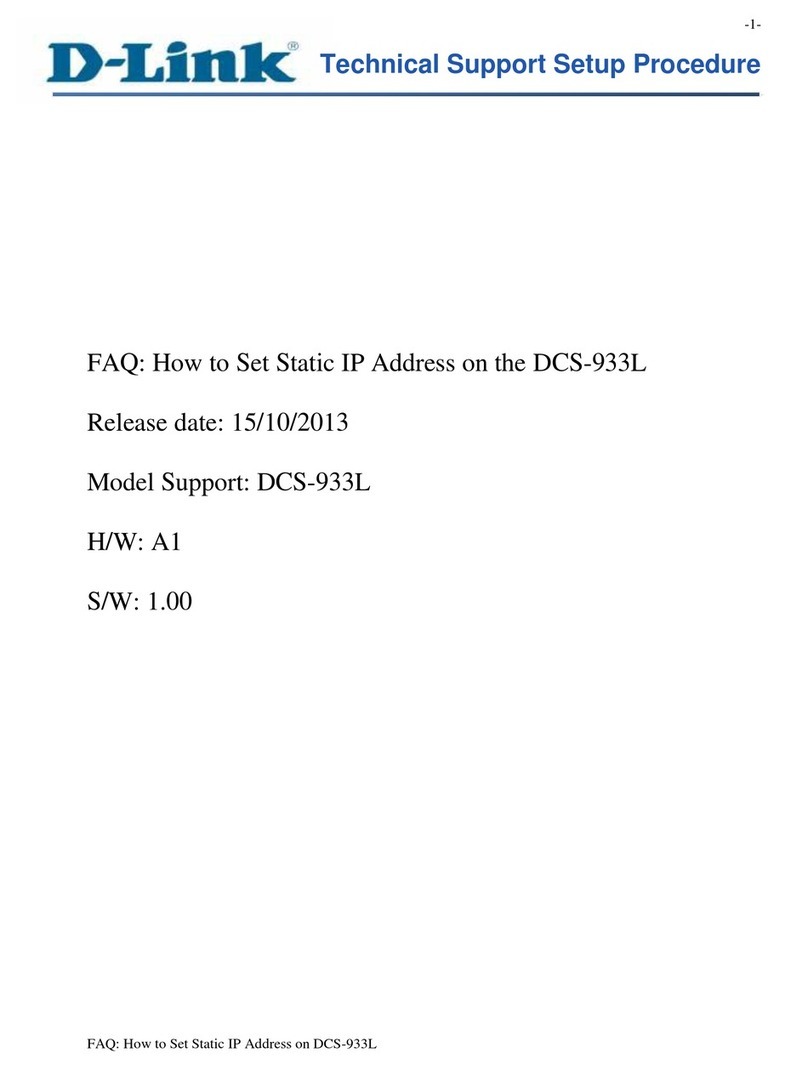
D-Link
D-Link DCS-933L Cloud Camera 1150 Manual

D-Link
D-Link DCS-2136L User manual
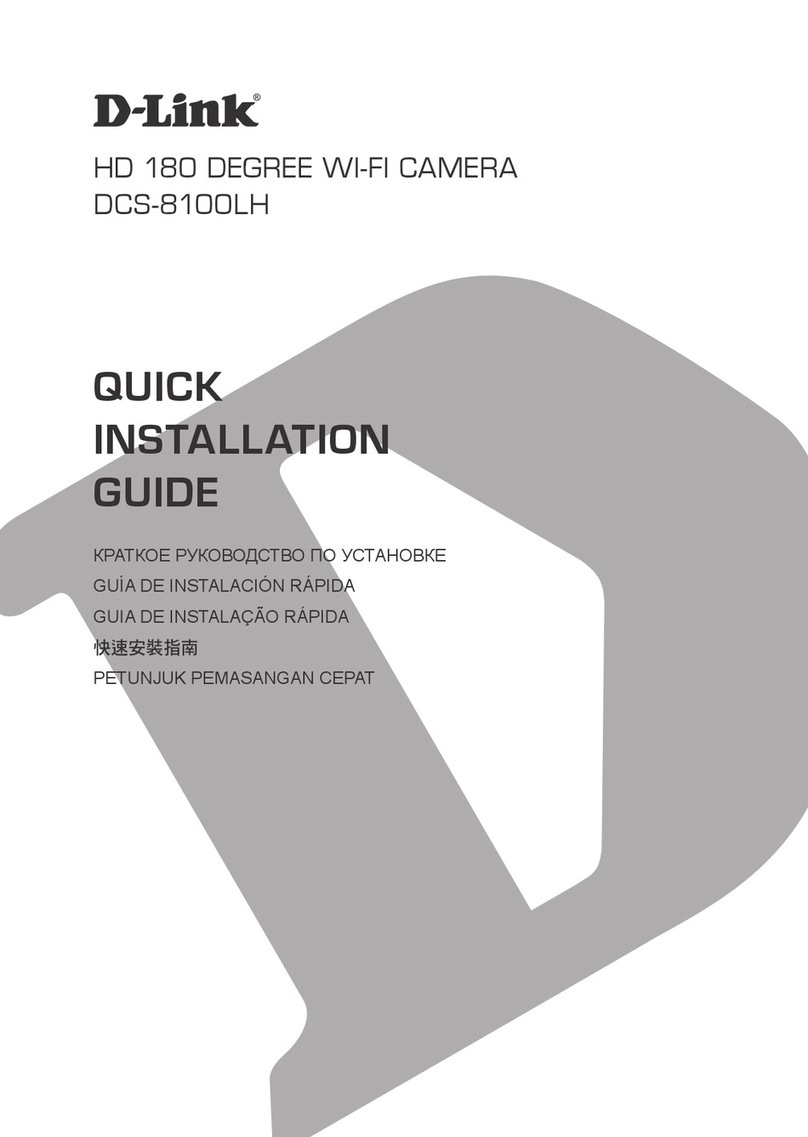
D-Link
D-Link DCS-8100LH User manual
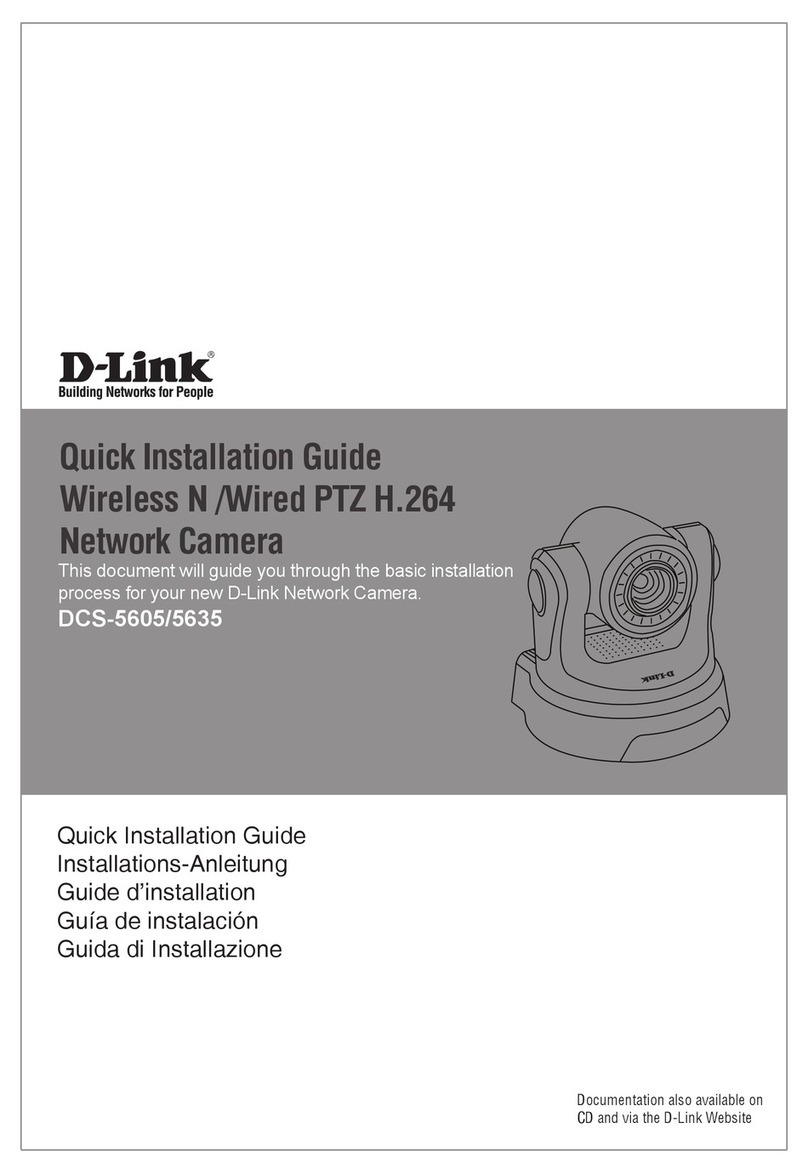
D-Link
D-Link SECURICAM DCS-5605 User manual
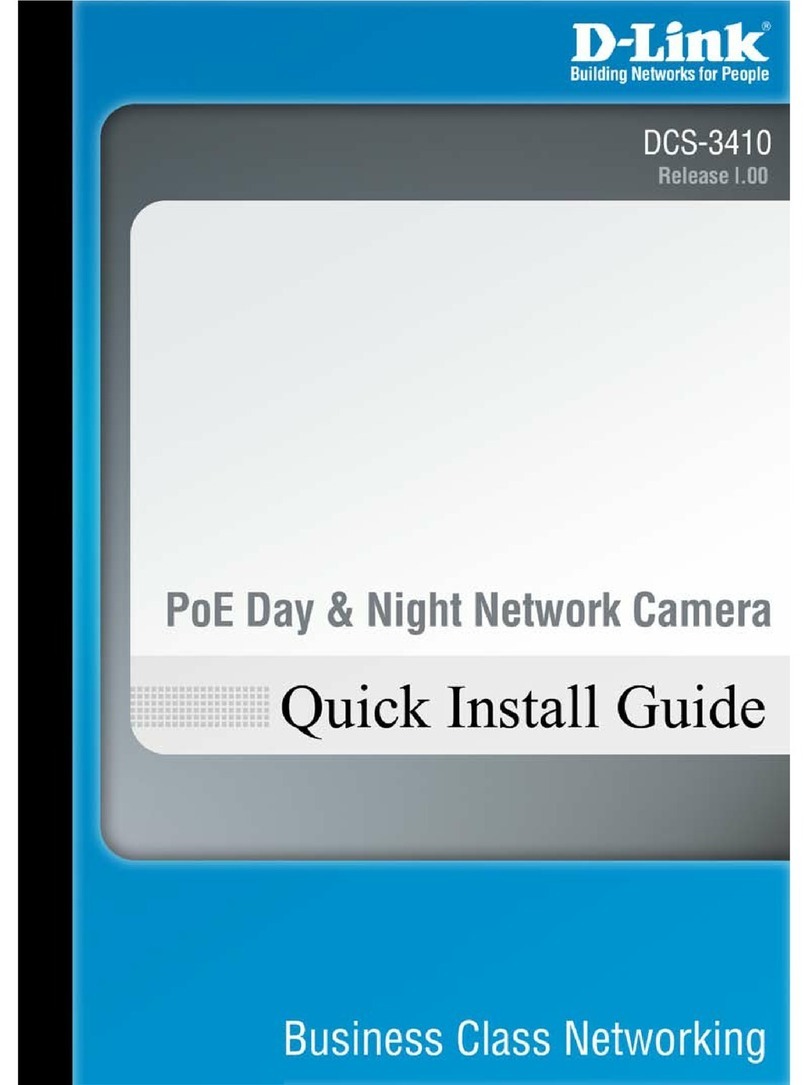
D-Link
D-Link DCS-3410 User manual

D-Link
D-Link DCS-6517 User manual

D-Link
D-Link DCS-5222L User manual
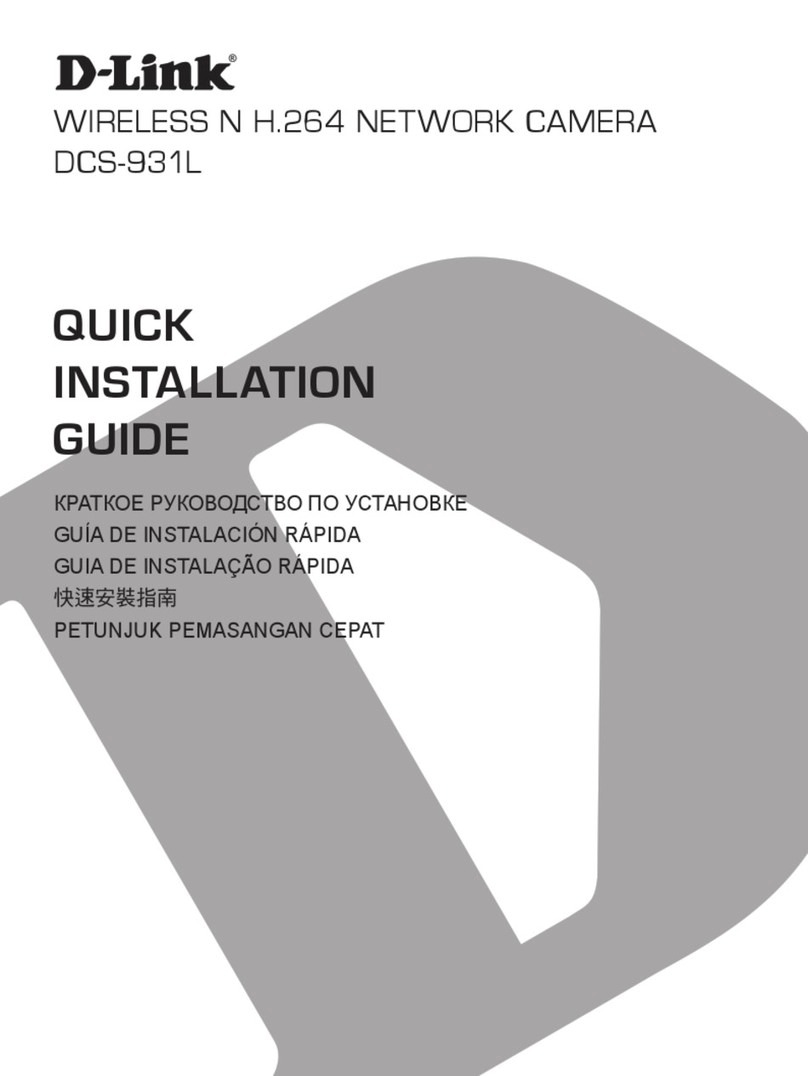
D-Link
D-Link DCS-931L Cloud Camera 1050 User manual
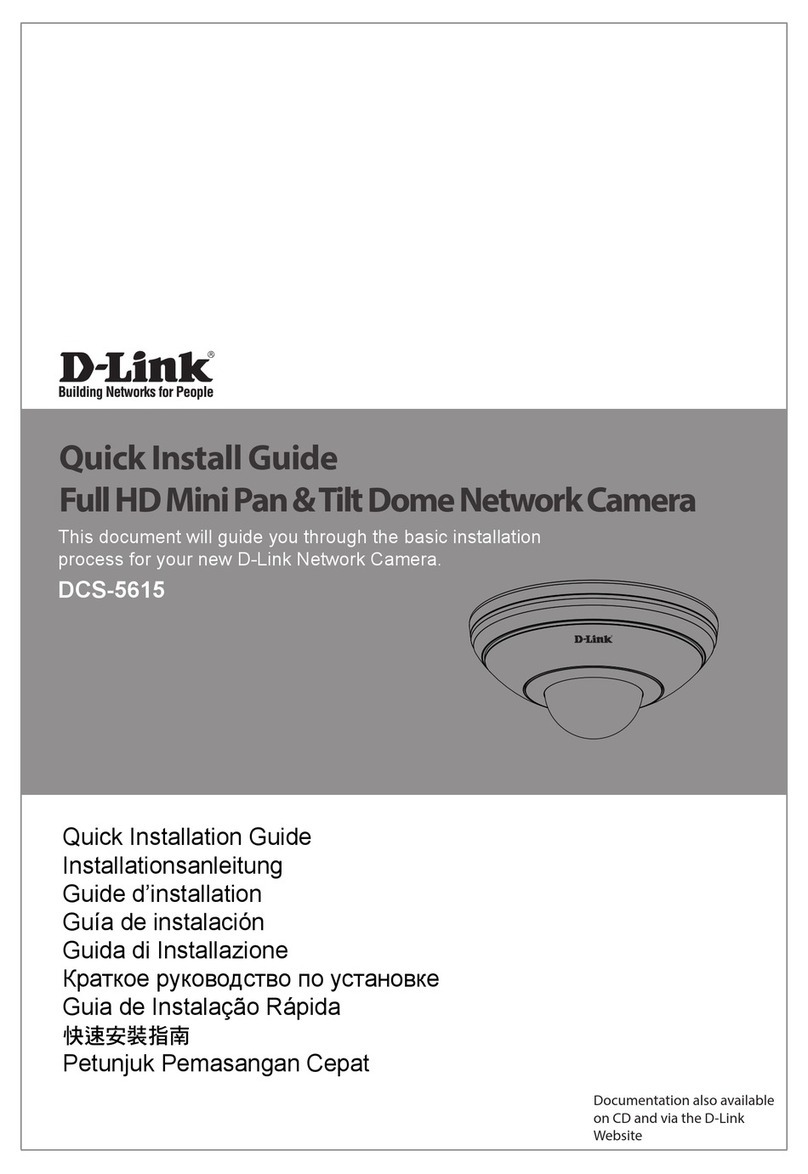
D-Link
D-Link DCS-5615 User manual
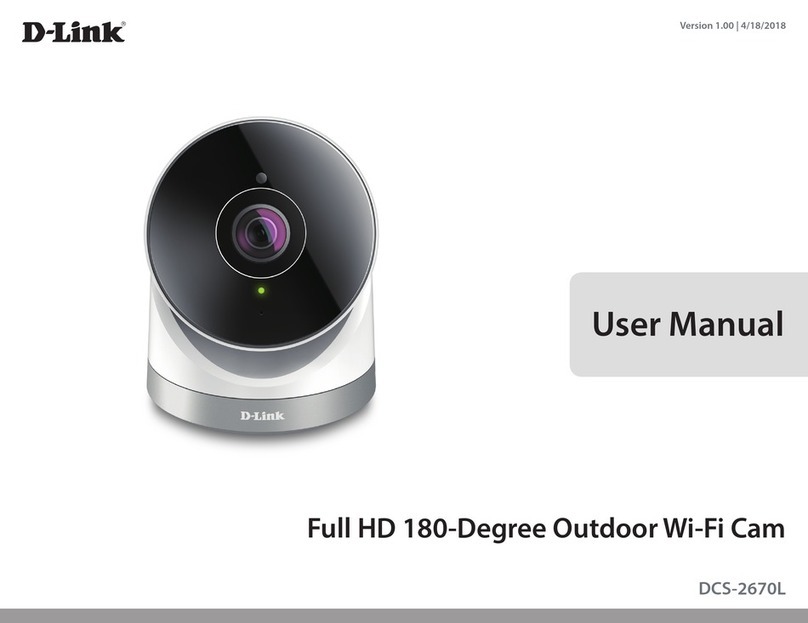
D-Link
D-Link DCS-2670L User manual

D-Link
D-Link DCS-4602EV User manual

D-Link
D-Link Mydlink DCS-8200LH User manual
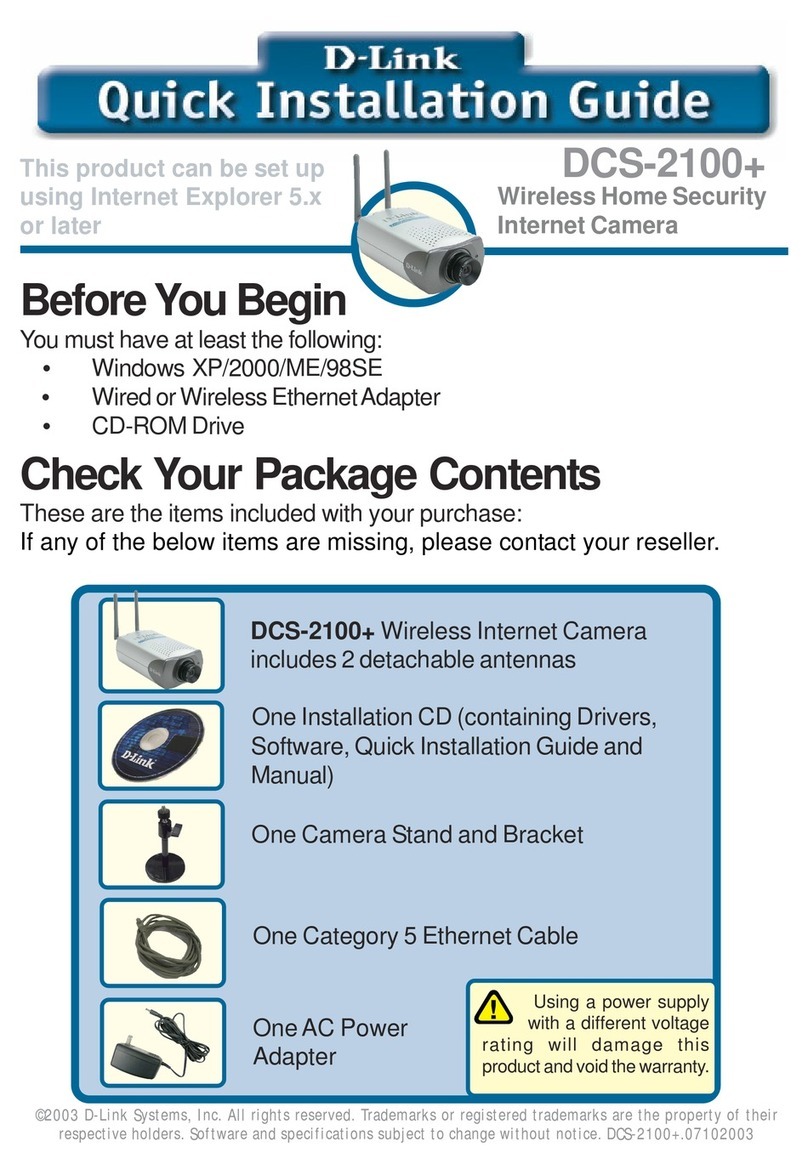
D-Link
D-Link SECURICAM Network DCS-2100+ User manual
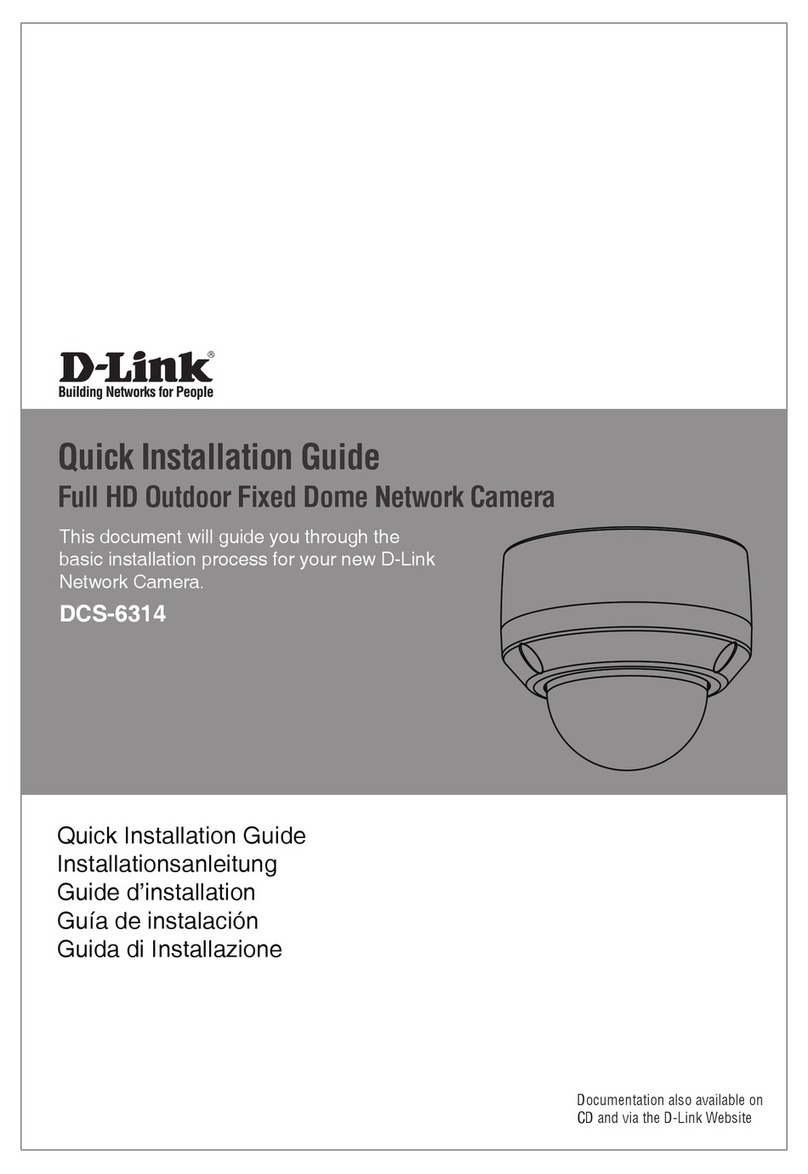
D-Link
D-Link DCS-6314 User manual

D-Link
D-Link SECURICAM Network DCS-900 User manual