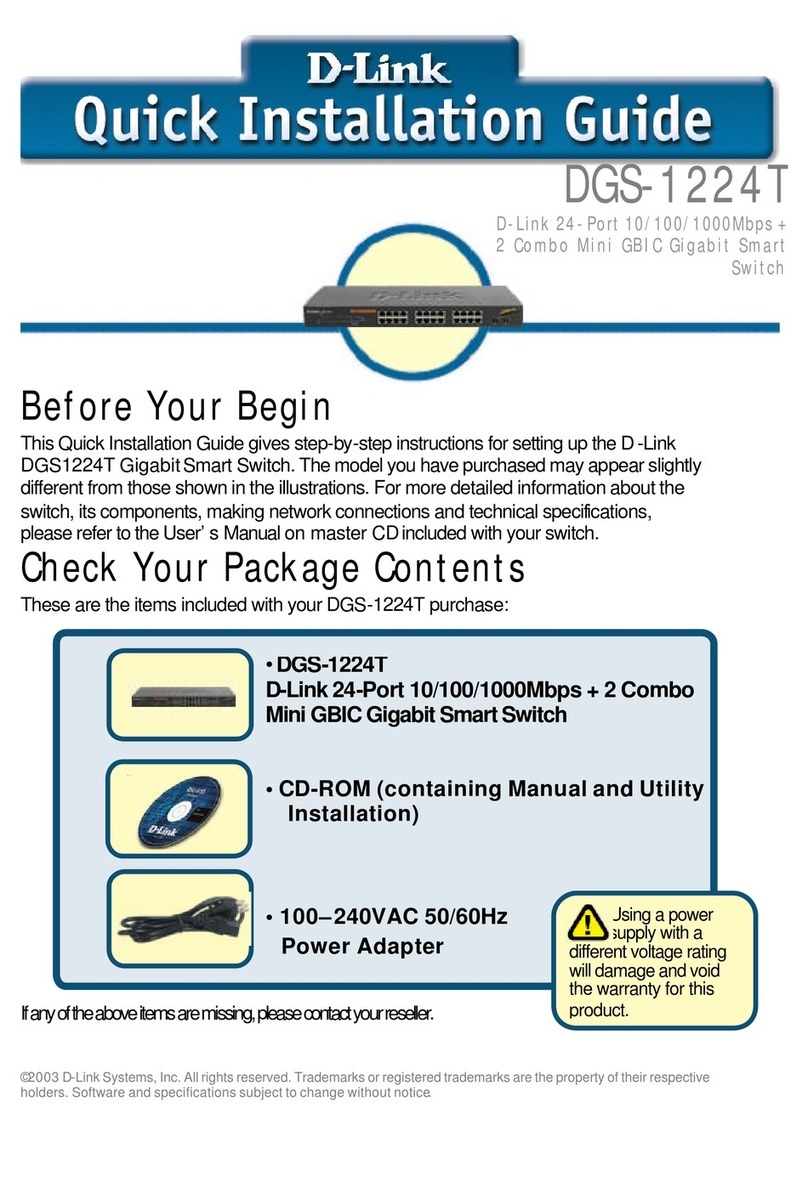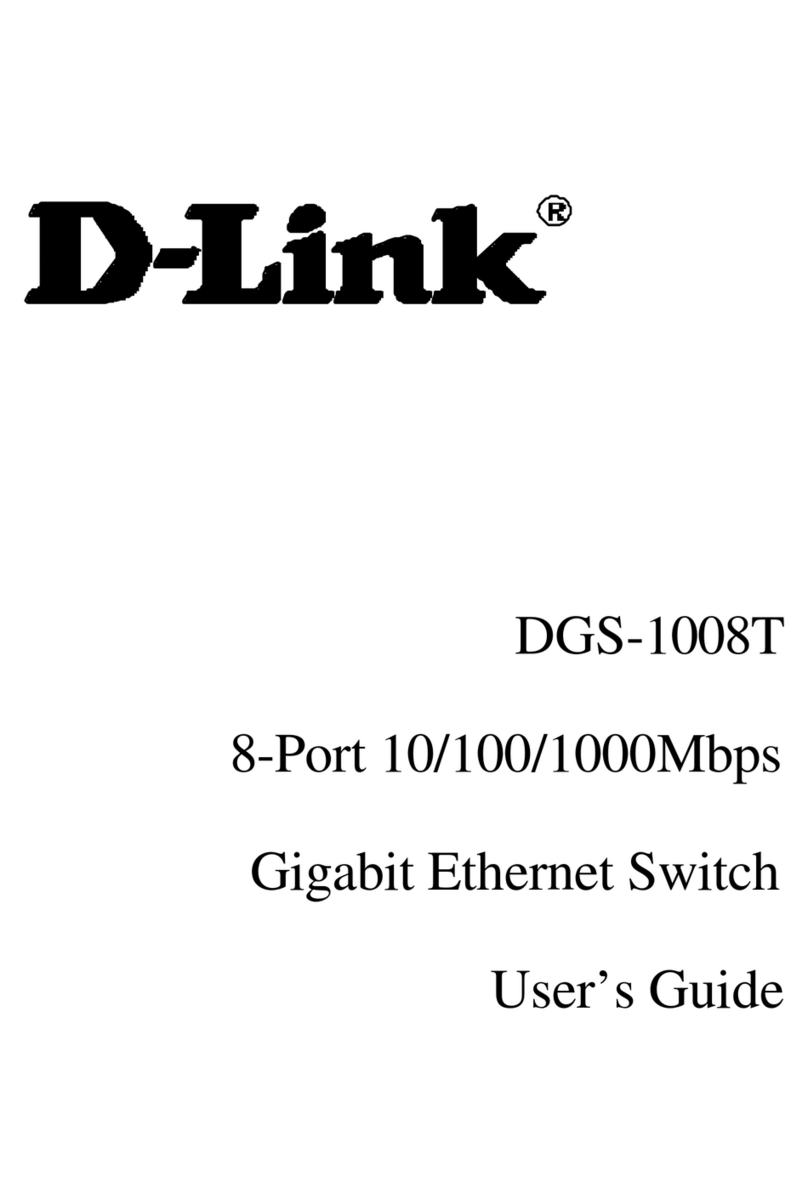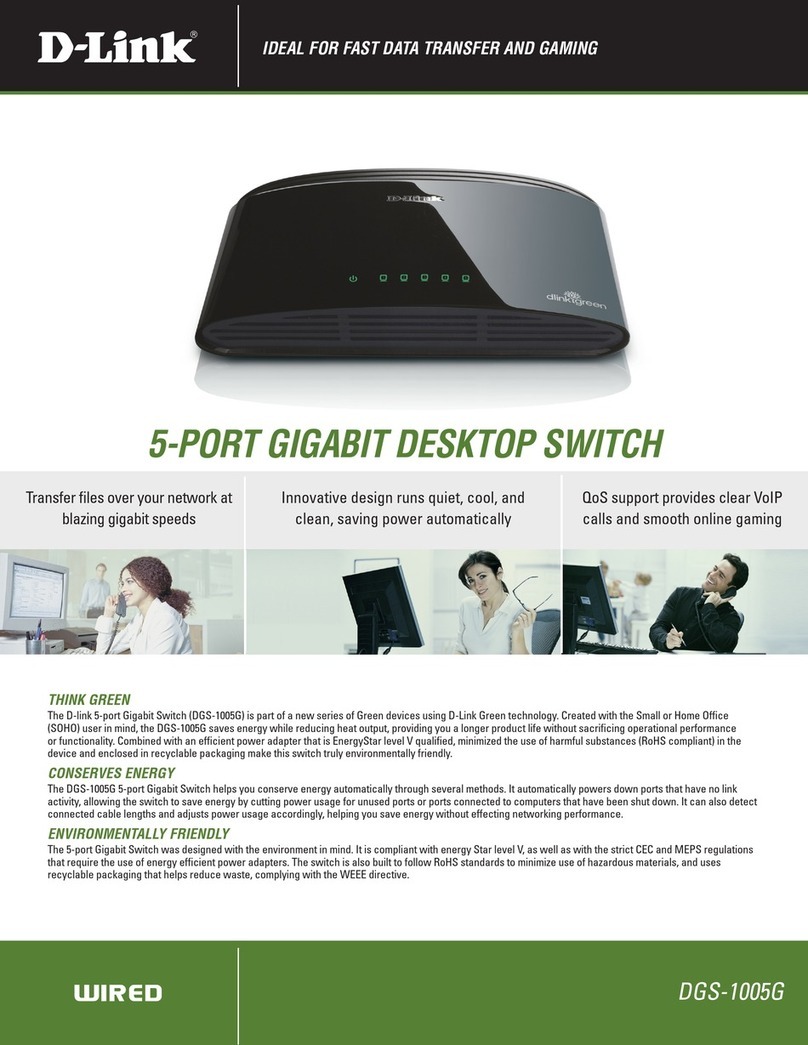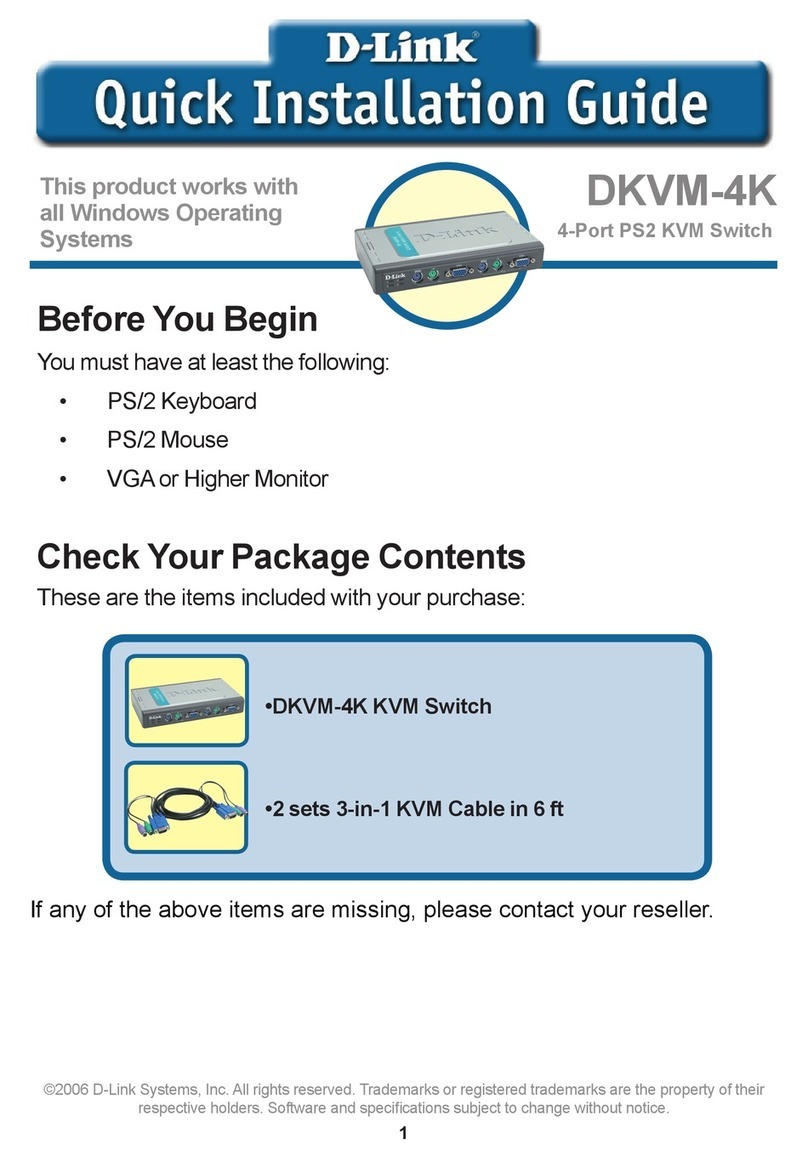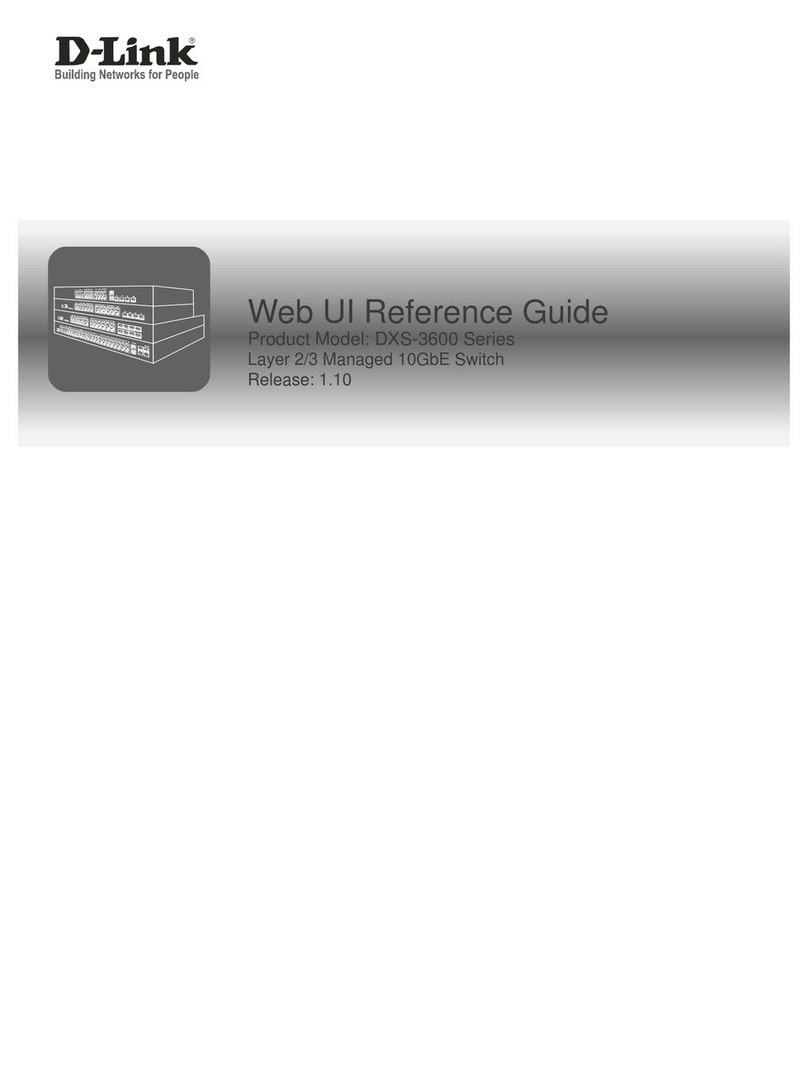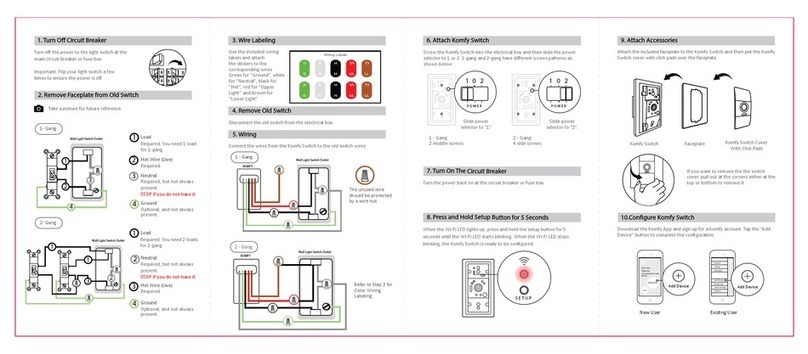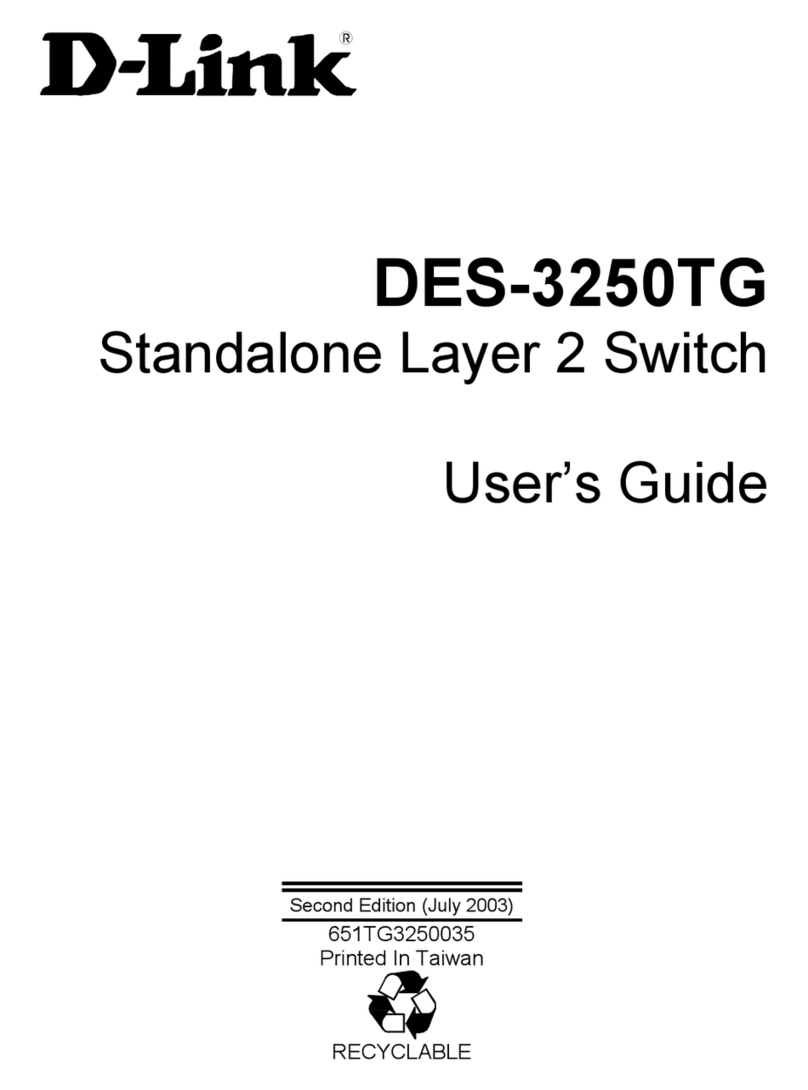Table of Contents D-Link Smart Managed Switch User Manual
i
i
Table of Contents
Table of Contents ............................................................................................................................................. i
About This Guide............................................................................................................................................. 1
Terms/Usage.................................................................................................................................................. 1
Copyright and Trademarks ............................................................................................................................ 1
1 Product Introduction................................................................................................................................... 2
DGS-1100-08PLV2........................................................................................................................................ 2
Front Panel................................................................................................................................................. 2
Rear Panel.................................................................................................................................................. 3
LED Indicators................................................................................................................................................ 3
2 Hardware Installation .................................................................................................................................. 5
Step 1: Unpacking.......................................................................................................................................... 5
Step 2: Switch Installation.............................................................................................................................. 5
Desktop or Shelf Installation....................................................................................................................... 5
Wall-mount ................................................................................................................................................. 5
3 Getting Started............................................................................................................................................. 7
Management Options..................................................................................................................................... 7
Using the Web-based Management Interface ............................................................................................... 7
Connecting to the Switch............................................................................................................................ 7
Accessing the Web-based Management Interface .................................................................................... 7
Web-based Management............................................................................................................................... 8
D-Link Network Assistant (DNA).................................................................................................................... 8
4 Configuration ............................................................................................................................................... 9
Web-based Management............................................................................................................................... 9
Tool Bar > Save ........................................................................................................................................... 10
Save Configuration................................................................................................................................... 10
Tool Bar > Tools........................................................................................................................................... 10
Reboot System......................................................................................................................................... 10
Reset ........................................................................................................................................................ 10
Firmware Backup and Upgrade................................................................................................................ 10
Configuration Backup and Restore .......................................................................................................... 11
Tool Bar > Help............................................................................................................................................ 12
Function Tree............................................................................................................................................... 12
Device Information.................................................................................................................................... 12
System > System Information Settings > System Information................................................................. 13
System > System Information Settings > IPv4 Interface.......................................................................... 13
System > Port configuration > Port Settings ............................................................................................ 14
System > Port Configuration > Jumbo Frame.......................................................................................... 15
System > PoE > PoE System................................................................................................................... 15
System > PoE > PoE Configuration......................................................................................................... 16
System > PoE > PD Alive......................................................................................................................... 17
Management > Password Access Control ............................................................................................... 18
Management > SNMP > SNMP Global Settings...................................................................................... 18
Management > SNMP > SNMP Community Table Settings.................................................................... 19
Management > SNMP > SNMP Host Settings......................................................................................... 20
Management > D-Link Discovery Protocol............................................................................................... 20
L2 Features > FDB > Static FDB > Unicast Static FDB........................................................................... 21
L2 Features > FDB > Static FDB > Multicast Static FDB......................................................................... 21