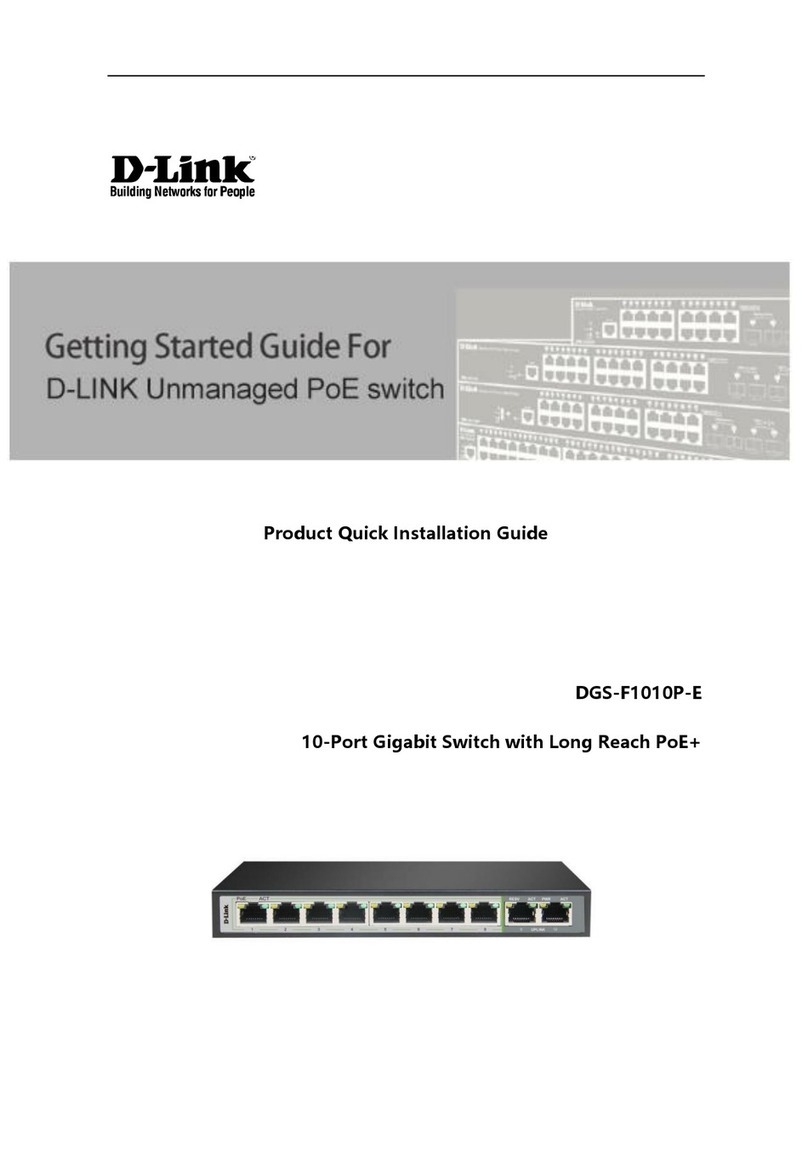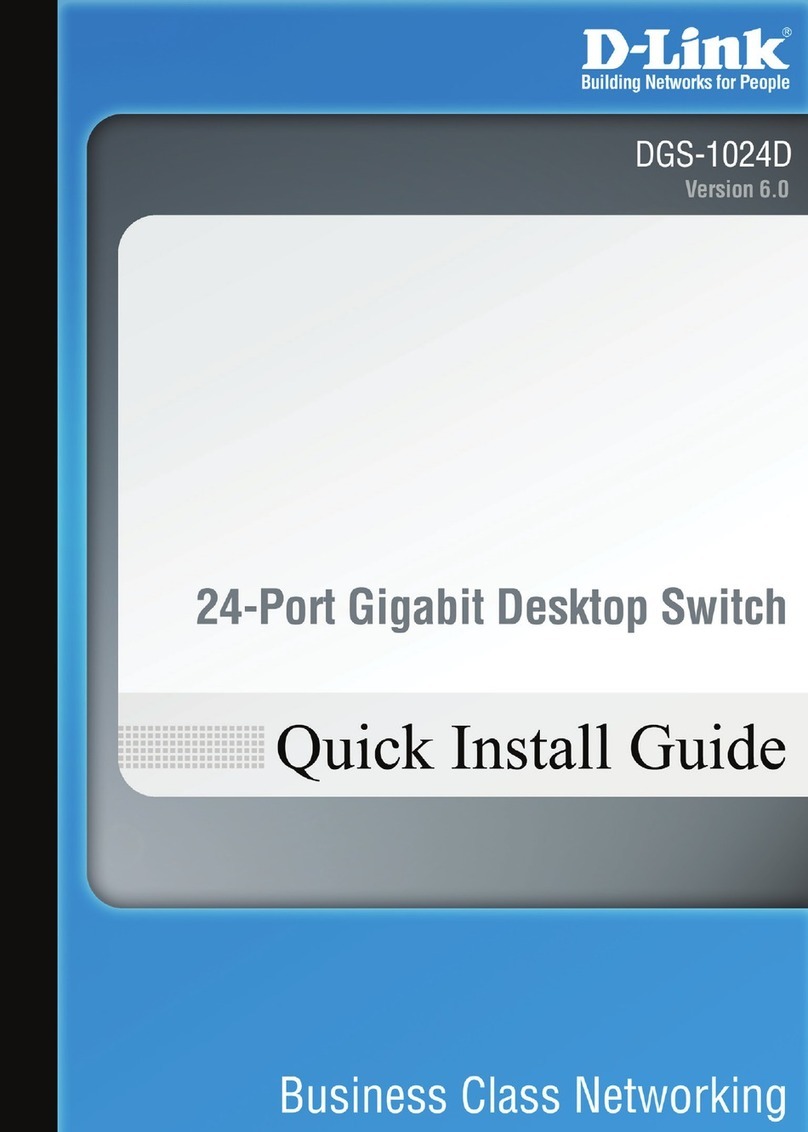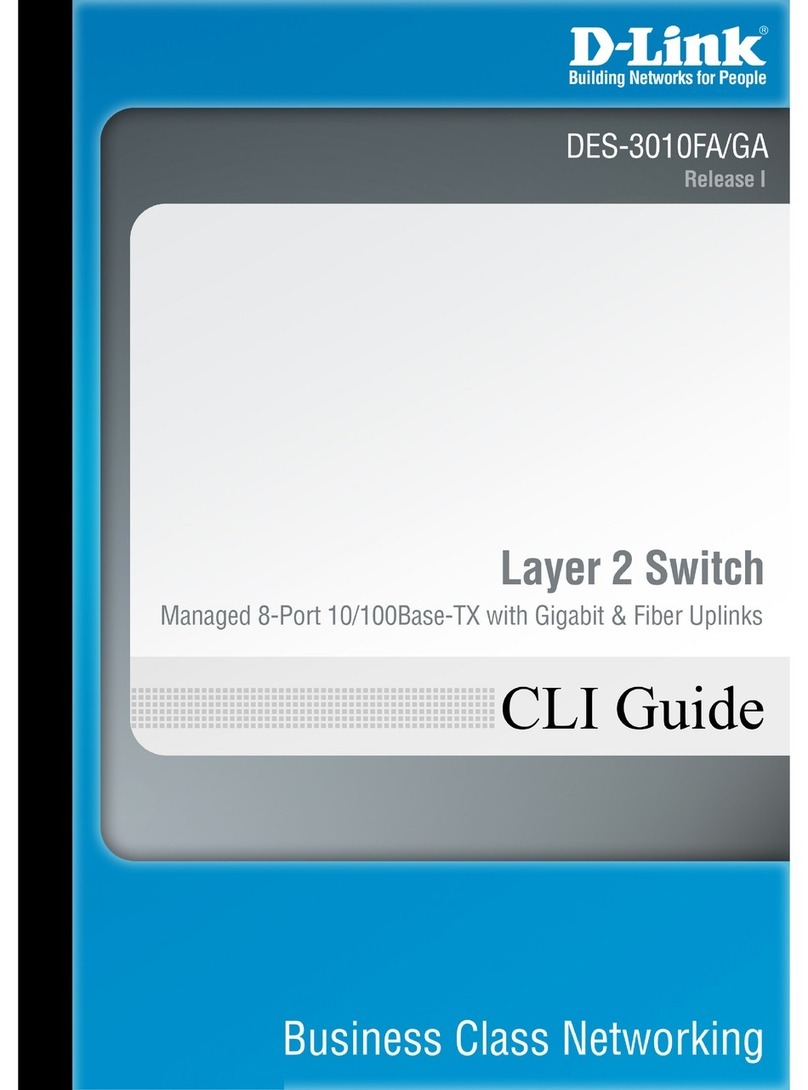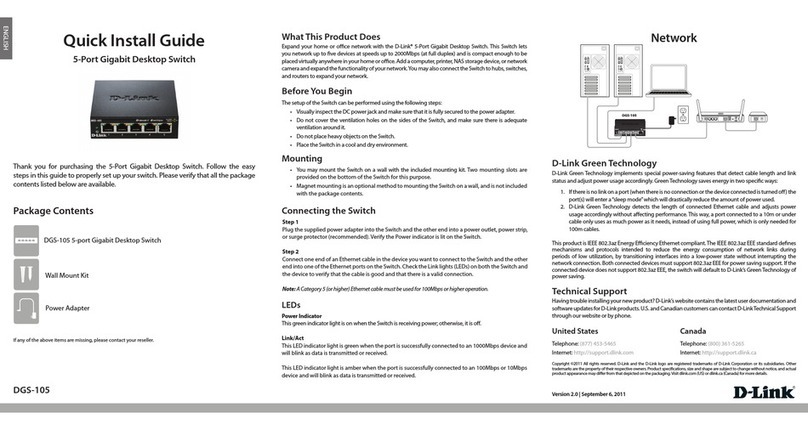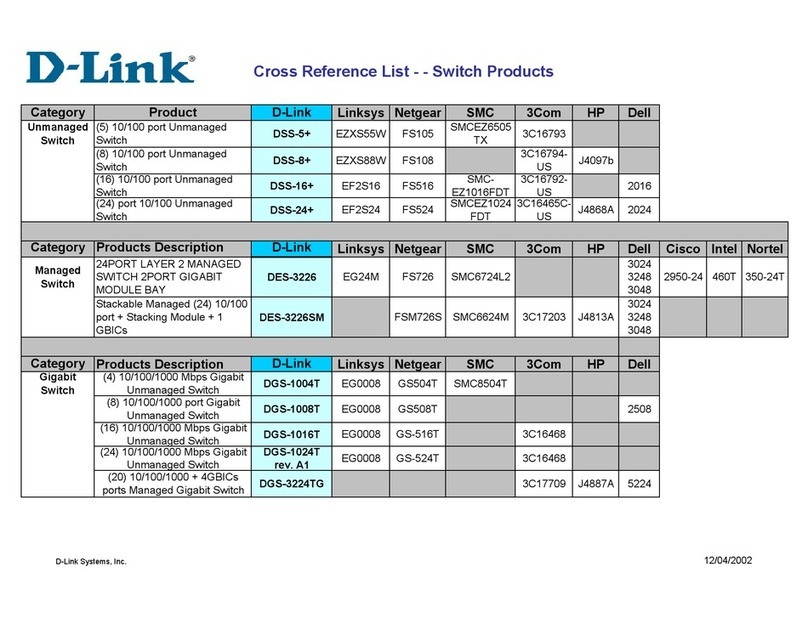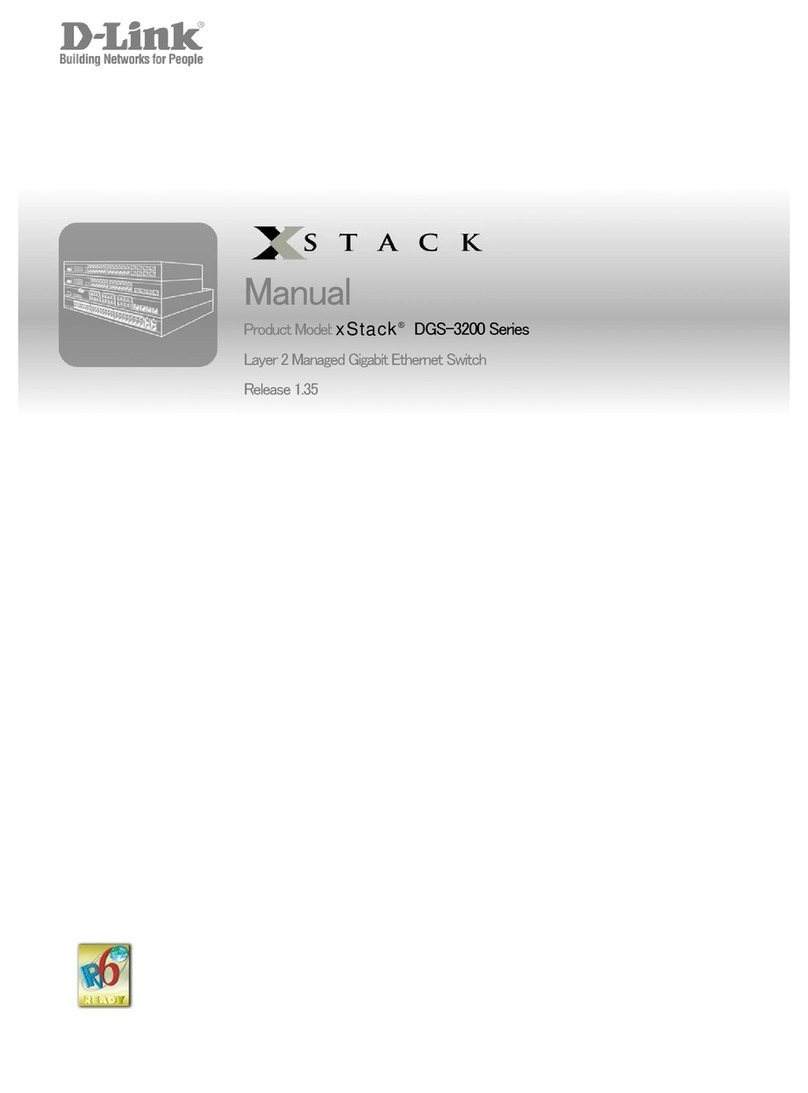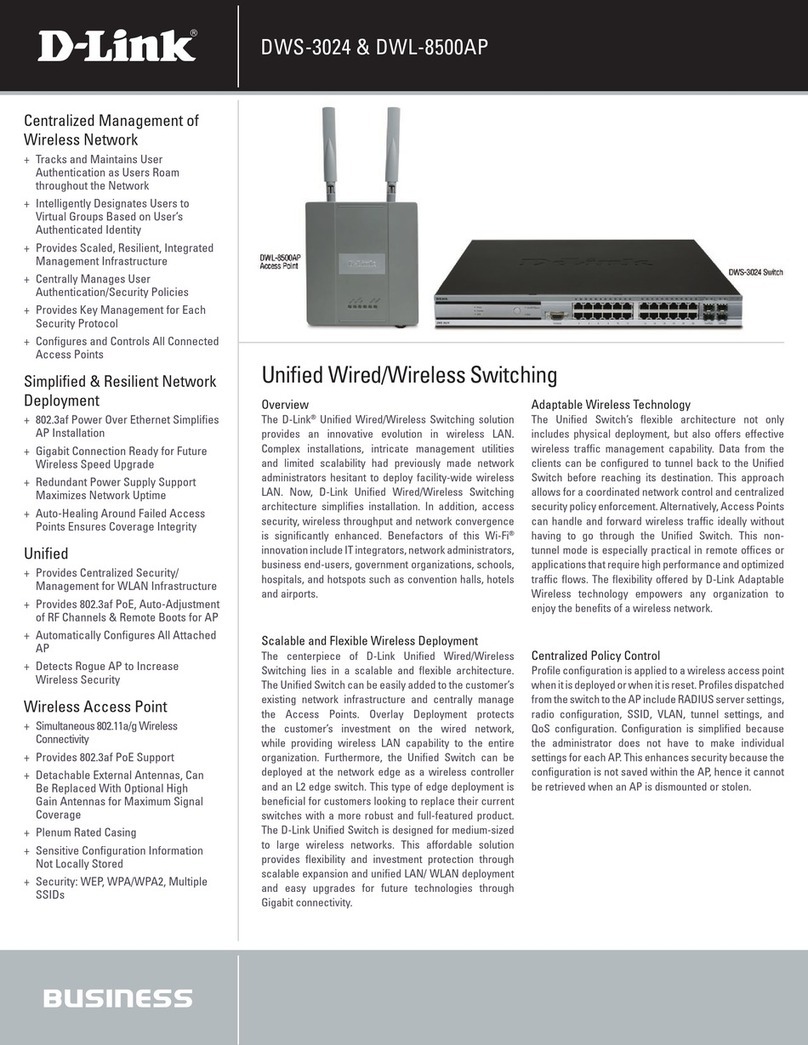Table of Contents D-Link Web Smart Switch User Manual
iii
Security > Safeguard Engine.................................................................................................................... 55
Security > Storm Control.......................................................................................................................... 56
Security > ARP Spoofing Prevention ....................................................................................................... 56
Security > DHCP Server Screening ......................................................................................................... 57
Security > SSL Settings............................................................................................................................ 57
Security > DoS Prevention Settings......................................................................................................... 57
Security > SSH > SSH Settings ............................................................................................................... 58
Security > SSH > SSH Authmode and Algorithm Settings....................................................................... 58
Security > SSH > SSH User Authentication Lists .................................................................................... 59
Security > Smart Binding > Smart Binding Settings................................................................................. 60
Security > Smart Binding > Smart Binding............................................................................................... 61
Security > Smart Binding > White List...................................................................................................... 61
Security > Smart Binding > Black List...................................................................................................... 61
AAA > RADIUS Server............................................................................................................................. 62
AAA > 802.1X > 802.1X Global Settings.................................................................................................. 63
AAA > 802.1X > 802.1X Port Settings...................................................................................................... 63
AAA > 802.1X > 802.1X User................................................................................................................... 64
ACL > ACL Wizard................................................................................................................................... 65
ACL > ACL Access List............................................................................................................................ 72
ACL > ACL Access Group........................................................................................................................ 73
ACL > ACL Hardware Resource Status................................................................................................... 74
SNMP > SNMP > SNMP Global Settings ................................................................................................ 74
SNMP > SNMP > SNMP User ................................................................................................................. 74
SNMP > SNMP > SNMP Group Table..................................................................................................... 75
SNMP > SNMP > SNMP View................................................................................................................. 76
SNMP > SNMP > SNMP Community....................................................................................................... 76
SNMP > SNMP > SNMP Host.................................................................................................................. 76
SNMP > SNMP > SNMP Engine ID......................................................................................................... 77
SNMP > RMON > RMON Global Settings ............................................................................................... 77
SNMP > RMON > RMON Statistics ......................................................................................................... 77
SNMP > RMON > RMON History............................................................................................................. 78
SNMP > RMON > RMON Alarm Settings ................................................................................................ 78
SNMP > RMON > RMON Event............................................................................................................... 79
Monitoring > Port Statistics....................................................................................................................... 79
Monitoring > Cable Diagnostics ............................................................................................................... 80
Monitoring > System Log.......................................................................................................................... 81
5 Command Line Interface........................................................................................................................... 82
To connect a switch via TELNET:................................................................................................................ 82
Logging on to the Command Line Interface:................................................................................................ 82
CLI Commands:........................................................................................................................................... 82
?................................................................................................................................................................ 83
download.................................................................................................................................................. 83
upload....................................................................................................................................................... 84
config ipif system...................................................................................................................................... 85
config ipif system...................................................................................................................................... 86
logout........................................................................................................................................................ 86
ping........................................................................................................................................................... 87
ping6......................................................................................................................................................... 87
create iproute............................................................................................................................................ 88