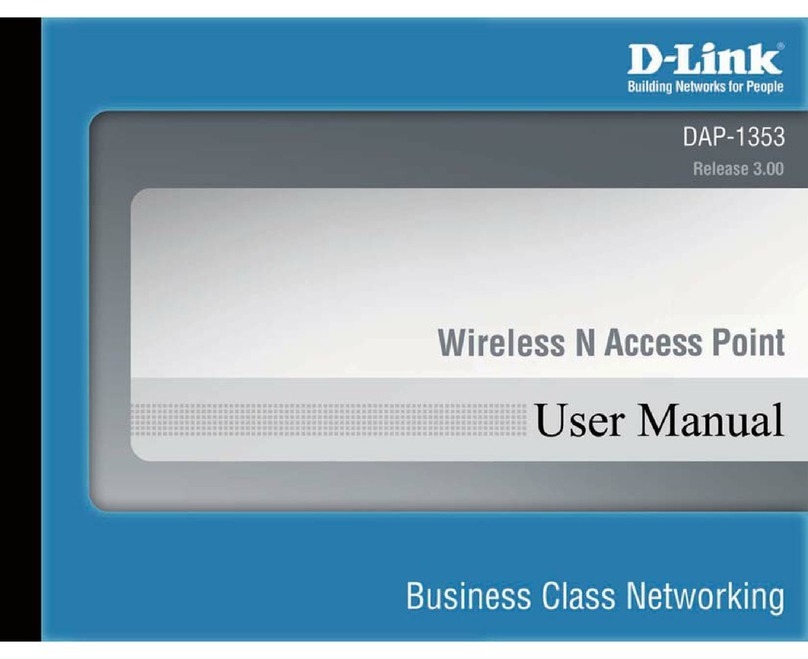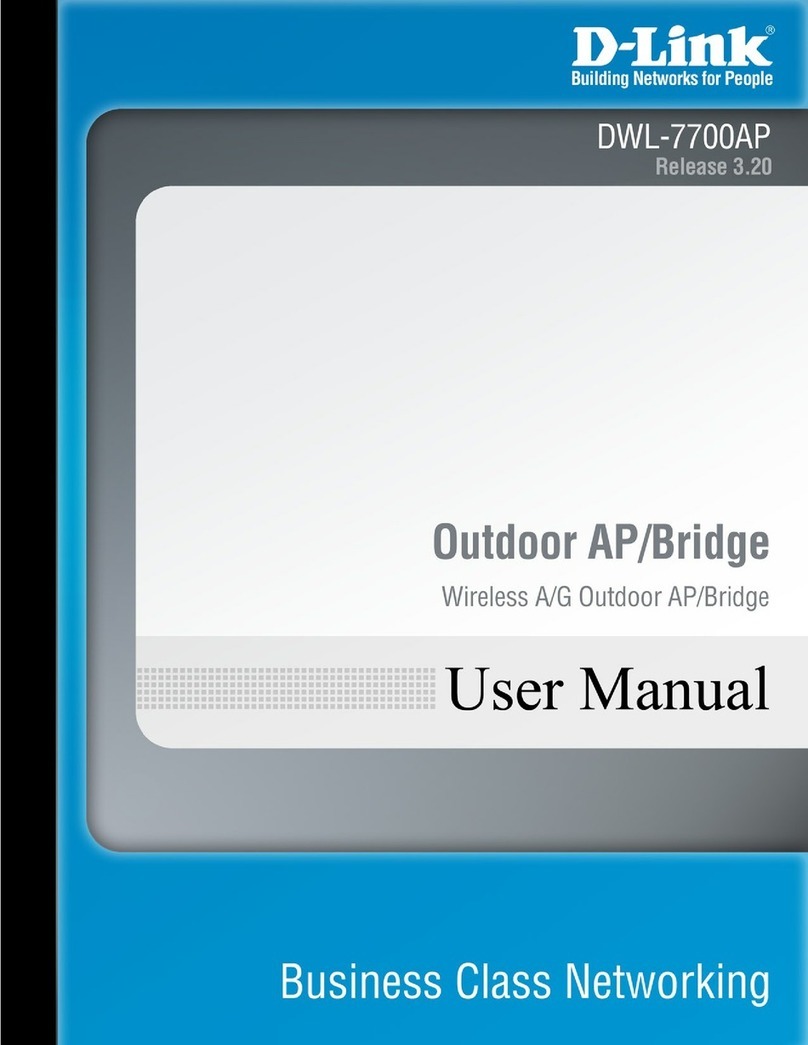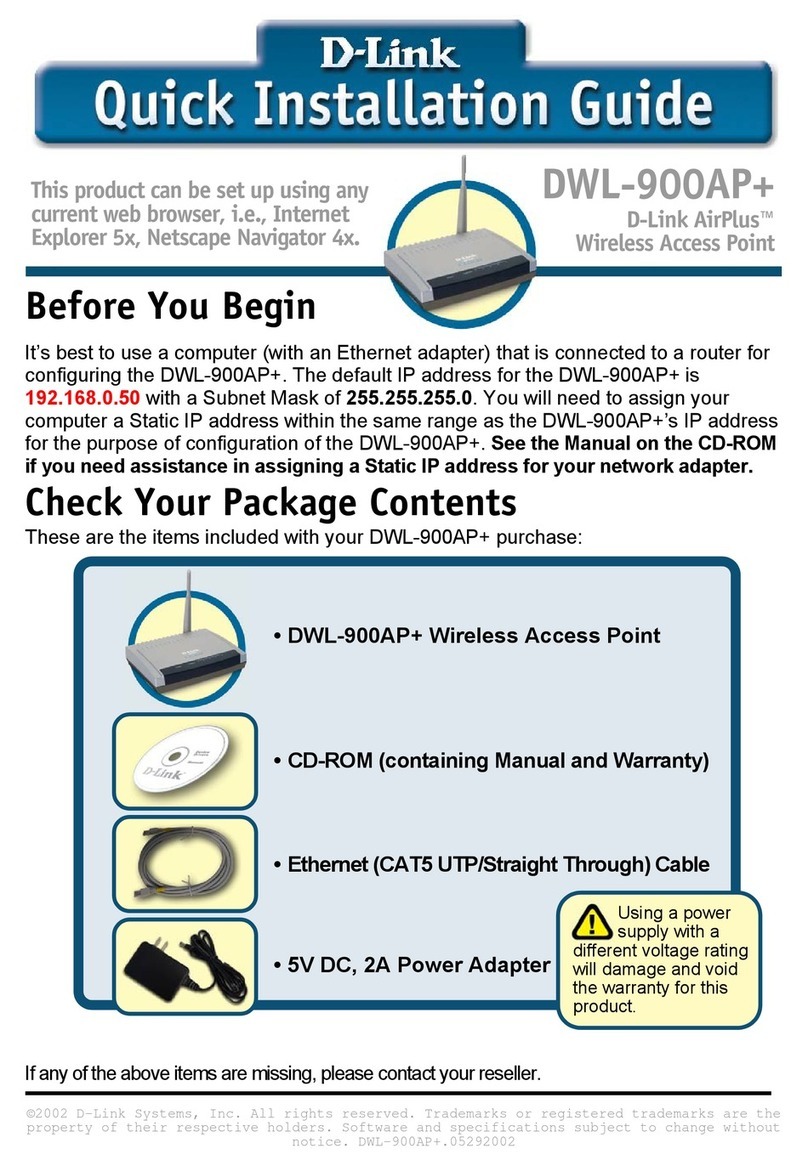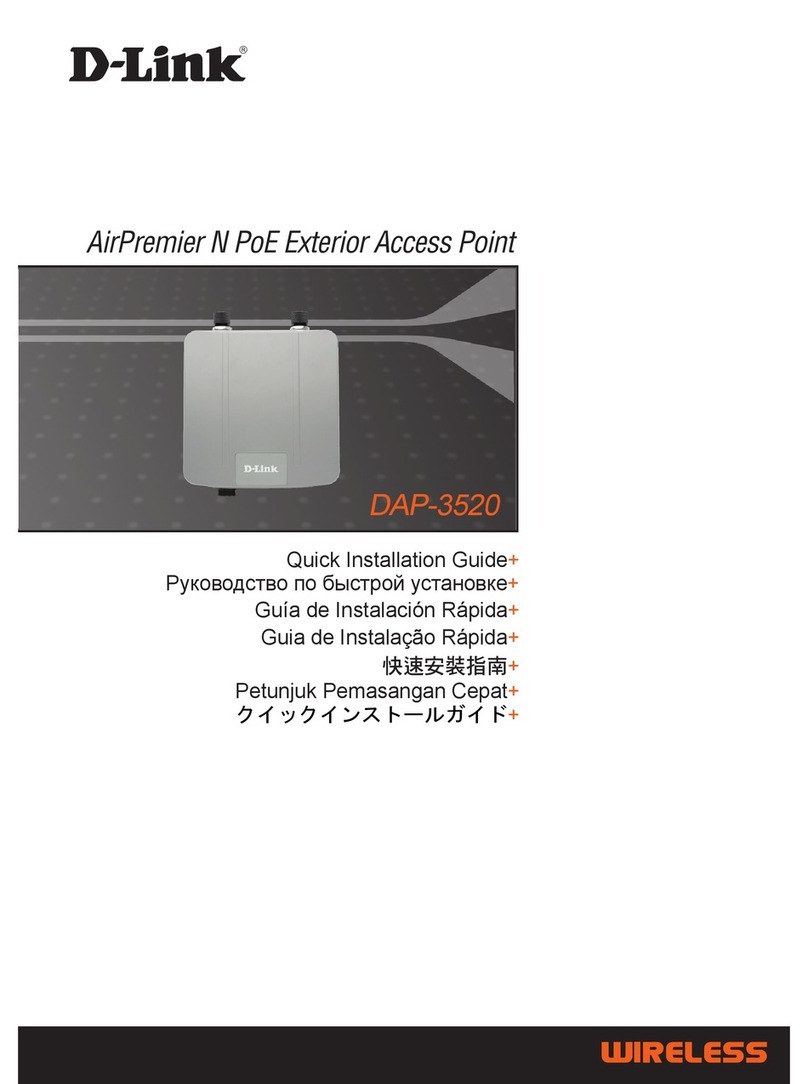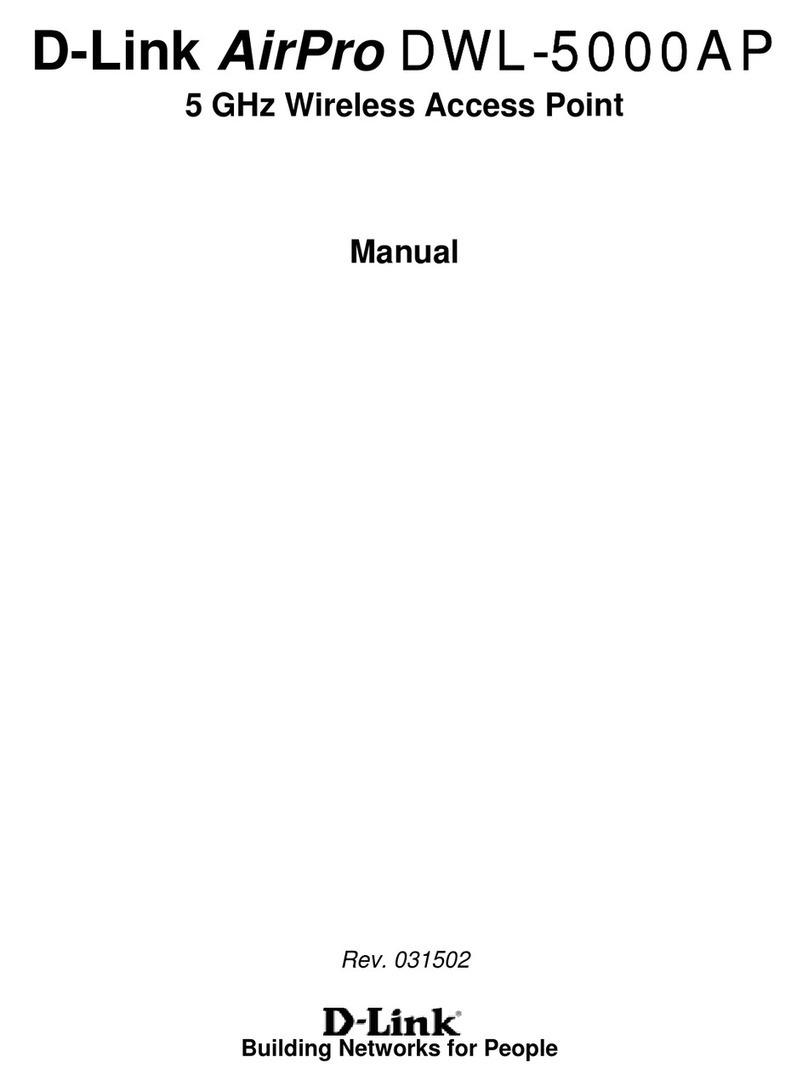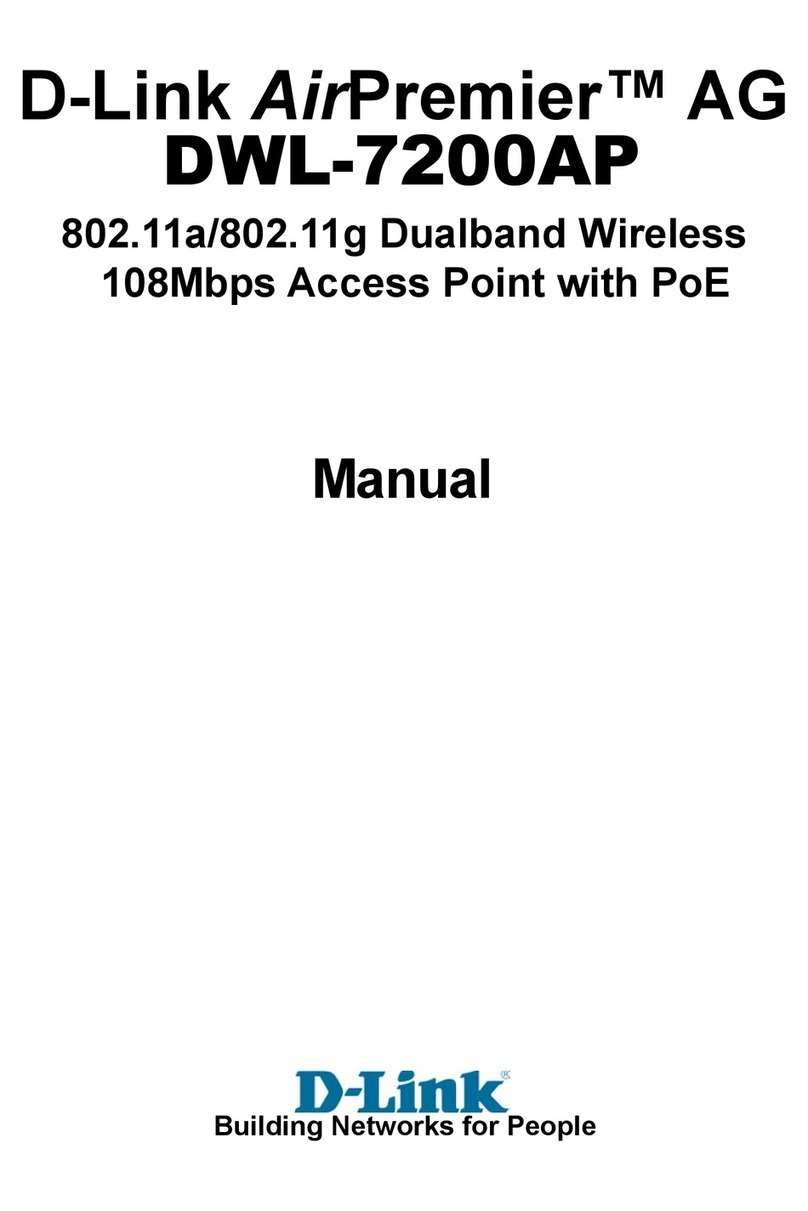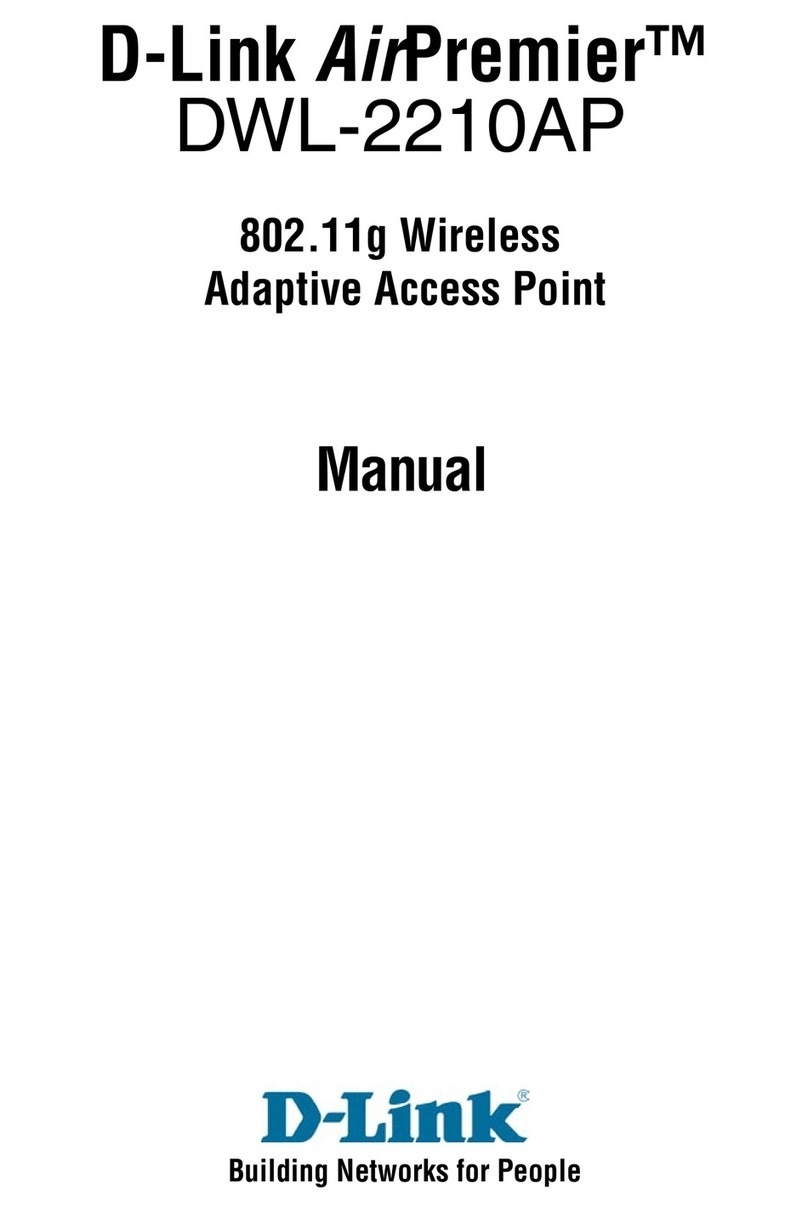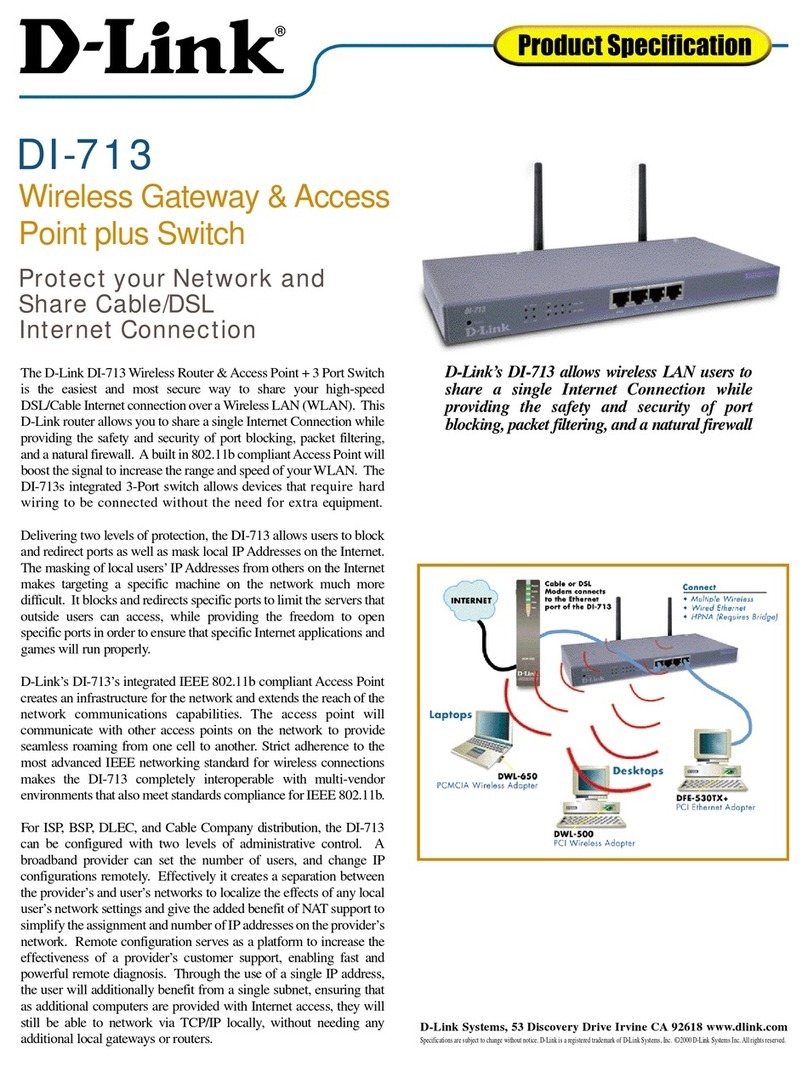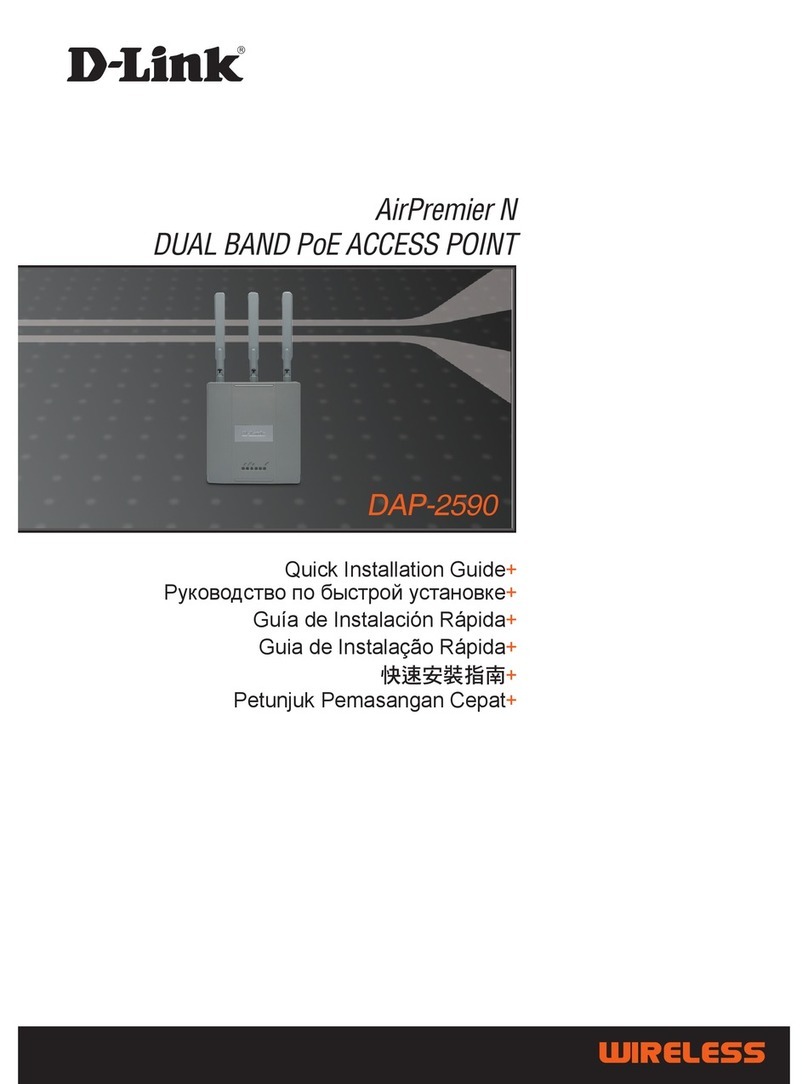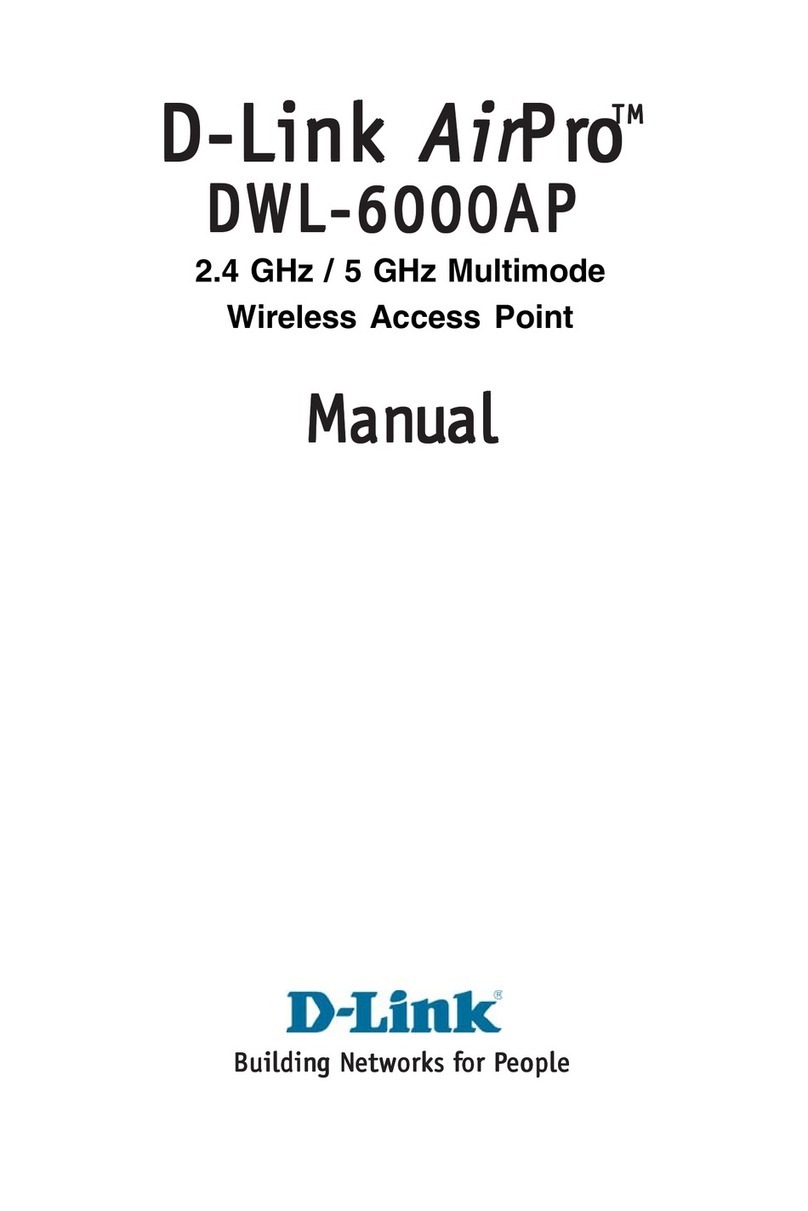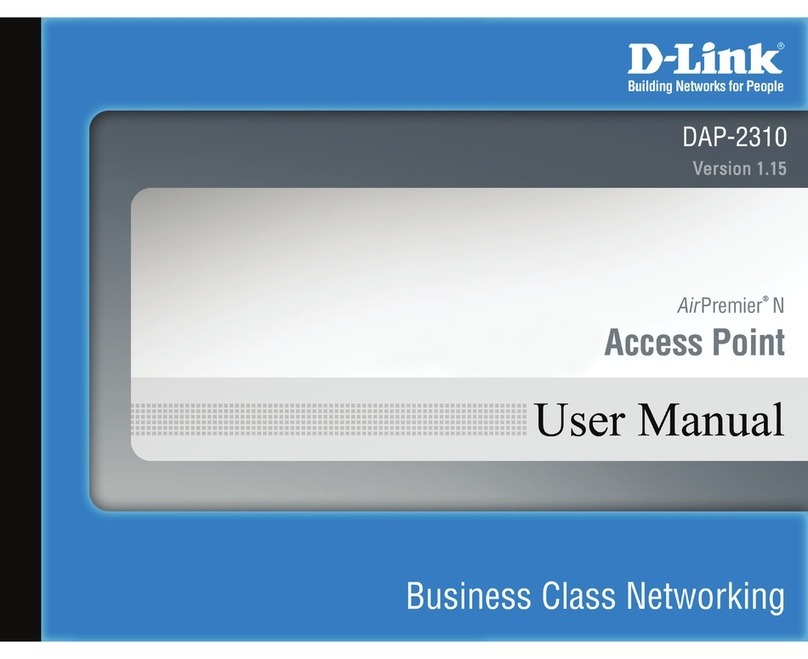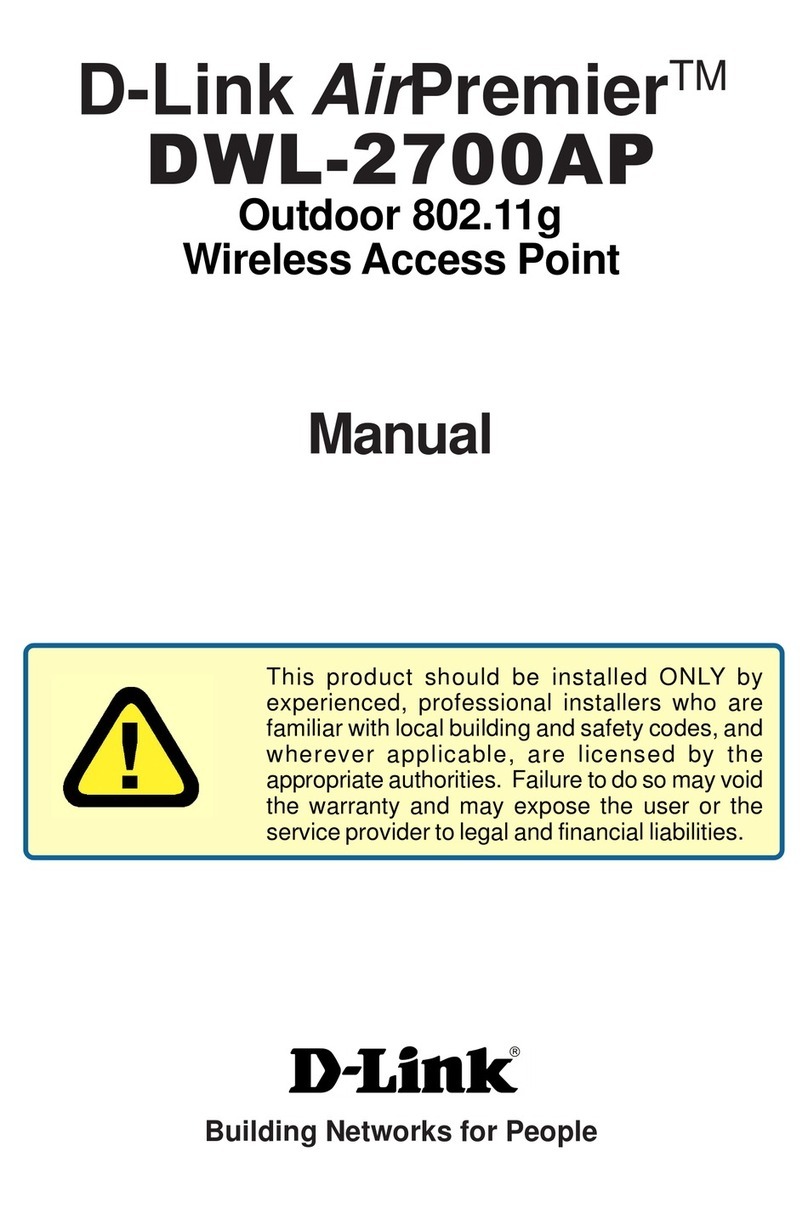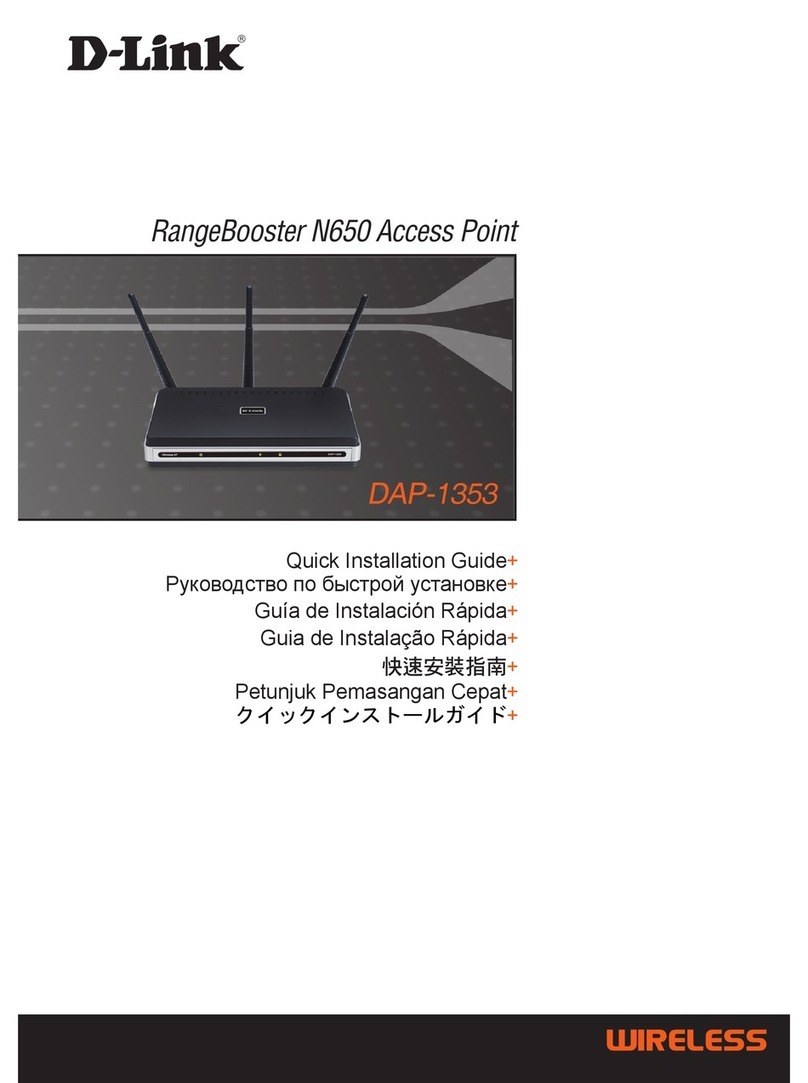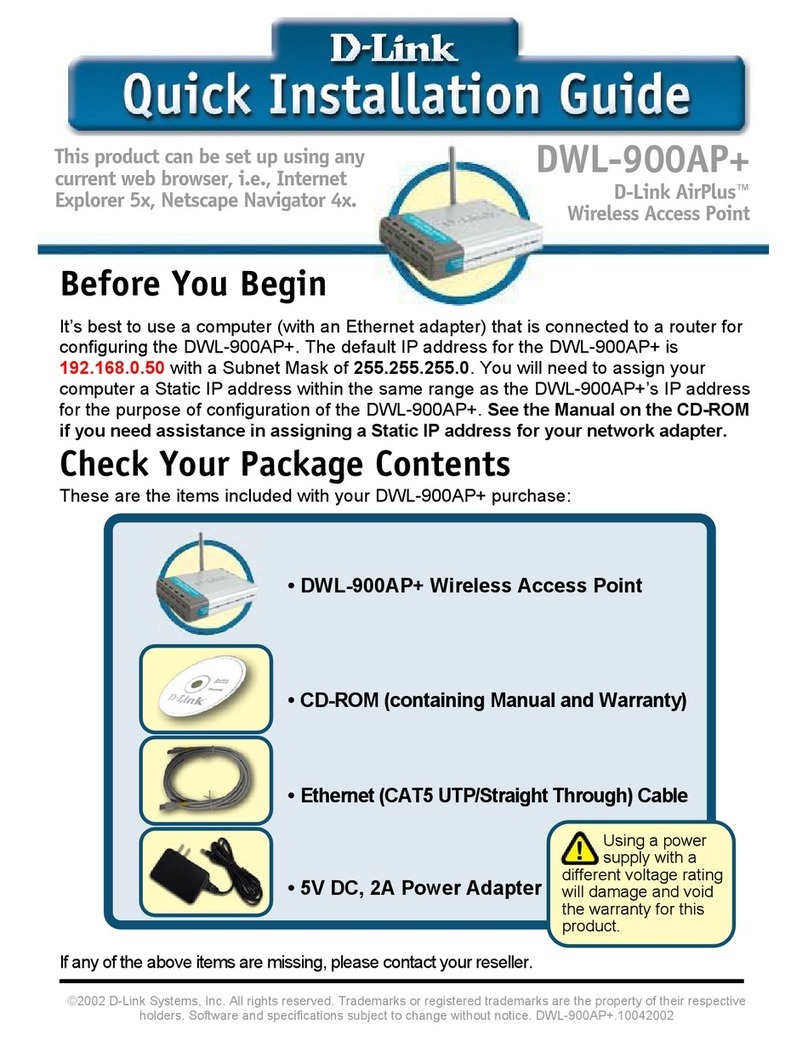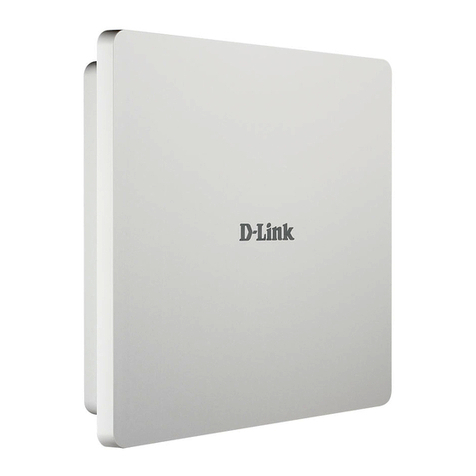Table of Contents
D-Link DWP-1010 User Manual ii
Table of Contents
Package Contents............................................................................................................................................................................... 1
System Requirements ....................................................................................................................................................................... 1
Introduction ......................................................................................................................................................................................... 2
Hardware Overview.................................................................................................................................................................. 3
Bottom View...................................................................................................................................................................... 3
Side Panel........................................................................................................................................................................... 4
Installation................................................................................................................................................................................... 5
Connecting the SIM Card.............................................................................................................................................. 5
Connecting an Ethernet Cable.................................................................................................................................... 6
Connecting to Your Network ...................................................................................................................................... 7
Maintenance Notice................................................................................................................................................................. 8
Warning .............................................................................................................................................................................. 8
Hot Surface Caution........................................................................................................................................................ 8
Configuration....................................................................................................................................................................................... 9
Getting Started .......................................................................................................................................................................... 9
Status ..........................................................................................................................................................................................11
Network ............................................................................................................................................................................11
Modem..............................................................................................................................................................................11
Signal .................................................................................................................................................................................12
Setup...........................................................................................................................................................................................13
Network ............................................................................................................................................................................13
System...............................................................................................................................................................................21
WiFi.....................................................................................................................................................................................24
Administrator ...........................................................................................................................................................................25
Manager............................................................................................................................................................................25
Utility .................................................................................................................................................................................29
Specifications.....................................................................................................................................................................................33
Regulatory Information..................................................................................................................................................................34