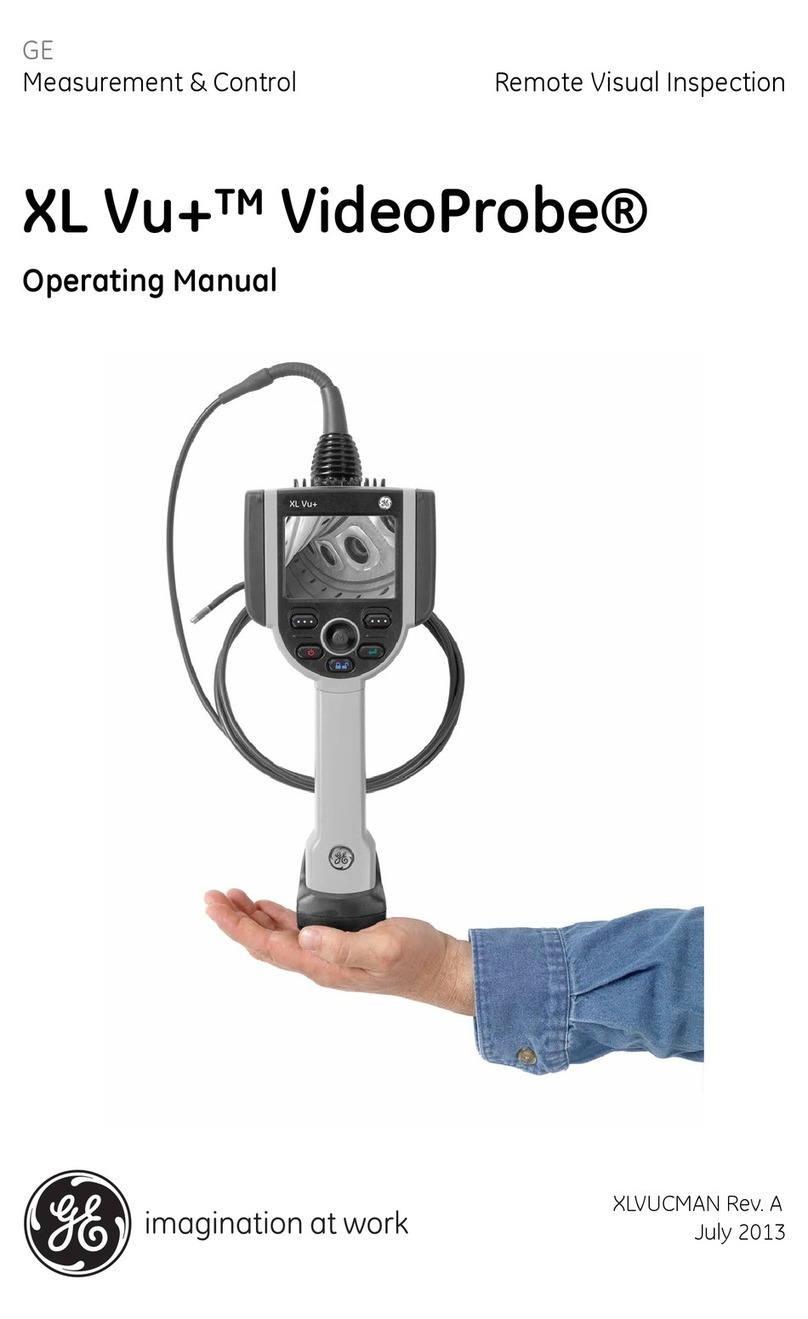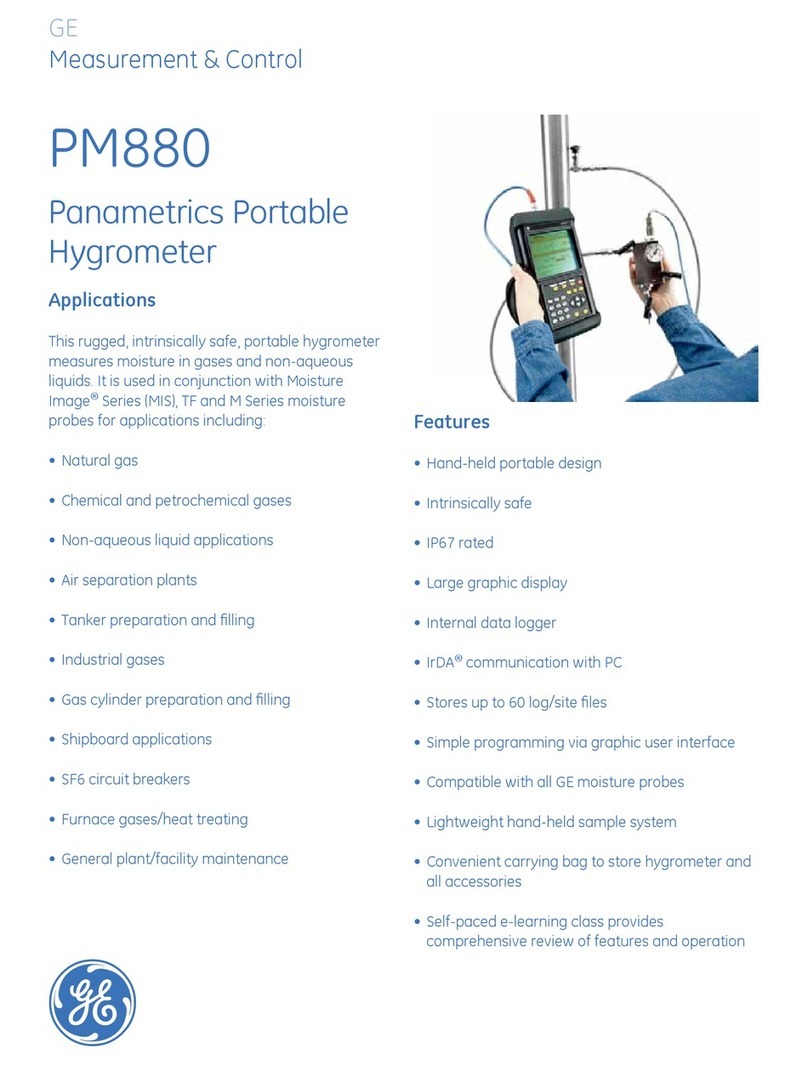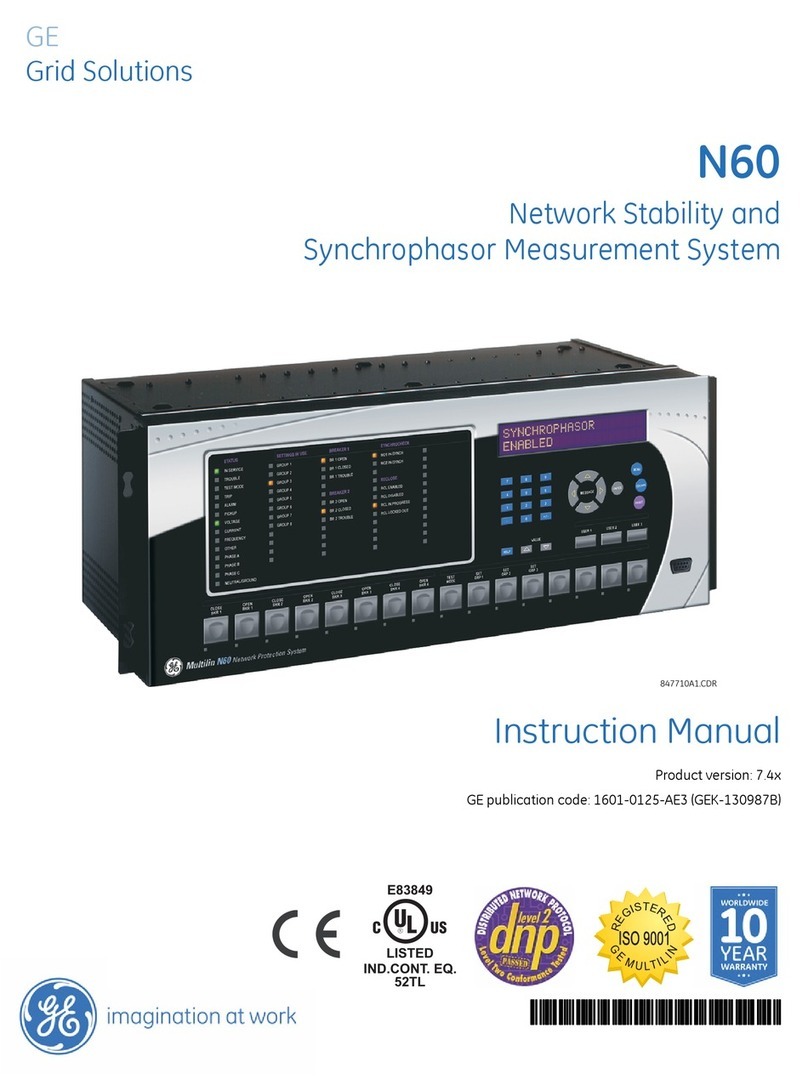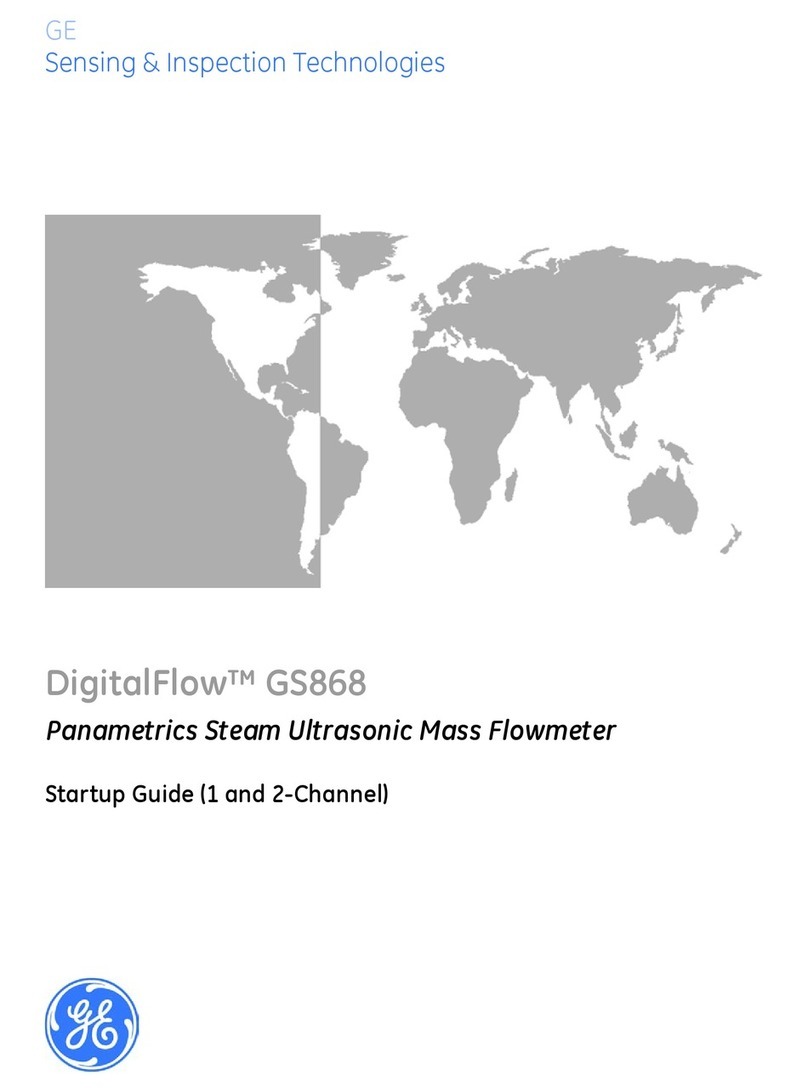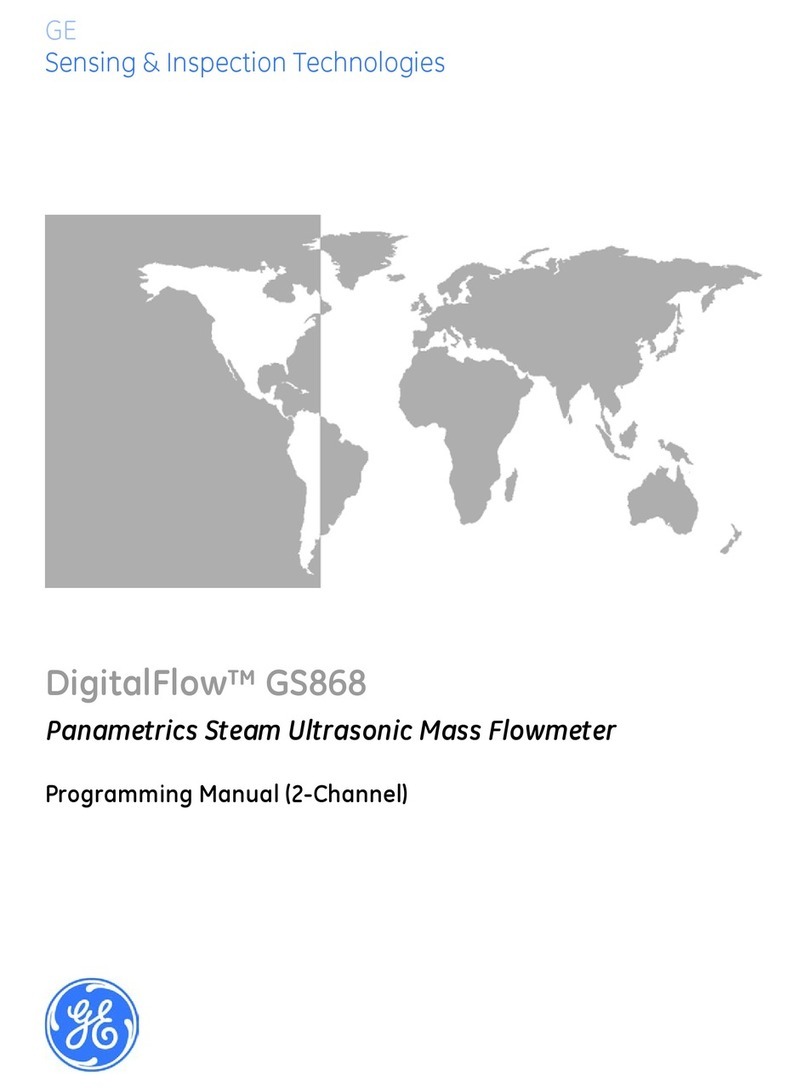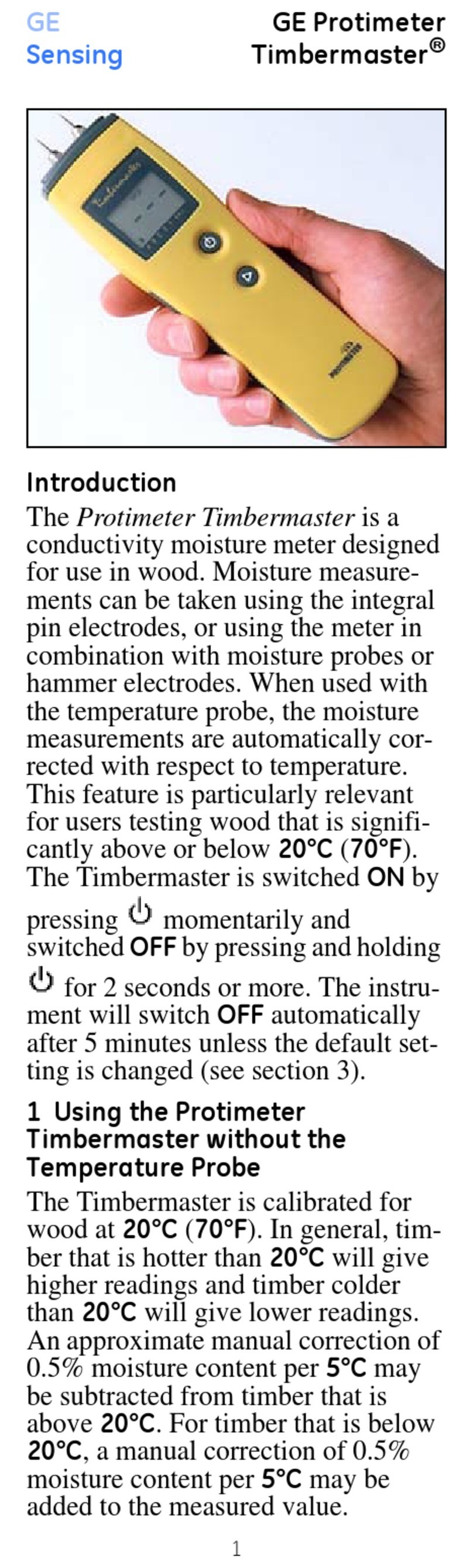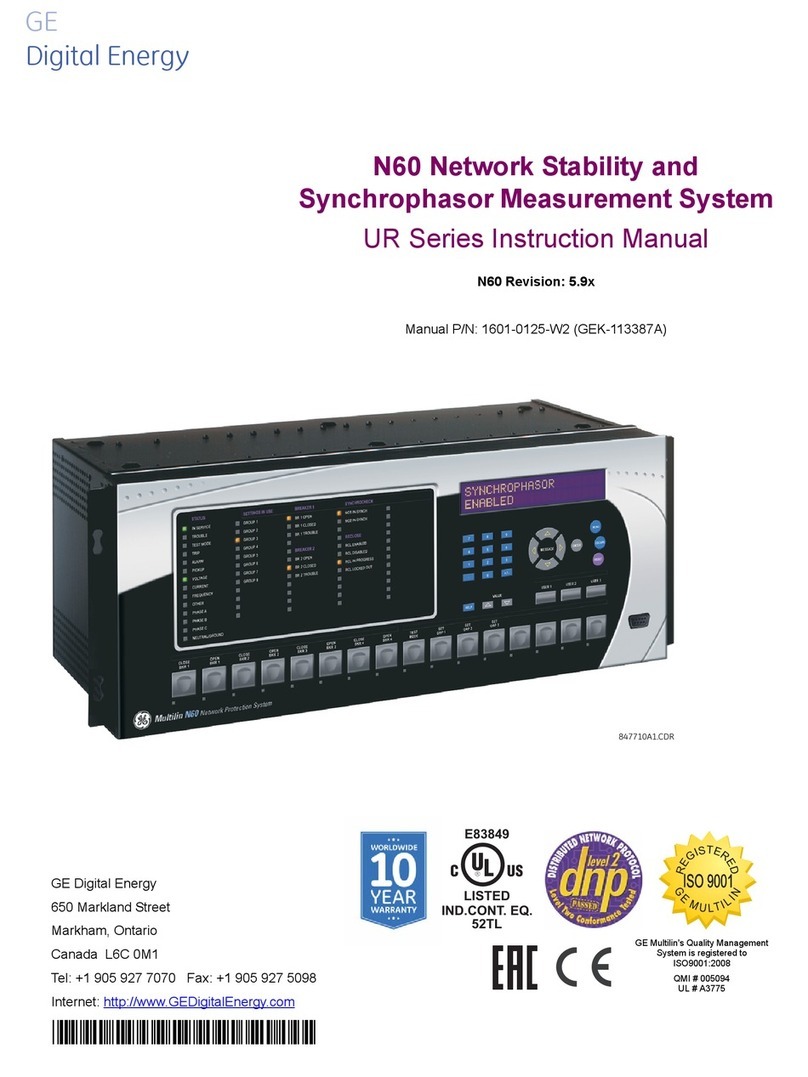MA-025 –DGA 900 Operator Guide –Rev 2.0 12-Apr-19 Page 5 of 92
Figure 6-45: Gas Normalization Settings ......................................................................................................................... 45
Figure 6-46: Factory Settings................................................................................................................................................. 45
Table 6-2: Factory Settings: Data and configuration cleardown ......................................................................... 47
Figure 6-47: Simulation mode ............................................................................................................................................... 48
Figure 6-48: Restart the device............................................................................................................................................. 48
Figure 6-49: User Administration......................................................................................................................................... 48
Figure 6-50: Change Password............................................................................................................................................. 49
Table 6-3: Password Strength ............................................................................................................................................... 49
Figure 6-51: TransOpto Measurements............................................................................................................................ 50
Figure 6-52: TransOpto RoC Configuration..................................................................................................................... 50
Figure 6-53: TransOpto Alarms Configuration .............................................................................................................. 51
Figure 6-54: Channel 1 High alerts...................................................................................................................................... 51
Figure 6-55: TransOpto RoC Alarms Configuration..................................................................................................... 52
Figure 6-56: Channel 2 High-High alerts.......................................................................................................................... 52
Figure 6-57: TransOpto Channels Settings...................................................................................................................... 53
Figure 6-58: TransOpto Settings........................................................................................................................................... 53
Figure 6-59: Logout .................................................................................................................................................................... 54
Figure 6-60: Log-in page.......................................................................................................................................................... 54
Figure 6-61: System Info –Standby.................................................................................................................................... 55
Figure 6-62: Measurement started..................................................................................................................................... 55
Figure 6-63: PGA and Oxygen Sensor Error States ..................................................................................................... 56
Figure 6-64: PGA Errors............................................................................................................................................................. 57
Table 6-4: PGA Errors ................................................................................................................................................................. 58
Table 6-5: Oxygen sensor error codes .............................................................................................................................. 59
Figure 65: MicroSD card memory usage.......................................................................................................................... 59
Figure 7-1: Oil filter and oil ports (front view of Analysis module)........................................................................ 60
Figure 7-2: Valve orientation.................................................................................................................................................. 61
Figure 7-3: Sampling assembly............................................................................................................................................. 61
Figure 7-4: Luer fitting on assembly................................................................................................................................... 61
Figure 7-5: Local HMI: Quick Access................................................................................................................................... 61
Figure 7-6: Manual Sampling................................................................................................................................................. 62
Figure 7-7: Purging Oil............................................................................................................................................................... 62
Figure 7-8: Take manual oil sample ................................................................................................................................... 63
Figure 7-9: Manual Sampling cannot be started ......................................................................................................... 63
Figure 7-10: Dashboard: Stop Measurement................................................................................................................. 64
Figure 7-11: Manual oil sampling flowchart................................................................................................................... 65
Table A-1: External Interfaces................................................................................................................................................ 69
Table A-2: Protocols.................................................................................................................................................................... 69
Figure A-1: Settings > Communication Services........................................................................................................... 70
Figure A-2: Communication Services................................................................................................................................. 70
Figure A-3: Firewall Settings................................................................................................................................................... 72
Figure A-4: Default policy options........................................................................................................................................ 73
Figure A-5: Specific policy options....................................................................................................................................... 73
Figure A-6: LAN interface......................................................................................................................................................... 73
Figure A-7: LAN interface......................................................................................................................................................... 73
Figure A-8: Accept HTTPS ........................................................................................................................................................ 74
Figure B-1: PGA lock –engaged ........................................................................................................................................... 75
Figure B-2: PGA lock –pins and locking bracket secured with cable ties........................................................ 75
Figure B-3: PGA lock –remove pins.................................................................................................................................... 76
Figure B-4: PGA lock –remove plastic nuts .................................................................................................................... 76
Figure B-5: PGA lock –remove metal bracket............................................................................................................... 76
Figure B-6: PGA lock –insert metal bracket ................................................................................................................... 77
Figure B-7: PGA lock –attach plastic nuts....................................................................................................................... 77
Figure B-8: PGA lock –insert pins ........................................................................................................................................ 77