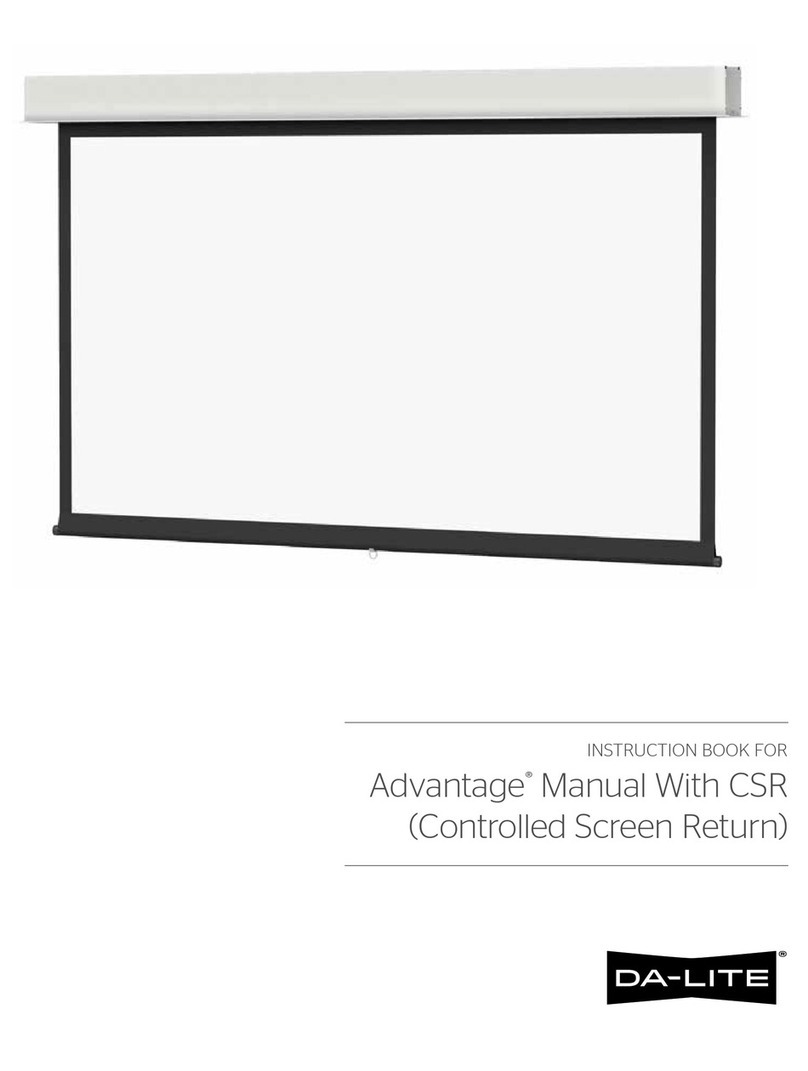Da-Lite DESIGNER CONTOUR MANUAL User manual
Other Da-Lite Projection Screen manuals

Da-Lite
Da-Lite ViewShare Tensioned Advantage Electrol... User manual

Da-Lite
Da-Lite Tensioned Contour Electrol 38798LC User manual

Da-Lite
Da-Lite FullVision User manual

Da-Lite
Da-Lite DescenderPro User manual

Da-Lite
Da-Lite senIor electrol User manual

Da-Lite
Da-Lite Contour Electrol User manual
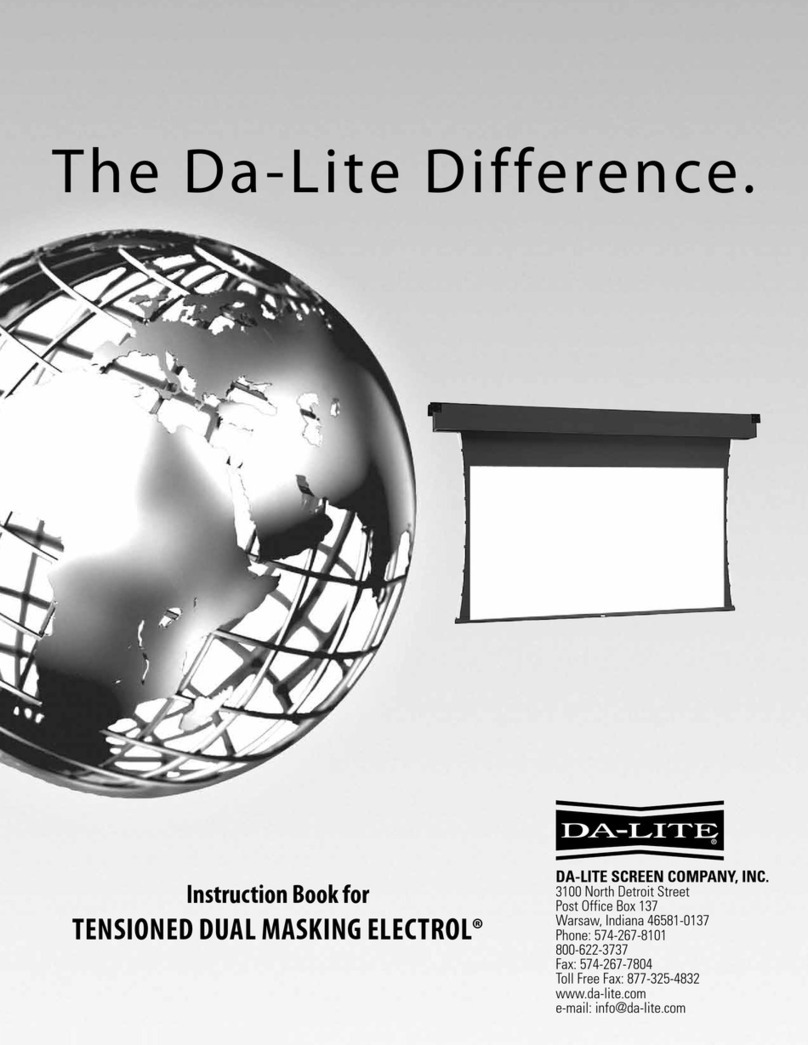
Da-Lite
Da-Lite TENSIONED DUAL MASKING ELECTROL User manual
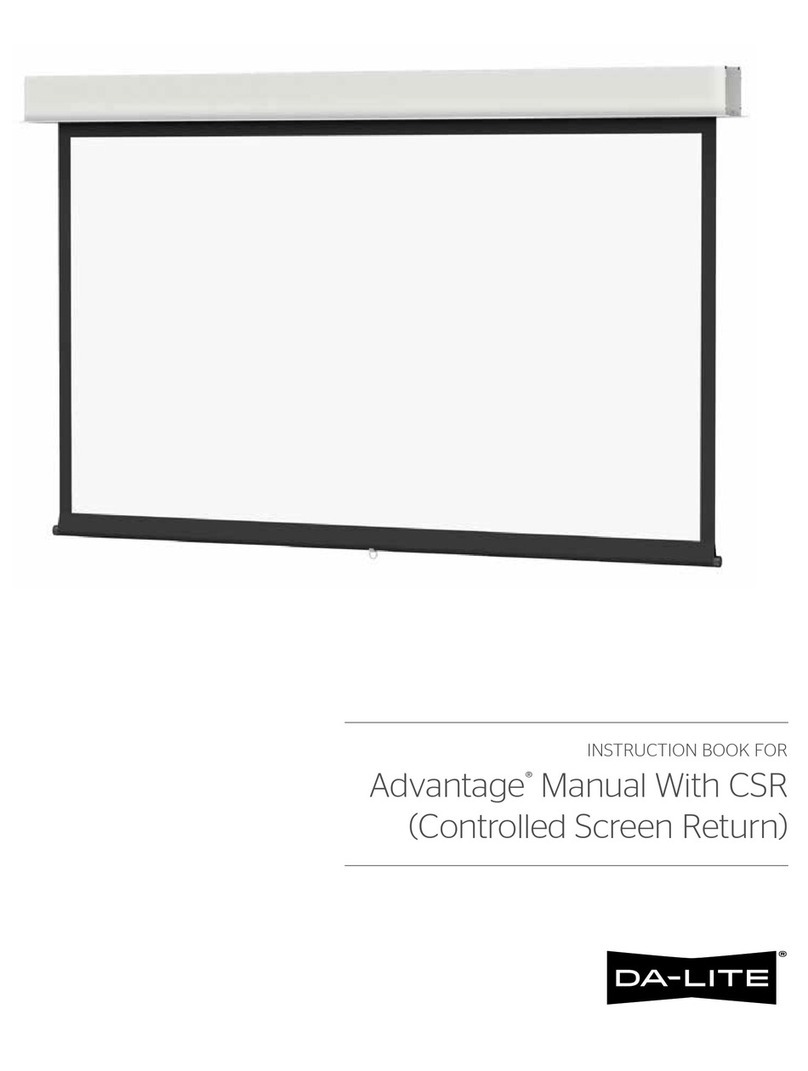
Da-Lite
Da-Lite AdvantageManual With CSR User manual

Da-Lite
Da-Lite LARGE ADVANTAGE DELUXE ELECTROL User manual

Da-Lite
Da-Lite VERSATOL User manual

Da-Lite
Da-Lite ADVANTAGE ELECTROL User manual

Da-Lite
Da-Lite TENSIONED EXECUTIVE ELECTROL User manual

Da-Lite
Da-Lite ADVANTAGE ELECTROL User manual

Da-Lite
Da-Lite ELECTROL User manual

Da-Lite
Da-Lite Tensioned Advantage Deluxe Electrol User manual
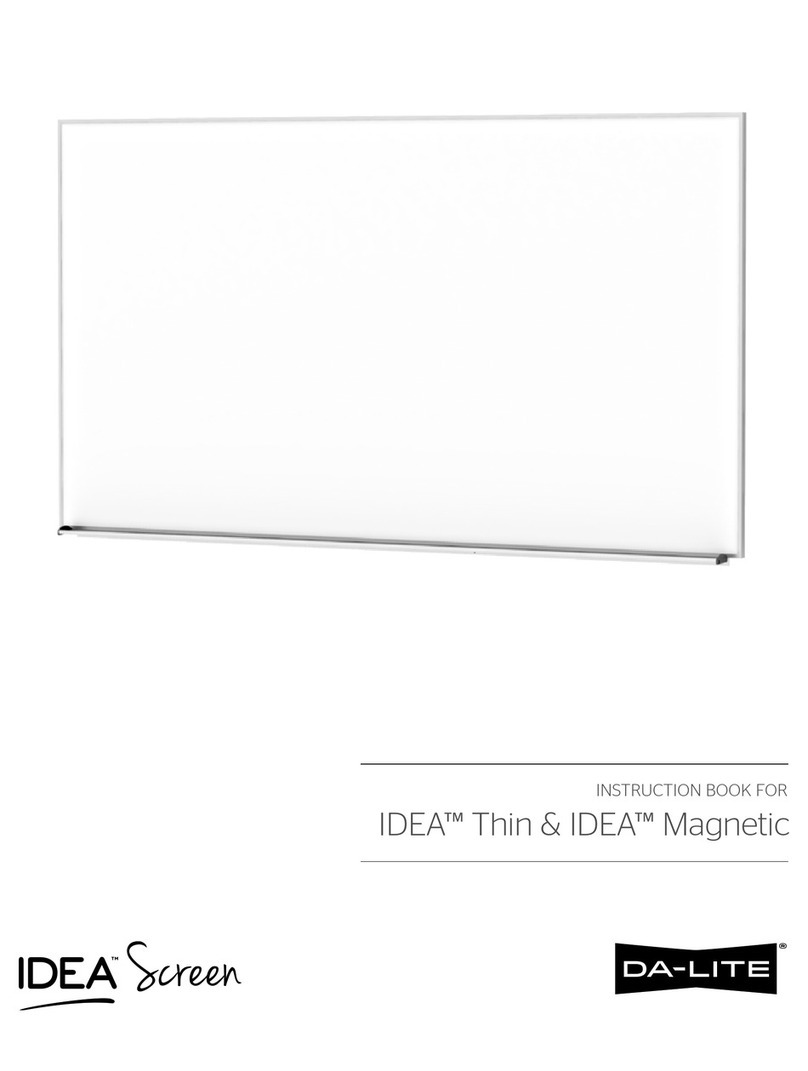
Da-Lite
Da-Lite IDEA Thin User manual

Da-Lite
Da-Lite Floor Model C User manual

Da-Lite
Da-Lite TENSIONED LARGE COSMOPOLITAN ELECTROL User manual
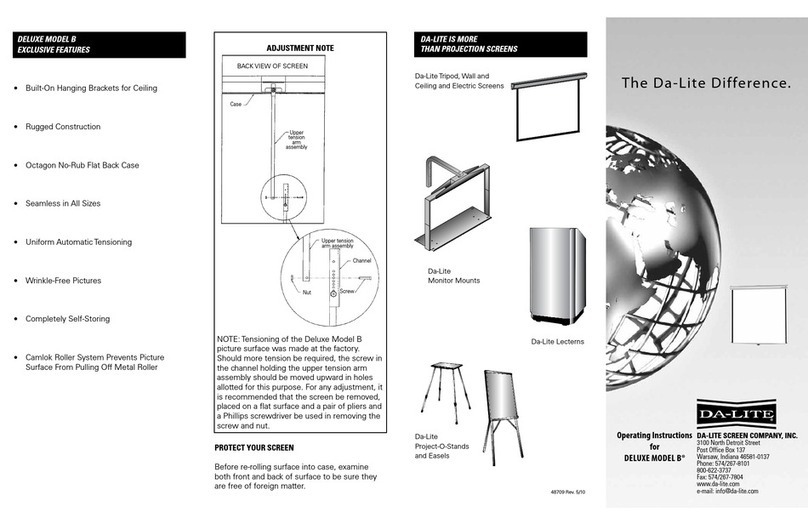
Da-Lite
Da-Lite DELUXE MODEL B User manual

Da-Lite
Da-Lite IDEA Panoramic User manual
Popular Projection Screen manuals by other brands

Draper
Draper E Series Installation & operating instructions

Elite Screens
Elite Screens Elite Tripod Series user guide

Laarhoven
Laarhoven Companion II General assembly instructions

FONESTAR
FONESTAR PPTR-43100-FA quick start guide

Slide Clear
Slide Clear Varro XL installation instructions

OS
OS РХ-090Н user manual