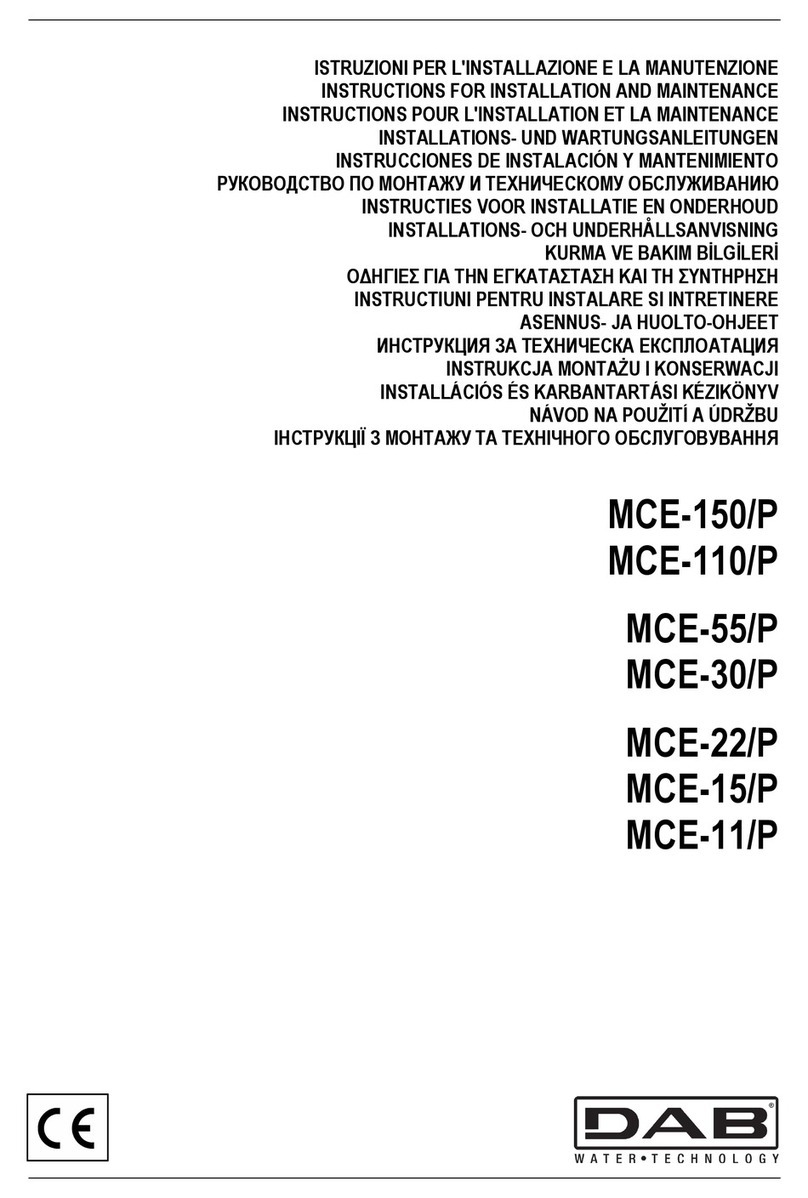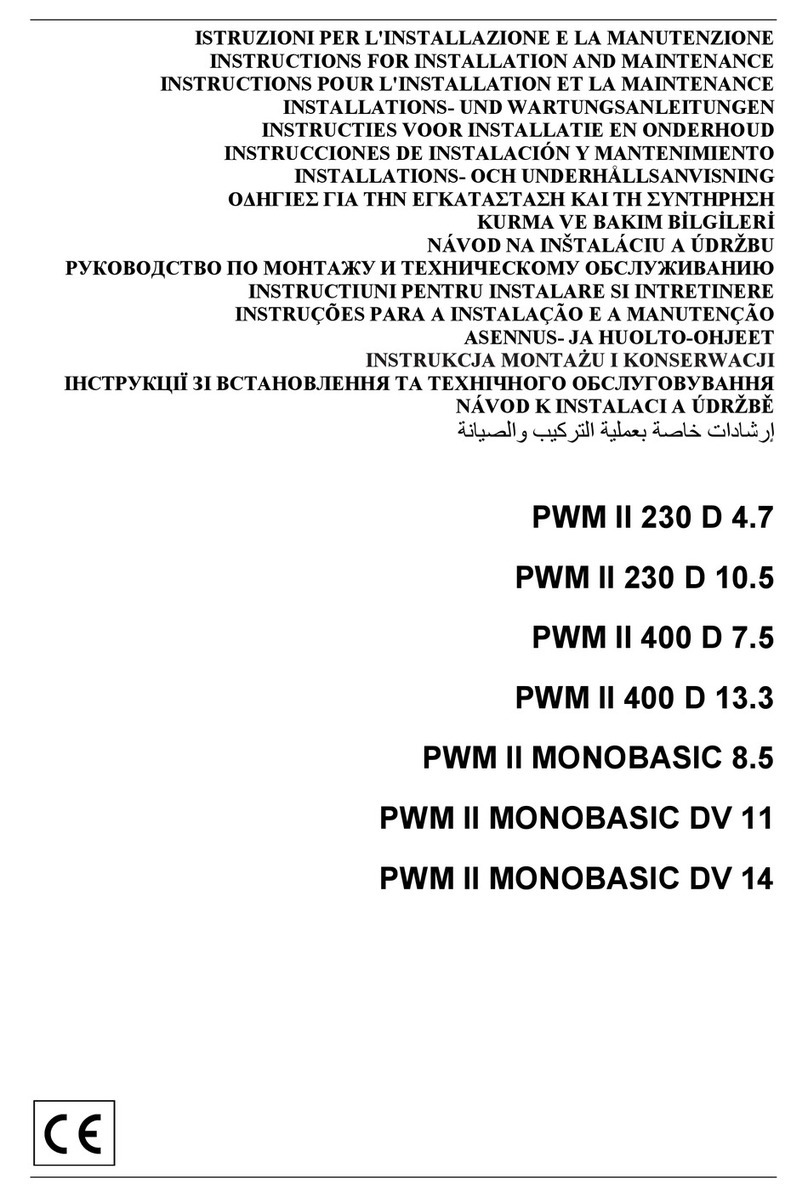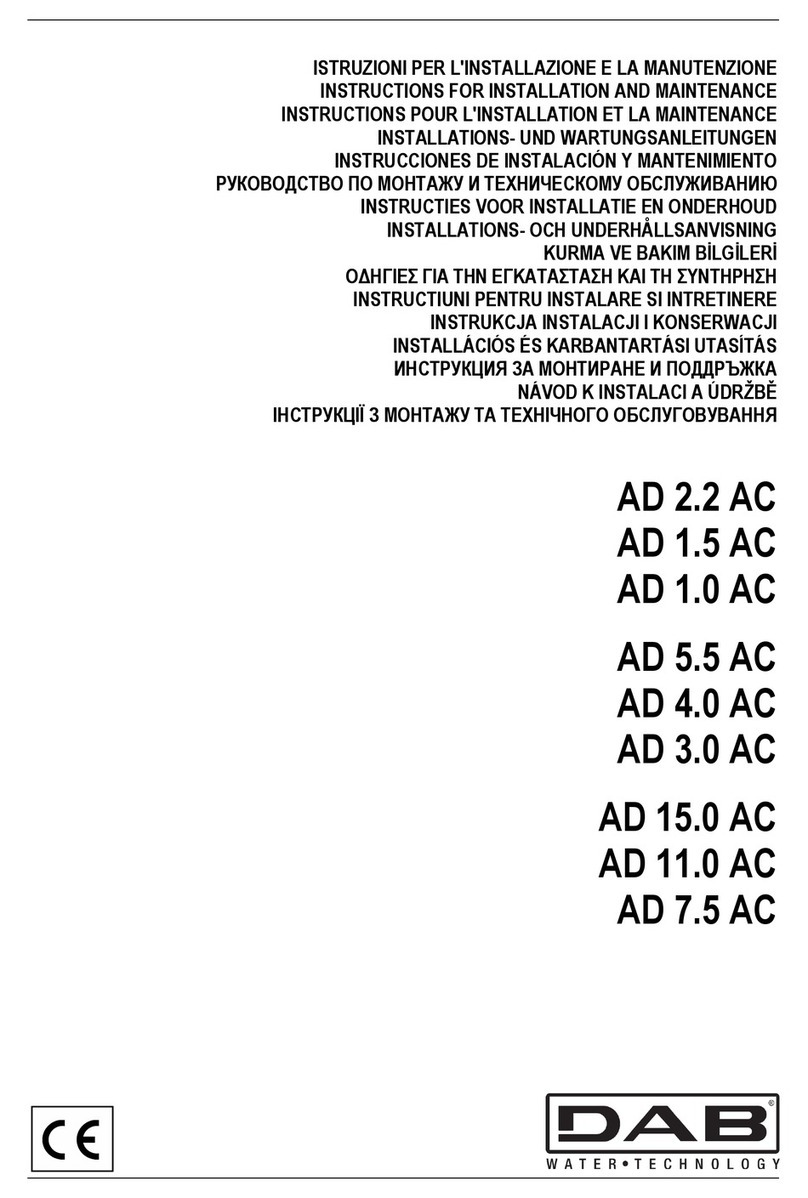ENGLISH
33
INDEX
1. KEY...............................................................................................................................................................................................33
2. GENERAL ....................................................................................................................................................................................33
2.1 Safety ..................................................................................................................................................................................34
2.2 Responsibility.....................................................................................................................................................................34
2.3 Particular warnings............................................................................................................................................................34
3. APPLICATIONS ...........................................................................................................................................................................34
4. TECHNICAL DATA ......................................................................................................................................................................34
4.1 Electromagnetic Compatibility (EMC) ..............................................................................................................................35
5. ELECTRICAL CONNECTIONS....................................................................................................................................................35
5.1 Connection to the Power Supply Line .............................................................................................................................35
5.2 Connection to the Electropump........................................................................................................................................35
5.3 Earth Connection ...............................................................................................................................................................36
5.4 Connection of the Differential Pressure Sensor .............................................................................................................36
5.5 Electrical Connections of Inputs and Outputs ................................................................................................................37
5.5.1 Digital Inputs....................................................................................................................................................................37
5.5.2 Analogue input 0-10V ......................................................................................................................................................39
5.5.3 NTC wiring diagram for measuring the fluid temperature (T and T1) ..............................................................................39
5.5.4 Outputs ............................................................................................................................................................................40
5.6 Connection for Twin Systems...........................................................................................................................................41
6. START..........................................................................................................................................................................................41
7. FUNCTIONS.................................................................................................................................................................................41
7.1 Regulating Modes ..............................................................................................................................................................41
7.1.1 Regulation with Constant Differential Pressure ...............................................................................................................42
7.1.2 Regulation with Constant Curve ......................................................................................................................................42
7.1.3 Regulation with Constant Curve with External Analogue Signal .....................................................................................42
7.1.4 Regulation with Proportional Differential Pressure ..........................................................................................................42
7.1.5 T constant function ..........................................................................................................................................................42
7.1.6 ∆T-costant function .........................................................................................................................................................43
7.2 Quick Start function...........................................................................................................................................................43
8. CONTROL PANEL.......................................................................................................................................................................43
8.1 Graphic Display..................................................................................................................................................................44
8.2 Navigation Buttons ............................................................................................................................................................44
8.3 Warning Lights ...................................................................................................................................................................44
9. MENU ...........................................................................................................................................................................................44
10. FACTORY SETTINGS..................................................................................................................................................................48
11. TYPES OF ALARM ......................................................................................................................................................................48
12. MODBUS MCE-C .........................................................................................................................................................................48
13. BACNET.......................................................................................................................................................................................48
1. KEY
The frontispiece shows the version of this document in the form Vn.x. This version indicates that the document is valid for all
software versions of the device n.y. For example: V3.0 is valid for all Sw: 3.y.
In this document the following symbols will be used to avoid situations of danger.
Situation of general danger. Failure to respect the instructions that follow may cause harm to persons and
property.
Situation of electric shock hazard. Failure to respect the instructions that follow may cause a situation of grave
risk for personal safety.
2. GENERAL
Read this documentation carefully before installation.
Installation, electrical connection and commissioning must be carried out by specialised personnel, in compliance with the general and
local safety regulations in force in the country in which the product is installed. Failure to respect these instructions not only causes
risk to personal safety and damage to the equipment, but invalidates every right to assistance under guarantee.
Ensure that the product has not suffered any damage during transport or storage. Check that the outer
casing is unbroken and in excellent conditions.