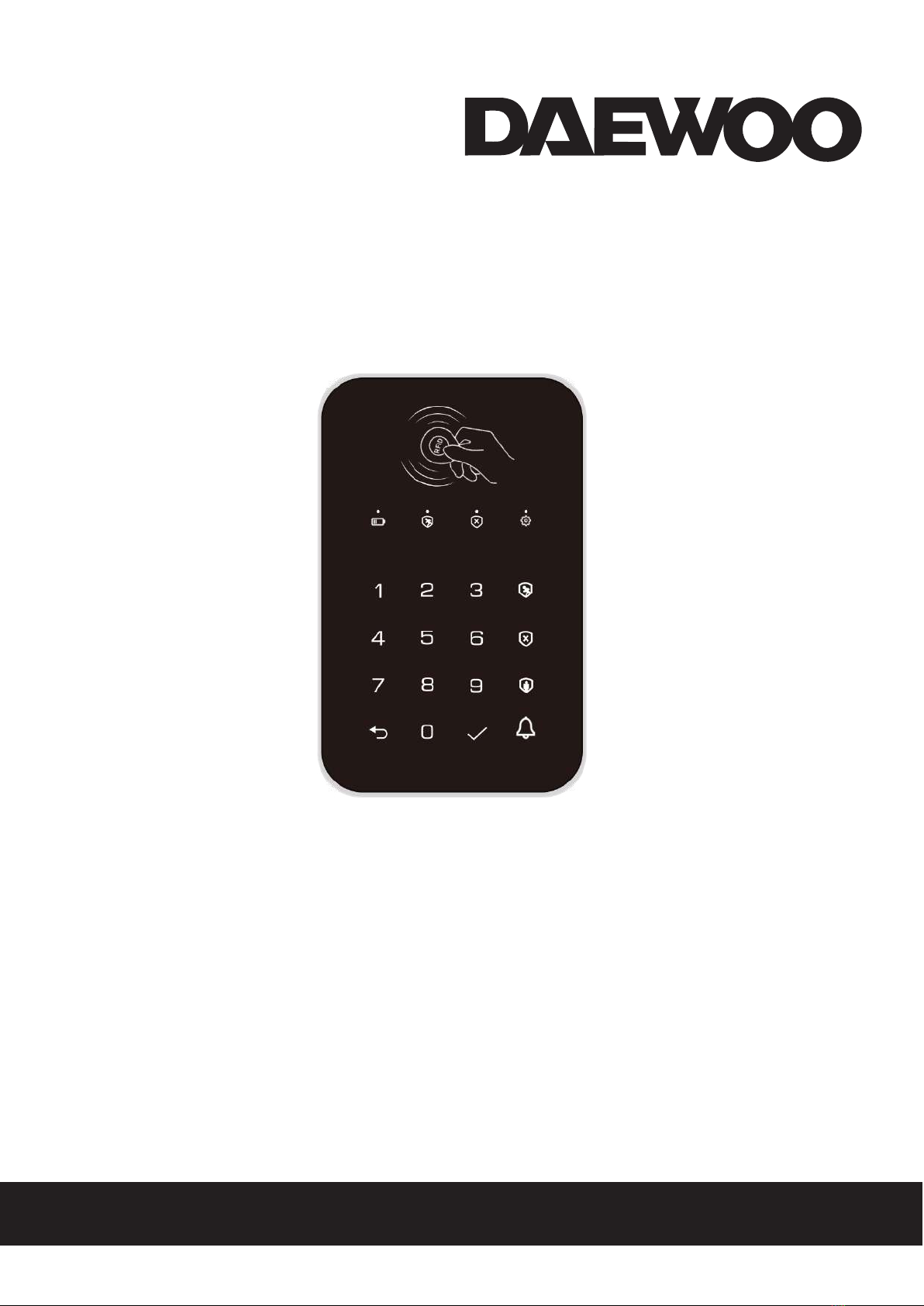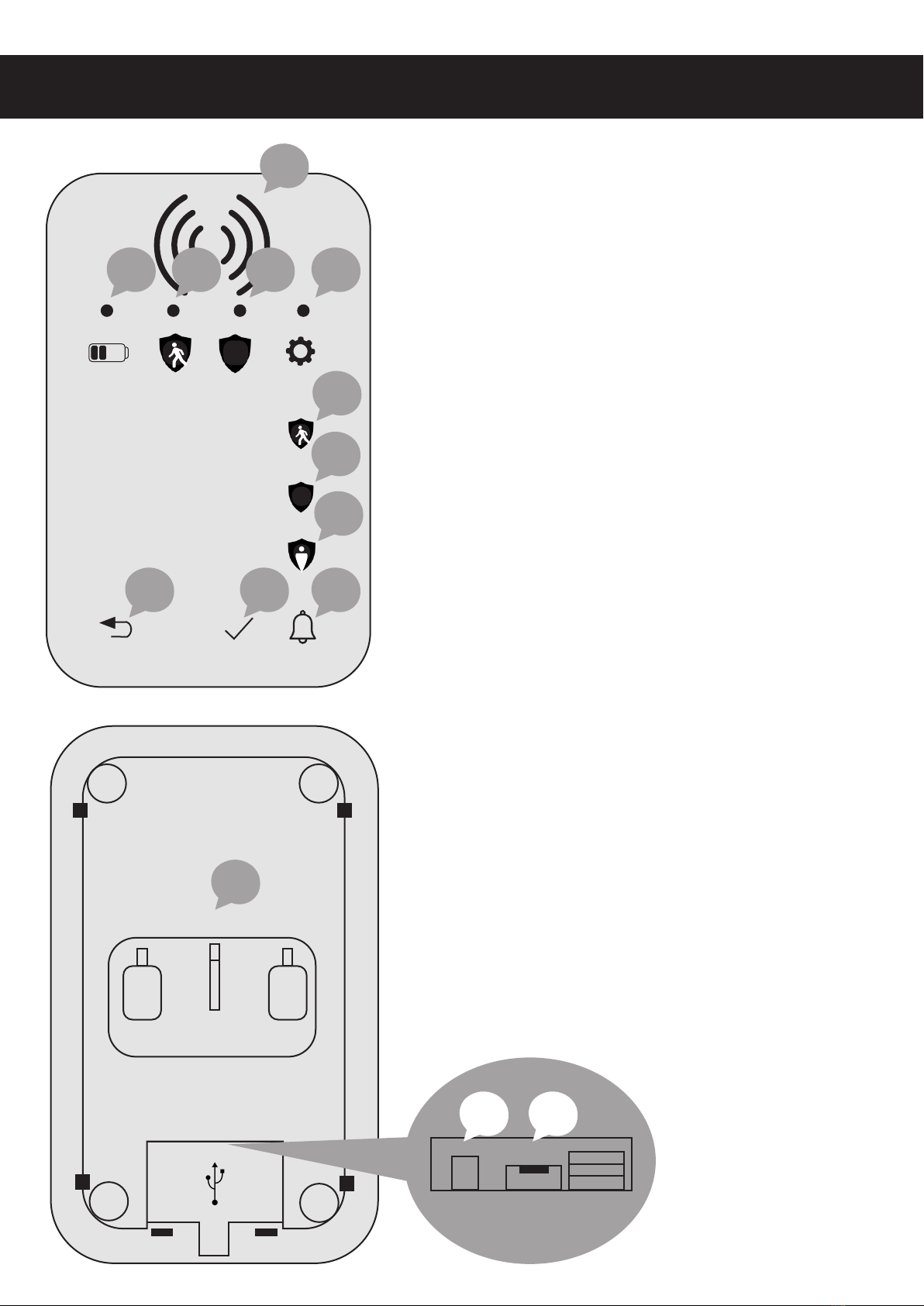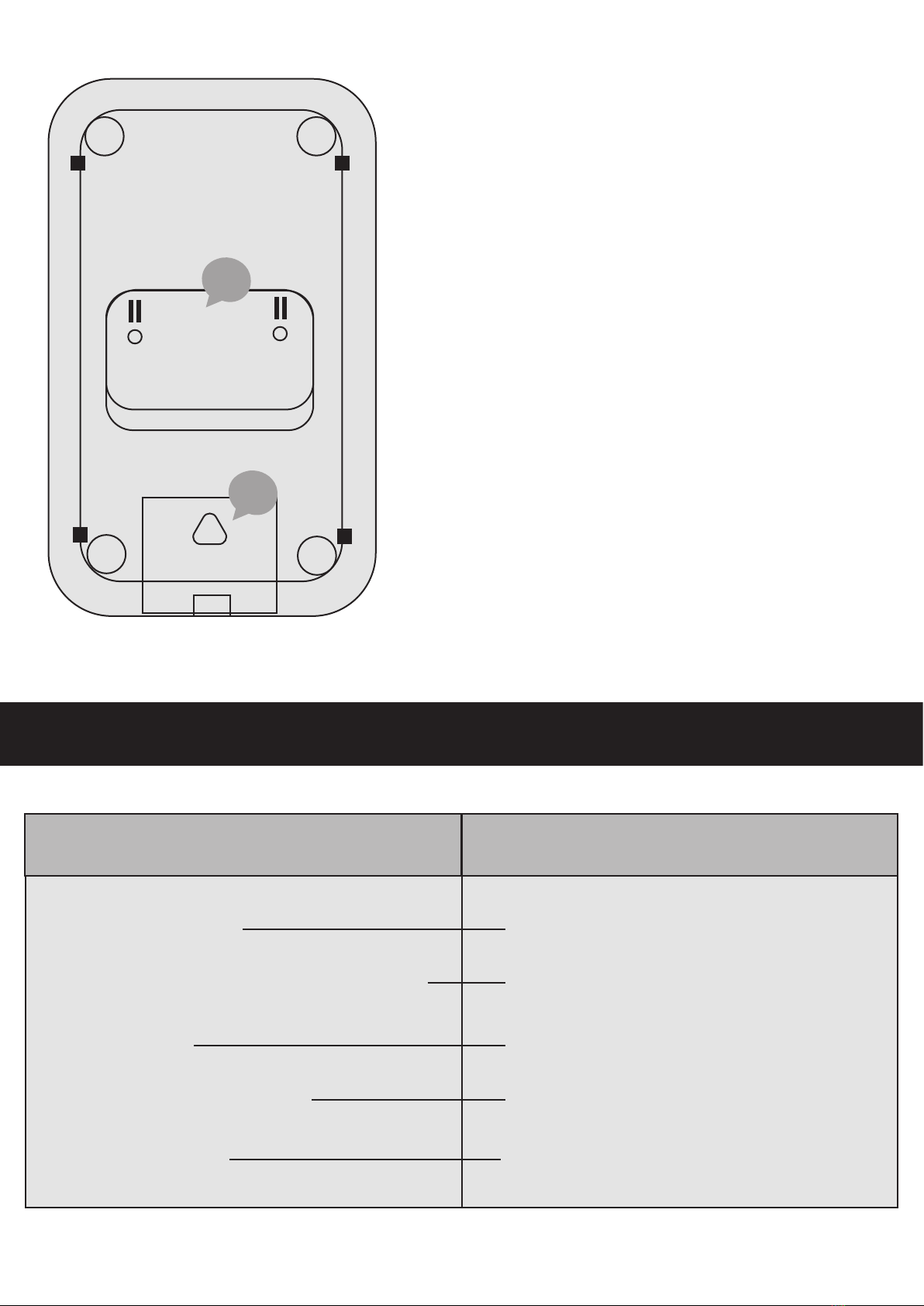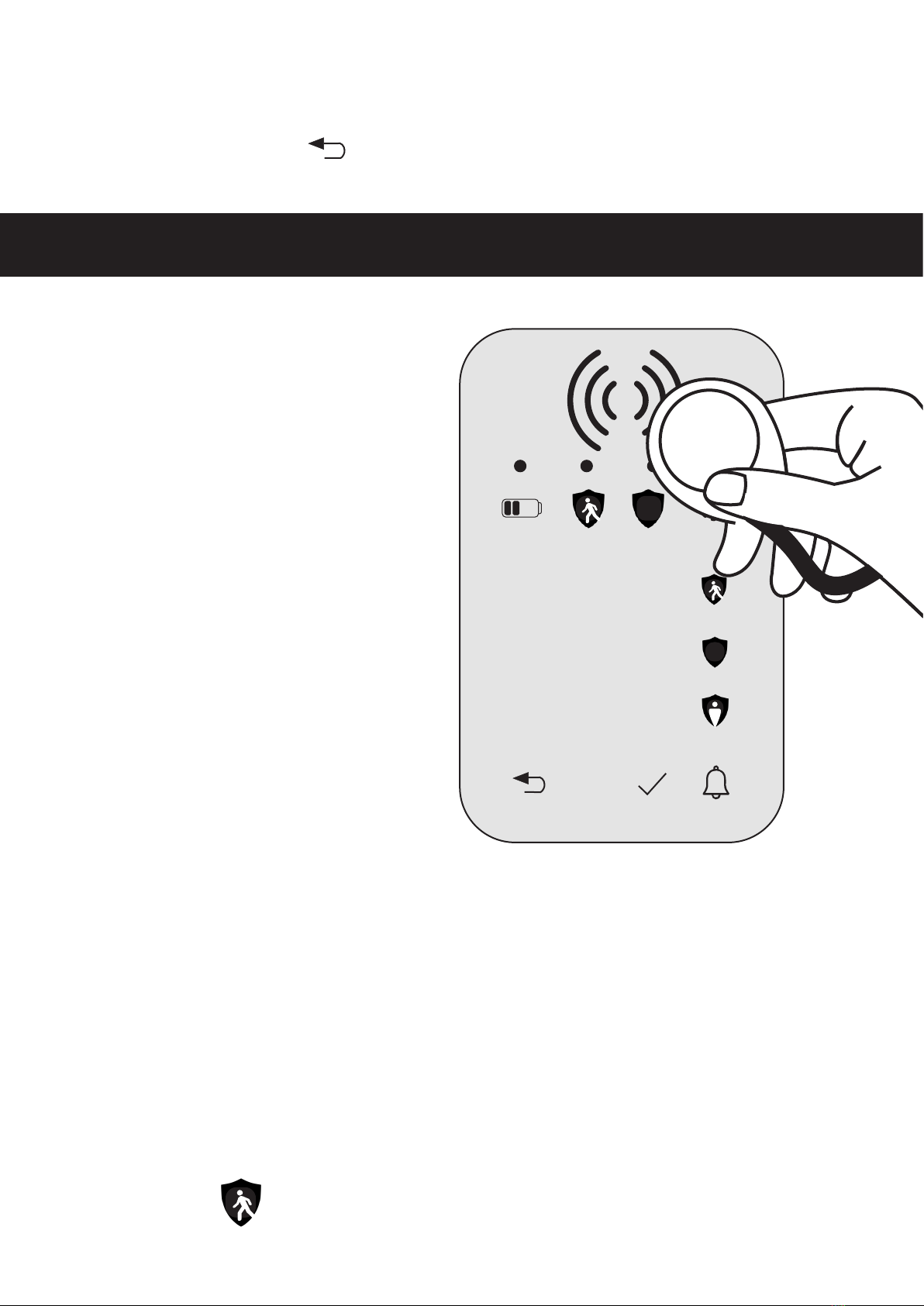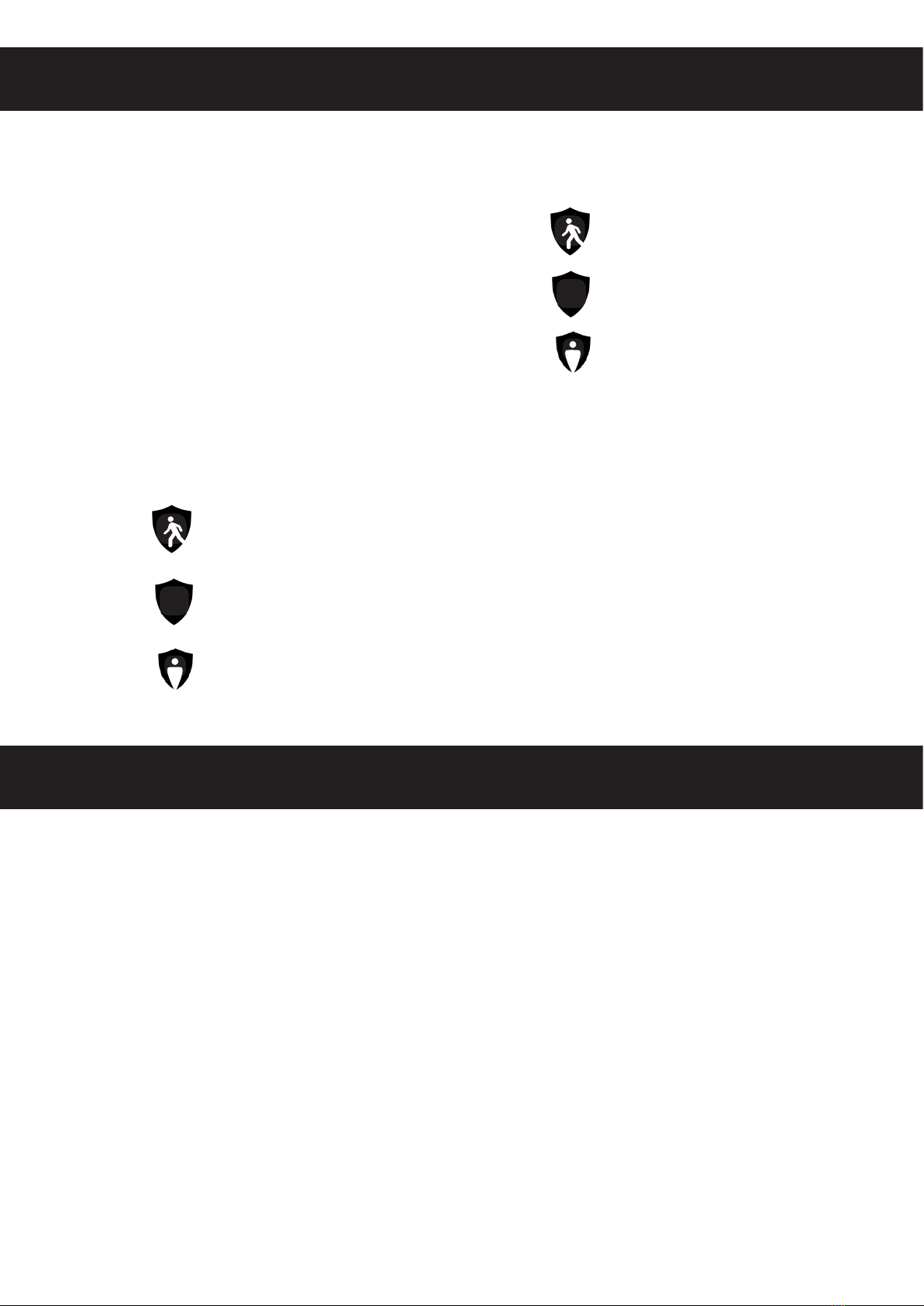CHARGING THE BATTERY
Push the battery switch to on. Connect your keypad to a
power outlet using the included cable and USB power
adapter.
It takes two to three hours to charge the keypad battery
fully from an empty state. The power indicator turning
from breathing green to solid green means that the
battery is fully charged.
If the keypad is low battery, the power indicator may
flash red once per 2 seconds, indicating that it needs
to charge.
INSTALLATION OF YOUR KEYPAD
After having correctly installed your AM301 central to
your Daewoo Home Connect control app, you can add
your wireless keypad WKE301.
1. Click on "add an accessory + " from the page of your
AM301 central.
2. Select the “Keypad” tab.
3. Turn on your WKE301 keypad.
4. Enter the user code (1234) then press the
Arm icon.
5. Install your keyboard in your home :
- Secure the bracket to the surface with the screws
provided.
- Insert the keyboard into the bracket.
It is not recommended to mount the keypad on metal
surfaces as the material may block RF signals between
the keypad and the control panel.