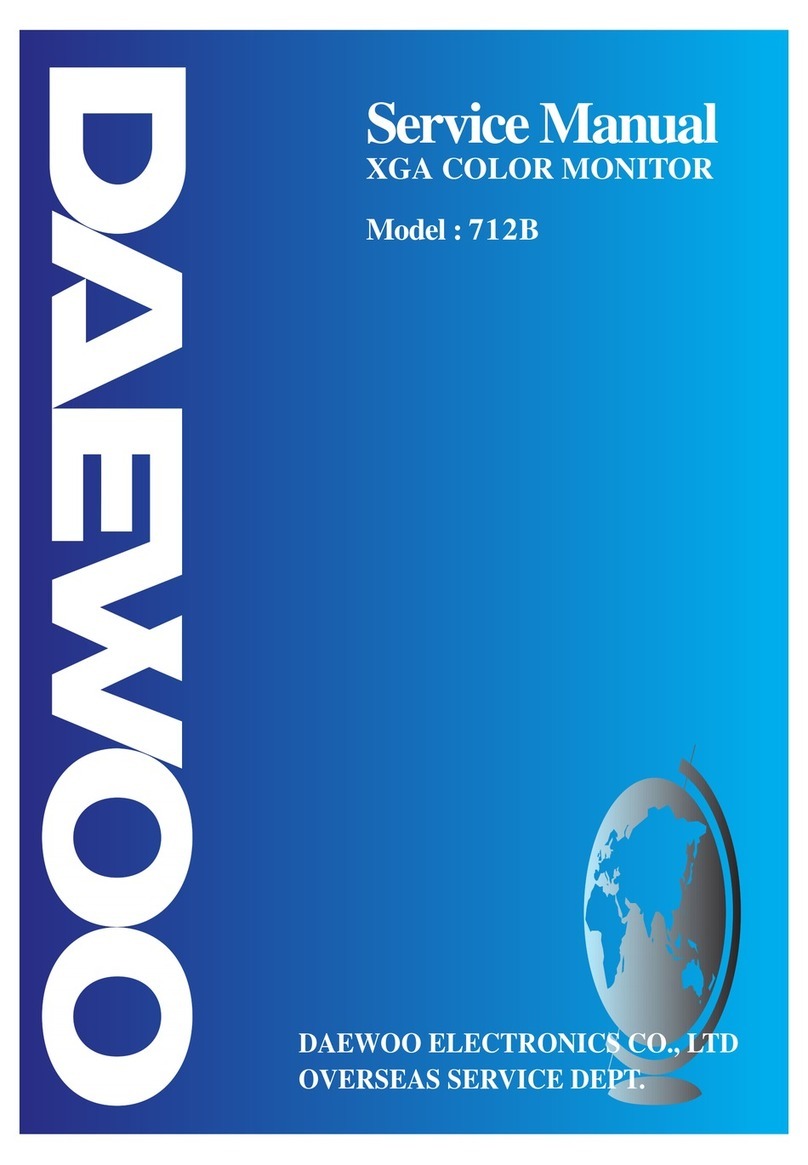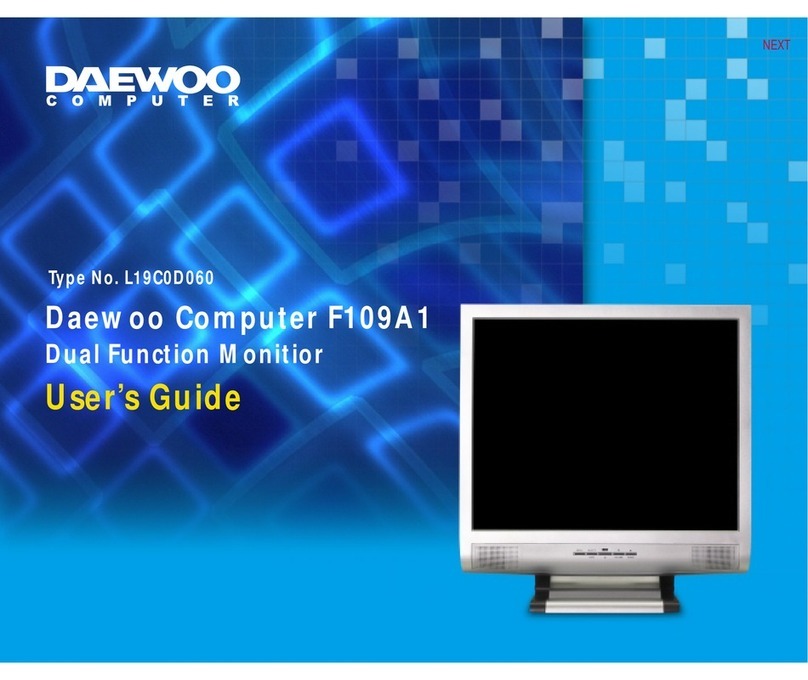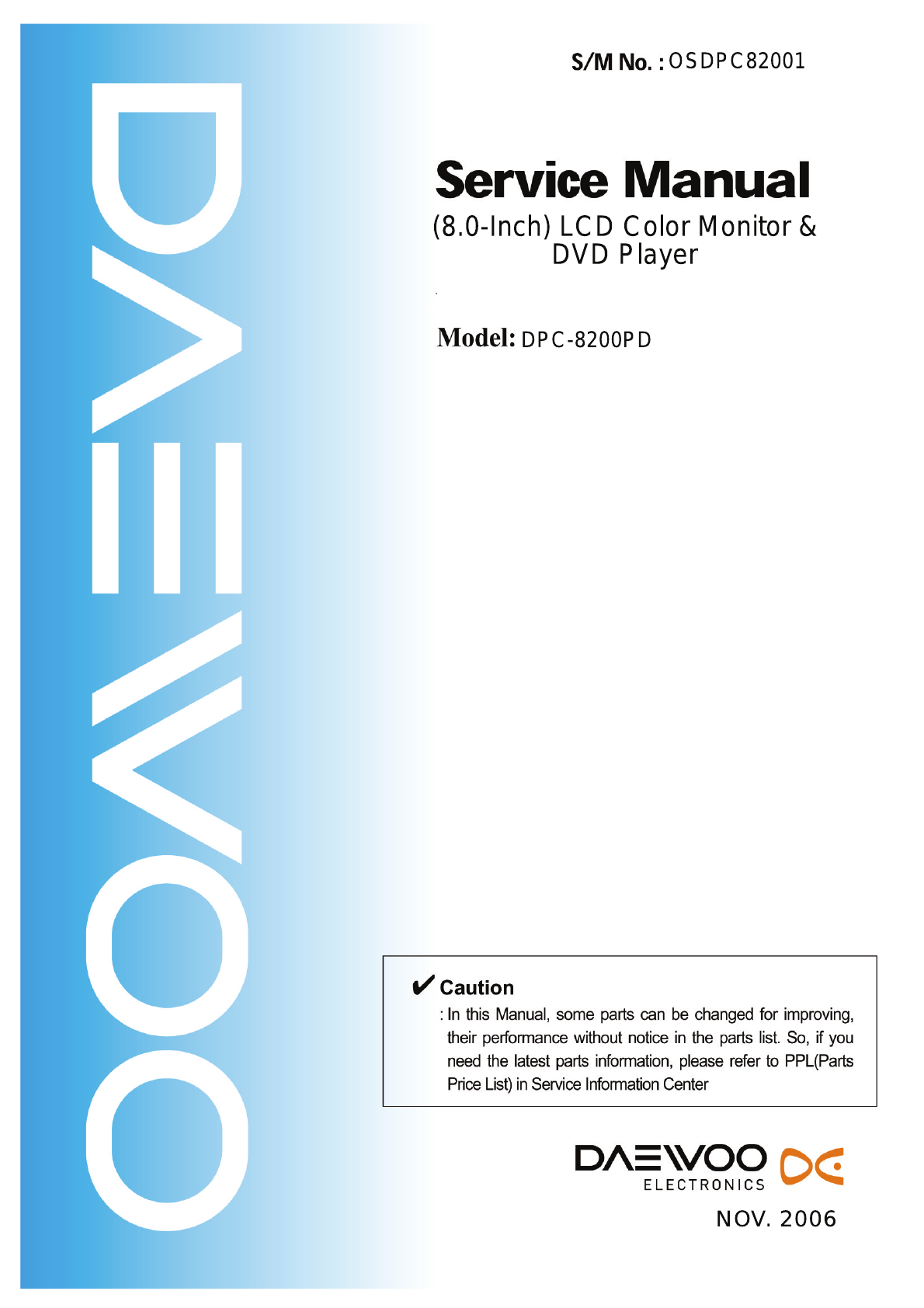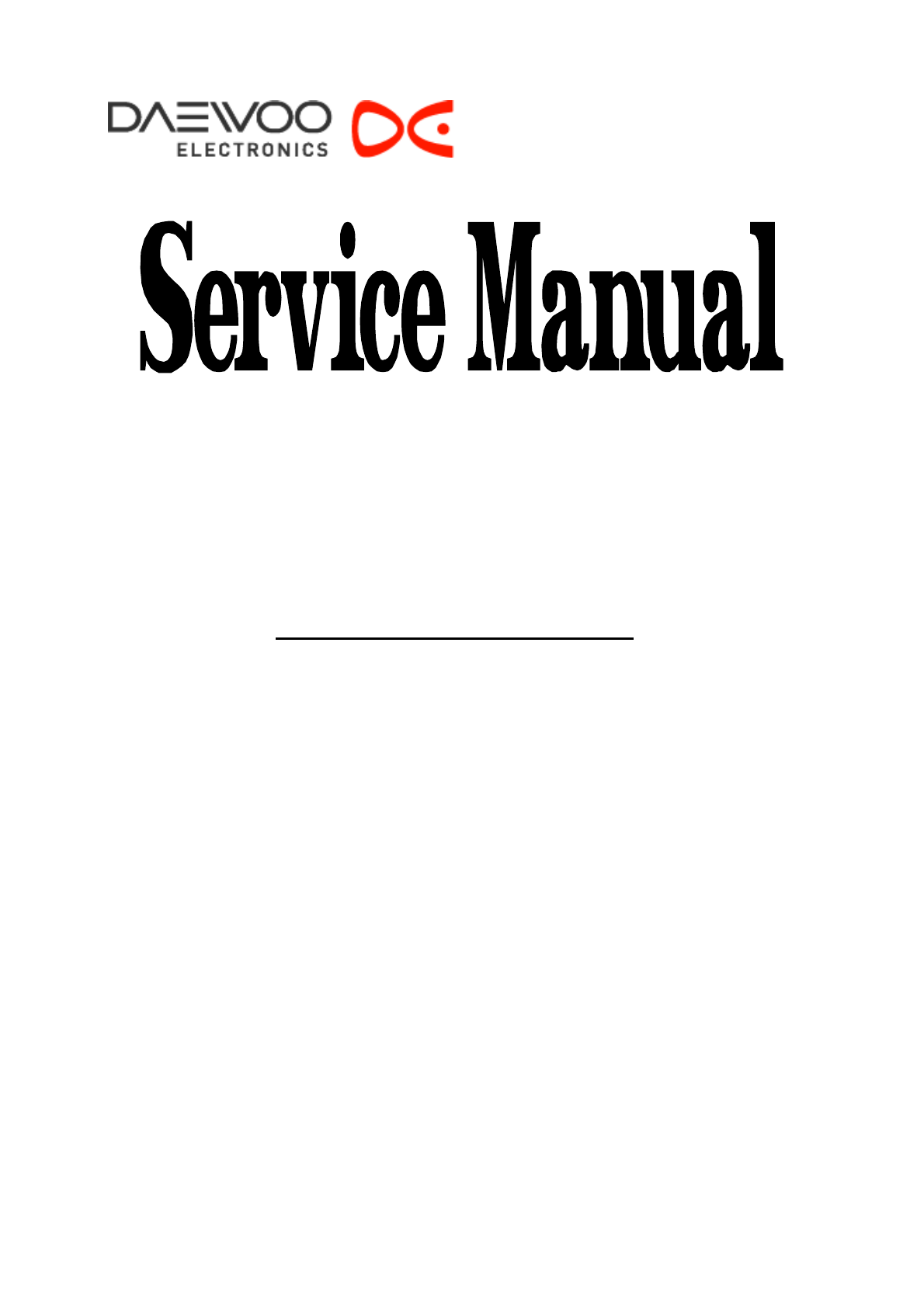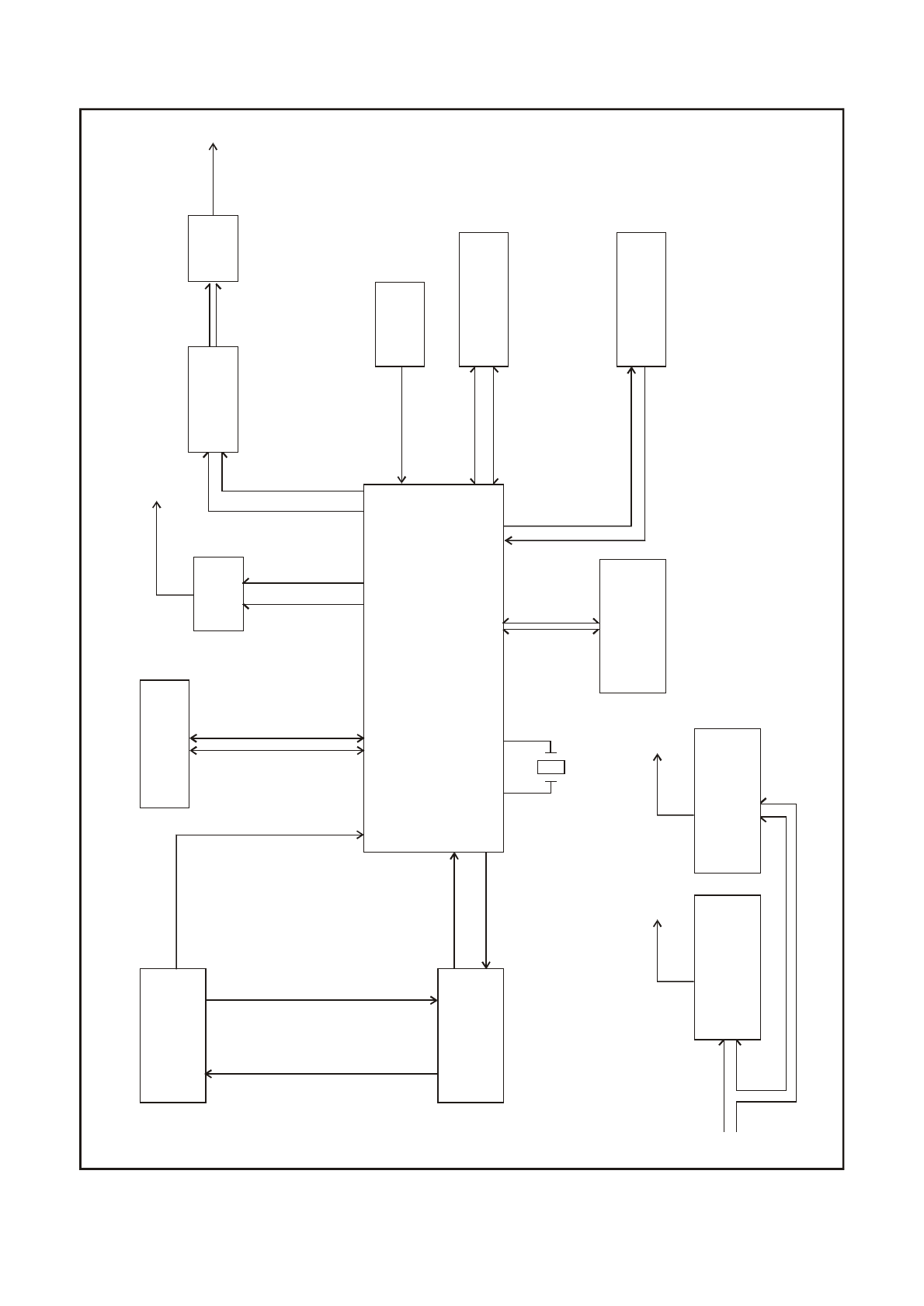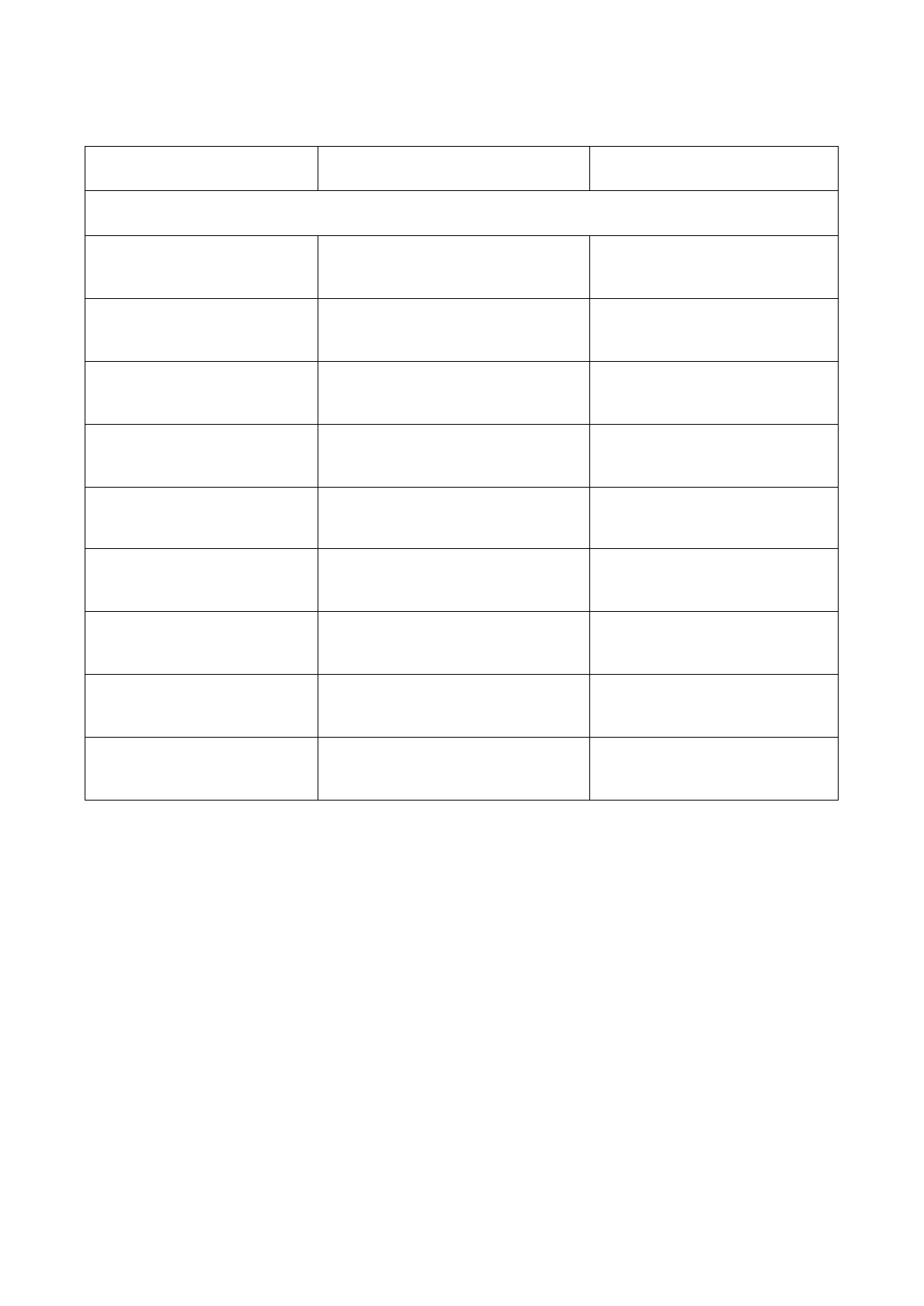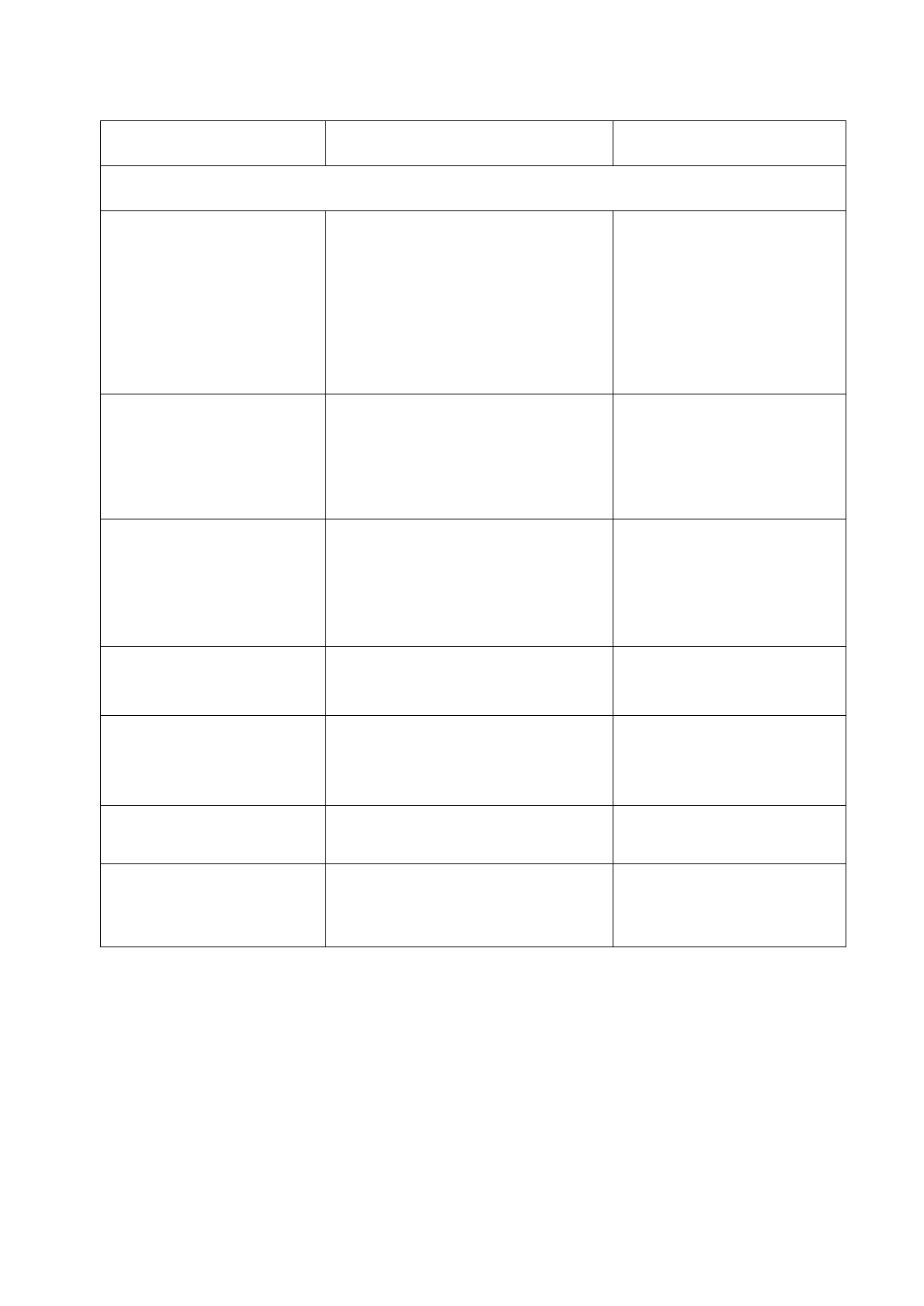Daewoo DPC-8200PD User manual
Other Daewoo Monitor manuals
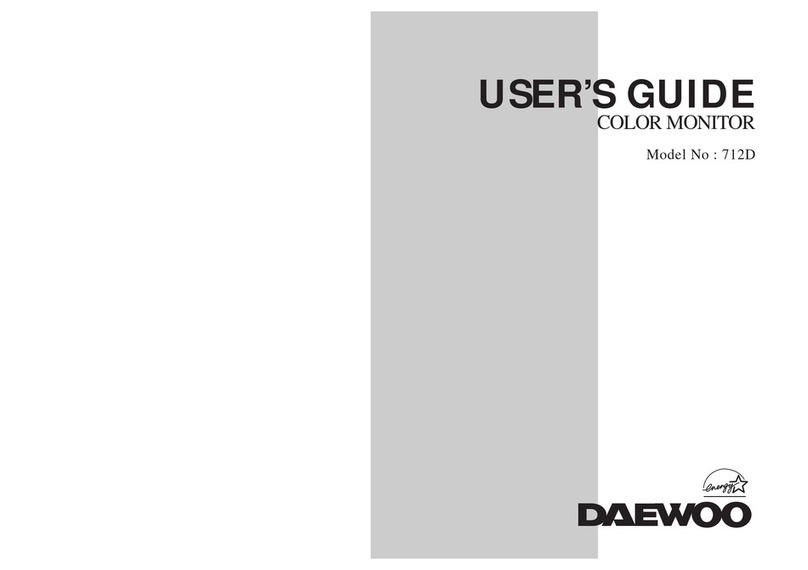
Daewoo
Daewoo 712D User manual

Daewoo
Daewoo 523B User manual

Daewoo
Daewoo DSP-5014LX User manual

Daewoo
Daewoo OSDPC78001 User manual
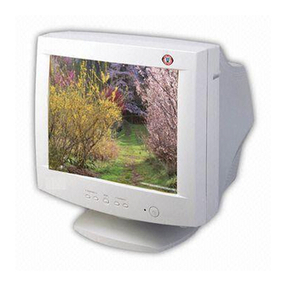
Daewoo
Daewoo 531X User manual

Daewoo
Daewoo L1711MN User manual

Daewoo
Daewoo DP-42GM User manual
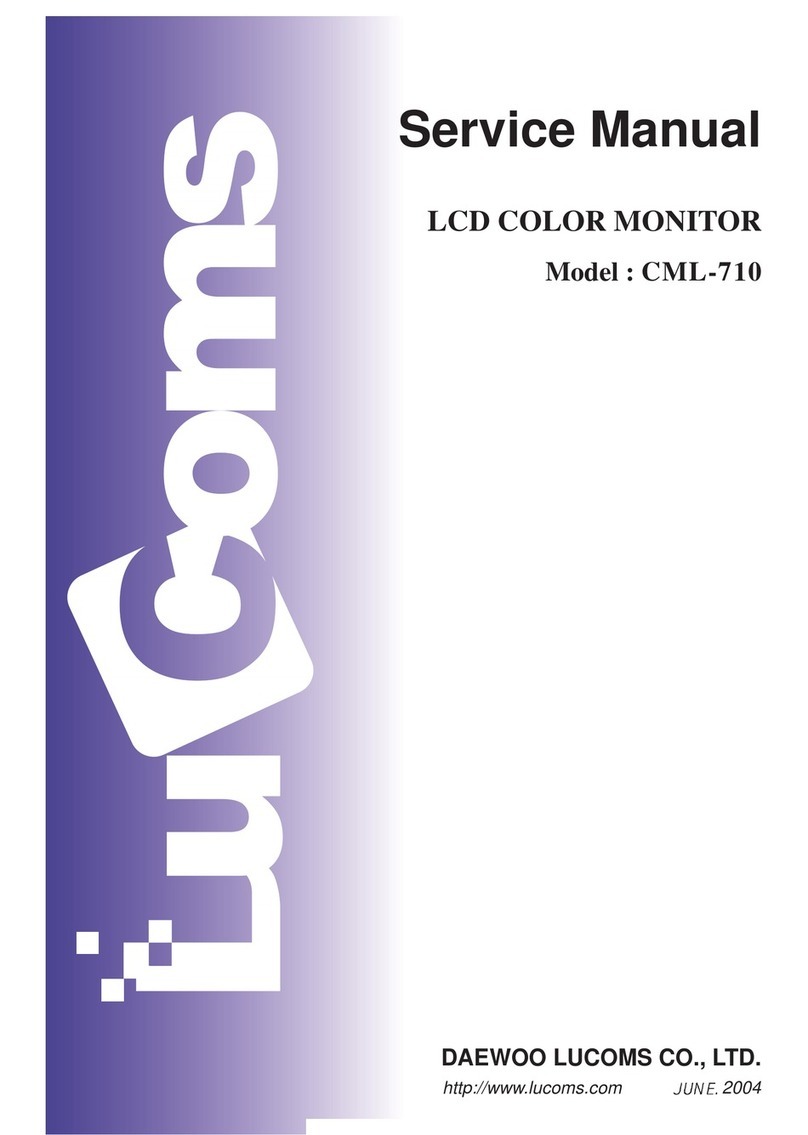
Daewoo
Daewoo LuComs CML-710 User manual
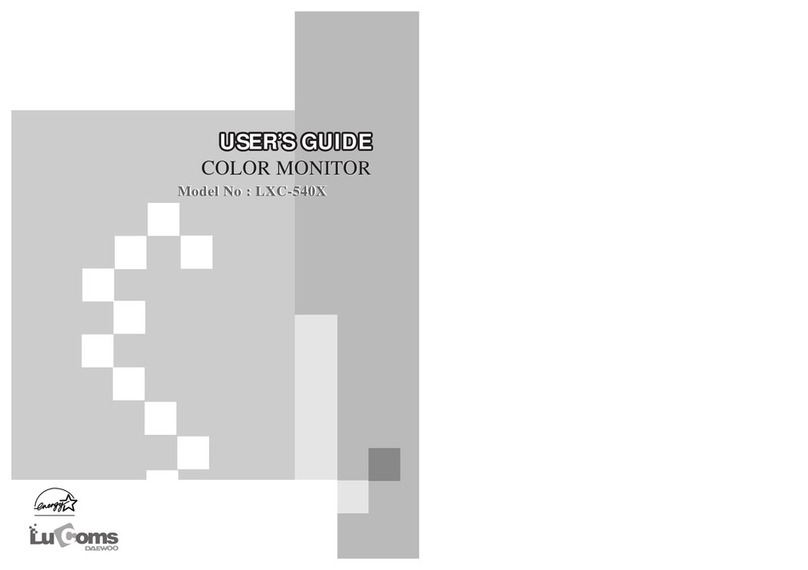
Daewoo
Daewoo Lucoms LXC-540X User manual
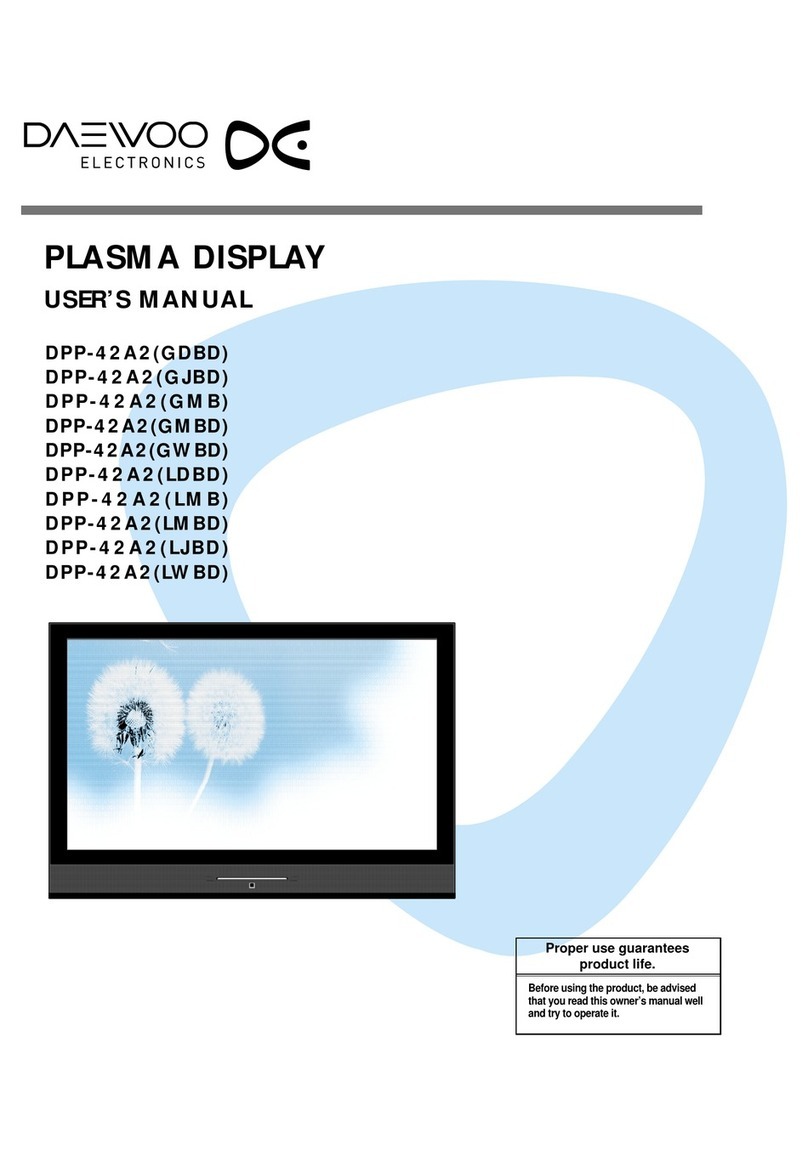
Daewoo
Daewoo DPP-42A2(GDBD) User manual
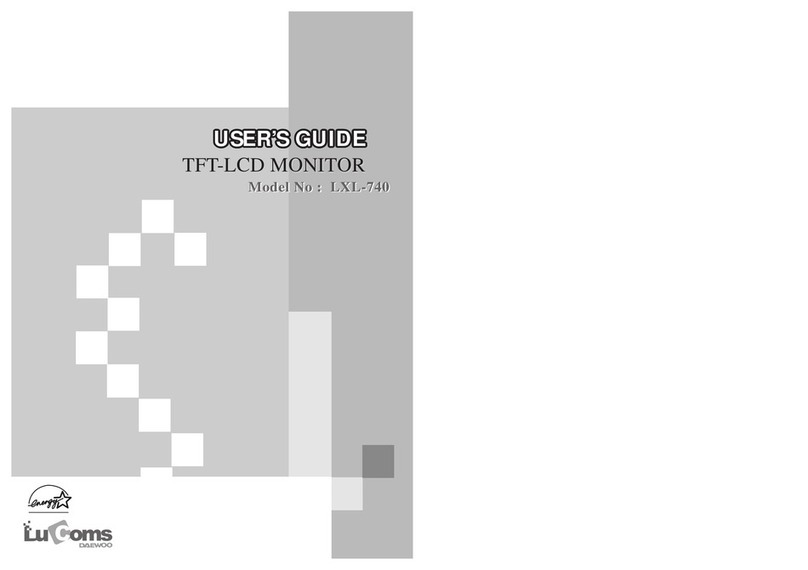
Daewoo
Daewoo LuComs LXL-740 User manual

Daewoo
Daewoo HL510S Service manual
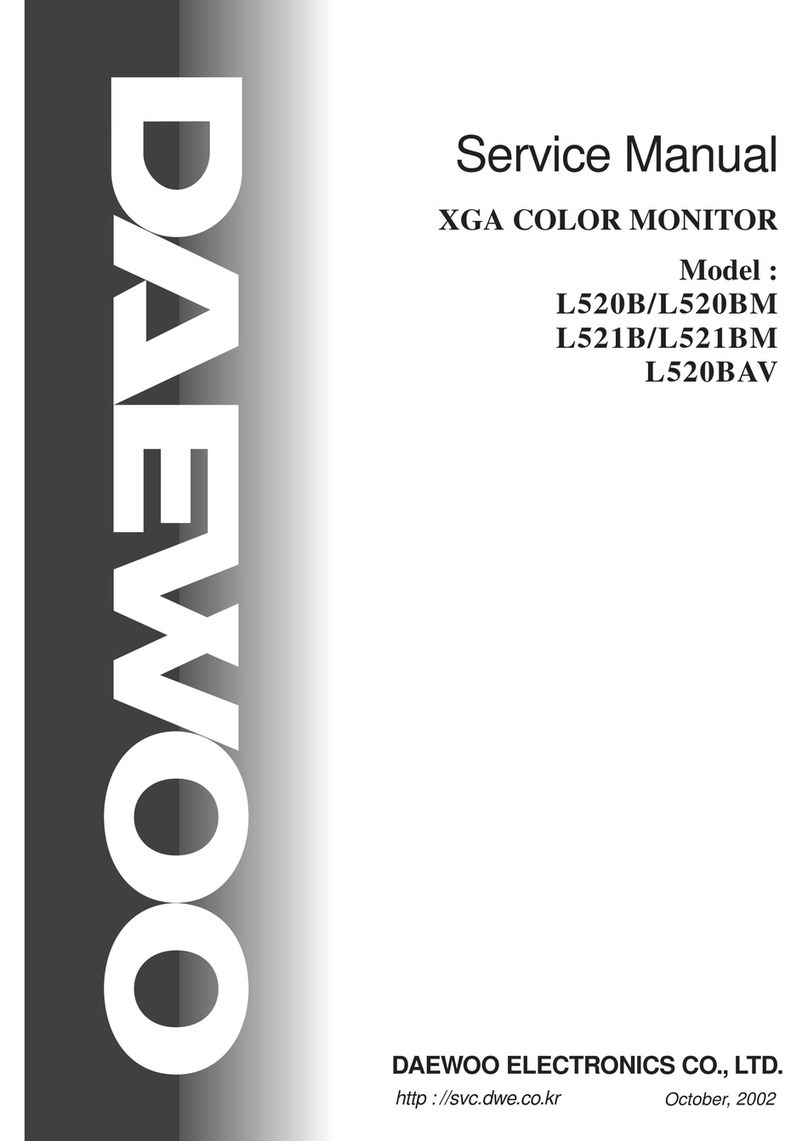
Daewoo
Daewoo L520B User manual

Daewoo
Daewoo CMC-518X User manual
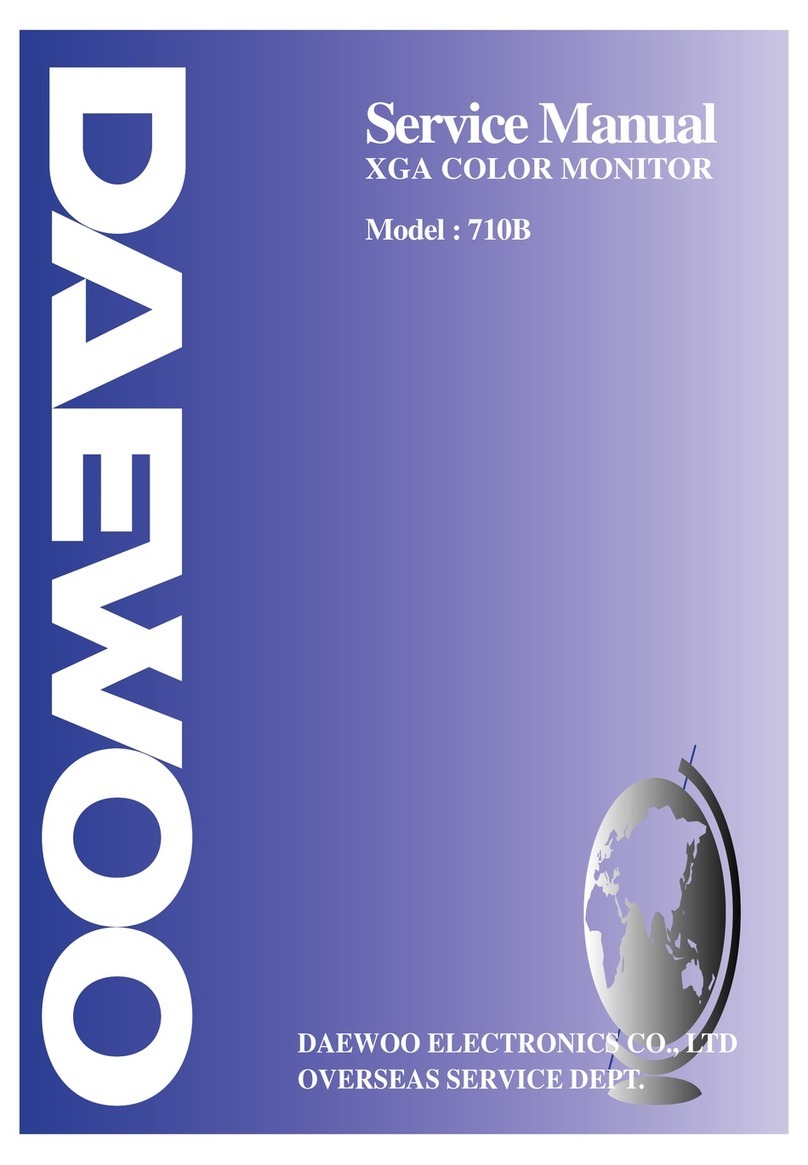
Daewoo
Daewoo 710B User manual

Daewoo
Daewoo DTQ-3062SC User manual
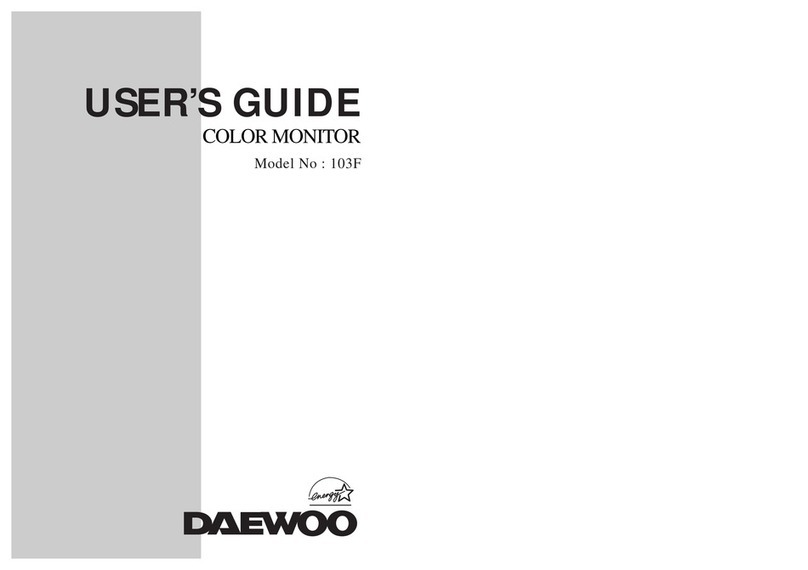
Daewoo
Daewoo 103F User manual

Daewoo
Daewoo HL711S User manual

Daewoo
Daewoo DSP-4280GM User manual

Daewoo
Daewoo 531X-3 User manual