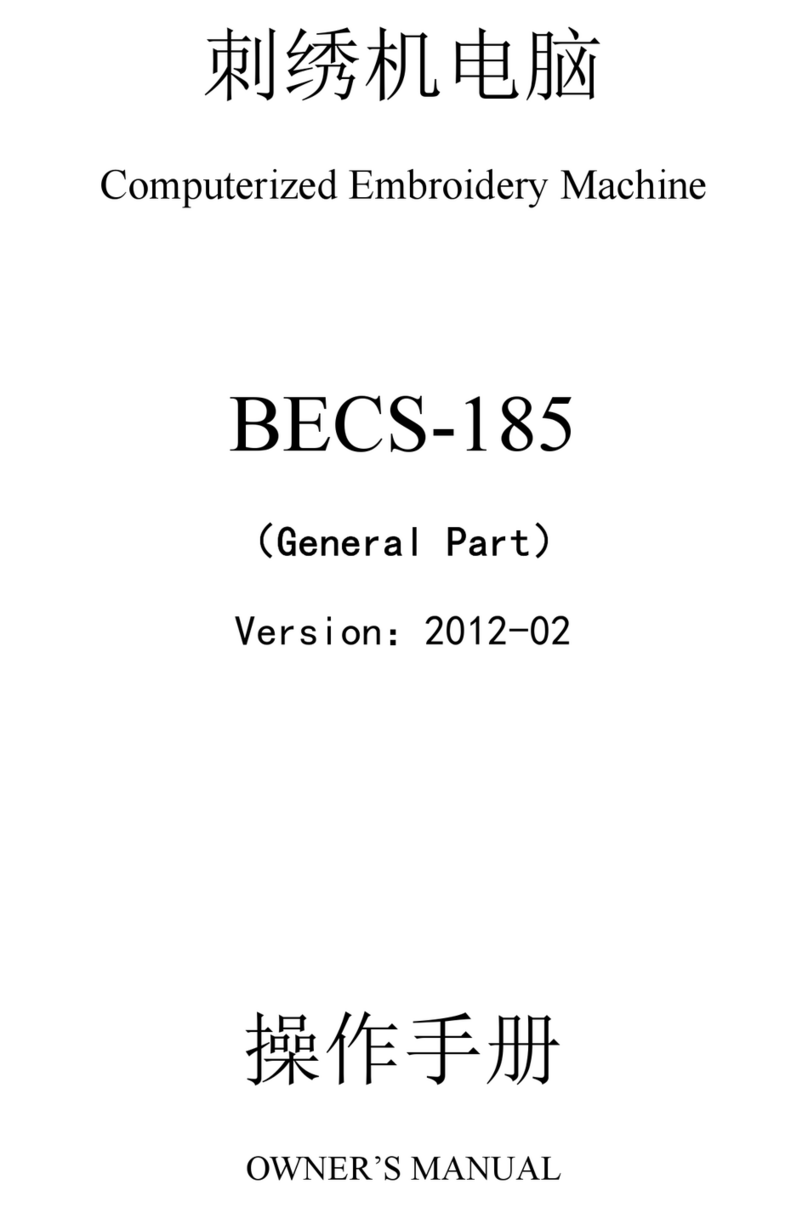Contents
II BECS-D19 User’s Manual
3.5 Pattern Output....................................................................................................................29
3.6 Directory Operation...........................................................................................................30
3.7 Delete Disk File (Including Pattern File and Directory) ...................................................30
3.8 Disk Formatting.................................................................................................................31
Chapter 4 Memory Pattern Management....................................................33
4.1 Memory Pattern Management Interface and Other Instructions .......................................33
4.2 Select One or Several Patterns...........................................................................................37
4.3 Select Pattern for Embroidery ...........................................................................................37
4.4 Pattern Preview..................................................................................................................37
4.5 Copy Memory Pattern .......................................................................................................39
4.6 Delete Memory Pattern......................................................................................................41
4.7 Applique Pattern Setting....................................................................................................42
4.8 Satin Stitch Compensation.................................................................................................44
4.9 Edit Combined Pattern.......................................................................................................45
4.10 Devide Pattern .................................................................................................................47
4.11 Integrate Patterns .............................................................................................................47
4.12 Generate High-speed Pattern...........................................................................................48
4.13 Compile Combined Pattern .............................................................................................48
4.14 Generate Pattern by Parameters.......................................................................................49
4.15 Generate Pattern by Frame-moving.................................................................................50
4.16 Generate Outline Pattern from Normal Pattern...............................................................51
4.17 Copy Pattern of Varied Stitch Length..............................................................................52
4.18 Set Common Parameters .................................................................................................52
Chapter 5 Machine Parameter Management...............................................54