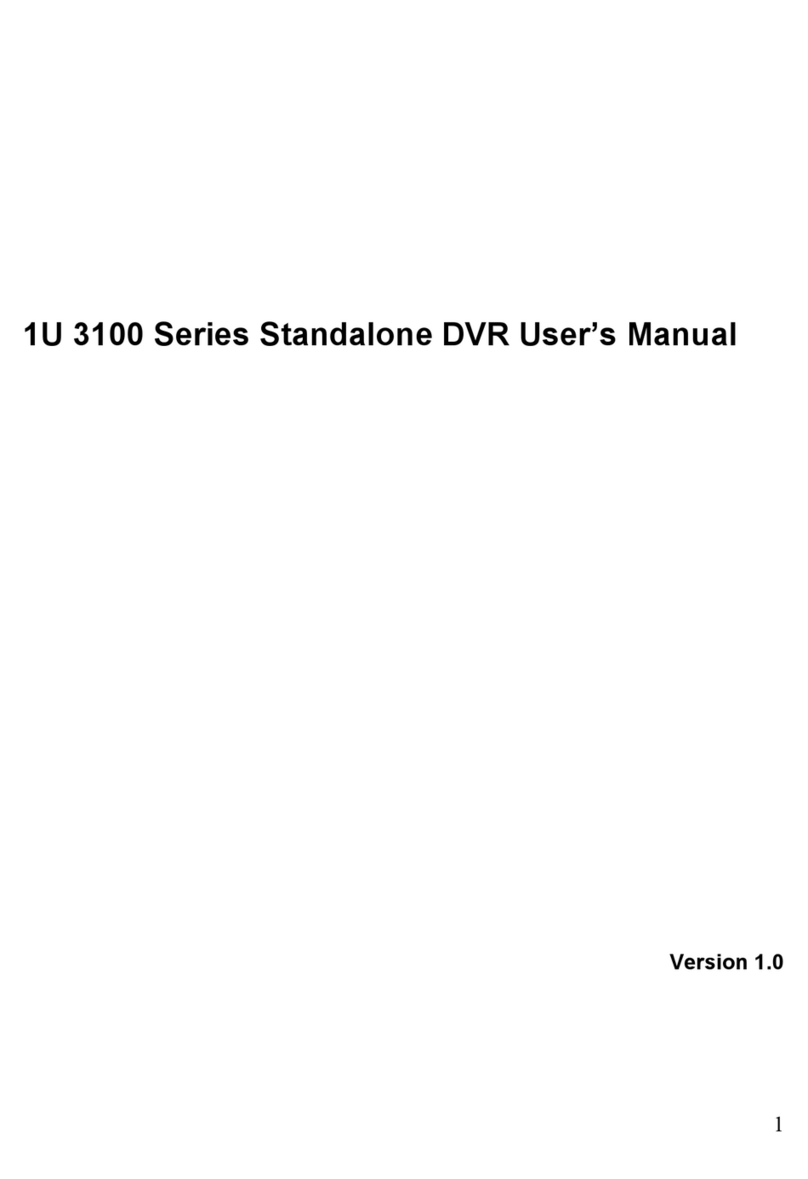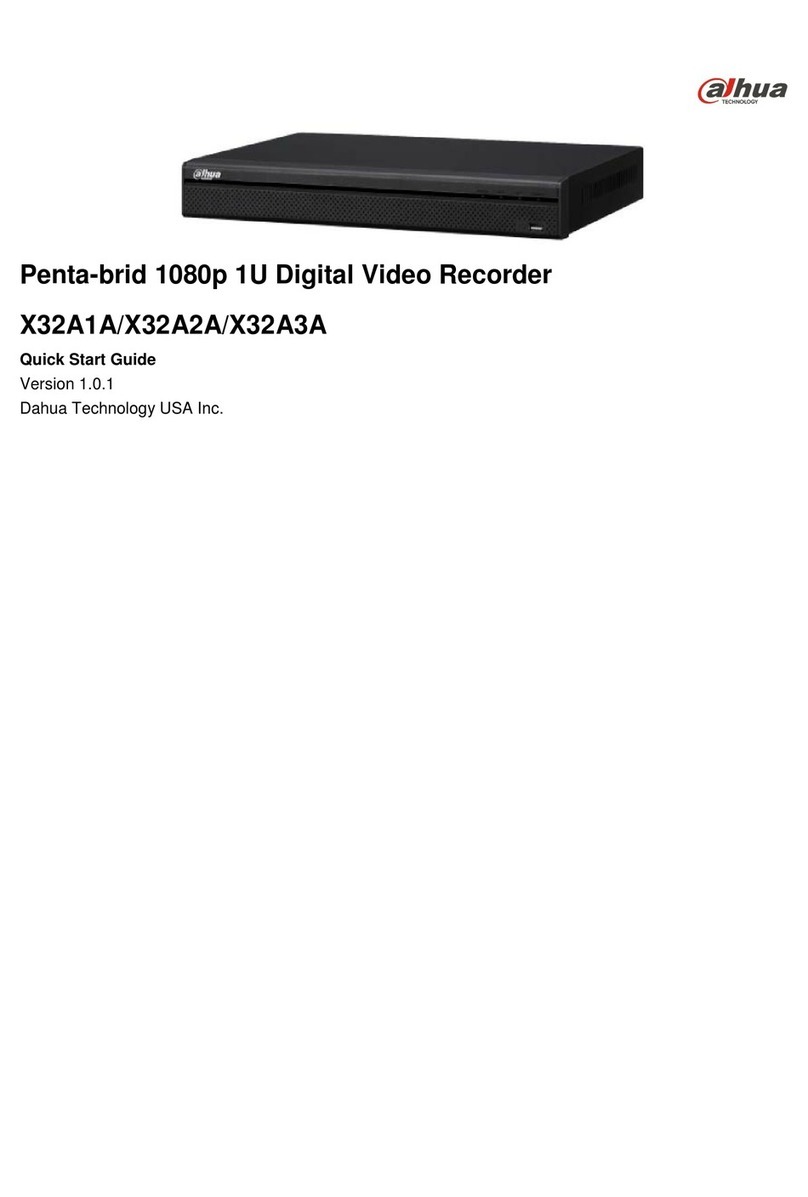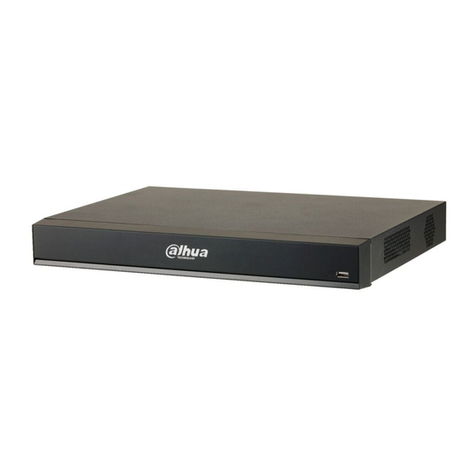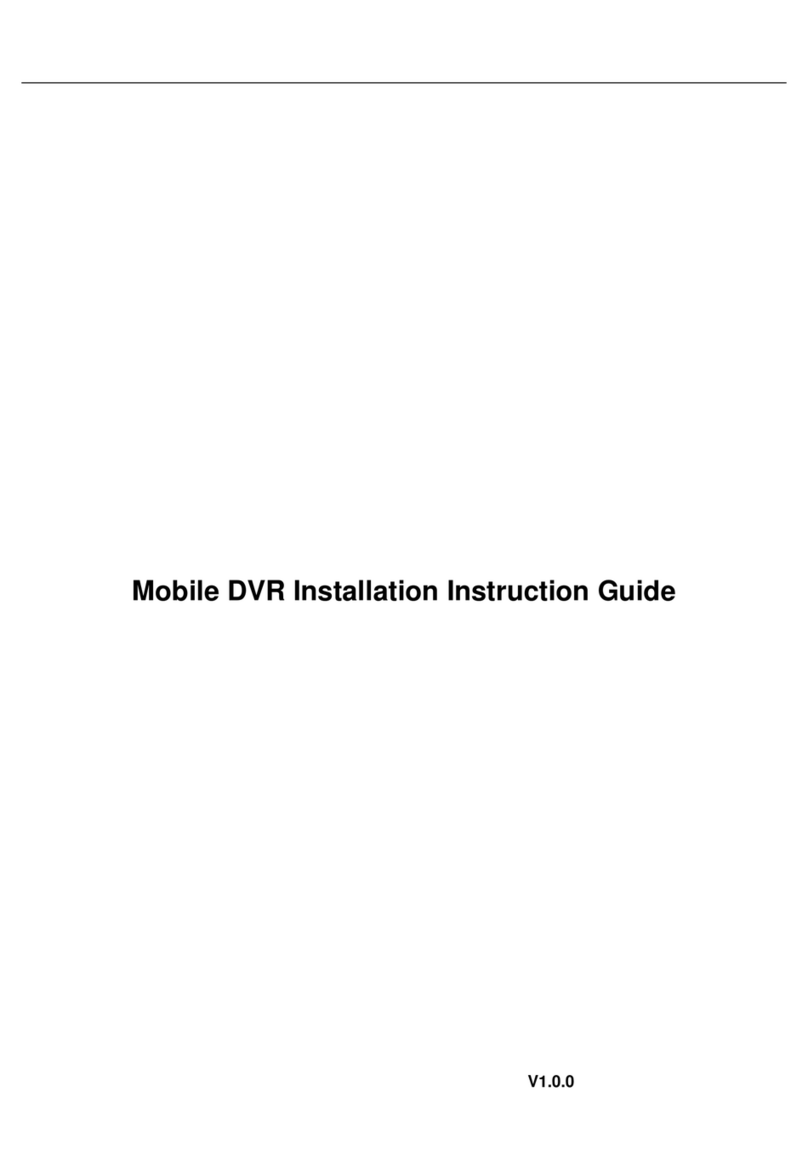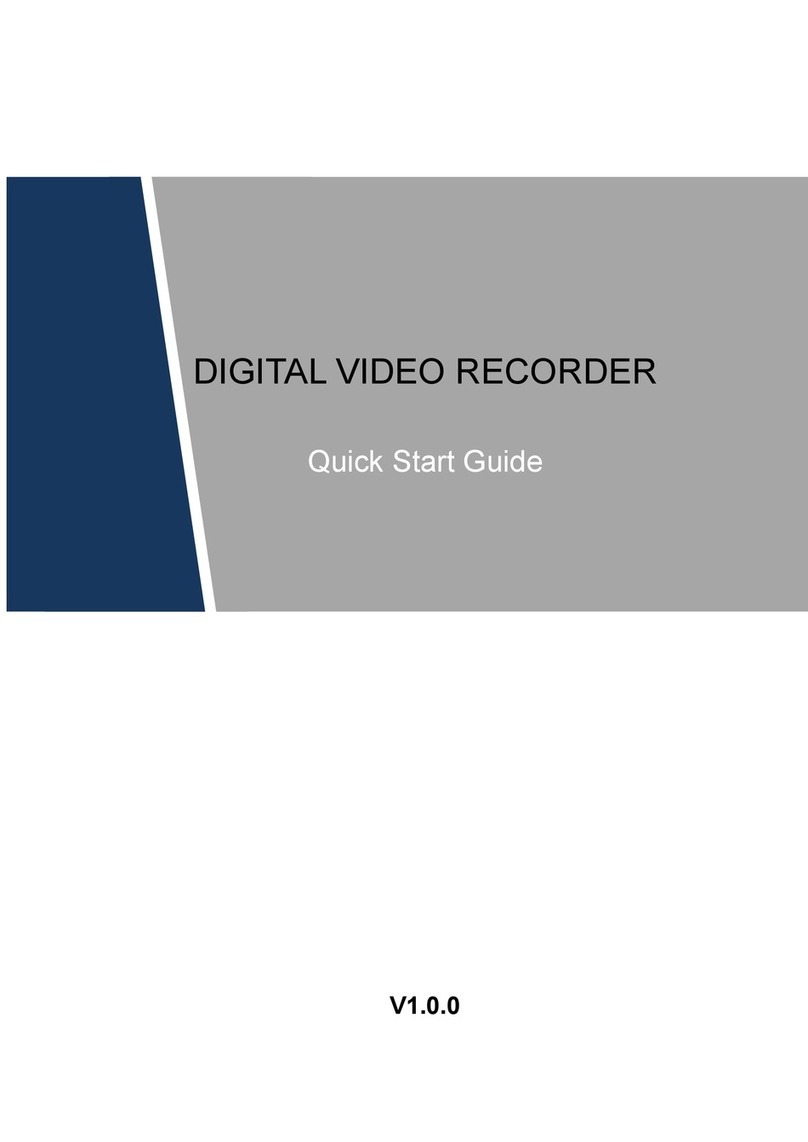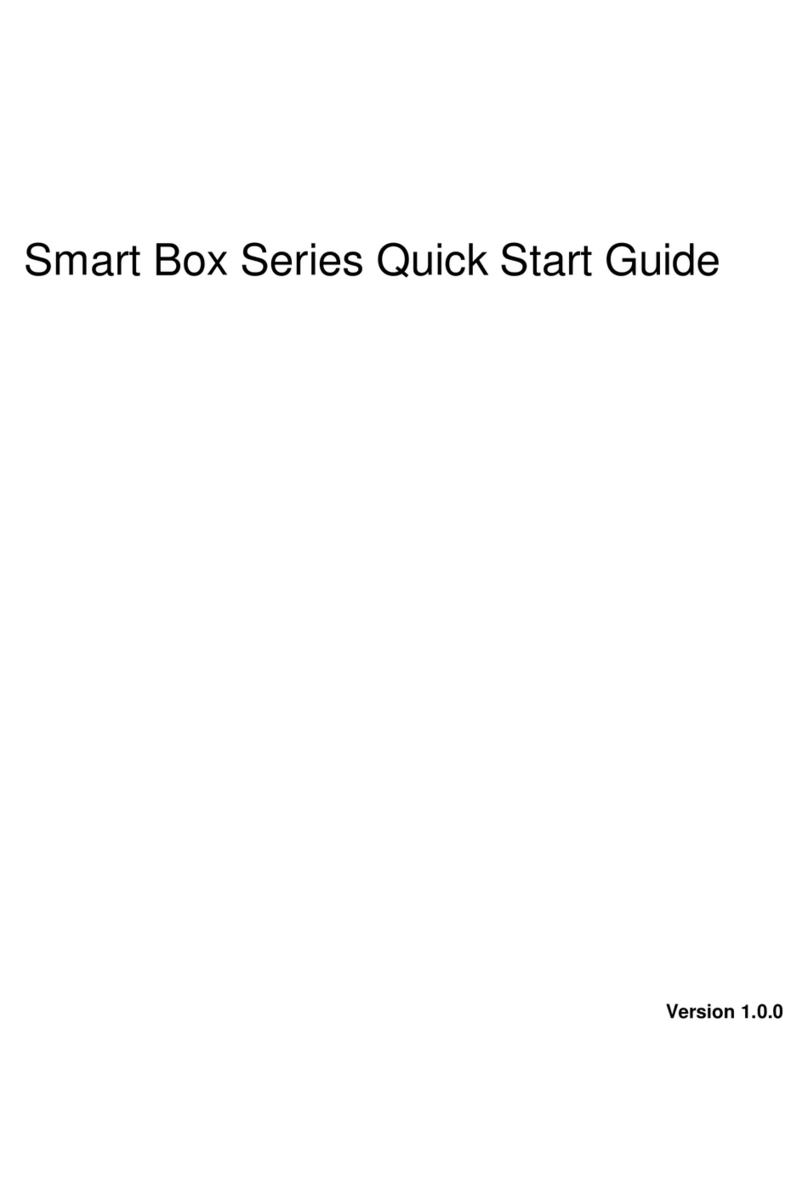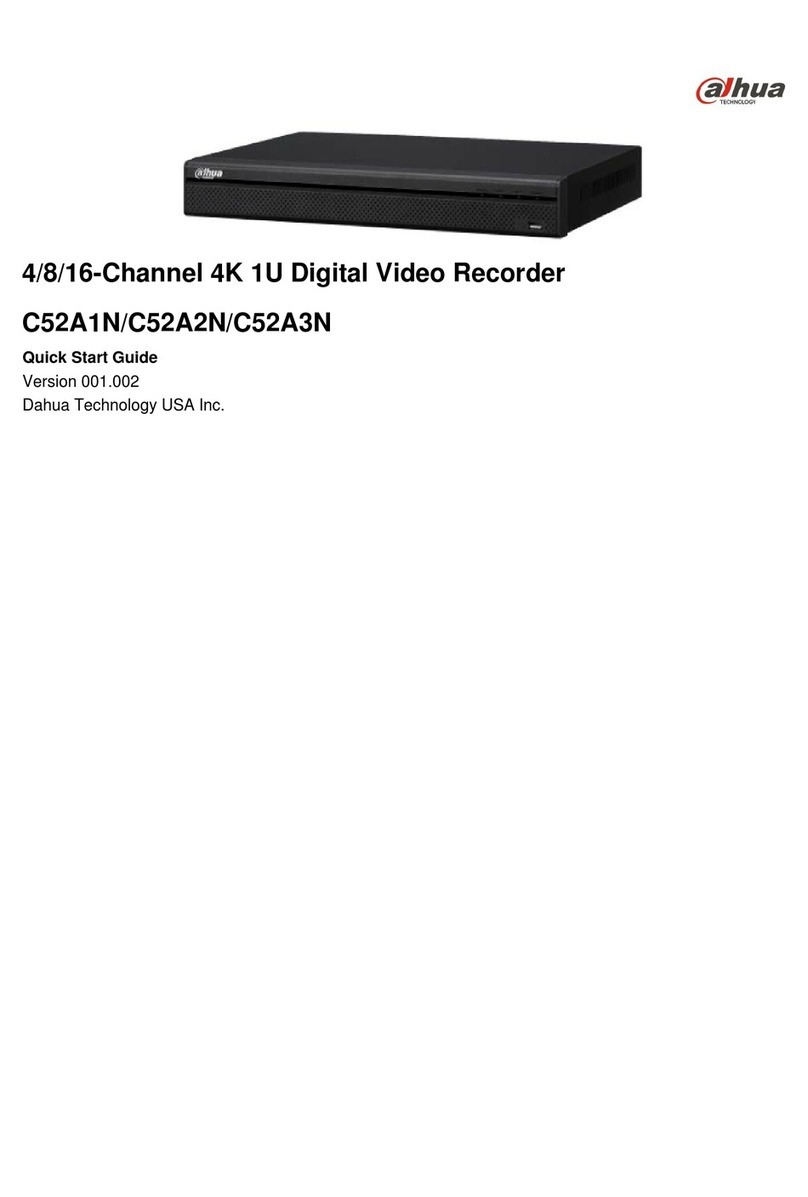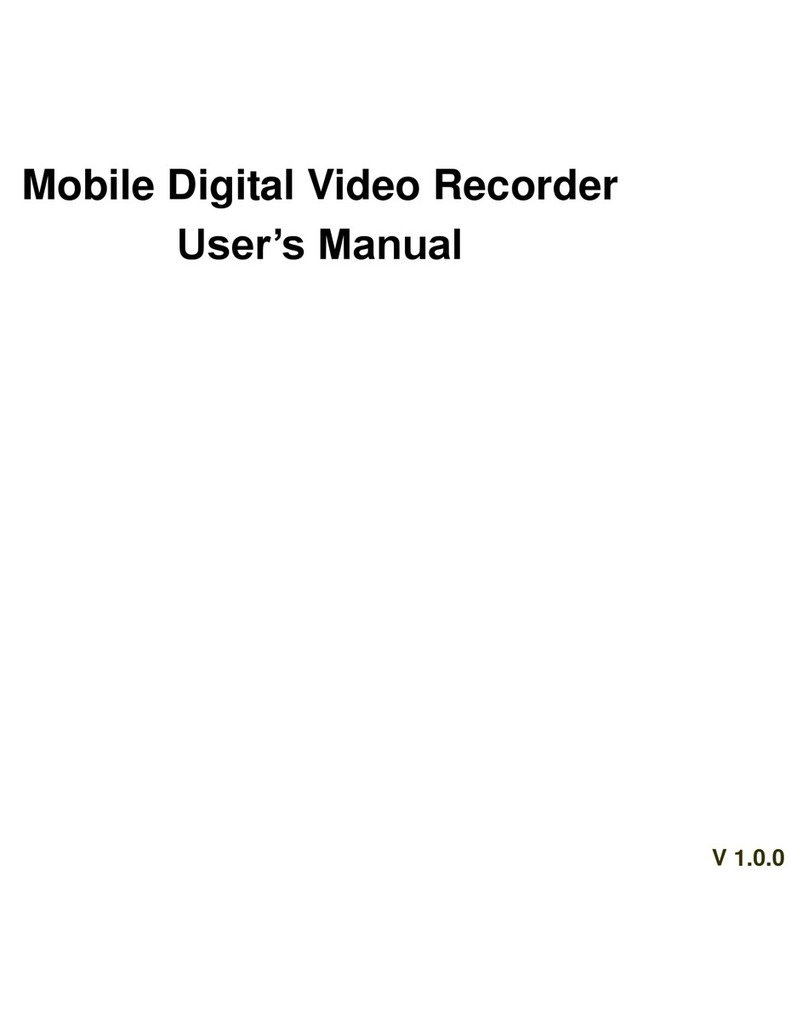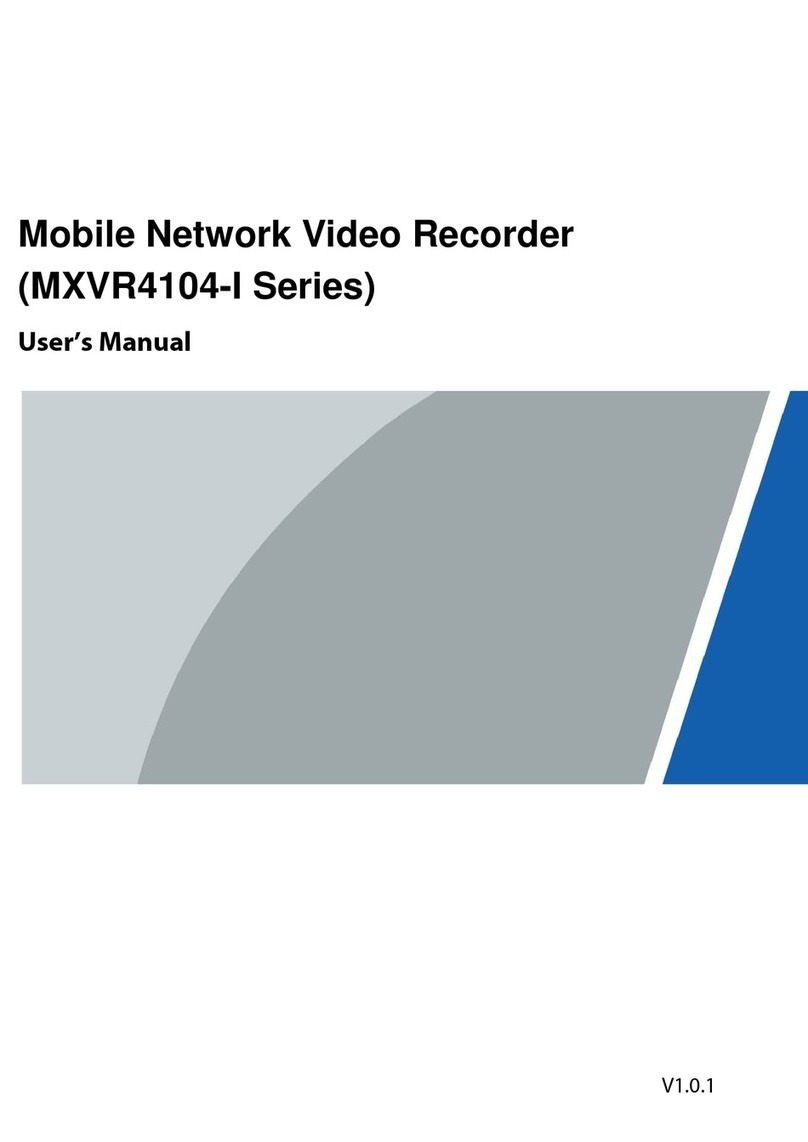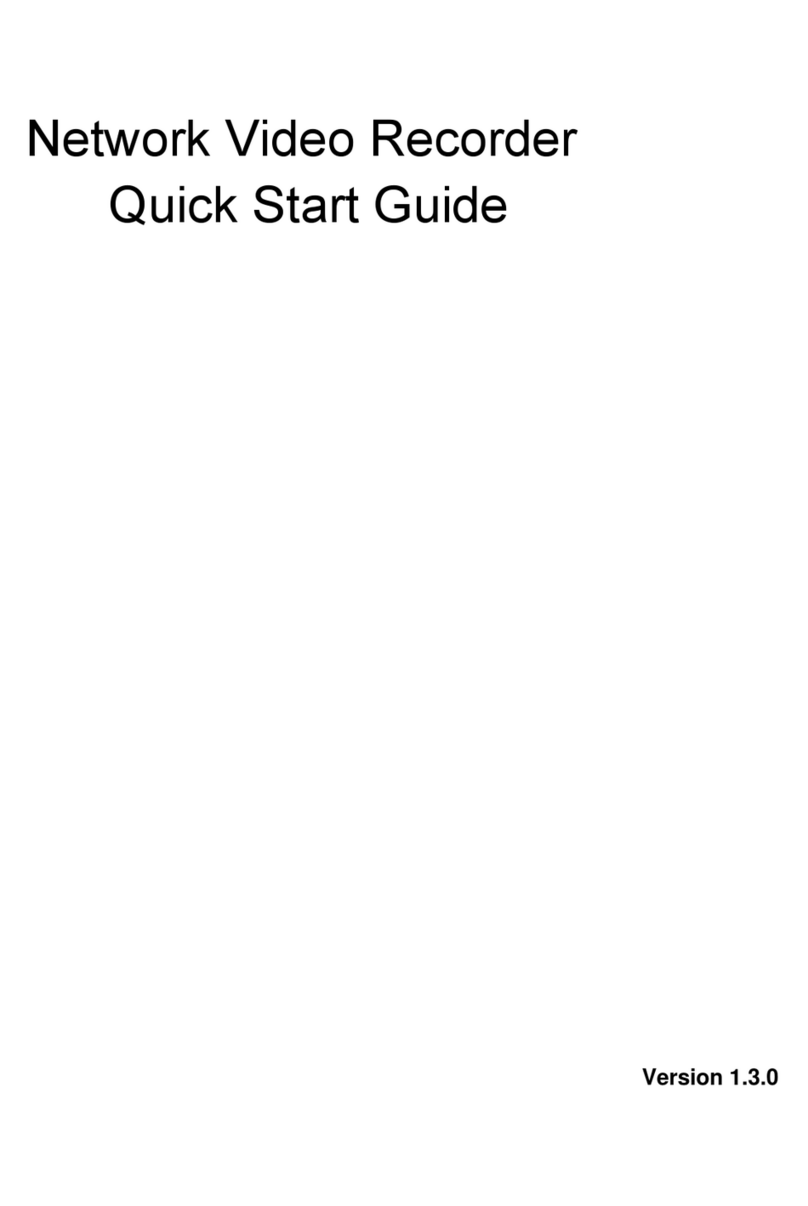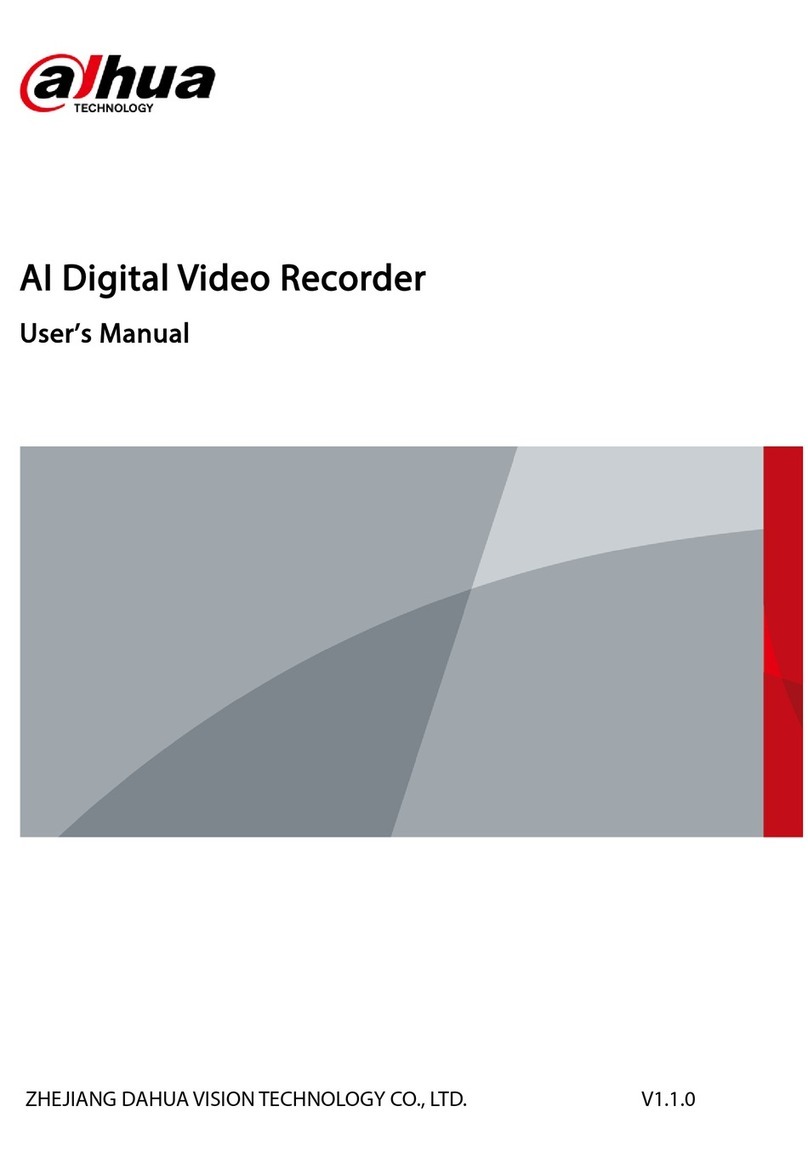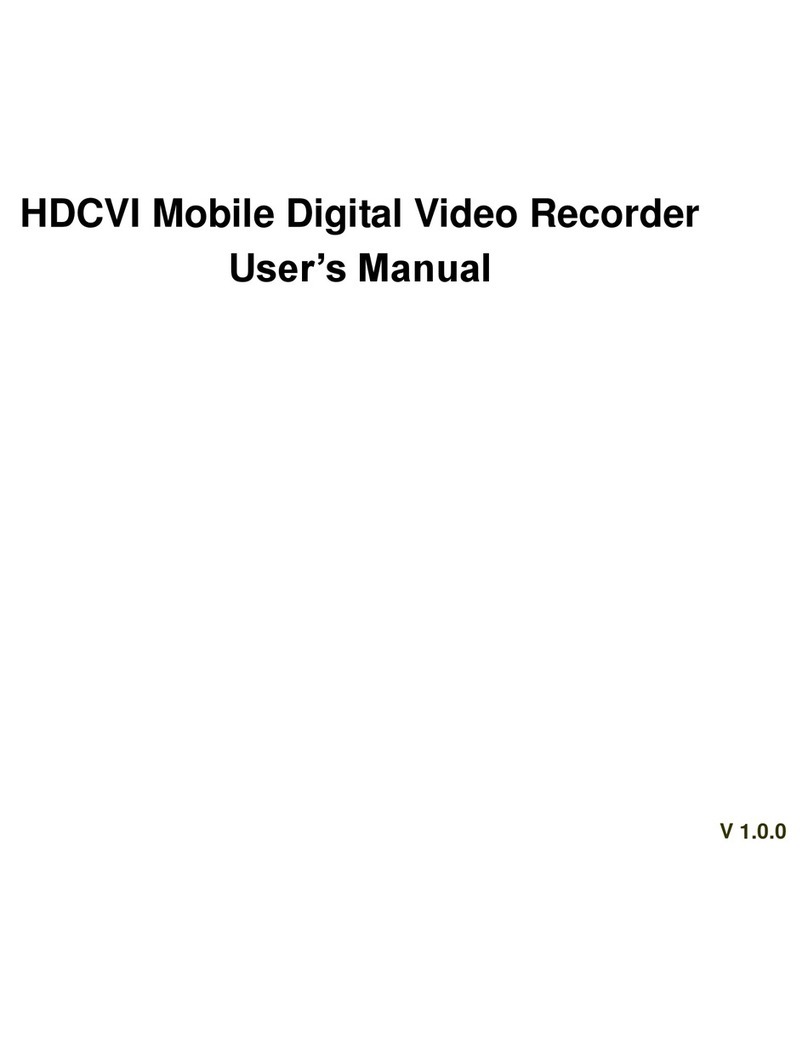i
Table of Contents
1PRODUCT OVERVIEW...........................................................................................................1
1.1 Introduction.........................................................................................................................1
1.2 Features...............................................................................................................................1
1.2.1 Structure...........................................................................................................................1
1.2.2 Hardware..........................................................................................................................1
1.2.3 Software...........................................................................................................................2
1.3 Introduction to Compression Cards in System .................................................................3
1.4 Host System........................................................................................................................3
1.4.1 4U Host ............................................................................................................................3
1.4.2 Main Control Panel ...........................................................................................................4
1.4.3 Control Panel....................................................................................................................5
1.5 Function Card......................................................................................................................6
1.5.1 VEC0404HD-M70 Video Matrix Platform 4-CH HD DVI Encoding Card.............................6
1.5.2 VEC0404HV-M70Video Matrix Platform 4-CH VGA Encoding Card...................................7
1.5.3 VEC0804HS-M70 Video Matrix Platform 8-CH HD SDI Encoding Card .............................8
1.5.4 VEC0804HC-M70 Video Matrix Platform 8-CH HDCVI Encoding Card..............................9
1.5.5 VDC0404D-M70 Video Matrix Platform 4-CH HD DVI Decoding Card.............................11
1.5.6 VDC0404V-M70 Video Matrix Platform HD VGA Decoding Card.....................................11
1.5.7 VS0201R-M70 Video Matrix Platform M70 Series RAID Card..........................................12
2OPEN-PACKAGE INSPECTION AND WIRING...................................................................14
2.1 Inspection Procedure........................................................................................................ 14
2.2 Accompanied Assessory Bag ..........................................................................................14
2.3 Device Installation............................................................................................................. 14
3LOCAL INTERFACE CONFIG..............................................................................................15
3.1 Software Interface Basic Operation .................................................................................15
3.1.1 Boot Up Device............................................................................................................... 15
3.1.2 Shut Down Device.......................................................................................................... 15
3.1.3 Enter System Menu ........................................................................................................15
3.1.4 Main Interface Introduction..............................................................................................17
3.1.5 Output Device Tree Introduction......................................................................................18
3.1.6 Input Device Tree Introduction ........................................................................................20
3.1.7 Display Control Area Introduction....................................................................................21
3.1.8 Display Setting................................................................................................................22
3.1.9 Input Group.....................................................................................................................26