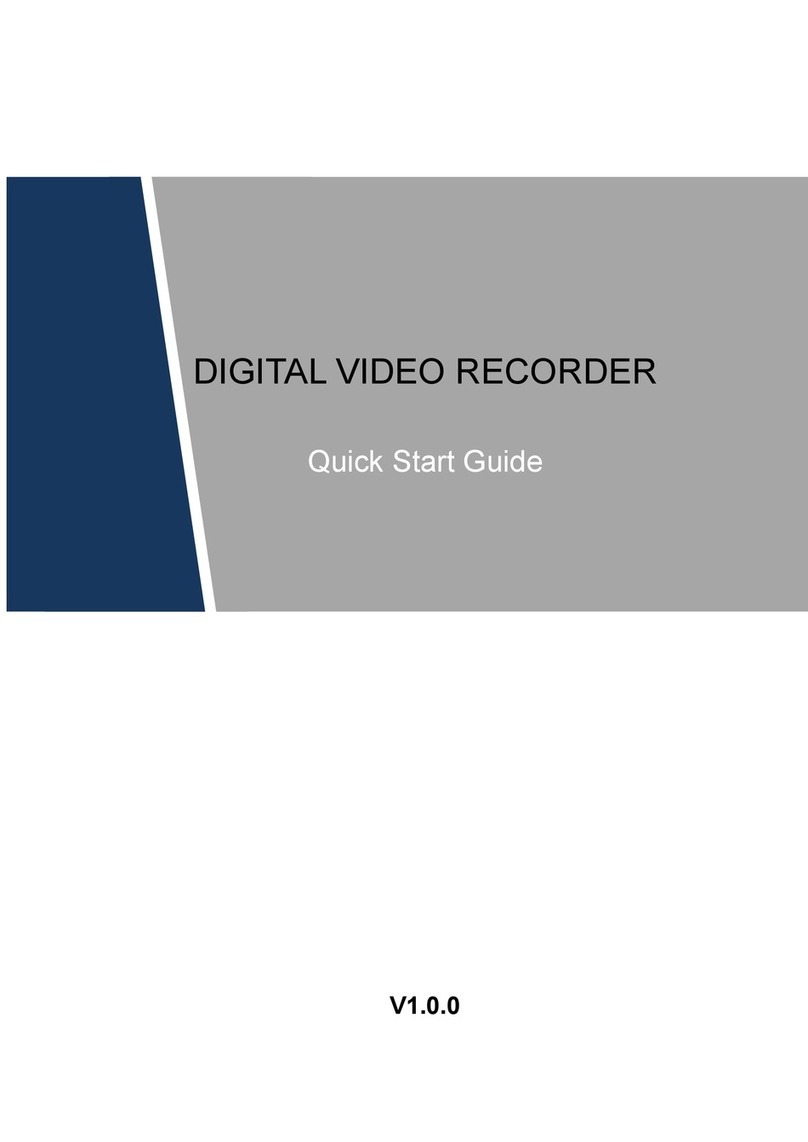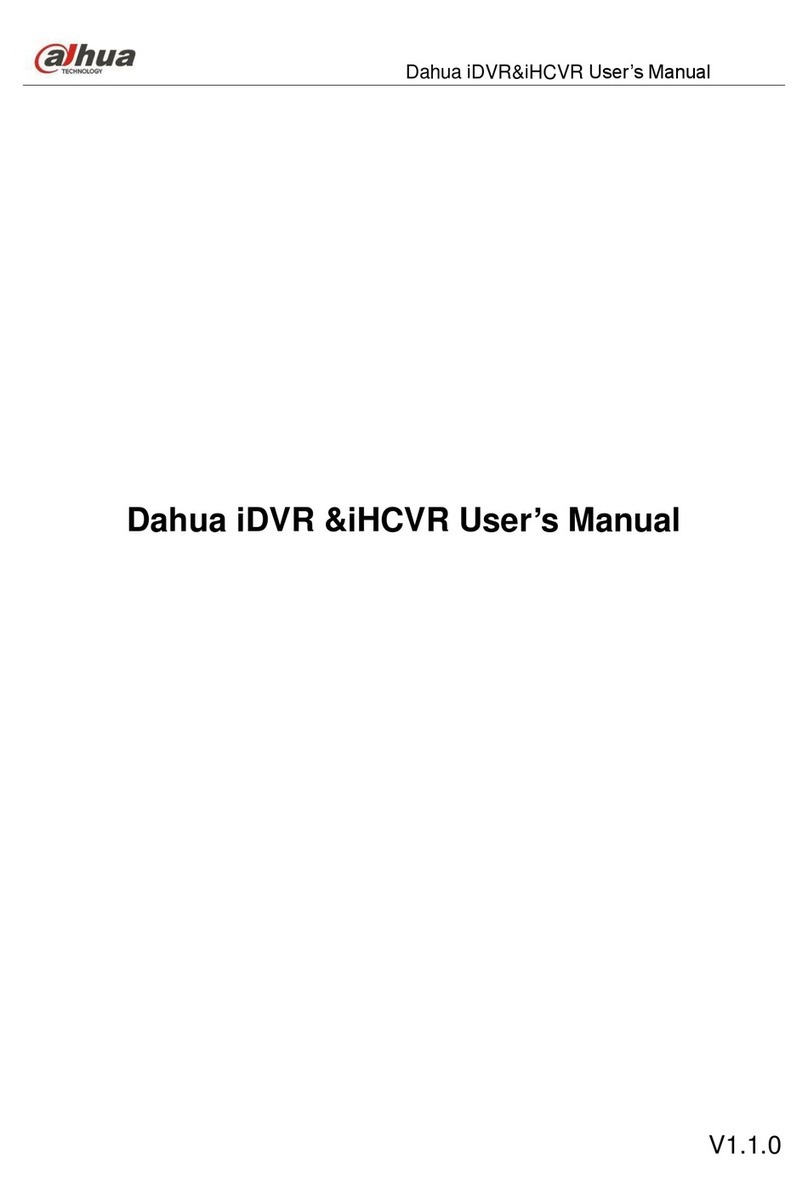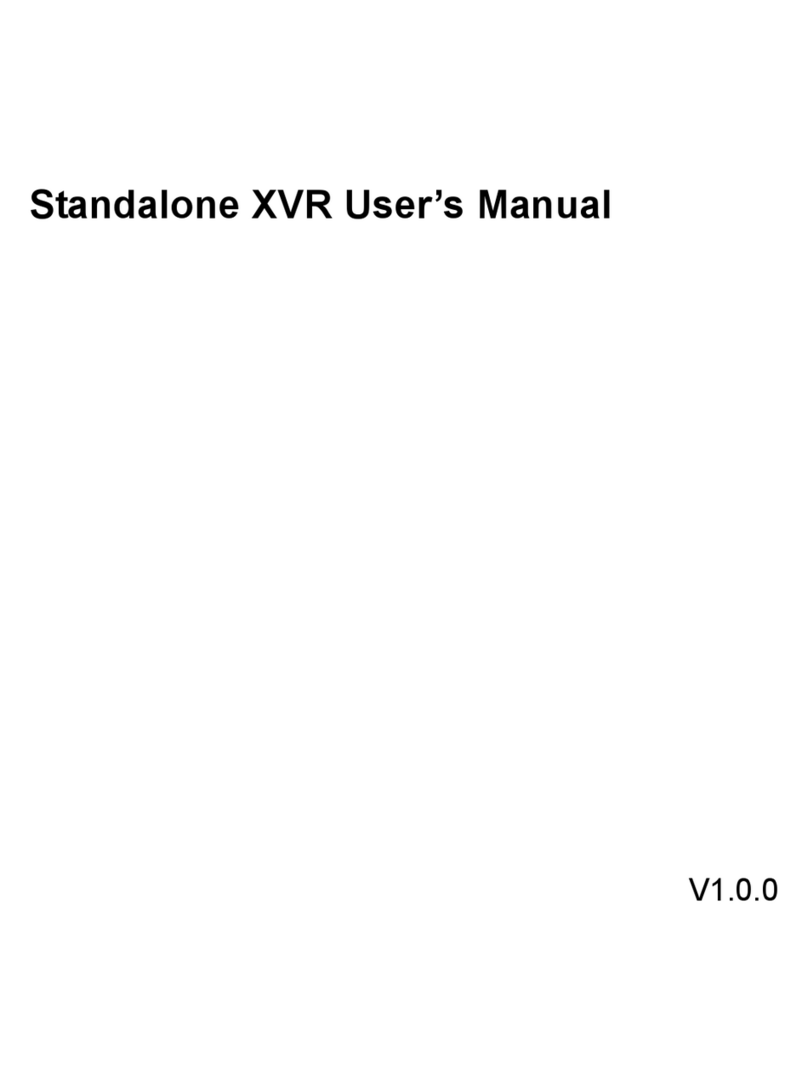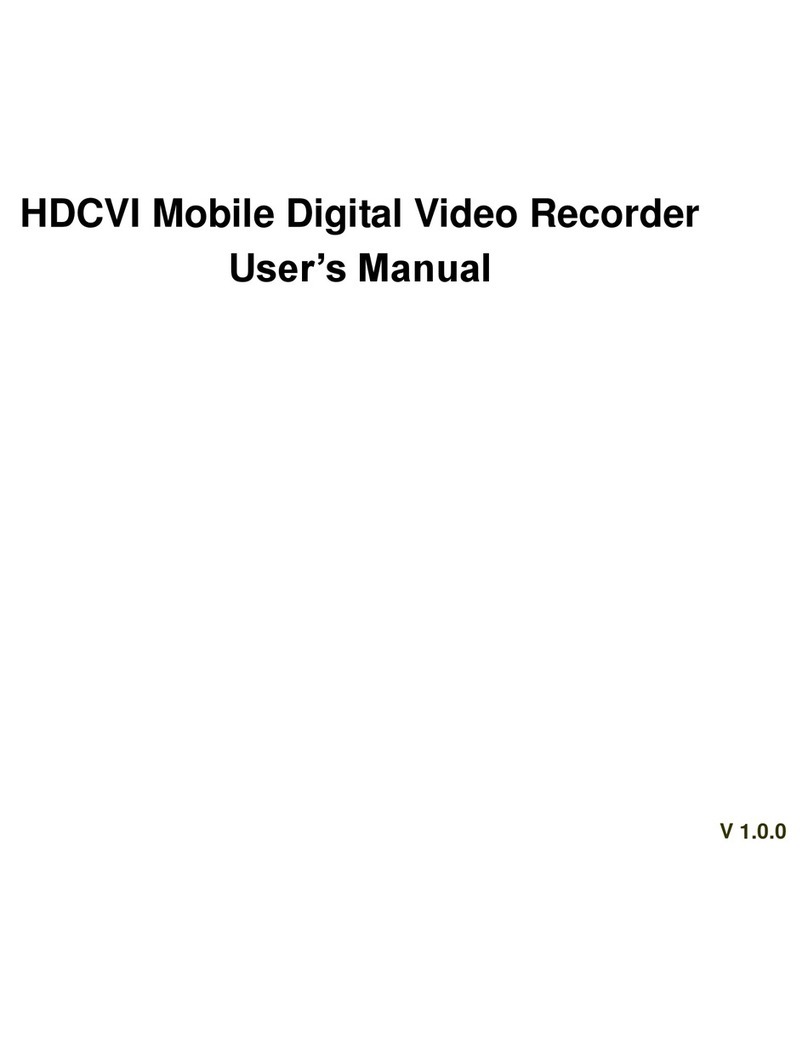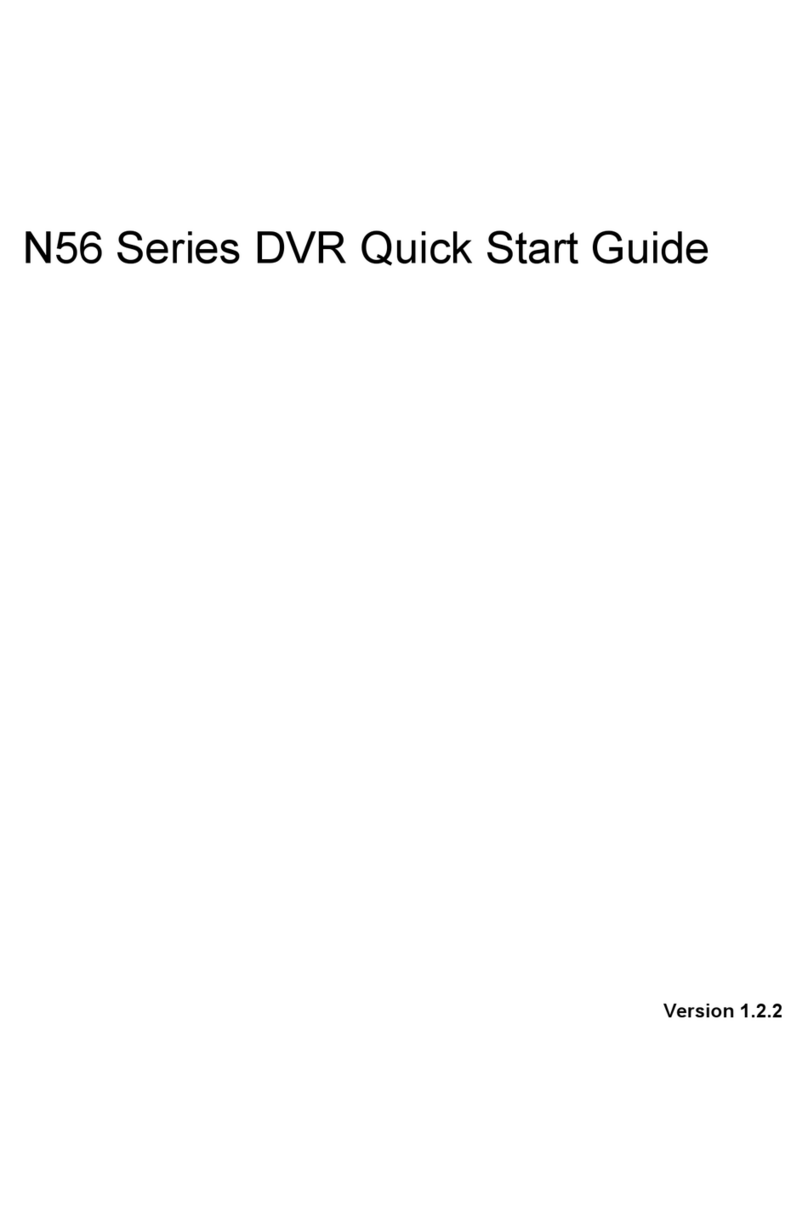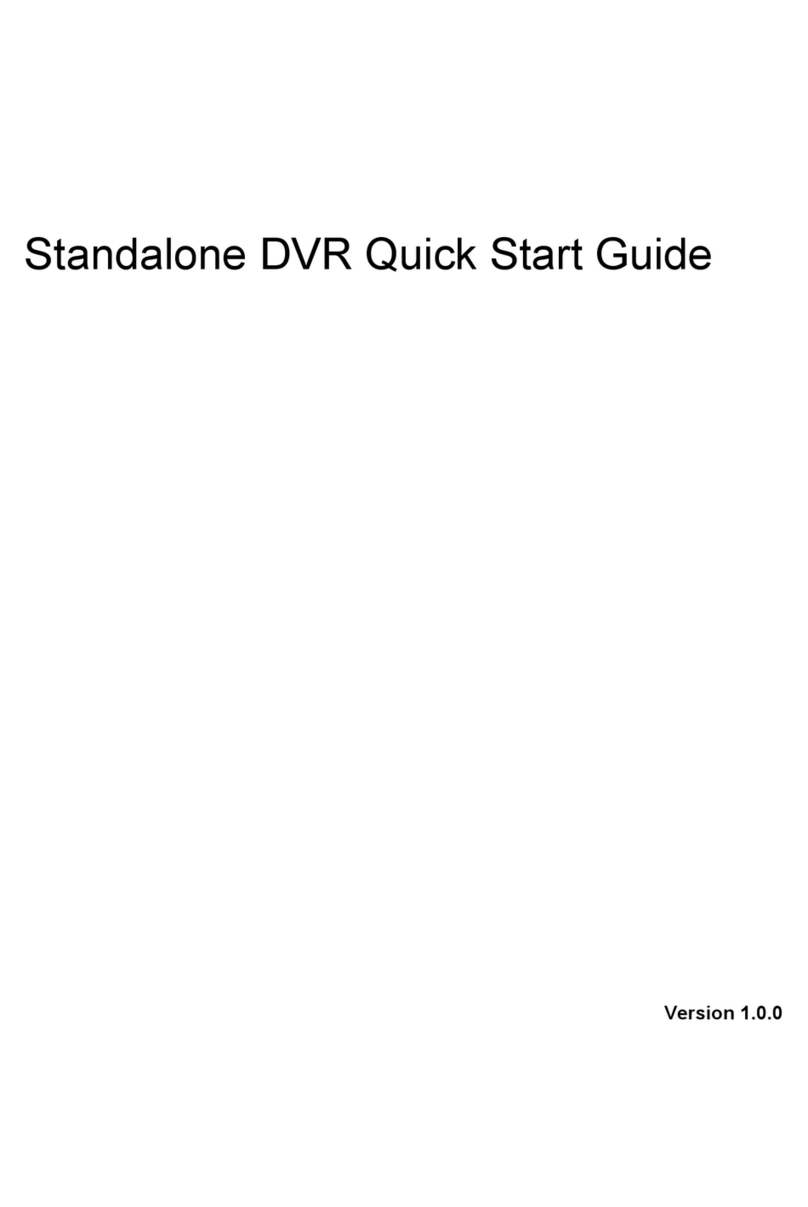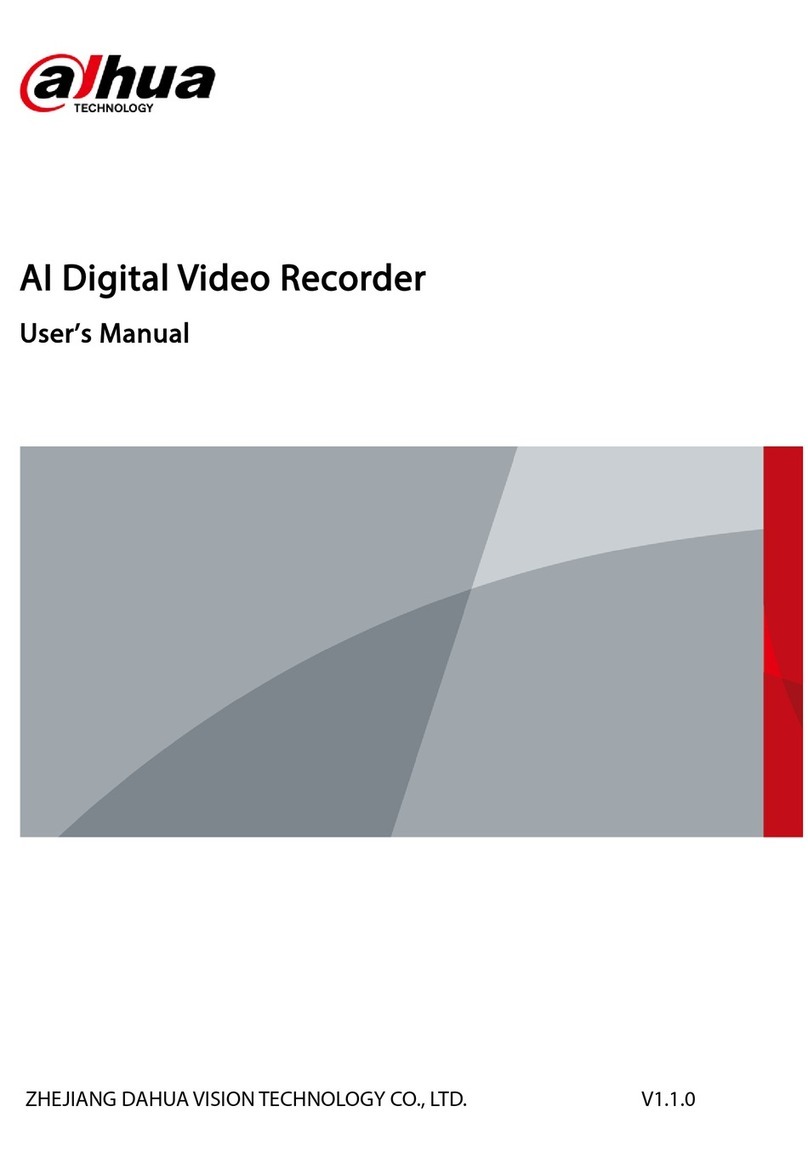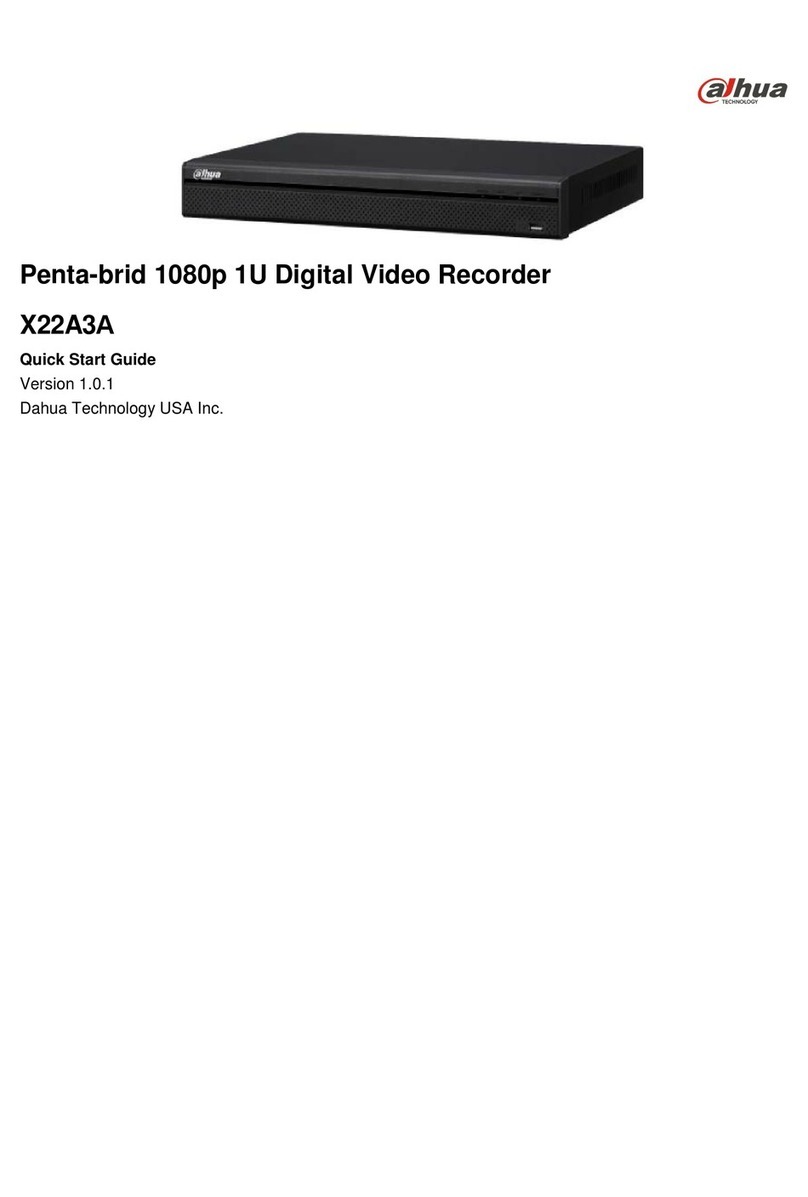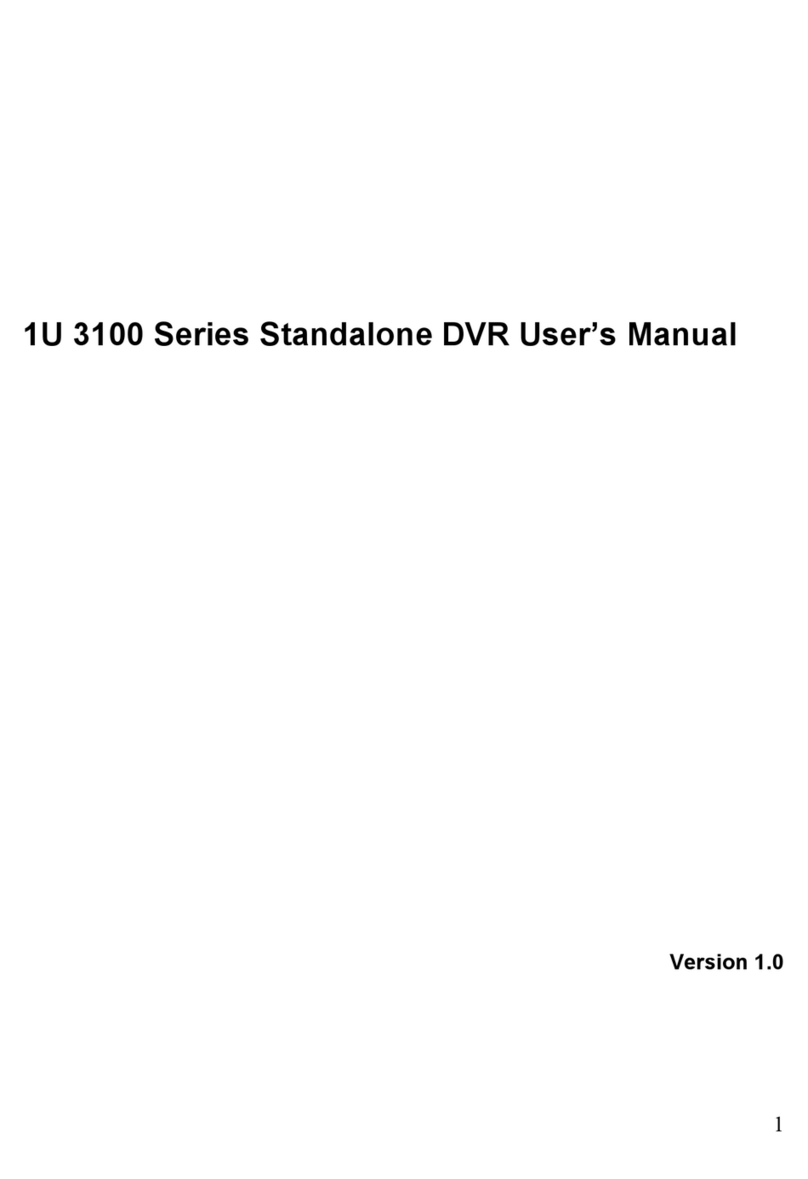Table of Contents IX
-X/DH-XVR5108H-4KL-X-8P/ DH-XVR5104HS-X1/DH-XVR4104HS-X1/DH-XVR4108HS-X1/
DH-XVR5104H-X1/DH-XVR5104HE-X1................................................................................... 12
3.1.4 DH-XVR7104HE-4KL-X/DH-XVR7108HE-4KL-X/DH-XVR7116HE-4KL-X/
DH-XVR7108HE-4K-X............................................................................................................... 12
3.1.5 DH-XVR4216AN-X/DH-XVR4232AN-X/DH-XVR5216AN-X/DH-XVR5232AN-X/
DH-XVR5208AN-4KL-X/DH-XVR5216AN-4KL-X/DH-XVR5216A-X/DH-XVR5208AN-4KL-X-8P
/DH-XVR5216AN-4KL-X-16P.................................................................................................... 13
3.1.6 DH-XVR7208A-4KL-X/DH-XVR7216A-4KL-X/DH-XVR7208A-4K-X............................... 13
3.1.7 DH-XVR7416L-4KL-X....................................................................................................... 14
3.1.8 DH-XVR7816S-4KL-X...................................................................................................... 14
3.1.9 DH-XVR5432L-X .............................................................................................................. 15
3.1.10 DH-XVR5832S-X............................................................................................................ 15
3.1.11 DH-XVR1B04/DH-XVR1B04H/DH-XVR1B08/DH-XVR1B08H/DH-XVR1B16/
DH-XVR1B16H.......................................................................................................................... 16
3.2 Rear Panel.................................................................................................................................. 16
3.2.1 DH-XVR5108C-X/DH-XVR5104C-4KL-X/DH-XVR5104C-X/
DH-XVR4104C-X/DH-XVR4108C-X/DH-XVR5104C-X1/
DH-XVR4104C-X1/DH-XVR4108C-X1 ..................................................................................... 16
3.2.2 DH-XVR7104E-4KL-X/DH-XVR7108E-4KL-X/DH-XVR7104E-4KL-B-X/
DH-XVR7108E-4KL-B-X............................................................................................................ 17
3.2.3 DH-XVR4116HS-X/DH-XVR5108HS-X/DH-XVR5116HS-X/DH-XVR5104HS-4KL-X/
DH-XVR5108HS-4KL-X/DH-XVR5104HS-X/ DH-XVR4104HS-X/DH-XVR4108HS-X/
DH-XVR5104HS-X1/ DH-XVR4104HS-X1/DH-XVR4108HS-X1.............................................. 18
3.2.4 DH-XVR5108H-X/DH-XVR5116H-X/DH-XVR5104H-4KL-X/DH-XVR5108H-4KL-X/
DH-XVR5116H-4KL-X/DH-XVR5108HE-X/DH-XVR5116HE-X/DH-XVR7104HE-4KL-X/DH-XV
R7108HE-4KL-X/DH-XVR7116HE-4KL-X/DH-XVR7108HE-4K-X/DH-XVR5104H-X/DH-XVR51
04HE-X/DH-XVR5104H-X1/DH-XVR5104HE-X1..................................................................... 19
3.2.5 DH-XVR4216AN-X/DH-XVR4232AN-X/DH-XVR5216AN-X/DH-XVR5232AN-X/
DH-XVR5208AN-4KL-X/DH-XVR5216AN-4KL-X/DH-XVR5216A-X/DH-XVR7208A-4KL-X/DH-
XVR7216A-4KL-X/DH-XVR7208A-4K-X................................................................................... 20
3.2.6 DH-XVR5108H-4KL-X-8P/DH-XVR5208AN-4KL-X-8P/DH-XVR5216AN-4KL-X-16P.... 22
3.2.7 DH-XVR7416L-4KL-X/DH-XVR5432L-X.......................................................................... 23
3.2.8 DH-XVR7816S-4KL-X/DH-XVR5832S-X......................................................................... 24
3.2.9 DH-XVR1B04/DH-XVR1B04H/DH-XVR1B08/DH-XVR1B08H........................................ 26
3.2.10 DH-XVR1B08H/DH-XVR1B16/DH-XVR1B16H ............................................................. 27
3.3 Remote Control Operations........................................................................................................ 27
3.4 Mouse Operations....................................................................................................................... 29
4 Connecting Basics.............................................................................................................................. 31
4.1 Typical Connection Diagram....................................................................................................... 31
4.2 Connecting to Video andAudio Input and Output...................................................................... 33
4.2.1 Video Input........................................................................................................................ 33
4.2.2 Video Output..................................................................................................................... 33
4.2.3 Audio Input........................................................................................................................ 34
4.2.4 Audio Output..................................................................................................................... 34
4.3 Connecting to Alarm Input and Output ....................................................................................... 34
4.3.1 Introducing Alarm Port...................................................................................................... 35
4.3.2 Alarm Input........................................................................................................................ 35