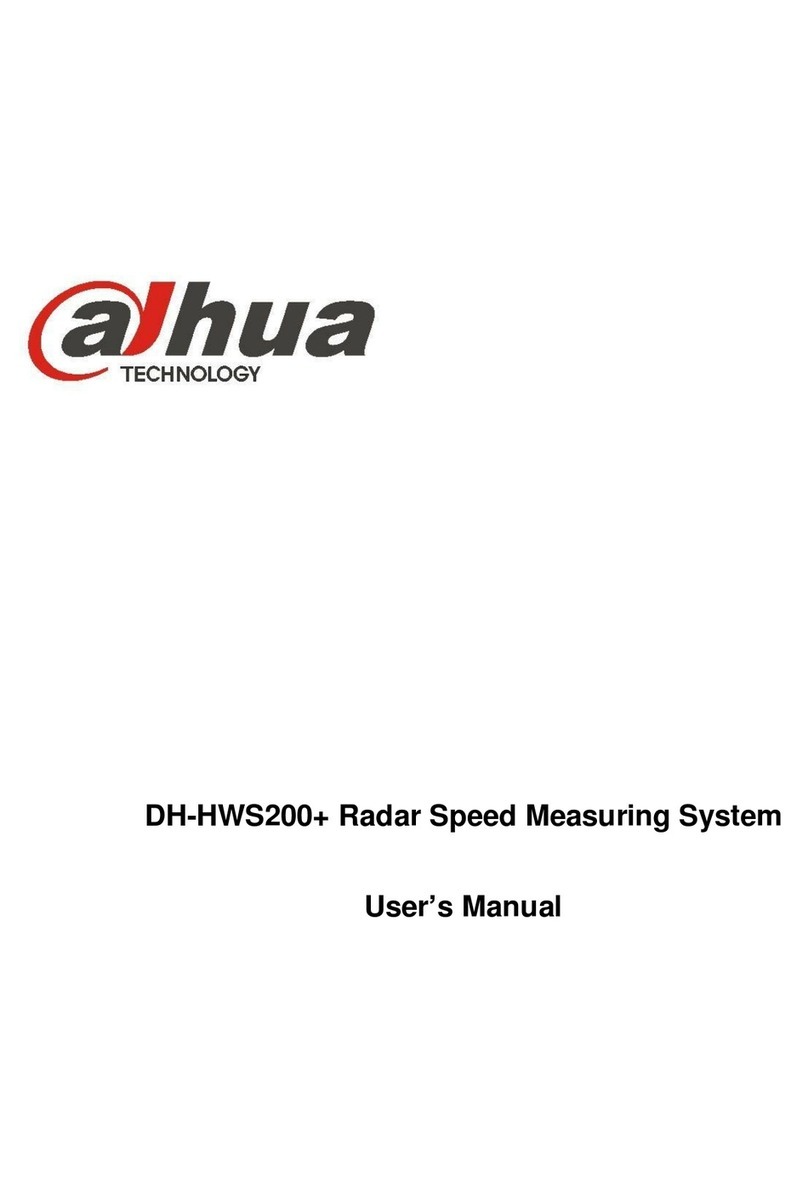Table of Contents
1System Introduction................................................................................................ 1
1.1 Overview ................................................................................................... 1
1.2 Technical Specifications ............................................................................. 1
1.3 Features.................................................................................................... 2
1.4 Main Function ............................................................................................ 3
2Installation............................................................................................................. 5
3Structure ............................................................................................................... 6
3.1 System Structure........................................................................................ 6
3.2 Appearance ............................................................................................... 6
3.3 Panel and Ports ......................................................................................... 9
3.3.1 Right Panel.......................................................................................... 9
3.3.2 Front Panel........................................................................................ 11
3.3.3 Left Panel .......................................................................................... 11
4Operation ............................................................................................................ 13
4.1 Boot up and Shut down............................................................................. 13
4.1.1 Boot up.............................................................................................. 13
4.1.2 Shut Down......................................................................................... 13
4.2 Login....................................................................................................... 13
4.3 Preview ................................................................................................... 14
4.3.1 Video Bit Stream Bar .......................................................................... 15
4.3.2 Preview Window Switch...................................................................... 15
4.3.3 System Menu..................................................................................... 15
4.3.4 Common Function Bar ........................................................................ 15
4.3.5 Monitor Window Switch....................................................................... 16
4.4 Search..................................................................................................... 16
4.4.1 Picture Query..................................................................................... 16
4.4.2 Record Search................................................................................... 18
4.5 Sys Setup................................................................................................ 18
4.5.1 ITC.................................................................................................... 18
Snap Cutout................................................................................................. 18
OSD Config.................................................................................................. 19
4.5.2 Camera.............................................................................................. 24
Camera Property.......................................................................................... 24
4.5.3 Network Setup.................................................................................... 29
TCP/IP......................................................................................................... 29
Connection................................................................................................... 30
4.5.4 Storage Management ......................................................................... 31
4.5.5 System Management.......................................................................... 33
User Management............................................................................................... 35
Username.................................................................................................... 35
4.5.6 Information......................................................................................... 39
4.6 Logout..................................................................................................... 40
5Installation and Maintenance................................................................................. 42