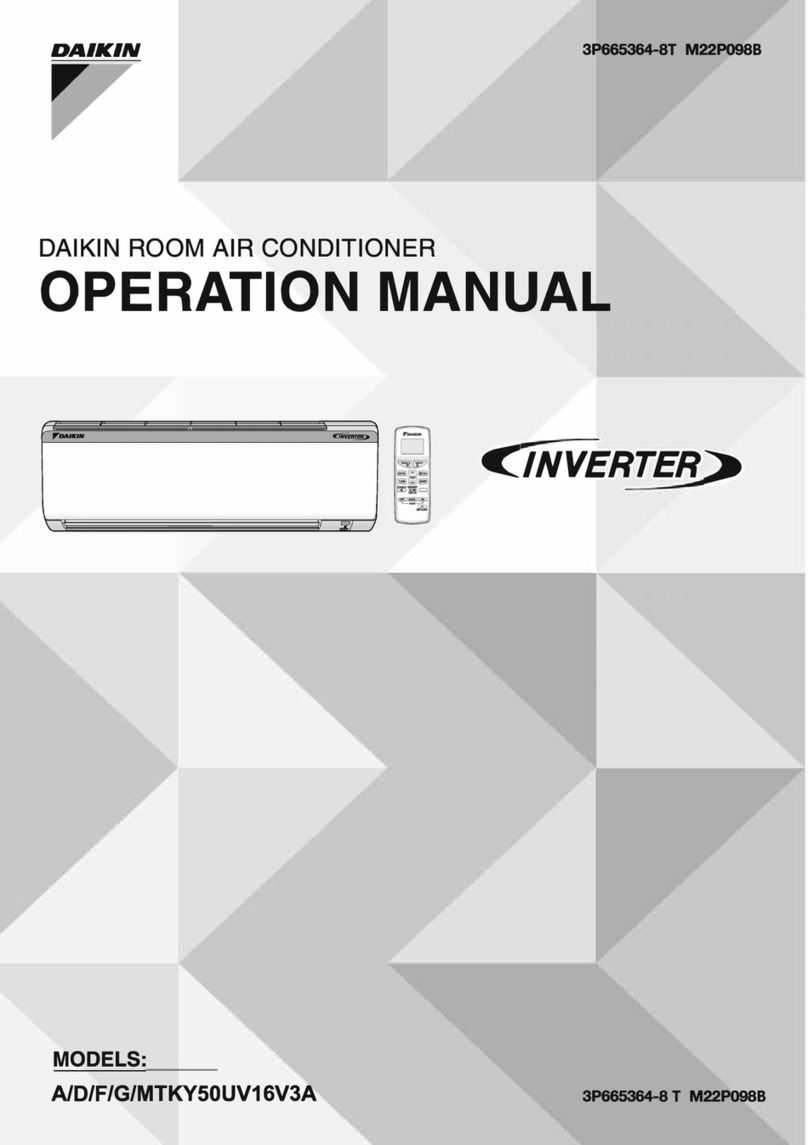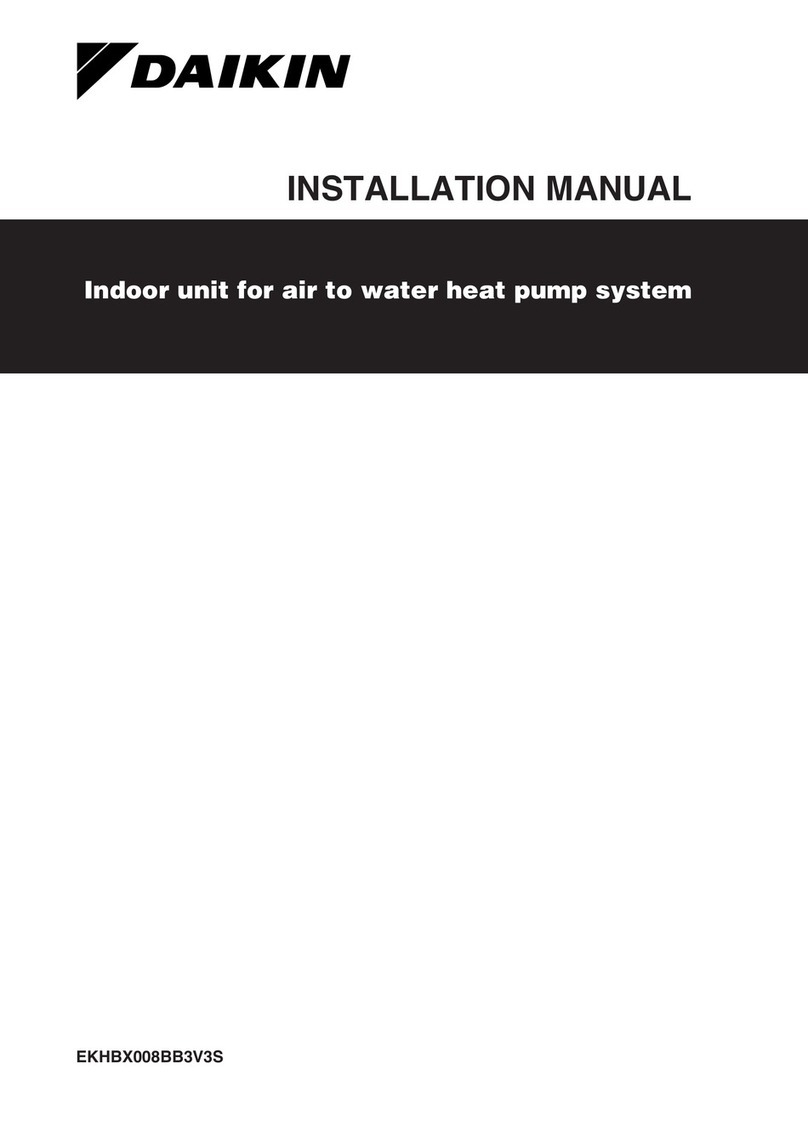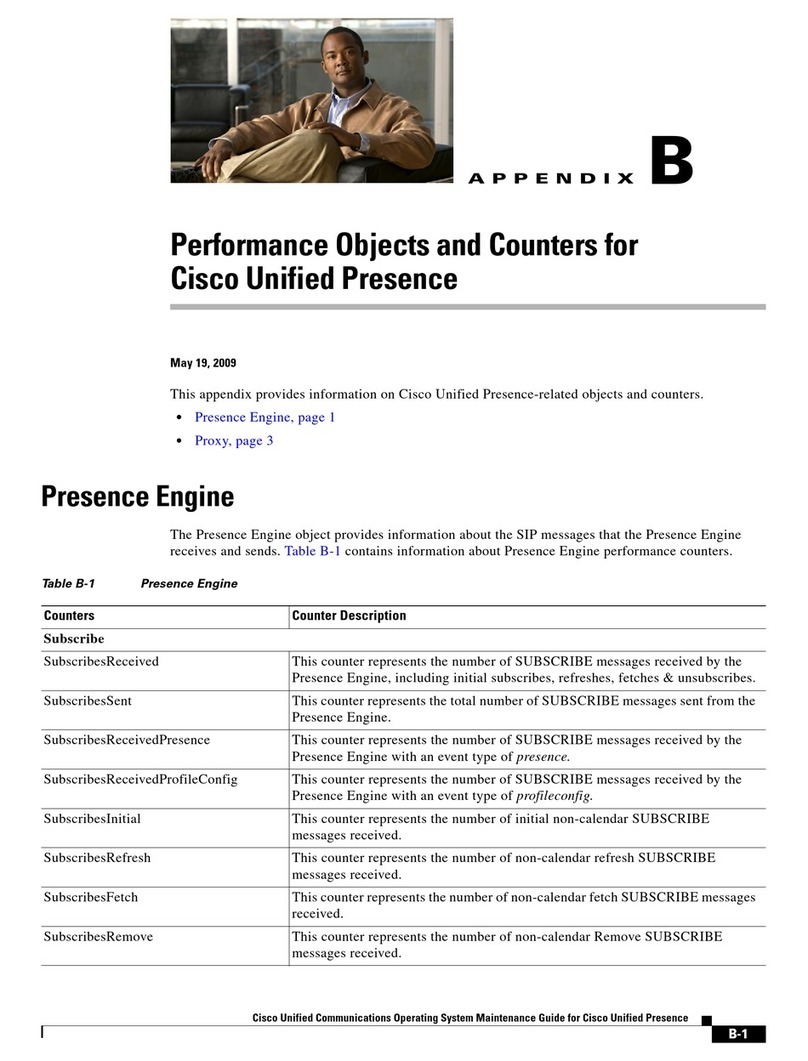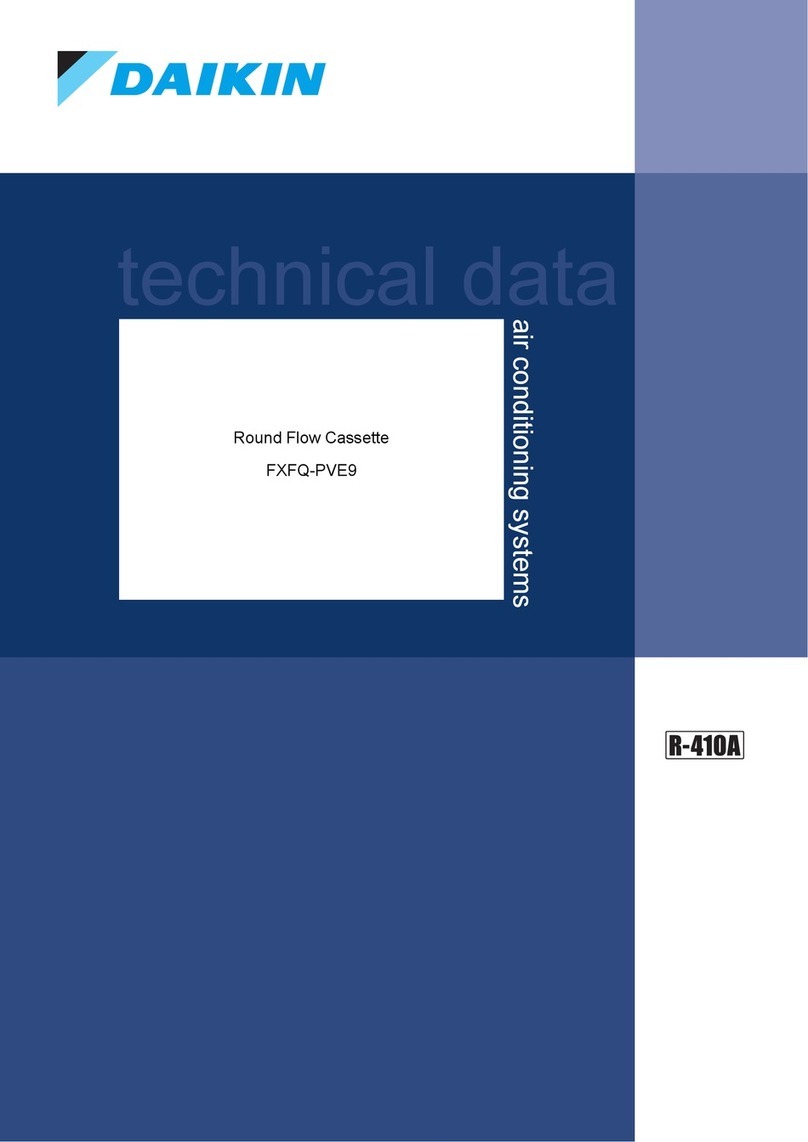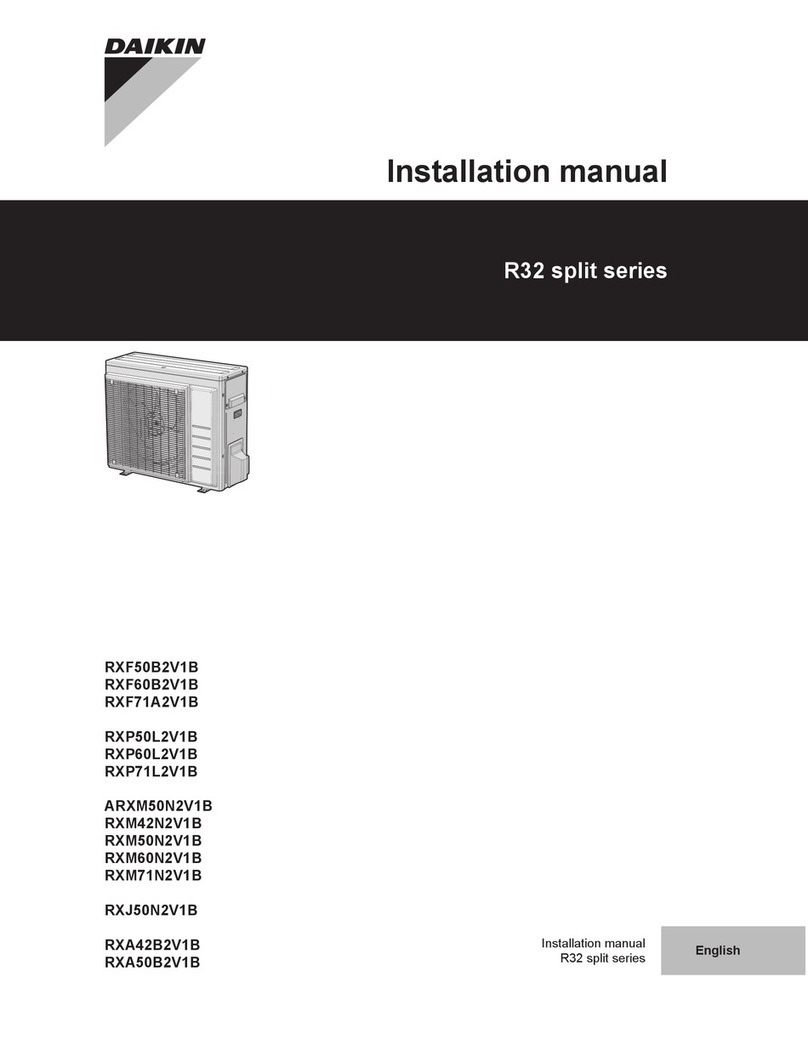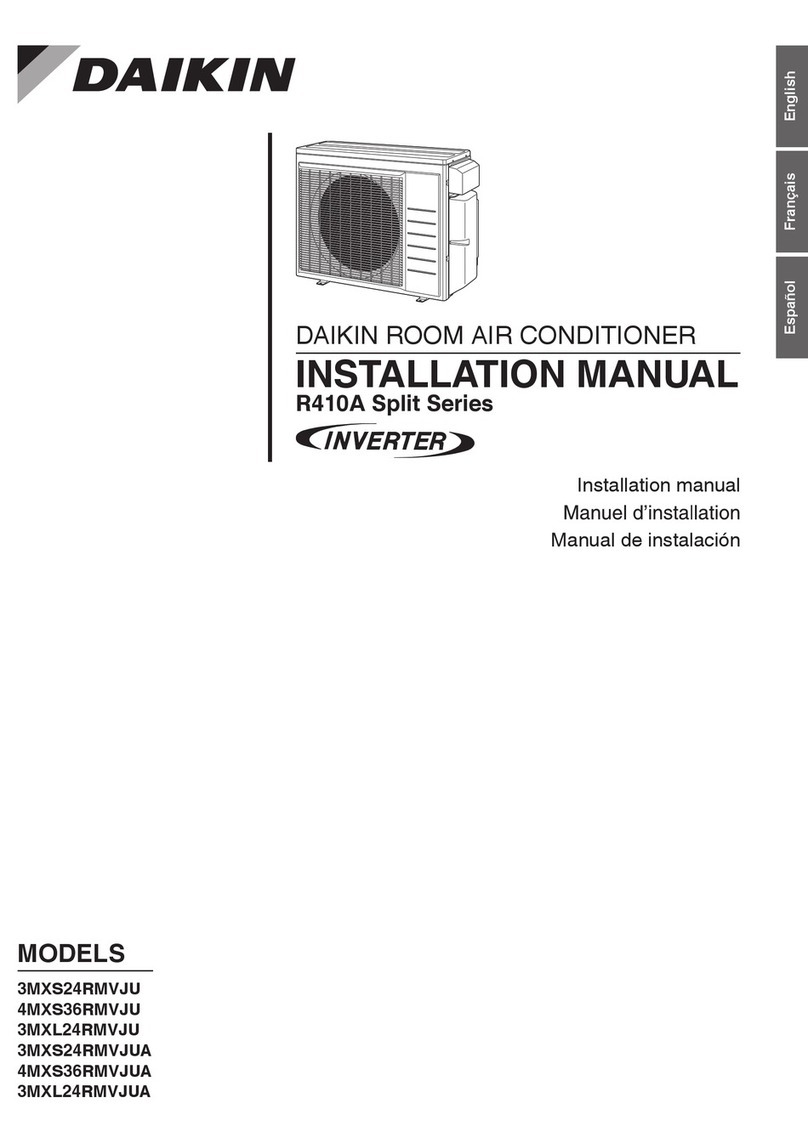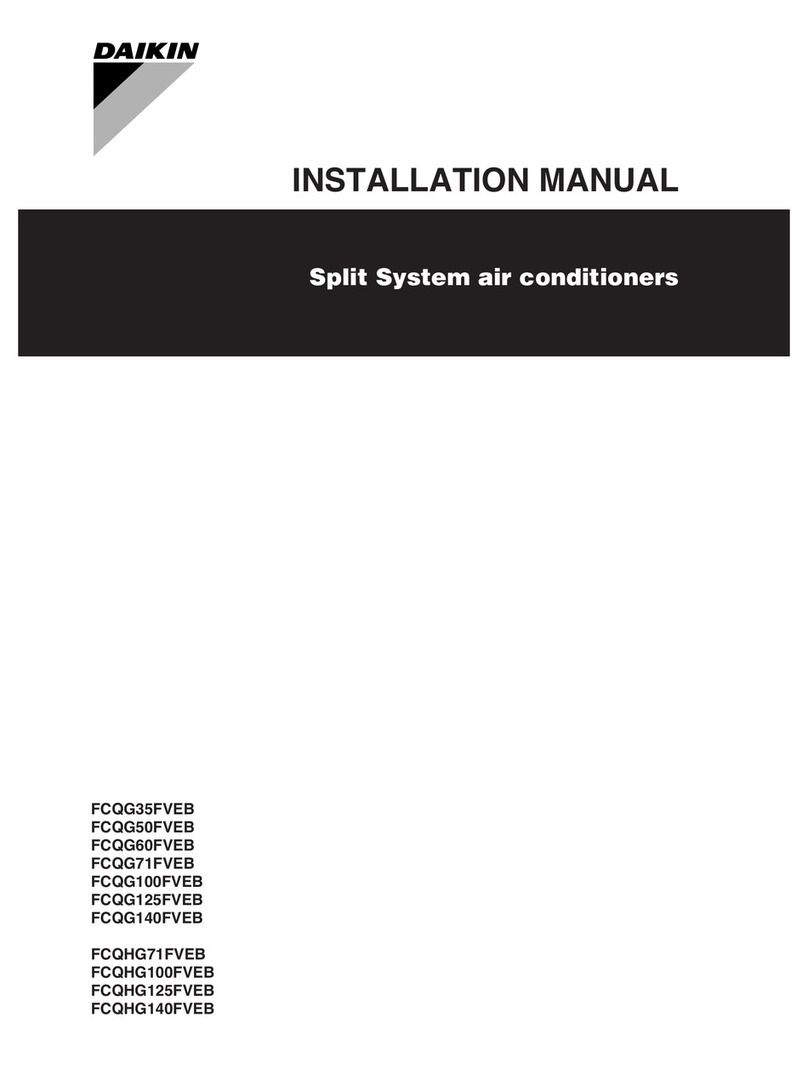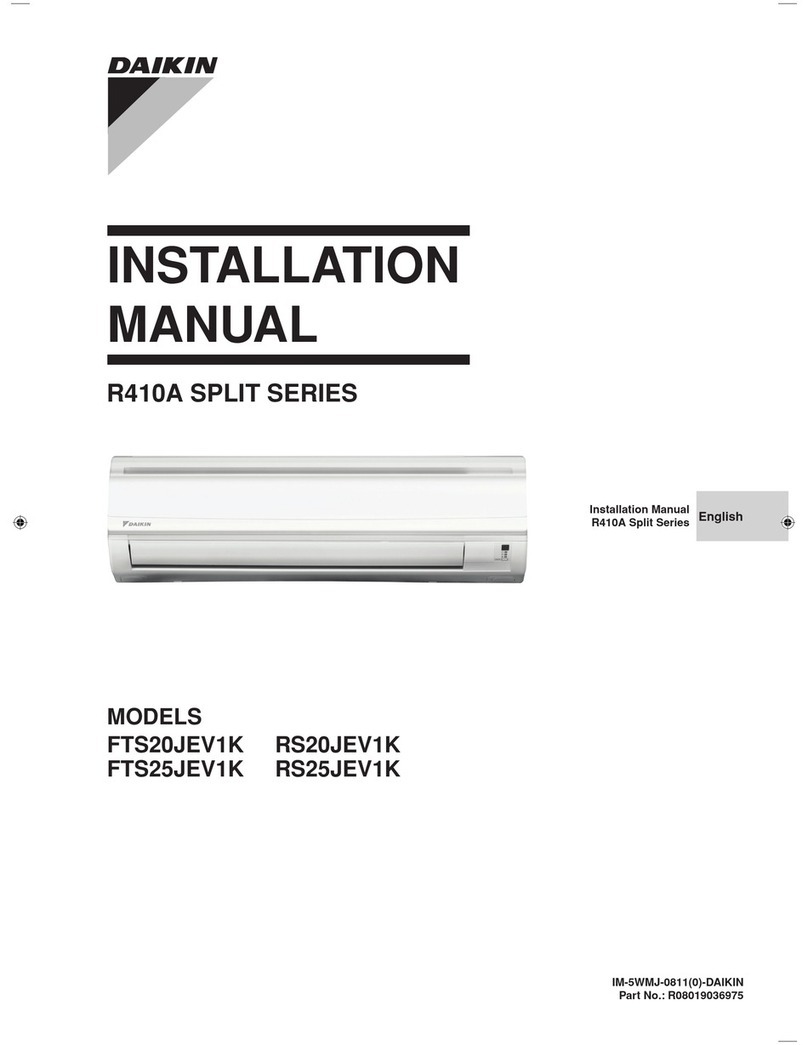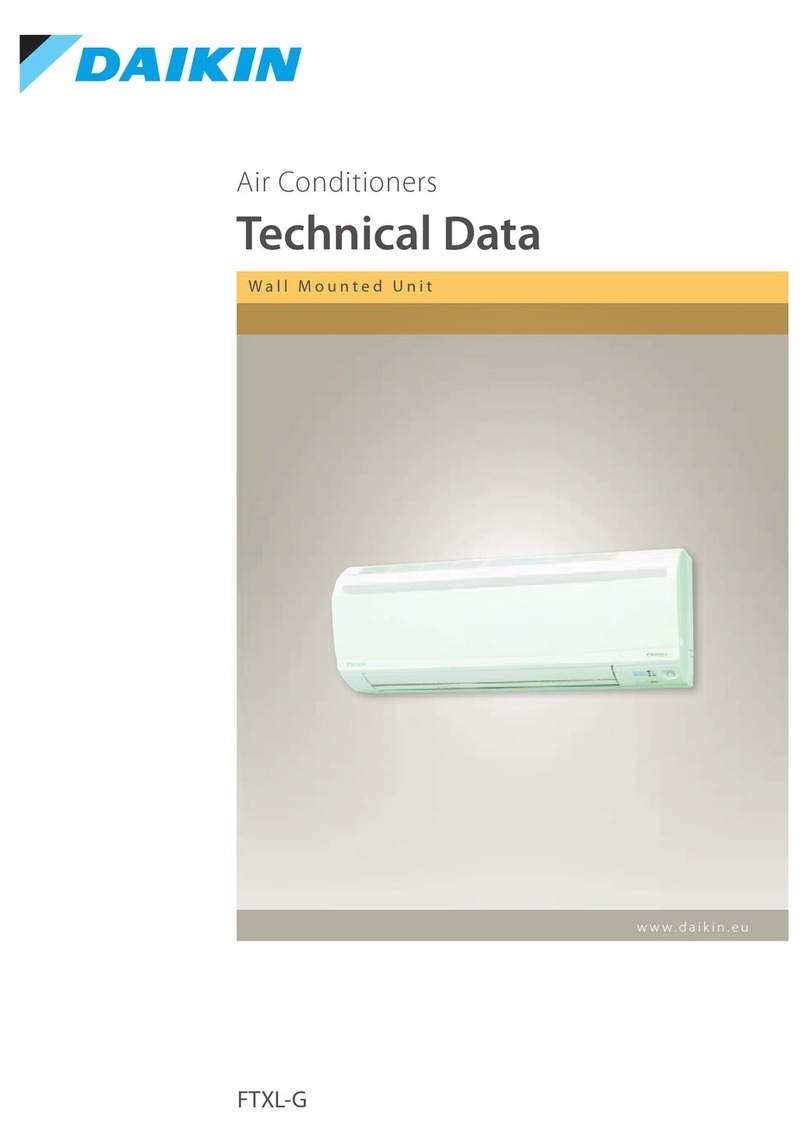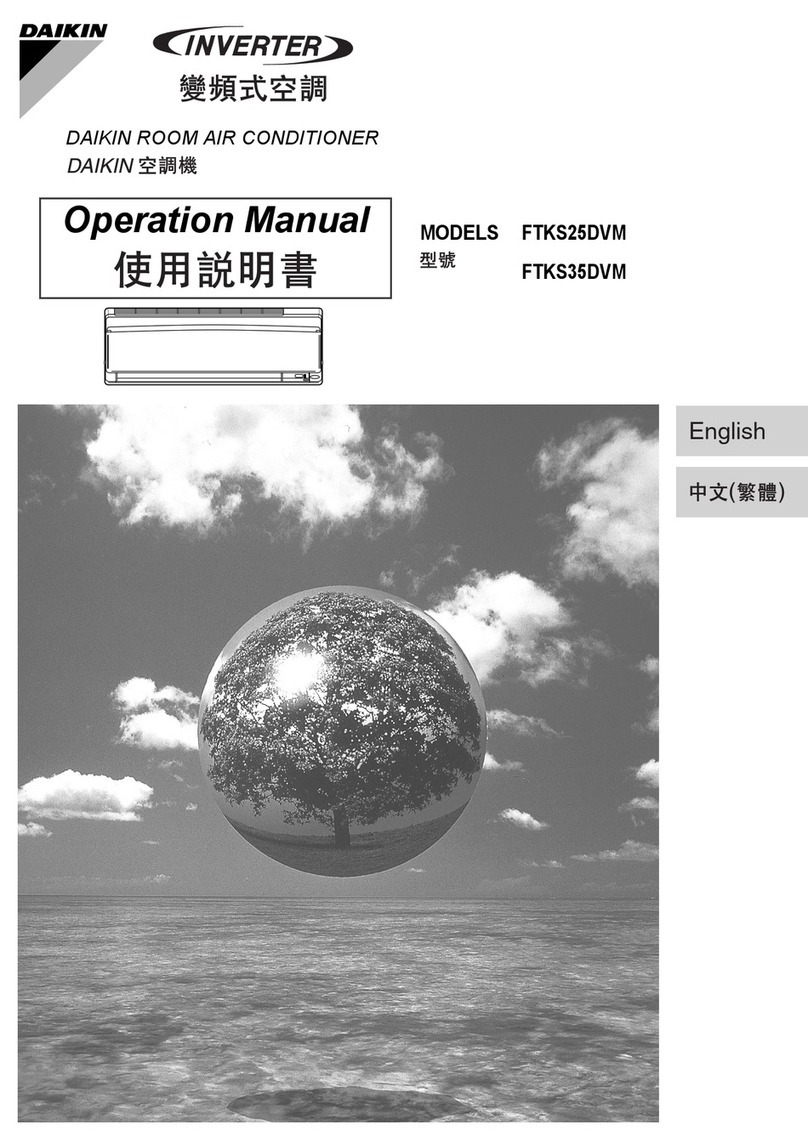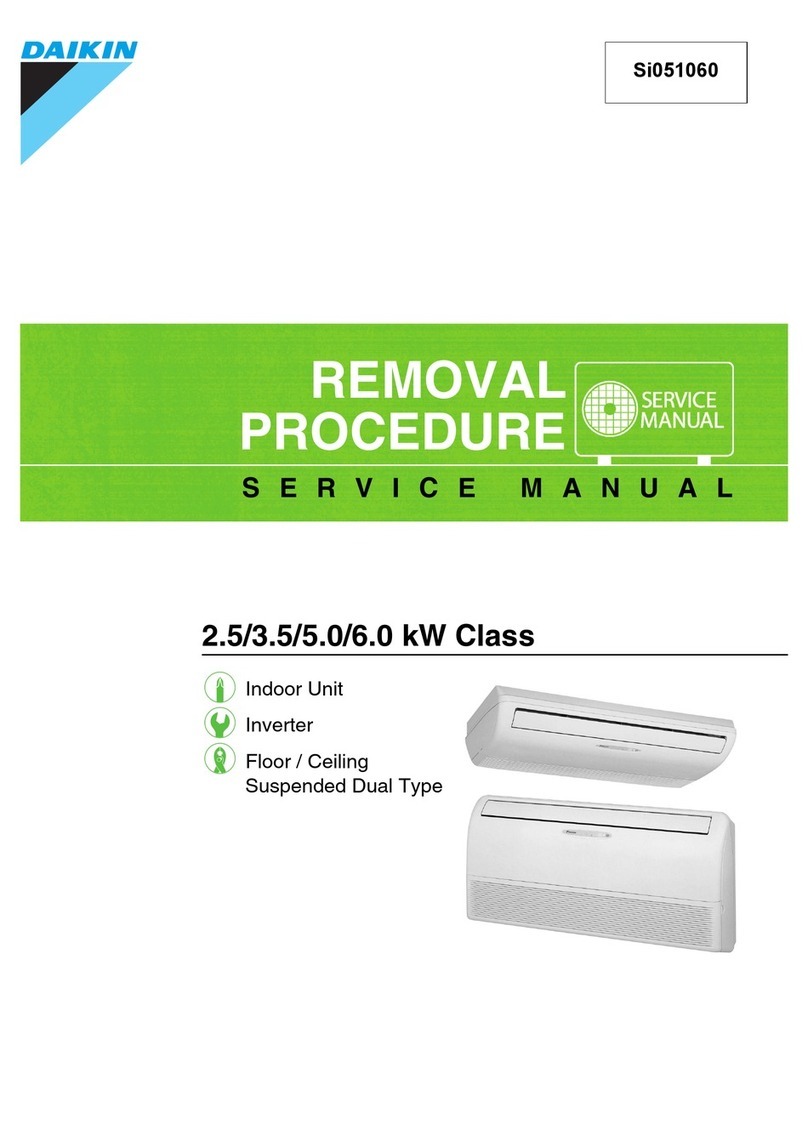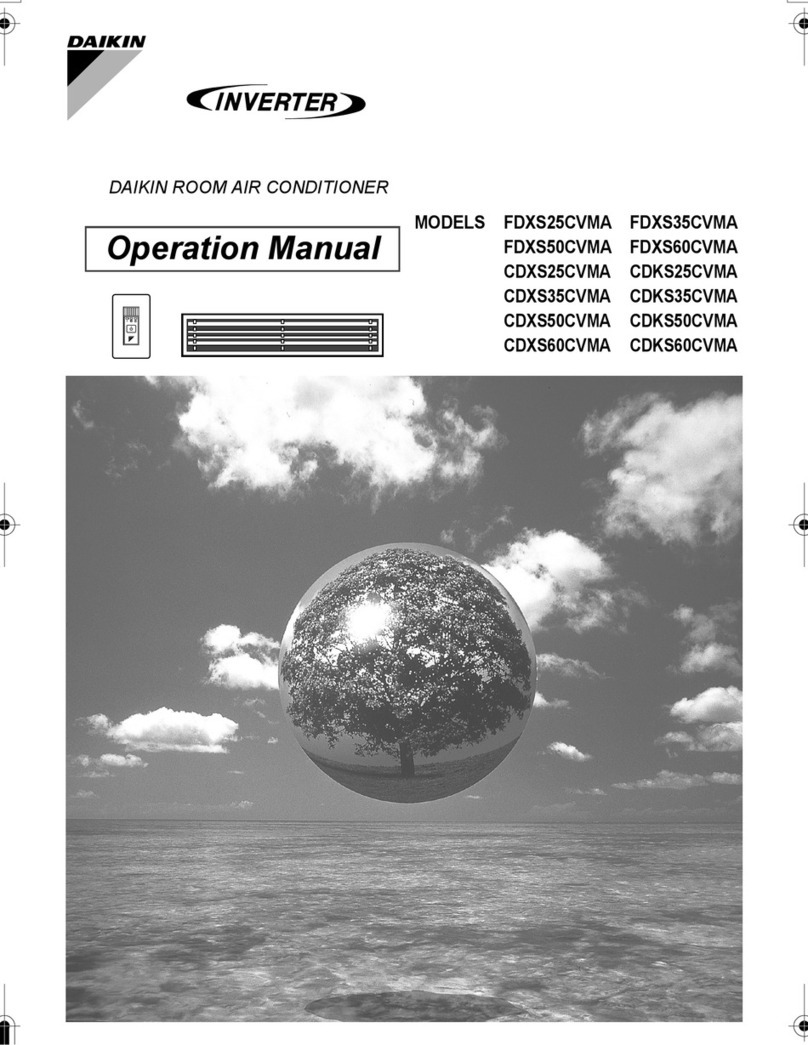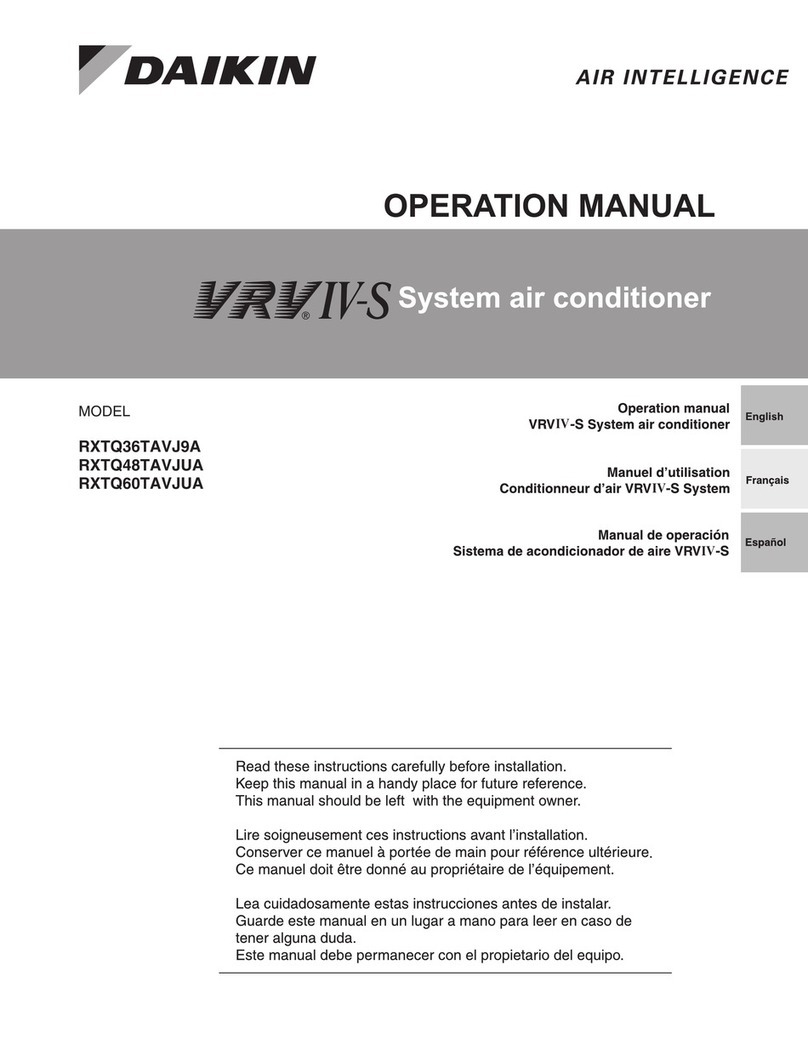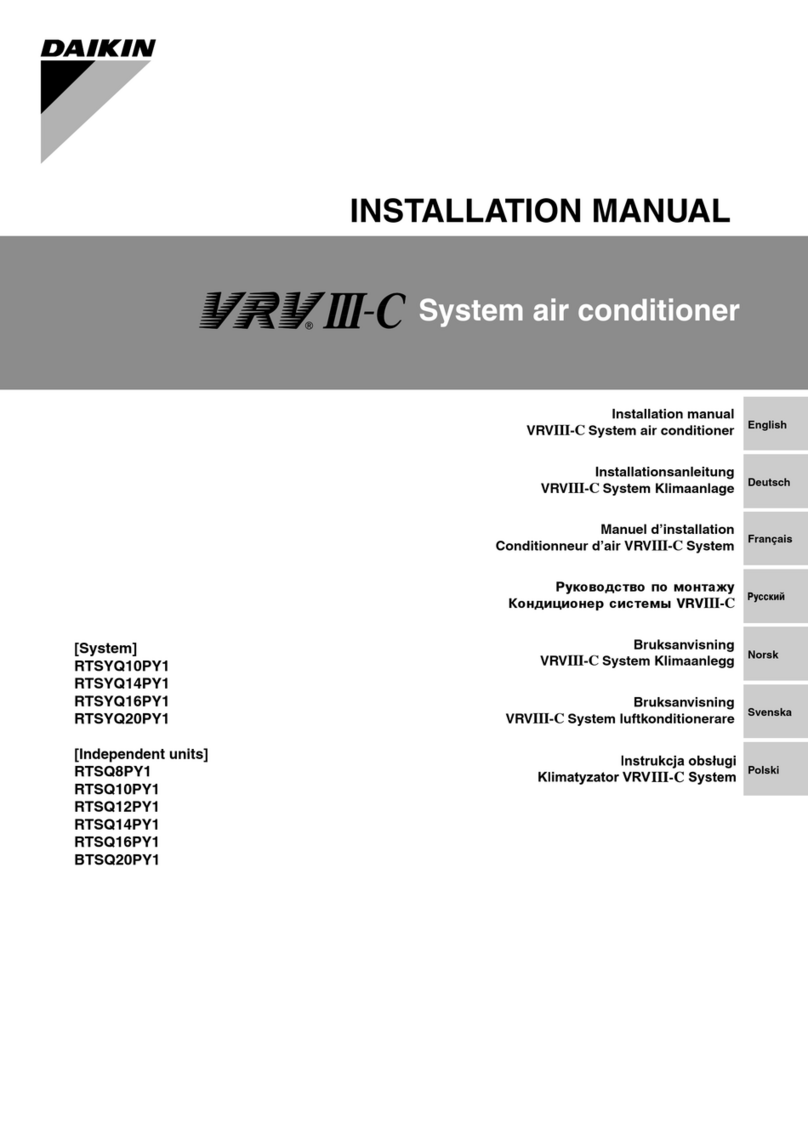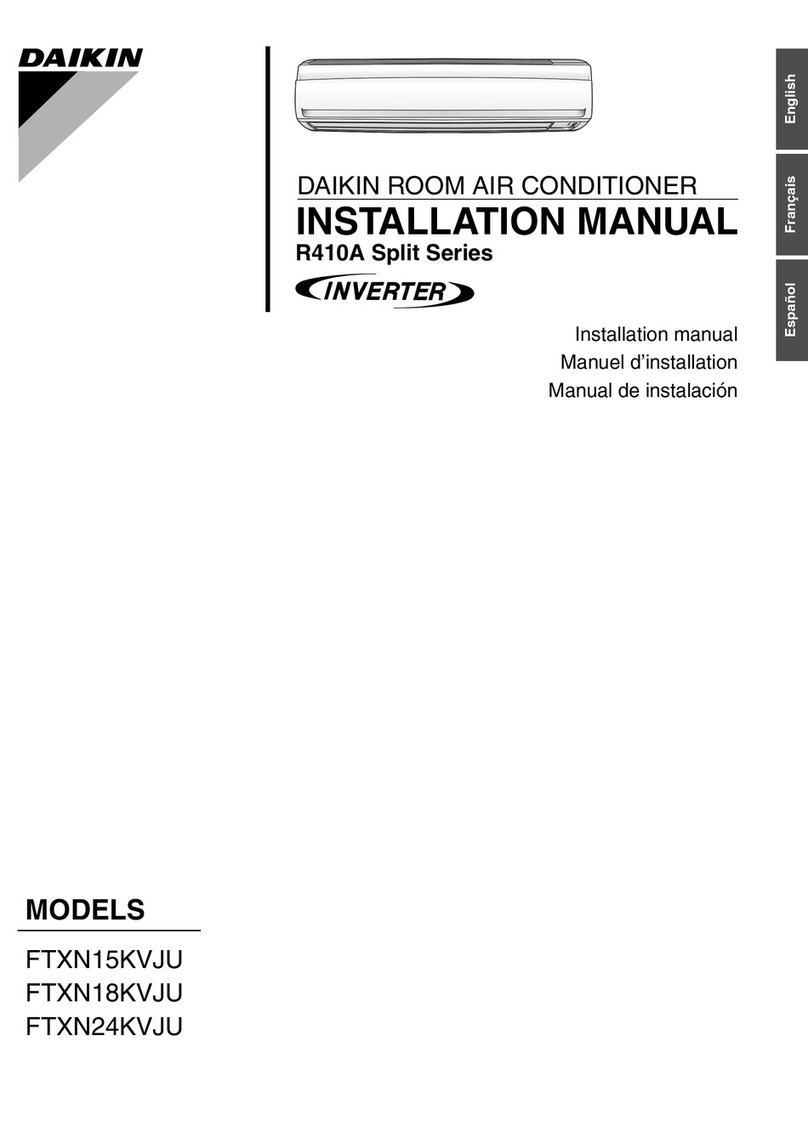Table of contents
User reference guide
2
ATXM20~50N2V1B
Daikin room air conditioner
4P518786-2C – 2018.09
Table of contents
1 General safety precautions 2
1.1 About the documentation .......................................................... 2
1.1.1 Meaning of warnings and symbols.............................. 2
1.2 For the user ............................................................................... 3
2 About the documentation 3
2.1 About this document.................................................................. 3
2.2 User reference guide at a glance .............................................. 3
3 About the system 4
3.1 Indoor unit ................................................................................. 4
3.1.1 Indoor unit display....................................................... 4
3.2 About the user interface ............................................................ 4
3.2.1 Components: User interface ....................................... 5
3.2.2 Status: User interface LCD ......................................... 5
3.2.3 To operate the user interface...................................... 5
4 Before operation 6
4.1 Overview: Before operation....................................................... 6
4.2 To insert the batteries................................................................ 6
4.3 To fix the user interface to the wall............................................ 6
4.4 Clock ......................................................................................... 6
4.4.1 To set the clock........................................................... 6
4.5 Brightness of the indoor unit display ......................................... 6
4.5.1 To set the brightness of the indoor unit display .......... 6
4.6 To turn on the power supply...................................................... 6
5 Operation 7
5.1 Operation range ........................................................................ 7
5.2 When to use which feature........................................................ 7
5.3 Operation mode and temperature setpoint................................ 7
5.3.1 To start/stop operation and to set the temperature..... 8
5.4 Airflow rate ................................................................................ 8
5.4.1 To adjust the airflow rate............................................. 8
5.5 Airflow direction ......................................................................... 8
5.5.1 To adjust vertical airflow direction............................... 8
5.5.2 To adjust horizontal airflow direction........................... 8
5.5.3 To use 3-D airflow direction ........................................ 8
5.6 Comfort airflow and Intelligent eye operation ............................ 9
5.6.1 Comfort airflow operation............................................ 9
5.6.2 Intelligent eye operation.............................................. 9
5.6.3 To start/stop Comfort and Intelligent eye operation.... 9
5.7 Powerful operation .................................................................... 9
5.7.1 To start/stop Powerful operation ................................. 9
5.8 Econo and Outdoor unit quiet operation.................................... 10
5.8.1 Econo operation.......................................................... 10
5.8.2 Outdoor unit quiet operation ....................................... 10
5.8.3 To start/stop Econo and Outdoor unit quiet operation 10
5.9 Flash streamer air cleaning operation ....................................... 10
5.9.1 To start/stop Flash Streamer operation ...................... 10
5.10 OFF/ON timer operation............................................................ 10
5.10.1 To start/stop OFF timer operation............................... 10
5.10.2 To start/stop ON timer operation................................. 11
5.10.3 To combine OFF timer and ON timer.......................... 11
5.11 Weekly timer operation.............................................................. 11
5.11.1 To set Weekly timer operation .................................... 11
5.11.2 To copy reservations................................................... 12
5.11.3 To confirm reservations .............................................. 12
5.11.4 To deactivate and reactivate Weekly timer operation. 12
5.11.5 To delete reservations ................................................ 12
5.12 Wireless LAN connection .......................................................... 13
5.12.1 Precautions when using the wireless adapter............. 13
5.12.2 To install the Daikin Online Controller application ...... 13
5.12.3 Wireless adapter components .................................... 13
5.13 About Multi system .................................................................... 13
5.13.1 Priority room setting .................................................... 13
5.13.2 Night quiet mode.......................................................... 14
5.13.3 Cooling/heating mode lock........................................... 14
6 Energy saving and optimum operation 14
7 Maintenance and service 14
7.1 Overview: Maintenance and service .......................................... 14
7.2 To clean the indoor unit and user interface ................................ 15
7.3 To clean the front panel.............................................................. 15
7.4 To remove the front panel .......................................................... 15
7.5 About the air filters ..................................................................... 16
7.6 To clean the air filters ................................................................. 16
7.7 To clean the titanium apatite deodorizing filter........................... 16
7.8 To replace the titanium apatite deodorizing filter........................ 16
7.9 To re-install the front panel......................................................... 17
7.10 To take following items into account before a long idle period... 17
8 Troubleshooting 17
8.1 Symptoms that are NOT system malfunctions ........................... 18
8.1.1 Symptom: A sound like water flowing is heard ............ 18
8.1.2 Symptom: A blowing sound is heard............................ 18
8.1.3 Symptom: A ticking sound is heard.............................. 18
8.1.4 Symptom: A whistling sound is heard .......................... 18
8.1.5 Symptom: A clicking sound during operation or idle
time is heard ................................................................ 18
8.1.6 Symptom: A clapping sound is heard .......................... 18
8.1.7 Symptom: White mist comes out of a unit (Indoor
unit, outdoor unit) ......................................................... 18
8.1.8 Symptom: The units can give off odours...................... 18
8.1.9 Symptom: The outdoor fan rotates while the air
conditioner is not in operation ...................................... 18
8.2 Solving problems based on error codes..................................... 19
8.3 Troubleshooting for wireless connection adapter....................... 19
8.4 Solving problems based on the LED on the outdoor unit ........... 20
9 Disposal 20
10 Glossary 20
1 General safety precautions
1.1 About the documentation
▪ The original documentation is written in English. All other
languages are translations.
▪ The precautions described in this document cover very important
topics, follow them carefully.
▪ The installation of the system, and all activities described in the
installation manual and the installer reference guide MUST be
performed by an authorised installer.
1.1.1 Meaning of warnings and symbols
DANGER
Indicates a situation that results in death or serious injury.
DANGER: RISK OF ELECTROCUTION
Indicates a situation that could result in electrocution.
DANGER: RISK OF BURNING
Indicates a situation that could result in burning because of
extreme hot or cold temperatures.
DANGER: RISK OF EXPLOSION
Indicates a situation that could result in explosion.