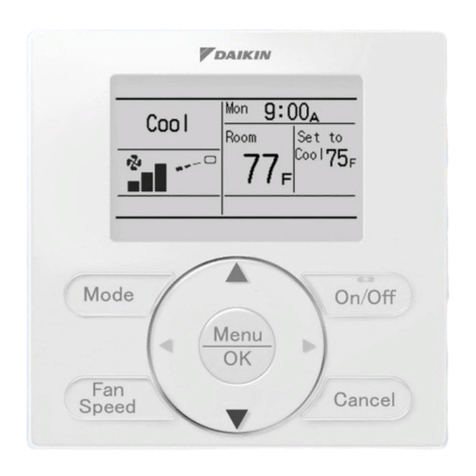iii
5. Field Setting by Remote Controller ..............................82
5-1 Wired Remote Controller <BRC1C62> ........................... 82
5-2 Wireless Remote Controller <BRC4C, 7C, 7E>.............. 85
5-3 Simplified Remote Controller
<BRC2C51 (BRC2A51)>................................................. 86
5-4 HRV <BRC301B61>........................................................ 88
Part 4 intelligent Touch Controller...................... 91
1. Part Names and Functions............................................92
1-1 Front and Side View........................................................ 92
1-2 Part Names on the Monitoring Screen and
the Functions................................................................... 93
2. System Configuration....................................................99
2-1 System Outline................................................................ 99
2-2 Double intelligent Touch Controllers ............................... 99
3. Specification.................................................................100
3-1 Specification.................................................................. 100
3-2 Dimension ..................................................................... 100
4. Functions......................................................................101
4-1 Functions....................................................................... 101
5. Electric Wiring..............................................................104
5-1 Terminals on the Back of
intelligent Touch Controller............................................ 104
5-2 Points of Installation...................................................... 105
5-3 Wiring for Force Stop Input and for
Electric Power Distribution ............................................ 106
5-4 Connection to Public Telephone Line............................ 107
5-5 Connection to LAN........................................................ 107
5-6 DIII-NET Plus Adaptor Connection................................ 108
5-7 Connection for Unification Adaptor................................ 108
5-8 DII-NET Plus Adaptor.................................................... 109
5-9 Wiring Example for intelligent Touch Controller
(DCS601C51)................................................................ 111
6. Web function.................................................................117
Part 5 Control Devices ....................................... 123
1. <DCS302CA61> Central Remote Controller...............124
1-1 Function......................................................................... 124
1-2 System Configuration.................................................... 125
1-3 Specifications / Dimensions .......................................... 128
1-4 Names and Functions of Operating Part....................... 129
1-5 Description of Functions................................................ 131
1-6 Selection of Control Mode No. ...................................... 139
1-7 Initial Setting.................................................................. 142
1-8 Electric Wiring ............................................................... 143
1-9 Special Function Settings.............................................. 144
1-10 Refreshed Operation..................................................... 145
1-11 Error Diagnosing Function............................................. 146
1-12 Installation ..................................................................... 149