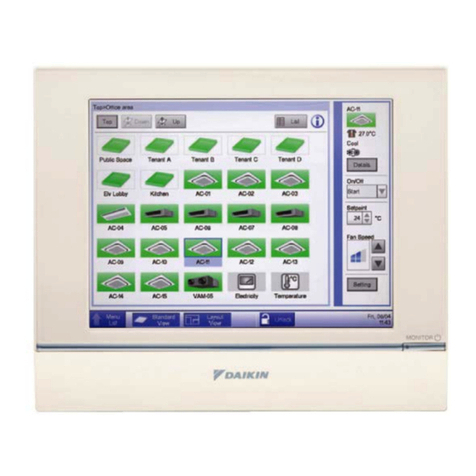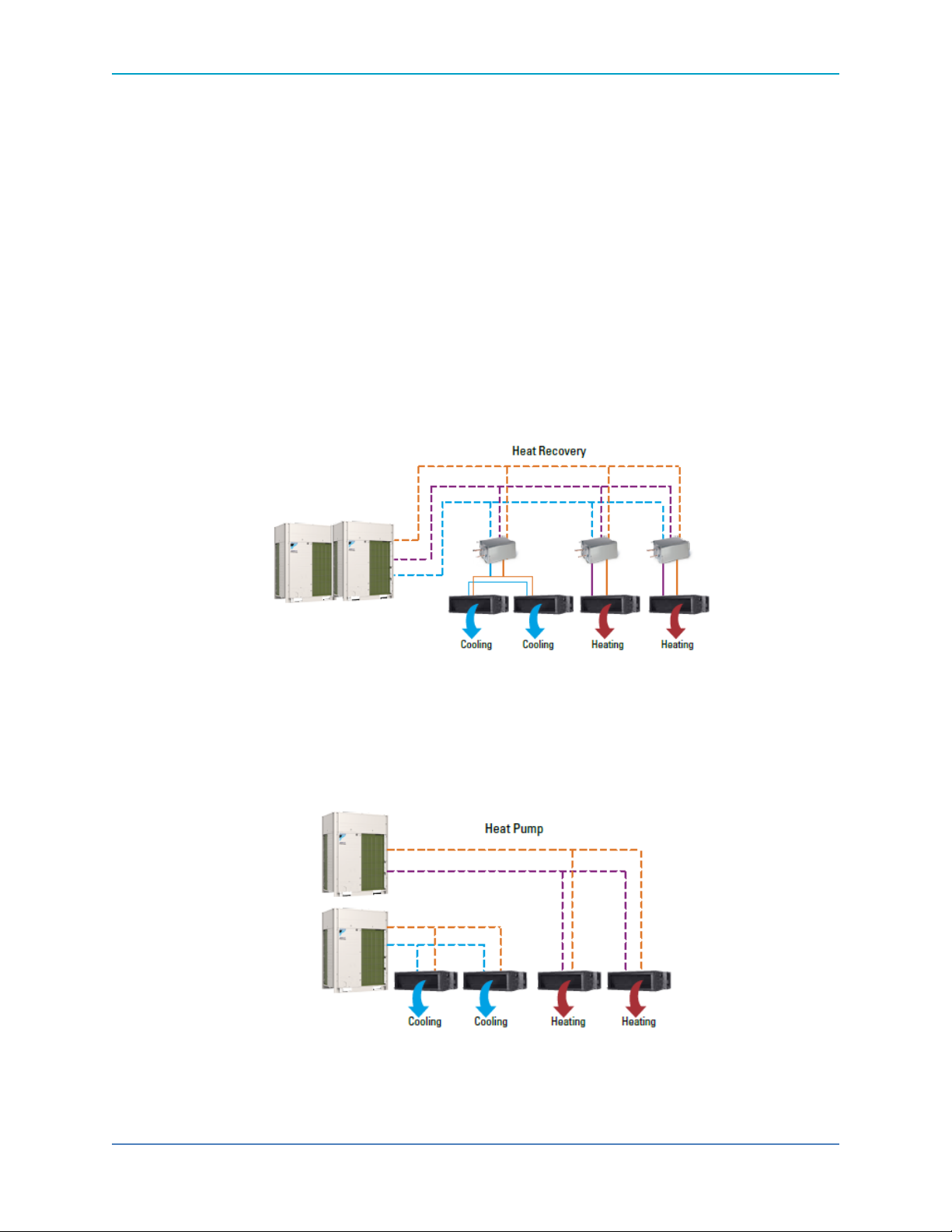5.1 Device Object Type.....................................................................................................................35
5.2 System Control Type...................................................................................................................35
5.3 Analog Input Object Type...........................................................................................................41
5.4 Analog Value Object Type...........................................................................................................42
5.5 Binary Input Object Type............................................................................................................43
5.6 Binary Output Object Type.........................................................................................................44
5.7 Binary Value Object Type ...........................................................................................................45
5.8 Multi-State Input Object Type....................................................................................................46
5.9 Multi-State Output Object Type.................................................................................................47
5.10 Multi-State Value Object Type ...................................................................................................48
6. Error Response in BACnet® Communication......................................................................................49
7. Detailed Description of Objects..........................................................................................................50
7.1 Specifications Common to All Objects........................................................................................50
7.2 Individual Object Specifications..................................................................................................52
7.3 Individual System Control Object Specifications........................................................................70
7.4. Individual Outdoor Unit Object Specifications...........................................................................71
8. Report Function..................................................................................................................................84
8.1 COV Notification.........................................................................................................................84
9. Error Codes .........................................................................................................................................87
10. PICS ...................................................................................................................................................89
11. BACnet® Interoperability Building Blocks Supported (BIBBs)...........................................................93
11.1 Data Sharing BIBBs.....................................................................................................................93
11.2 Alarm and Event Management BIBBs........................................................................................93
11.3 Scheduling BIBBs........................................................................................................................94
11.4 Trending BIBBs...........................................................................................................................94
11.5 Device Management BIBBs........................................................................................................95
11.6 Network Management BIBBs.....................................................................................................96
12. BACnet™ Gateway (BACnetGW) and iTM Protocol Comparison......................................................97
12.1. Functions removed from the BACnetGW ..................................................................................97
12.2. Functions changed from BACnetGW .........................................................................................98
Part 3. Commissioning Procedure...........................................................................................................102
1. Site Visit ............................................................................................................................................102
1.1 Obtaining Object Information ..................................................................................................102
2. Foreign Device ..................................................................................................................................108
2.1 Foreign Device Setting..............................................................................................................108
2.2 Typically not changed unless requested by the BMS...............................................................108
3. BACnet® Point List ............................................................................................................................109
What is a point list? ..........................................................................................................................109