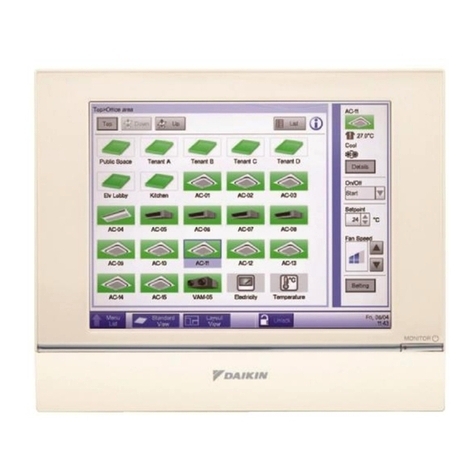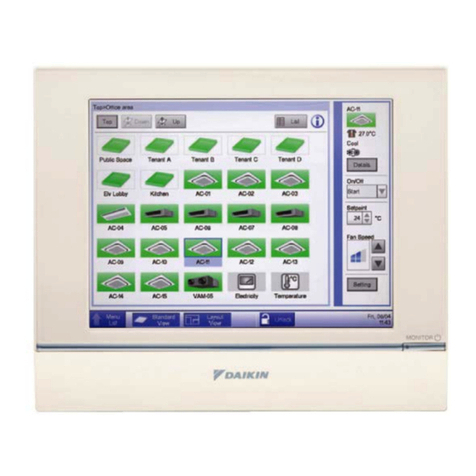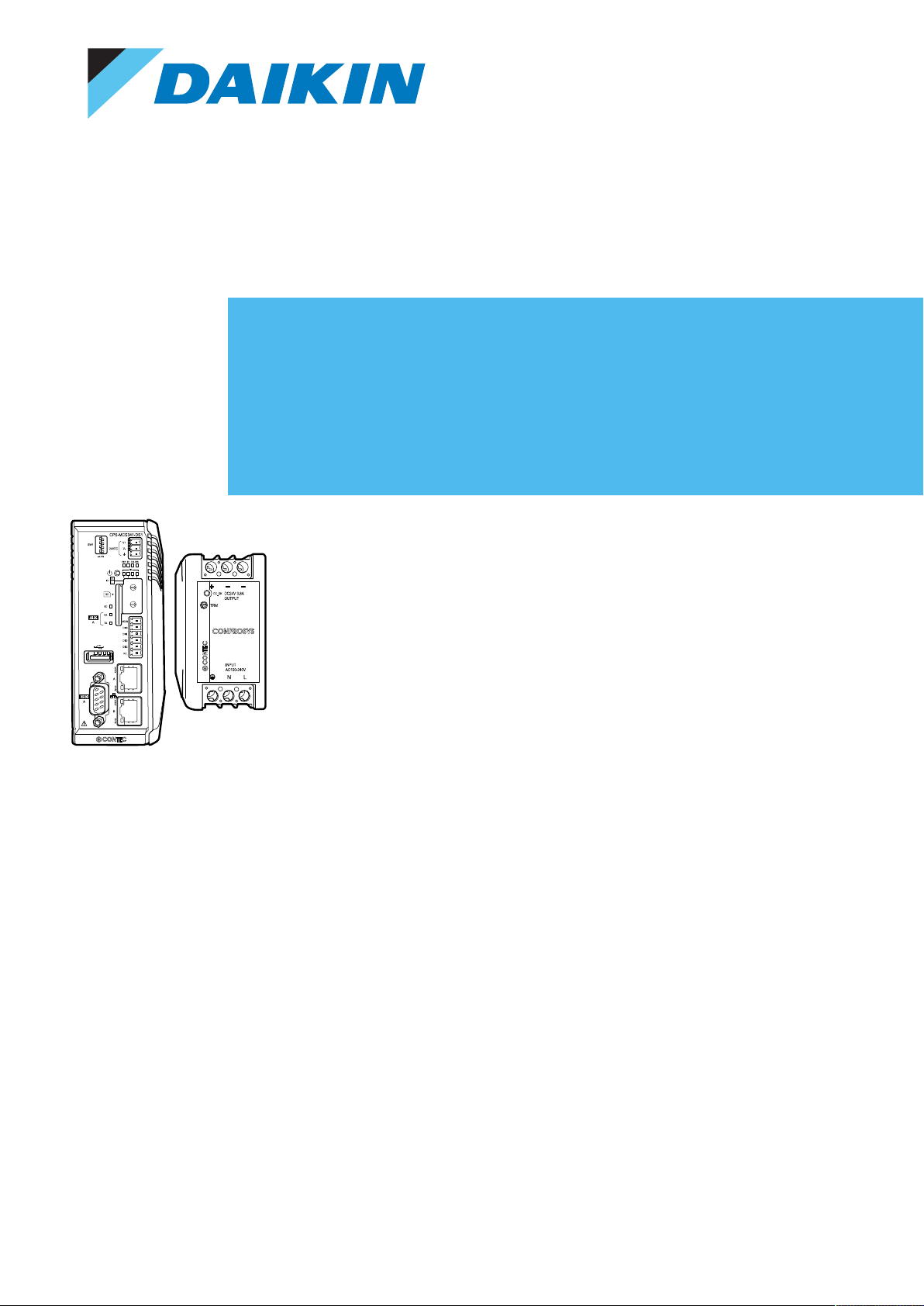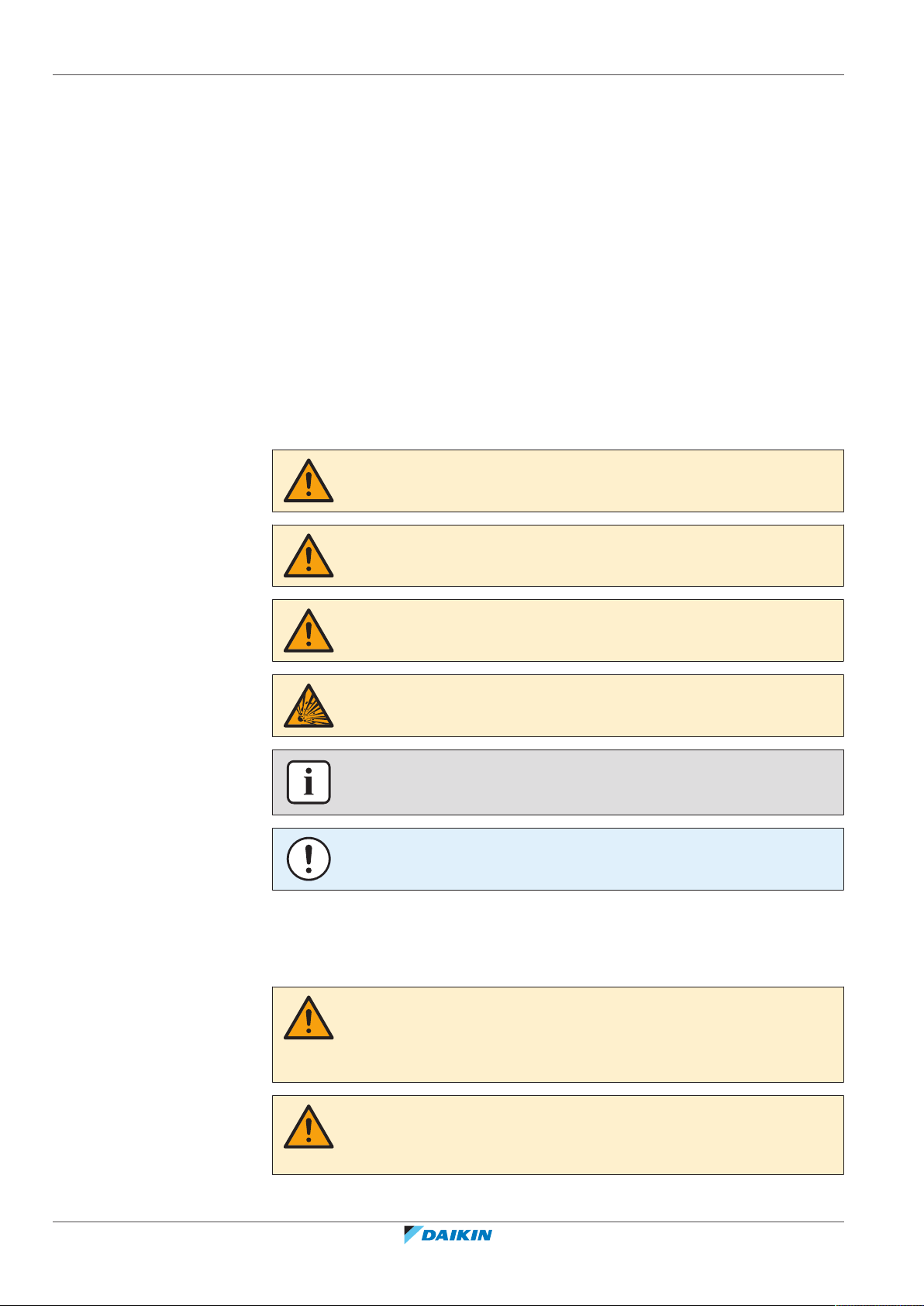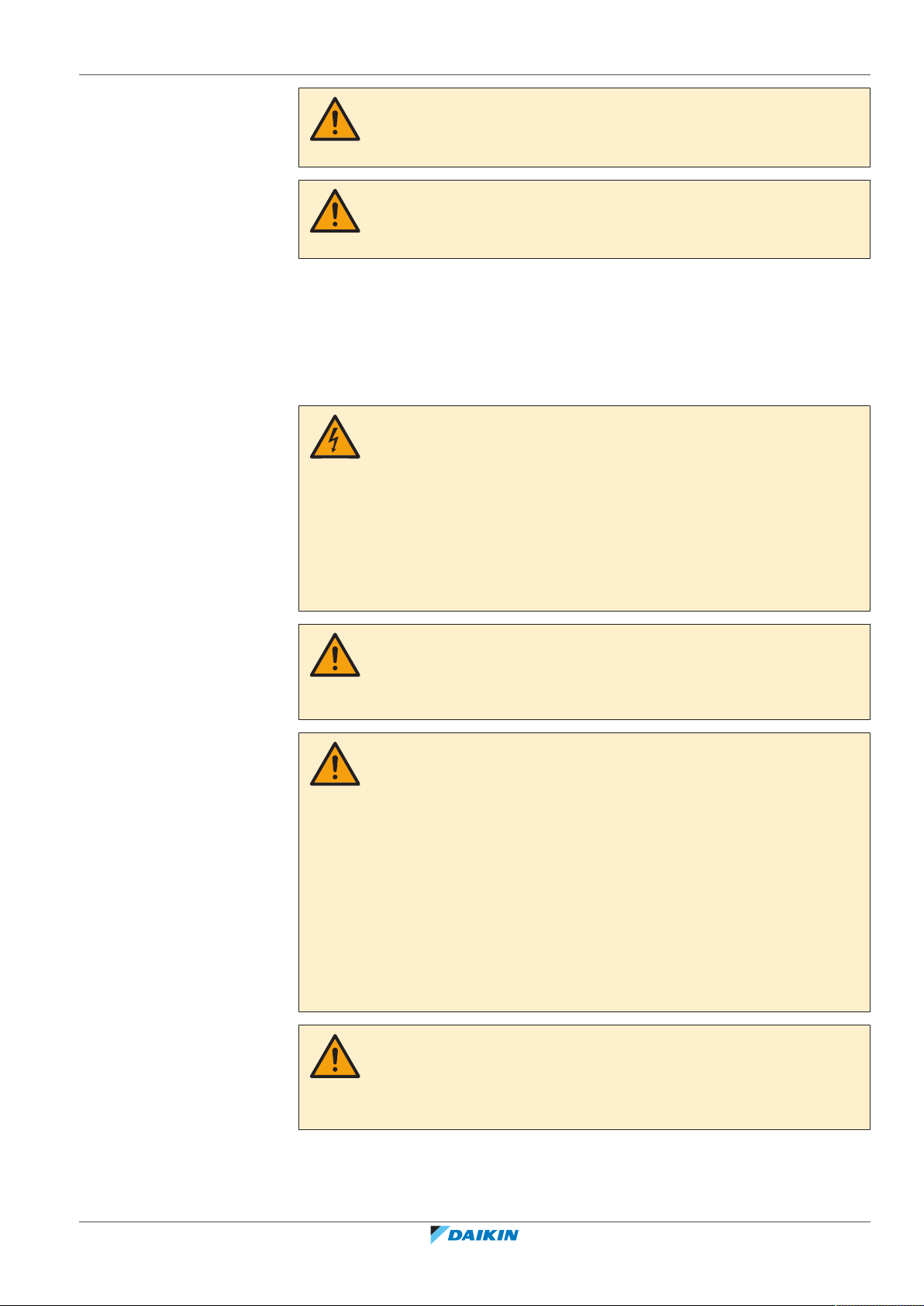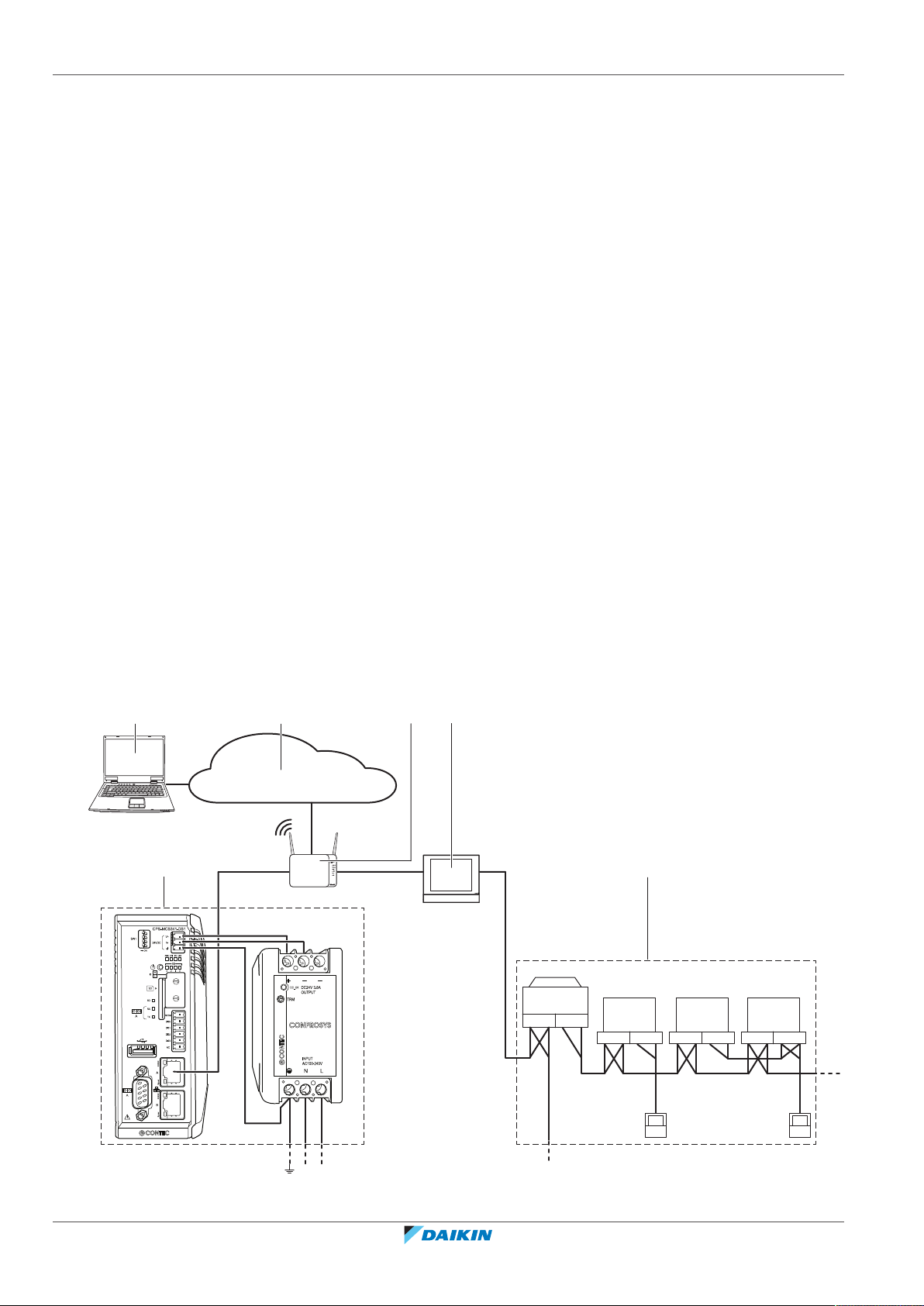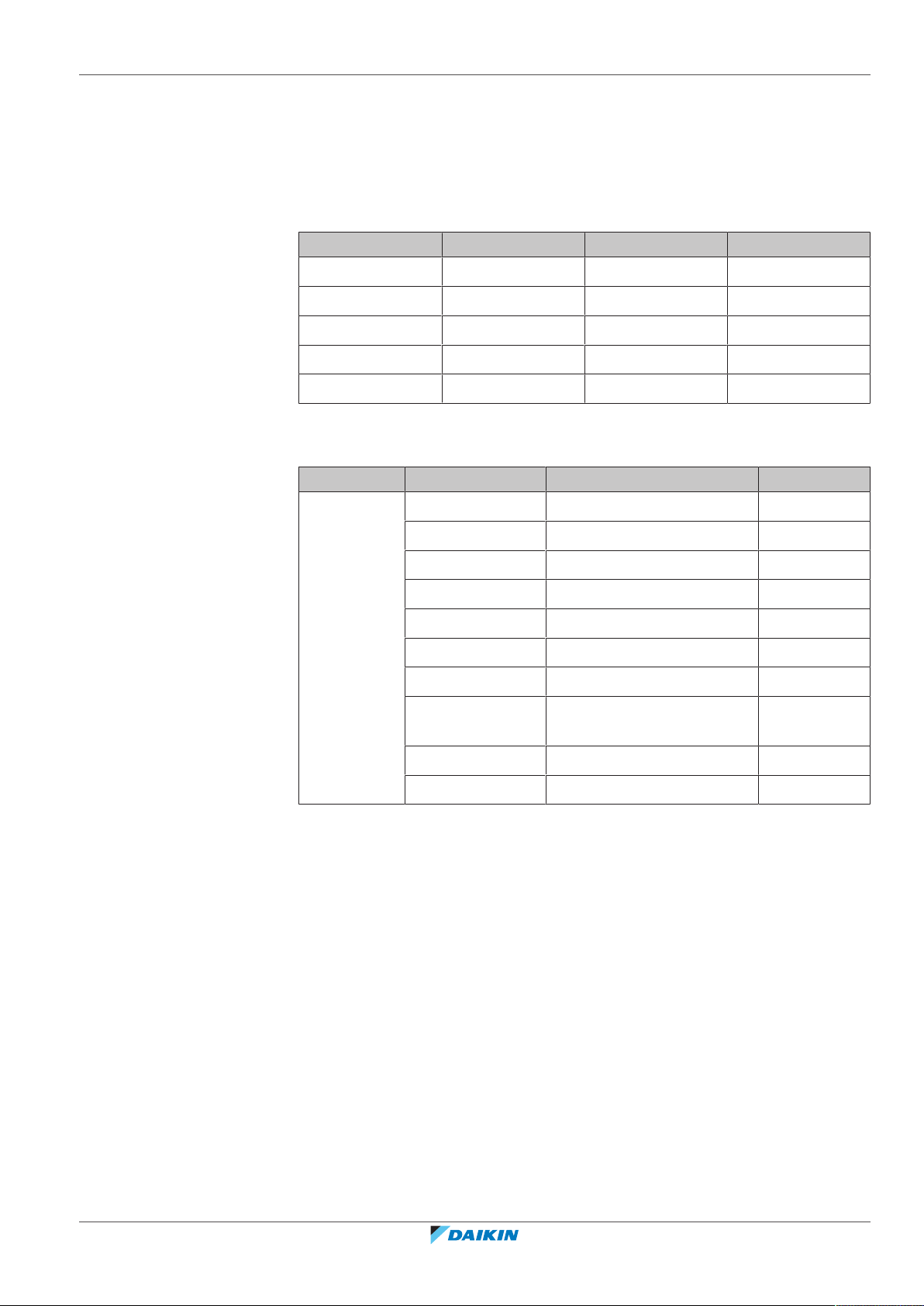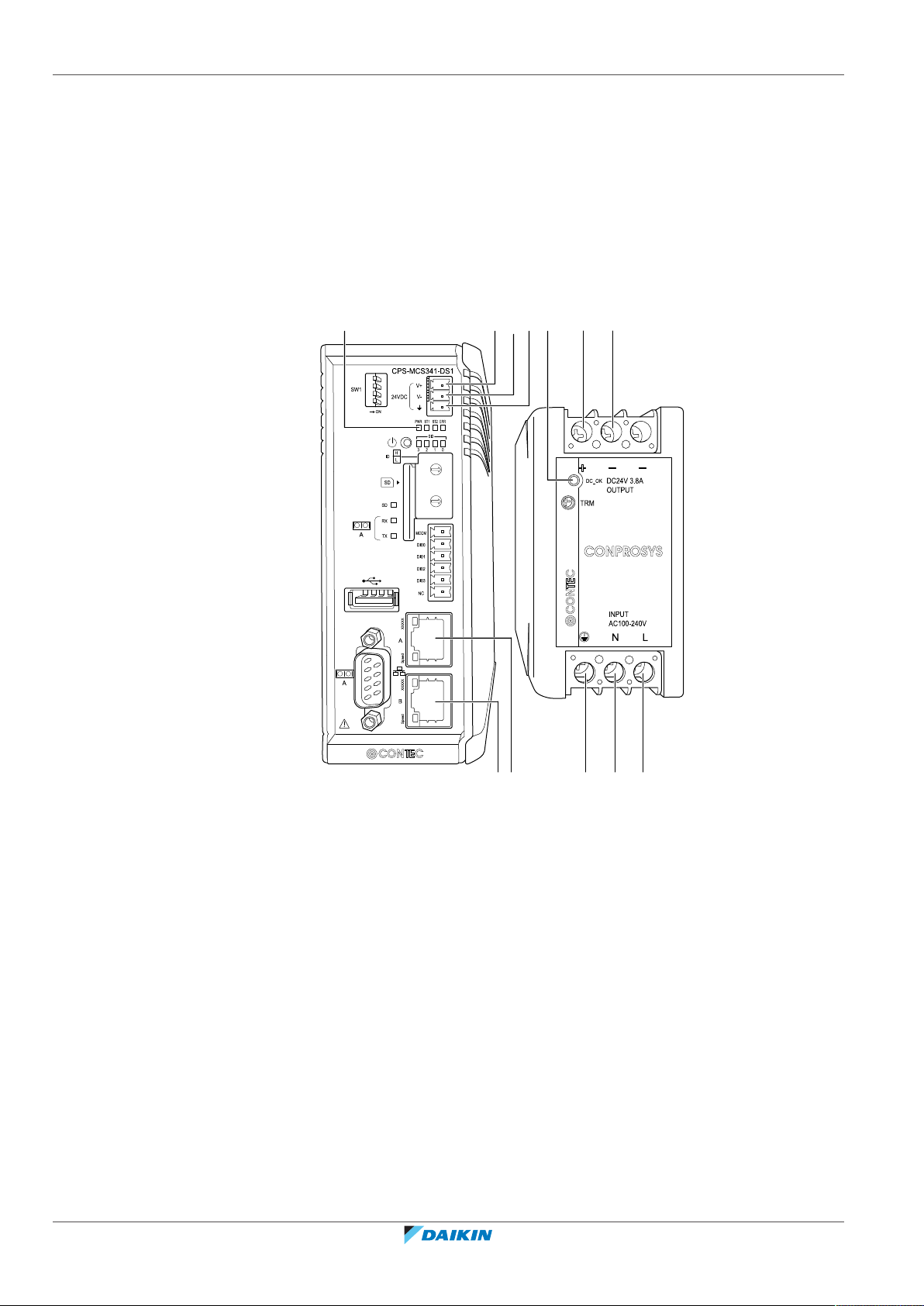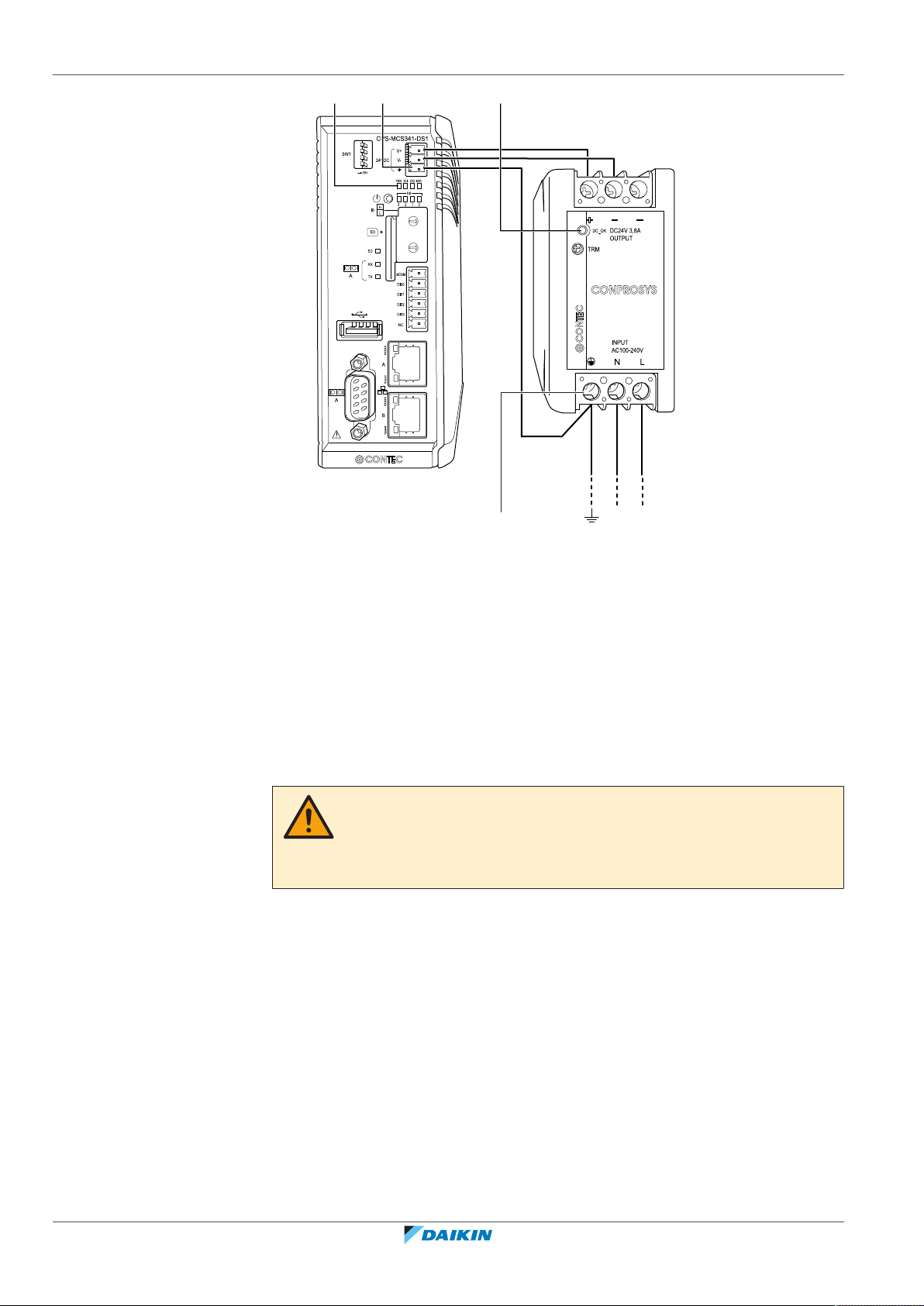Table of contents
Installer reference guide
2
MCS341-DS1-111
Security gateway
4P529063-1A – 2020.12
Table of contents
1 About this document 3
2 Installation 4
2.1 General safety precautions............................................................................................................................................. 4
2.1.1 General ........................................................................................................................................................... 4
2.1.2 Installation site ............................................................................................................................................... 5
2.1.3 Electrical ......................................................................................................................................................... 5
2.2 Daikin system equipment ............................................................................................................................................... 6
2.3 System description.......................................................................................................................................................... 6
2.3.1 Local network setup ....................................................................................................................................... 6
2.3.2 Specifications.................................................................................................................................................. 7
2.4 Before installation........................................................................................................................................................... 7
2.4.1 About necessary equipment .......................................................................................................................... 7
2.4.2 About the location of the terminals............................................................................................................... 8
2.5 To install the 2 Security gateway hardware components.............................................................................................. 8
2.6 About electric wiring....................................................................................................................................................... 9
2.6.1 To connect the power supply......................................................................................................................... 9
2.6.2 To connect the Security gateway to the local network................................................................................. 10
3 Commissioning 12
3.1 About commissioning the Security gateway setup........................................................................................................ 12
3.2 Minimum requirements for the commissioning ............................................................................................................ 12
3.3 To connect to the Security gateway for the first time ................................................................................................... 13
3.4 About configuring the Security gateway ........................................................................................................................ 15
3.4.1 To access the Security gateway ..................................................................................................................... 15
3.4.2 To set up the network of the Security gateway............................................................................................. 17
3.4.3 To set up the time zone of the Security gateway .......................................................................................... 20
4 To commission the iTM or LC8 controller 21
5 Operation 23
5.1 About logs download ...................................................................................................................................................... 23
5.1.1 To download communication logs................................................................................................................. 23
5.1.2 To download update logs............................................................................................................................... 24
5.1.3 To download monitoring logs ........................................................................................................................ 26
5.2 To reset the Security gateway to its factory settings..................................................................................................... 27
5.3 To reboot the Security gateway ..................................................................................................................................... 28
5.4 To check the version numbers ....................................................................................................................................... 30
6 Troubleshooting 31
6.1 Conceivable failures........................................................................................................................................................ 31
6.2 Error messages................................................................................................................................................................ 31
7 Technical specifications 33
7.1 Commissioning computer requirements........................................................................................................................ 33
7.2 Power consumption specifications Security gateway.................................................................................................... 33
7.3 Default tool passwords ................................................................................................................................................... 33
7.4 Wiring requirements Security gateway.......................................................................................................................... 33
7.5 System requirements...................................................................................................................................................... 34
8 Appendix A – About detecting the IP address of the Security gateway 35
8.1 To wire the Security gateway ......................................................................................................................................... 35
8.2 To detect the IP address ................................................................................................................................................. 35
9 Appendix B – About commissioning in case of Proxy Server 38
9.1 Alternative setup............................................................................................................................................................. 38
9.2 To access the Security gateway...................................................................................................................................... 38
9.3 To set up the network of the Security gateway ............................................................................................................. 38
9.4 To set up the time zone of the Security gateway .......................................................................................................... 40
9.5 To commission the iTM or LC8 controller ...................................................................................................................... 41