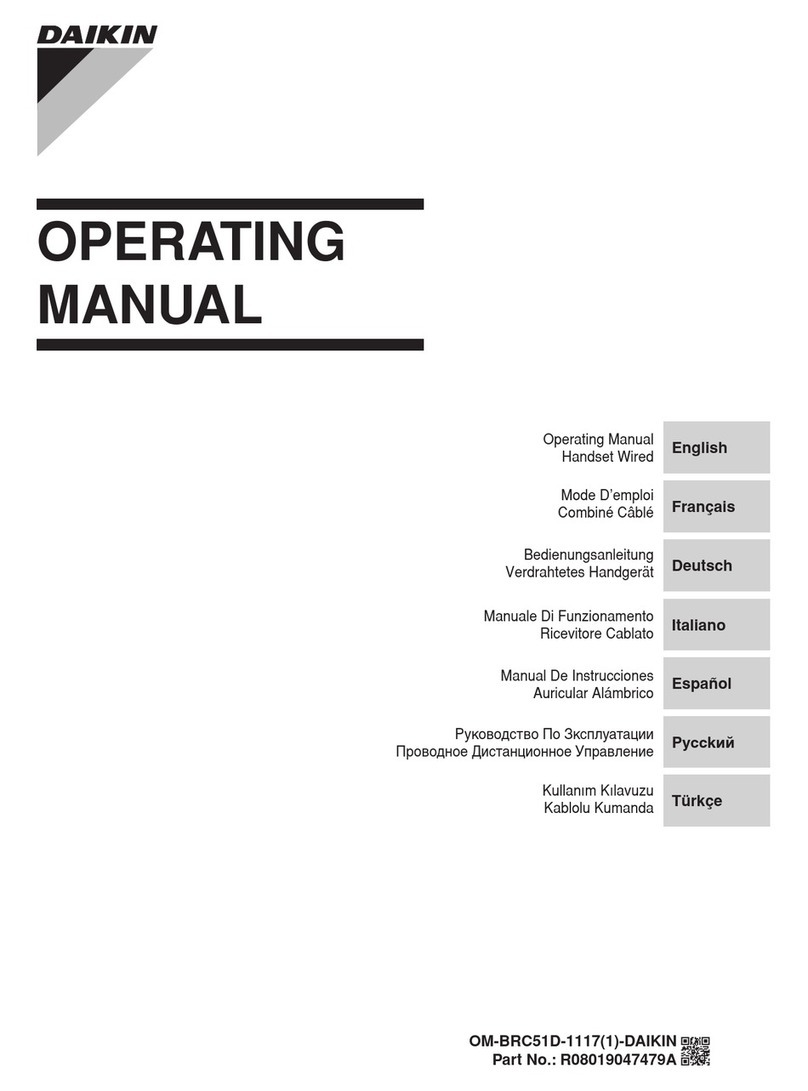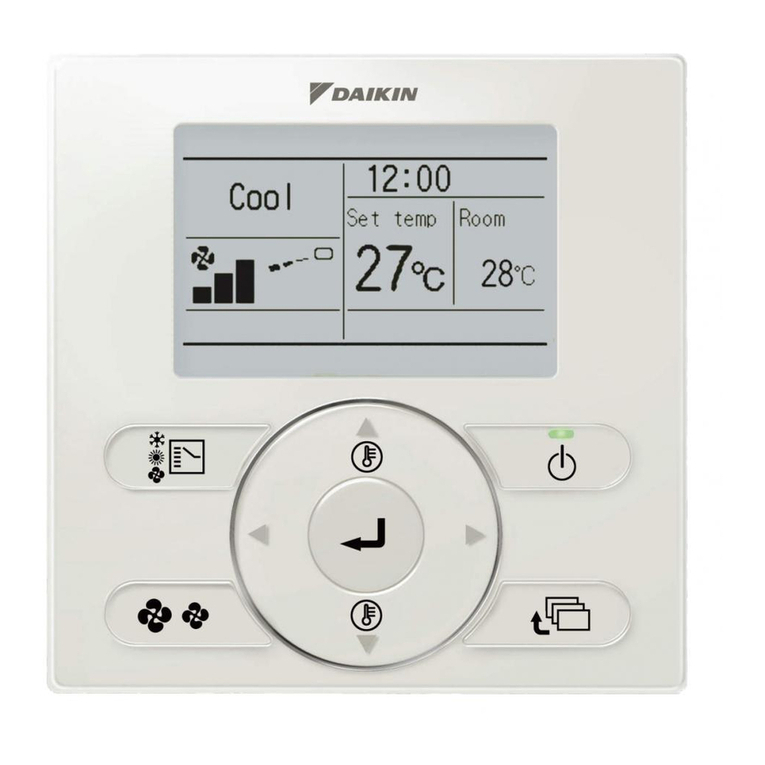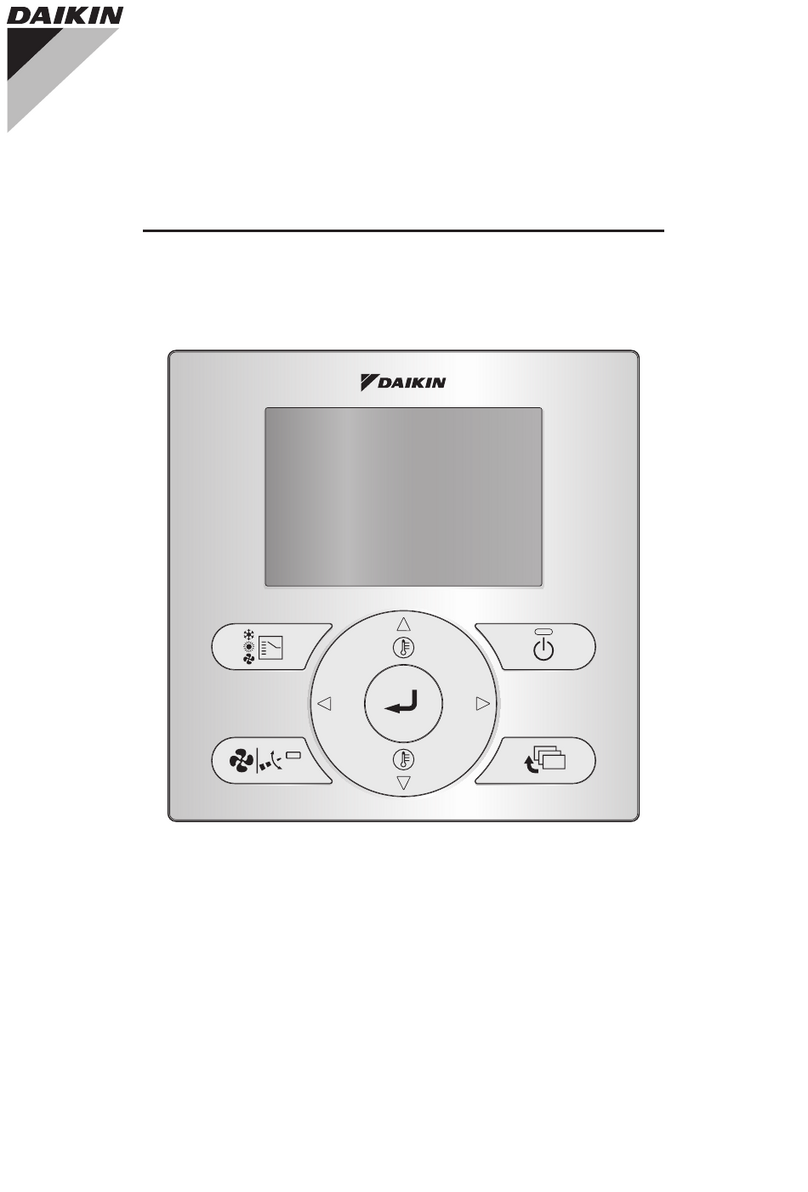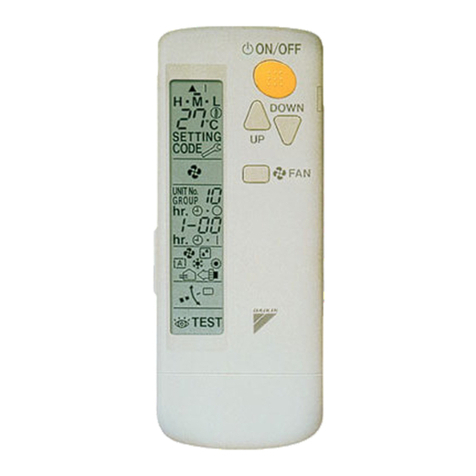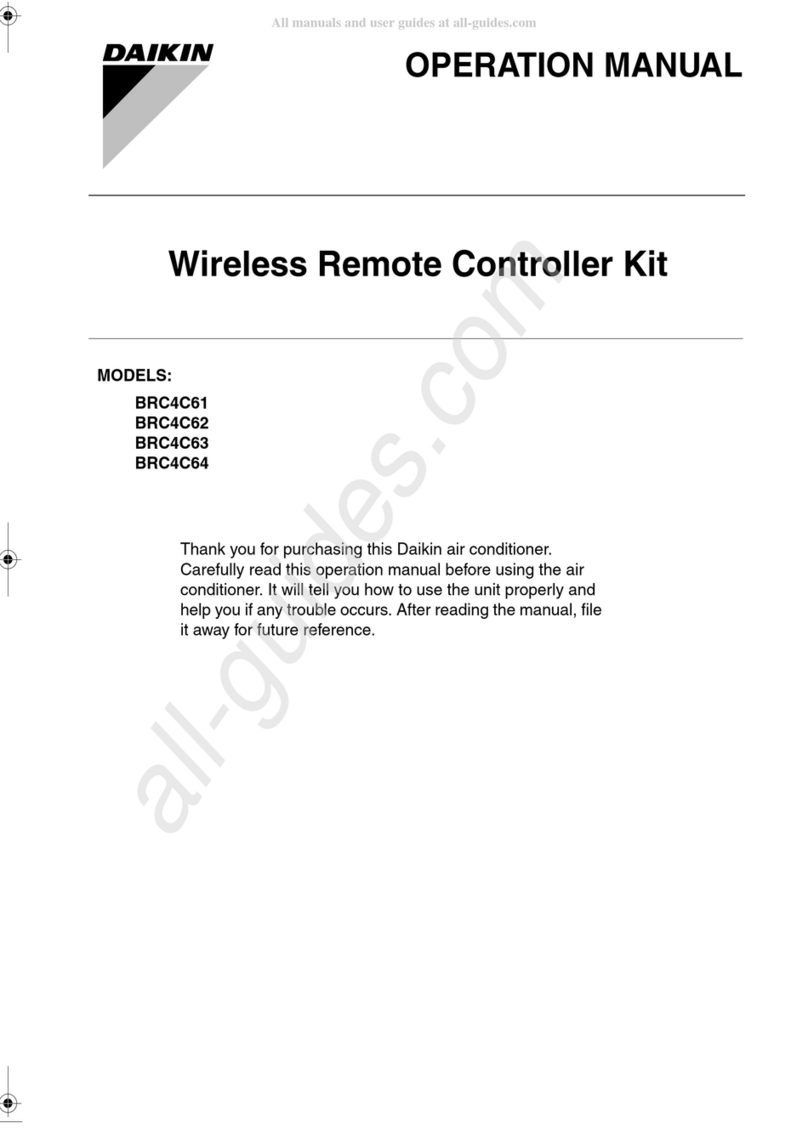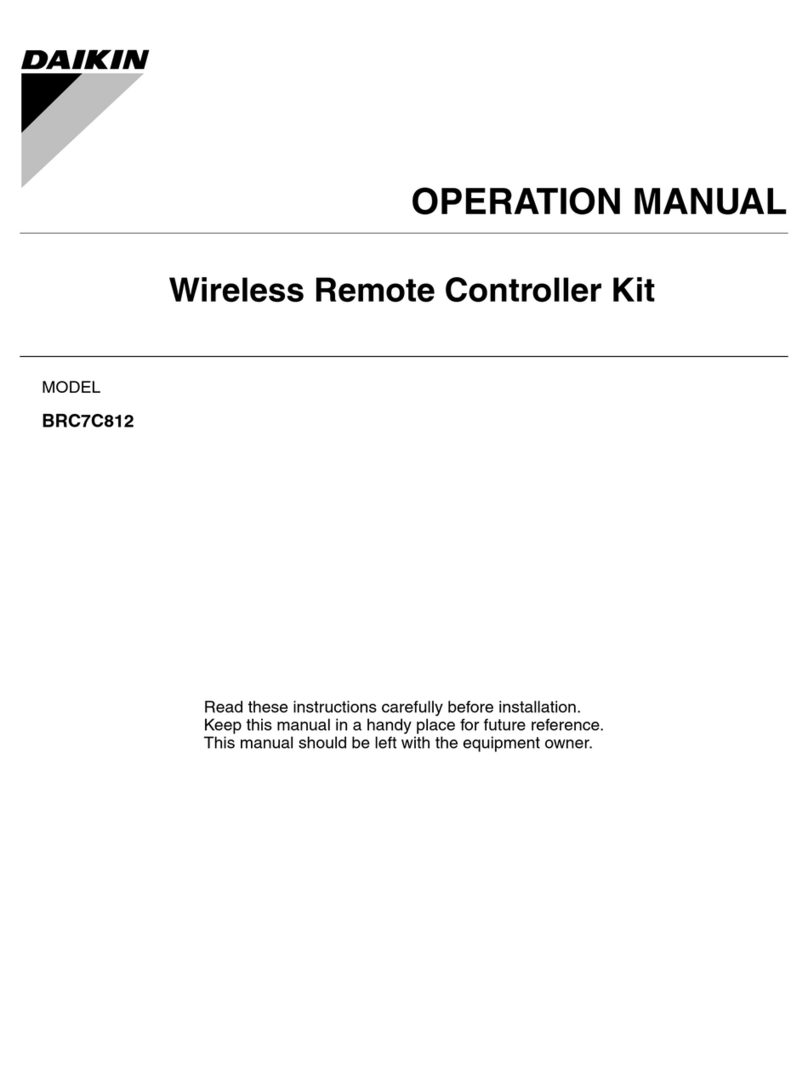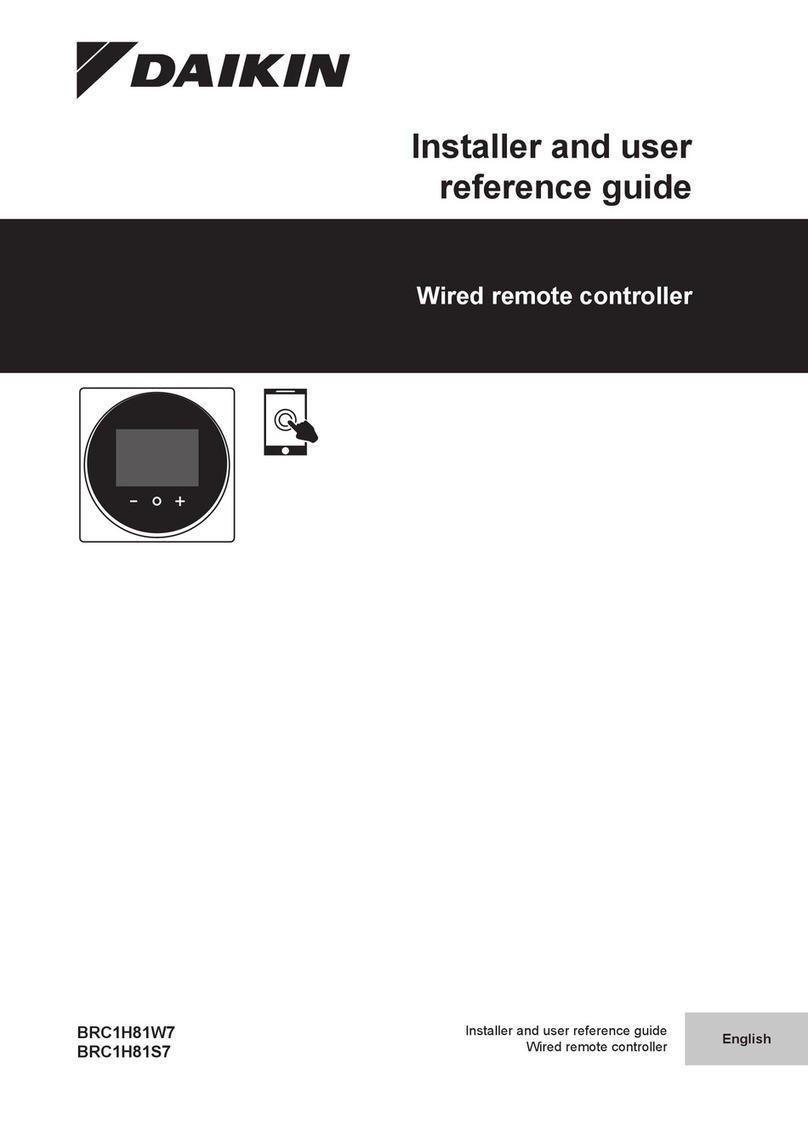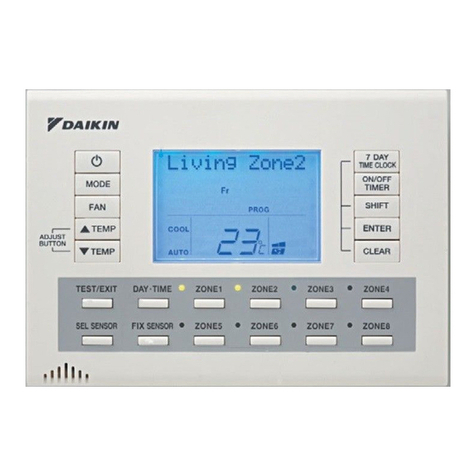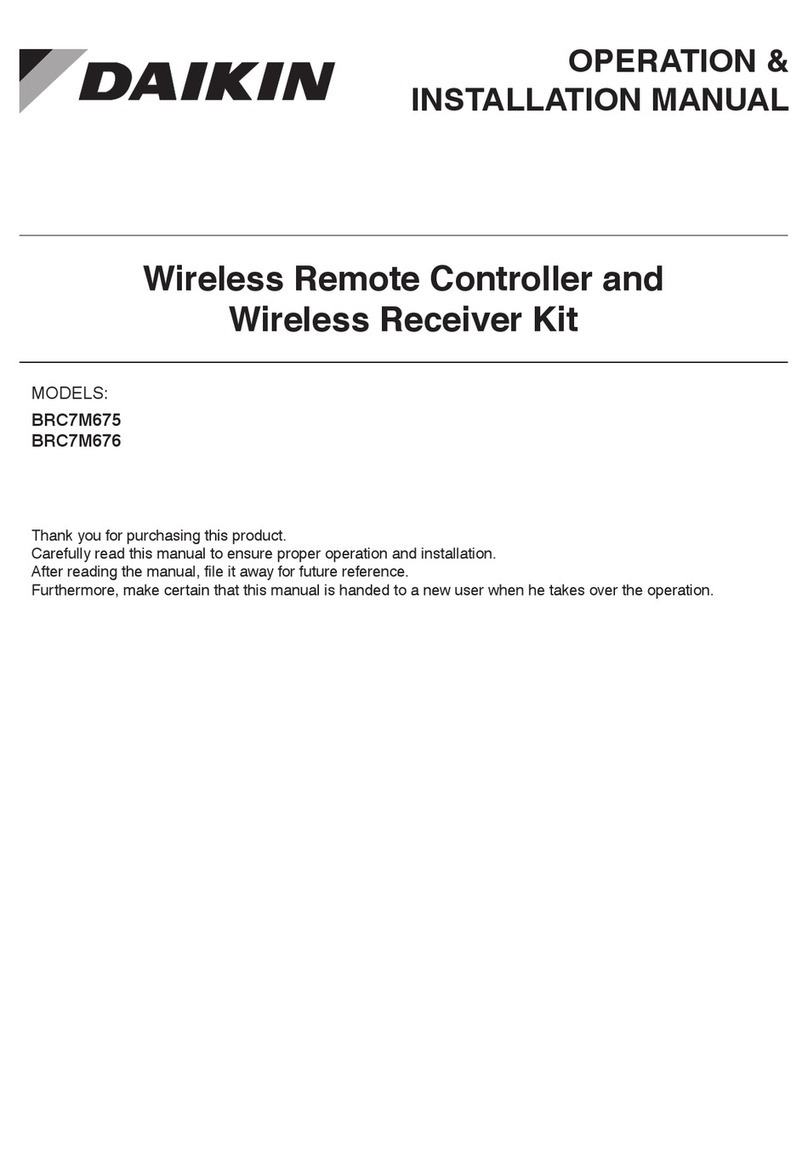■To change the airfl ow setting
Press “ button” and select an
airfl ow rate.
● The volume of air is selectable from three levels while the air
conditioner is in eigher normal mode or AUTO and
fan mode.
■Note on HEAT operation
●
Since this air conditioner heats the room by absorbing the heat from outdoor air and releasing
the heat to the indoors, the heating capacity drops in lower outdoor temperatures.
●
The heat pump system heats the room by circulating hot air around all parts of the room.
After the start of heating operation, it takes some time before the room suffi ciently warms.
●
In heating operation, frost may occur on the outdoor unit and lower the heating capacity. In that
case, the system switches into defrosting operation to melt away the frost.
●
During defrosting operation, warm air will not fl ow out of the indoor unit.
■Note on COOL operation
●
This air conditioner cools the room by absorbing the heat from the air within the room and
releases it outside, so if the outside temperature is high, performance drops.
■Note on DRY operation
●
The computer chip works to rid the room of humidity while maintaining the temperature as much
as possible. It automatically controls temperature and fan strength, so manual adjustment of
these functions is unavailable.
■Note on AUTO COOL/HEAT operation
n T operation, the system selects an appropriate operation mode (COOL or T based
on the room temperature at the start of the operation.
LCD while in cooling operation LCD while in heating operation
●
n T mode the system automatically selects the correct mode deendent on the user set
oint and the room temerature to maintain comort conditions.
■Note on AUTO fan mode
●
The fan may stop while the air conditioner is in operation. In that case, if AUTO fan speed has been
selected, the fan will stop for 6 minutes continuously and then operate for 30 seconds or more (depends
on model). This function will occur every 6 minutes only when the room temperature is within the
selected temperature range. The AUTO fan function may not behave in the manner mentioned, in that
case your installer may have selected other fan settings during the commissioning of the controller.
●
AUTO fan settings will only operate when the “ ” is selected. When “ ” has
not been selected the AUTO fan function will operate the same as standard low and high speed setting.
The fan will operate for a period of 30 seconds to allow the temperature sensor located in the
indoor unit to sample the room air temperature.
OPERATION
01EN3P531329-1.inddSec1:9 1/05/2018
■ Note on AIRSIDE function
* AIRSIDE()function may not be available on some indoor models.
● The olloing uto symbol ill aear hile the system is oerating under
irside oerations.
● To activate the irside unction lease select the uto under the irlo settings mode.
● hen oerating under this uto mode the irside unction is active. n this mode the
ercentage o an seed is automatically set based on the active ones and the airlo set or
each one. The irlo er one is set by your installer during the commissioning stage.