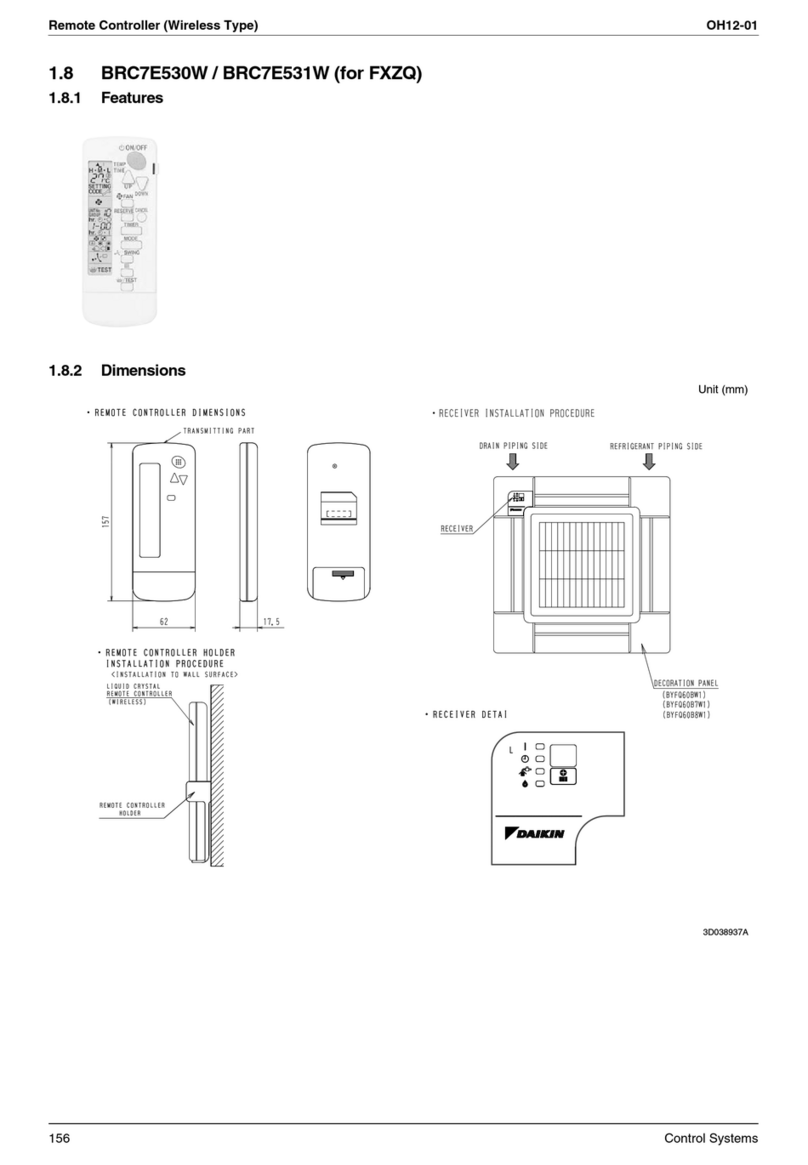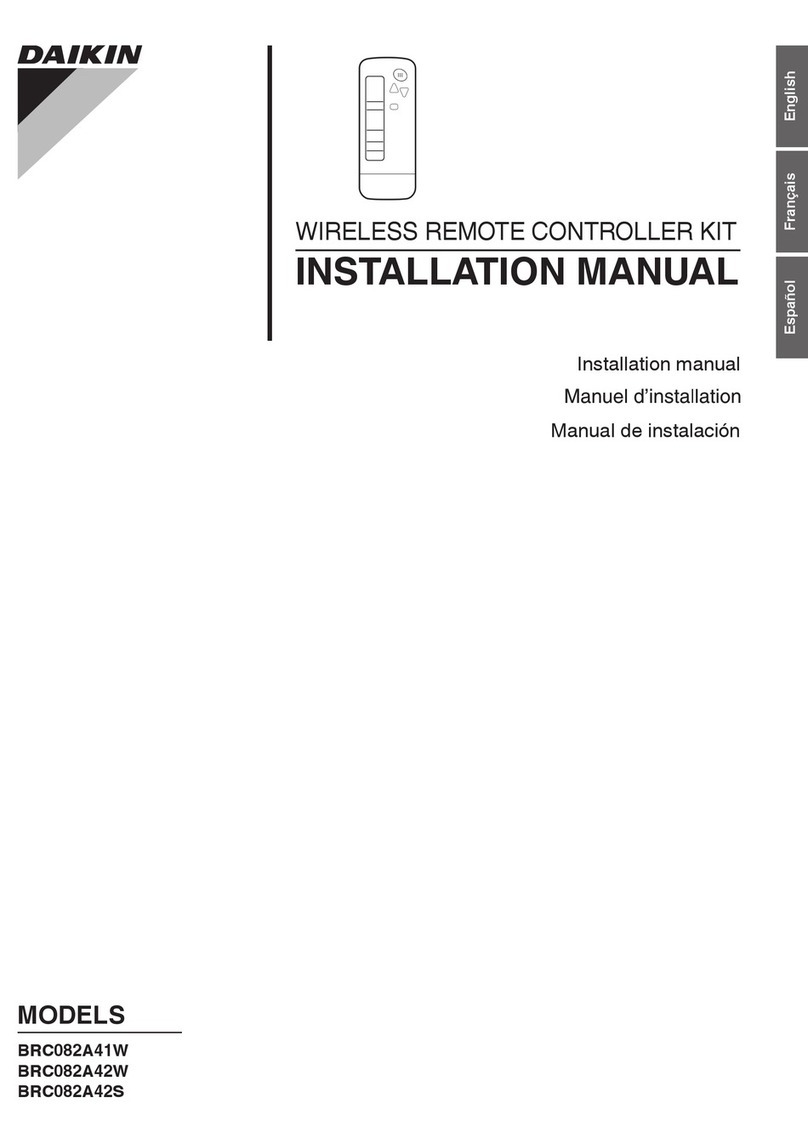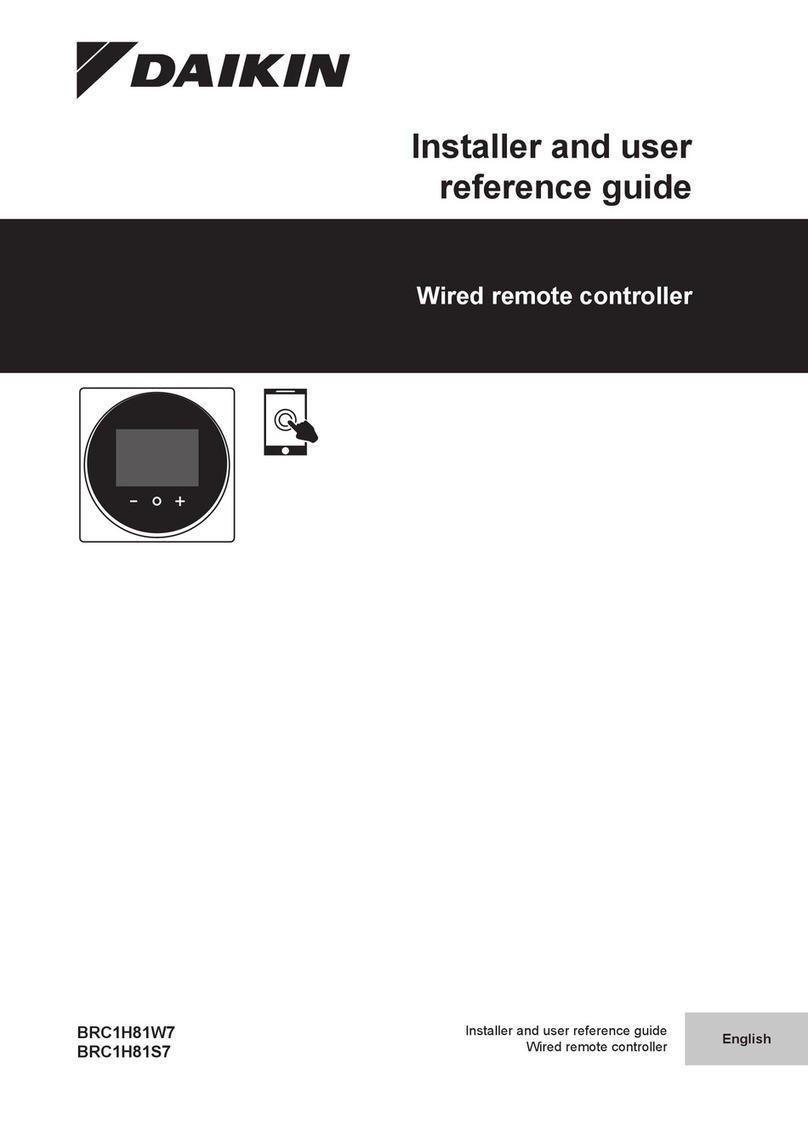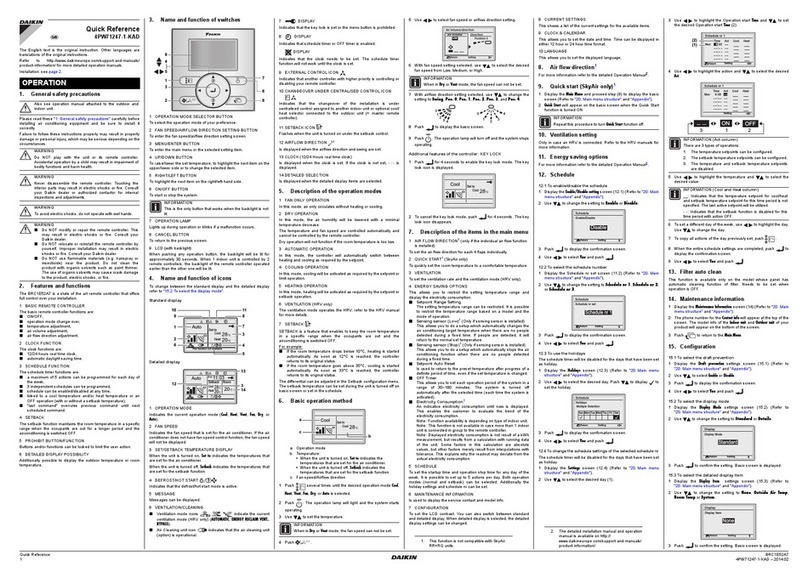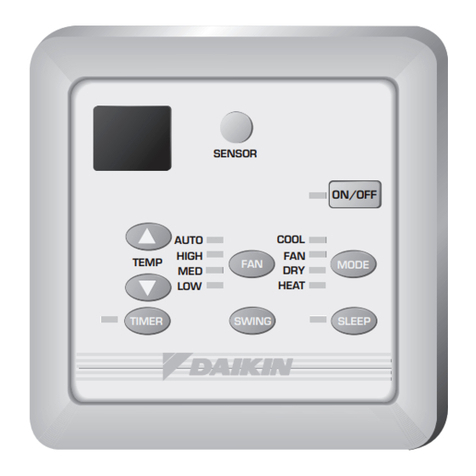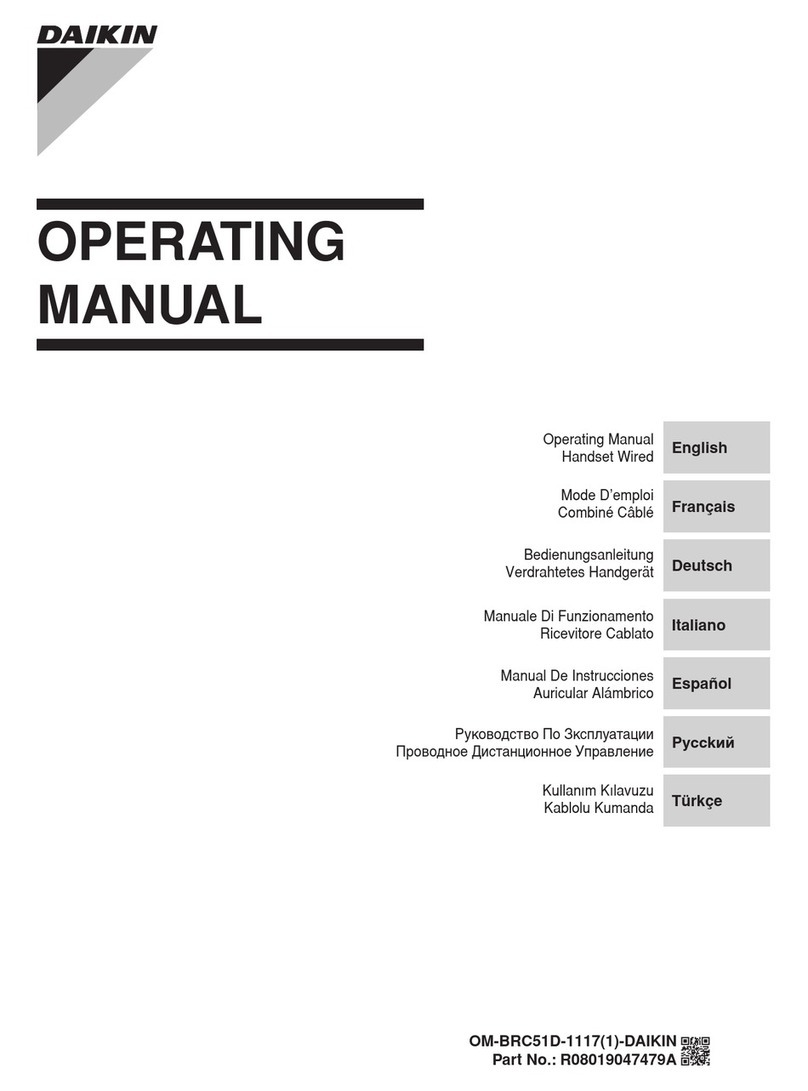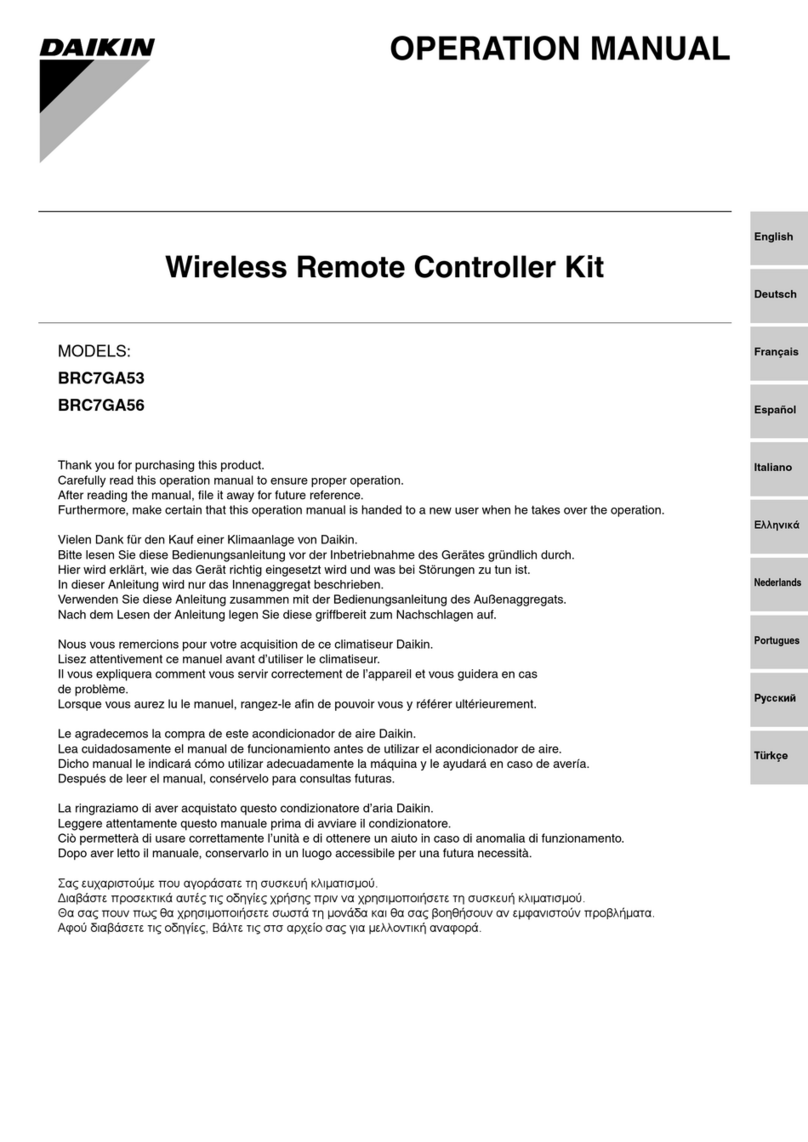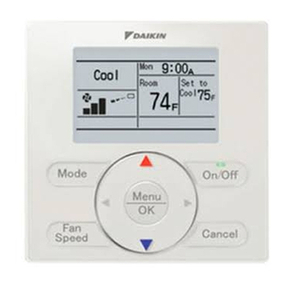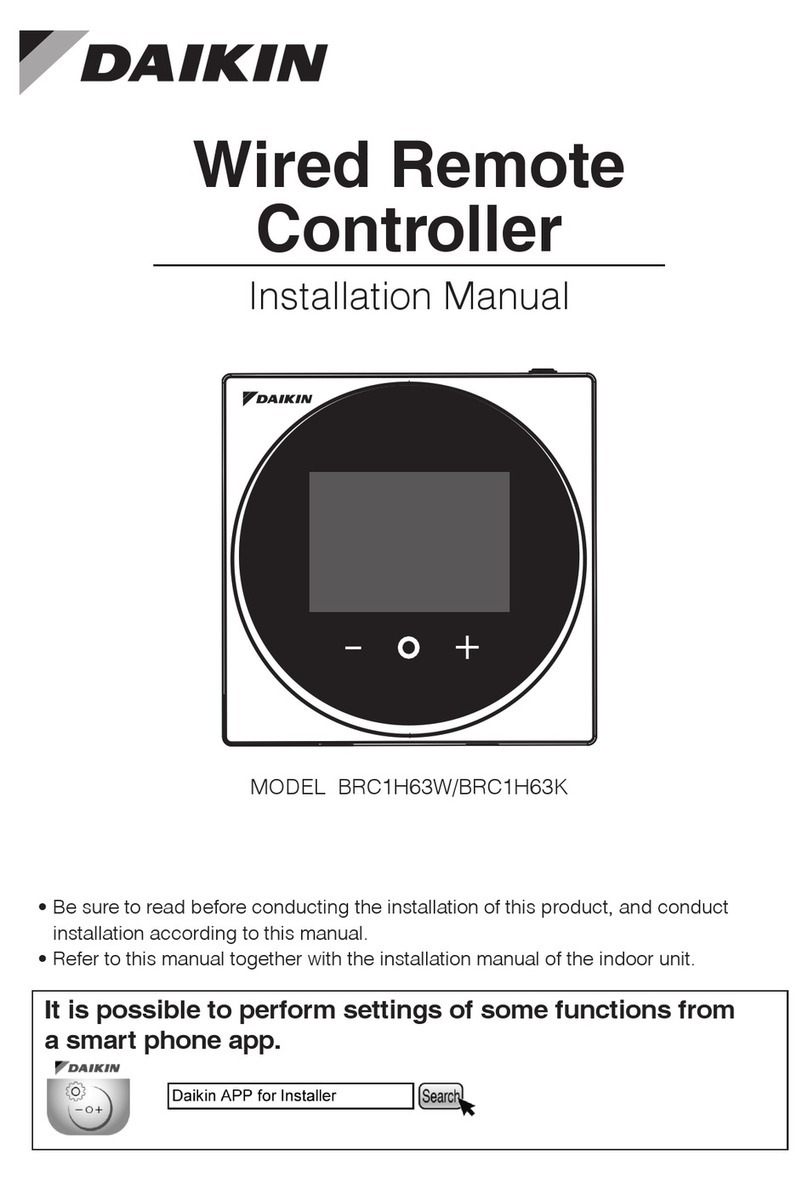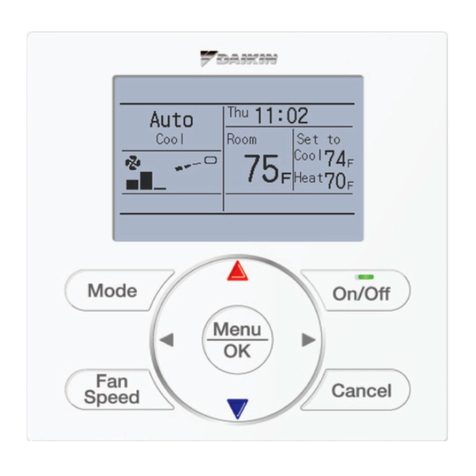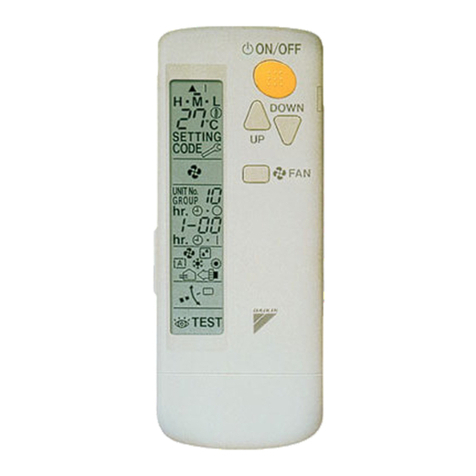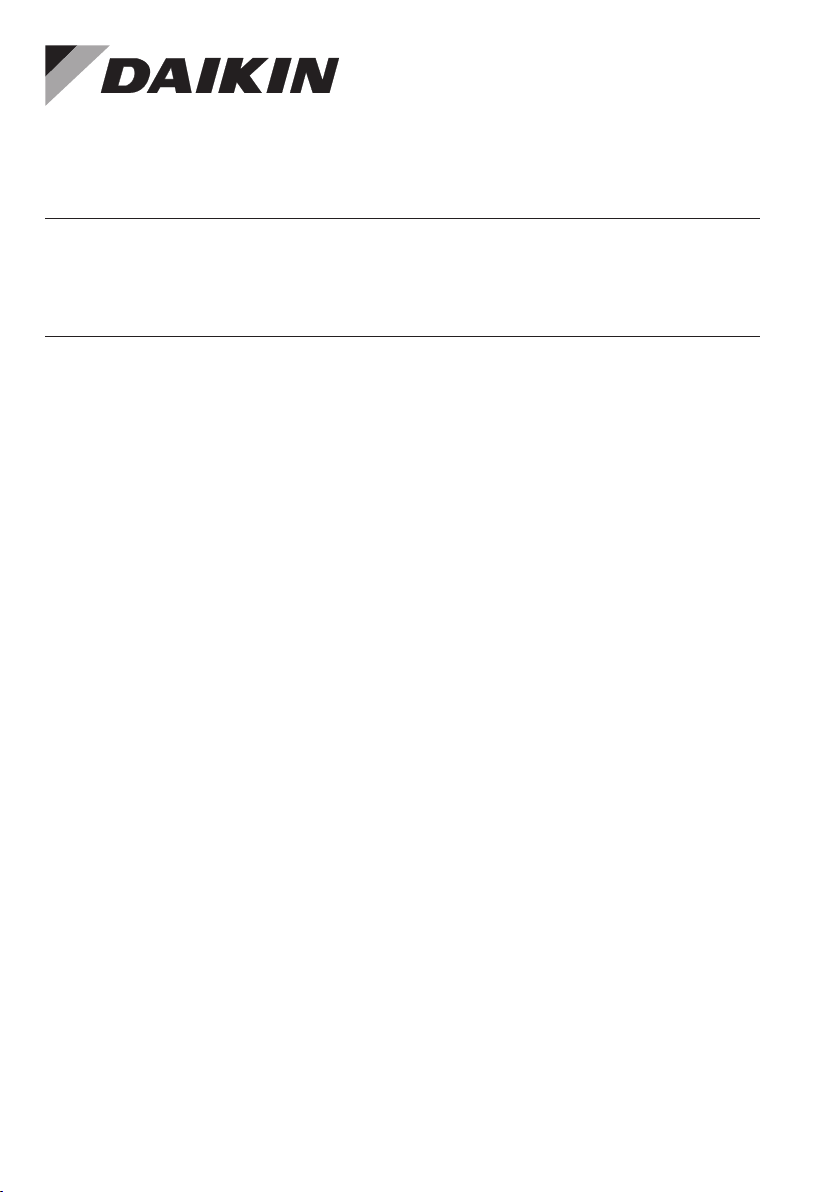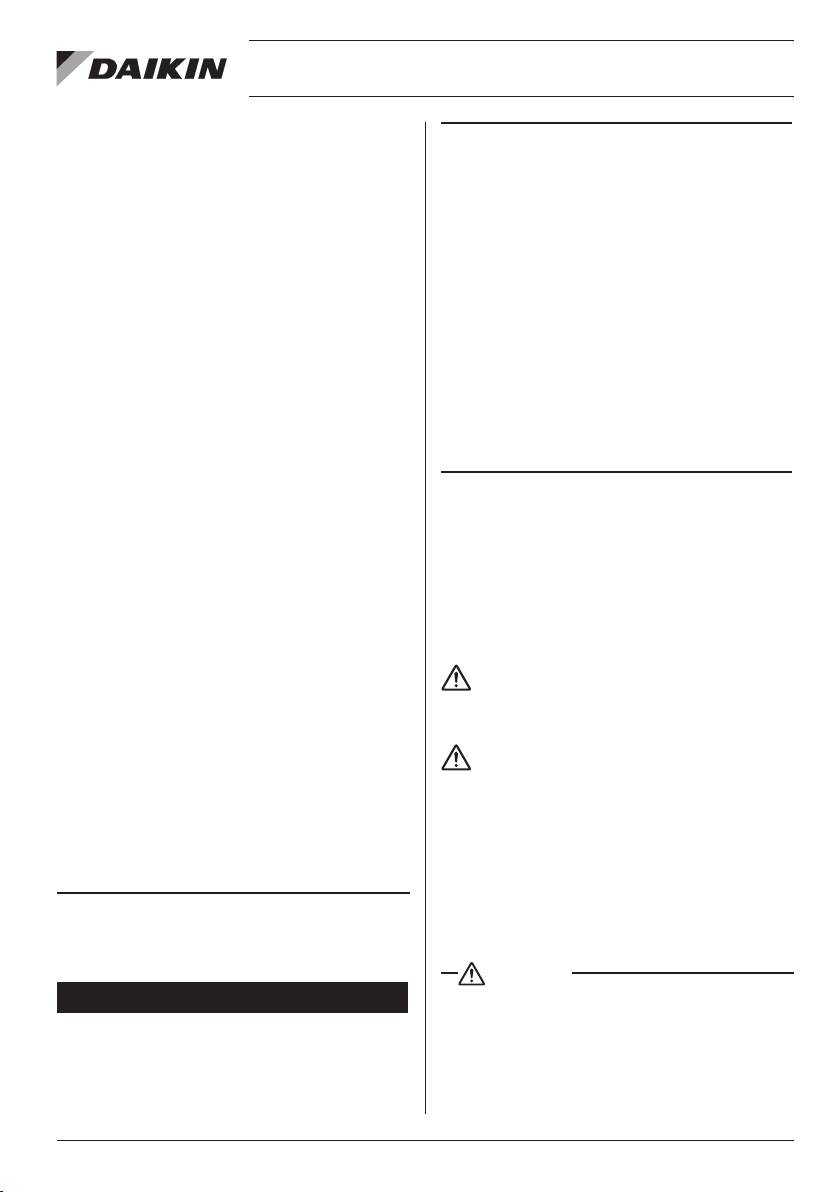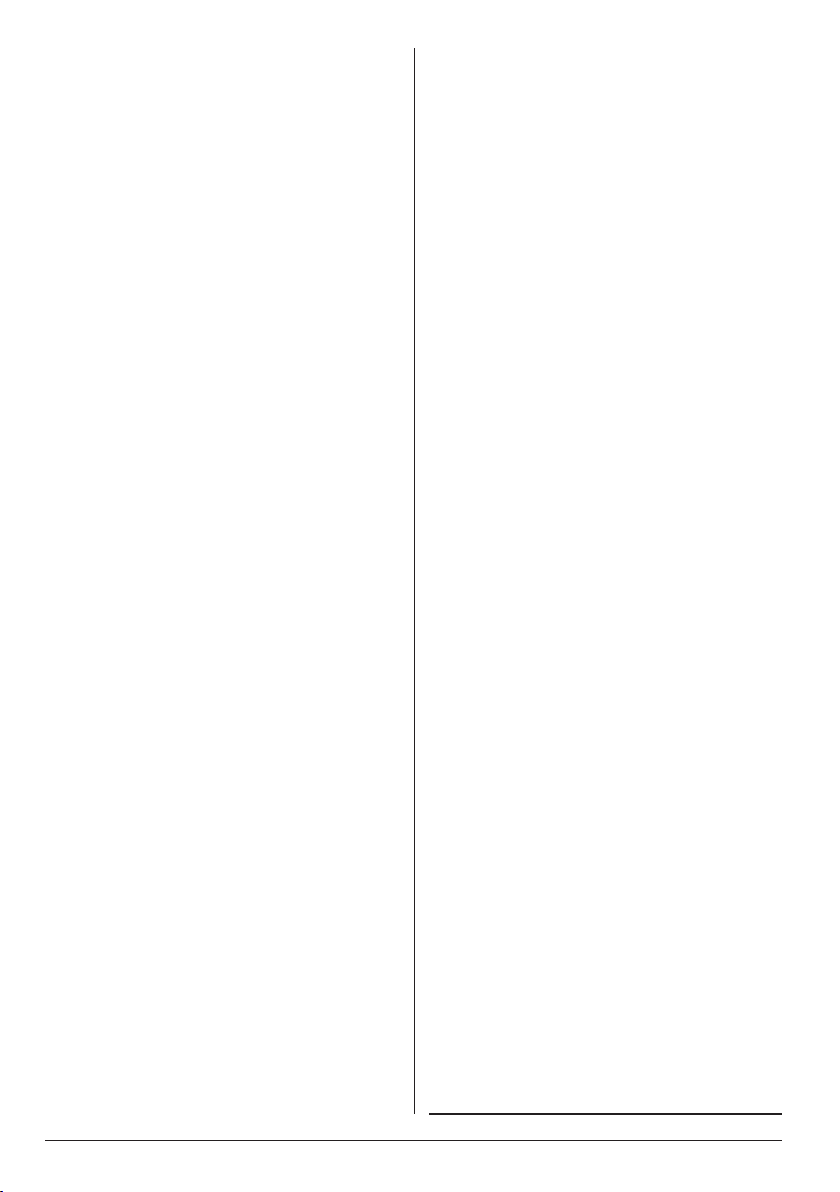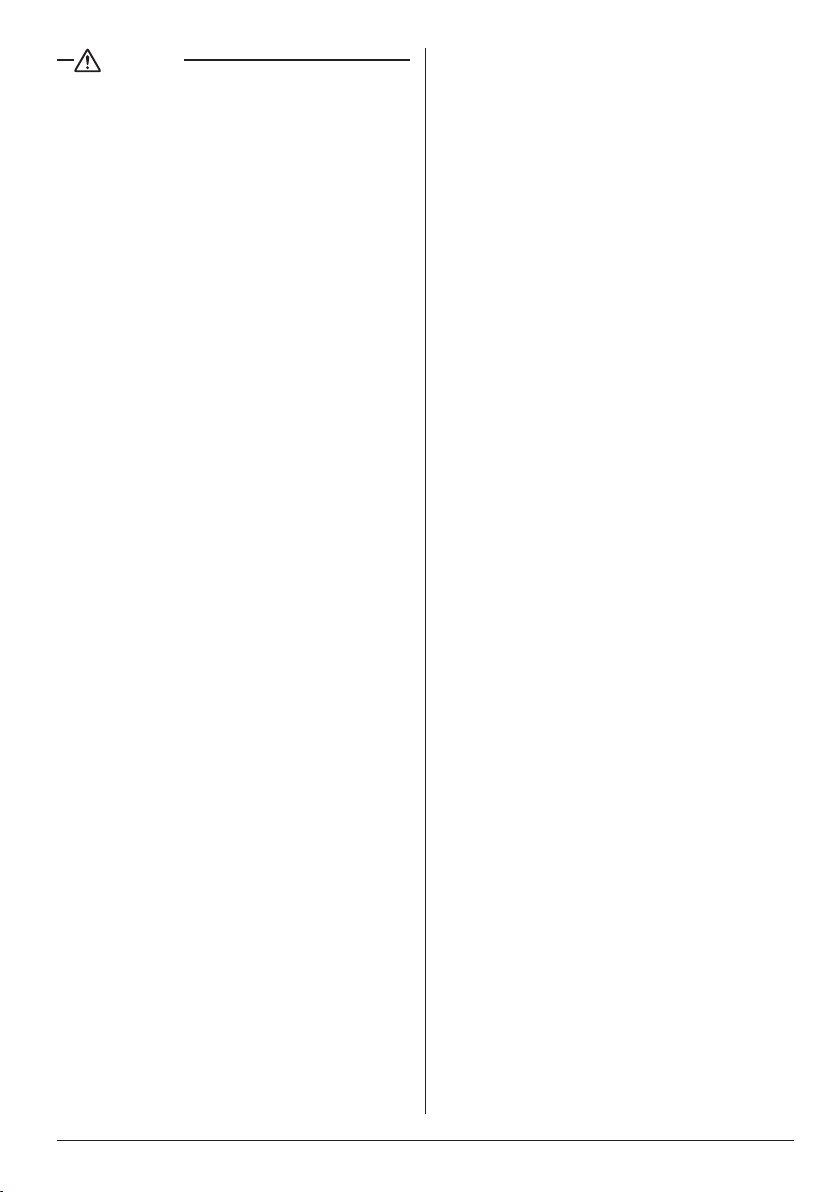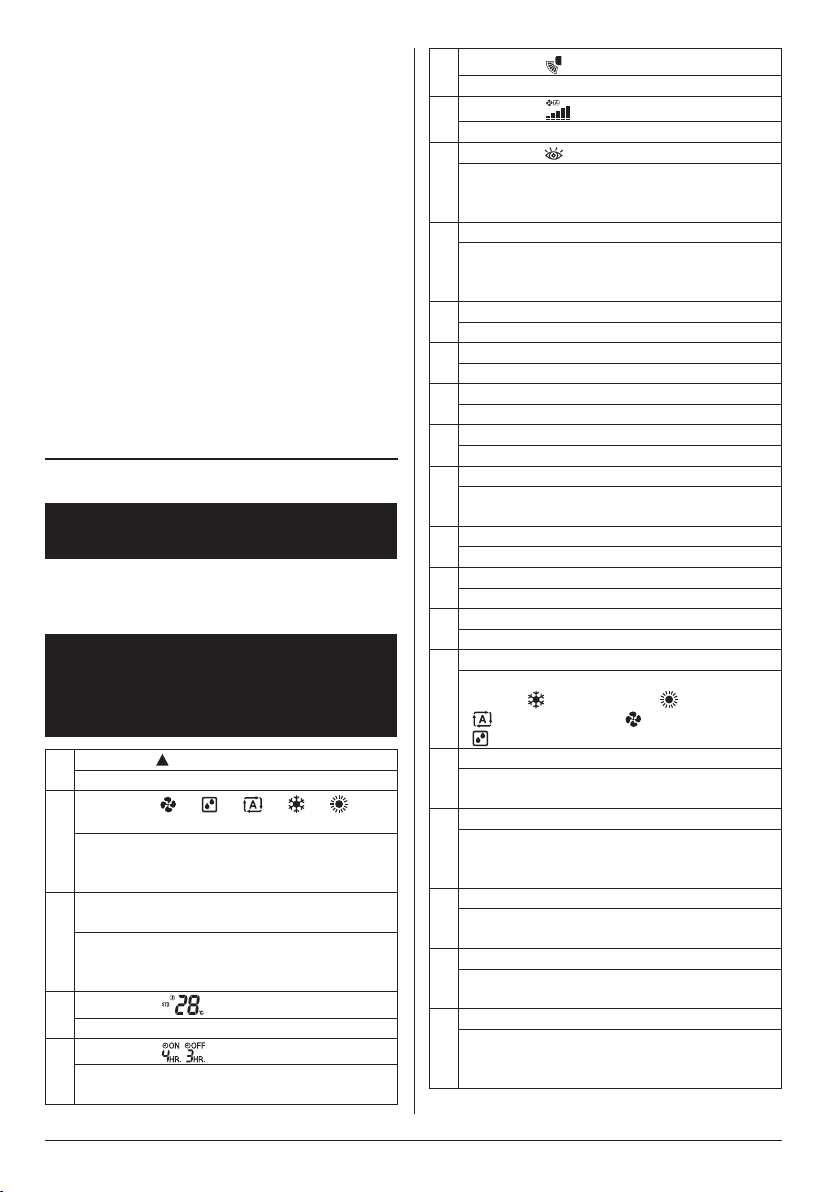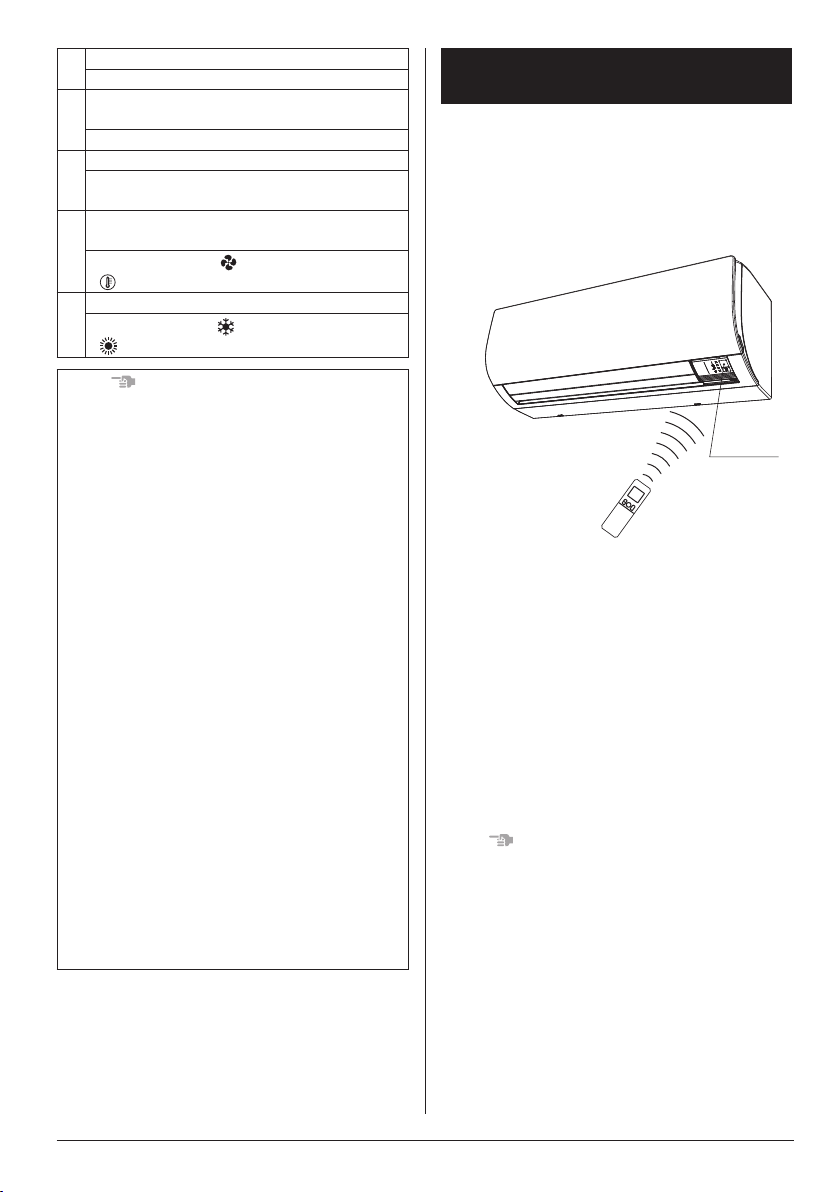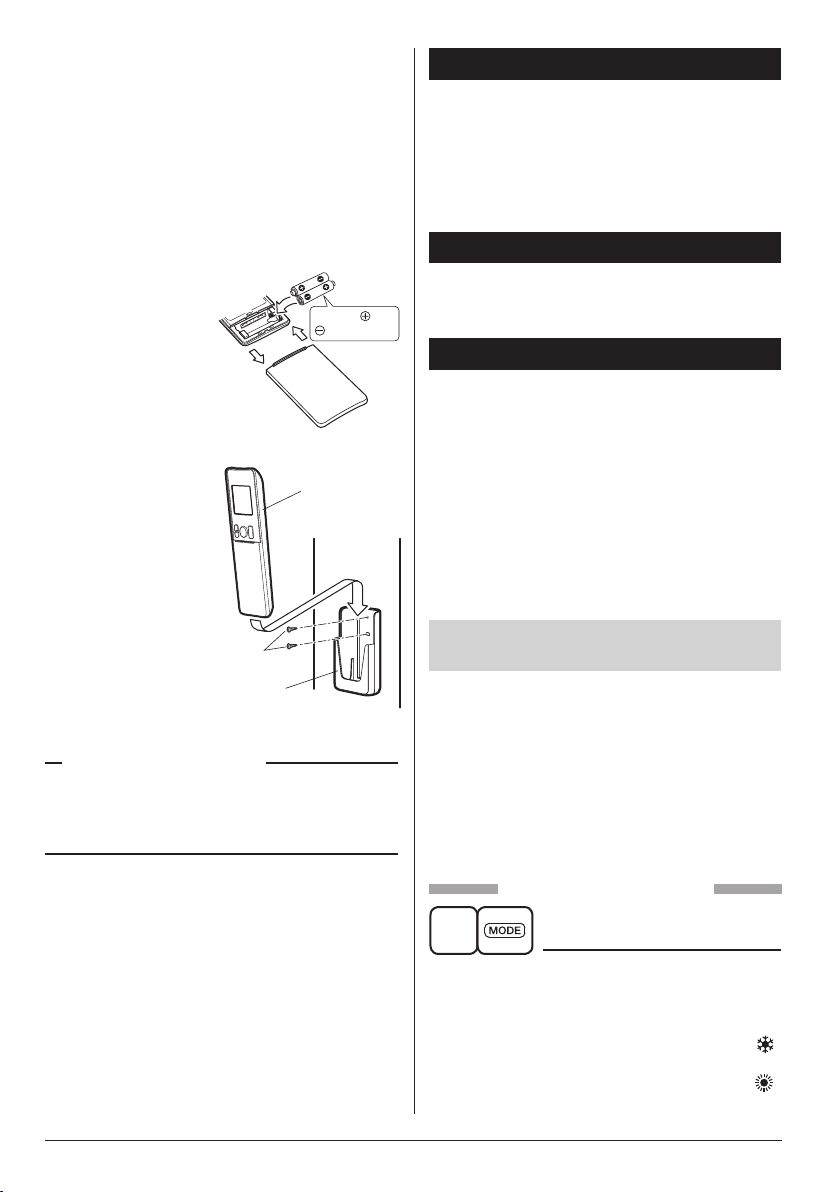2
Consult your local dealer regarding
modication, repair and maintenance of the
air conditioner.
Improper workmanship may result in water
leakage,electricshocksorare.
Be sure to use fuses with the correct ampere
reading.
Do not use improper fuses, copper or other wiring
as a substitute, as this may result in electric shocks,
are,injuryordamagetotheairconditioner.
Consult your local dealer if the air
conditioner submerges owing to a natural
disaster, such as ood or typhoon.
Do not operate the air conditioner in that case,
or otherwise a malfunction, electric shocks, or a
remayresult.
Start or stop the air conditioner with the
remote controller. Never use the power
circuit breaker for this purpose.
Otherwise,itmaycauseareorwaterleakage.
Furthermore, if an automatic restart control is
provided against power failure and the power is
recovered, the fan will rotate suddenly and may
cause injury.
Do not use the air conditioner in the
atmosphere contaminated with oil vapor,
such as cooking oil or machine oil vapor.
Oil vapor may cause crack damage to the air
conditioner,electricshocks,orare.
Do not use ammable materials (e.g., hairspray
or insecticide) near the air conditioner.
Do not clean the air conditioner with organic
solvents such as paint thinner.
The use of organic solvents may cause crack
damage to the air conditioner, electric shocks,
orare.
Do not use the air conditioner in places with
excessive oily smoke, such as cooking
rooms, or in places with ammable gas,
corrosive gas, or metal dust.
Using the air conditioner in such places may
causeareorairconditionerfailures.
Beware of a re in case of refrigerant leakage.
If the air conditioner is not operating correctly,
i.e. not generating cool or warm air, refrigerant
leakage could be the cause. Consult your local
dealer for assistance. The refrigerant used for
the air conditioner is safe and normally does not
leak. However, if the refrigerant leaks and gets
in contact with a naked burner, heater or cooker,
it may generate hazardous compounds.
Turn off the air conditioner and call your local
dealer. Turn on the air conditioner after the
qualiedservicepersonmakessuretoconrm
that the leakage is repaired.
Do not place objects, including rods, your
ngers, etc., in the air inlet or outlet.
Injury may result due to contact with the air
conditioner’s high speed fan blades.
Consult your local dealer regarding cleaning
the inside of the air conditioner.
Improper cleaning may cause breakage of
plastic parts, water leakage and other damage
as well as electric shocks.
Be aware that prolonged, direct exposure to
cool or warm air from the air conditioner, or to
air that is too cool or too warm can be harmful
to your physical condition and health.
Consult your local dealer about installation work.
Doing the work yourself may result in water
leakage,electricshocksorare.
Contact professional personnel about
attachment of accessories and be sure to use
only accessories specied by the manufacturer.
If a defect results from your own workmanship, it
mayresultinwaterleakage,electricshocksorare.
Consult your local dealer regarding relocation
and reinstallation of the air conditioner.
Improper installation work may result in leakage,
electricshocksorare.
Be sure to earth the air conditioner.
Do not earth the air conditioner to a utility piping,
lightning conductor or telephone earth lead.
Imperfect earthing may result in electric shocks
orare.
A high surge current from lightning or other
sources may cause damage to the air conditioner.
Be sure to install an earth leakage breaker.
Failure to install an earth leakage breaker may
resultinelectricshocksorare.
Be sure to use a dedicated power supply for
the air conditioner.
The use of any other power supply may cause
heatgeneration,are,orairconditionerfailures.
Consult your local dealer regarding what to
do in case of refrigerant leakage.
When the air conditioner is installed in a small
room, it is necessary to take proper measures
so that the amount of any leaked refrigerant
does not exceed the concentration limit in the
event of a leakage. Otherwise, this may lead to
an accident due to oxygen depletion.
01_EN_4P457494-6L.indd 2 13/03/2019 11:07:40